With over a dozen social media apps to distract us, lack of focus in the workplace is becoming a common tendency amongst people. This has reduced the overall efficiency of the individual and the business he works for. Most companies thriving in the world today have devised methods for not only monitoring but enhancing the productivity of their team members.
Today we will explore in detail some android and iOS apps available in the market whose sole purpose is to help you improve your work productivity.
Saving Time
Say that you have to complete a lengthy and critical task. So you decide to put the hammer down and work straight for 5 hours. While this might seem a good approach by many, it is not actually that efficient.
The Pomodoro technique is a time management technique which explains that we work best in focused time spans of 25 mins, followed by a 5 min break. After 4 sessions of about 25 minutes, take a longer break (15-30 min), and start again. Here are some Pomodoro apps, depending on your device and preference:
1. Pushbullet
Share URLs, text, and files between devices.
Pushbullet is an app that connects across different devices such as smartphones and laptops, allowing you to do a variety of tasks in between.
Here are some examples:
- Push your Phone notifications to your computer
- Send text messages from your computer
- copy links from a computer and pastes it anywhere on your phone.
- sync all your clipboards across devices and much more
The app is available for most platforms( Android, iOS, Chrome, Firefox, Windows etc.)



2. VIP Password Manager
Encrypt your password for each website and store it so you don’t have to remember it
It works by storing all your passwords in an encrypted form. In this way, every website you access will have a unique and complex password. But you don’t have to worry about memorizing it. The only thing you need to know is one password, called the master password which can unlock all the randomized passwords.
Another feature is that it allows you to scan documents such as credit cards, id card, passport and driver license which you would normally have to type many times in websites. VIP will keep them secure and easy to access from one place.
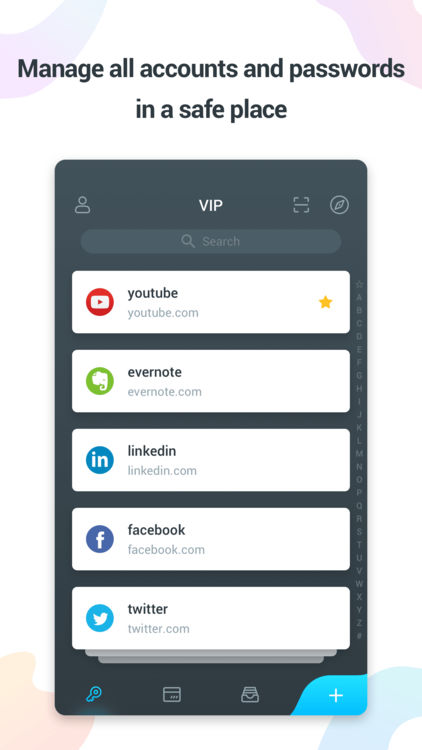
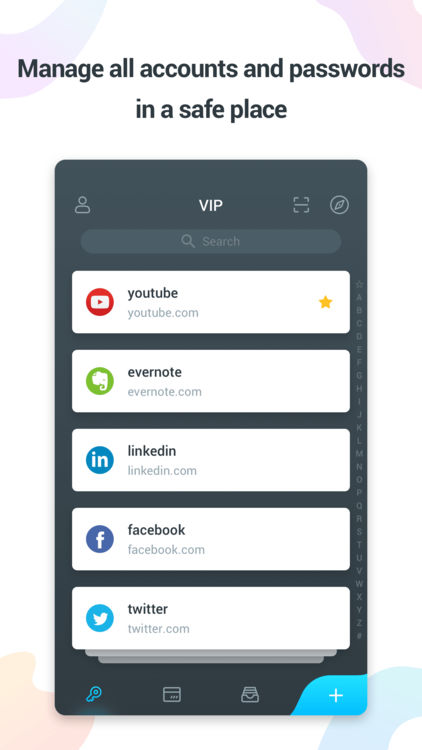
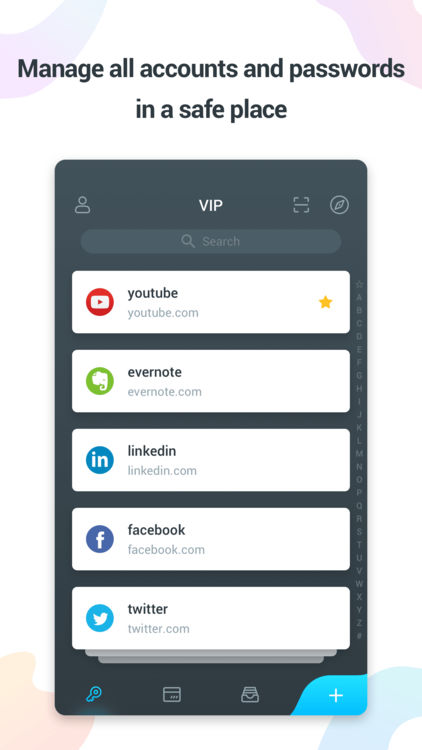
3. Time Doctor
Time Doctor is a time management tool that helps you increase whose sole purpose is to help you improve your work productivityyour productivity by 22%. It is a web-based solution that provides time tracking, computer work session monitoring, reminders, screenshot recording, invoicing, reporting tools, integrations and so much more.



4. Brain.fm
Choose the focus state you want to be in and turn on your brain switch.
”You’ll feel the improvement in 10 minutes or less” is the tagline.
Brain.fm uses the latest studies in neuroscience to generate never-made-before sounds that stimulate your brain to trigger specific cognitive states.



Once you log in the app, choose your desired mood between Focus, Relax and Sleep and your preferred sound (night sounds focus and underwater relax are some of them). The app offers a free 10-sessions trial, which can be upgraded to monthly, yearly or lifetime subscription.
Pro tip: Use this app in combination with the Pomodoro technique for an improved focus session.



5. Zenkit
The all in one project management tool.
A highly voted app for project managers, it won “Rising Star” award and “Great User Experience” awards for 2018.
What I love about it is that is its beautiful and distraction-free interface. The software has a multitude of features that are laid down in a natural workflow. It starts off as the basic “ todo- in progress -done list”, with each item in the list, offering in-depth information about each task. The app has a multitude of features and it integrates with 750 + other apps, making it an easy choice for teams that want the one size fits it all solutions.
6. Trip Organizers
Need some time to cool off? Taking a holiday sounds like a good idea. See this productivity app that enhance finding the right one.
Skyscanner
Search for cheap flights across global providers
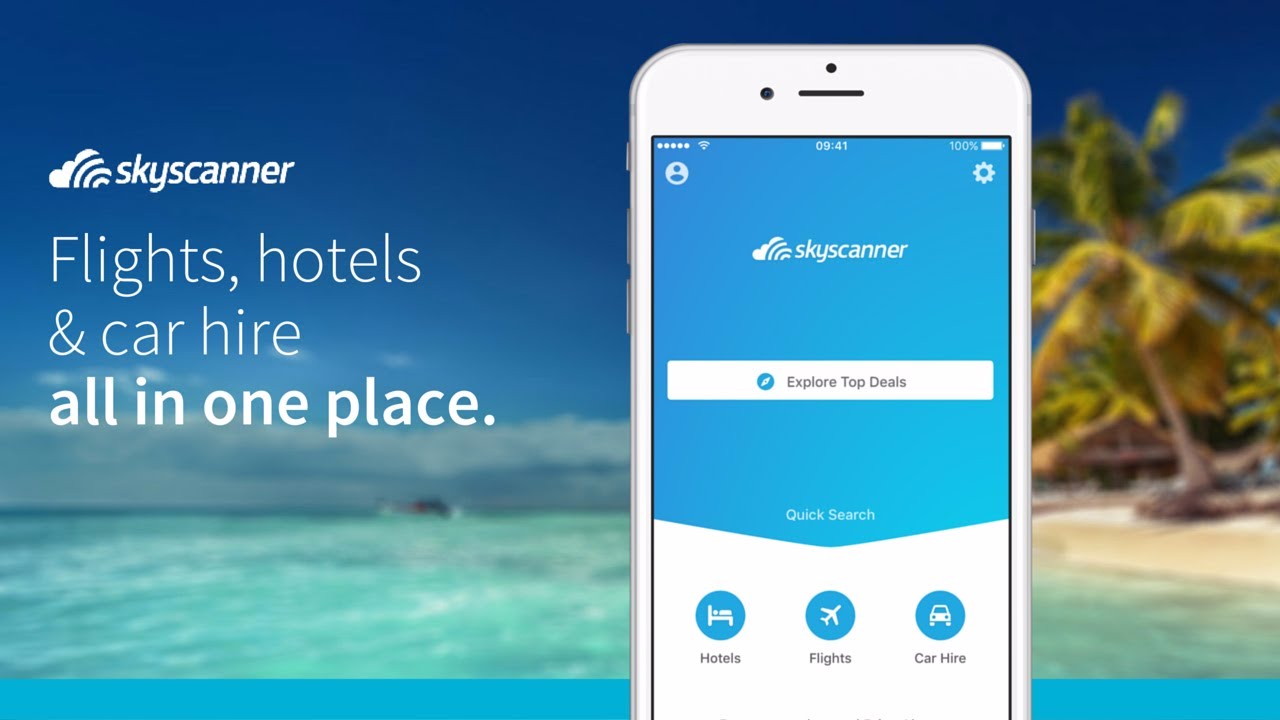
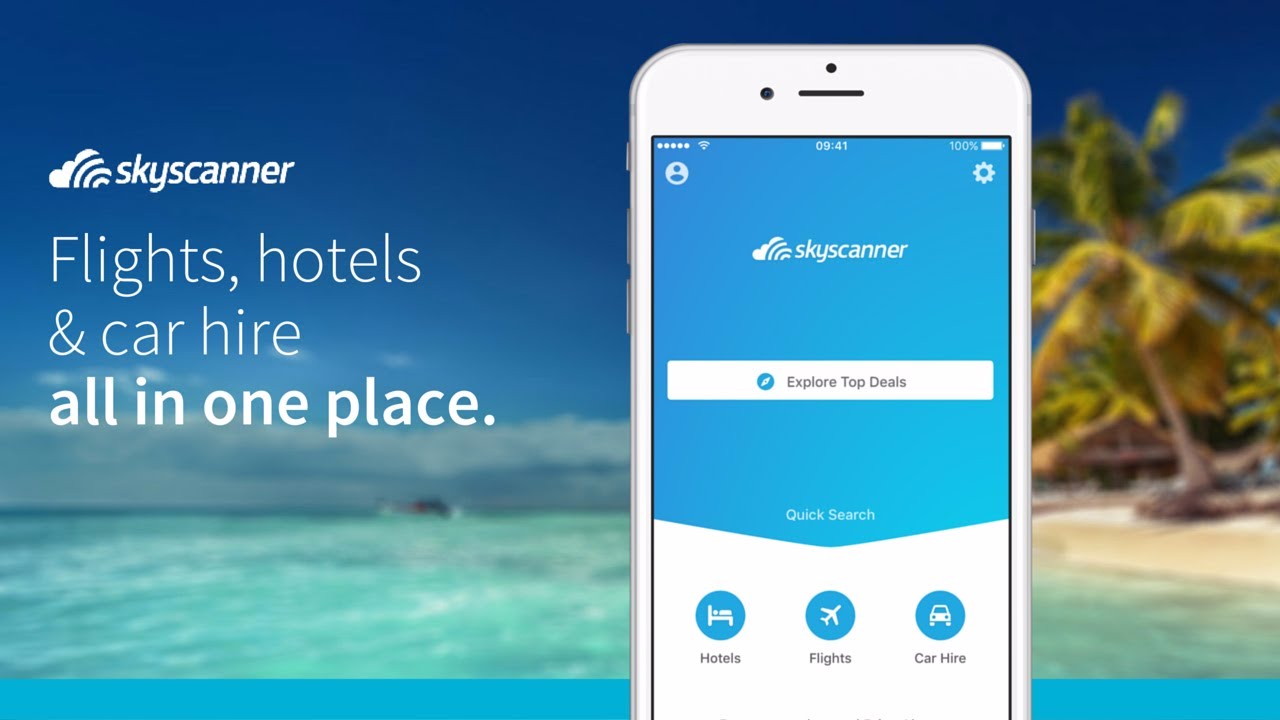
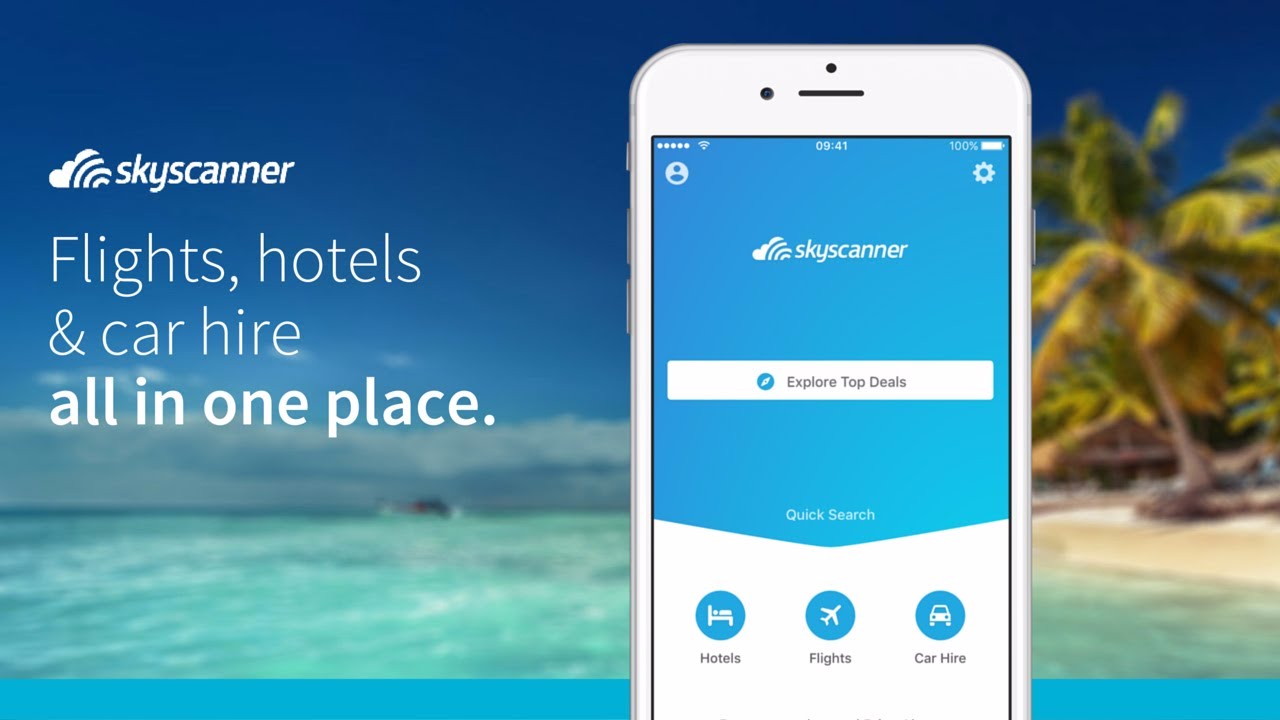
One of the top airfare search sites and my favorite of them all. Skyscanner searches through millions of flights and then gives you back some of the cheapest results you can find on the web. The cool thing about it is that it takes into account some of the smaller budget airlines that usually other search engines do not.
It has a great user experience and it allows for total flexibility. The app has great inbound filters to manage the duration, connection, and price of your flight.
Pro tip: If you don’t have a specific destination in mind click everywhere and make up your mind after you see all the destinations of the world, with their respective prices.
7. Monday.com
Monday.com innovates project and task management. It optimizes your workflow in a very visual and easy way. A concise dashboard gives you a clear picture of your tasks.
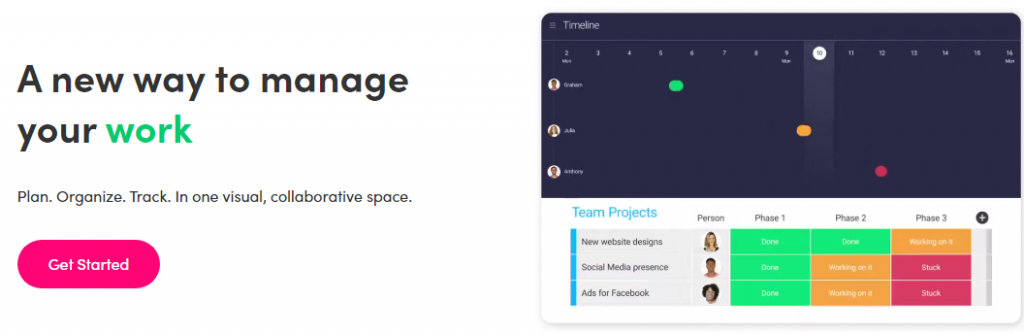
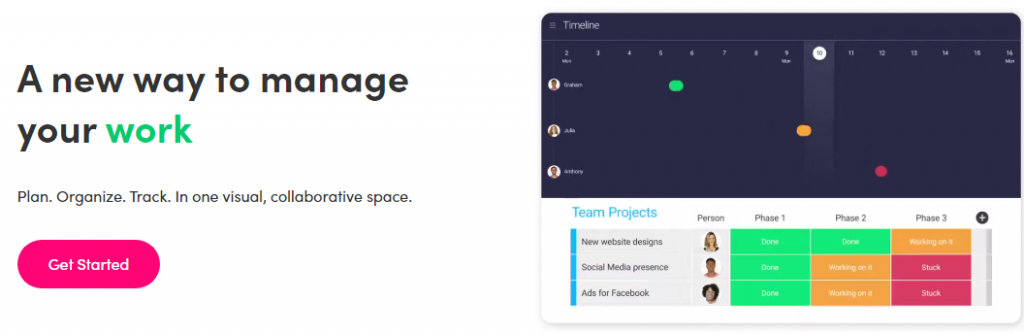
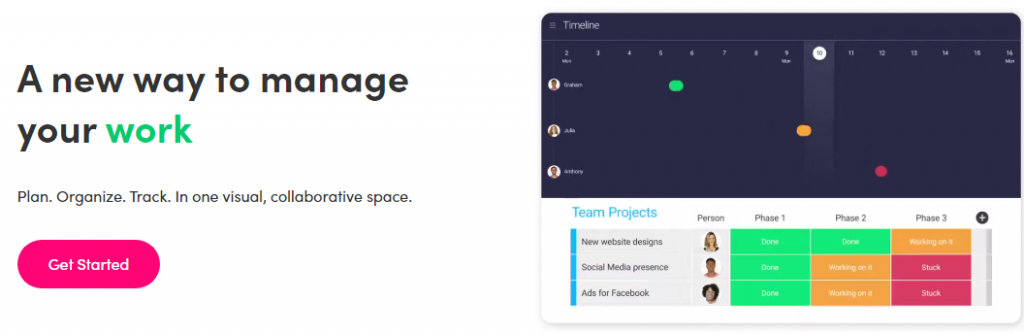
You can also track the progress of your tasks via the dashboard, upload relevant files, maps, interact with the calendar, and do so much more. It is a comprehensive project, team, and task management software.
8. HealthTap
https://www.healthtap.com/
Ask any health care question to a doctor and access the largest storage of doctor-created content online, for free. Chances are that at least a few times in your life you started Googling your health symptoms. From one website to the other, you find information, which you are not sure how reliable it is and it might even bring you unnecessary worries.
Say goodbye to that. HealthTap has the biggest database of healthcare information created by certified doctors.
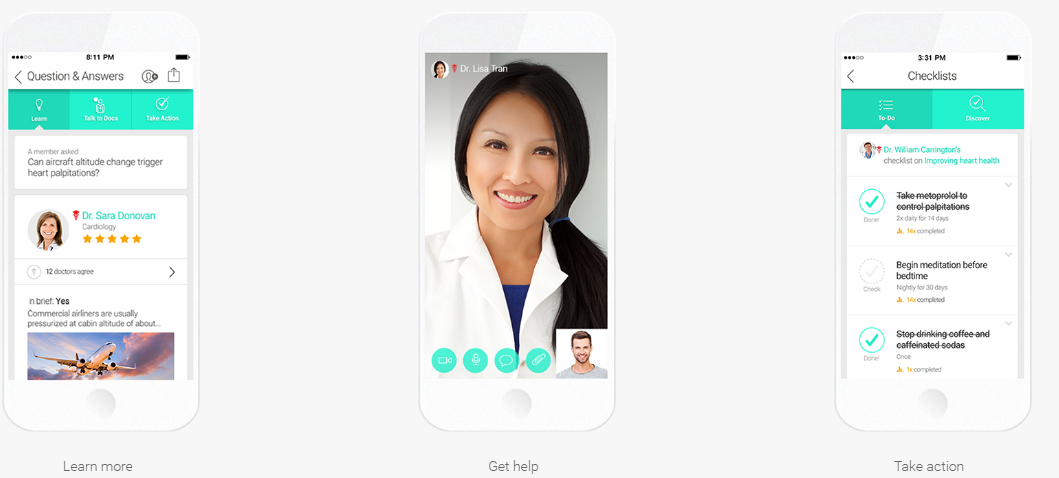
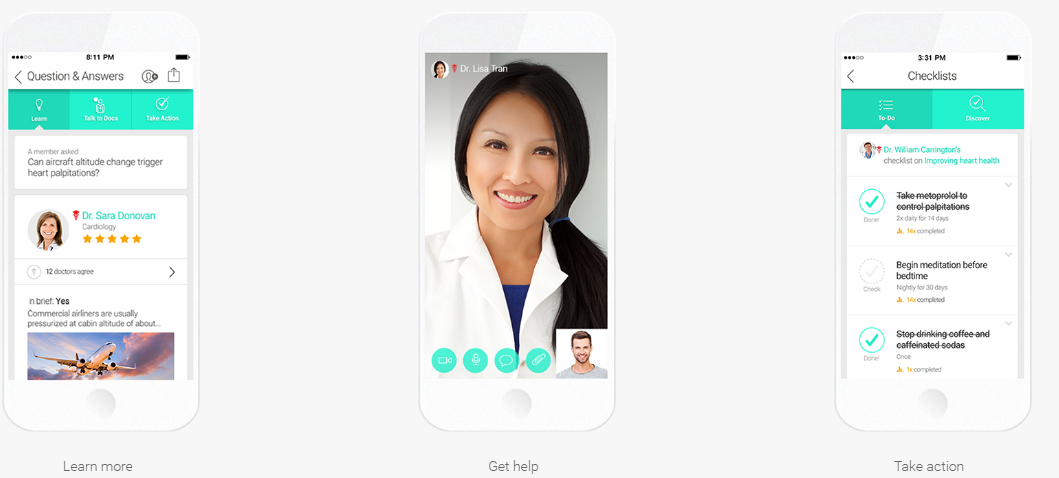
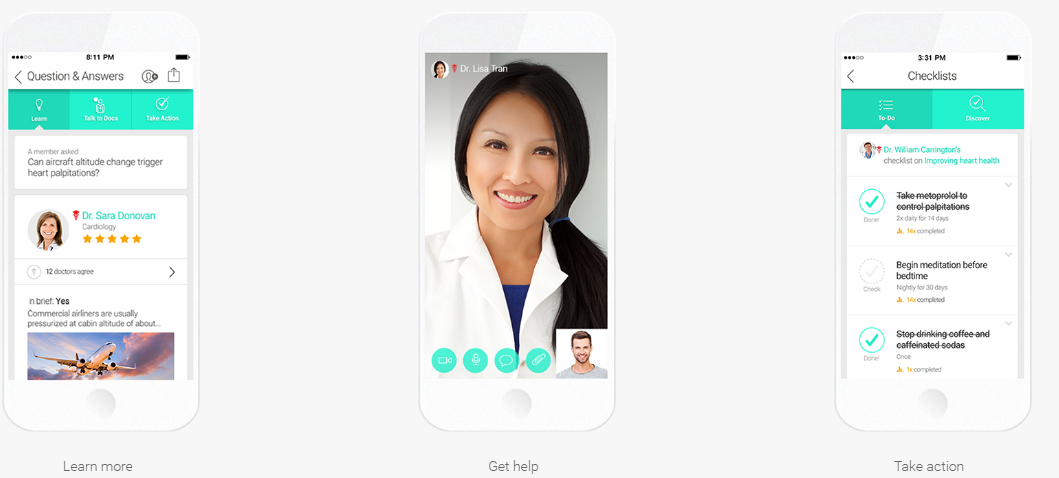
Start by creating a profile with your health information, type in your question and access all the relevant content that matches your issue. If you can’t find a satisfying answer from the already existing questions and articles, contact licensed doctors yourself, for free.
The paid subscription of the app has some additional benefits, such as :
– live access to doctors instead of waiting 24h for a reply.
– replies from different doctors regarding your condition
– get prescriptions and order lab tests
9. TMetric
Work tracker for professionals.
Available on Web, Android, iOS, this app takes less than 1 minute to start. It has a light and user-friendly interface, that makes it easy to focus on the task at hand.
Start the timer when you start working and close it when you finish. The app calculates how much money you made. Simple as that. Another cool thing about this app is that it integrates with most common apps such as Gmail, Github, Asana etc.
If you are a starting freelancer and have a few small projects at hands, the free version of the app might be enough for you.



10. Clear focus
A minimalistic Pomodoro timer with a clean and attractive UX. The great thing about this app is that it lets you tag your timer in order to review statistics in future. The session is red during working time and green during break time.You can customize the settings for both working and break time to suite your personal pattern.



I usually use intervals of 35 min, with a 5 min break. The pro version allows you to pause the session and offers statistics to improve your productivity level.
Available on : Google Play Store
11. Forest
if you are into gamification apps, you might like this version of Pomodoro timer. This app allows you to start your own forest by planting a tree for each Pomodoro session that you have completed.
If you slack and check your phone or open unwanted apps such as check messages, WhatsApp or see call log, your tree dies. This app instills a sense of responsibility by pressuring the user to keep not only their head down but the tree alive as well. You can then compare your forest with you teammates or friends to build up a competition.



12. Stay-focused
The people at stay focused have come up with a unique idea to achieve the same goal. The stay focused app actually restricts potential time wasting and distracting apps. Take a scenario where you have to write a 2000-3000 word article. If you keep checking your email, Facebook, Twitter or YouTube, you will never complete your task in time
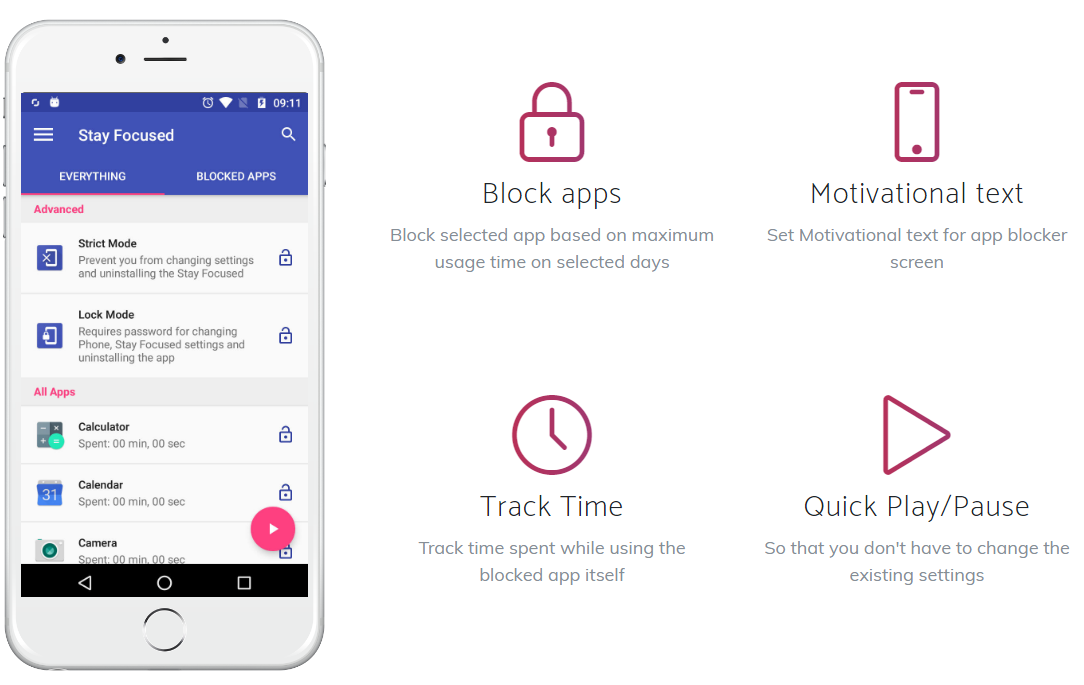
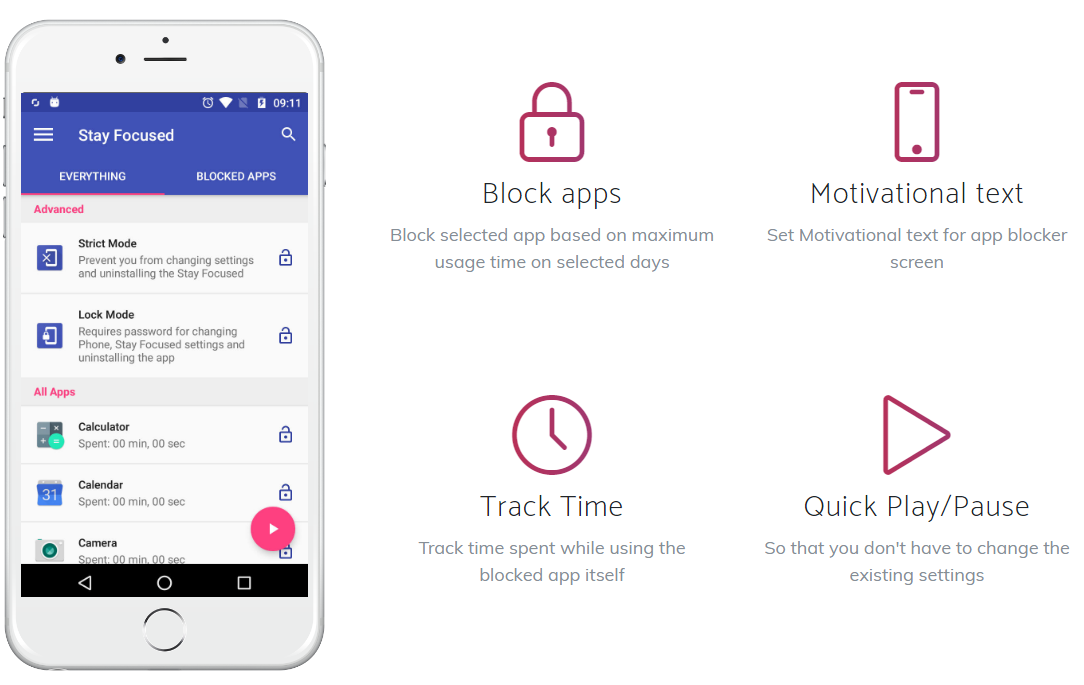
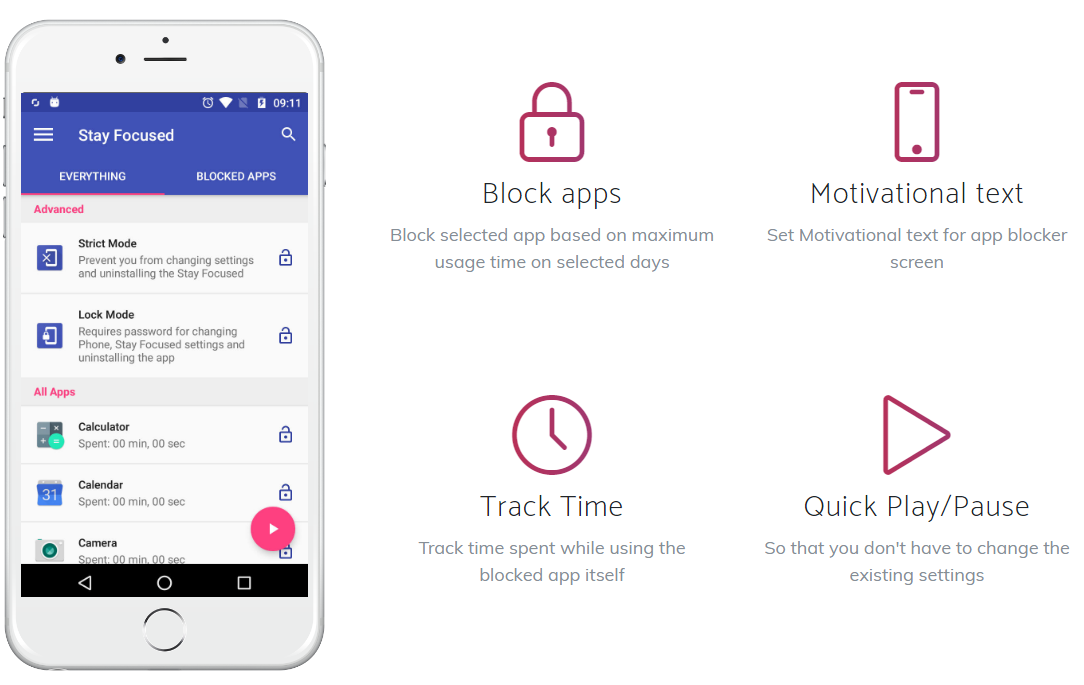
Stay focused blocks such apps for the working period of your Pomodoro. Once you have successfully completed a leg, you can check your social media accounts.
A plugin that limits the time you spend on time-wasting websites.
Think about how much time you waste by checking your email, facebook, reading Twitter or watching funny videos on youtube. You’ve done everything, except your work.
13. Kill news feed
A plugin that deletes your Facebook news feed. It will take away the distraction of scrolling down.Does it happen to you to login facebook to send a message to someone and find yourself scrolling the newsfeed and even forget about the message? Applying the 80/20 Pareto principle, 80 % of the time wasted on facebook is because of your newsfeed. With this plugin, you can still use facebook to send that message that you intended, without getting distracted by the latest pictures of your friend’s holiday.
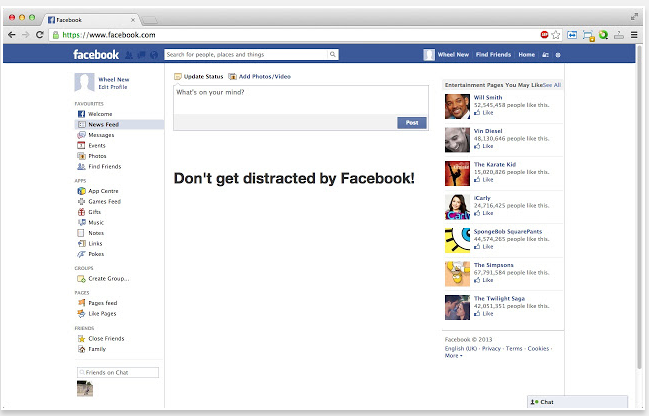
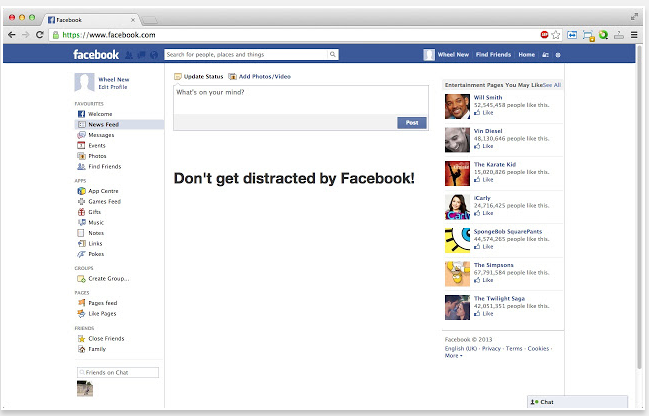
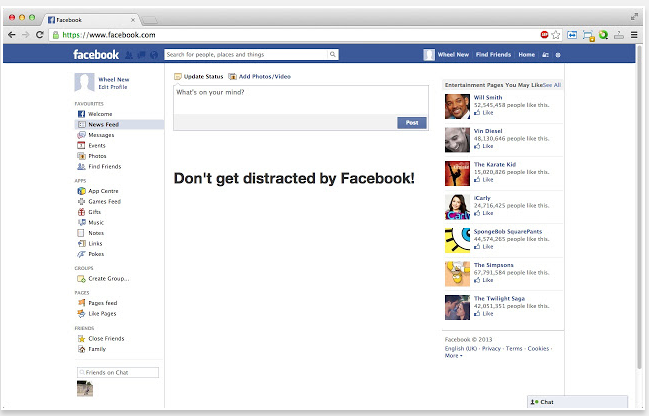
14. Nirvana
The get-things-done app.
Not the ordinary to-do app, Nirvana keeps track of all your projects in one place. You set up your goal and add a deadline for each. Each goal can include notes, level of effort required and time for completion.
The app is easy to use and gives a clear picture of what needs to be done by when.
My favorite feature from the pro version is that it sends morning emails with your focus list so that you know what to focus on first thing in the day.



15. Scannable
iOS (iPad and iPhone)
Say Goodbye to scanners…
Evernote new app that allows scanning paper documents into high-quality copies, which you can save and share. The app is fast and easy to use. You don’t even have to click a button, just point your device at the paper you want to scan, and the app captures it automatically.
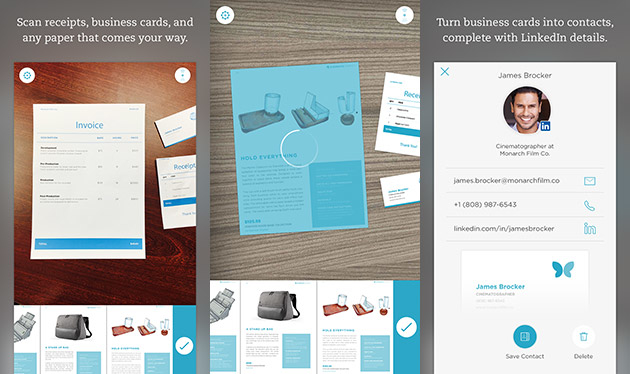
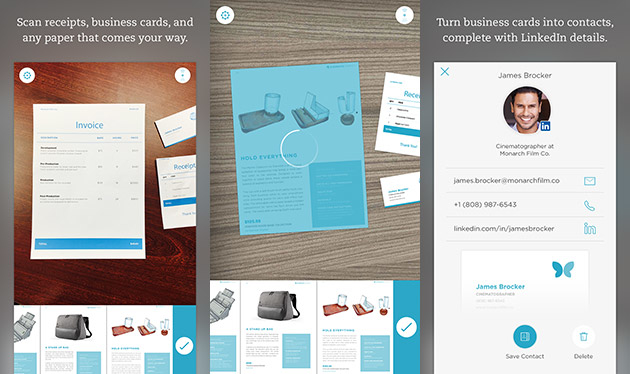
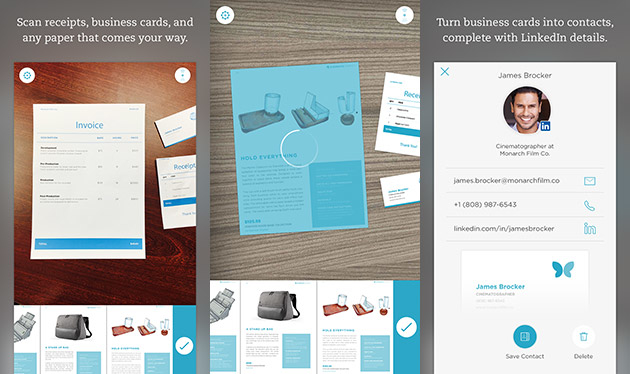
16. F.lux
Flux adapts your screen color and lightness depending on your location coordinates.
A perfect application for people who spend many hours at the computer and want to protect their eyesight.



Currently available only on Windows and Linux distribution, and has partial support on Android devices. Unfortunately, it doesn’t work for iOS users, but here are some alternatives to flux for IOS.
17. Momentum
Every tab you open is an inspiring moment reminding you of your daily focus.
Used by 3+ million users, this app is an oasis of calmness and focus in your browser. At each new tab, an inspiring picture and a serendipitous quote are there to make your day just a little better. You can also edit a daily todo list, reminding you of your goals for the day.
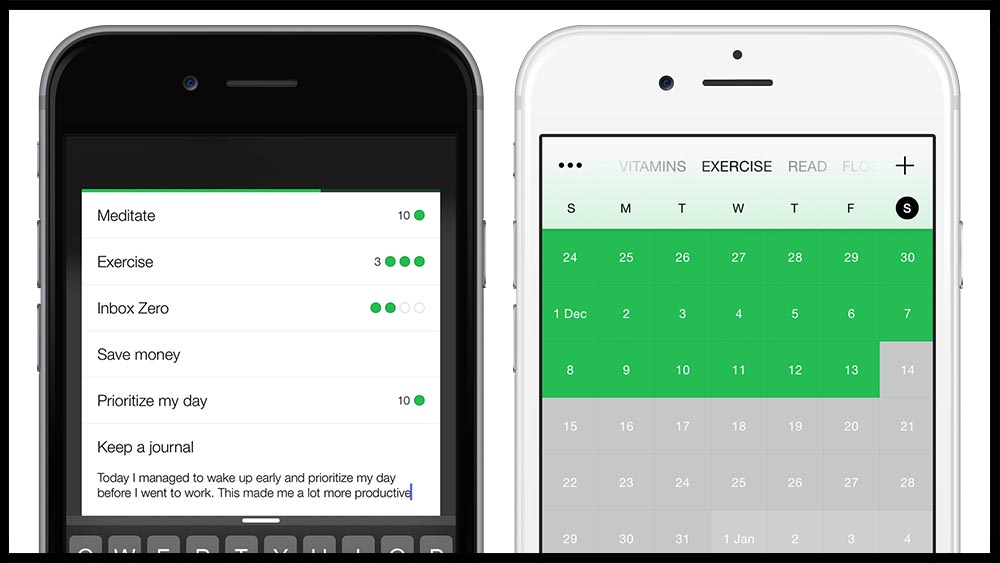
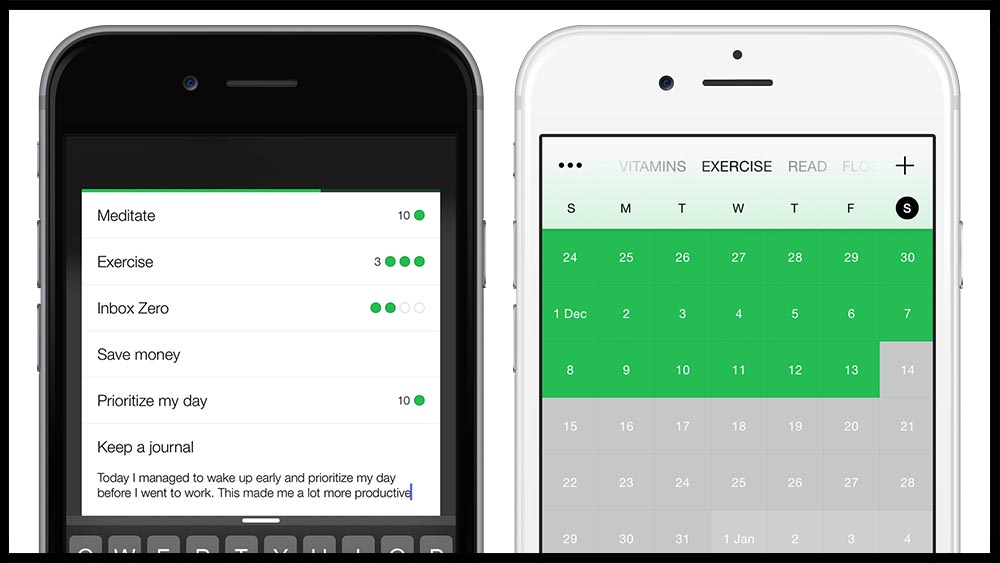
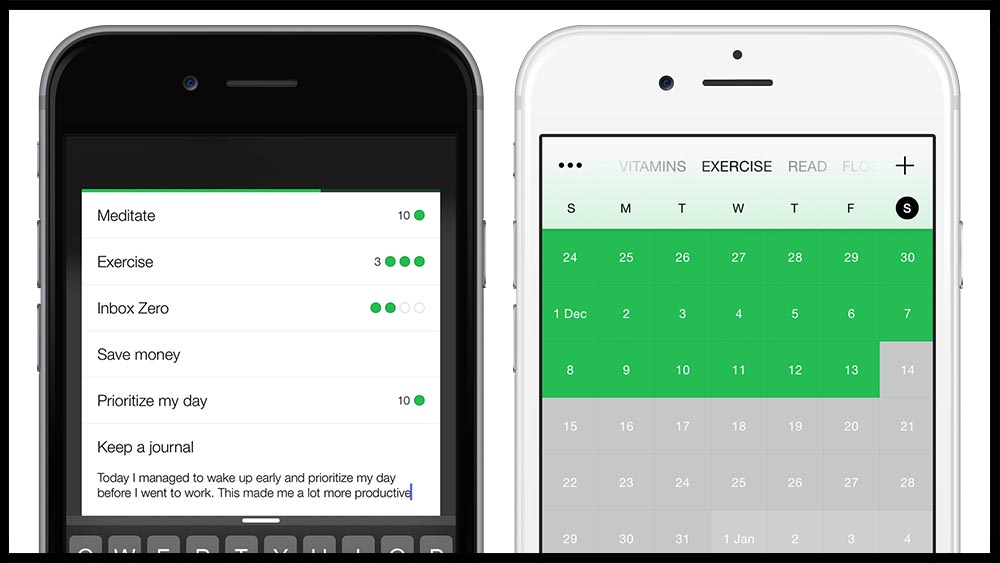
18. One Tab
Add all your tabs into one.
Tired of having too many tabs open in your browser? One Tab is a coll extension that adds all your tabs into a drag and drop list. From there you can choose if you want to open each tab individually or all of them at once.
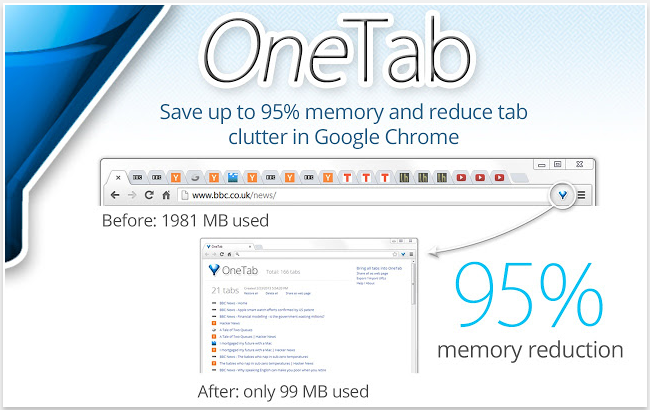
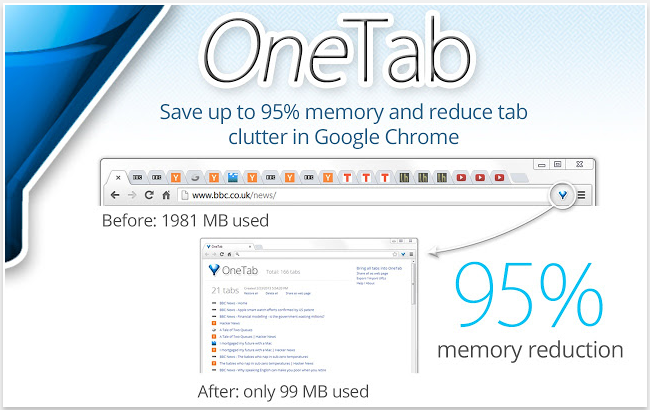
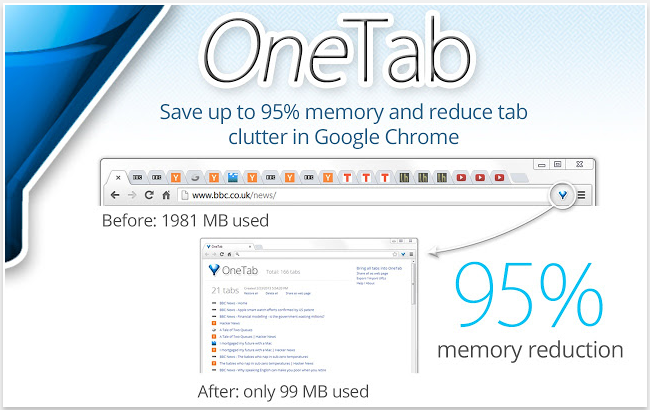
The results of these apps helped me to improve my workflow and be more productive. I hope it will inspire you and your team to do the same.
19. Evernote
It captures a note or memo in any format (web clip of a product or service review for reference, photo of a business receipt, audio file, or text meeting or handwritten notes) and make it accessible and searchable on virtually any mobile device, on the web, or laptop. Evernote also allows multiple people to collaborate on shared notebooks, with similar multiple accessibility.
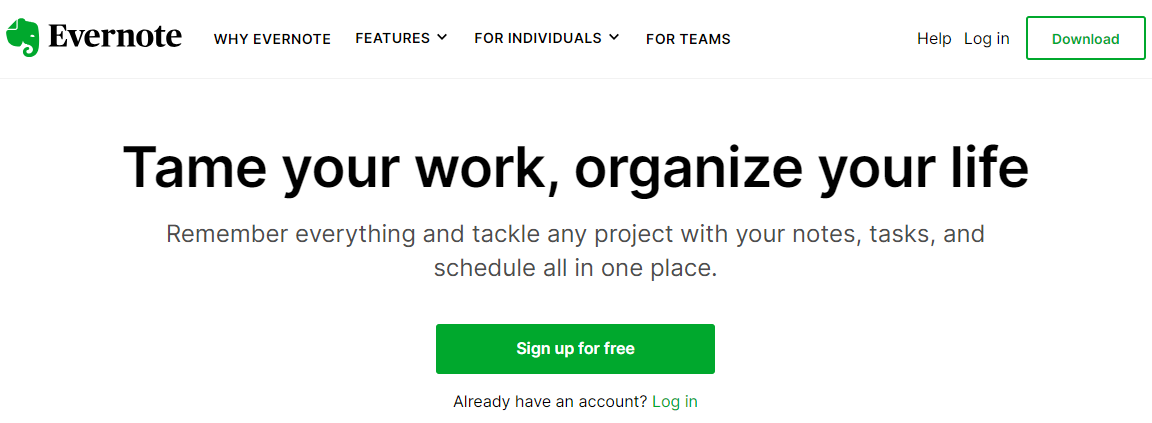
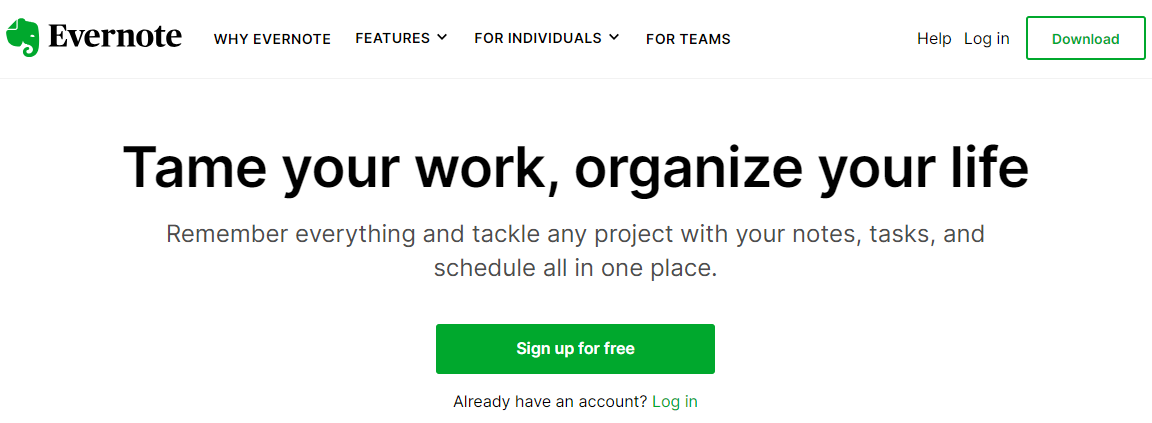
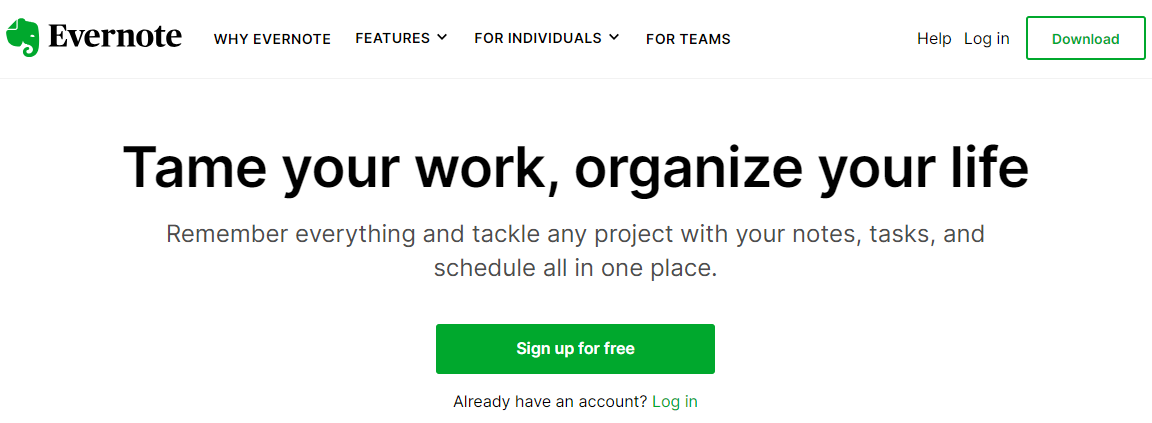
20. NAKIVO Backup & Replication
NAKIVO is a software vendor specializing in data protection and disaster recovery solutions for businesses. NAKIVO Backup & Replication solution is designed to help organizations safeguard their critical data, maintain business continuity, and recover from unexpected incidents or disasters effectively.
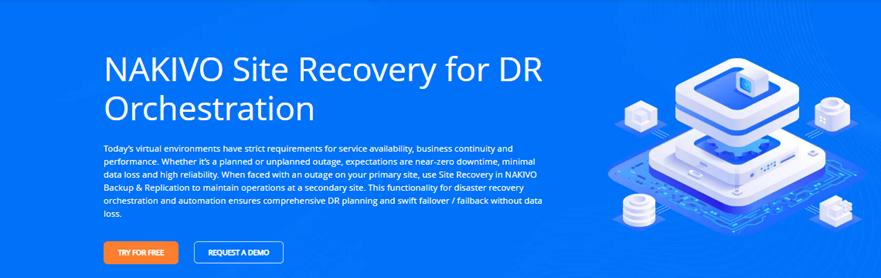
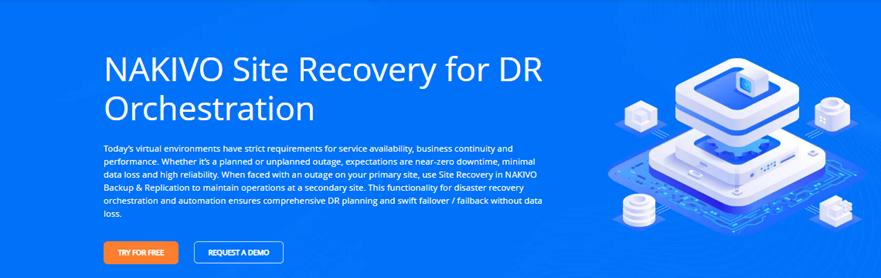
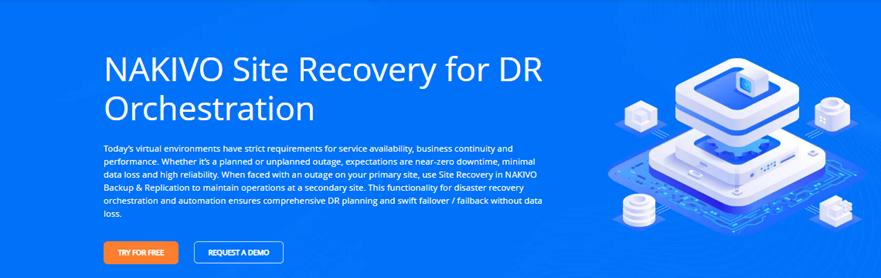
If you think of any other apps that can power-up your productivity, please share them in the comments below.
Have a rock ‘n’ roll day!
Wasiq Naeem
Wasiq Naeem is a content and digital marketing veteran who is passionate about his writing. Extensive research and producing high-quality content is just another day at the office for him.






