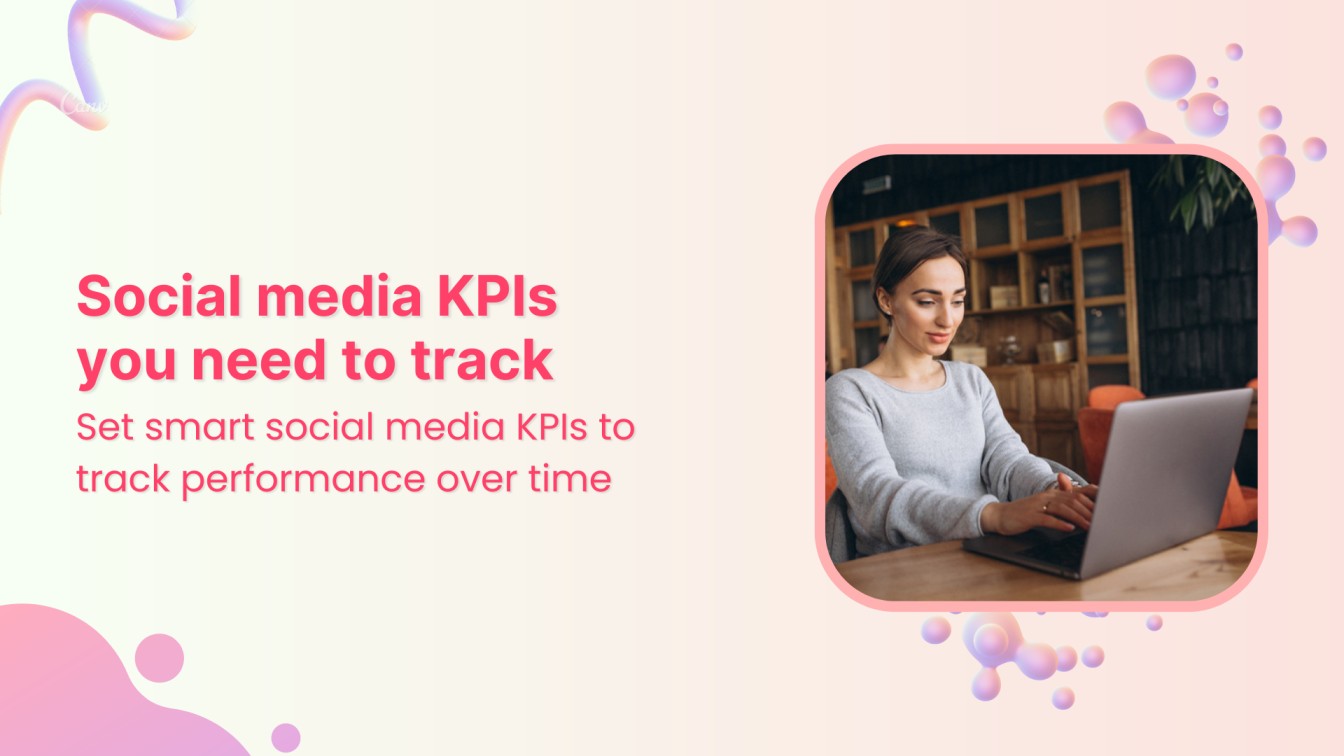Social media calendar tools are the best way to organize your marketing efforts and ensure you get all important dates and events. These tools help you plan and schedule & publish your posts before time so that you can spend more time engaging with your audience instead of spending time on schedule.
They allow you to simultaneously see what’s happening on different social platforms, so everything is in one place.
Also Read: Top 15 Social Media Trends for Marketers in 2024
Social media marketing is an essential part of every business. Reaching out to potential customers, engaging existing customers, and building brand awareness are all possible with social media marketing.
In 2023, it was anticipated that there will be 4.89 billion social media users worldwide, a 6.5% rise over the previous year.
It is also 2.2 billion higher than the total number of social media users in 2017, a 79.1% increase in just five years. The average yearly rate of expansion during this period is 10.2%.
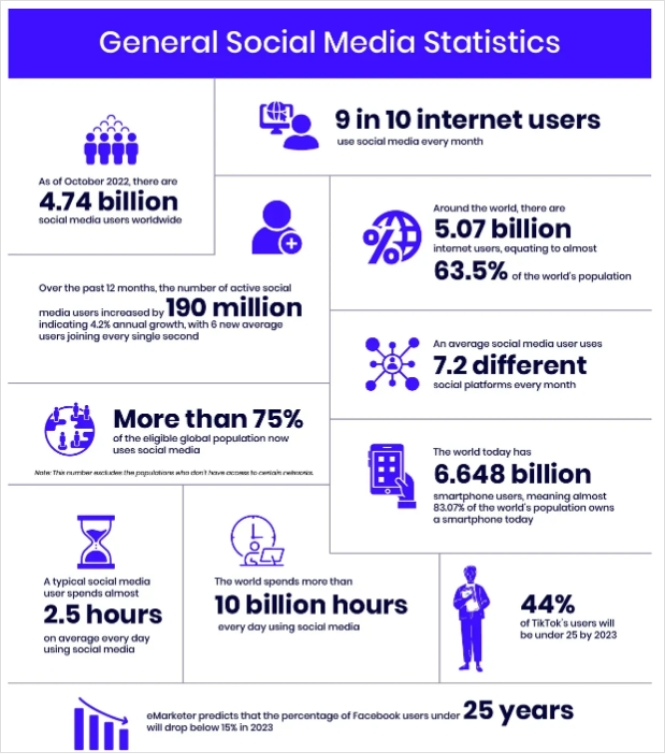
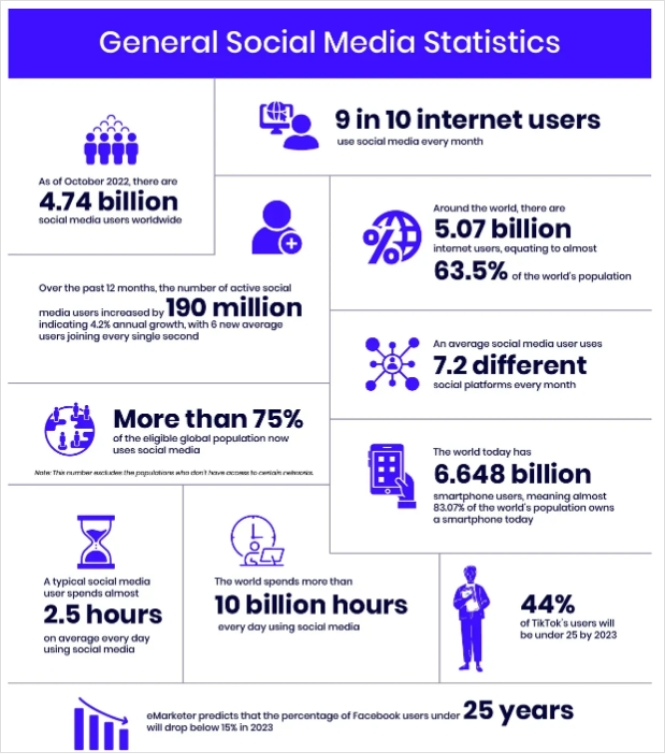
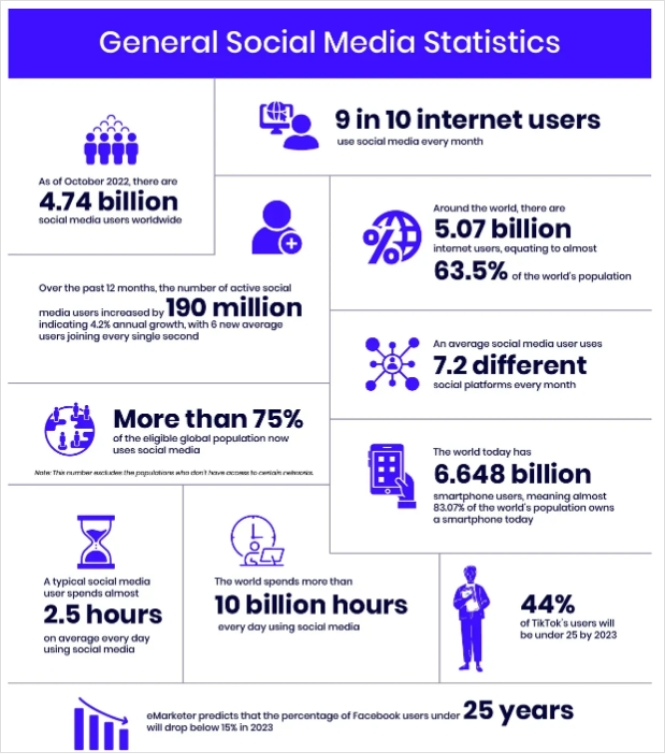
If you want to succeed with your social media marketing efforts, you need to create a social media calendar and use it to plan all your posts.
The worldwide social media market increased from $193.52 billion in 2022 to $231.1 billion in 2023, with a compound annual growth rate of 19.4 percent.
This article will look at a social media calendar and how it can help you manage your marketing campaigns more effectively.
What is a social media calendar?
Social media calendars are the best way to keep track of your social media marketing. A social media calendar helps you organize all your content and posts, making it easier to schedule and publish them.
The best social media calendar tools make it easy to plan what content will be posted on each platform, when, and who should post it.
A social media calendar also helps you plan your budget by showing you exactly how much money will be allocated for each platform and post type.



Why use a social media calendar?
Using a social media calendar is one way to be more productive with your social media marketing efforts. Here’s how:
-
Less work
You can use templates to schedule posts in advance, so you don’t have to create new ones each time. This saves time and effort so you can focus on other aspects of your business.
-
Improved consistency
Using the same template for all your posts will improve their consistency (and effectiveness). You can also set up auto-publishing for repeat social media calendar posts, which saves even more time!
-
Time Management
A social media calendar can help you manage your time better because it lets you focus on what’s important rather than spending hours figuring out what to post next.
Once everything has been scheduled in advance, all you have left to do is check back every once in a while to ensure everything has gone according to plan!



-
Keeps all data in one place
All data related to your social media profiles will be stored in one place, making it easy to access all information without opening multiple tabs or applications for each profile!
-
Tracking performance
Some social media calendars also include analytics features that allow you to see how different posts perform over time and measure their engagement rate compared to others in your industry. This is great for determining what posts work best for your business and what don’t so well so you can optimize future efforts accordingly.



-
Gets more done
Social media calendars make it easier for people to get more done because they keep track of important dates and events like birthdays, holidays, etc., as well as important business events like conferences or trade shows. This means that users don’t have to worry about remembering these dates when it comes time to post on their social media accounts — they’ll already be there for them!
Read-up: Top 24 Social Media Scheduling Tools of All Times
Top 20 social media calendar tools
Many social media calendar tools are available, each with unique features and functionality. The best social media calendar tools will help you organize a content calendar, manage multiple social media accounts and track your progress.
The following are some of the best social media calendar tools to help you organize a content calendar, manage multiple social media accounts, and keep track of your progress:
1. ContentStudio
ContentStudio is a social media calendar tool that helps you create, schedule, and share content on multiple platforms.
ContentStudio provides an easy-to-use interface to plan and manage your social media campaigns. You can easily import and manage existing audiences, schedule posts for different channels, collaborate with team members, and track your performance with in-depth analytics.
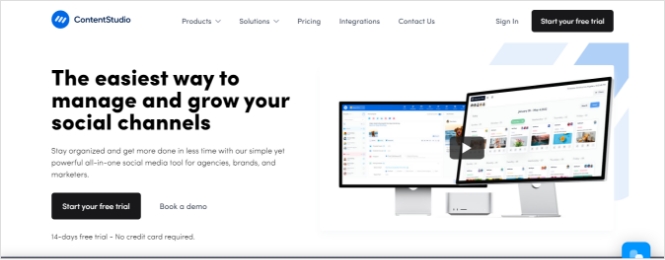
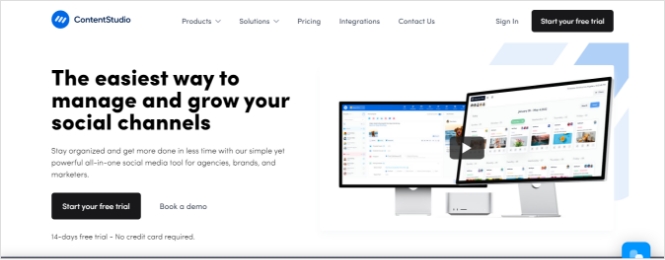
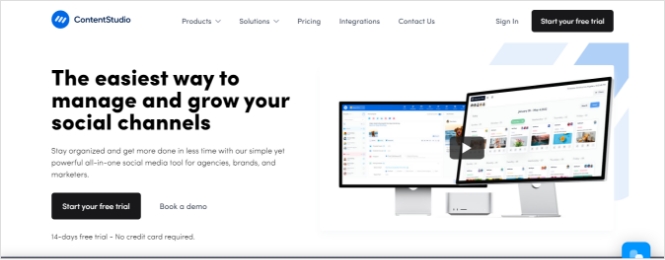
Features:
- Create social media content:
ContentStudio has pre-made templates for Facebook, Twitter, Instagram, and Youtube. You can also create your custom templates with the help of their drag-and-drop editor. You can create engaging content & posts using their pre-made templates and drag-and-drop editor in just a few clicks.
- Schedule your posts:
You can schedule them anytime by adding them to the calendar or dragging them into the calendar from the left panel. In addition, the scheduling feature includes advanced options such as budgeting, post frequency, etc., so you can monitor your spending while ensuring that all marketing efforts are aligned with business goals.
- Collaborate with team members:
Invite team members to collaborate on projects so they can access all content they create in one place without missing deadlines.
- Manage content:
You can easily manage all your content by creating, editing, and deleting posts with just a few clicks. The platform also helps you optimize each post’s performance according to business goals.
Pricing:
ContentStudio starts with a 14 day free trail offers 3 paid plans:
- Starter: $25/month
- Pro: $49/month
- Agency: $99/month
2. SocialOomph
SocialOomph is another excellent social media calendar tool for managing your social accounts. It enables you to manage multiple accounts from one place and automatically share updates, even from different networks. It also gives you access to powerful analytics to track your campaigns’ performance over time.
Features:
SocialOomph also has various other features that can be used to manage and grow your social media presence. These include:
- Manage multiple Twitter accounts
- Schedule posts to various Twitter account at the same time
- Track all your Twitter statistics in one place, including retweets, favorites, and follower growth
- Manage various Facebook pages, groups, events, and applications from one location



Pricing:
It starts with a free personal suite & three paid plans:
- Advanced Suite: $15/month
- Professional Suite: $25/month
- Business Suite: $55/month
3. Missinglettr
Missinglettr allows you to schedule posts and automate your social media marketing efforts. It helps you schedule Instagram, Facebook, Twitter, Linkedin, and Pinterest posts. The app also has a free version, allowing you to schedule 10 posts per month.
So if you are looking for a free tool to schedule your social media content, Missinglettr will be a good option.
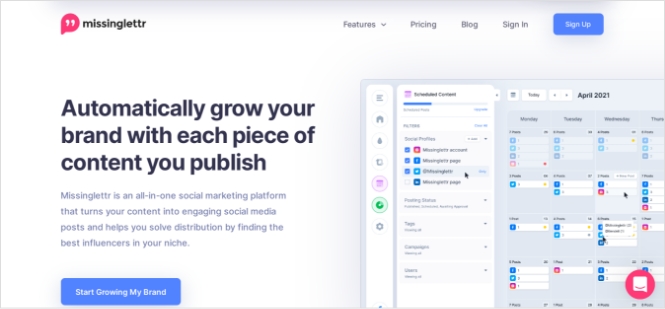
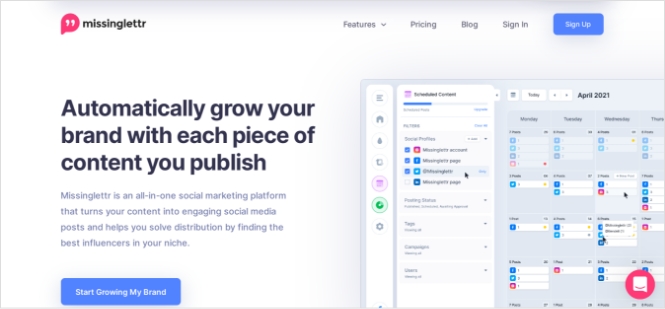
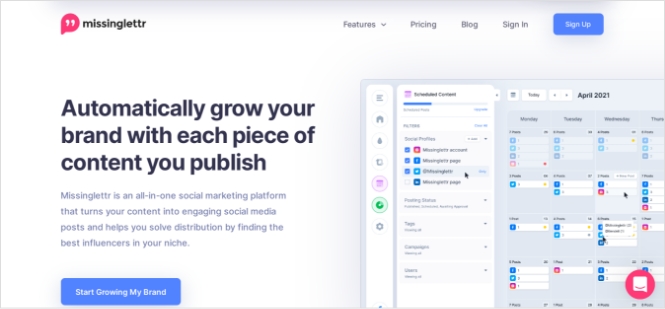
Your social media posts can still be created and shared with LinkedIn, Facebook, and Twitter (with more platforms on the company’s roadmap), but Missinglettr has succeeded in its automation features. For example, one blog post or YouTube video might lead to a year’s social media content.
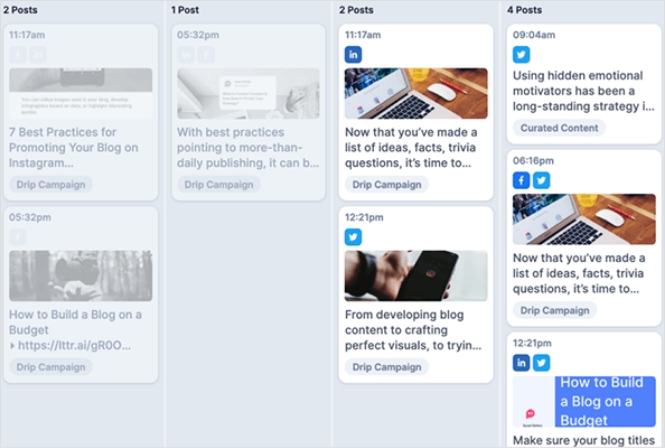
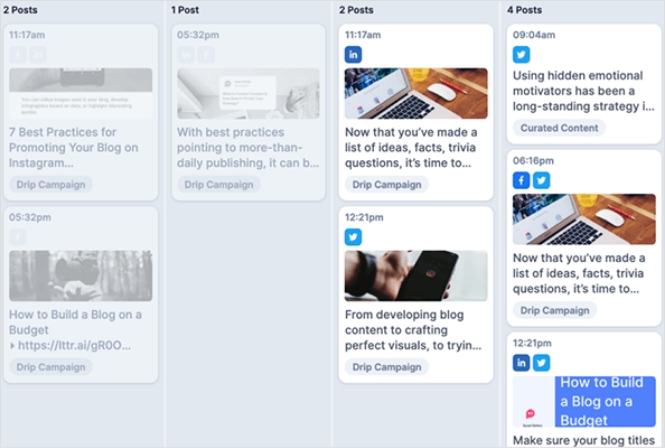
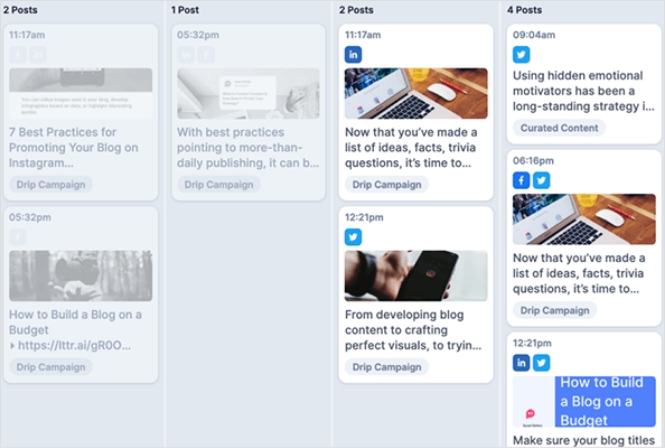
Features:
Missinglettr’s features include
- Easy-to-use interface
- Powerful search function
- Collaboration with team members and clients
- Integrations with Google Calendar and Outlook
- Automated posting of content
Pricing:
It offers 3 paid plans:
- Starter: $9/month
- Solo: $19/month
- Pro: $59/month
4. SocialPilot
SocialPilot is one of the market’s most popular social media calendar tools. It allows you to schedule your content in advance and publish it across multiple social media platforms, including Facebook, Twitter, and Instagram.
Features:
SocialPilot also offers many helpful features that enable you to manage your social media accounts, including
- A scheduling tool for managing your posts and campaigns in advance.
- A CRM tool lets you track leads and conversions from your social media efforts.
- An analytics dashboard lets you see how well your posts perform on each platform.
- You can also use SocialPilot to monitor keywords and hashtags, which can be helpful if you’re trying to expand your reach or promote a specific product or service.
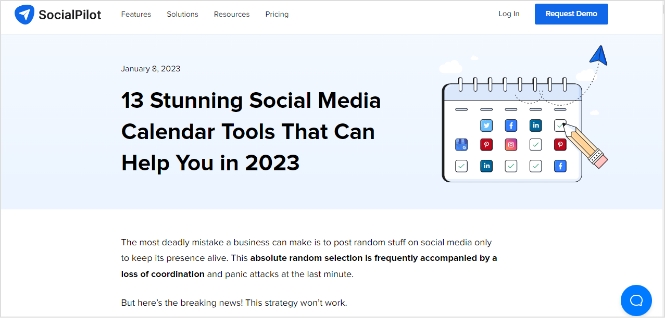
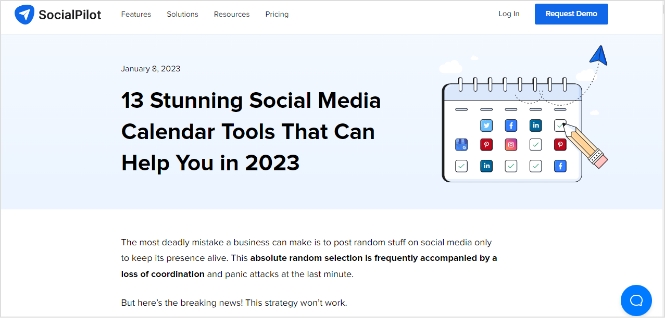
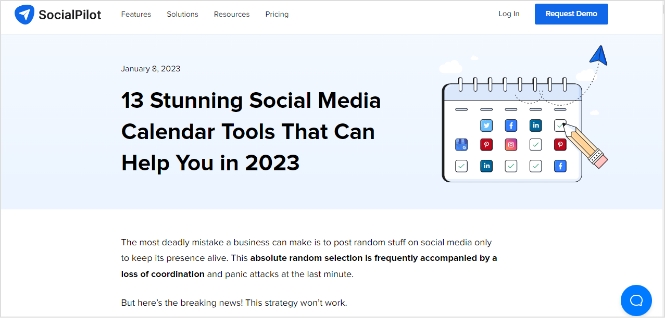
Pricing:
It offers 4 paid plans:
- Professional: $25/month
- Small Team: $42/month
- Agency: $85/month
- White Label: $170/month
5. CoSchedule
CoSchedule is one of the most popular social media calendar tools, and it’s easy to see why. With CoSchedule, you can plan your content and get it published on autopilot. It also helps you stay organized with its editorial calendar feature, which allows you to assign posts to specific days and times.
CoSchedule has many integrations with other apps, including WordPress, MailChimp, and Google Analytics.
Features:
CoSchedule’s features include
- Calendar view
- Social media scheduling
- Content planning
- Email marketing automation
- Project management
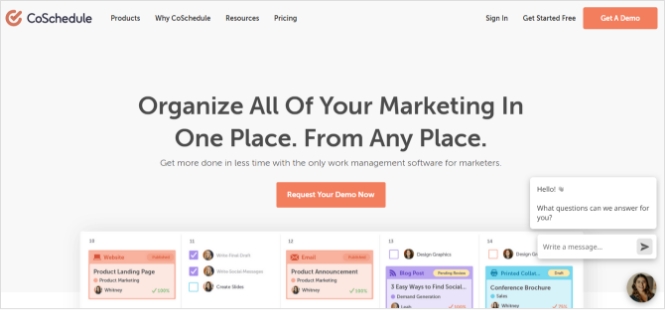
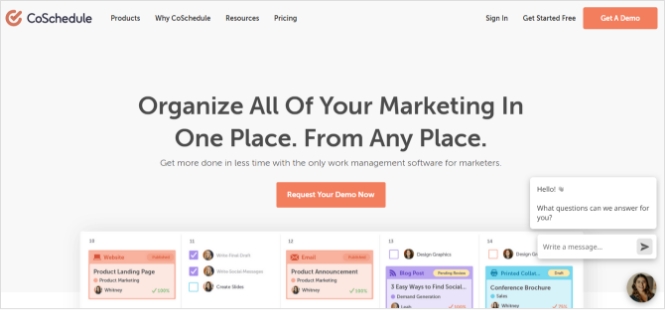
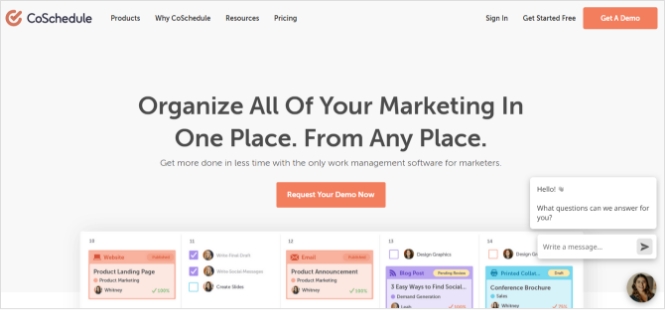
Pricing:
It offers both free and paid plans:
- Free Marketing Calendar: $0/month
- Pro Marketing Calendar: $29/month
6. Buffer
The Buffer platform is one of the most popular social media management platforms, and it offers a free version with limited features. The paid plans start at $10 per month, and you can use them to schedule posts on Facebook, Twitter, LinkedIn, and Pinterest. You can also add a team member if you want to use Buffer as a team effort — or if you want someone else to take complete control of your account, so you don’t have to worry about it!
Features:
Buffer’s features include
- Schedule posts to multiple networks.
- Re-schedule posts.
- Preview the post before sending it.
- Edit scheduled posts.
- Track what works and what doesn’t with analytics built in.
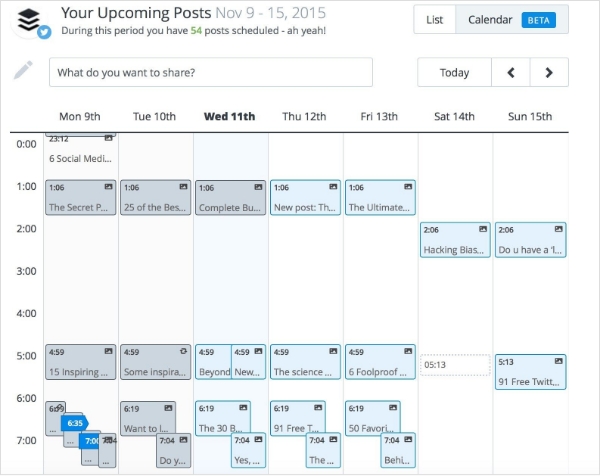
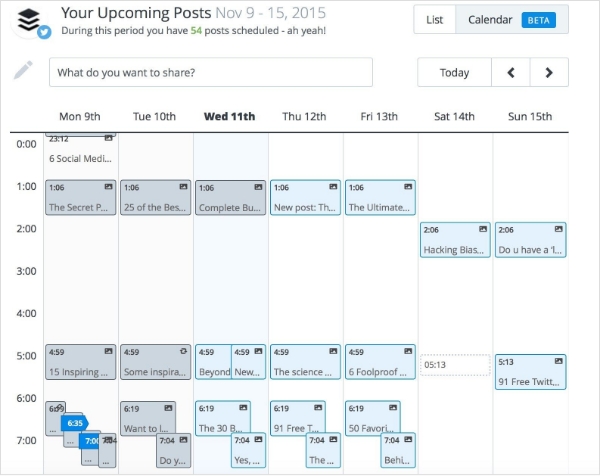
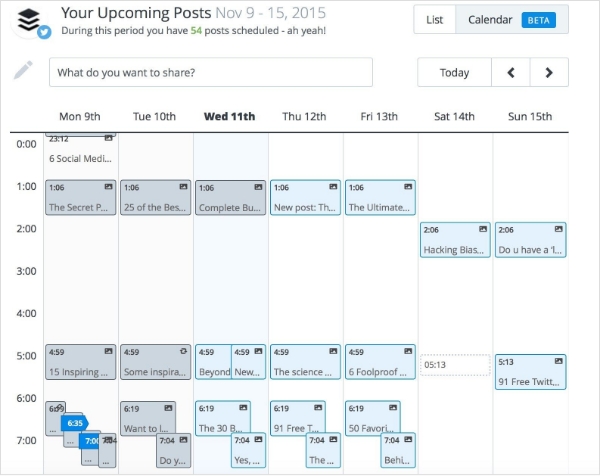
Pricing:
It starts with a free plan & three paid plans:
- Essentials: $5/month
- Team: $10/month
- Agency: $100/month
7. Agorapulse
Agorapulse is a social media calendar tool that helps you manage your social media accounts and schedule your posts. In addition, it allows you to collaborate with your team members, post content from multiple sources, track your performance and analyze your content.
AgoraPulse has a free plan for up to 3 users, including unlimited social profiles, channels, analytics, and reporting. In addition, there are paid plans starting from $5 per month for agencies or teams of up to 10 users.
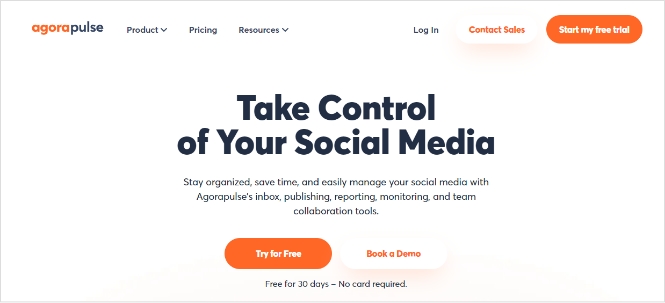
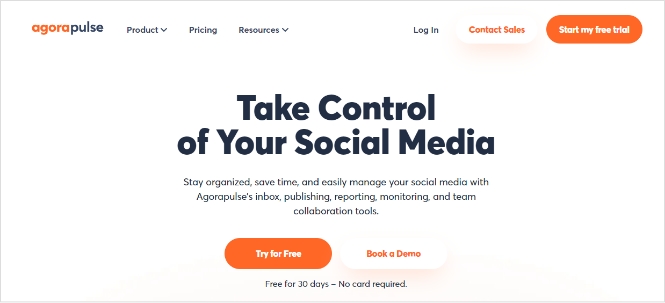
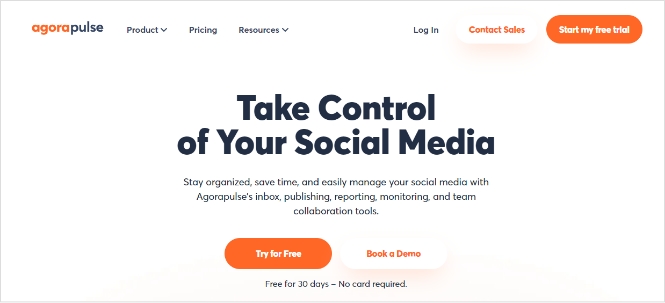
Features:
- Social media management
- Content calendar
- Inbox for social media messages
- Social media advertising
- Social listening
Pricing:
It offers 3 plans:
- Free Plan-$0/month
- Pro Plan-$79/month
- Premium Plan-$199/month
8. Notion
The notion is a powerful task manager that can help you organize your life. It’s a big, robust app, so it might initially seem overwhelming. However, you’ll find it’s worth the effort when you learn all its features.
Features:
The app has several different views to plan your tasks:
- A calendar view lets you see tasks grouped by day and week. In addition to seeing upcoming events, you can drag and drop items into different days or weeks.
- A task list view shows all your tasks in one place. You can sort them by the due date or priority level and add notes to each task.
- You can also create lists of anything, not just tasks like groceries or errands that need to be done during the week (or however often you want).
- These lists appear in both the calendar and task list views, so you can keep track of them at a glance without digging through multiple pages.
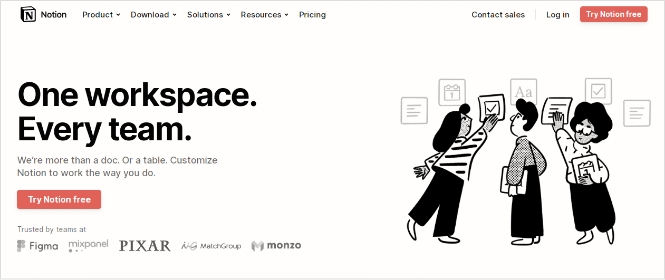
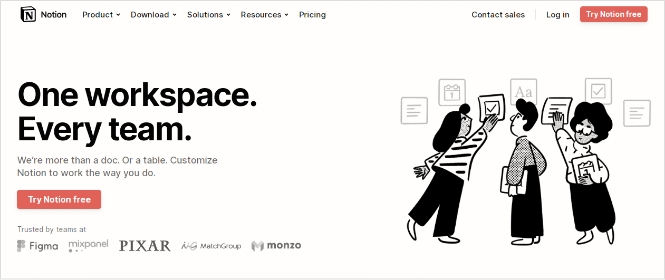
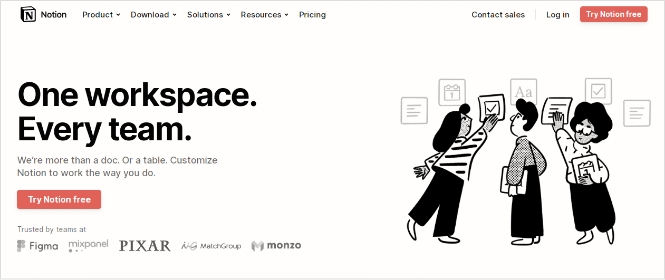
Pricing:
It offers a free plan & 3 paid plans:
- Plus: $8/month
- Business: $15/month
9. MeetEdgar
MeetEdgar is the first and only all-in-one social media calendar tool. It’s powerful, easy to use, and saves time by automating your social media scheduling.
MeetEdgar works by scheduling your posts to Facebook, Twitter, LinkedIn, and Google+. Once you’ve created a schedule for your content, it’s posted automatically to all your accounts without further effort.
Using the Edgar social media calendar tool, you can schedule posts based on categories. This makes it easy to divide your article into categories, such as blog entries, infographics, discount/promotional posts, webinars, etc. Again, the color coding makes this work incredibly simple.
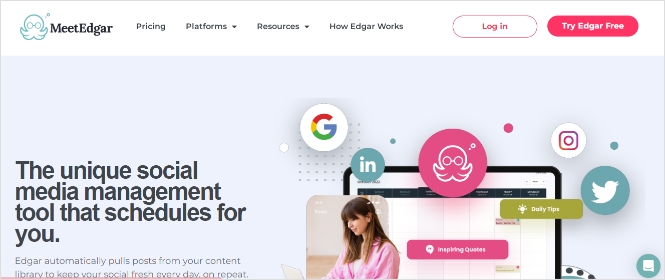
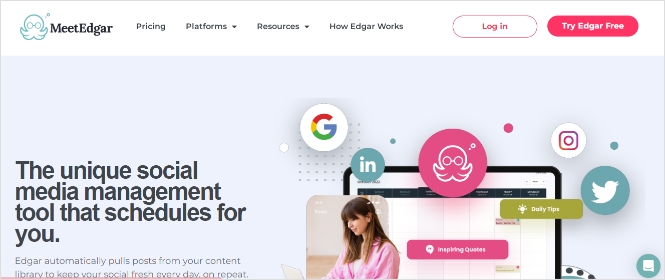
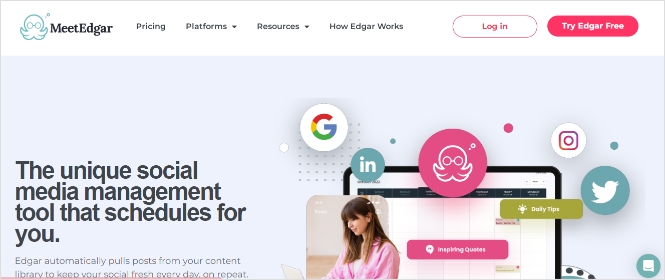
MeetEdgar also has an email service that sends your blog posts directly to your subscribers’ inboxes at their preferred times throughout the week. This is great for keeping subscribers engaged with your brand and helps you build a relationship with them over time.
Features:
With the MeetEdgar Calendar, you can:
- Schedule your posts in advance
- Automatically post from Twitter, Facebook, Google+, and LinkedIn
- See how much time it takes to create a post for each social network
- Schedule posts for specific times on specific days of the week (e.g., Monday at 8 am)
Pricing:
It offers 2 paid plans:
- Eddie Annual Plan-$24/month
- Edgar Annual Plan-$41/month
10. Crowdfire
Crowdfire is a content curation tool that creates and schedules posts for you from tens of thousands of online sources. The most relevant posts are shown to you for sharing with your expanding audience, who can engage and share them further.
You can also use an RSS feed to automate this process, and photos you’ve uploaded to your blog or online store can also be used. You’ll have to specify what topics you want this app to look up for you, but it’s straightforward.
Afterward, you can schedule and publish these updates from a single location while previewing how they’ll appear across several social network sites.
Crowdfire offers some of the most powerful features in the industry to help you get more followers and improve your engagement on Instagram.
Features:
Some of its features include
- Manage multiple accounts at once.
- Schedule posts for future delivery, including posting at optimal times for maximum engagement.
- Monitor your competition’s activity and engagement easily to steal their strategies for yourself.
- Automatically unfollow inactive users from your feed to keep it fresh and relevant.
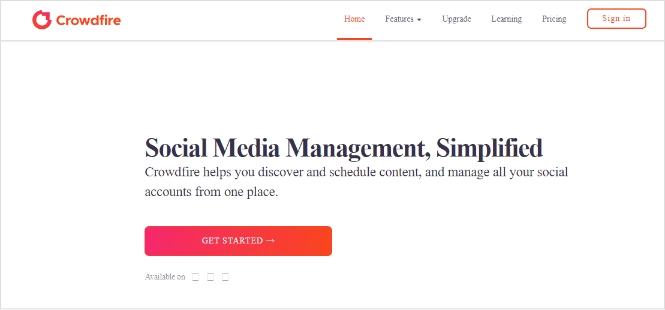
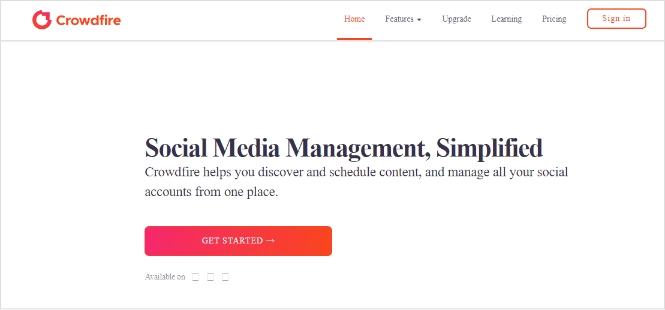
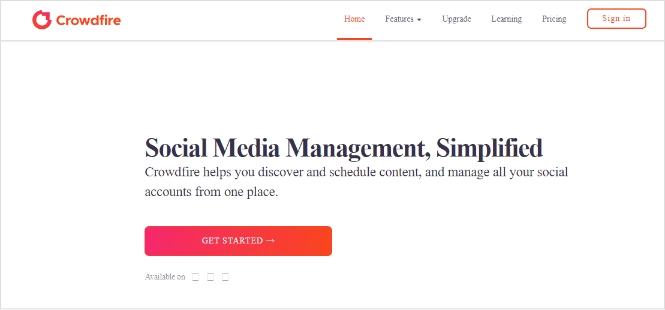
Pricing:
It offers a free plan and 3 paid plans:
- Plus-$7.48/month
- Premium- $37.48/month
- VIP-$74.98/month
11. Trello
Trello is one of the best social media calendar tools that help you manage all your social media accounts in one place. The app lets you create different boards for each social network, so you can easily organize all your posts in one place without having to scroll through multiple tabs or windows.
Features:
Trello’s features include
- The ability to create multiple boards, each with its color scheme and list of tasks.
- The ability to add images, comments, labels, and other notes to each task.
- The ability to share boards with others so they can add their tasks, comments, and more.
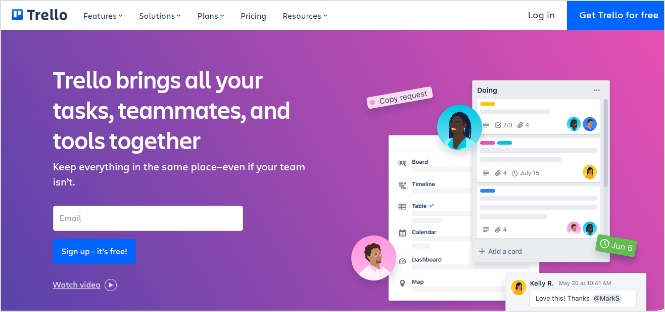
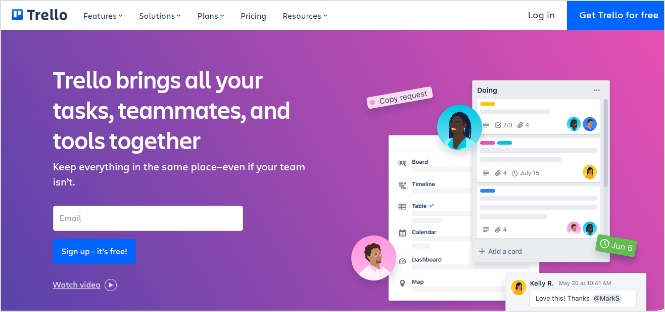
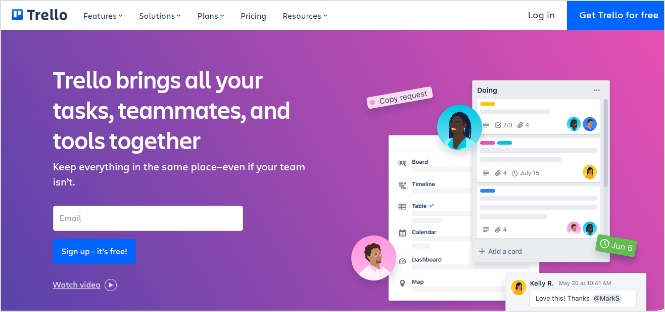
Pricing:
It offers a free plan and 3 paid plans:
- Standard–$5/month
- Premium– $10/month
- Enterprise– $17.50/month
12. Sendible
If you’re looking for more than scheduling tools and analytics, Sendible is the perfect solution for your business’s social media marketing needs. It’s an all-in-one tool that allows users to monitor mentions or hashtags across multiple platforms, respond directly through the dashboard or by email/phone, collaborate with colleagues, and schedule posts in advance.
This tool is divided into multiple tools, much like all other social media management tools on this list. The Publish tool offers a social media calendar and content suggestions you can curate using draughts.
Features:
Sendible’s social media calendar features include the following:
- Schedule posts for a specific time, day, week, or month.
- See what’s working and what isn’t on your social media accounts.
- Schedule promotions like giveaways, contests, and more to maximize engagement every time you post.
- Organize social media posts into categories for easier management and scheduling.
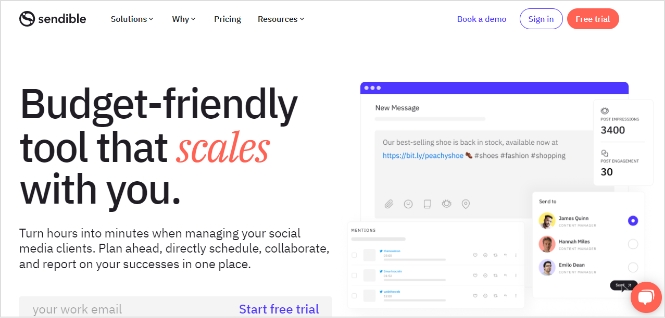
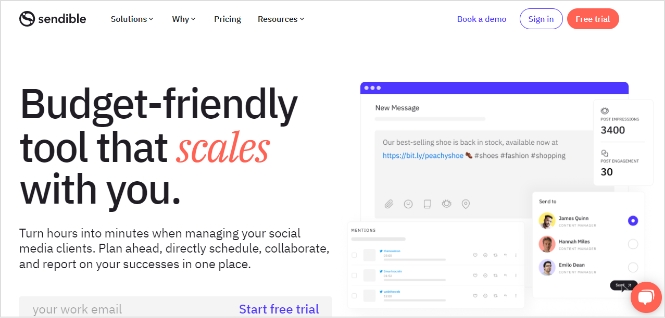
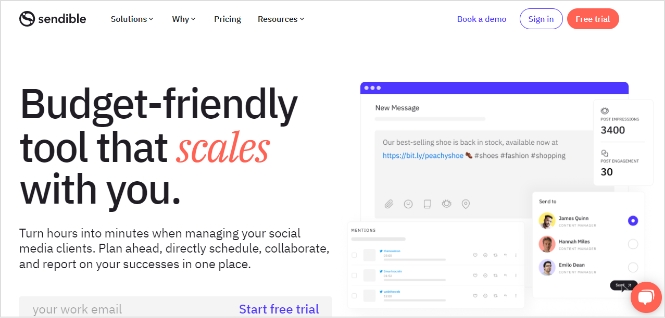
Pricing:
It offers a 14 day free trial & 3 paid plans:
- Creater–$29/month
- Traction– $89/month
- Scale– $199/month
13. Evernote
Evernote is another great tool for managing your social media accounts in one place. It allows you to schedule posts and organize them by date or topic, making it easy for users with a lot of content to share across multiple platforms. You can also use it as a note-taking app when writing blog posts or other content pieces for your website.
Features:
Evernote’s features include the following:
- The ability to create a shared calendar that everyone can access and edit.
- A visual timeline that displays your events.
- A searchable list of your events, which helps you organize them by date and tag.
- Collaboration tools so you can share your calendar with colleagues, friends, or family members.
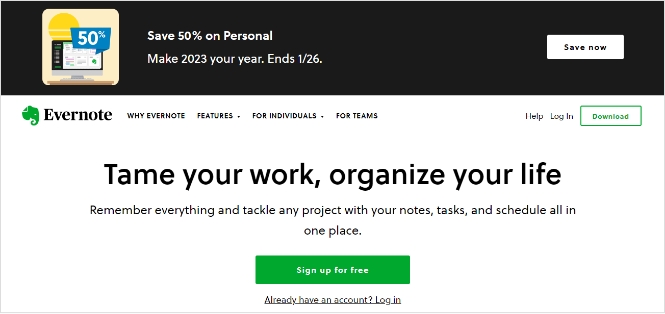
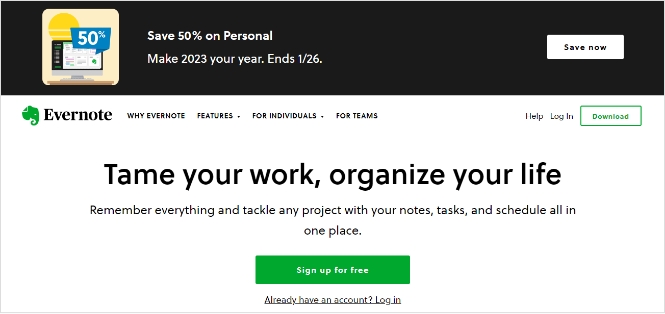
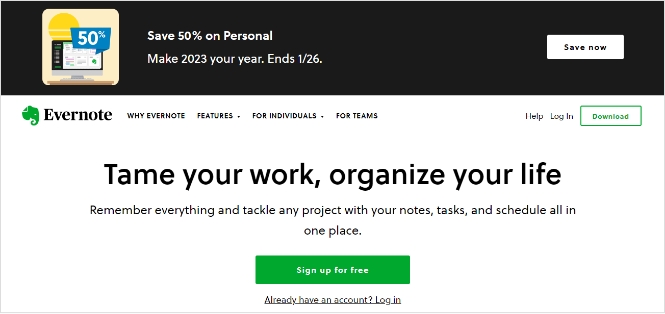
Pricing:
It offers three plans:
- Free–$0/month
- Personal– $6.67/month
- Professional– $9.17/month
14. Loomly.
Loomly allows you to manage your content calendar, collaborate with your team, and ensure your posts are published at the right time (and in the right order). You can create and manage campaigns, add images, videos, GIFs, and text to each post, schedule them, and preview them before they go live. It also has a sleek mobile app that lets you access your calendar.
Features:
Loomly offers a ton of features, including
- A drag-and-drop calendar format.
- A dedicated social scheduling dashboard with your social media stats and analytics.
- The ability to schedule posts to multiple channels at once.
- Advanced scheduling options like scheduling by time zone, creating recurring posts, and sharing draft posts for approval before publishing.
- The ability to collaborate with other team members on scheduled posts.
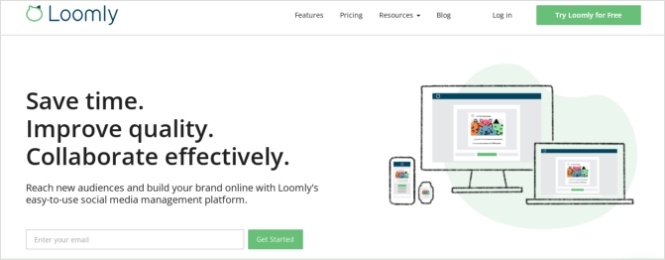
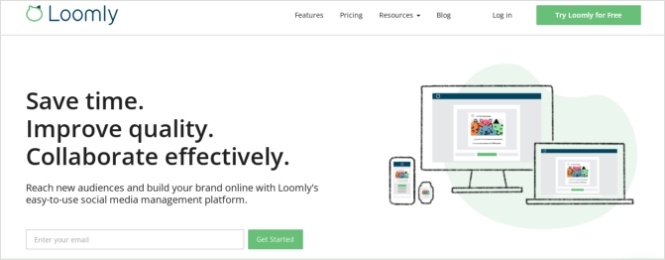
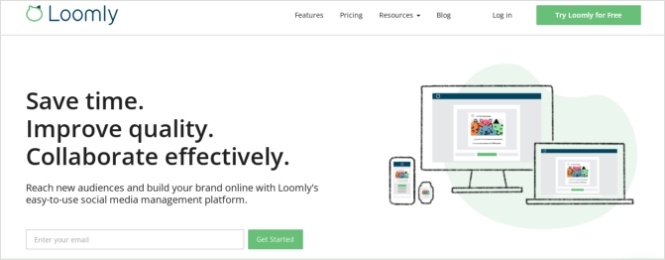
Pricing:
It offers four plans:
- Base–$26/month
- Standard– $59/month
- Advanced– $129/month
- Premium– $269/month
15. ContentCal
ContentCal is an easy-to-use social media calendar tool that helps you plan your content for the week ahead. Just enter each post into its corresponding day on the calendar, set it up, and let ContentCal do all the work for you!
You can also add hashtags, links, images, and more to each post before scheduling it to be published at a later date/time.
Features:
ContentCal’s features include the following:
- Create and share calendars with anyone (e.g., team members)
- View upcoming events on your calendar
- Add new events to Google Calendar automatically when scheduling a post on ContentCal.
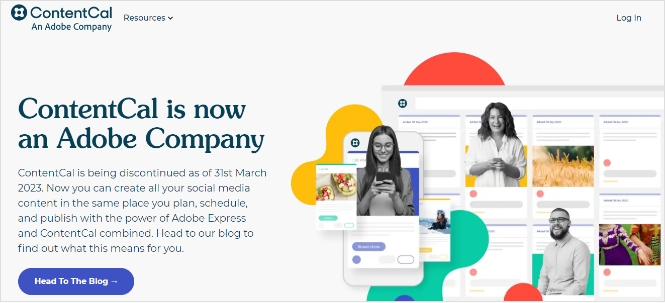
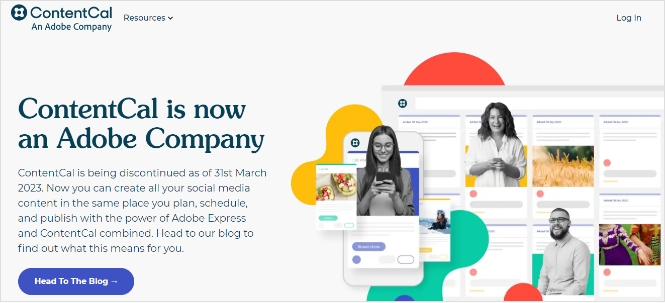
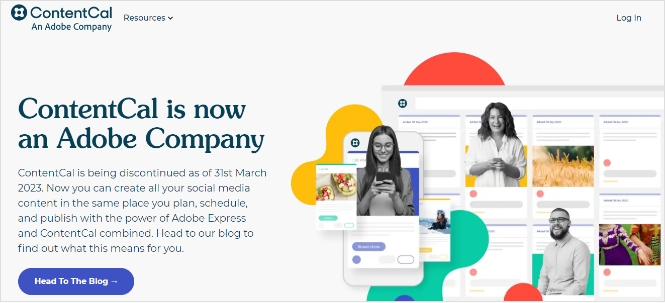
Pricing:
It offers a free and a paid plan:
- Free–$0/month
- Premium– $99.9/month
16. Iconosquare
Iconosquare allows you to schedule your social media posts in advance. This tool is most useful for brands with multiple social media accounts and multiple people managing them. It’s also great for businesses wanting to know how their content performs on Instagram, Facebook, Twitter, and many other platforms.
Iconosquare tracks engagement and gives you detailed insights into your audience demographics, making it easy to see what’s working on each platform. The app also has a free version that you can use to track up to three social media profiles per month.
The Iconosquare social media calendar tool has a built-in image editor with filters, stickers, and text options. This feature allows you to create photo collages and add multiple images to your posts.
Features:
Here are some of the key features:
- Social media posting
- Social media analytics
- Content suggestions based on your brand’s voice, interests, and content performance history
- Image editing tools
- Custom audience management
- Social media listening and monitoring



Pricing:
It offers three plans:
- Pro– 49€/month
- Advanced– 79€/month
- Enterprise– 139€/month
17. PromoRepublic
PromoRepublic is an advanced social media calendar tool that gives you back time for other essential tasks. It lets you schedule multiple posts for different platforms, including evergreen content. You can also create and store content in the Content Organizer, making it easy to reuse and recycle past successes. Once you’re ready to publish on social media,
You can add images and videos and schedule them on social media platforms like Facebook, Twitter, and Instagram. It also allows you to set reminders so you remember an important date or post.
Features:
PromoRepublic’s features include
- You can schedule posts across the leading social media platforms and track the performance of each post.
- Add posts, images, videos, and links to your calendar. The content library includes templates for different types of content, such as infographics, polls, Q&As, reviews, and more.
- View detailed analytics on engagement rates, average time spent on the page, and actionable insights for your posts.
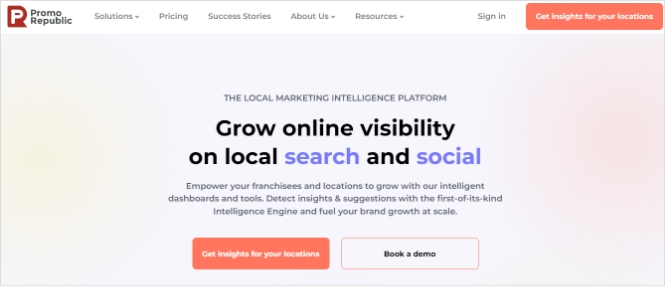
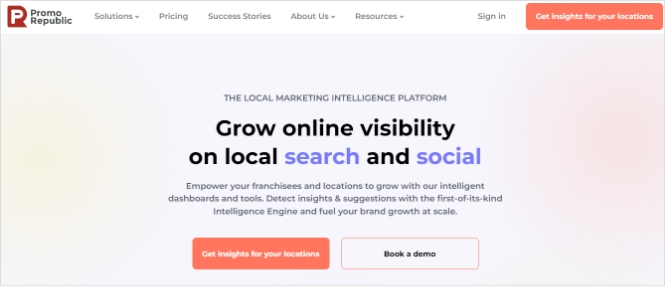
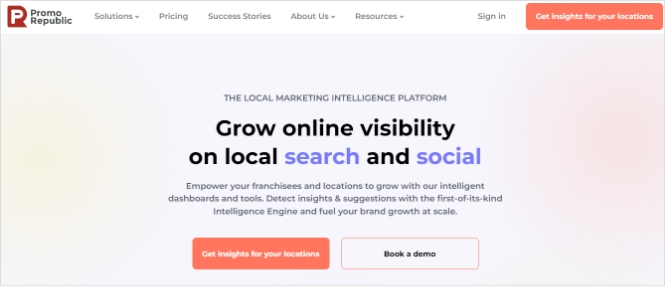
Pricing:
It offers three plans:
- Small Business–$49/month
- Agency– $79/month
- Multi-location– Customized Plan
18.TweetDeck
TweetDeck is another great option if you’re looking for a social media calendar tool that’s easy to use and understand. For example, it allows you to post on Twitter and Facebook simultaneously without logging into two different websites or apps.
The only downside of TweetDeck is that it provides less analytics than some other platforms do. But this should be fine if you don’t need detailed information about your posts.
Here’s a look at the features of the TweetDeck
- Scheduling posts in advance
- Free To Use
- Easy To Use Interface
- Social listening
- It Doesn’t Require Any Installation Process
- Syncs With All Your Social Media Accounts Automatically
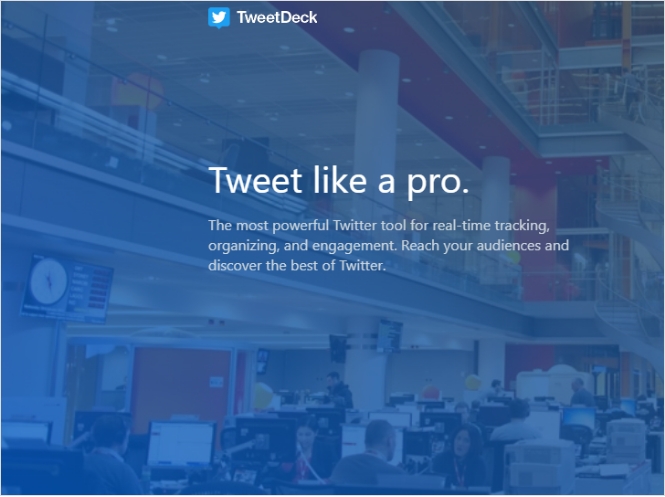
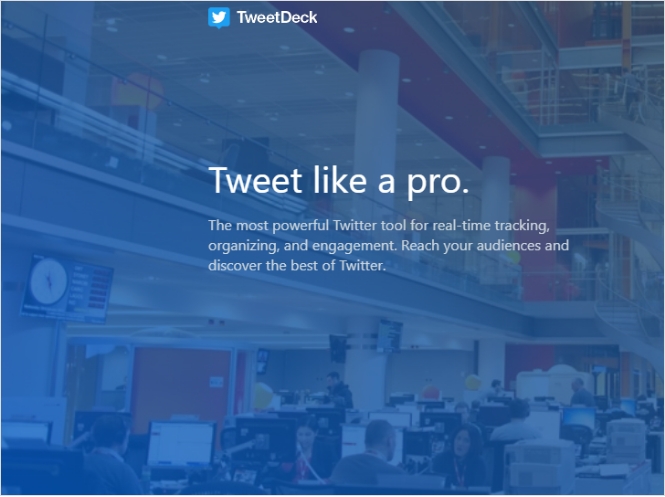
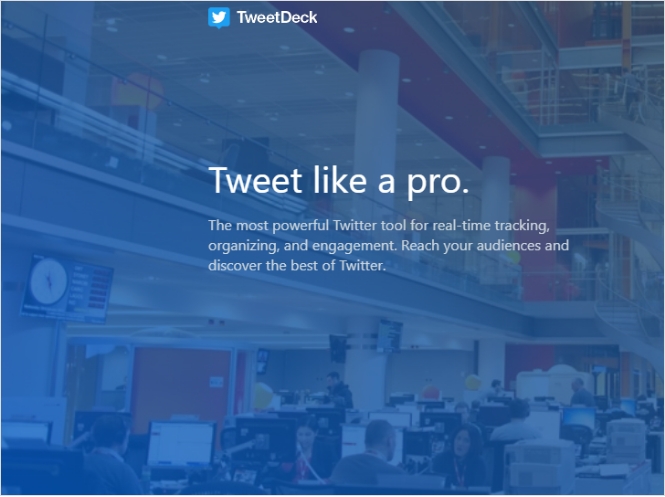
Pricing:
It offer a free plan only.
19. StoryChief
StoryChief is a social media calendar tool that helps you manage your content calendar, plan your posts, and share them on all your social media accounts. You can also integrate Google Analytics and Mailchimp to track the performance of your posts.
Features:
- Create unlimited campaigns with unlimited posts per campaign.
- Schedule posts up to 30 days in advance.
- Add multiple team members as collaborators and manage who can edit or publish what content.
- Create recurring post schedules for every day, week, or month of the year, or create custom schedules for special events such as holidays, seasons, or company news updates.
- Manage multiple Instagram accounts from one dashboard with Instagram scheduling functionality built into the platform!
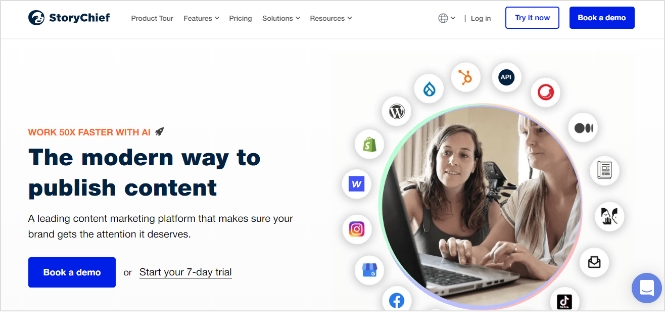
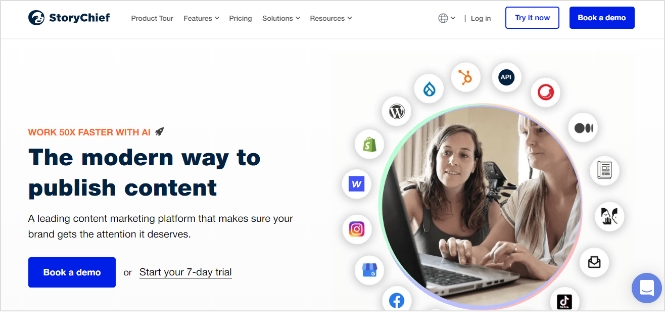
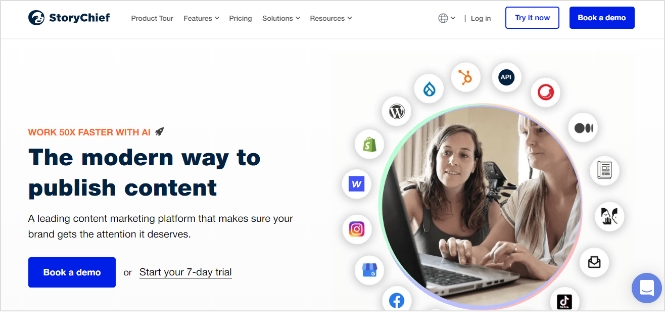
Pricing:
It offers two plans:
- Marketing Team–$170/month
- Publisher Team– $750/month
20. SocialBee
Social Bee is a social media management tool that allows users to schedule, publish and manage social media posts across multiple platforms. It offers a calendar tool that allows users to plan and organize their social media content in advance. The calendar feature also allows for collaboration with multiple team members to access and manage social media accounts.
Features:
- Social media management
- Content calendar for scheduling and organization
- Advanced analytics and metrics
- Customizable reporting options
- Social media advertising management



Pricing:
It offers three plans:
- Bootstrap–$19/month
- Accelerate– $39/month
- Pro– $79/month
Conclusion
A social media calendar is the best investment any business can make in its brand. As a result, companies can become more effective at reaching their audience, responding to customer needs and interests, and improving productivity. More importantly, they will learn more about their customers and preferences earlier, making changes easier before they have to.
ContentStudio allows you to schedule your posts in advance and publish them automatically. It also allows you to monitor your positions and provides insights into their performance.
FAQs
What is the most common tool for creating content calendars?
Several tools can help you create your content calendar, including ContentStudio, Google Calendar, Toggl, and Trello. These tools will make it easier for you to track what needs to be done and when it needs to be done.
What is the best social media calendar?
ContentStudio is the best tool for easy publishing features, such as URL shortening and content curation. It also offers analytics, reporting facilities, and a visual calendar and scheduler.
How do I plan my social media calendar?
The first step is to create a content strategy. This includes deciding what kind of content you want to publish when you’re going to publish it and what types of posts will go on each platform. Then, you can start scheduling those posts in your social media calendar.
Also Read: Top 26 Social Media Management Tools for 2024
Hamna Ghufran
Hamna is always searching for new things to learn as a freelance content writer. Through that curiosity, she combines her experiences with topics pertinent to small businesses. As a result, she has worked with many B2B and B2C businesses providing them with high-quality content that ranks.