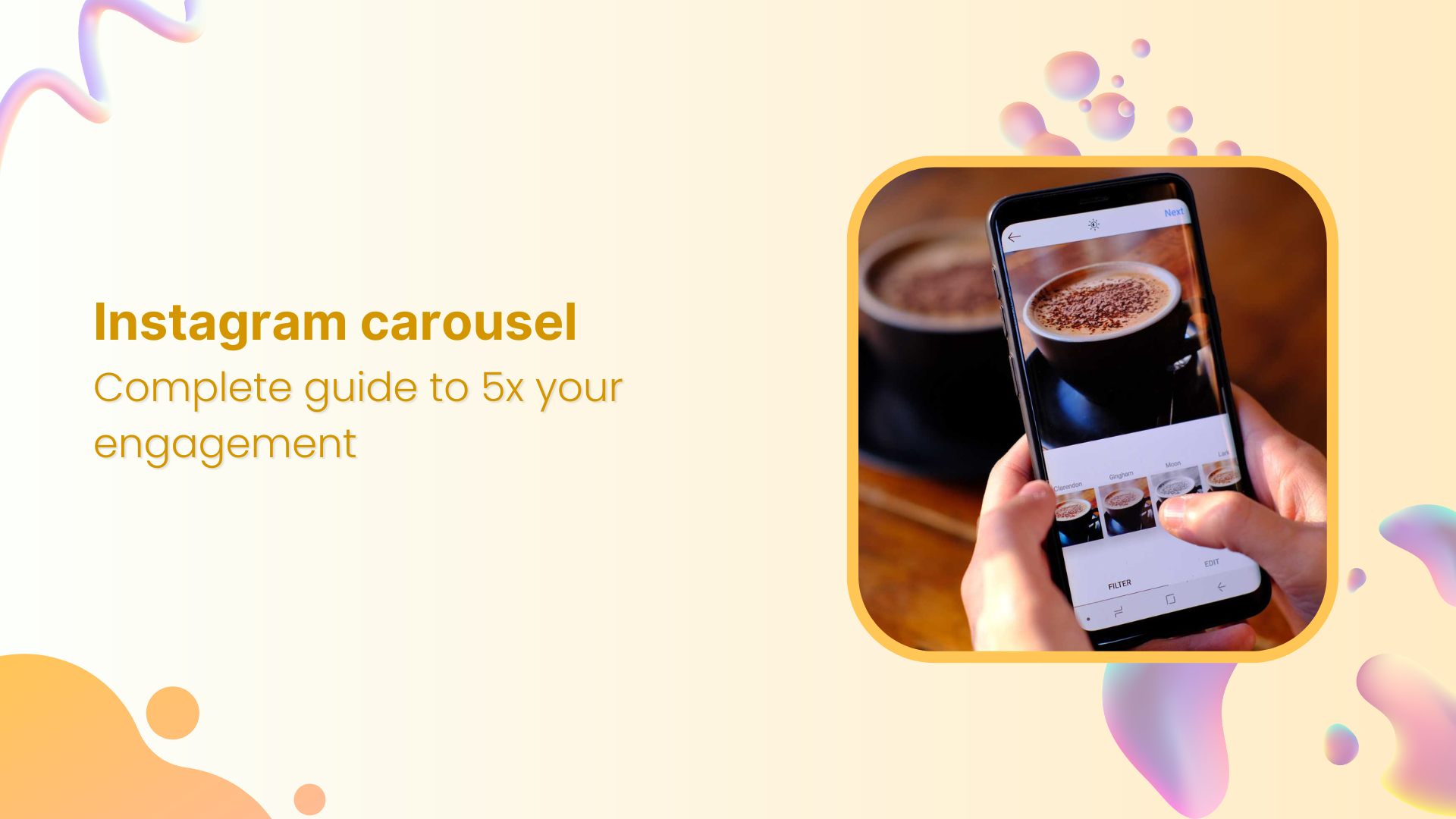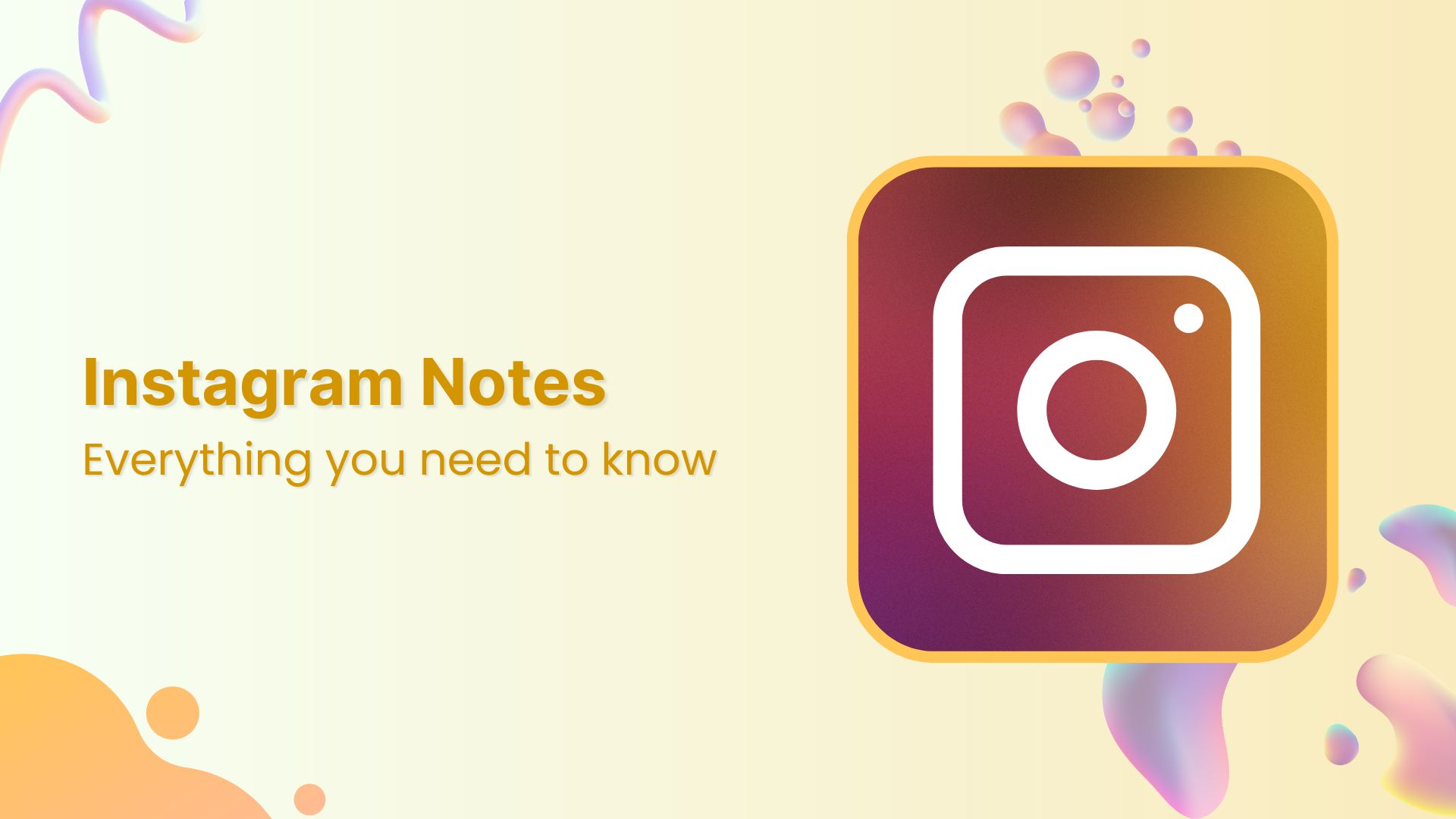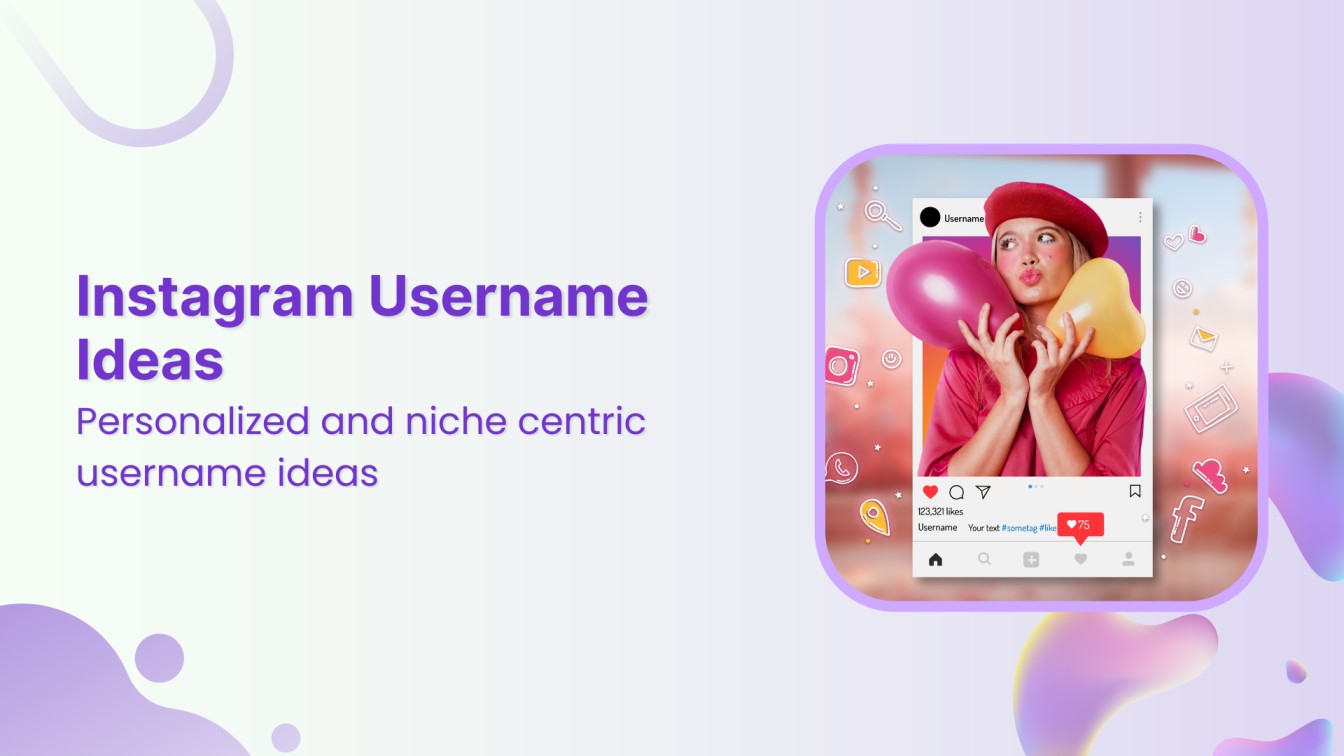How to Use Instagram Reels to Grow Your Business in 2022

I bet most of you have thought about using Instagram Reels for growing your business. One of the Instagram growth hacks for having a successful Instagram profile is that they try to maximize every option available at disposal. For instance, posts, stories, reels, live streaming, and videos. Therefore, you must learn how to use Instagram Reels to grow your business and followers on Instagram.
Let’s dive deep into this topic and find out how you can get your hands on this Instagram tool.
Related Read: Instagram Notes: All You Need to Know
To do so, we’ll try to answer some burning questions as well.
What Are Reels for on Instagram?
Instagram Reels are short, exciting and entertaining videos that showcase the creativity and talent of the digital community. These are vertical videos on Instagram that could be up to 60 seconds long. The platform introduced short-form videos after the popularity of this format.
Try to capitalize on Instagram and pay attention to Instagram Reels. If you are not paying attention to this fantastic feature. In that case, you will lose an excellent opportunity to increase your follower base.
Instagram Reels vs. Instagram Story
Are you confused between Instagram stories and Instagram Reels?
Well, here is a little bit of explanation on that:
Of course, Instagram Reels is a TikTok-inspired feature of Instagram that rolled out for a select number of countries in 2020. In other words, it’s a short-form vertical video feature built right into the Instagram app.
However, the Instagram Story feature has been around for a while. The “Instagram story” feature appeared after the popularity of the Snapchat platform. Since the “story” has been viral, YouTube, Facebook, and WhatsApp have also included this feature.
The main difference between Instagram Reels and Instagram Story is that Instagram Reels are like TikTok videos that remain in your account. In contrast, the Instagram Story remains active only for 24 hours.
If you’re curious whether you should use Instagram Reels more often or post more Instagram Stories to stay relevant on the platform, then the answer is both.
The Instagram Story is a bit more news, and updates feature. However, the Reels feature is a short-form vertical video format to upload brief, fun, and entertaining videos to keep the followers engaged.
Related: Instagram Story Templates
Instagram Reels vs. TikTok
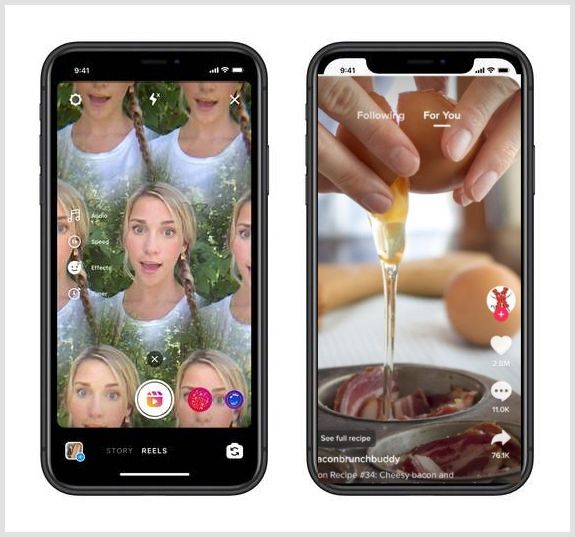
Let’s discuss the rivals TikTok and Instagram Reels for a bit.
The main difference between TikTok and Instagram Reels is that TikTok is a standalone app for short vertical videos.
On the other hand, Instagram Reels is a feature of the Instagram app, just like Story, Live, and Post. Plus, it competes with TikTok as it’s also a short-form vertical video platform.
The Instagram Reels feature has its perks. For instance, if an Instagrammer doesn’t have a Reel to upload on Instagram, there are several options: live stream, post, or story.
Whereas TikTok’s most prominent feature is lip-syncing to dialogues or dancing to the songs, there are duet and reaction features. Still, they aren’t as popular as the main feature.
Furthermore, these platforms might not accept if you make a vertical video on one platform and try to upload the same video on the other one.
When making a TikTok video, it watermarks the video with the TikTok logo and the creator’s username. The chances are that Instagram Reels might not accept that video.
Related: TikTok Advertising
Why are Instagram Reels Important for Business?
Here’s a list of reasons that makes Instagram Reels important for any business.
- Great for Brand Awareness
- Greater Audience Engagement
- Helps Build Trust
6 Ways to Create Instagram Reels That Go Viral
Let’s quickly find out six sure-fire ways to go viral on Instagram Reels:
I. Follow a Trend
One of the easiest ways to go viral on this vertical video platform is following a trend. The way it works is that when a trend becomes popular, the platform starts to recommend those videos to a broader audience.
If you notice a particular video viral all over the Instagram Reels or TikTok. It means the video is trending. Therefore, you can join the bandwagon and make the most of it.
II. Use a Popular Song or Music
A growth hack for Instagram Reels (and similar platforms) is that you use a popular song or music in your video. The chances of that video might be seen by hundreds of thousands of people checking out that music or sound on the platform.
III. Show Your Hidden Talent
In order to trend on the platforms like Reels, Shorts, and TikTok, you need to create original and entertaining content. You’re likely to win on these platforms if you have a hidden talent that you can share with the audience.
Do almost anything you can do well, whether it’s singing, embroidery, plumbing, stitching, hair-cutting, etc. Use your craft or passion to engage the audience, and the platform will reward you with a lot of views, comments, and followers.
IV. Bring Creativity Into Editing
Video editing plays a vital role in making any video on Instagram Reels. If you’re trying to make vertical videos for any platform, ensure that you’re also learning how to edit videos.
You don’t have to master the editing skills of a professional video editor. Instead, use a mobile video editor like VN or FilmoraGo to make your vertical videos look interesting.
V. Post Instagram Reels Consistently
Publishing Instagram Reels consistently is as important as creating better vertical videos. You can’t spend a month making one video. Instead, make your publishing system faster to publish videos as scale.
You may have to post dozens of videos on Reels before you find a winner that starts getting traction on the platform. When you publish a few dozens of pieces of content on a platform, you start to crack the code of how things work on that platform. Publish more often to win on Insta Reels.
VI. Collaborate With Other Instagrammers
Collaboration with other Instagrammers is a no-brainer. Every Instagram influencer follows this technique of collaborating with other influencers. Therefore, if you’re trying to grow on the Instagram platform, you must collaborate with other creators.
As far as the Reels feature is concerned, you can collaborate with Instagrammers for Instagram Reels.
Related: A Must-Read Hashtag Guide For Instagram Influencers
How The Instagram Reels Algorithm Works
Social media algorithms are often a mystery for most users, but there are ways to get through. This is why influencers and social media experts are ahead of everyone else.
However, there is no definite answer to this query.
Social media gurus apply various tactics to ignite their success somehow and gain followers. We’ll shed some light on such techniques. Below is a video on how you can rank higher on Instagram and beat its algorithm.
As far as the Instagram Reels algorithm goes, it’s not that different from other social platforms. If you have figured out how to gain traction on YouTube or TikTok, then you’re going to do fine while using Reels.
Related: Youtube Strategy For Brands
You don’t need to be a rocket scientist to comprehend how the Instagram Reels algorithm works.
Let’s elaborate on what you can do to find a way and get through this.
-
Understand What the Audience Likes
The fundamental point of gaining traction on Instagram Reels is understanding what the audience likes on the platform. It doesn’t matter whether it’s your or others’ content on the timeline.
If a particular content is recommended to you. Then there is a reason behind this, and you need to figure that out.
Maybe, it’s funny, entertaining, or well-edited. Try to pay close attention to those details and make the most of it.
-
Entice the Audience to React
It’s tricky yet straightforward if you know how to do it. Have you ever noticed that you instantly like a TikTok or YouTube video if you enjoy it? The reason is that it entices you to react to it. You need to bring that excitement into your videos so that people respond to your Reels the same way.
Related: Best Time to Post on Youtube
-
Use High-Quality Audio and Video
The high-definition video or crisp sound often takes the video to the next level. However, the Instagram Reels algorithm won’t have any idea about the video quality. Instead, the viewers are likely to respond to it more than an average quality video. Therefore, the algorithm understands that this video is worth putting on the pedestal.
-
Follow the “Feed the Beast” Strategy
It’s a made-up analogy by the social media gurus. If you want to dominate a social media platform, you have to post a lot of content on the platform to get noticed. Some experts refer to YouTube as a beast that needs to be fed to let make things happen. Perhaps, the same goes for other social media platforms like TikTok, Twitter, and Instagram. So there is no harm in applying the same tactic to your Instagram Reels.
Related: Youtube Direct Publishing with Content Studio
Best Time to Post Reels on Instagram
There are no hard and fast rules for posting Reels at a specific time. It mainly depends on the industry, location, and audience type.
We dug deeper during our research on finding thebest time to post Instagram Reels and found out that most experts find it hard to predict the ideal time to post on Instagram Reels.
The main reason is that it varies from brand to brand – if a specific time is good for brand a, it might not be great for brand b.
However, several sources tell us that usually, morning is the best time to post on Instagram Reels.
According to Influencer Marketing Hub, the following are the best to post Insta Reels:
- The best time to post on Monday: 6 AM, 10 AM, 10 PM
- The best time to post on Tuesday: 2 AM, 4 AM, 9 AM
- The best time to post on Wednesday: 7 AM, 8 AM, 11 PM
- The best time to post on Thursday: 9 AM, 12 AM, 7 PM
- The best time to post on Friday: 5 AM, 1 PM, 3 PM
- The best time to post on Saturday: 11 AM, 7 PM, 8 PM
- The best time to post on Sunday: 7 AM, 8 AM, 4 PM
Furthermore, Wishpond also published an article on the best time to post on Instagram Reels, and it revealed that 5 AM and 6 AM are the best time to post Reels throughout the week.
Instagram Reels: Dimensions, Size, and Length
If you’re having a hard time wrapping your head around the video size for Instagram Reels, then we’ve got this covered for you.
The Instagram Reels feature requires a vertical, full-screen video with 1080px x 1920px dimensions. As far as the aspect ratio is concerned, it must be 9:16 to suit the vertical mobile screen.
The Instagram square video has an aspect ratio of 1:1, which isn’t ideal for Insta Reels. Since the Reels feature competes with TikTok and Shorts, it’s better to opt for 1080px x 1920px resolution for better quality videos.
Instagram Reel videos could be up to 60 seconds long, meaning your videos could be anywhere between 5 to 60 seconds. However, the average short-form, vertical videos are 15 seconds long. On the other hand, TikTok allows users to upload longer videos now.
The video file size for Instagram Reels shouldn’t exceed 4 GB. Furthermore, the compatible video formats for Insta Reels are MP4 and MOV.
How to Schedule Instagram Reels for Business with ContentStudio
Social media scheduling is an excellent strategy to streamline social media publishing. Most brands that pay close attention to social media marketing use a social media scheduling tool.
ContentStudio is one of the best social media management tools. It has over 70,000 users worldwide.
It’s more than any ordinary social media scheduling tool. It offers features like the planner, curation, discovery, influencer hunt, analytics, social media workflow, and much more.
Furthermore, Content Studio lets you schedule Instagram Reels with ContentStudio. Plus, you don’t have to be a social media ninja to figure this out.
We’ll walk you through the whole process of scheduling the Instagram Reels.
Let’s dive deep into this:
Step #1: Log in to Your ContentStudio account
It all begins with logging in to your ContentStudio account.
Now connect your Instagram Business account to your ContentStudio account.
Note: We’ve also explained the process of converting a personal Instagram account into a Instagram business account in one of our previous articles.
Once done connecting your IG Business account. You can continue adding your Instagram account to your ContentStudio dashboard.
Let’s move on to the next step.
Step #2: Install the Contentstudio App on Your Phone
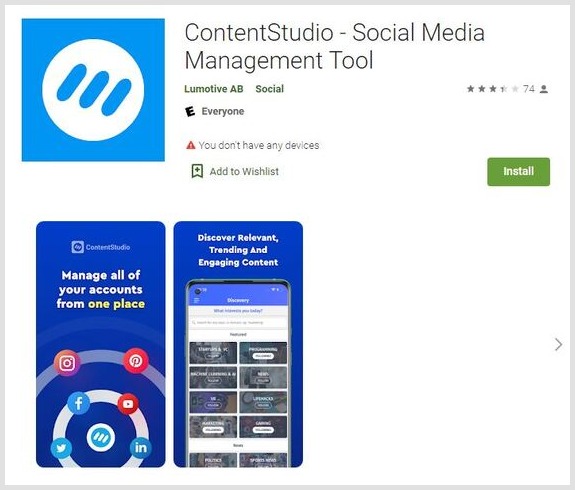
The Instagram Reels publishing won’t work out if you don’t have the ContentStudio mobile app installed on your phone.
Download the ContentStudio app and install it on your phone. Furthermore, ensure that you’ve logged in to the same ContentStudio account on desktop PC and mobile apps.
Now head over to the desktop version to start composing the (Instagram Reel) posts.
Step #3: Go to the Contentstudio Composer to Get Started
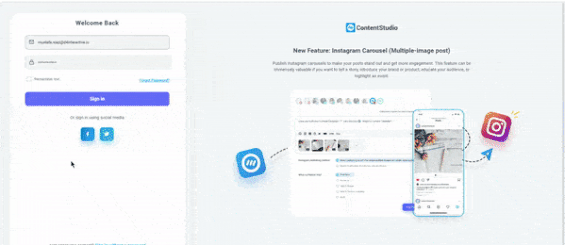
Open the ContentStudio dashboard on your PC.
Go to Publish and select the Composer option from the top menu.
Then, select the Social Media Post to start composing the post.
The next steps are critical to scheduling the Instagram Reels. So pay attention to the next steps.
Step #4: Prepare Your Instagram Reel to Schedule
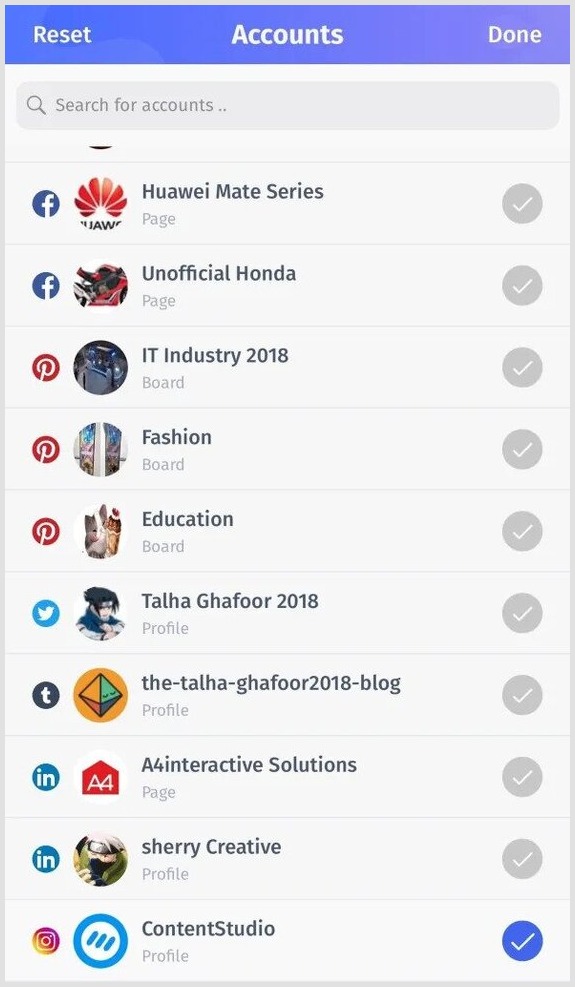
Once you reach the Social Media Post Composer section, select Instagram from the “select account” drop-down menu.
Add the (Reel) video using the “Add a video” option from the composer menu. There aren’t so many boxes to check. However, go through the options on the composer page before moving forward.
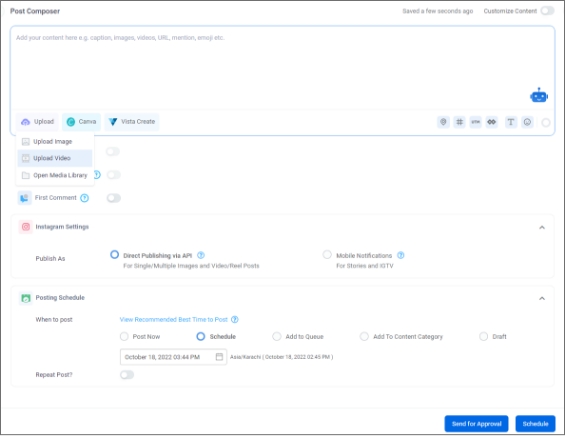
Step #5: Choose publishing method and post type
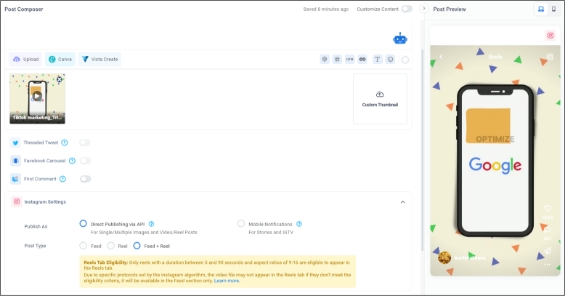
A couple of Instagram publishing methods are available in the ContentStudio dashboard, which are Direct Instagram Publishing via API and Mobile Notification. The API method allows you to post pictures and videos to your Instagram feed.
In order to publish or schedule Instagram Reels, you must opt for the “Feed+Reel” from the post type of ContentStudio composer..
Step #6: Finish the Scheduling Process

Afterwards, when you select the “Schedule” option, the system asks you to fill in the time and date for publishing the post. So set the date and time for publishing your Instagram Reel. Once it’s done, just hit the Schedule button at the bottom.
And lastly, approve the scheduled Instagram Reel on your phone – a push notification will pop up through your ContentStudio app.
That’s all you need to schedule and post Instagram Reels. For further clarification checkout this video:
Read More: Top 10 Instagram Planning Apps You Must Have In 2024
How to Repost an Instagram Reel
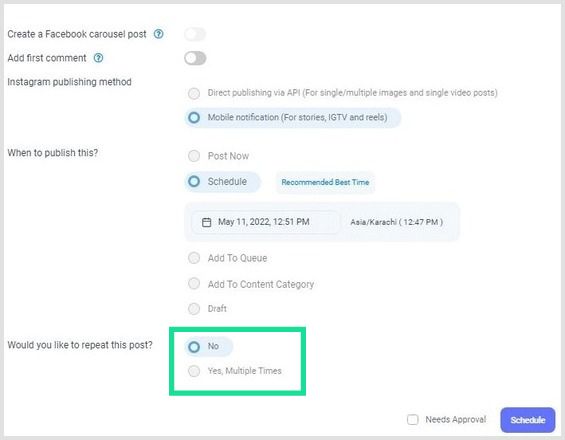
Reposting an Instagram Reel isn’t that big a deal. You could make this happen while scheduling the Instagram Reel.
Have you noticed that there are various sections on the social media post composer page in the ContentStudio dashboard?
One of those sections is “would you like to repeat this post?” and there are two options (Yes and No) in front of that.
If you select “Yes”, then it would ask you how many times you want to repeat this post and what the interval should be between these posts.
Let’s assume that you want to repeat a social media post once after 24 hours. All you need is to choose “1” against the repeat option and select “days” in the interval section.
This way, the same post would be reposted on the chosen social media channel after 24 hours.
Let’s Conclude: How to Use Instagram Reels for Business in 2022
Any social media platform rewards creators and influencers when they use all the available features in the app.
Instagram has several features such as posts, stories, live streaming, and reels. Therefore, utilizing the features to your advantage would surely make a difference.
Perhaps, the main reason why it works out for most influencers (who use all these options) is that others don’t use all of them. It helps influencers and social media experts stand out from the rest of the crowd.
We shared how Instagram Reels could turn things around for your business, and how to go viral on Instagram using short-form, vertical videos.
Plus, we also dug deeper into the steps of scheduling Reels via ContentStudio.
We’re pretty sure that now you have a better understanding of using Instagram Reels to skyrocket your Instagram followers’ growth.
Let us know about your plans for Instagram Reels for business in 2022 via Twitter.
Also Read: All You Need To Know About Instagram Candid Stories
Recommended for you