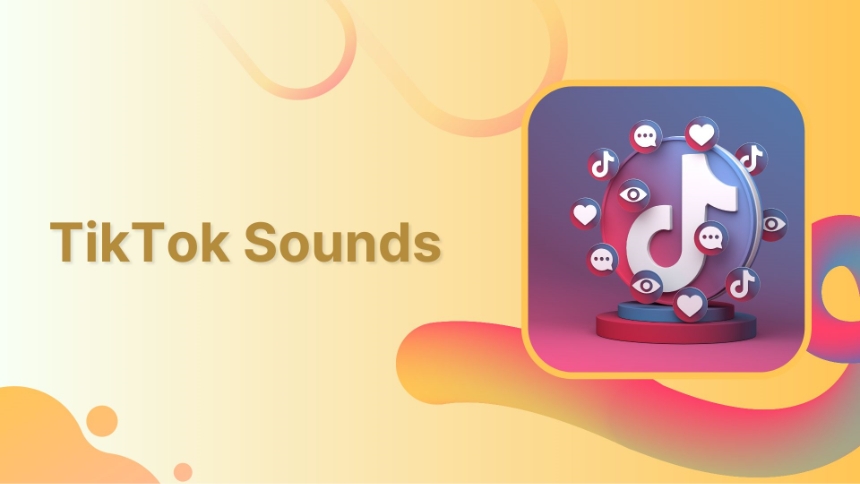How to Craft Professional Posts With LinkedIn Post Generator for Free?

Struggling to nail catchy LinkedIn posts? Imagine a tool that does the hard work for you. Say hello to ContentStudio’s free LinkedIn post generator!
It crafts tailored, pro-level content, adjusting word counts, tones, and emojis. Let’s follow this step-by-step guide to creating top-notch LinkedIn posts effortlessly!
LinkedIn Marketing
Establish your brand’s profile on LinkedIn by consistently posting engaging content and engaging with the community.
Get Started for FREE
Steps to craft professional posts with LinkedIn post generator.
ContentStudio can help create and schedule professional posts for LinkedIn.
Step 1:
Go to the ContentStudio’s free LinkedIn post generator page.
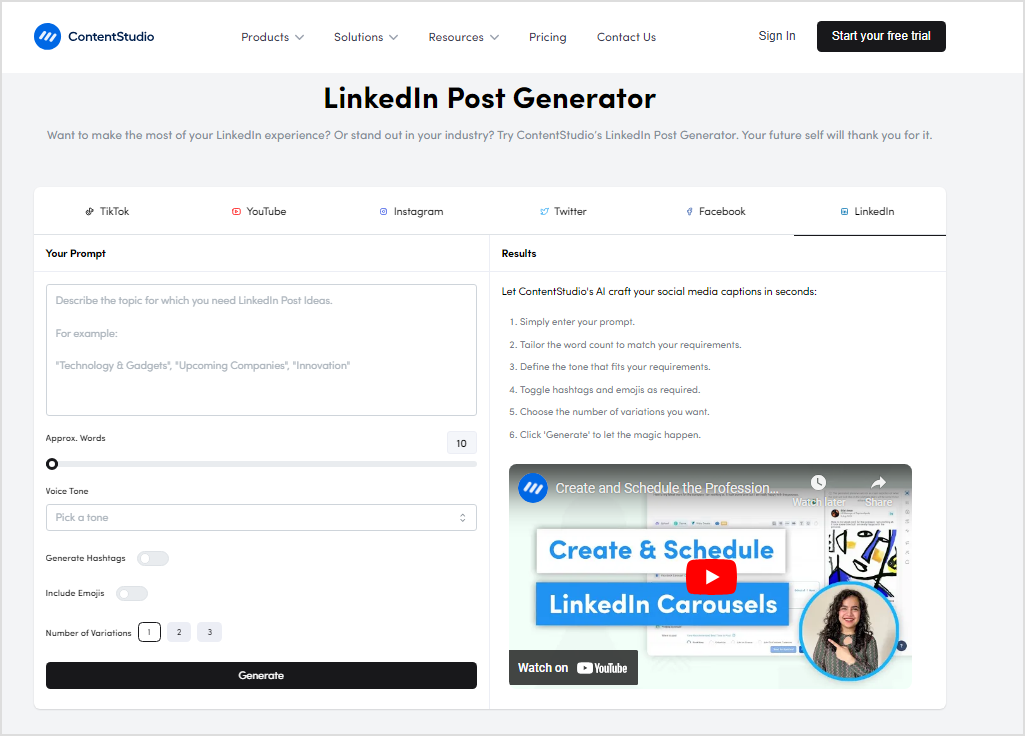
Step 2:
Input your specific topic or prompt (Particular subject, theme, or idea you want to generate content about).
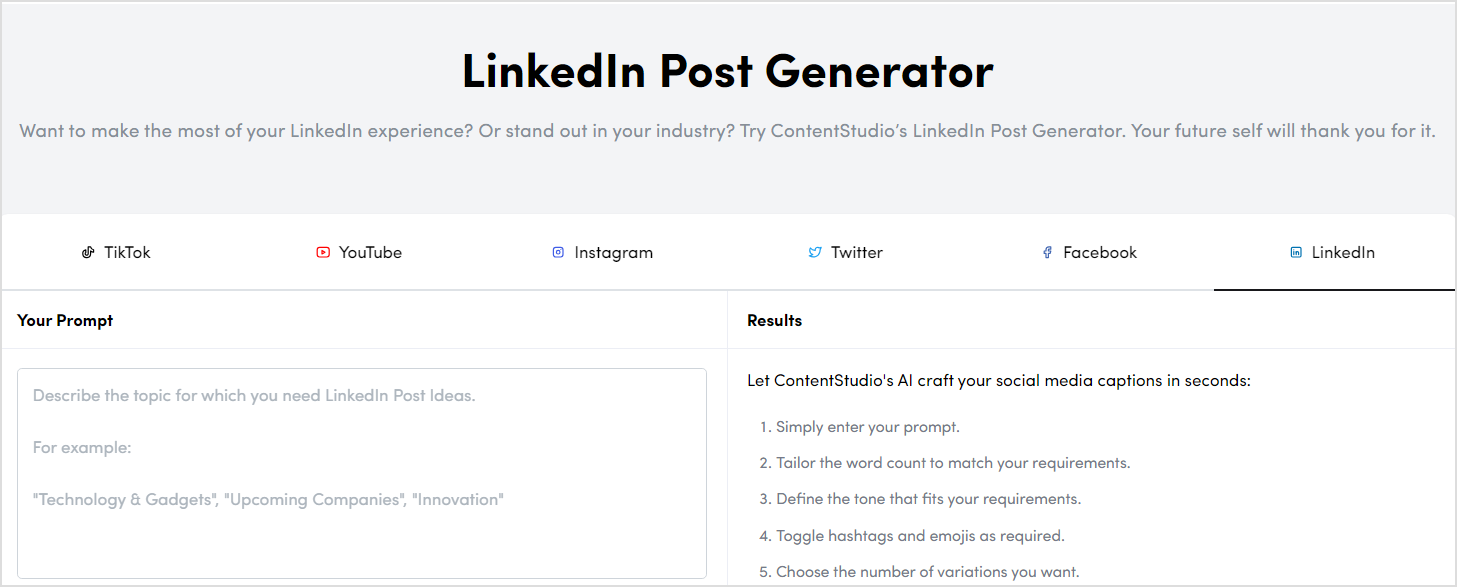
Step 3:
Adjust the word count (Approximately 10-750 words) to suit your needs precisely. Set the tone (Curious, informative, fearful, joyful, and excited) that best aligns with your goals.
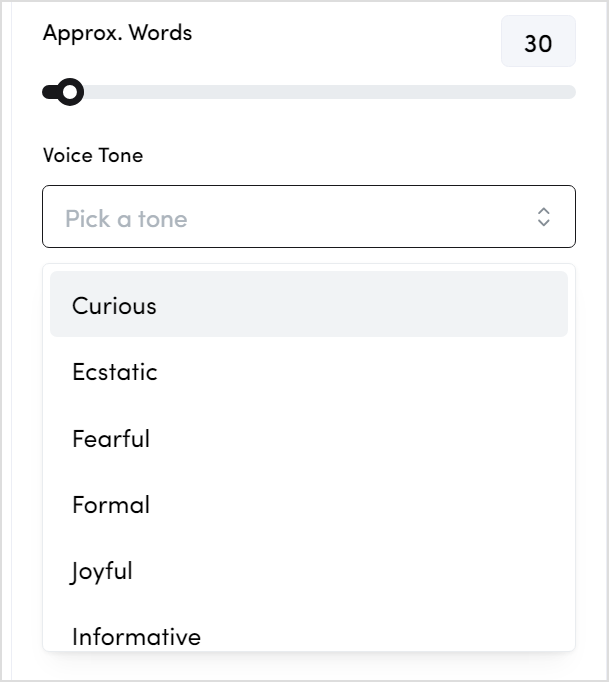
Step 4:
Include or exclude hashtags and emojis based on your preferences. Select the desired number of variations you need. Click “Generate” and watch your tailored content come to life.
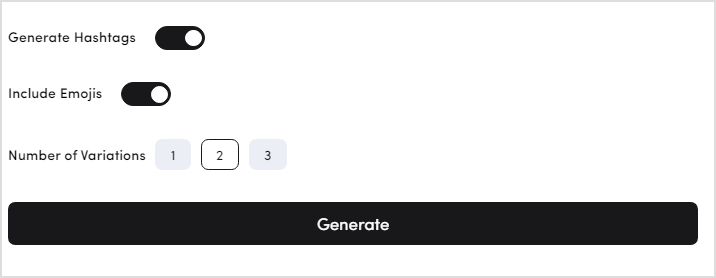
Step 5:
You’re all set! Customize and edit as needed, then share your tailored content on LinkedIn.
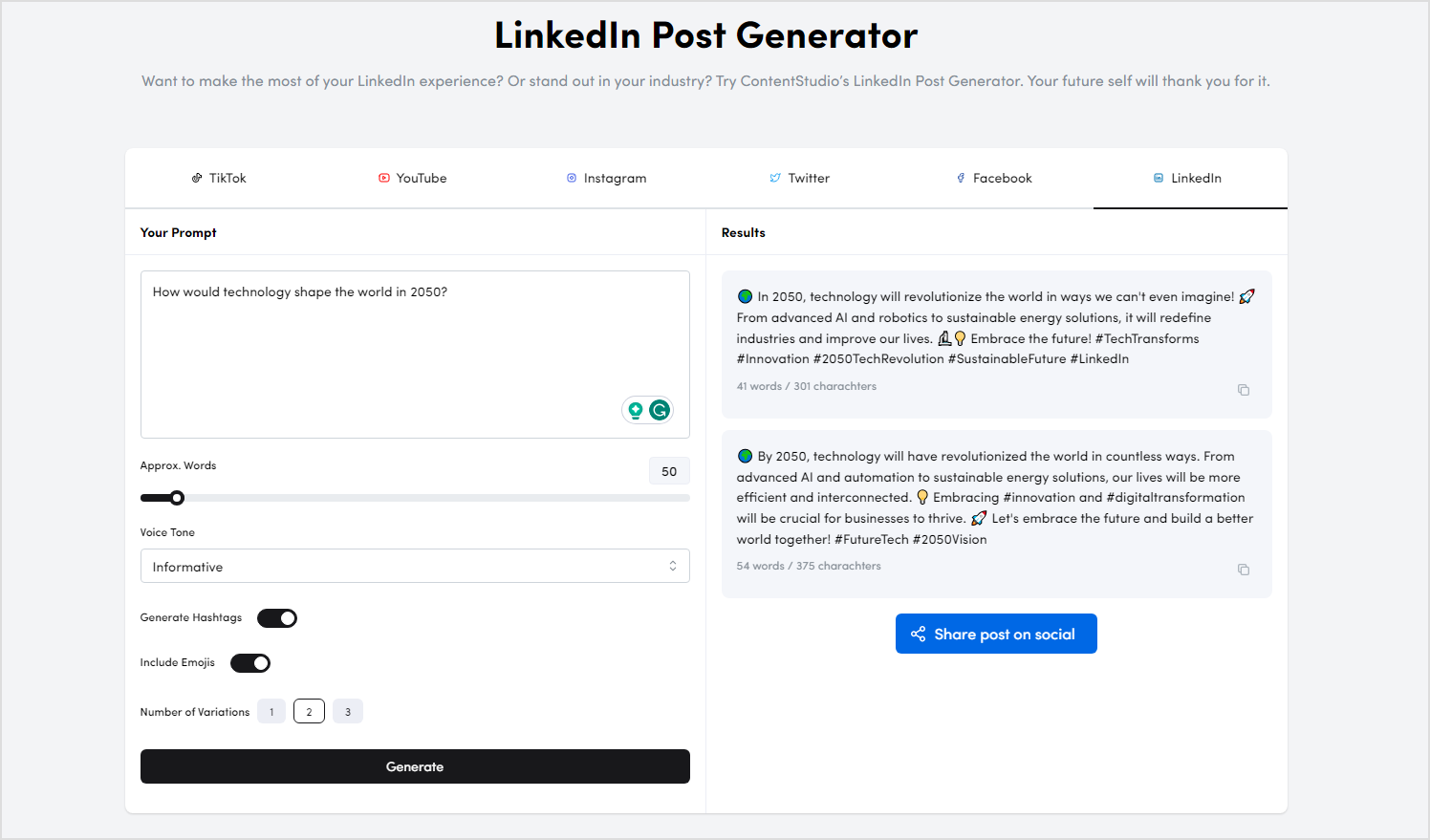
While ContentStudio can be a powerful tool for crafting professional LinkedIn posts, it’s essential to ensure your posts add value, engage your audience, and align with your professional brand.
Also Read: How to Craft Engaging Posts With Facebook Post Generator for Free?
Postscript tips
1. Explore ContentStudio’s features.
2. Personalize your content style.
3. Use interactive elements.
4. Schedule posts consistently.
5. Stay updated with trends.
6. Analyze post-performance.
FAQs
What is the best free AI tool for LinkedIn posts?
ContentStudio is the best free AI tool for LinkedIn posts.
How do I create a professional post on LinkedIn?
Craft professional LinkedIn posts by sharing valuable insights, industry news, or personal experiences, incorporating visuals, using appropriate language, and engaging with your audience through questions or calls to action.
How can I boost my LinkedIn posts for free?
Increase engagement on LinkedIn by using relevant hashtags, sharing valuable content, encouraging interactions, and participating in industry-related conversations.
Is there a free AI content generator?
ContentStudio is a free AI content generator.
Why use hashtags on LinkedIn?
Hashtags on LinkedIn increase post visibility, categorize content and help reach a wider audience interested in specific topics or industries.
Recommended for you