17 Best RSS Feed Reader And News Aggregation Apps

Are you tired of feeling overwhelmed by the sheer amount of content available on the internet?
Do you find yourself struggling to keep up with your favorite websites and blogs?
There’s no need to search any further – an RSS feed reader is the solution you’ve been looking for!
An RSS feed reader is a simple and cost-free solution to organize your expanding list of RSS feeds.
We will unravel the list of best RSS feed readers; with these powerful tools, you can efficiently manage your subscriptions and enjoy the content you follow. No longer will you have to spend hours scrolling through endless web pages in search of the latest updates.
The best part?
Using an RSS reader is incredibly easy. Simply choose your preferred reader from the many options, subscribe to your favorite feeds, and you’re ready to go.
You’ll be amazed at how much time and energy you save using these simple yet powerful tools.
So why wait?
Take control of your online content consumption today with an RSS feed reader. You won’t regret it!
What Do RSS Feed Readers Do?
RSS stands for Really Simple Syndication. RSS is enabled by an online file for news aggregation. A user can subscribe to RSS Feed to get articles and content from sources of their interest. The main benefit of an RSS Feed subscription is that the user doesn’t have to visit each source or site separately.
Our Top Picks For The Best RSS Feed Reader Apps For 2023
Based on the above criteria, here is a list of the top 17 RSS Feed Reader apps to help you monitor your favorite sites.
1. ContentStudio
Contentstudio is the epitome of power and precision when searching, following, and monitoring your favorite content sources online. Its sleek and sophisticated design offers an unparalleled user experience, making it effortless to stay on top of the latest news and information.
Gone are the days of cumbersome interfaces and cluttered dashboards. Contentstudio prides itself on its clean and elegant design, focusing on keeping things as simple as possible. From the moment you log in, you’ll be greeted with an intuitive layout that lets you dive straight into the content that matters most to you.
Step into the world of effortless content discovery with our main dashboard!
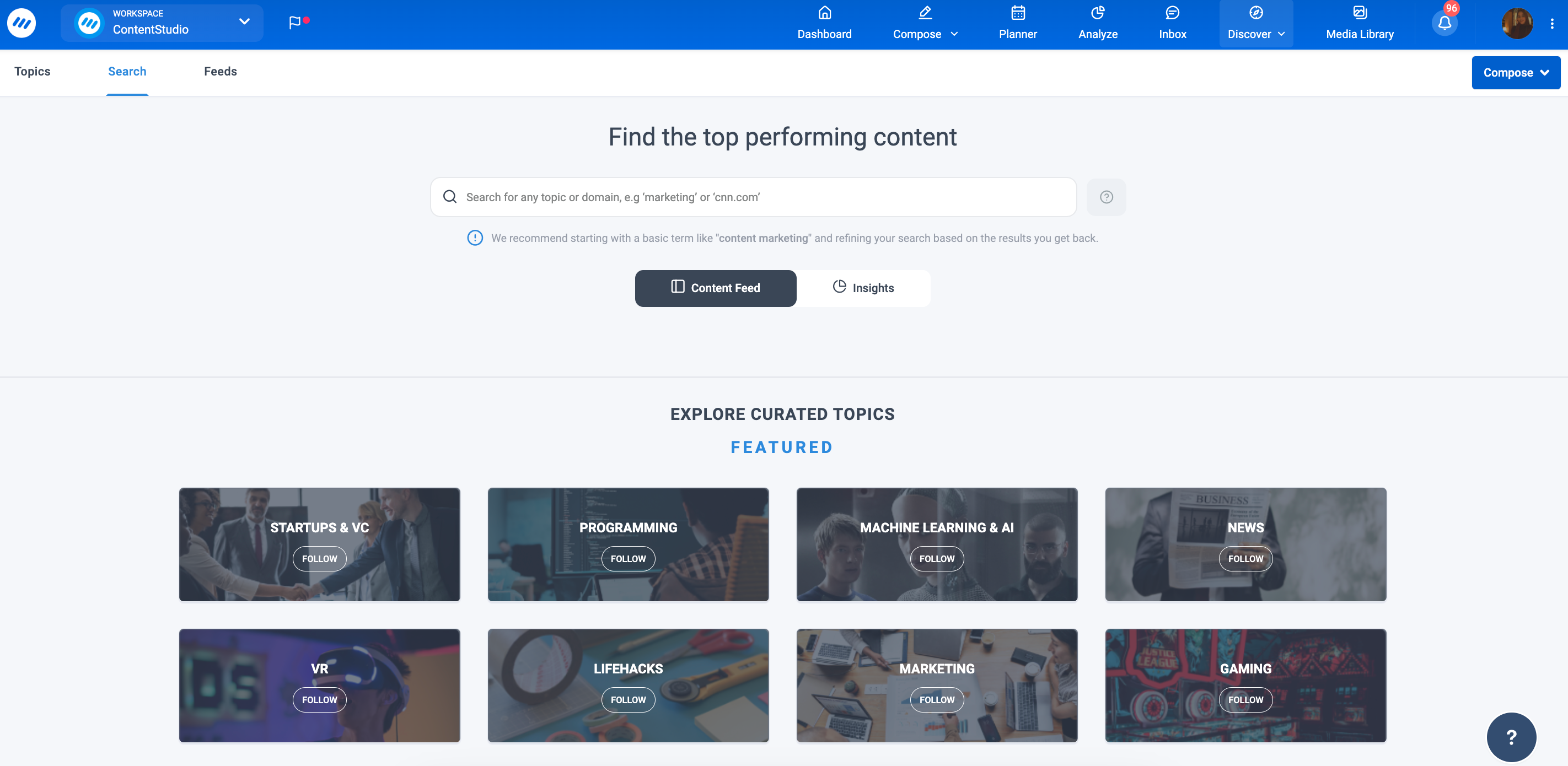
ContentStudio delivers news and articles in reverse chronological order so that you can stay up-to-date with the latest developments. Each post is displayed as a cover story, complete with a headline and image, giving you an instant glimpse of the story.
Our feeds are crawled every 20 minutes, ensuring you’re always informed of the most recent events and news in your topics of interest.
Cover stories showcase the most trending posts from every topic for that day, making it easy to keep up with the latest developments in your areas of interest. And the best part? You can tag each post, making it simple to organize and access content as and when you need it.
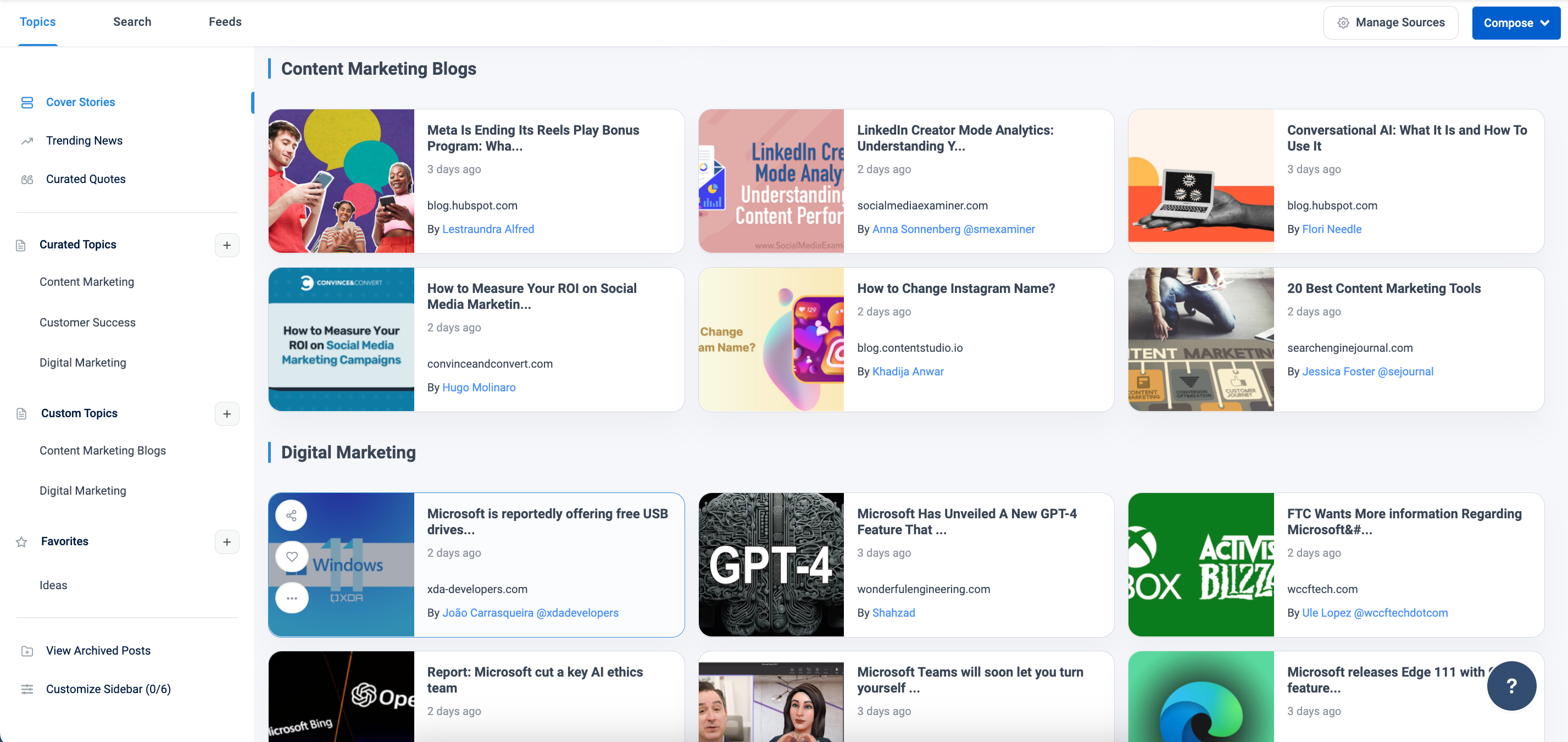
It offers a unique feature that sets us apart from the competition – the ability to curate content from feeds and share it directly across your social media channels.
As a complete social media management platform, ContentStudio eliminates the need for third-party integration, making the sharing process effortless. With just a click of a button, you can share curated content with your target audience without leaving the platform.
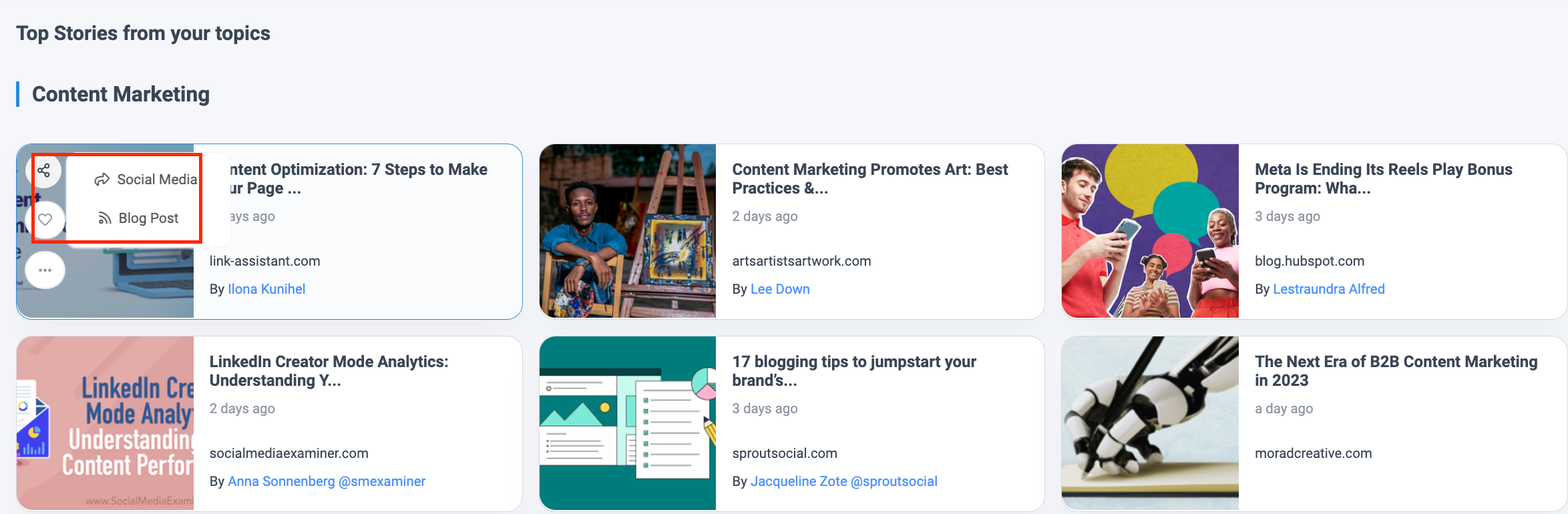
Of course, you get the standard option of starring or archiving a post, and unlike any other tool, once you archive a post, it stays there forever.
You can also add your favorite content to your Pocket account, which is integrated with ContentStudio’s app.
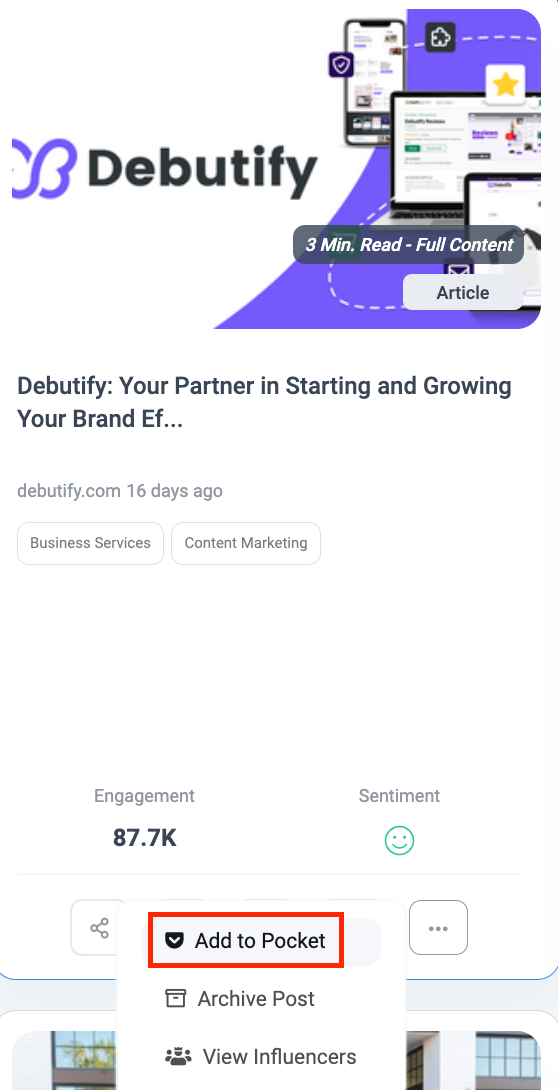
Discover what’s hot and trending right now with our Trending section! See which content is performing well now and curate posts to share with your audience across social media channels.
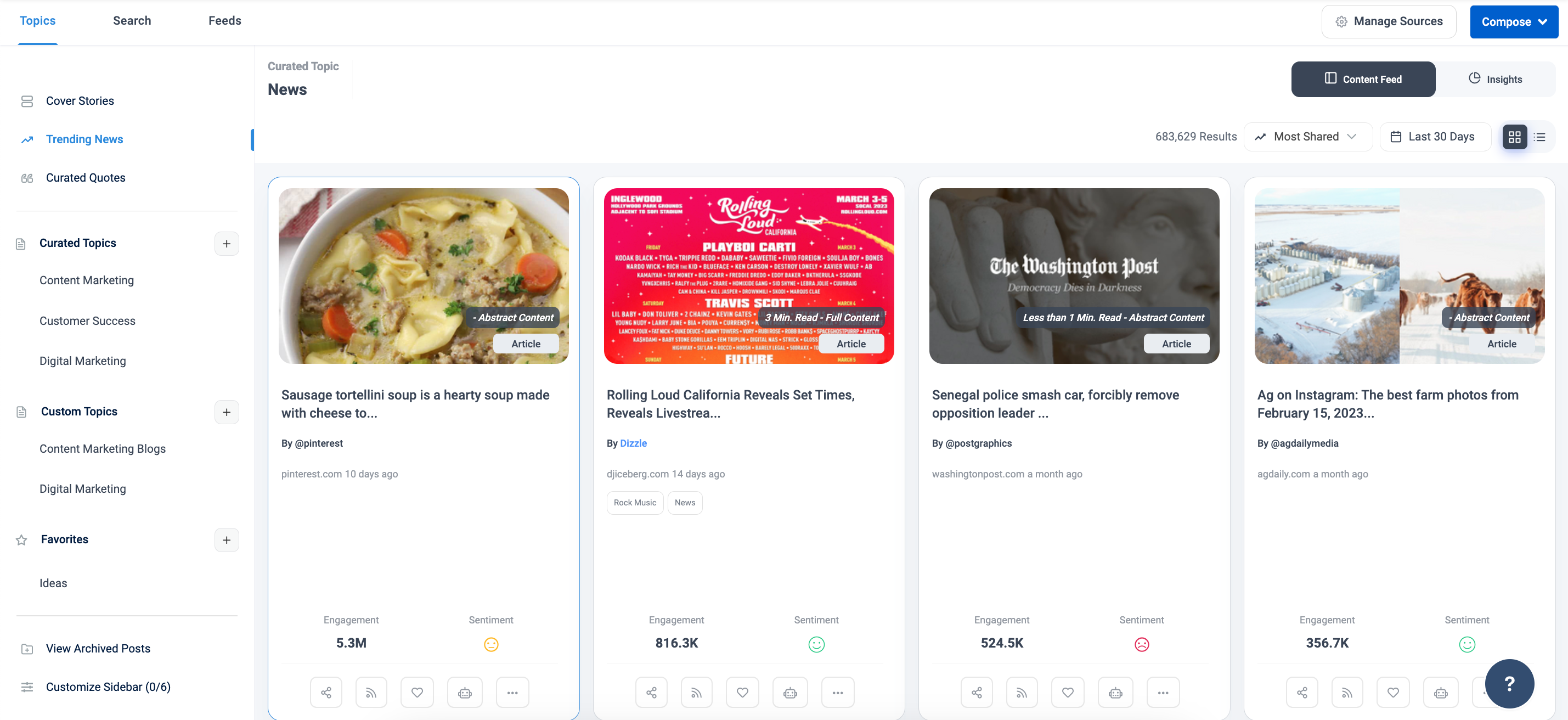
Customize your feed experience with our Feeds section!
Create groups and add feed URLs to make it easy to access and organize the content you care about most. With groups like “Digital Marketing Training,” you can quickly and easily find the content you need without sifting through unrelated feeds.
It even displays the number of feeds in each group, and as you archive articles, the count decreases automatically. Stay on top of your content game with our powerful feed management tools.
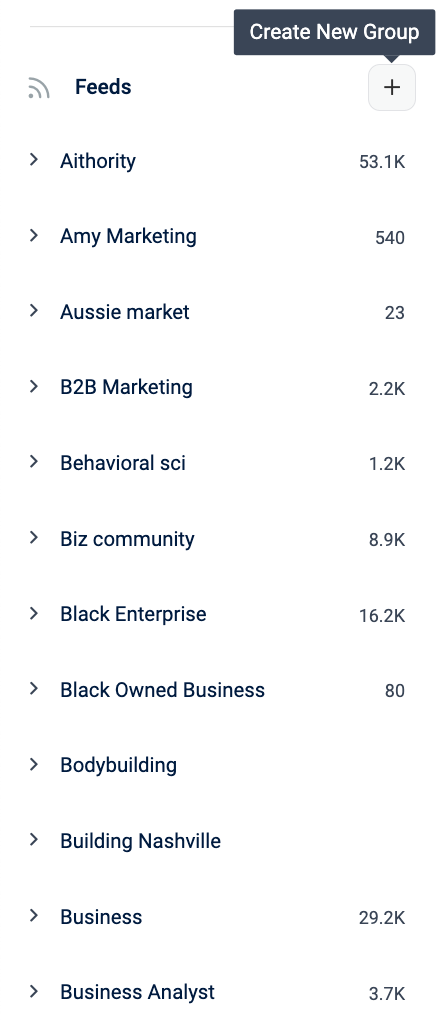
Effortlessly expanding your sources of information is essential to stay up-to-date and informed. With just a click of a button, you can enhance your content library by utilizing the “Add Sources” feature.
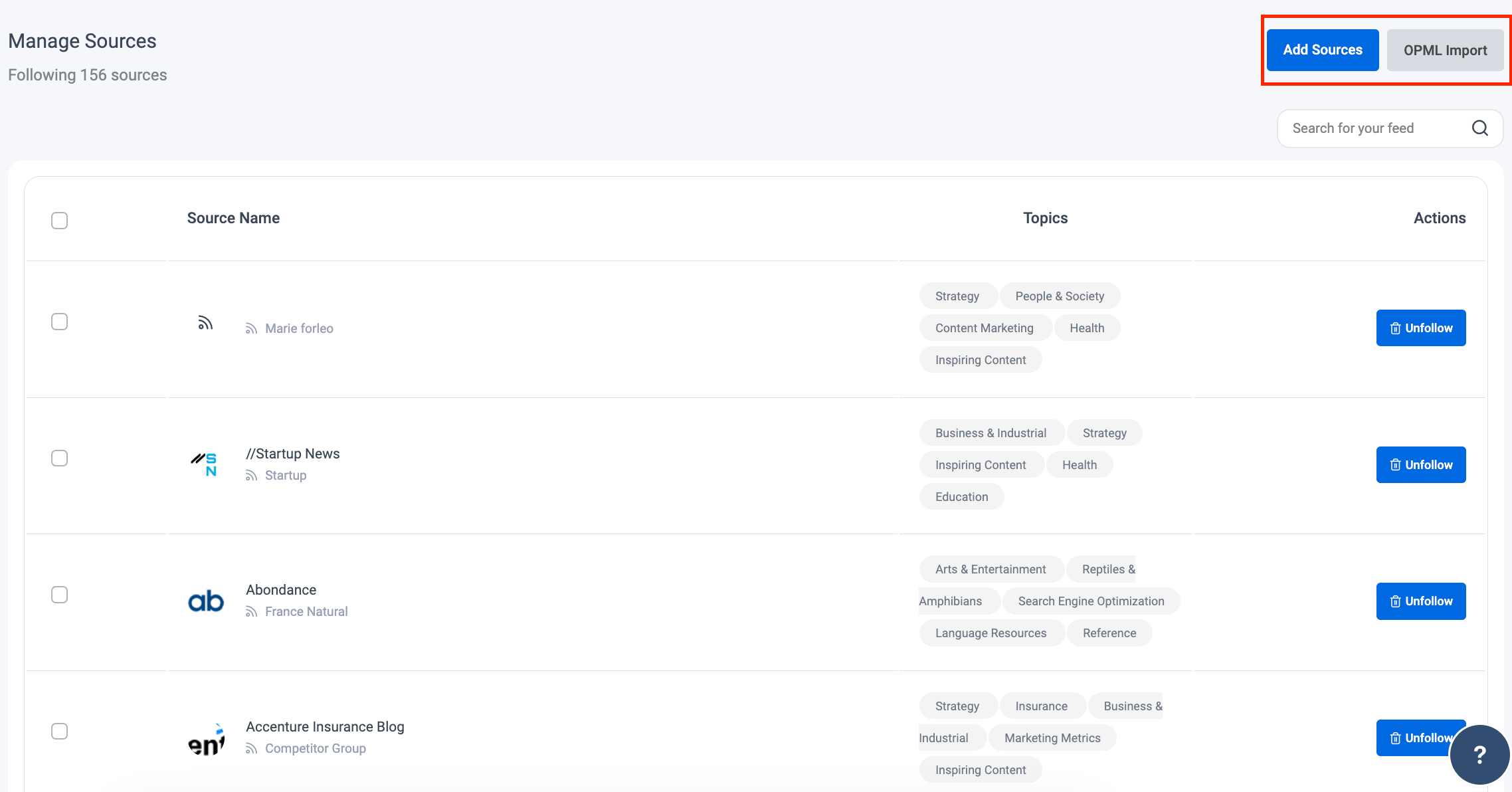
Not only that, but you can also import an OPML file and add multiple sources in bulk, saving you valuable time and eliminating the tediousness of manual labor. Stay ahead of the curve with this streamlined process, and know it at your fingertips.
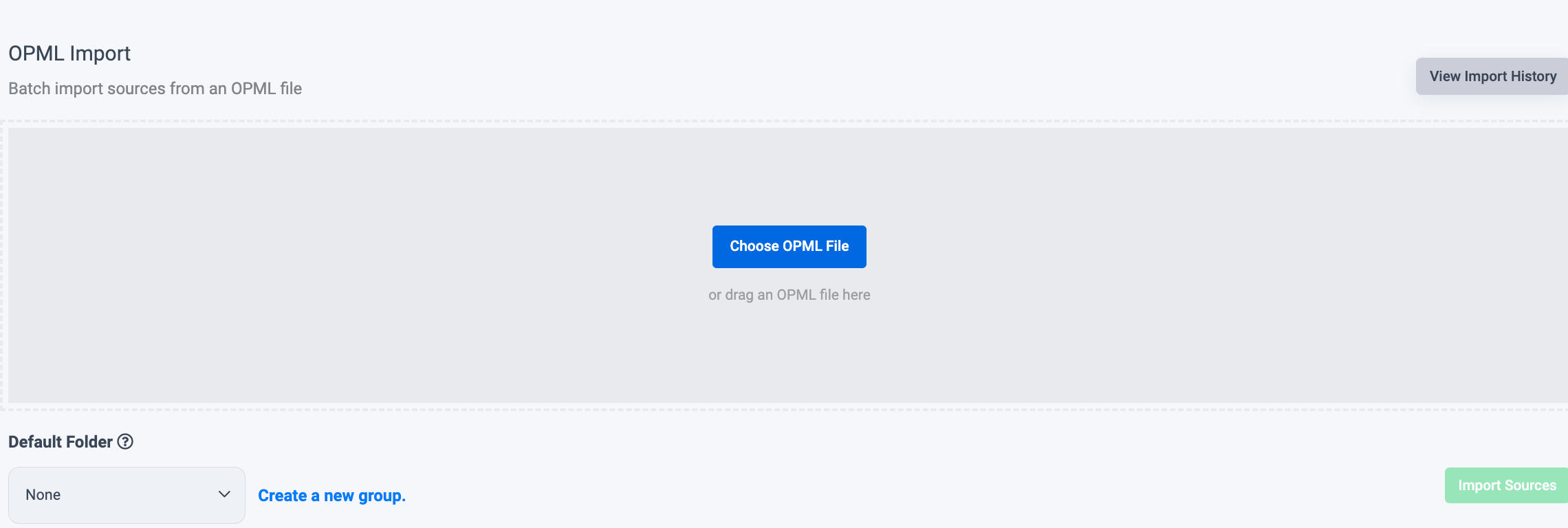
Looking for a one-stop solution to keep up with your favorite sources and share viral content on social media?
ContentStudio powerful app that lets you group your feeds into topics, import feeds in bulk, and analyze upload history.
Its intuitive content curation feature and seamless integration with popular social platforms make it the ultimate RSS feed reader. Plus, with the added benefit of a content planner and comprehensive social media analytics, it’s the perfect tool for streamlining your online presence.
2. Feedly

Feedly is the go-to app for RSS feed reading, with a user-friendly interface and widespread popularity. You can easily organize your favorite sites by topic, and with the convenience of iOS and Android apps, you can read articles on the go.
The free plan allows for casual browsing with up to 100 sources and even the ability to watch YouTube videos. The pro plan is available for more advanced features like content curation, keyword alerts, and note-taking. Streamline your reading experience with Feedly.
3. Feedreader

Feedreader is a fantastic RSS reader app that offers many features through its web application. Unlike many other apps in its class, it is completely ad-free. You can easily subscribe to feeds and categorize them for quick organization.
It offers both expanded and collapses views, with the latter showing only the headlines and the former providing detailed information about the articles. Users can mark articles as read or starred for future reference, making Feedreader an incredibly efficient and user-friendly option for RSS feed reading.
4. Flowreader

For those seeking an all-in-one RSS feed reader that can track URLs and social feeds, Flowreader got you covered.
It lets you stay up-to-date with updates from your favorite brands, channels, and pages across Twitter, YouTube, Reddit, and Pinterest. You can even view tweets ranked by virality or catch up on ones you may have missed.
Its reverse chronological view makes it easy to scan headlines and stay on top of the latest content from your favorite blogs. Plus, connecting your social accounts lets you follow social feeds and pages separately. With the ability to subscribe to as many blogs as you’d like.
5. Inoreader
 With Inoreader web, iOS, and Android apps, you’ll stay updated on your favorite sites 24/7. Its intuitive interface and automation features make it easy to use and keep up with the latest news and information.
With Inoreader web, iOS, and Android apps, you’ll stay updated on your favorite sites 24/7. Its intuitive interface and automation features make it easy to use and keep up with the latest news and information.
Inoreader lets you create categories to organize your feeds and has no time limit on archives, so you can schedule evergreen campaigns worry-free.
Plus, you can sign up for a free account to discover valuable content, with the option to upgrade to a paid plan starting at just $14.99/year for an ad-free experience and customizable dashboard.
6. Feedspot

Feedspot and Flow Reader have many similarities in terms of functionality. Both tools enable you to read your favorite blogs, news websites, YouTube channels, podcasts, and RSS news from a single location.
In addition, Feedspot provides a search engine that lets you look for your preferred RSS feeds. It also recommends RSS news feed items comparable to the ones you’ve already added.
To broaden its search area, it also collaborates with social media platforms such as Twitter, Facebook, Tumblr, Pinterest, and Instagram to keep you updated with the latest posts from channels you’ve subscribed to.
7. Netvibes
 Netvibes is a fantastic RSS news aggregation app that goes beyond just monitoring your favorite feeds. If you want to keep up with social media KPIs and build your brand, then Netvibes is the perfect tool.
Netvibes is a fantastic RSS news aggregation app that goes beyond just monitoring your favorite feeds. If you want to keep up with social media KPIs and build your brand, then Netvibes is the perfect tool.
Its unique “magic potions” feature sets it apart from other tools. With this feature, you can monitor and track @mentions and hashtags related to your brand. Doing so lets you track your progress and build your brand more effectively.
It can also monitor 38 trigger apps, including Twitter, Medium, Reddit, and Slack. Once you set a trigger to monitor a specific site, you can assign an action, which could be an RSS feed.
8. The Old Reader
 If you’re tired of using RSS apps in isolation and want to share content with your friends, then The Old Reader is the app for you.
If you’re tired of using RSS apps in isolation and want to share content with your friends, then The Old Reader is the app for you.
This app offers a unique social feature that lets you connect with your friends and share content with them, making the experience more enjoyable and engaging.
It displays content in reverse chronological order, ensuring you always see the latest updates first. It offers a free plan that allows you to subscribe to up to 100 feeds and access limited search functionality.
However, you can upgrade to the premium plan if you want more features. It gives you full-text search functionality and allows you to subscribe to up to 500 feeds.
9. Feeder
 The Feeder is a reliable and functional option for those who want to read their favorite feeds.
The Feeder is a reliable and functional option for those who want to read their favorite feeds.
One of the great things about The Feeder is its browser extension, which allows for quick and easy access to post headlines. It is perfect for busy mornings when you want to catch up on the latest news without spending too much time scrolling.
The app also offers Android and iOS versions so that you can stay current on the go. You can easily read posts on smaller screens with simplified views of complete articles.
While the free version does come with access to all the app’s extensions and apps, you will see many ads. For an ad-free experience, consider upgrading to the paid plan for just $60 a year.
10. G2 Reader

The G2 Reader is another prominent RSS feed app that claims to be the replacement for the Google Reader. It has all the basic functionalities that a feed reader should have, plus it offers a mobile app and a Chrome extension.
You can view the posts in expanded or list view. In addition to this, you can mark items as read, starred, or unread.
G2Reader is free only for up to 100 subscriptions. It will cost $29 a year beyond that.
11. Selfoss
 Selfoss is a unique RSS feed reader that stands out from the rest of the pack. This app offers unparalleled customization, allowing you to tailor it to your exact needs. Best of all, you can even host Selfoss on your servers.
Selfoss is a unique RSS feed reader that stands out from the rest of the pack. This app offers unparalleled customization, allowing you to tailor it to your exact needs. Best of all, you can even host Selfoss on your servers.
With it, you can follow RSS feeds and people on social networks. While it currently only supports Twitter, this is still a helpful feature for those who want to stay up-to-date with their favorite social media accounts.
12. NewsBlur

This is one of the best RSS feed readers available in the market. As a standard, you get 64 feeds for which you can see full-text content. using NewsBlur you can save posts that you can read in the future at your convenience.
One feature unique to NewsBlur is that it minimizes the click for reading. So you can just scroll through and the articles keep on showing.
NewsBlur also has intelligent content filters that you can use to scrutinize the content in your feed. These content discovery filters can actually learn the pattern of your searches and you can teach them too. This way you can see customized stories. Even if a source is publishing articles in bulk, it will show you only those of your interest.
You can use the feed to post on social media or within NewsBlur itself. The free version allows you to add 64 channels and a premium version will set you back $36 per year, which is not so expensive.
Like Selfoss, NewsBlur is also open source and you can download its code to add more sources.
13. Bloglovin
 Bloglovin is a game-changer in the world of RSS feed readers. Its stunning design and user interface make it stand out from the rest. It feels more like a social media platform than an RSS reader.
Bloglovin is a game-changer in the world of RSS feed readers. Its stunning design and user interface make it stand out from the rest. It feels more like a social media platform than an RSS reader.
When you open Bloglovin, articles are presented in an image-heavy format similar to social media posts.
What sets Bloglovin apart is its social media features. You can “love” and comment on articles, just like you would on Facebook or Instagram. You also curate default categories like fashion, technology, and news that contain highly rated posts.
It is a highly visual and interactive RSS reader, perfect for users who love engaging with their content.
14. CommaFeed
 CommaFeed is a free RSS reader designed on the same pattern as Google Reader. It is also open-source for you to download and add more feeds. It has a clean design and great UX.
CommaFeed is a free RSS reader designed on the same pattern as Google Reader. It is also open-source for you to download and add more feeds. It has a clean design and great UX.
Like its competition, it offers both web and mobile applications.
15. GoodNews

Good News aggregates all your content sources in one place. This means you can read your RSS, favorite sites, and social media in a centralized way. It has a total of 12 alternative viewing modes for your convenience.
16. Flipboard

Are you tired of endlessly scrolling through a newsfeed, trying to find articles relevant to your interests?
This innovative newsreader app takes the guesswork out of finding articles you’ll love by curating content based on your interests and delivering them to you in an organized, magazine-style format.
With Flipboard, you can flip through articles just like a paper magazine, making it a seamless and enjoyable reading experience. Whether you’re interested in technology, politics, entertainment, or anything in between, Flipboard will provide you with a personalized selection of articles to suit your tastes.
17. RSSOwl
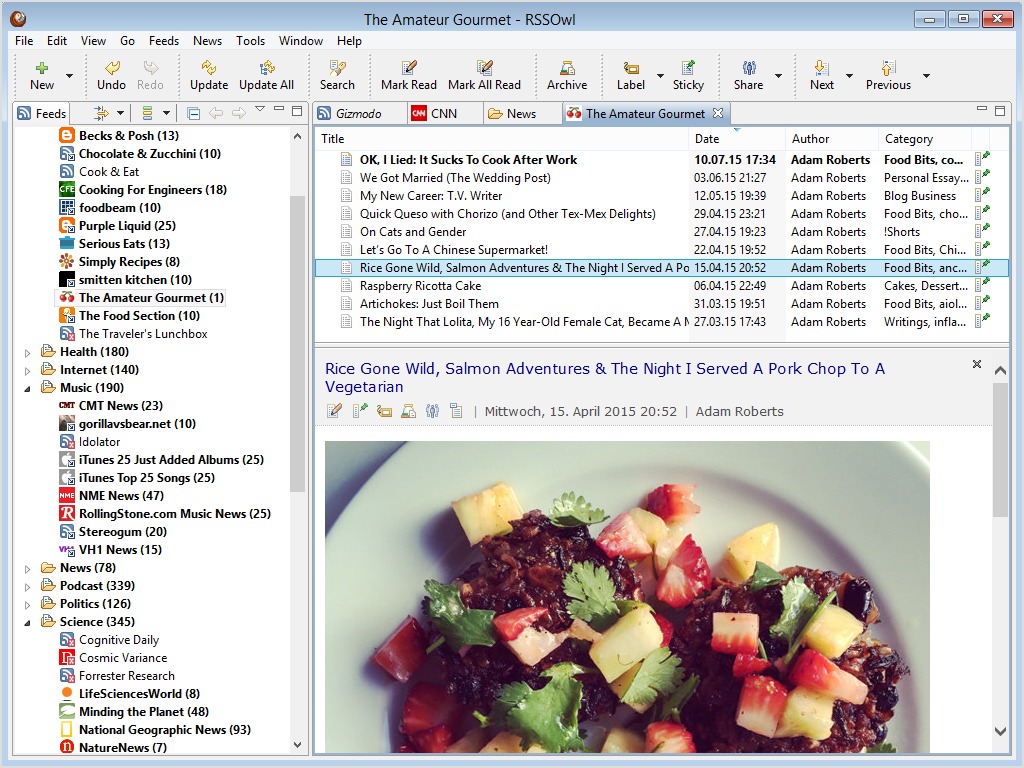
RSSOwl is the ultimate news aggregator that offers a seamless way to organize, search, and read your RSS, RDF, and Atom news feeds.
This cross-platform desktop RSS feed reader runs on Linux, Windows, and macOS, so you can easily access your news sources from any device.
RSSOwl lets you customize and categorize your feeds so that you can search and read them conveniently. Its user-friendly interface and comprehensive features make it the perfect tool for staying up-to-date on all your favorite news sources.
RSS Feed Reader Apps: The Key Features
An RSS feed reader app is an excellent tool for staying on top of the latest news and information from your favorite websites and blogs. But what makes an RSS feed reader app great?
Ease of Use
First and foremost, a great RSS feed reader app should be easy to use and navigate. It should have a clean, intuitive interface that lets you quickly and easily subscribe to your favorite feeds and read the latest updates.
Customization is Key
In addition, a great RSS feed reader app should offer various customization options. It might include the ability to organize your feeds into categories, filter content by keyword, or adjust the frequency of updates.
Social Sharing
Another essential feature of a great RSS feed reader app is sharing content on social media. Whether you want to share an interesting article with your followers or save a post for later, the best RSS feed reader apps make it.
Reliability
Finally, a great RSS feed reader app should be reliable and up-to-date. It should be regularly maintained and updated to ensure it continues to function smoothly and provide you with the latest content from your favorite websites and blogs.
In short, a great RSS feed reader app should be easy to use, customizable, social media-friendly, and reliable. With these features, you’ll be able to stay informed and connected in the most effortless way possible.
When it comes to RSS feed reader apps, there are plenty of options to choose from. While most have web apps, some also offer mobile versions.
The primary function is the same – allowing you to follow your favorite sources on the web.
However, some apps provide additional features like categorizing feeds, following social media accounts, or archiving posts.
Content Discovery
Find the top-performing content on the web and never run out of social media post ideas.
Get Started for FREE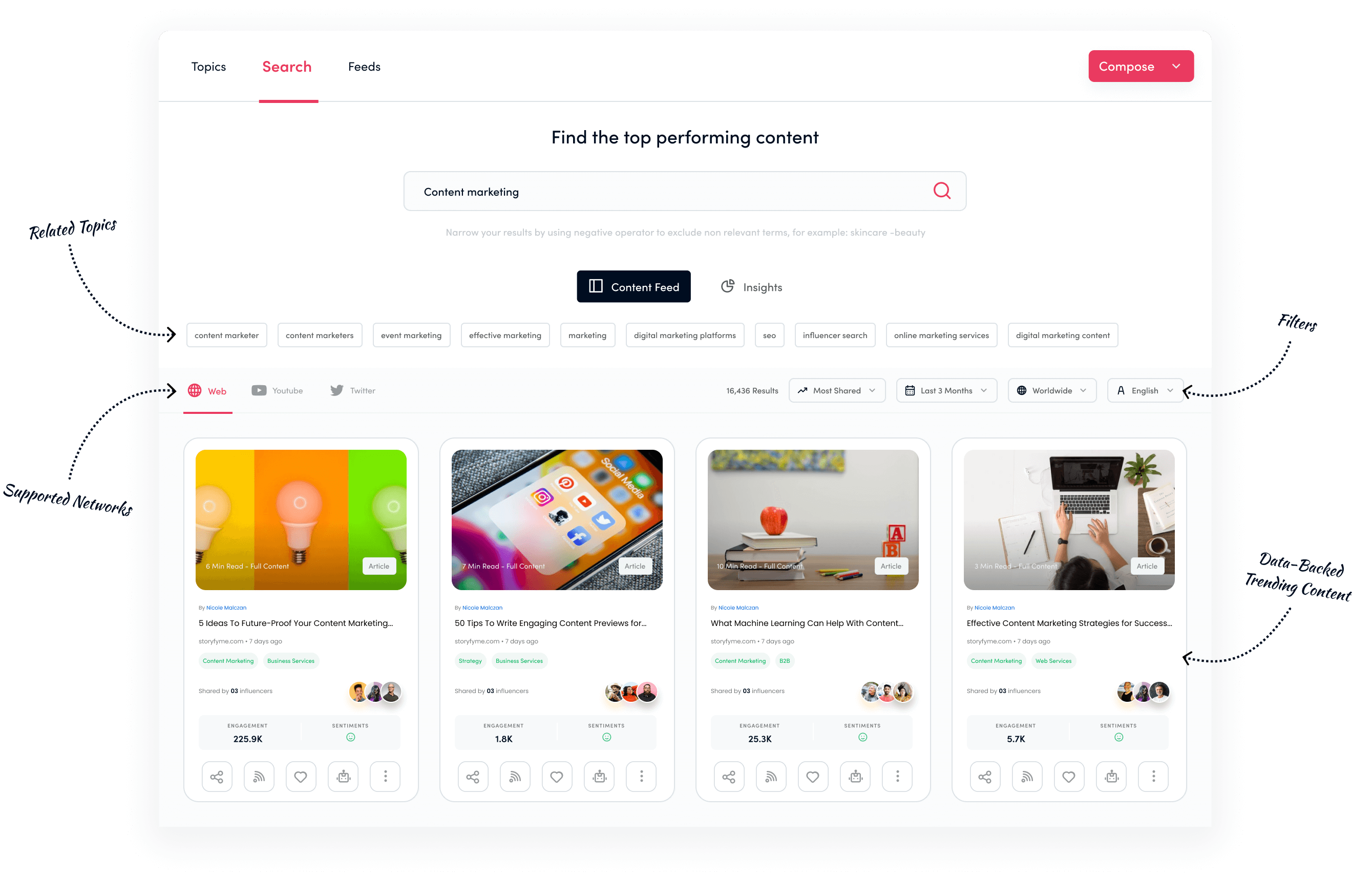
ContentStudio stands out from the rest by offering a unique feature – the ability to share articles from the feed directly to your social media accounts. It helps you save time and grow your social channels effortlessly.
Are you using any RSS Feeder App?
Many excellent RSS feed reader apps exist, offering web and mobile functionalities that enable users to follow preferred sources. Some apps categorize feeds, follow social accounts, or allow sharing directly to social media.
ContentStudio’s unique feature is the latter, which can enhance social media presence and promote products or services. These apps are vital tools for staying informed, and ContentStudio can help promote brands to a broader audience.





