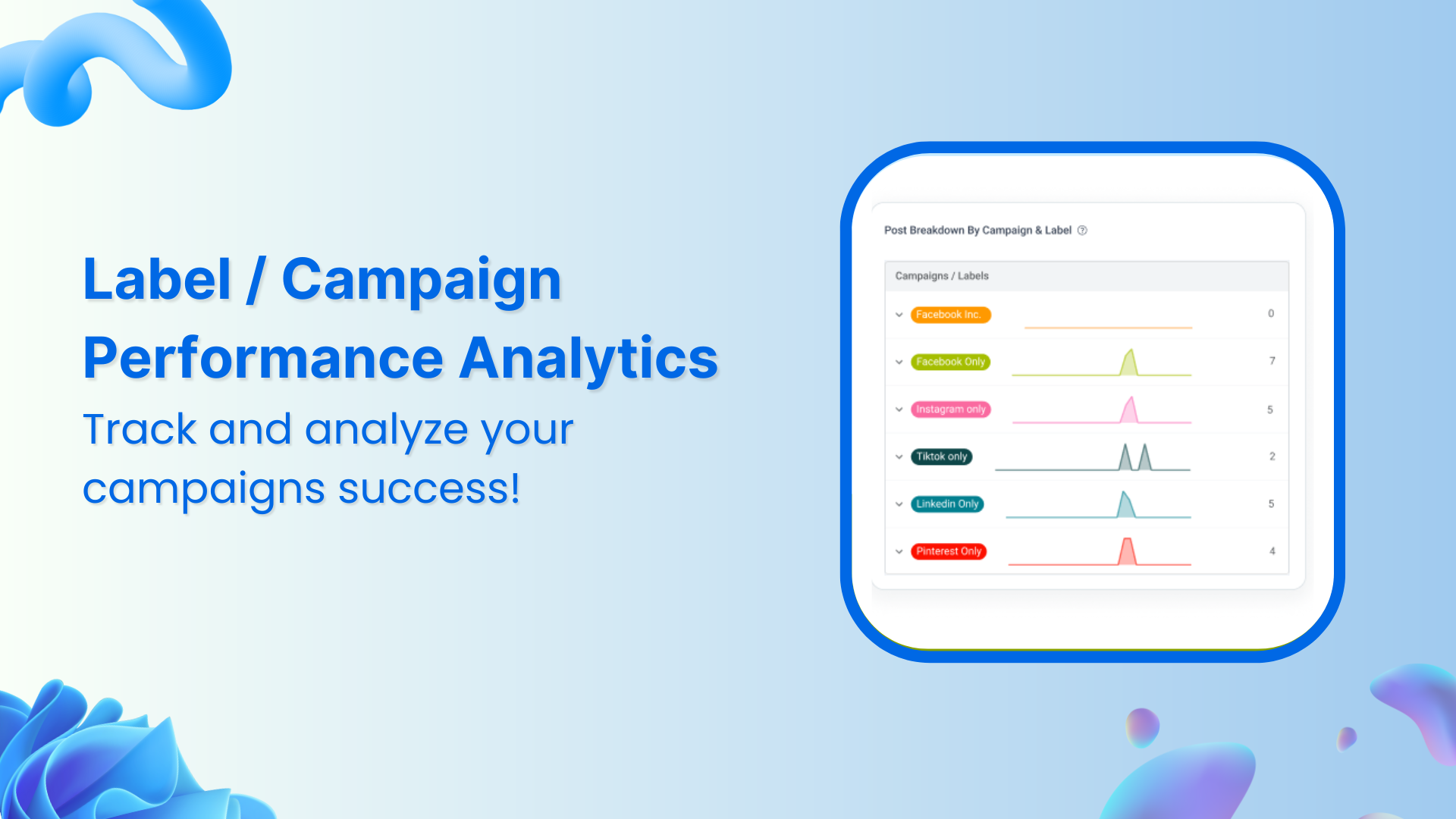With the constant struggle of creating an exclusive content & social media marketing tool for you, we bring out new features regularly. This month, laying our focus on Discovery, we have introduced two new features. These new improvements may seem smaller in size but add an elegant splendor to the application. With the addition of the following two features, we have broadened the spectrum of content discovery for you as well as making it fast and efficient.
Related Topics Option Added to Auto-complete
What is the best thing about Google search?
Whenever you’re searching for something on Google, it completes your sentences for you. (This is also the worst thing about Google Search though, sometimes the autocompleted words or sentences are very embarrassing). Nonetheless, auto-complete is a useful feature which makes your search faster and predicts the most relevant searches for you.
To make content search easy for you, we have also introduced this feature in our Discovery search engine. The ContentStudio app can now suggest related keywords and topics as you search for keywords in the search bar. This allows for an instantaneous flow of ideas closely relevant to what you are about to search.
How to search in Contentstudio?
To search for content in ContentStudio, log in to your account and go to Discovery (Search). Then, write something that interests you and you’ll see once you’ve completed a word, suggestions related to that keyword will be shown to you in two categories.
- Related Keywords
- Related Topics
Let me brief you with an example.
Let’s say you want to search about “digital marketing” but you want to see what else related to “digital” is out there that may have slipped your mind. Once you finish writing “digital” in the search bar, you’ll see related keywords and topics suggested to you.
The related keywords result is brought on the basis of the most searched keywords by the users. Similarly, the result of the related topics is brought on the basis of both your Custom and Curated Topics.
With these suggestions, you can expand the circumference of your search and utilize the content more effectively.
New Topics Added to the Discovery Search
We work with the goal of making ContentStudio a complete tool for you. For you to get the best of our Discovery Search Engine, we have added a few new categories of topics in our Discovery’s curated topics. Now, you can search on the topics “People and Society”, “DIY and Home Improvement”, “Technology”, and “Food and Drink”.
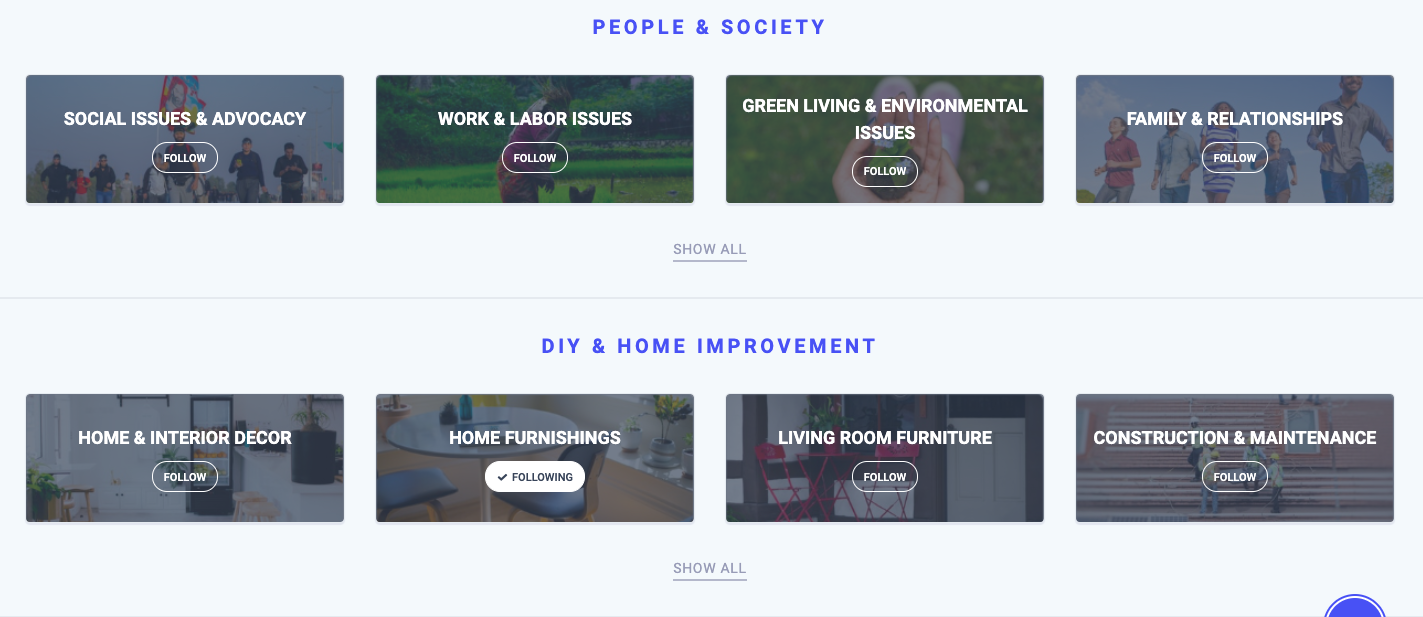
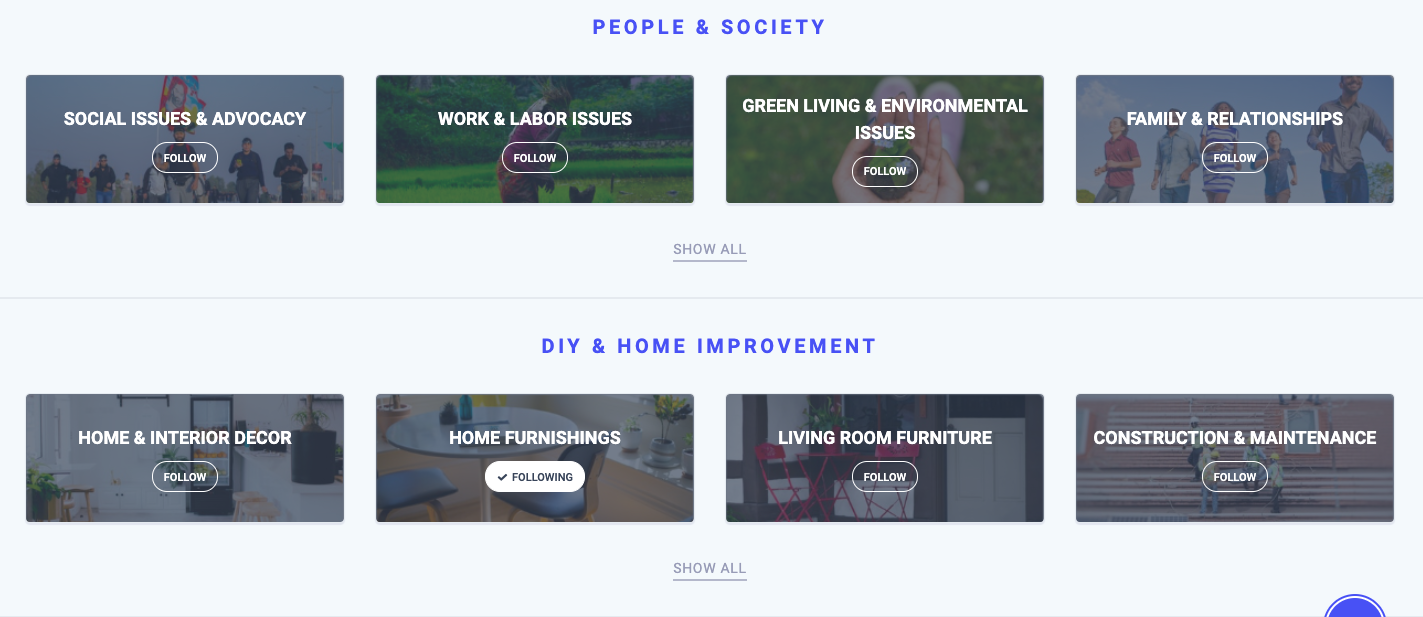
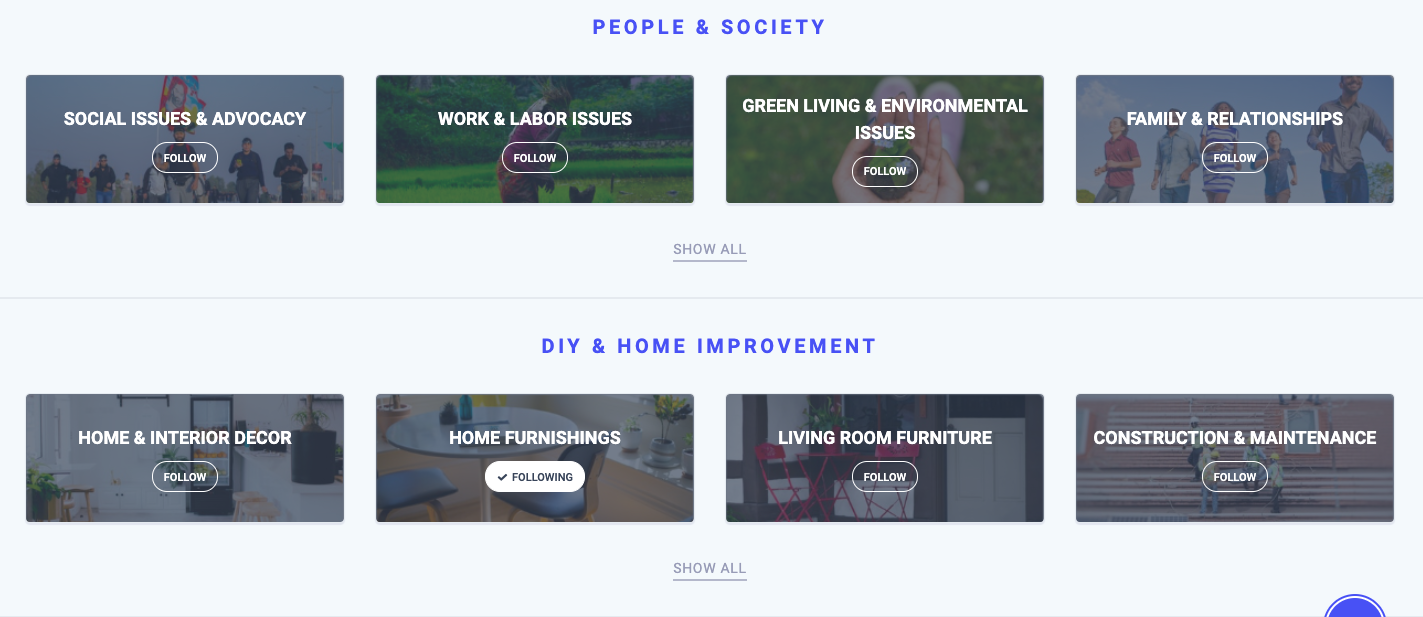
How do we manage these topics?
All of these main categories have subcategories to better manage the topics and segregate the search results in a more organized way. This will present a wider range of topics and provide an even deeper understanding of the topics of your interest.
You can simply click on “Follow” to start receiving a daily feed of any particular topic.
Up Next!
To assist our Social Media Marketers, we want to create opportunities to improve the processes of content curation and sharing for them. In the upcoming releases, we are planning to introduce a content spinning tool QuillBot and Insights for Discovery Search. This will help you calculate the total net value including total engagements, likes, and shares of the topic or keyword you’re searching for.
Wasiq Naeem
Wasiq Naeem is a content and digital marketing veteran who is passionate about his writing. Extensive research and producing high-quality content is just another day at the office for him.