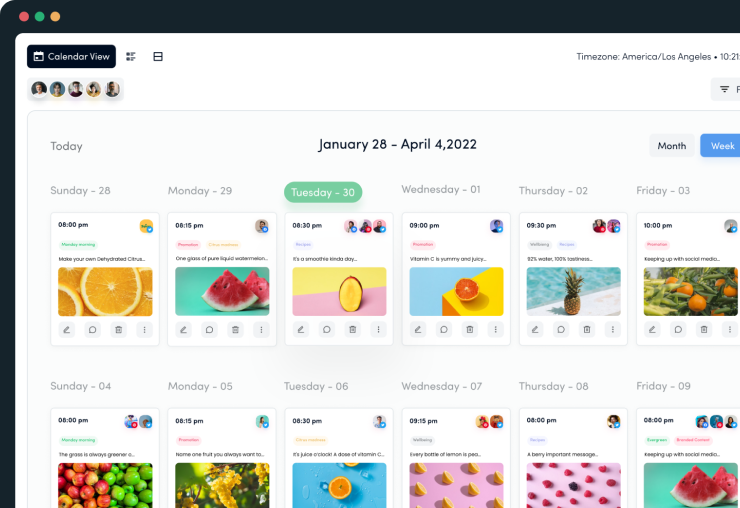Do you know you can boost your Tumblr game with a single click? Adding links to your posts is the key to increasing your reach and connecting with a wider audience. With clickable links, you can take your blogging game to a whole new level. Let’s get started on how to add a link to your Tumblr bio without delay.
Related Read: Short Bio Examples That Will Impress Your Audience
Steps to Add a Link to Tumblr Bio
Follow the steps below to add your desired links.
Step 1:
Once you’re logged in to your Tumblr account, click on the “Profile” icon in the navigation bar of the Tumblr dashboard.



Step 2:
A shortcut menu page pops out. Click on “Blog settings.”
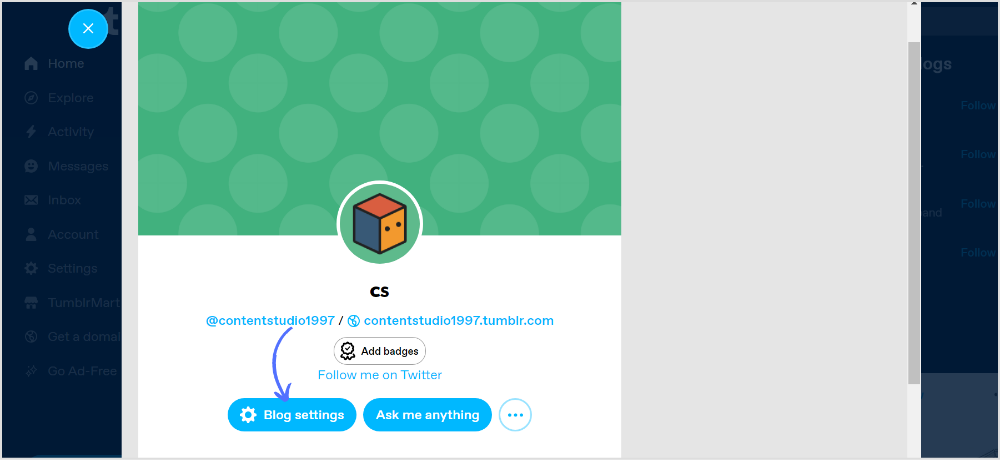
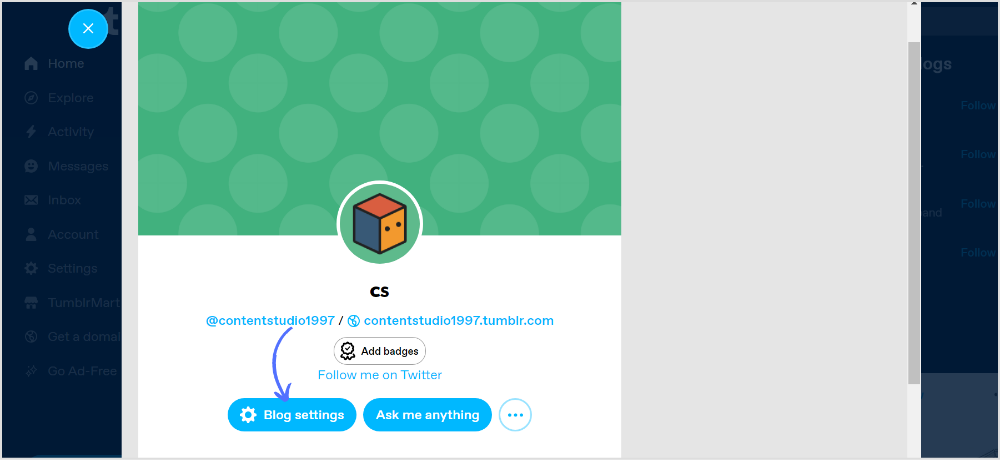
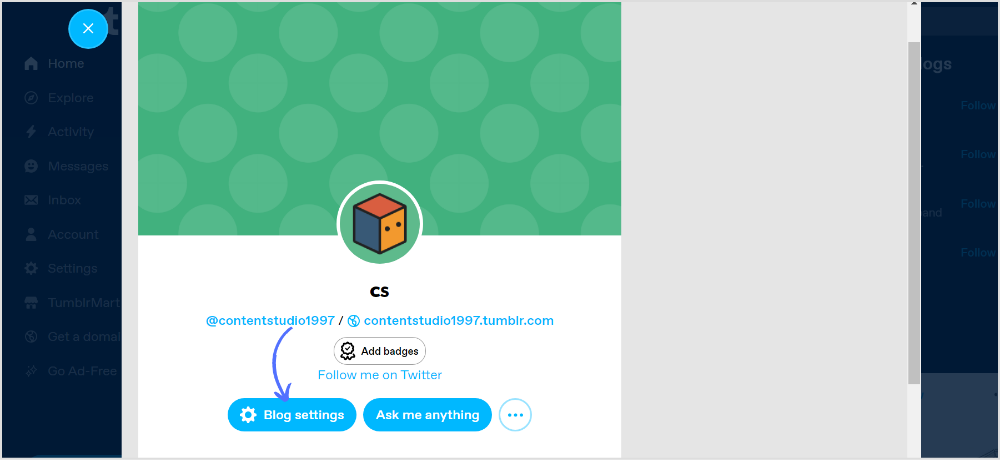
Step 3:
Scroll down the settings page, and click on “Edit theme.”



Step 4:
Navigate to the “Bio” section. This is where you can customize the information that appears in your Tumblr bio. In the description box, add your link in HTML code like this;
![]()
![]()
![]()
Once you add the code, you will have a bio preview on the main page. Go through your profile bio again; once satisfied, click “Save” in the top corner and exit the page.
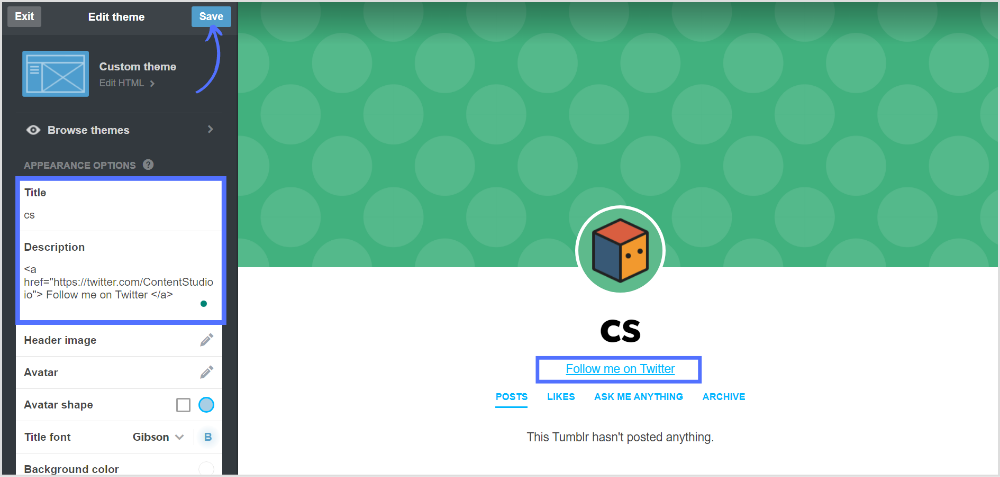
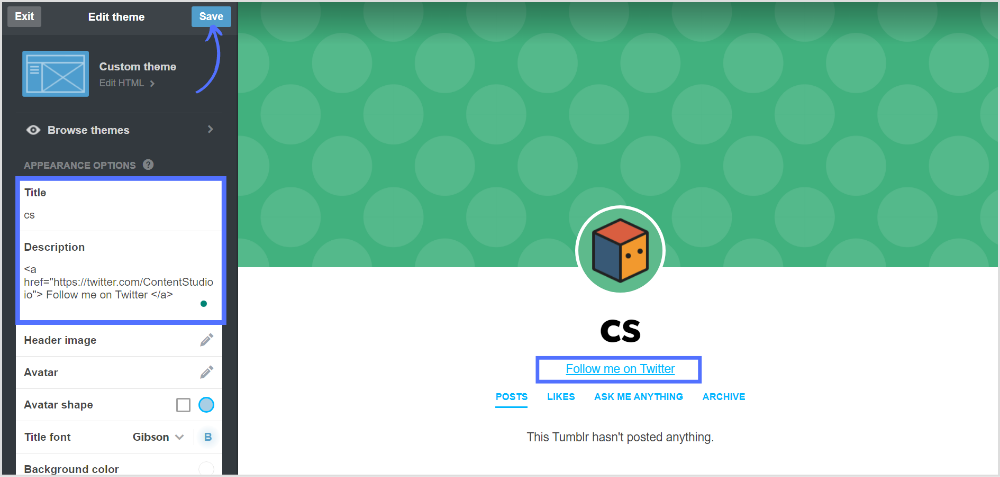
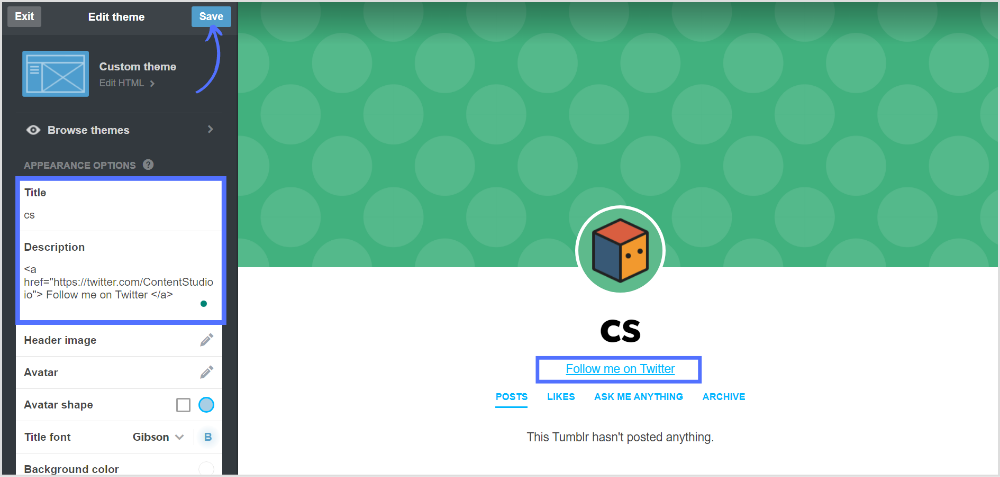
Ensure the link appears as intended, view your Tumblr blog, and check your bio to see if the link is working correctly. That’s it! Your link should now be added to your Tumblr bio, and visitors to your blog can click on it to visit the linked website.
FAQs
Can you put links in the Tumblr bio?
Yes, you can add a Tumblr bio link in HTML code.
How do you add a link to your bio on Tumblr mobile?
You can edit Tumblr’s appearance on the mobile app and add your bio links.
Khadija Anwar
Meet Khadija Anwar, an accomplished tech writer with over 500 published write-ups to her name. Her impressive portfolio can be found on the ContentStudio blog, LinkedIn, and the Fiverr platform.