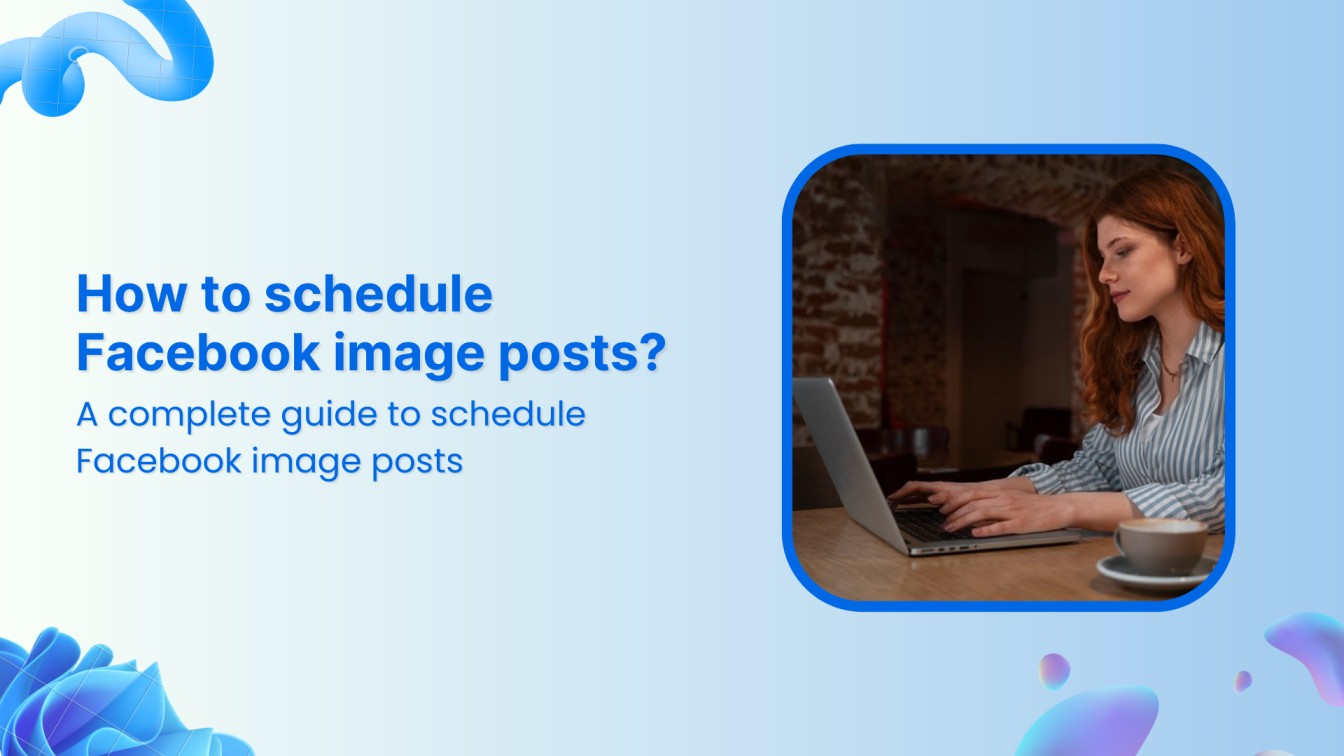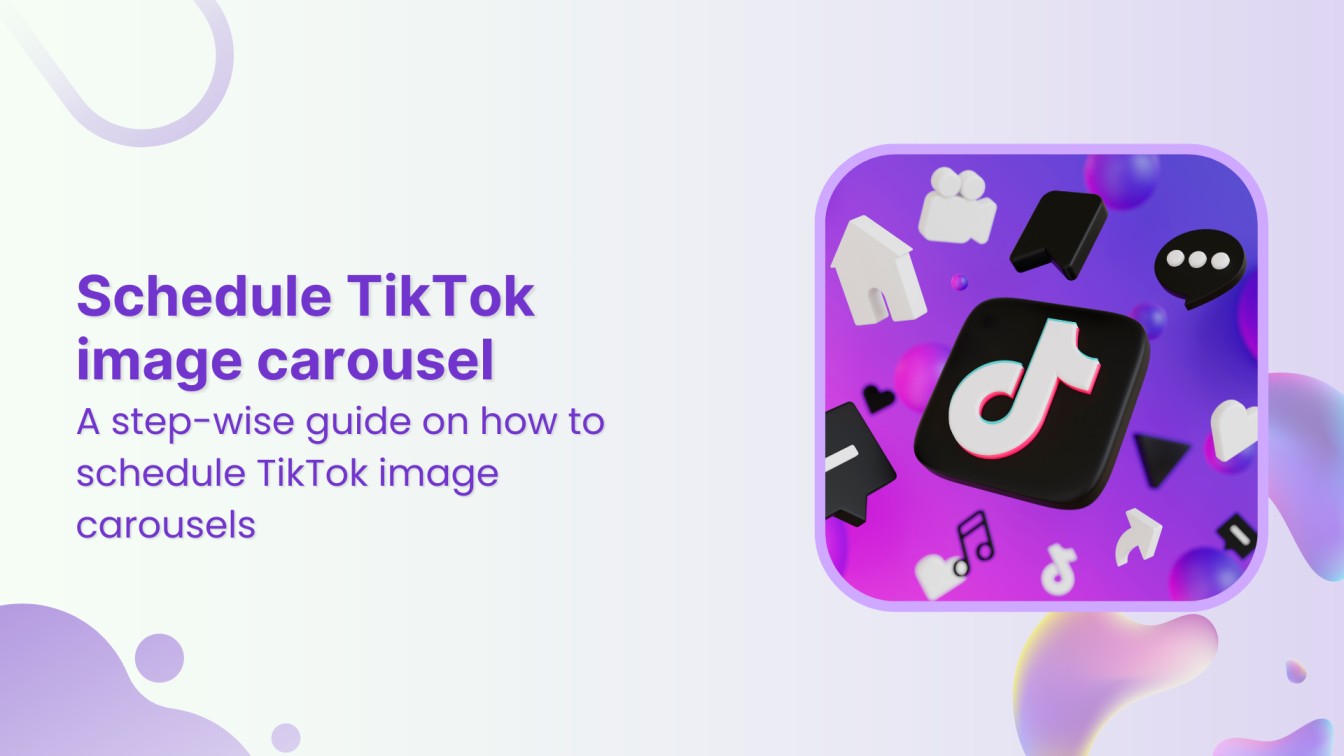Who doesn’t love a funny & catchy short text in a reel description? Of course, everyone does. Lucky for you, adding captions to the reel is actually a pretty straightforward process.
Instagram Marketing Schedule your Instagram posts, Reels, and Stories, and get recommended best time to publish for maximum engagement.


Let’s walk with us and learn how to add captions to Instagram reels and time-proven tips to write creative captions.



Steps to Add Captions to Reels
Here are simple steps to add captions to your Instagram reels.
Step 1:
First, record your reel or upload it from your device’s gallery. Record another sequel or tap “Next” in the right corner of your screen to access Reel’s editing options.
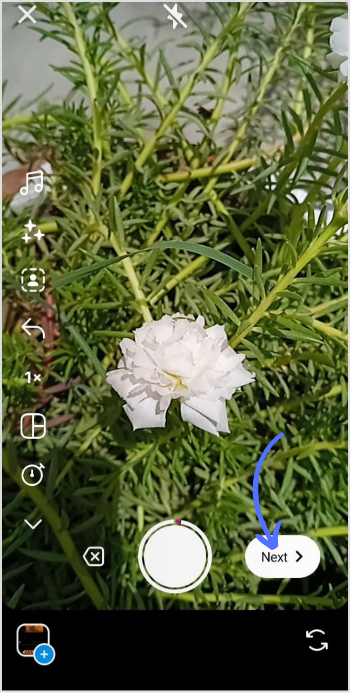
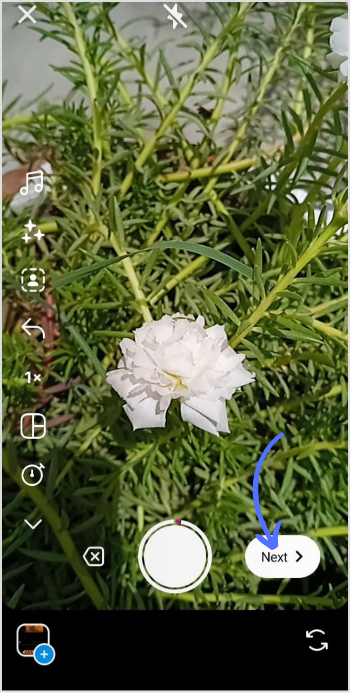
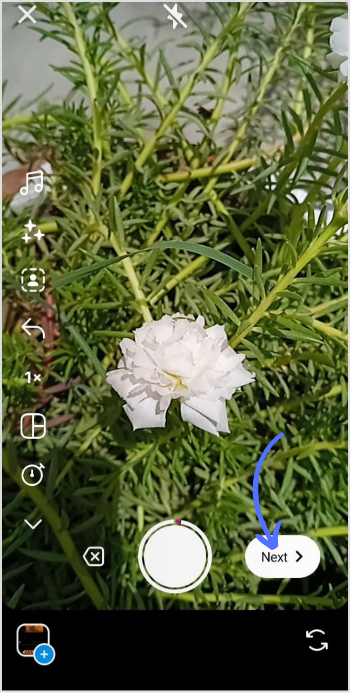
Step 2:
Once you’re in the editing menu, tap “Edit Video” in the bottom left corner.
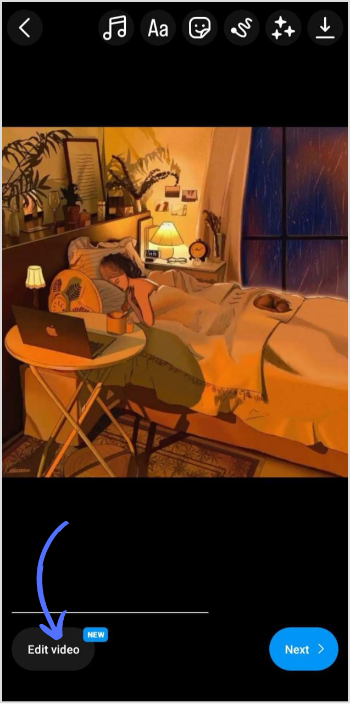
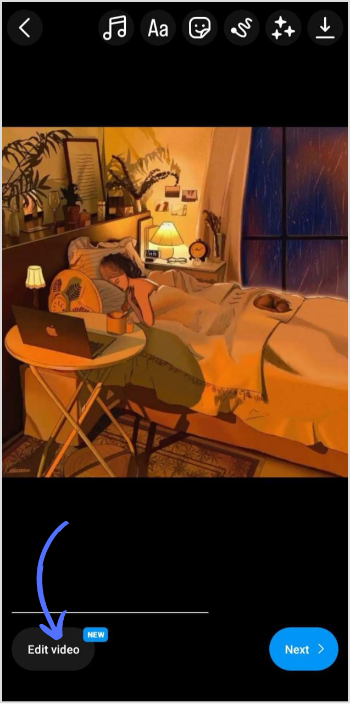
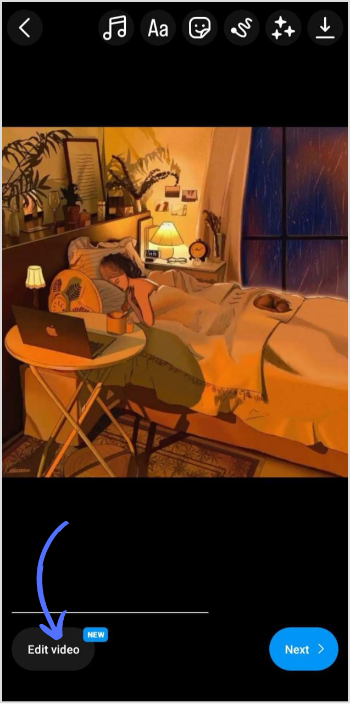
Step 3:
You can add stickers and text and add or remove parts. Once editing is complete, tap “>” to return to the main editing page.
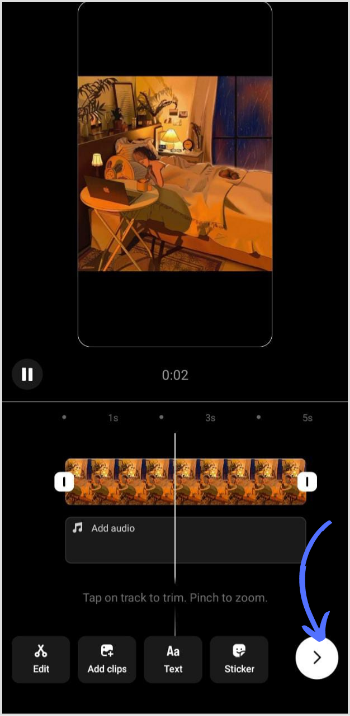
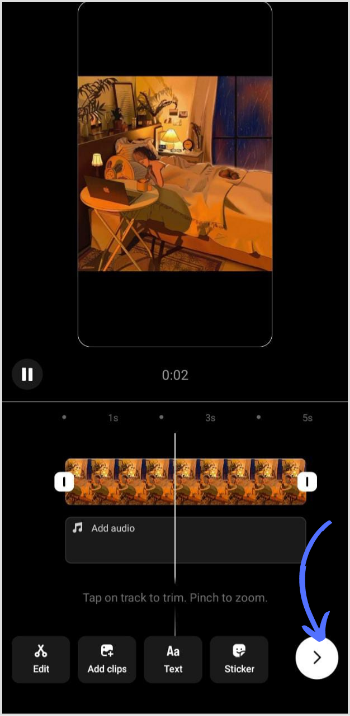
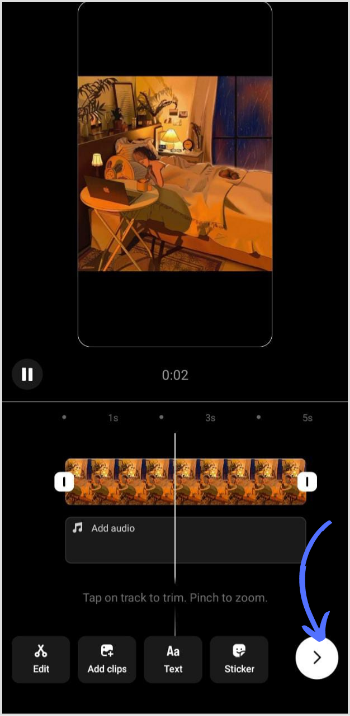
Step 4:
Have a detailed look at reel editing. Once satisfied, tap “Next” in the bottom right.
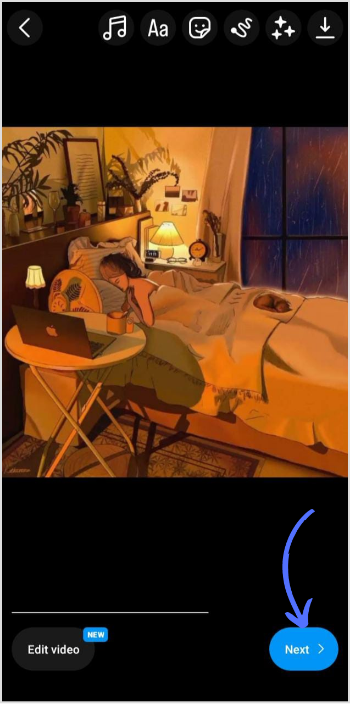
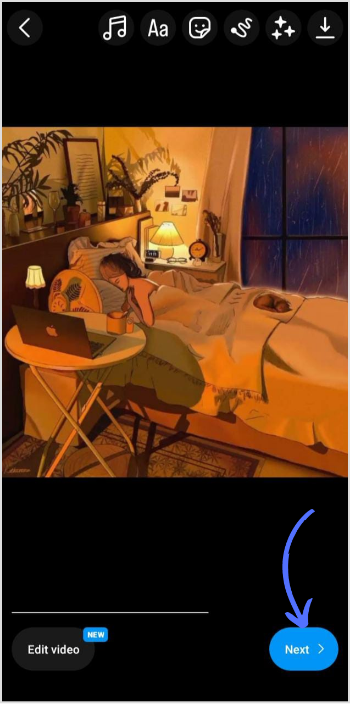
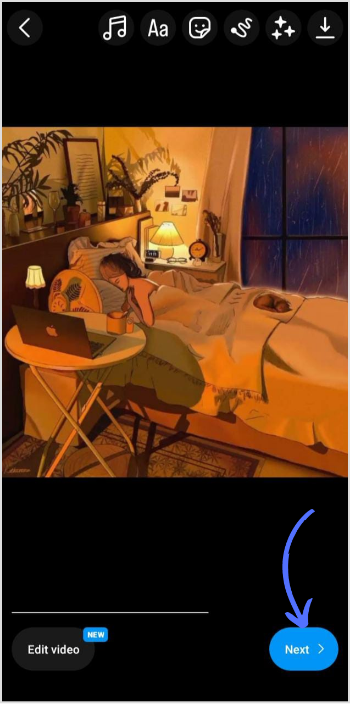
Step 5:
In the empty box, under your reels, write catchy captions relevant to your video and engage your audience.
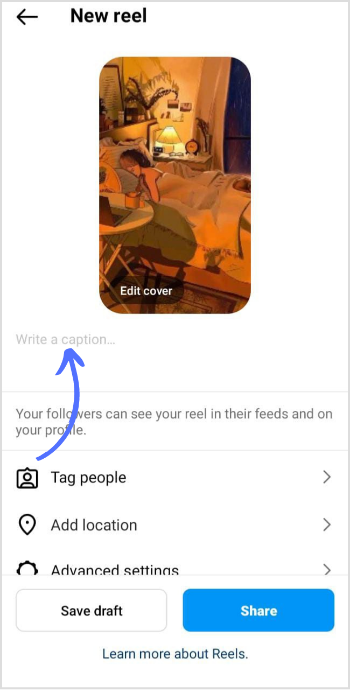
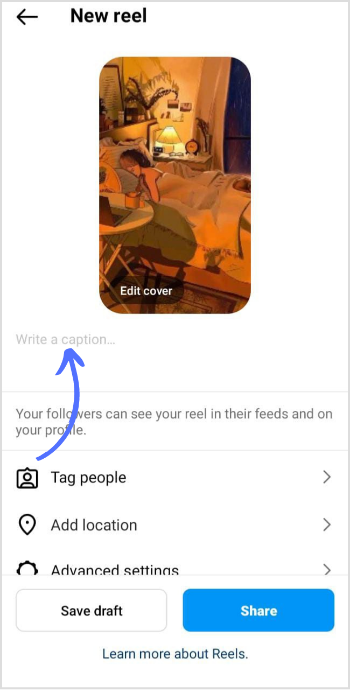
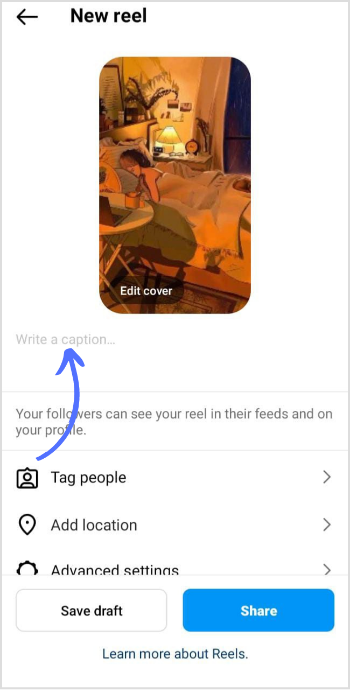
Step 6:
Once you are done writing your caption. Upload your reel with trending hashtags or save it in a draft.
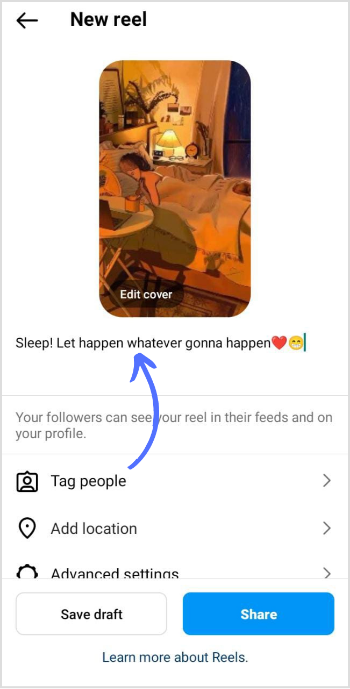
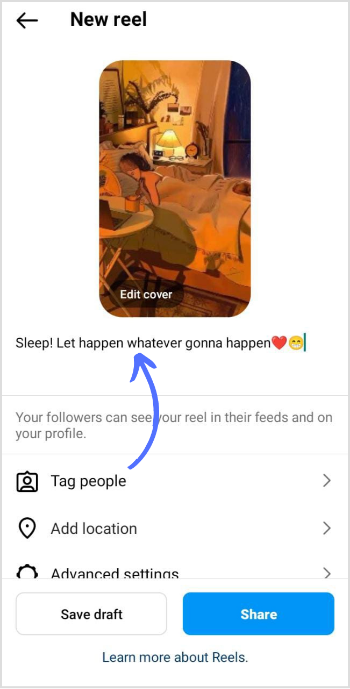
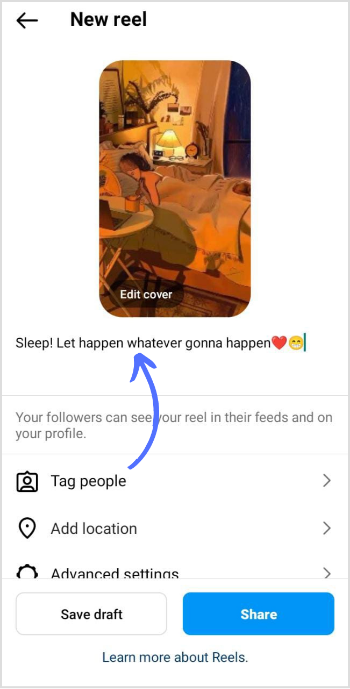
Hurrah, That’s it! You have successfully added your first caption on the Instagram reel.
Related Read: How to Share a Reel on Instagram?
Tips to Write Catchy Captions on Instagram Reel
Here are 5 time-proven tips to help you write catchy captions for your Instagram Reels:
1. Keep Captions Short & Sweet
Instagram captions should be short and sweet. Try to keep your captions under 12 characters.
2. Add humor and Emojis
Write funny or lighthearted captions. A little humor can take you a long way on Instagram and grab your audience’s attention. Emojis can make captions visually appealing and convey emotions in a creative and fun way.
3. Add Hashtags
Instagram hashtags are a very understandable part of Instagram’s marketing strategy. Right, hashtags help you reach a wider audience. Relevant hashtags and captions help your reel be discovered by more people.
Also Read: Guide to Hashtags for Instagram: How to Use Them Effectively
4. Be Authentic & Creative
Your Instagram should reflect your style and personality. Stay true to yourself in visuals and words is another great tip for creative captions.
5. Add CTA
Call-to-action encourages people to leave comments or check out your account or brand’s website. Always add a catchy call-to-action in your Instagram reel captions.
FAQs
Why can’t I add captions to my reel?
The caption is available in all versions of Instagram. If you cannot add a caption, it might not be available in your country, or it is a bug in your device. Clear the cache or restart your device and try again to add the caption.
How do you add text to a specific clip on a reel?
You can add text to the box showing under your reel.
Khadija Anwar
Meet Khadija Anwar, an accomplished tech writer with over 500 published write-ups to her name. Her impressive portfolio can be found on the ContentStudio blog, LinkedIn, and the Fiverr platform.