Are you looking to change your name on Instagram, whether it’s to update your profile or to adopt a new identity, worry no further?
Changing the name on Instagram is a fairly straightforward process.
In this article, we’ll guide you through the steps on how to change your name on Instagram, along with some important considerations you should keep in mind.
Instagram Marketing
Schedule your Instagram posts, Reels, and Stories, and get recommended best time to publish for maximum engagement.
Get Started for FREE


How to change Instagram name on mobile app?
Here’s how you can do it:
Step 1:
Open the Instagram app on your mobile device and navigate to your profile by tapping the “profile” icon in the bottom right corner.



Once on your profile, tap on the “Edit Profile” button located under your bio.
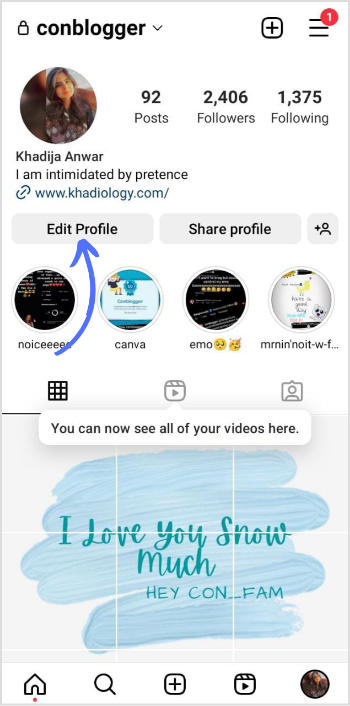
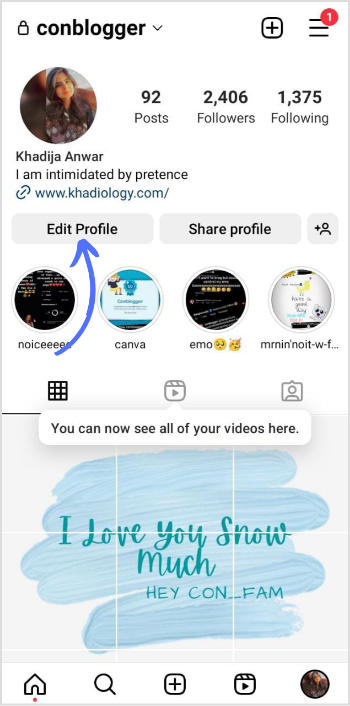
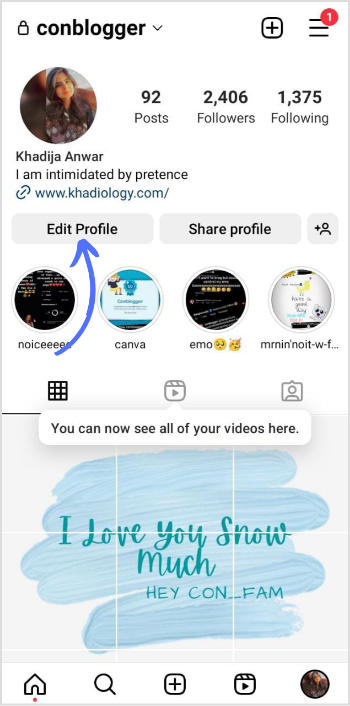
On the edit profile page, you will see various fields that you can edit, including your name, username, bio, and website. Tap on the “Name” field.
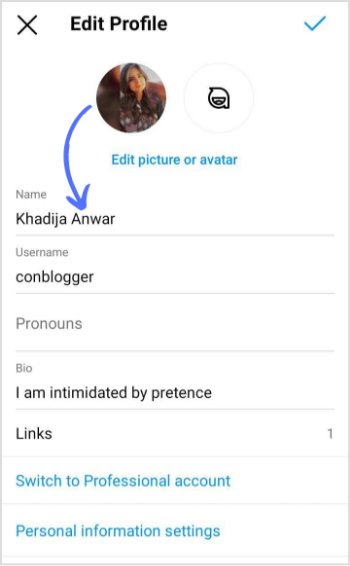
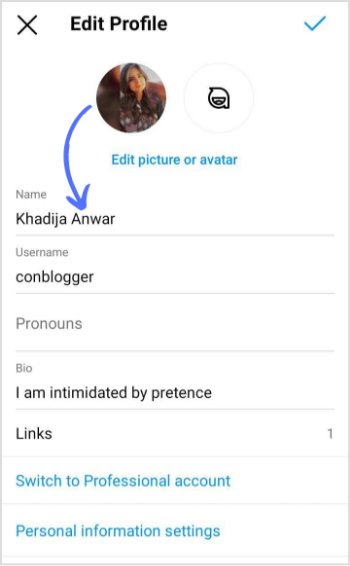
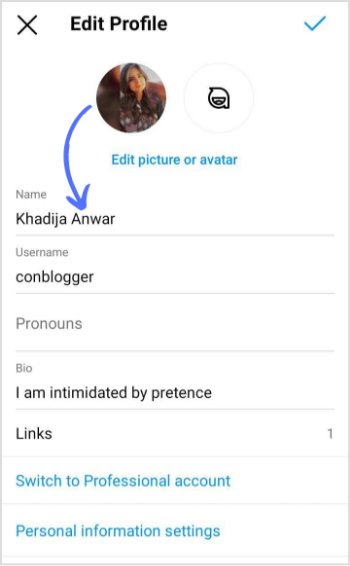
Enter your new name. You can use up to 30 characters. After entering your new name, tap on the “Done” button located in the top right corner of the screen.
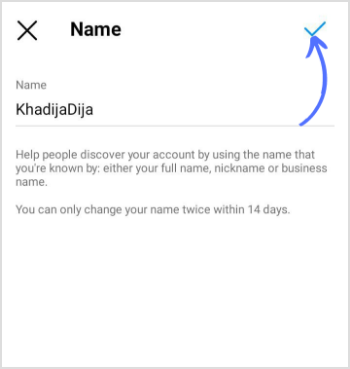
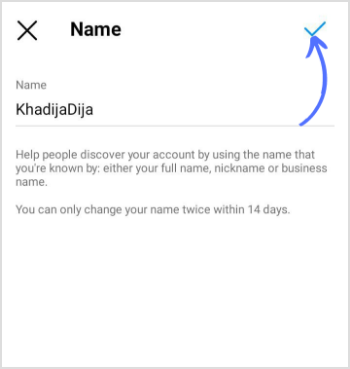
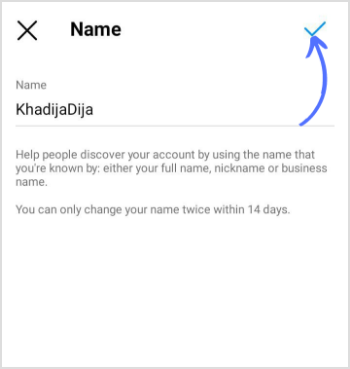
Once you’ve saved your changes, your new name will be reflected on your Instagram profile.
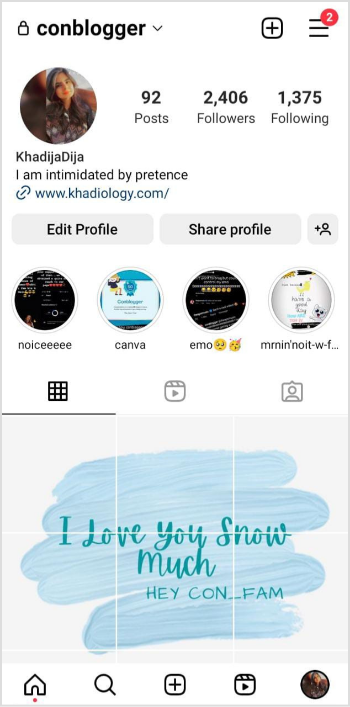
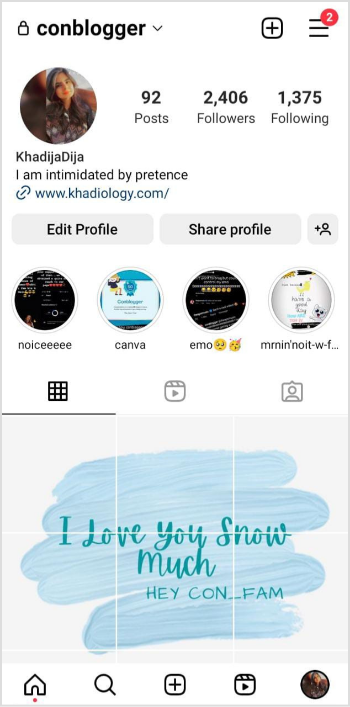
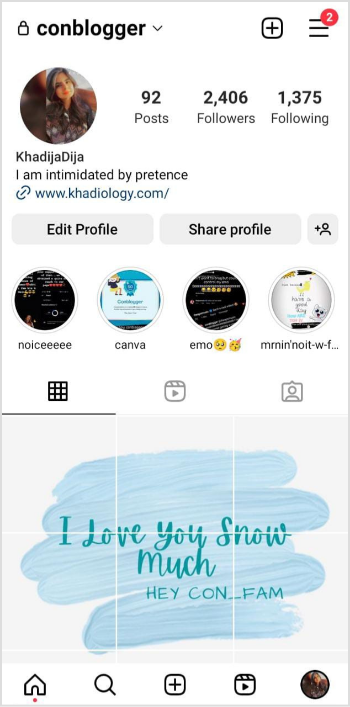
How to change Instagram name on desktop?
Step 1:
Go to Instagram’s website and log in to your account. Click on your “Profile” option located in the menu bar at the bottom left corner of the screen.
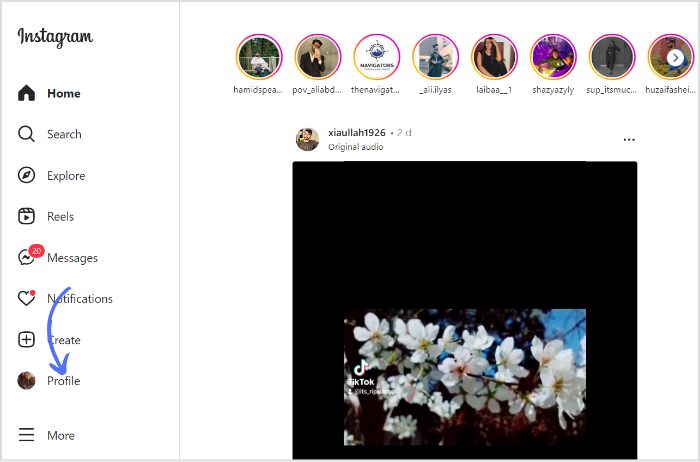
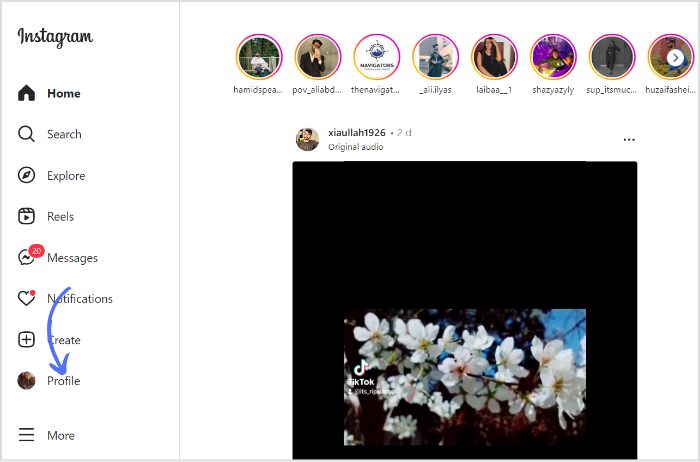
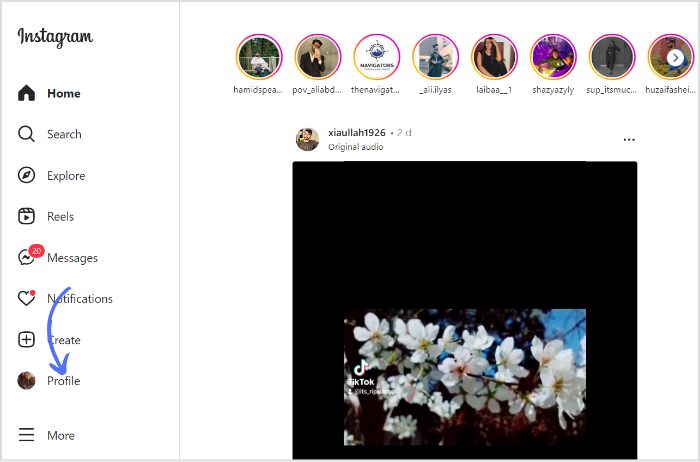
Click on the “Edit Profile” button located next to your profile picture.



On the edit Profile page, enter your new name in the name field on top.
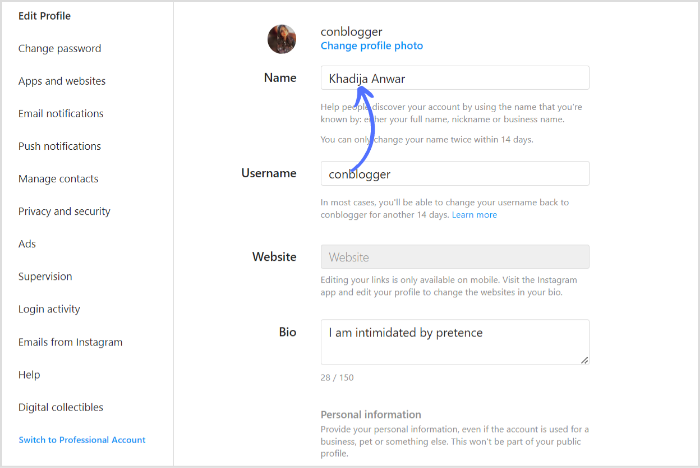
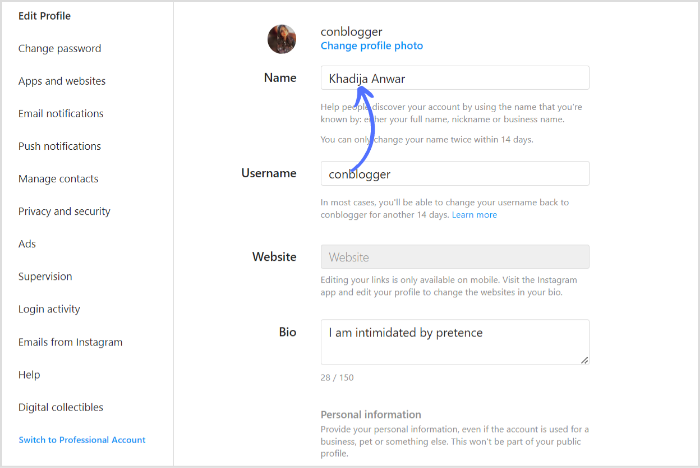
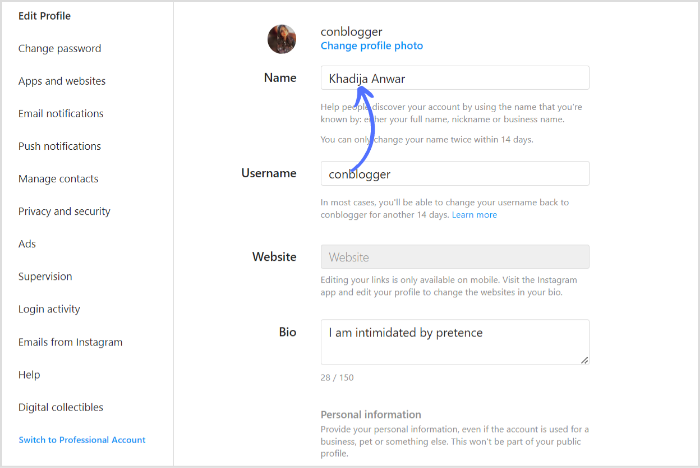
After entering your new name, click on the “Submit” button located at the bottom of the page.
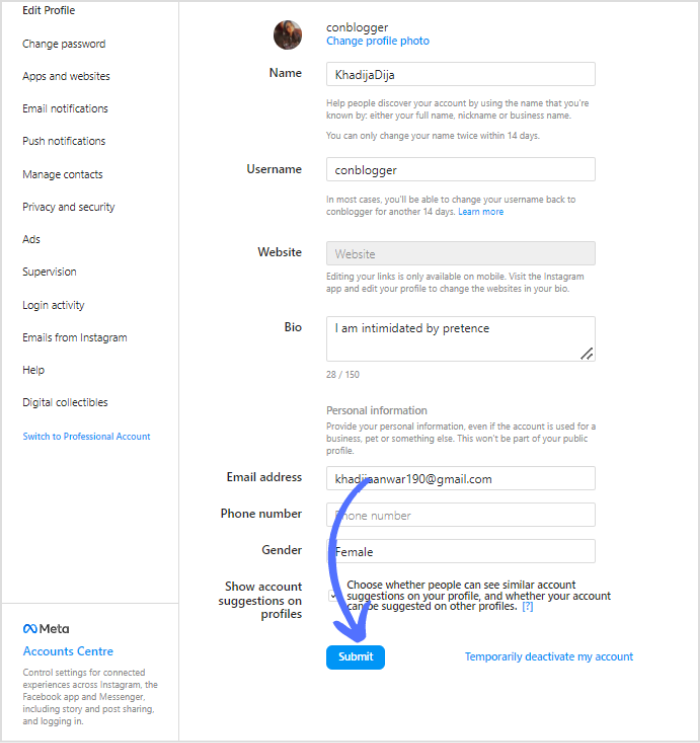
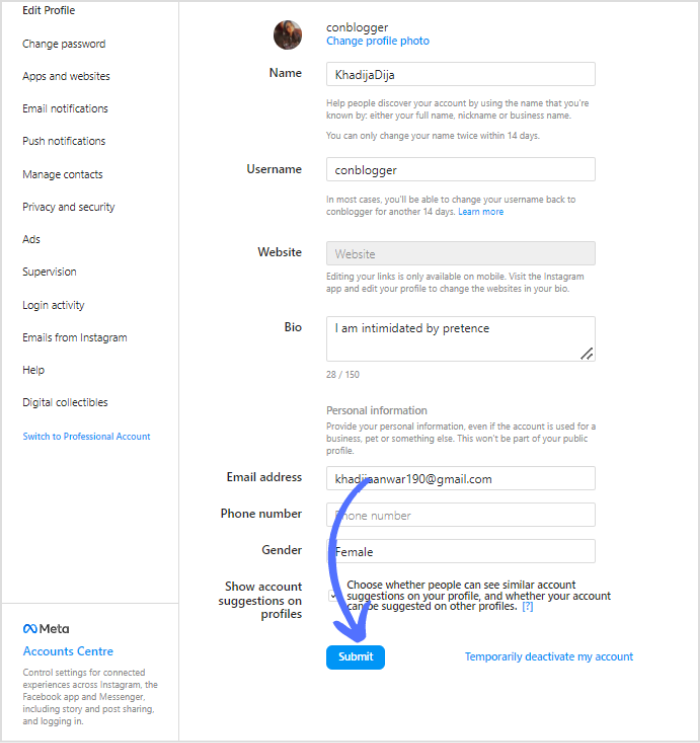
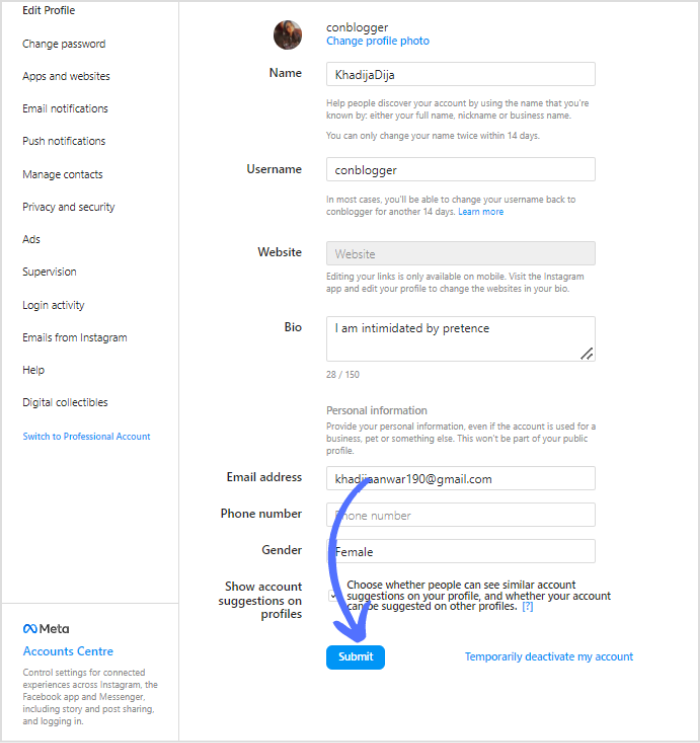
Your new name will be saved and appeared on your Instagram profile.
Note: Remember that changing your name on Instagram will not affect your username, which is the unique identifier that appears in your profile URL. If you want to change your username as well, you’ll need to follow a similar process but edit the username field instead.
Important points to remember while changing Instagram name
When changing your name on Instagram, there are a few important points to keep in mind:
- Your new name should comply with Instagram’s terms of use, which prohibits the use of offensive, inappropriate, or misleading names.
- You can only change your name on Instagram once every 14 days. If you’ve recently changed your name, you’ll need to wait at least two weeks before changing it again.
- Your followers may not immediately recognize your new name, so it’s a good idea to inform them of the change through a post or story.
- If you’re using Instagram for business purposes, make sure that your new name accurately reflects your brand and messaging.
FAQs
Why can’t I change my Instagram username?
A few common reasons for being unable to change your Instagram username are:
- You’ve already changed your username within the last 14 days.
- The username you want is already taken.
- Your account has been temporarily or permanently disabled.
- You’re not logged into the correct account.
How can I change my Instagram name after changing it twice?
If you’ve already changed your Instagram name twice within the last 14 days, you’ll need to wait until the 14-day limit is up before you can change it again. Unfortunately, there is no way to bypass this restriction or request a special exemption from Instagram.
You may also like:
How to Check Messages on Instagram?
How to Change Instagram Password?
How to Change Fonts on Instagram?
How to add bio link on Instagram?
Khadija Anwar
Meet Khadija Anwar, an accomplished tech writer with over 500 published write-ups to her name. Her impressive portfolio can be found on the ContentStudio blog, LinkedIn, and the Fiverr platform.







