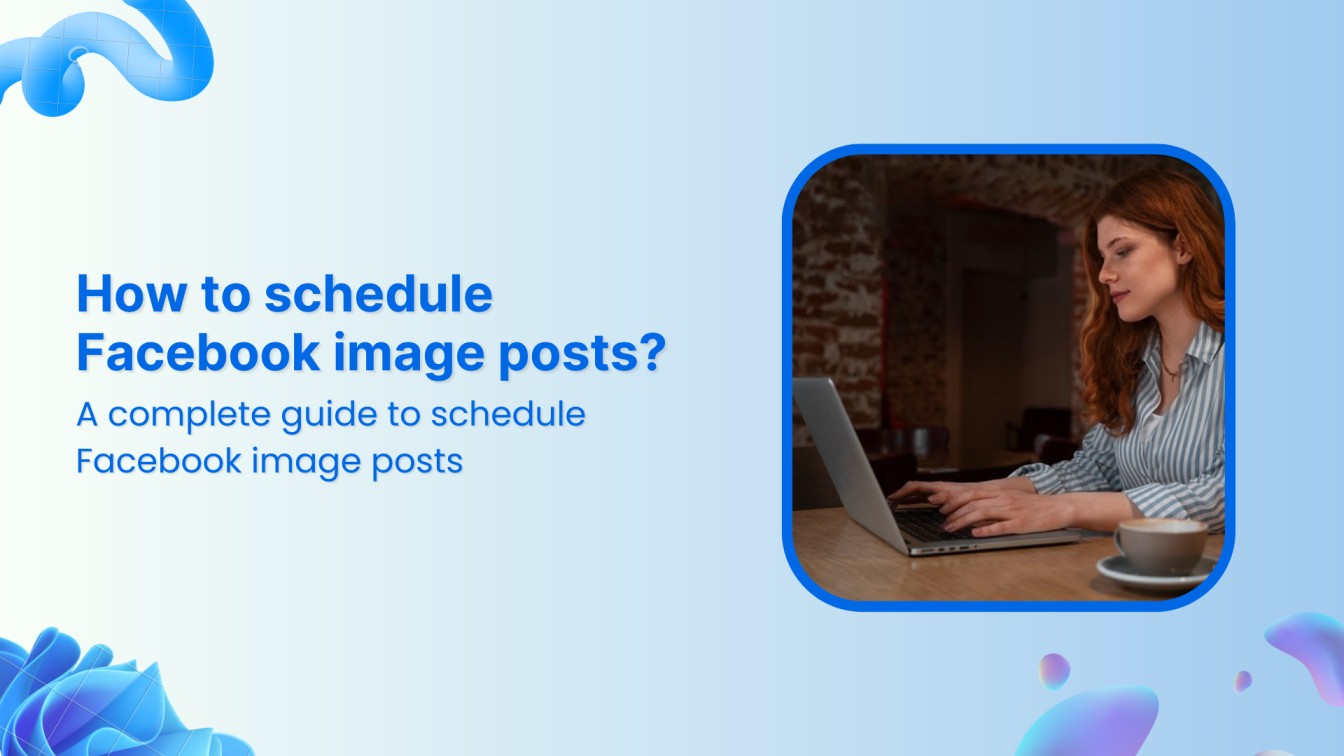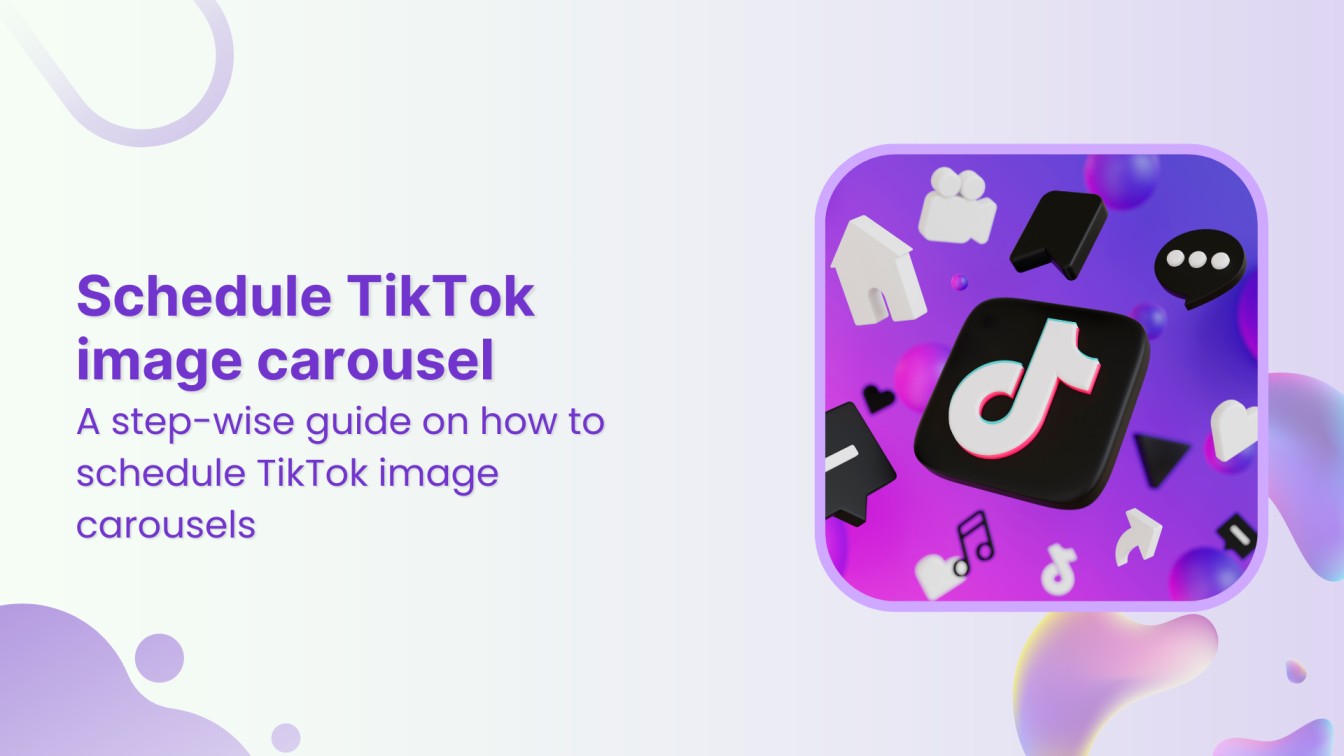Have you forgotten your old Instagram password or suspect that someone else has access to it? If yes, you can change your Instagram password to ensure the security of your social account.
Related Read: How to Change Instagram Password?
Changing an Instagram password without the old password may seem like a challenging task, but it is relatively easy to do. So, if you want to keep your Instagram account safe and secure, read on!
Steps to Change Instagram Password Without Old Password
Note: If your Facebook and Instagram accounts are linked to each other, you can change passwords in Meta Accounts Center.
Step 1:
Open the Instagram app. Tap on the “Profile” icon located at the bottom right corner of the screen.
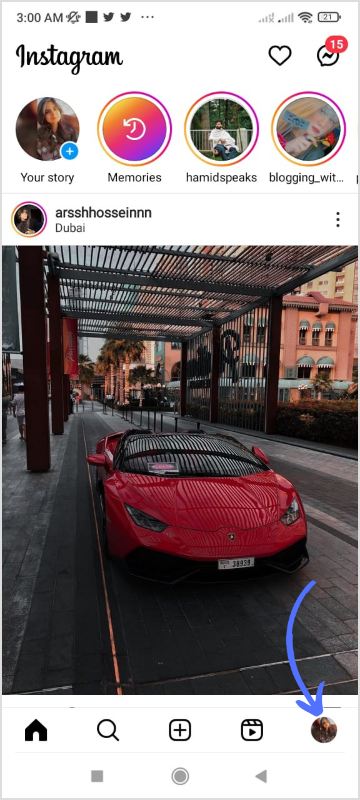
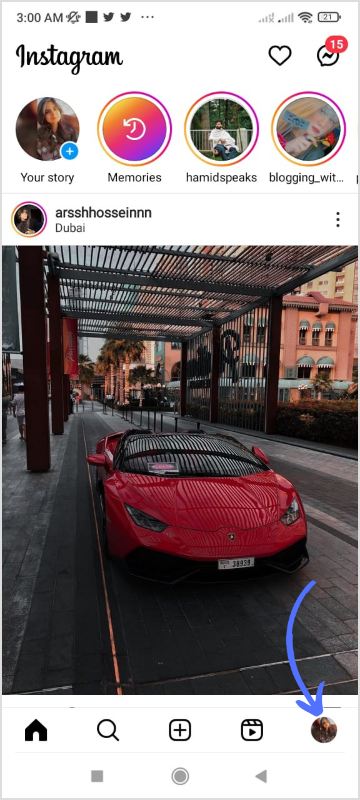
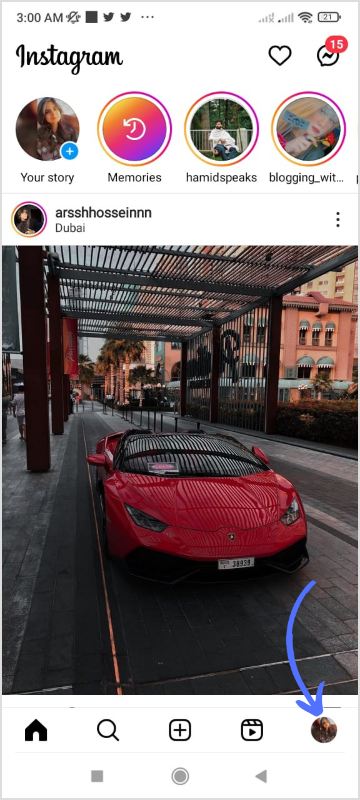
Step 2:
Next, tap on the “Hamburger” icon located at the top right side corner and tap on “Settings” from the menu list.
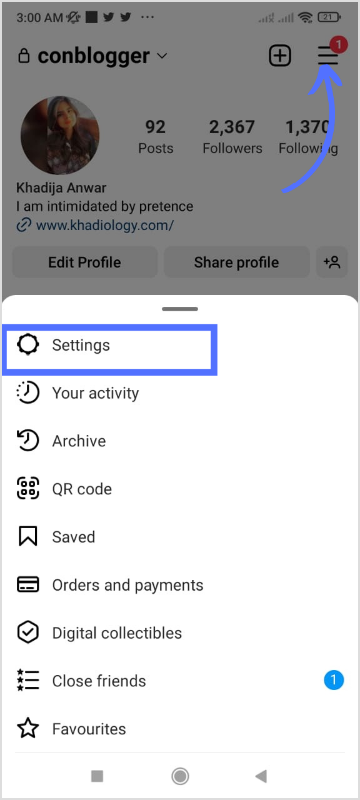
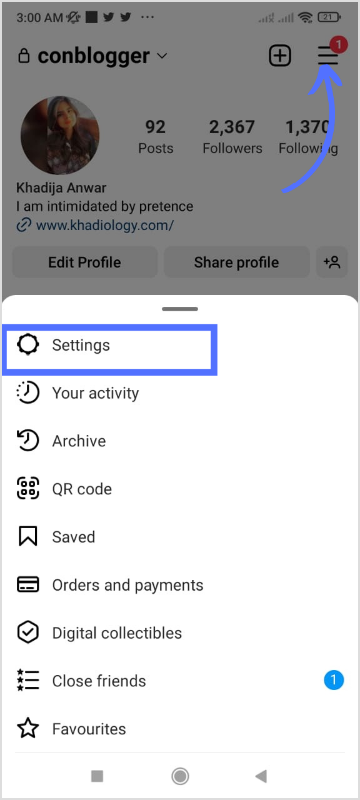
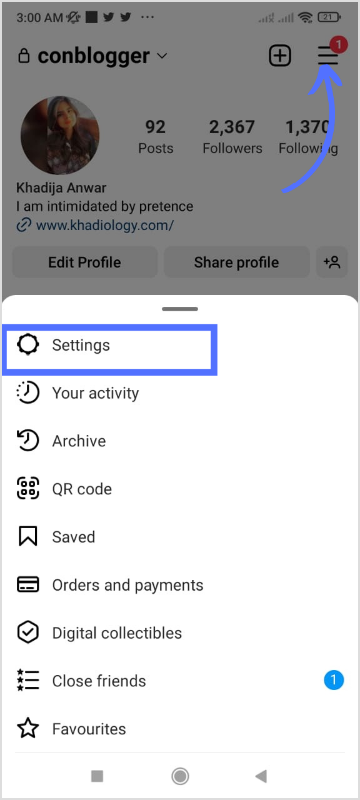
Step 3:
On the settings page, tap on “Security.”
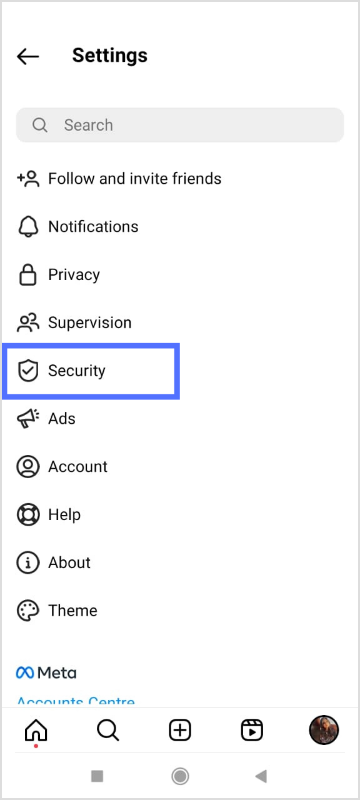
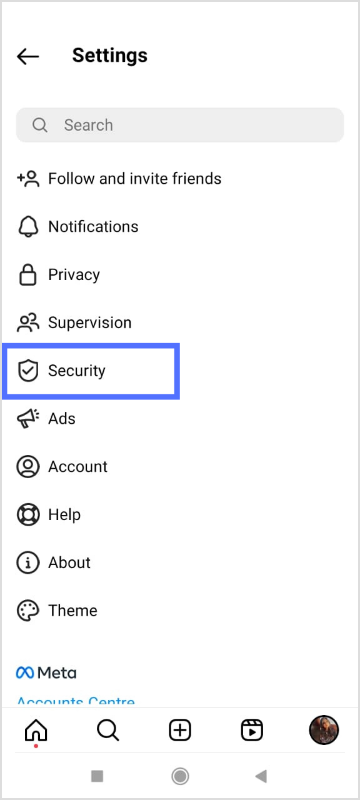
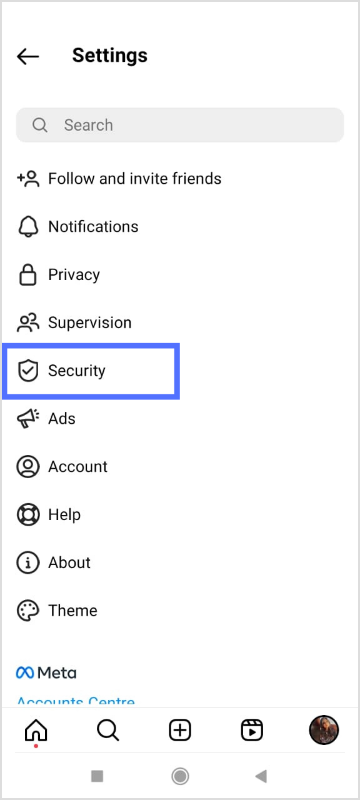
Instagram Marketing
Schedule your Instagram posts, Reels, and Stories, and get recommended best time to publish for maximum engagement.
Get Started for FREE


Step 4:
Under security, tap on “Password.”
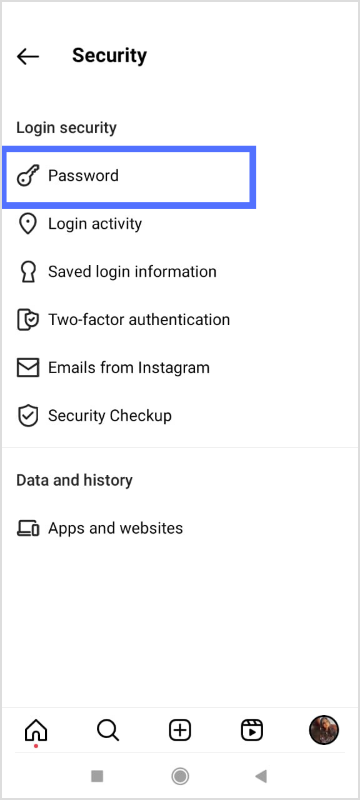
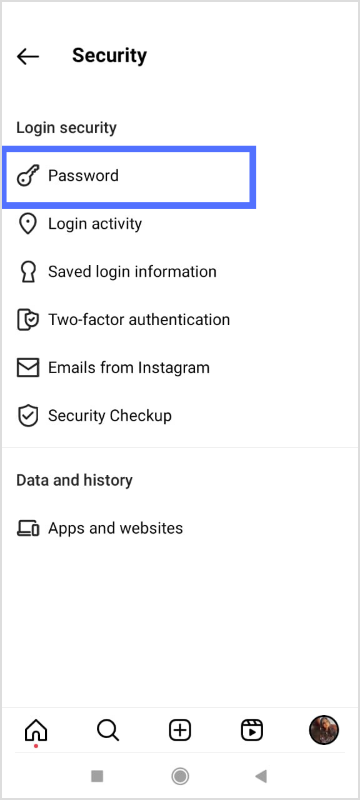
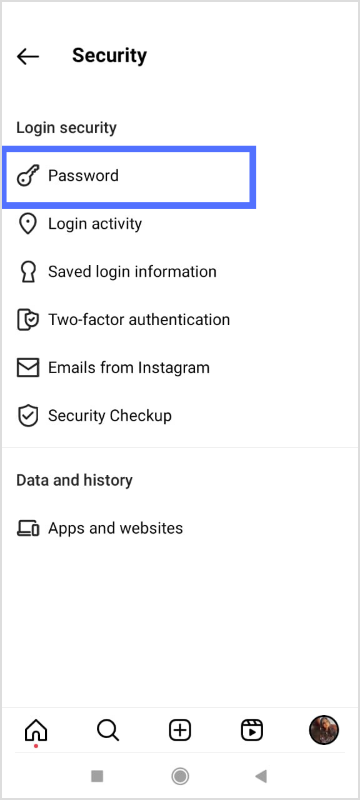
Step 5:
On the password page, select “Forgotten Your Password?” located at the bottom of the screen.
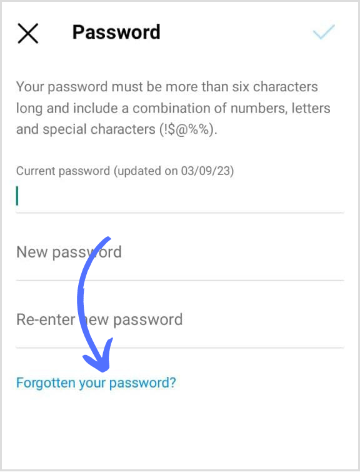
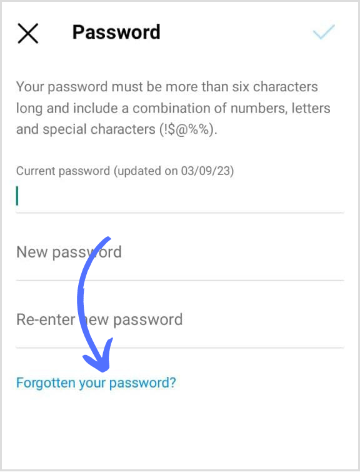
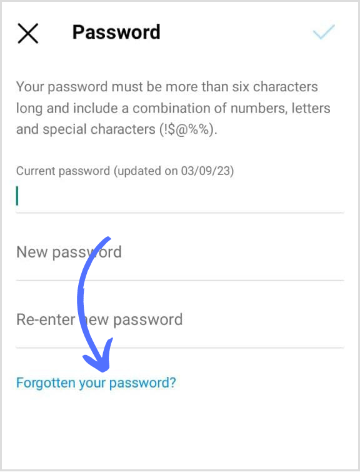
Step 6:
Instagram will send you a link to reset your password via email or text message, depending on the email/number you have given while signing up. Open your email and tap on “Reset Password” in blue. It will redirect you to the password reset page.



Step 7:
Create a new password & re-enter. Tap on “Reset Password” at the bottom to save your changes.
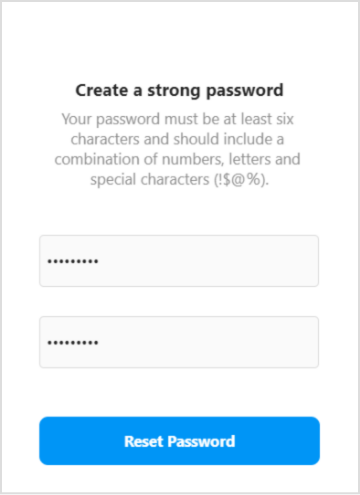
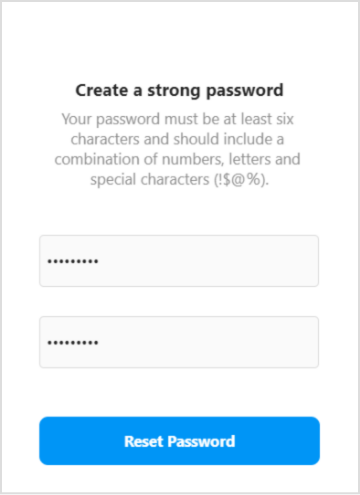
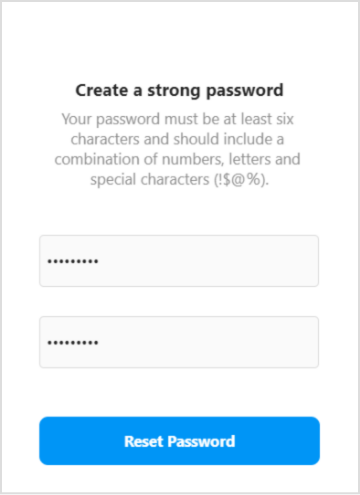
Congratulations, you have successfully changed your Instagram password without the old password. Remember to choose a strong, unique password to keep your account secure.
FAQs
Why can’t I reset my Instagram password?
You might have entered the wrong phone number or email address. Double-check to ensure that you have entered the correct information. Or you may have reached the maximum number of attempts to reset your password.
If none of these reasons apply to you, and you are still unable to reset your Instagram password, you should contact Instagram’s support team for further assistance.
How long do you have to wait to reset your Instagram password?
Instagram has a limit on the number of times you can attempt to reset your password in a given period to prevent abuse and protect your account’s security.
Typically, the waiting period is around 24 hours, but it can vary based on the situation and the severity of the issue.
Why am I not getting Instagram Security code SMS?
Your phone number may be blocked or blacklisted by your mobile carrier. You might also have entered the wrong phone number. In this case, recheck your given number.
Khadija Anwar
Meet Khadija Anwar, an accomplished tech writer with over 500 published write-ups to her name. Her impressive portfolio can be found on the ContentStudio blog, LinkedIn, and the Fiverr platform.