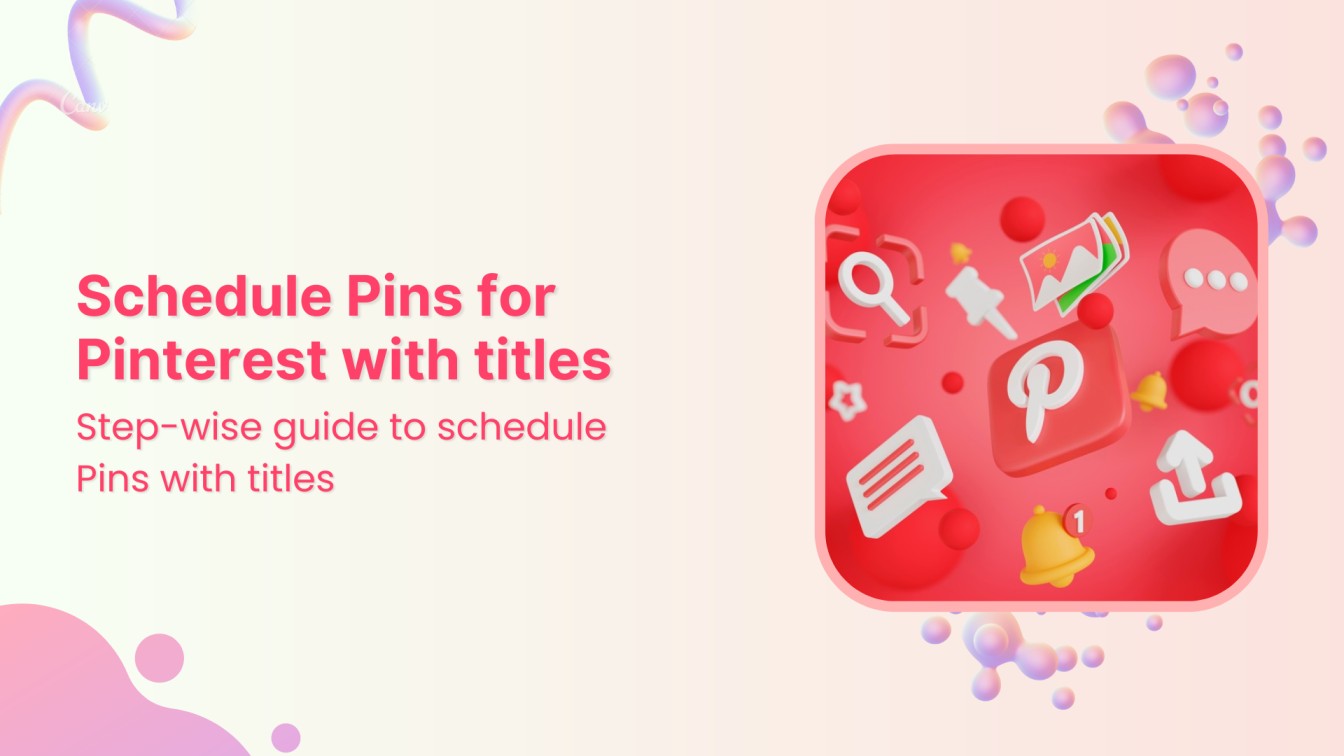Does your Instagram hang up often? Maybe it’s time to clear the Instagram cache.
Instagram is a famous media uploading app among influencers and social media marketers. Sometimes, Instagram couldn’t load the feed properly or slowed down processing, which could be really annoying.
You can clear your Instagram cache to make your Instagram experience smooth.
How to clear cache from Android & iOS?
From Android
Here’s a preview.
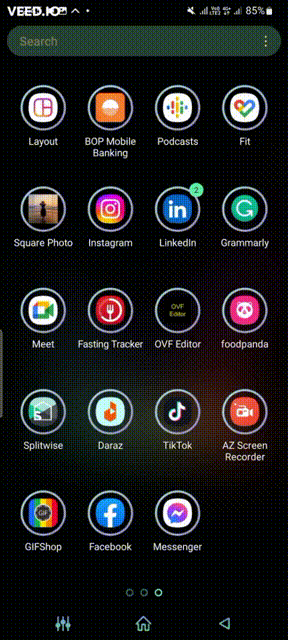
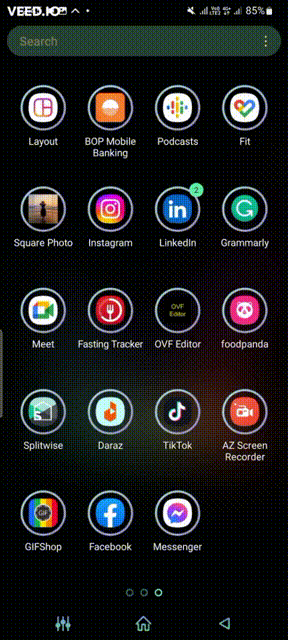
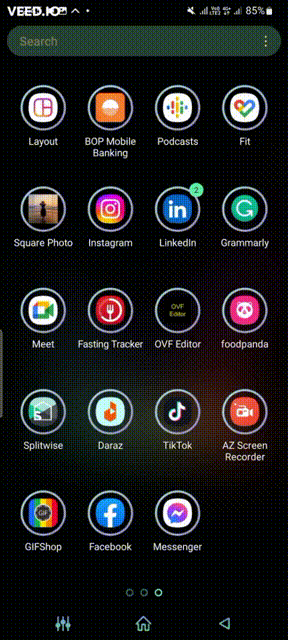
Step 1:
Go to the home page, tap the Instagram icon until a menu appears.
Then tap the power icon.
![]()
![]()
![]()
Step 2:
Go to storage
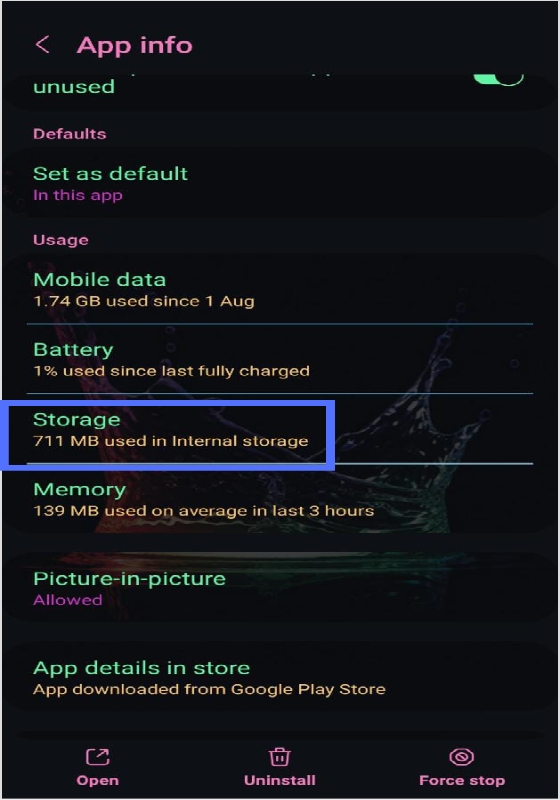
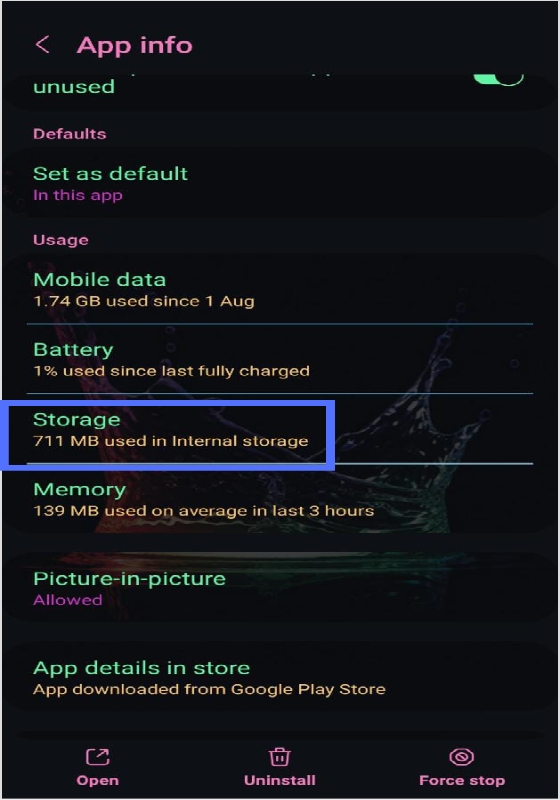
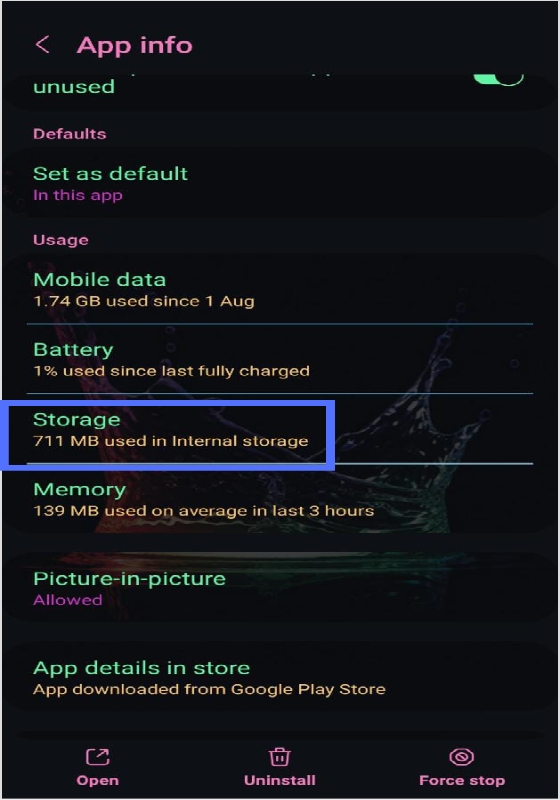
Step 3:
Tap “Clear Cache”
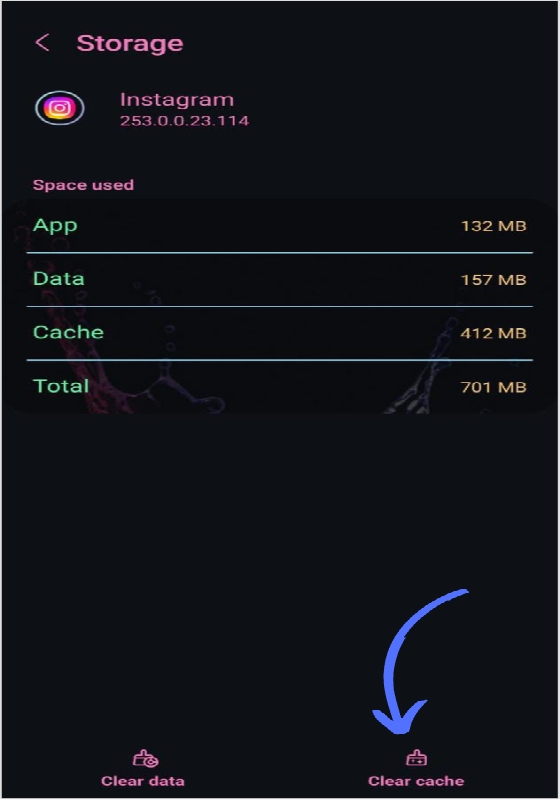
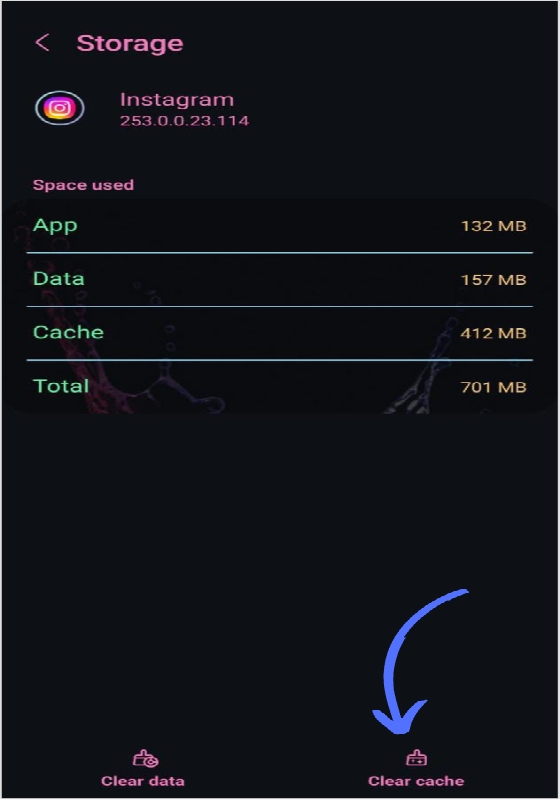
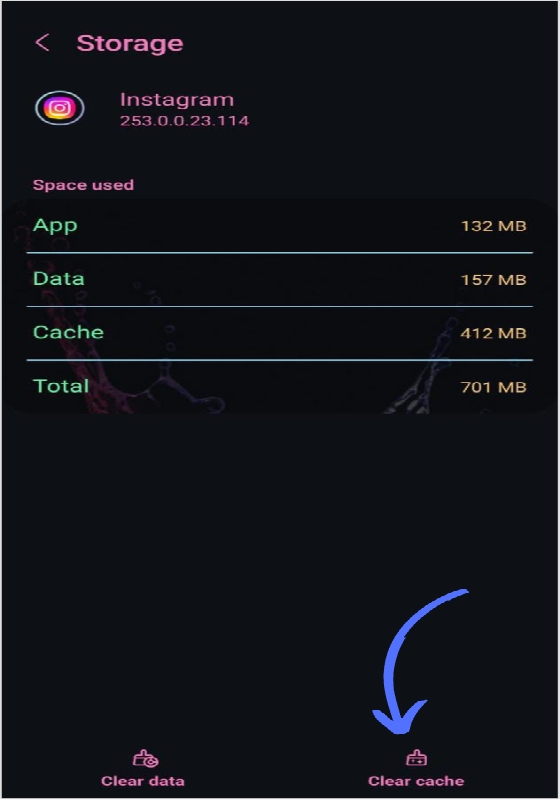
From iPhone
Here’s a short preview.
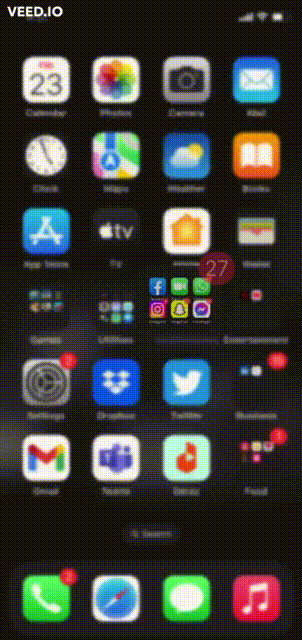
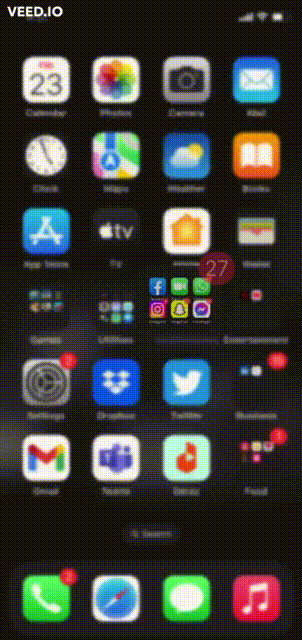
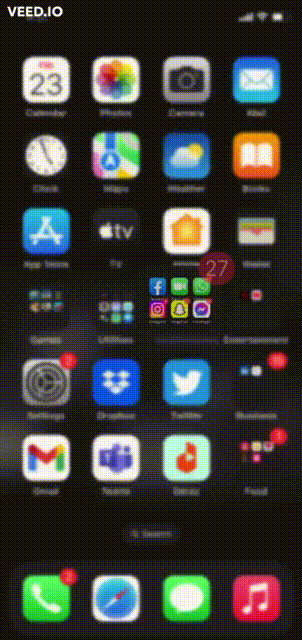
Step 1:
Find the Instagram app from the home screen.
Then tap on the Instagram app until the menu appears.



Step 2:
Tap “Remove the app”



Step 4:
Tap “delete the app”
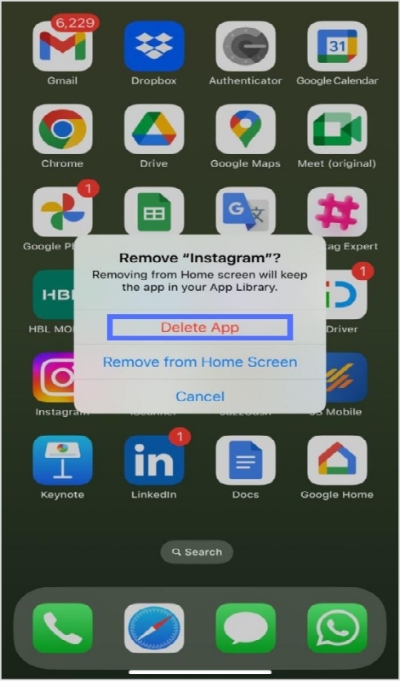
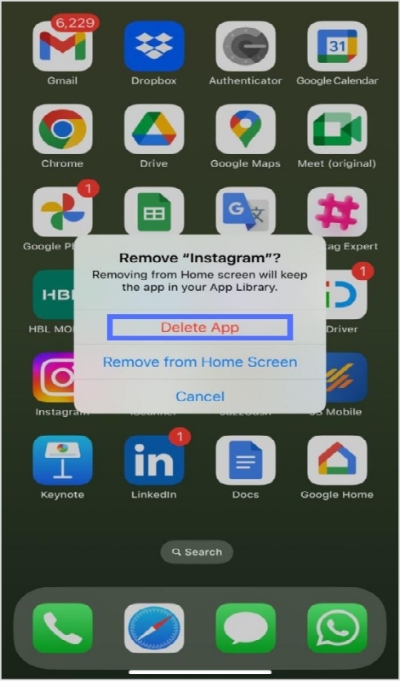
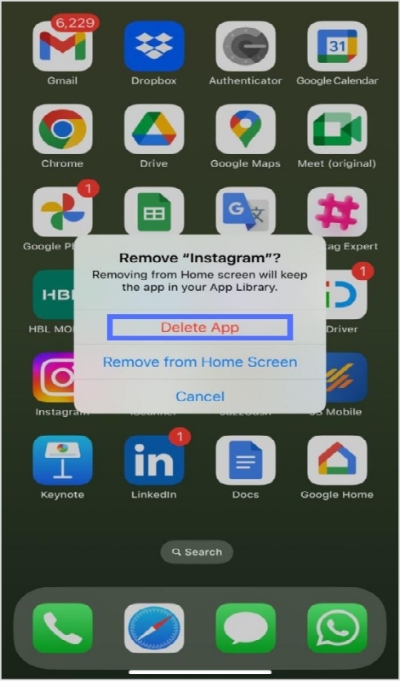
You can reinstall it from the Playstore.
Related: What Does & Restrict Mean on Instagram?
The easiest way to manage & grow your social channels
Trusted by 80,000+ forward-thinking agencies & brands worldwide
Discover MoreHow to clear Instagram cache from the Instagram app?
Step 1:
Tap on profile at the bottom right hand
![]()
![]()
![]()
Step 2:
Tap 3 lines hamburger menu



Step 3:
Go to “Your Activity”
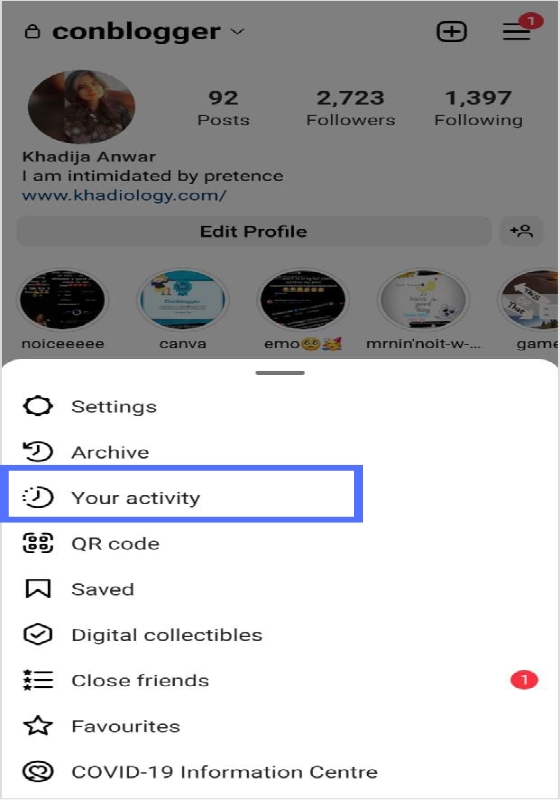
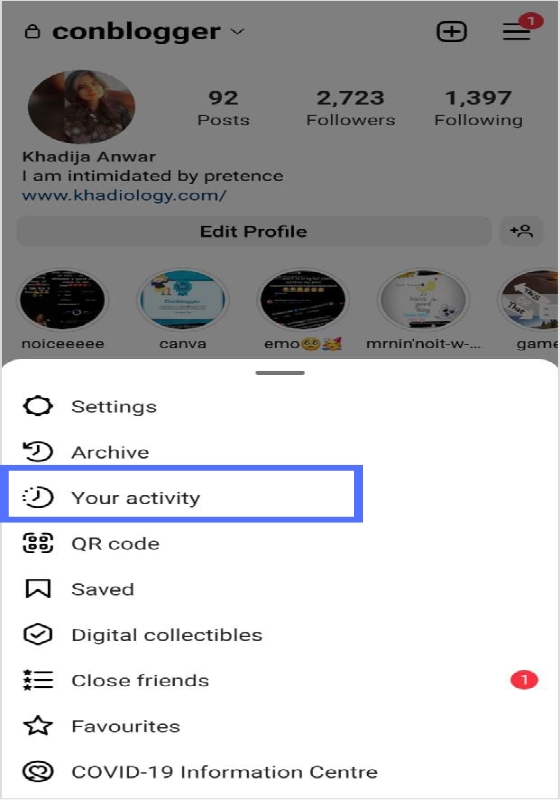
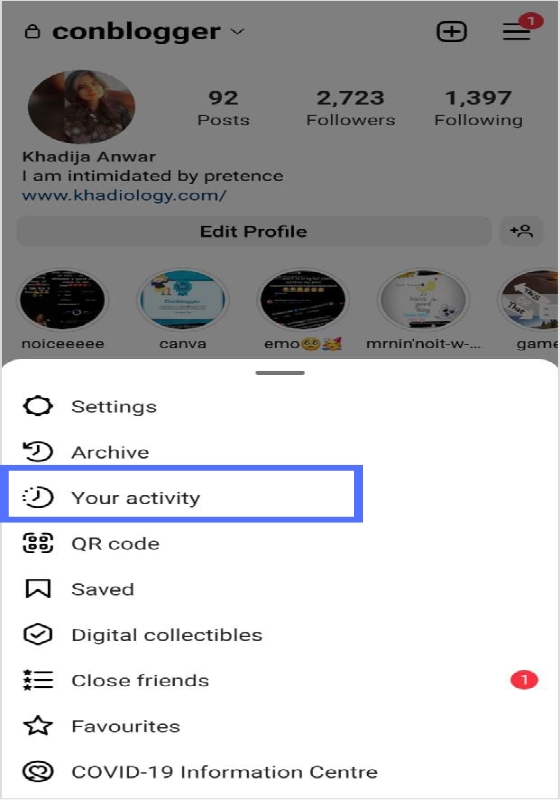
Step 4:
Go to “Recent Searches”
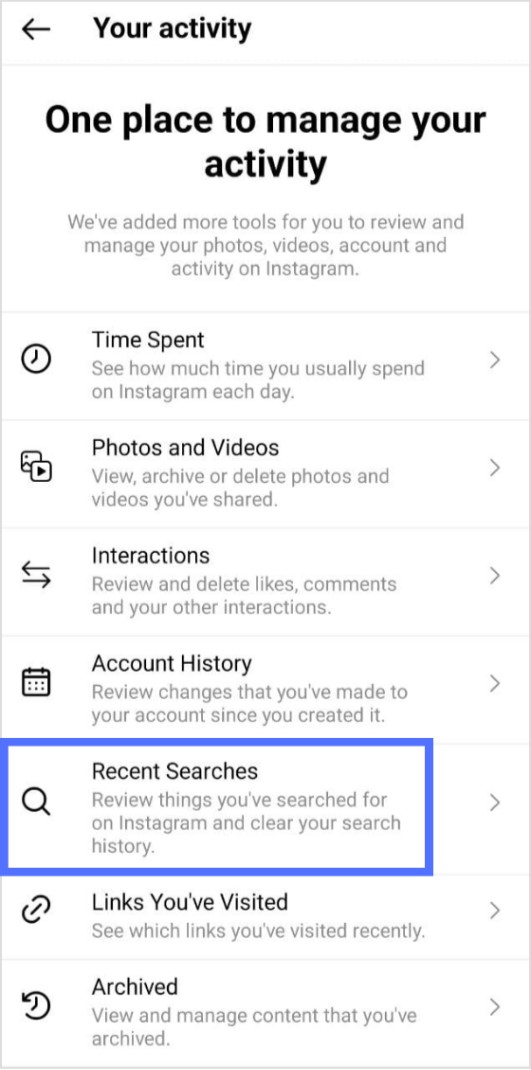
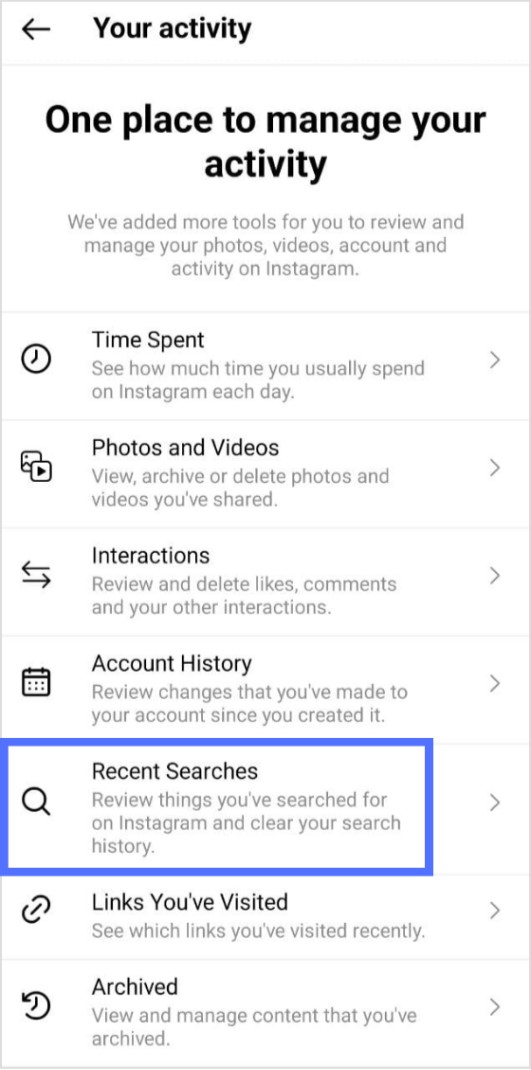
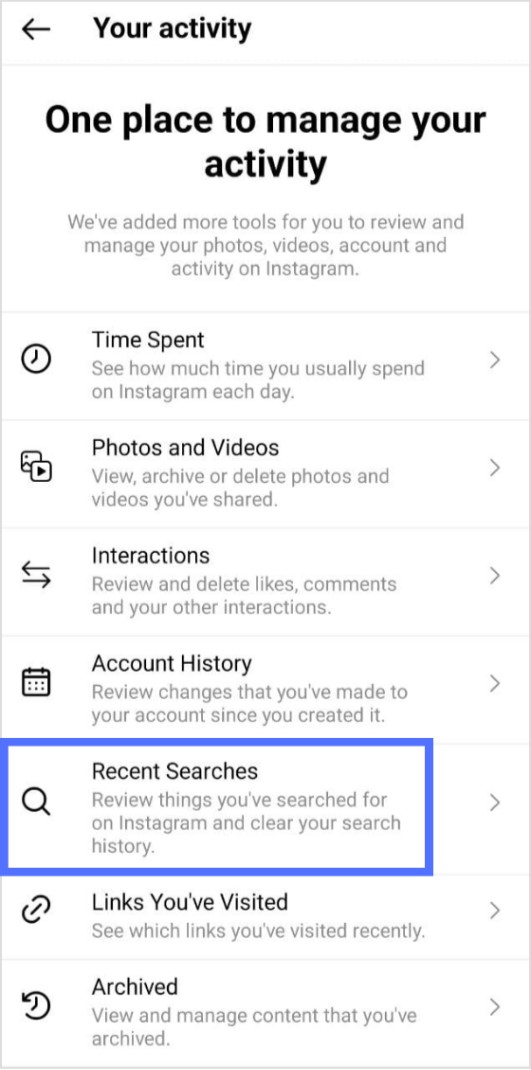
Step 5:
Tap “clear all”



Step 6:
Tap “clear all“ again to confirm the action
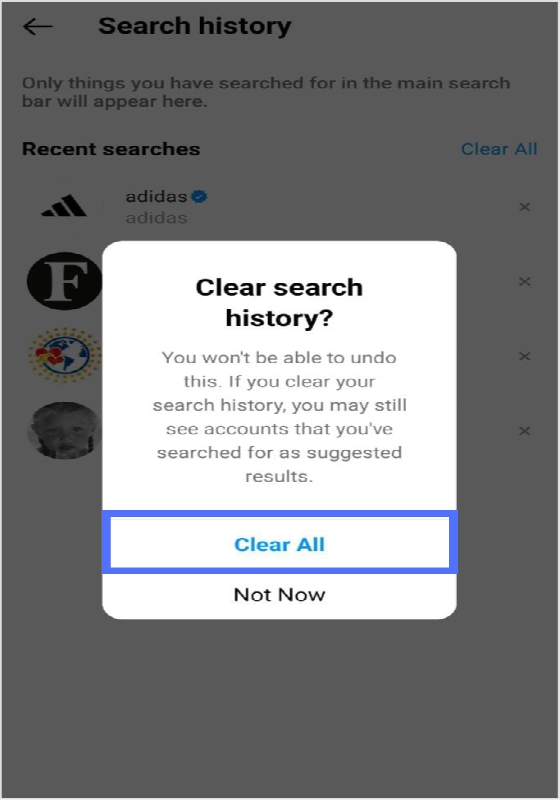
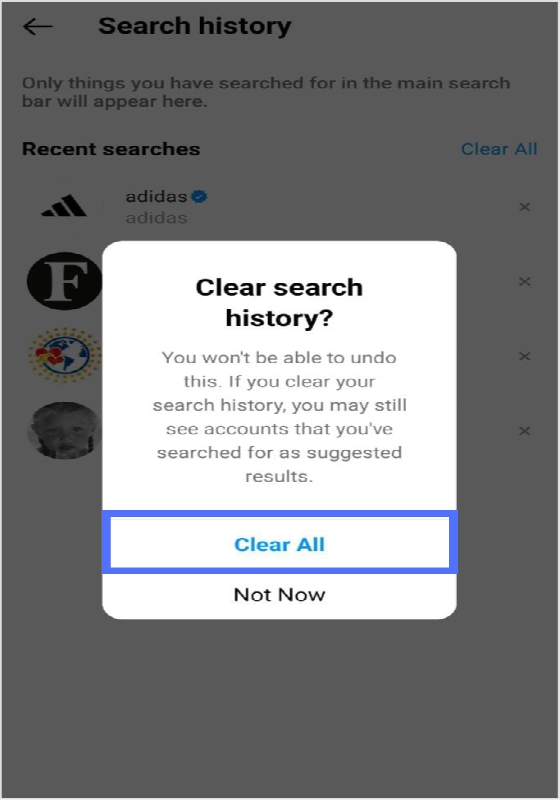
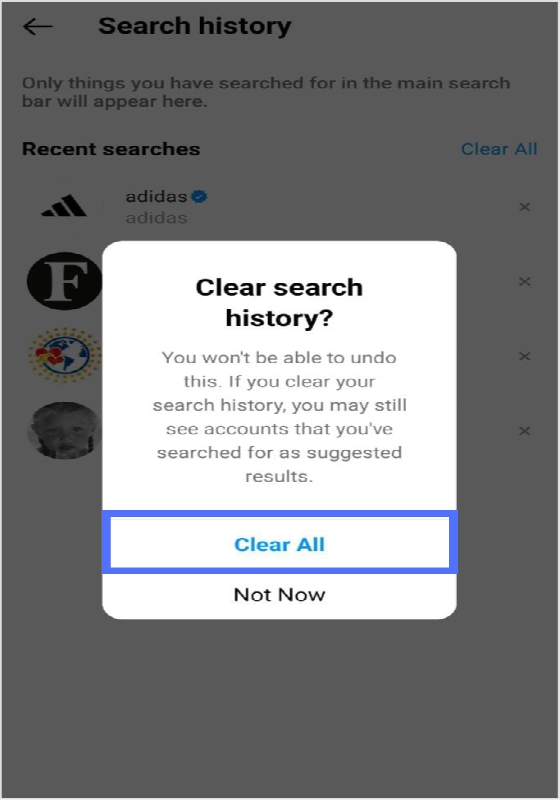
Check out the video below to recap the process.
Related: The Ultimate Guide to Instagram Automation
FAQS
What is a cache on Instagram?
Every device has storage space for every app you install and pages you load; that is called a cache. The storage space for Instagram is called Instagram cache. The main goal of data storage is to increase the device’s speed when loading websites or opening apps. Sometimes the cache of the particular app can slow it down.
What happens if I clear the cache of Instagram?
When you clear cache on Instagram, your Instagram content (pictures, videos, reels) remains intact. In contrast, only stored files from your phone get deleted.
Will clearing the cache delete photos?
No, clearing the cache won’t delete any pictures. They will delete the files stored on the phone.
Khadija Anwar
Meet Khadija Anwar, an accomplished tech writer with over 500 published write-ups to her name. Her impressive portfolio can be found on the ContentStudio blog, LinkedIn, and the Fiverr platform.