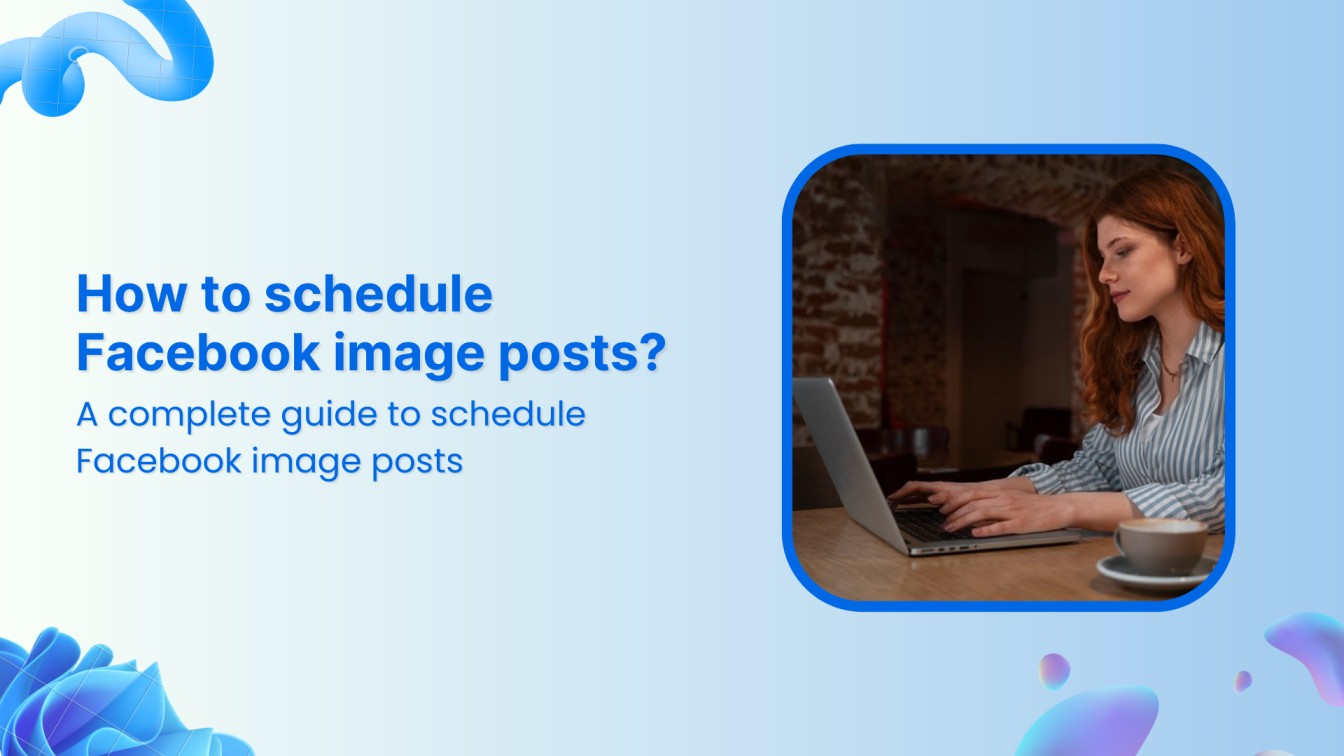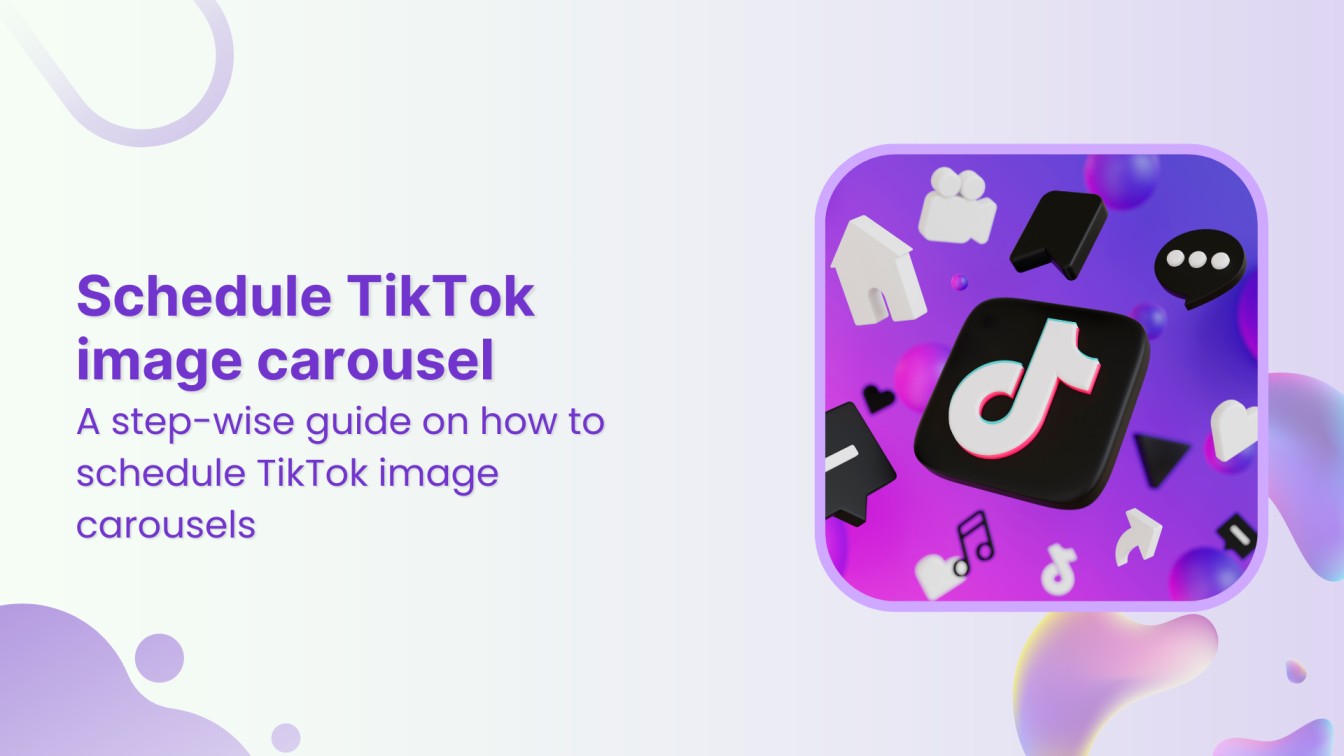Instagram is a useful social media tool, but it can have an addictive presence in our lives. If you are feeling overwhelmed by the pressure to stay on top of social media platforms, it is time you consider deleting your Instagram account. Let us guide you on how to delete your Instagram account on three platforms.
Related Read: How to Delete Twitter Account?
1. Delete your Instagram Account on iOS
Step 1:
Open your Instagram account and tap on the “Profile” icon in the bottom right.



Step 2:
Tap on the “3 Lines Hamburger” icon in the top left and tap “Settings.”
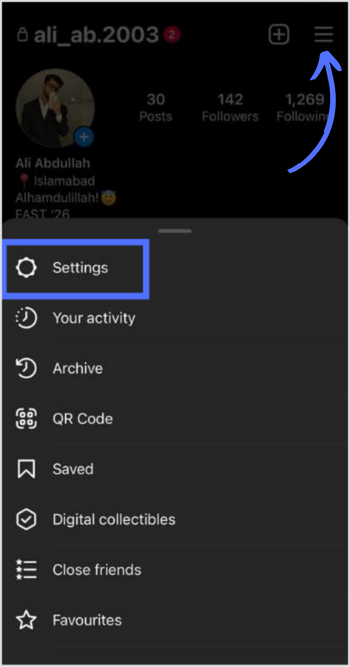
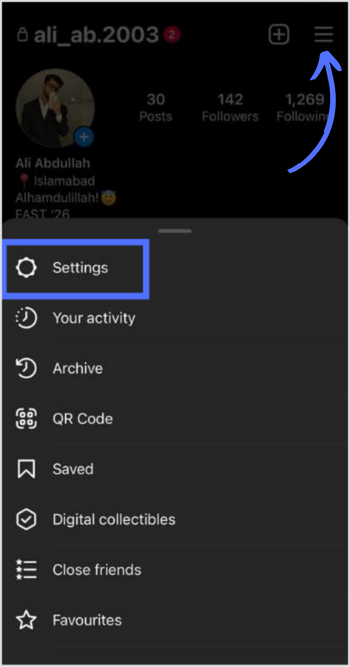
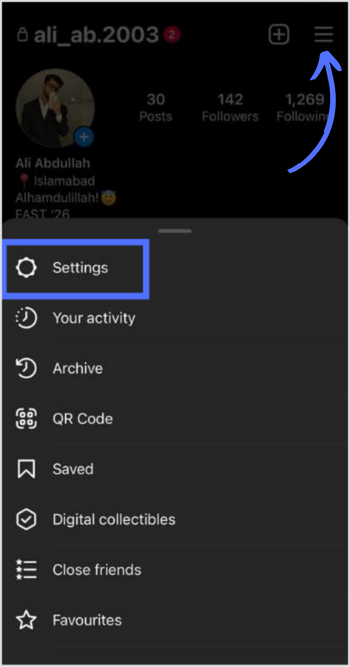
Step 3:
Scroll down the page and tap on “Account.”
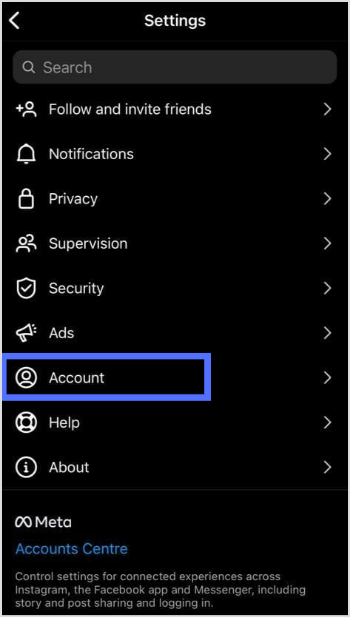
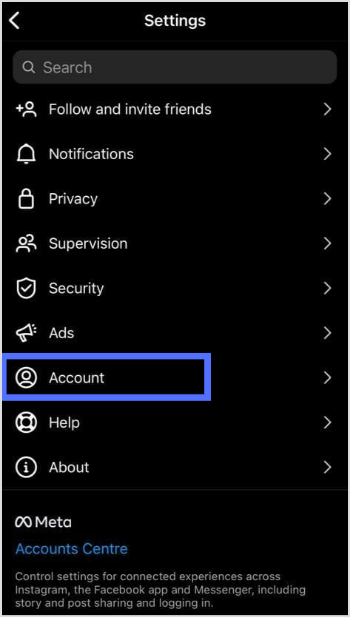
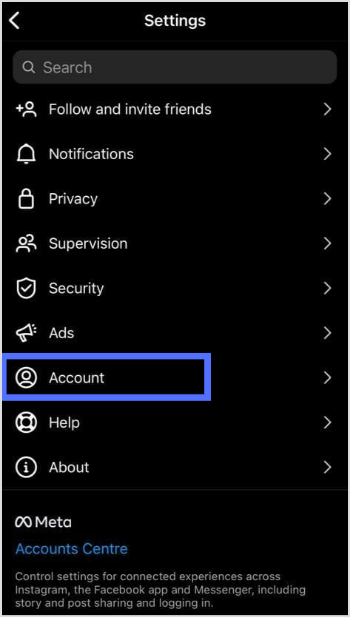
Instagram Marketing
Schedule your Instagram posts, Reels, and Stories, and get recommended best time to publish for maximum engagement.
Get Started for FREE


Step 4:
Tap “Delete Account” at the bottom.
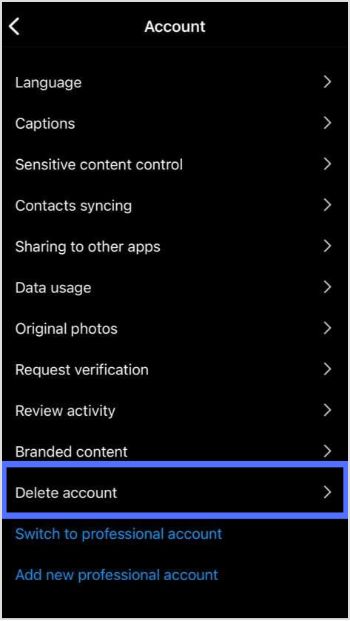
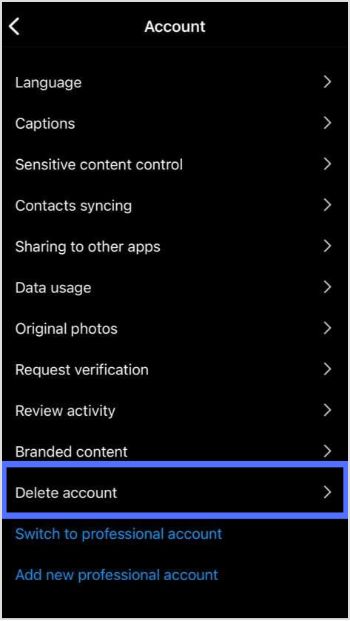
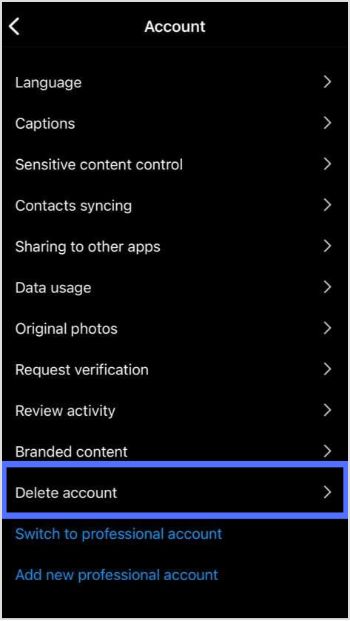
Step 5:
Tap on “Delete Account” again.
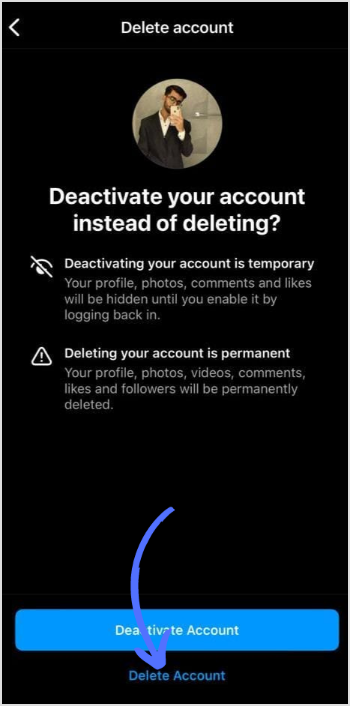
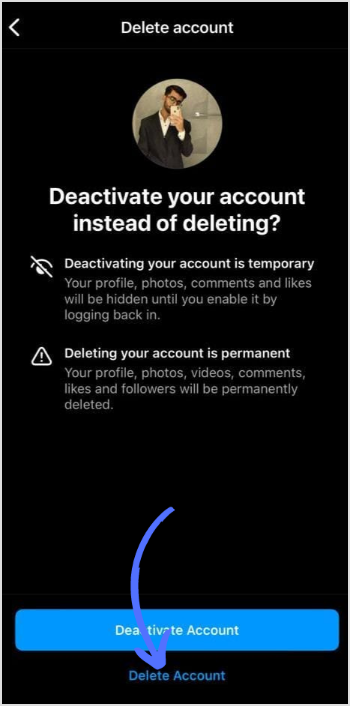
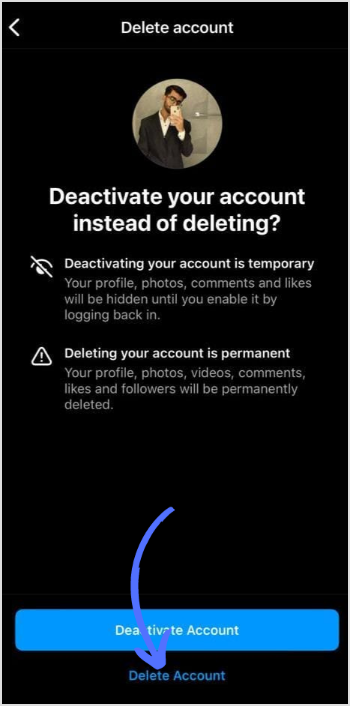
Step 6:
Tap “Continue Deleting Account.”
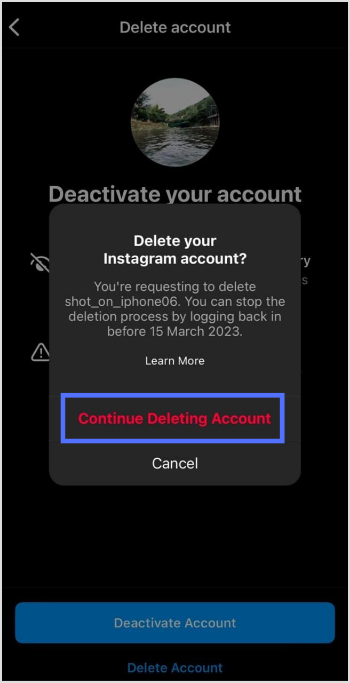
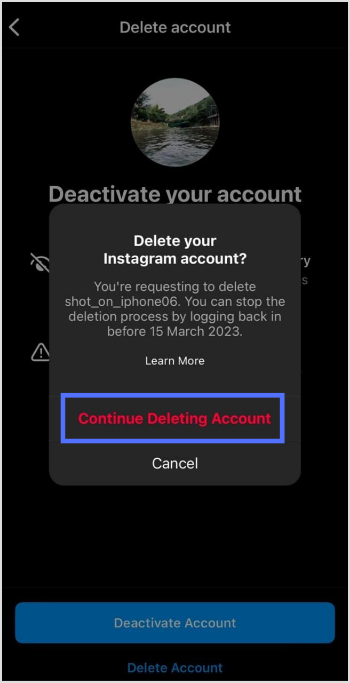
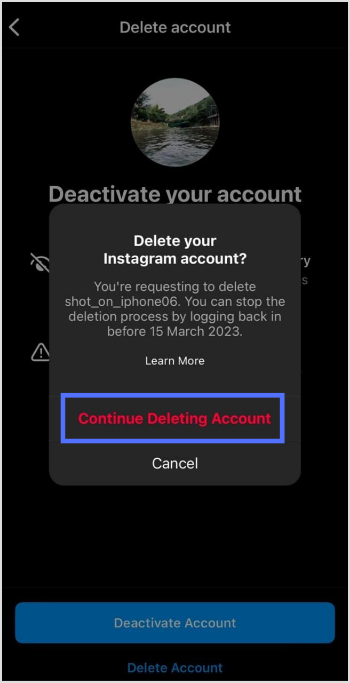
Step 7:
It will redirect you to the delete account page. Now enter the reason for account deletion & enter your password. Tap “Delete @userame” to permanently remove your Instagram account on iOS.
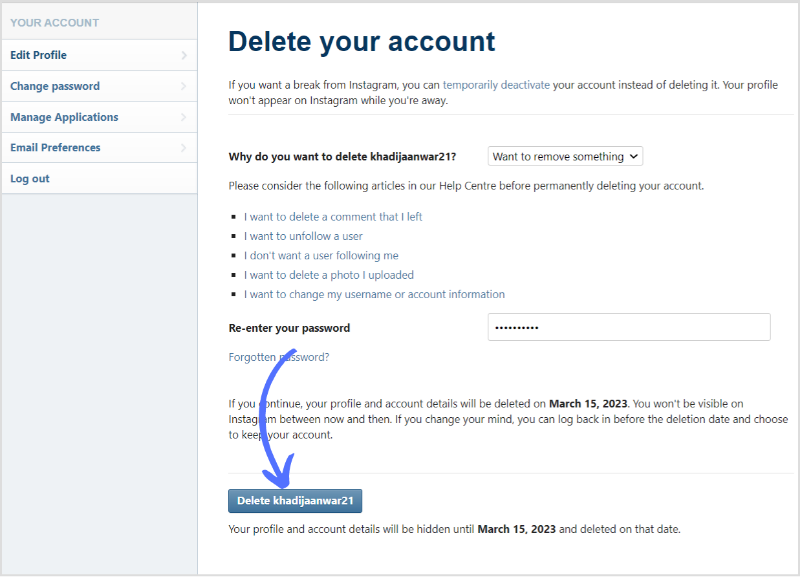
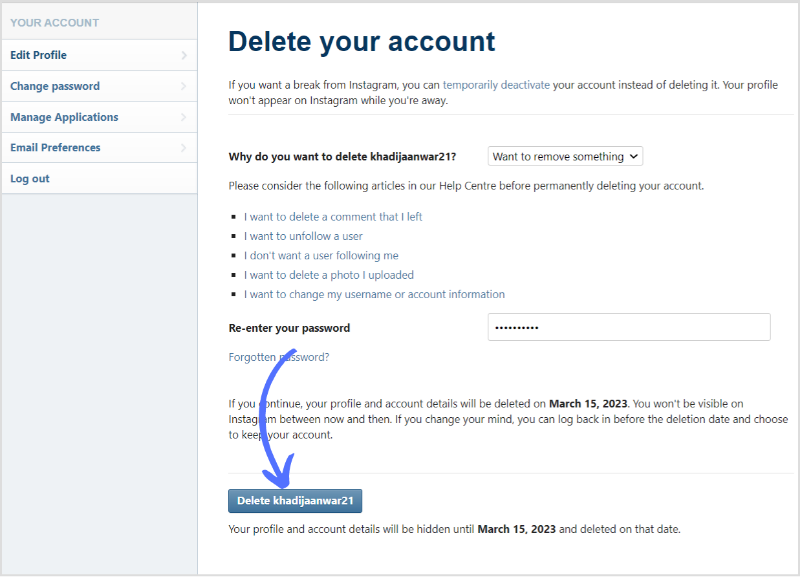
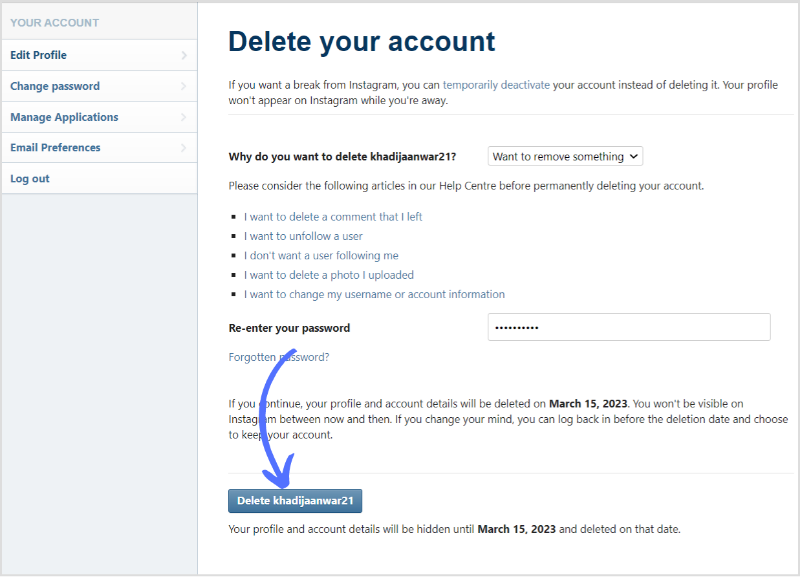
2. Delete Instagram Account on Android
For some strange reason, you can’t delete your Instagram account on android as you can on iOS. If you are an android user, you have to log in on the web browser Google/Safari to delete your Instagram account.
3. Delete Your Instagram Account on your PC
Step 1:
Open the web browser and go to www.instagram.com. Enter your username and password to log in Instagram account.
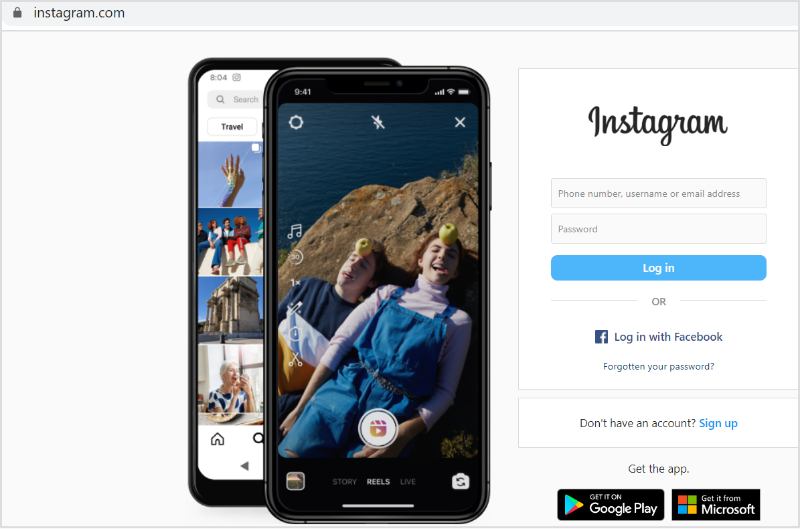
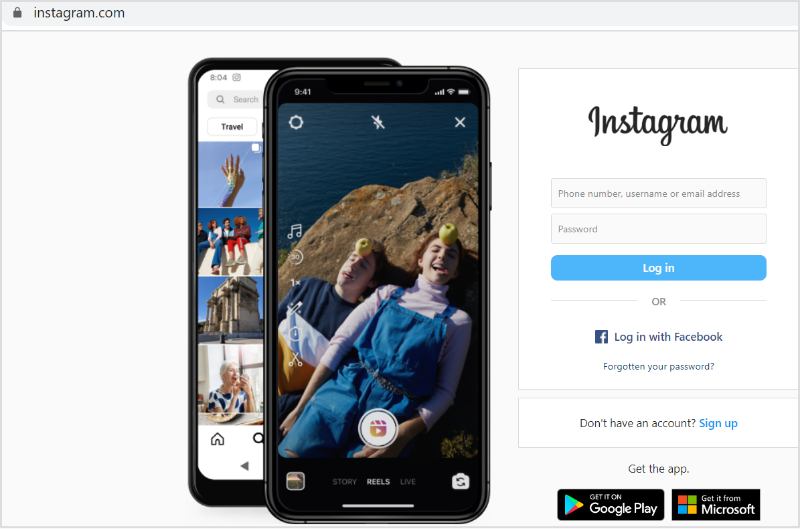
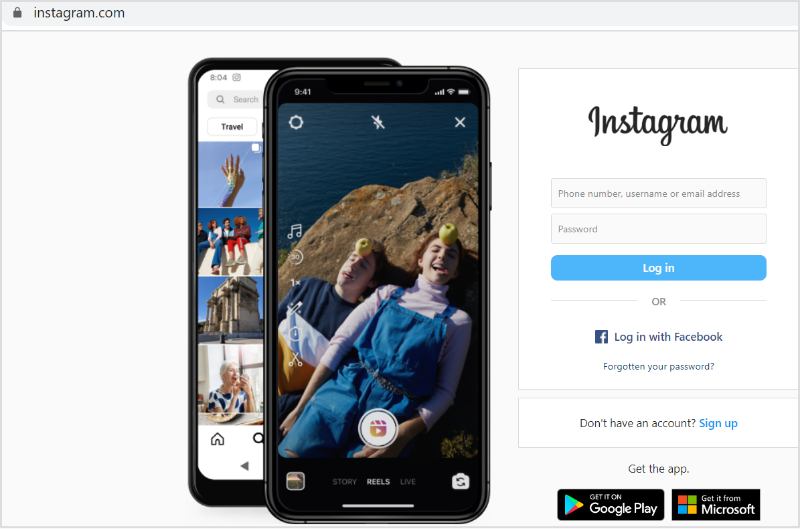
Step 2:
Visit Delete Account Page.
Step 3:
Enter why you are deleting your Instagram account and enter the password. Click “Delete @username” at the bottom to permanently delete your account.
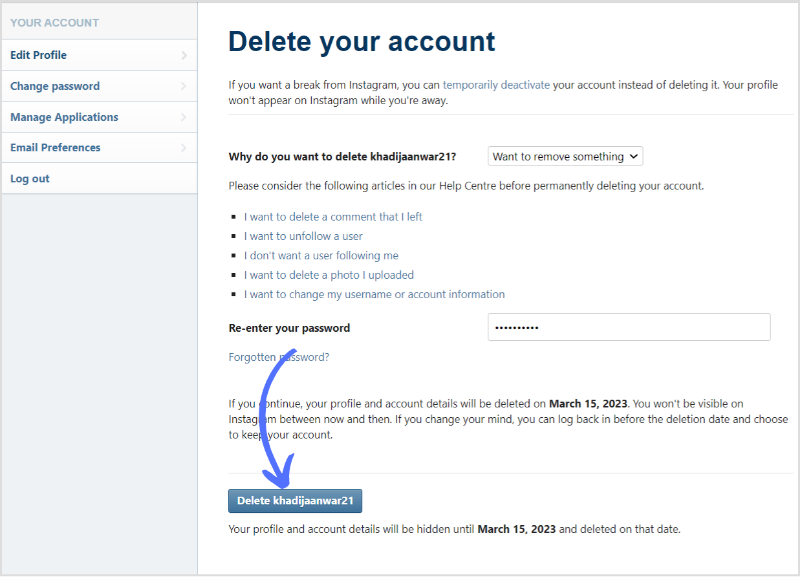
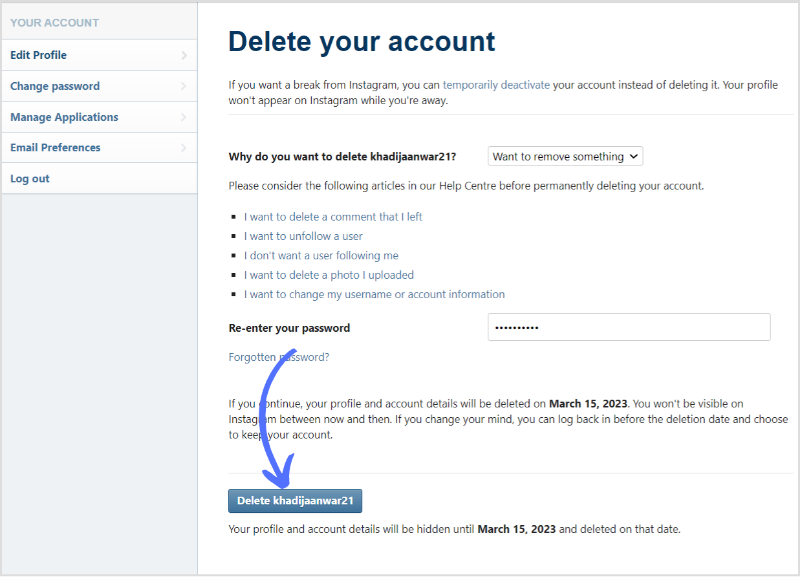
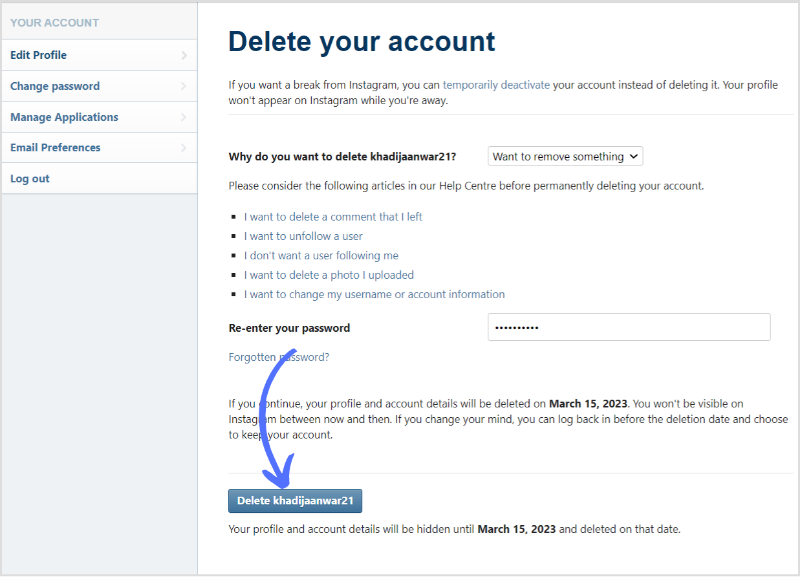
Note: Make sure the username on Instagram.com matches the username on the delete account page; if not, log out of your account and sign in to the correct account.
FAQs
How long until Instagram deletes your account?
Your Instagram account gets deleted after 30 days of the following request. It became invisible, so no one can see it.
How long does Instagram keep my data after I delete my account?
It will take 90 days to completely delete your account. Your account gets invisible after 30 days, but you can recover your data within 90 days.
Khadija Anwar
Meet Khadija Anwar, an accomplished tech writer with over 500 published write-ups to her name. Her impressive portfolio can be found on the ContentStudio blog, LinkedIn, and the Fiverr platform.