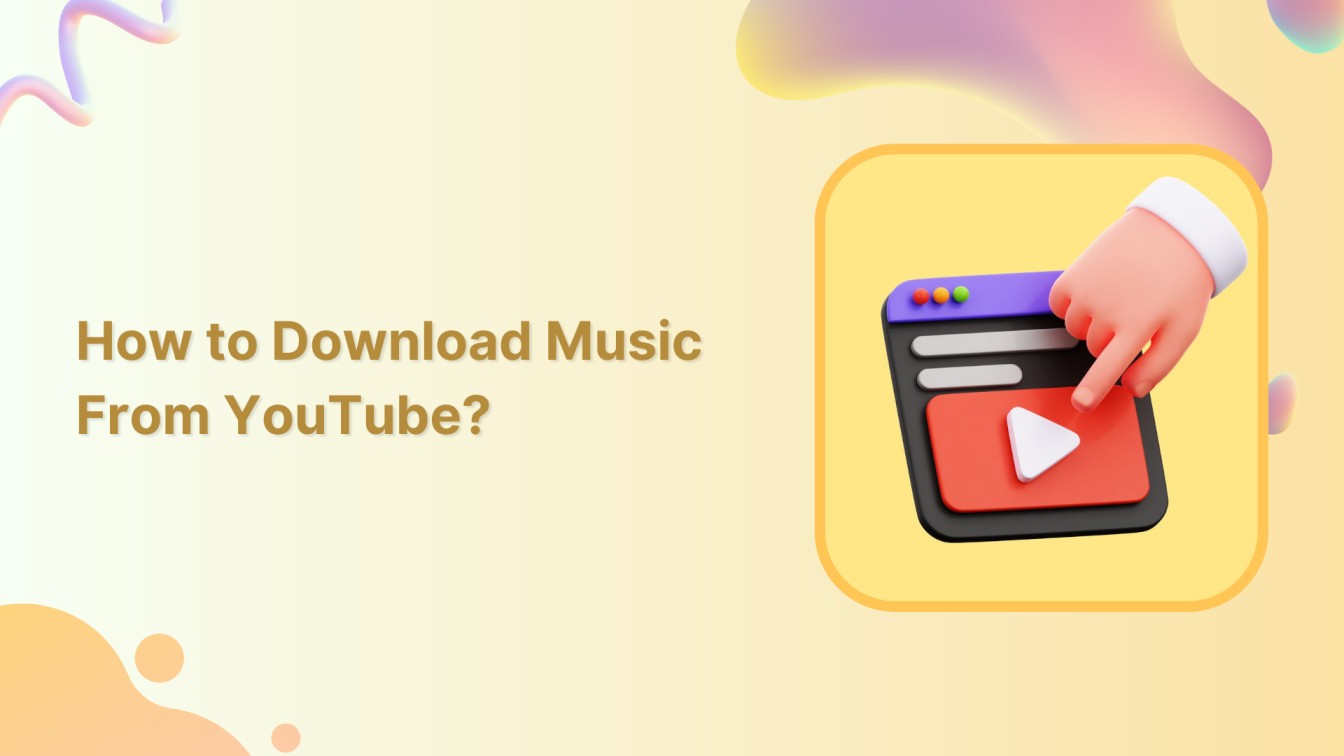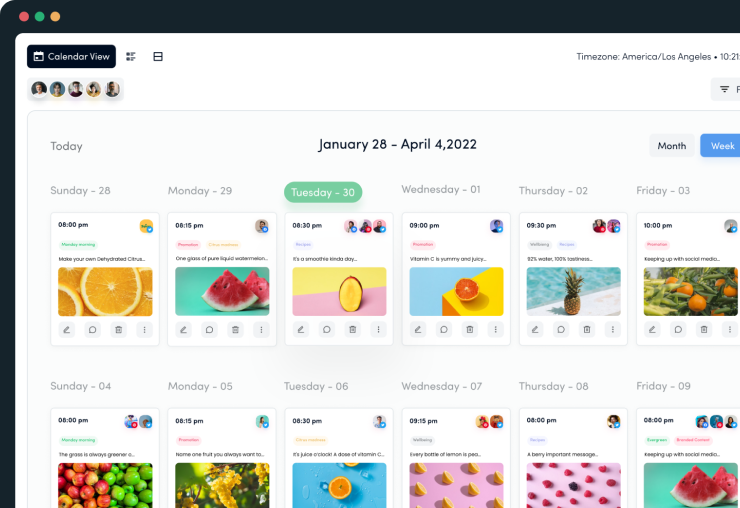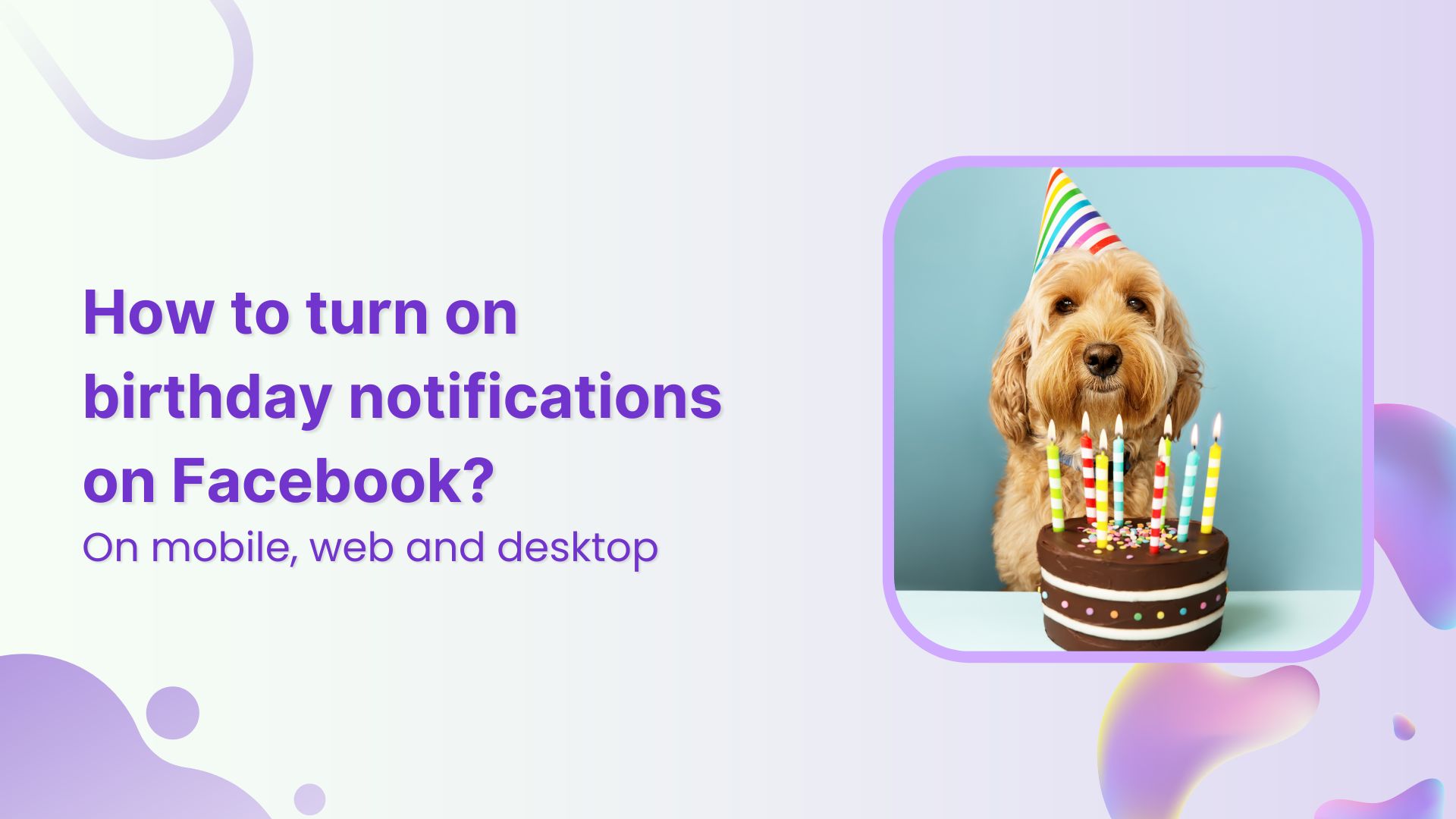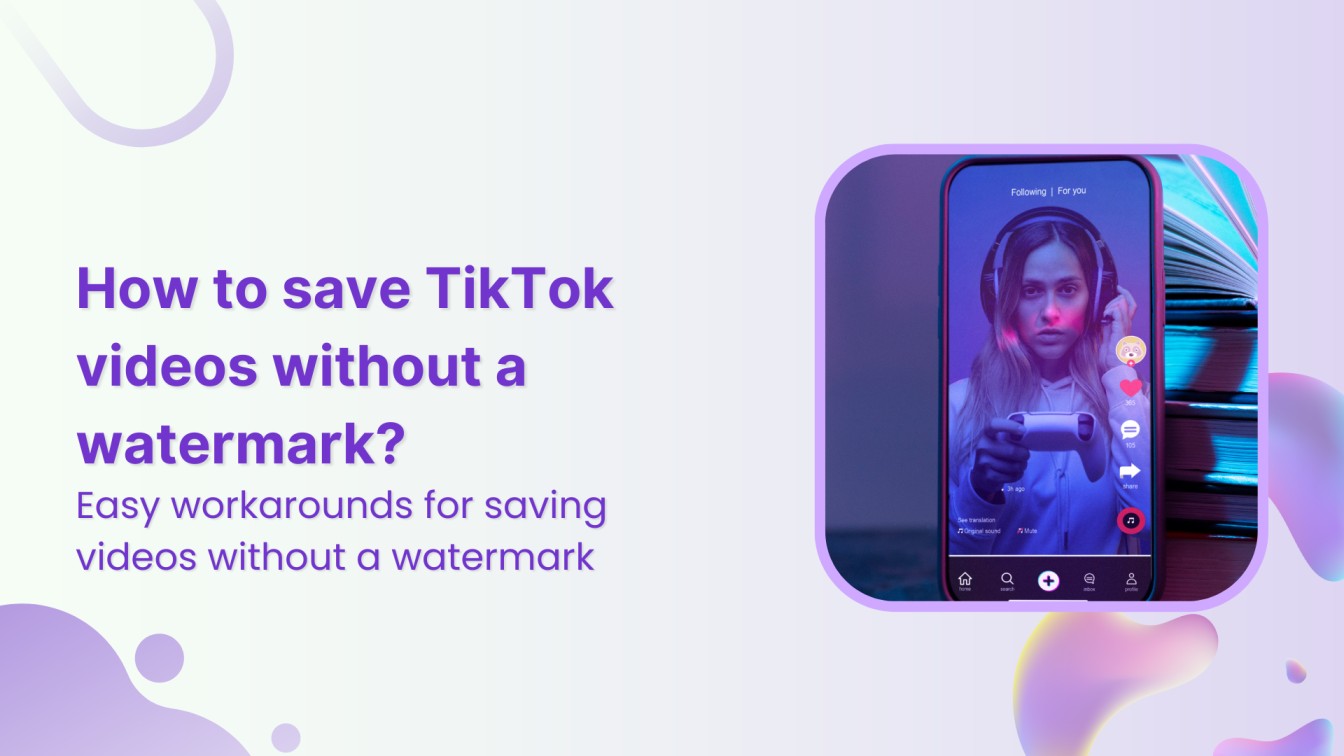Do you want to download your favorite YouTube songs for offline listening? Well, you can download and create your playlist in simple steps. This guide walks you through the four different methods for downloading music from YouTube legally and safely.
Four different methods of downloading music from Youtube
YouTube is the favorite site for music, featuring countless songs and music videos from artists worldwide. If you want to download your favorite track, try one of the below methods.
1. YouTube Premium (Official Method)
YouTube offers a premium service that allows you to legally download videos and music for offline viewing and listening. You can subscribe to YouTube Premium and choose a suitable plan. Sign in to your YouTube account. Open the music video you want to download. There will be a downloading button below the YouTube video. Click or tap on it to initiate the download. The video will be saved to your device.
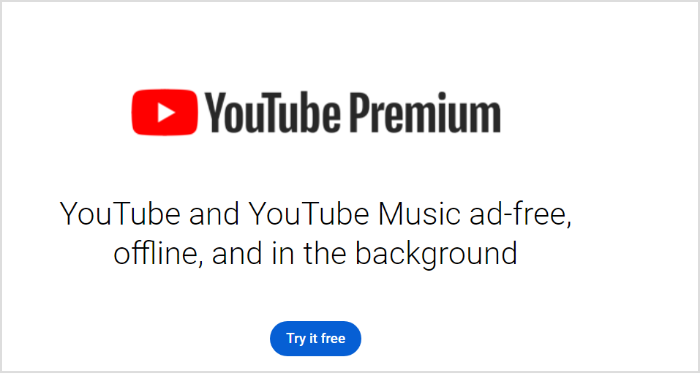
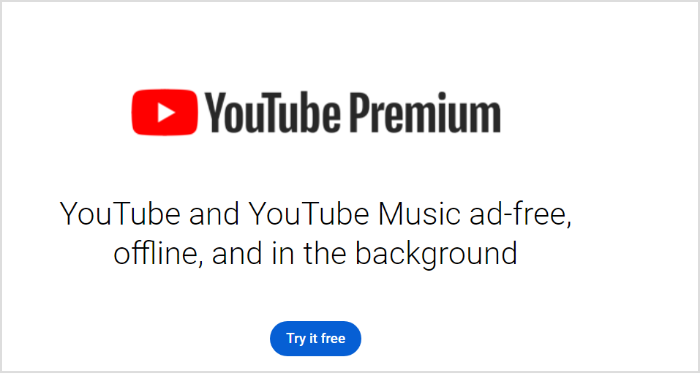
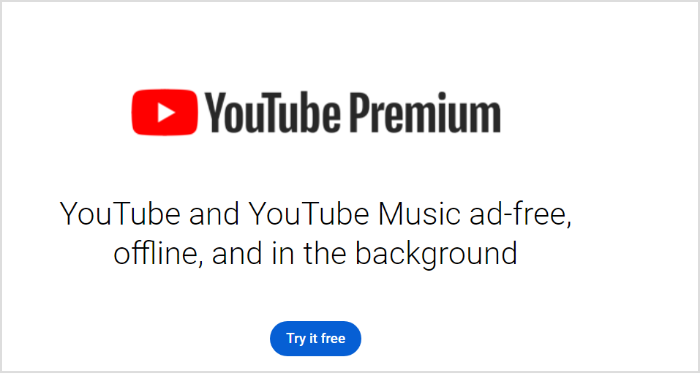
2. Third-party YouTube downloaders
Several third-party tools and websites allow you to download YouTube music. Find a reliable YouTube downloader. Copy the video URL from the address bar. Open the YouTube downloader tool and paste the copied URL. Choose the format and quality in which you want to download the music. Click the download button and save the file to your computer.
Also Read: How to Delete a Playlist on YouTube?
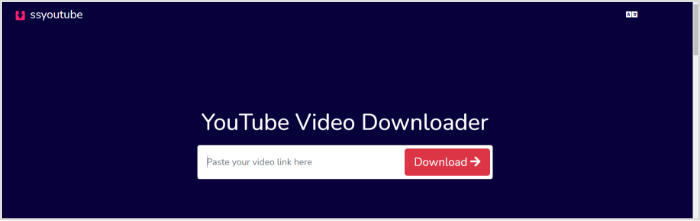
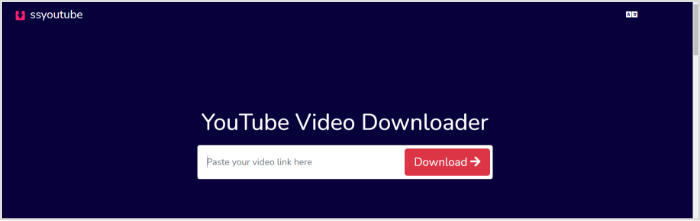
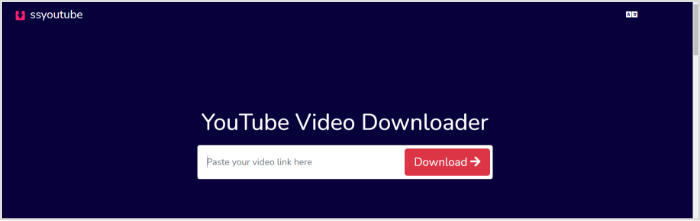
3. Use YouTube to MP3 converter apps
There are also mobile apps available for downloading YouTube music as MP3 files. Install a YouTube to MP3 converter app on your device’s app store. Some popular options include TubeMate (for Android) and Documents by Readdle (for iOS). Find the music video you want to download. Tap the share button and copy the video URL. Open the YouTube to MP3 converter app and paste the copied URL into the provided field. Start the download process. The app will convert the video to MP3 format and save it to your device.
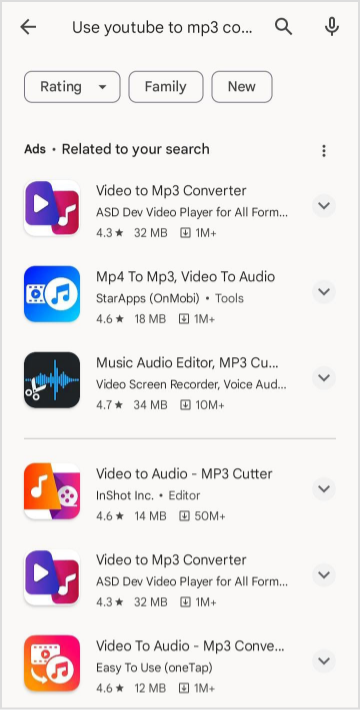
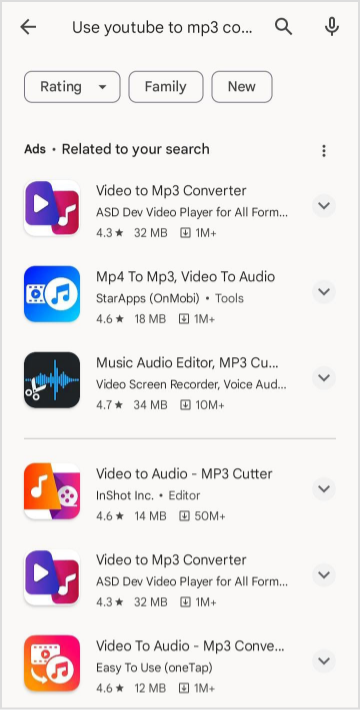
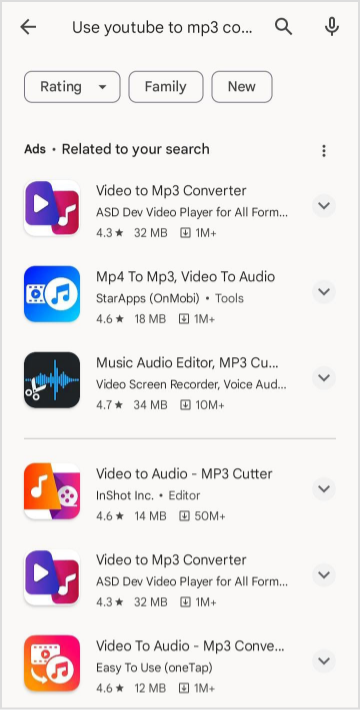
4. Use a browser extension
You can also use browser extensions. These extensions are available for popular web browsers like Chrome and Firefox. Search your browser’s extension store for a YouTube downloader extension. Install the extension. Open a new tab and go to YouTube. Search for the music video you want to download. Click the download button or save the file to your computer.
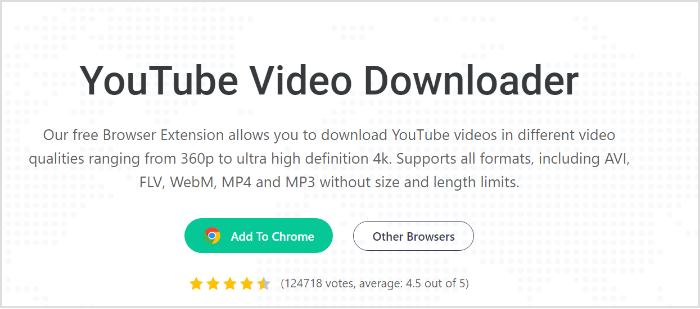
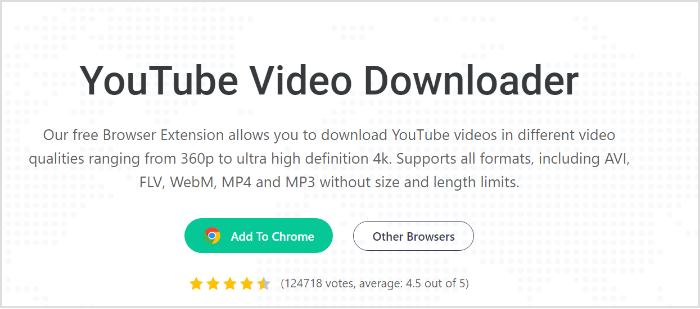
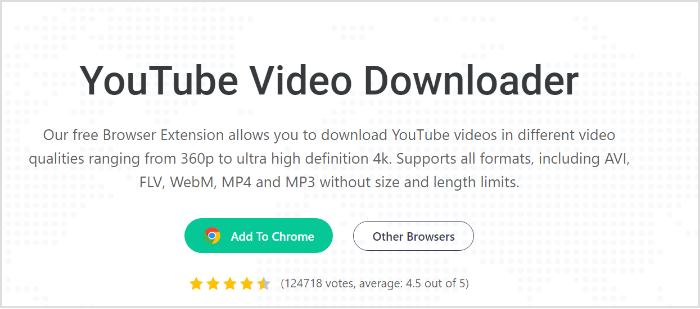
Disclaimer: Downloading copyrighted music without permission may violate copyright laws in your country. Be sure to only download music for which you have the necessary rights or permissions.
FAQs
How can I download a song from YouTube?
Downloading songs from YouTube without proper authorization may violate copyright laws. Use legal methods like purchasing music or using authorized streaming platforms to access songs.
How can I download free music from YouTube Audio?
You can use third-party apps to download free music from YouTube.
Khadija Anwar
Meet Khadija Anwar, an accomplished tech writer with over 500 published write-ups to her name. Her impressive portfolio can be found on the ContentStudio blog, LinkedIn, and the Fiverr platform.