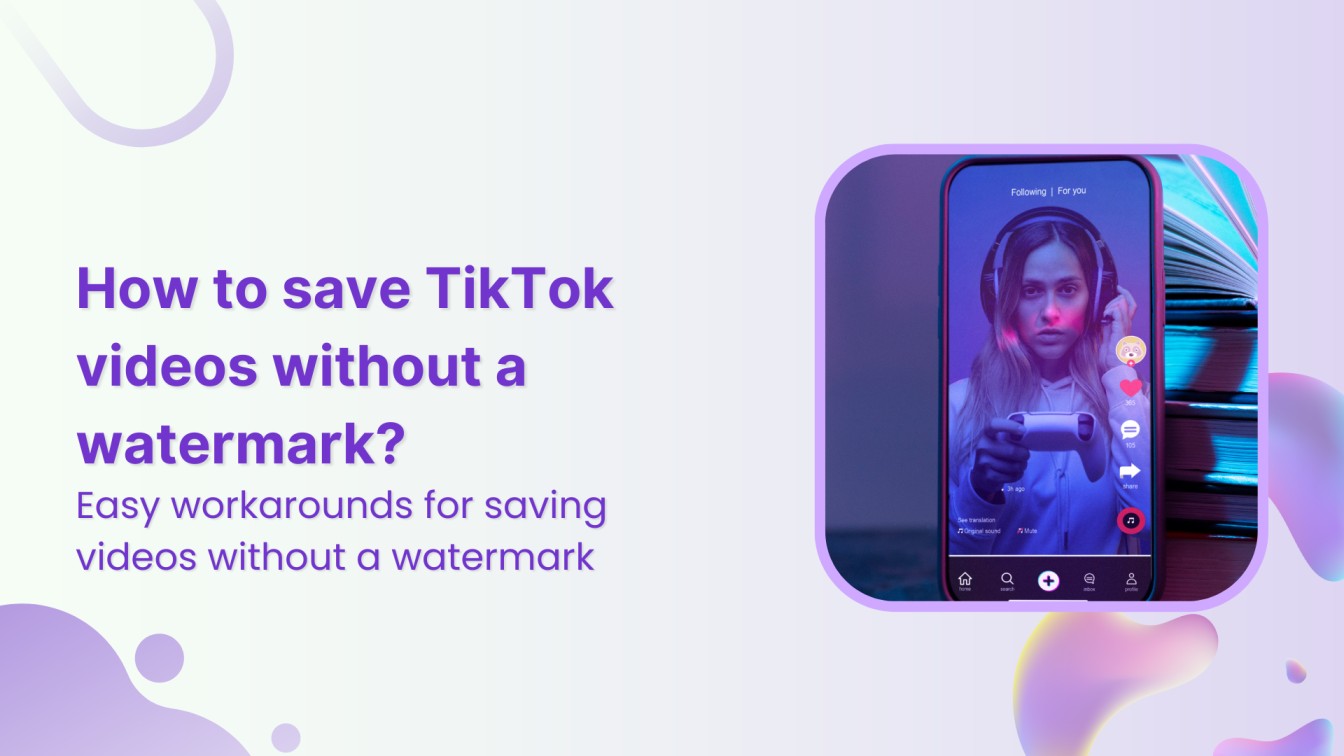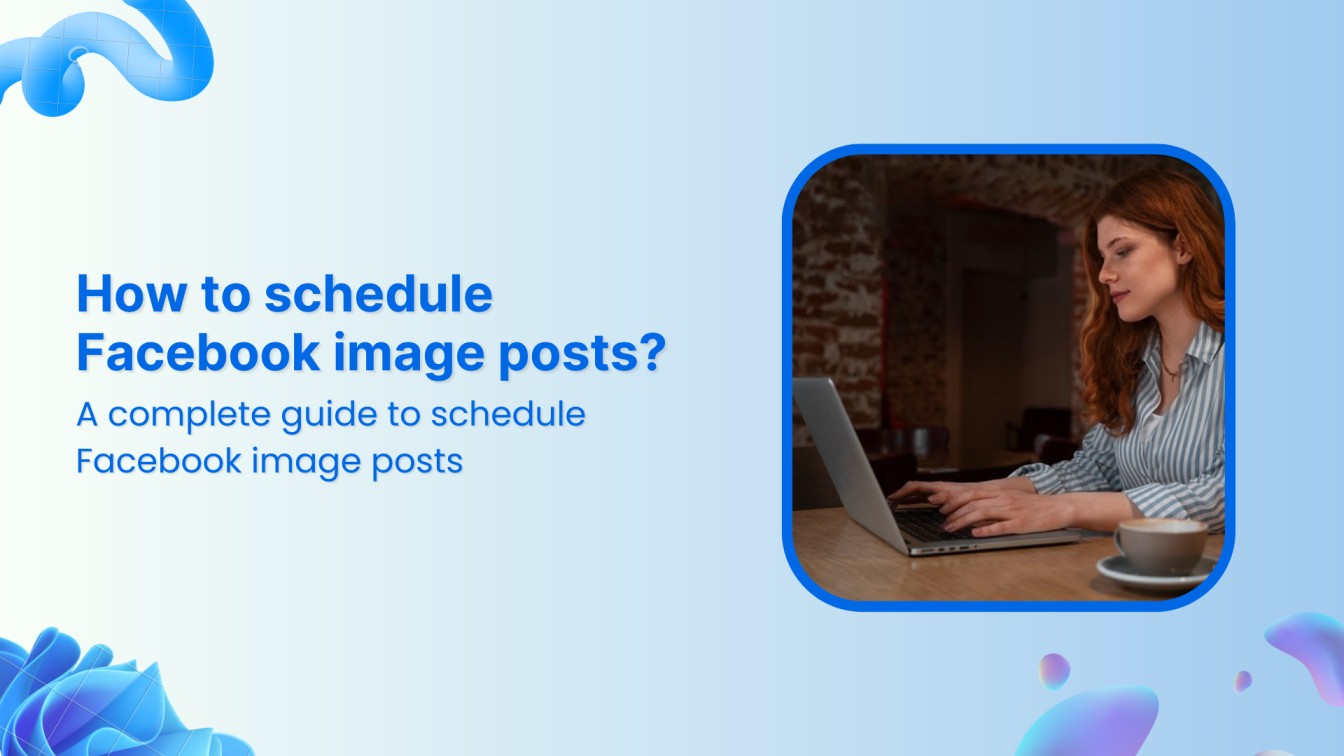TikTok offers a huge variety of video content related to every field. Everyone can find the content of their choice.
Let’s say you are scrolling down and find an interesting video you want to permanently download to enjoy and share with your friends and family.
But if the TikTok watermark bothers you, worry no further. We have some workarounds for saving videos without a watermark.
Plan, schedule, share, and analyze content for 15+ social media channels.


Use ContentStudio’s free TikTok video downloader to save videos without a watermark
This video downloader helps you capture viral TikTok moments by downloading videos without a watermark for your marketing campaigns or personal use.
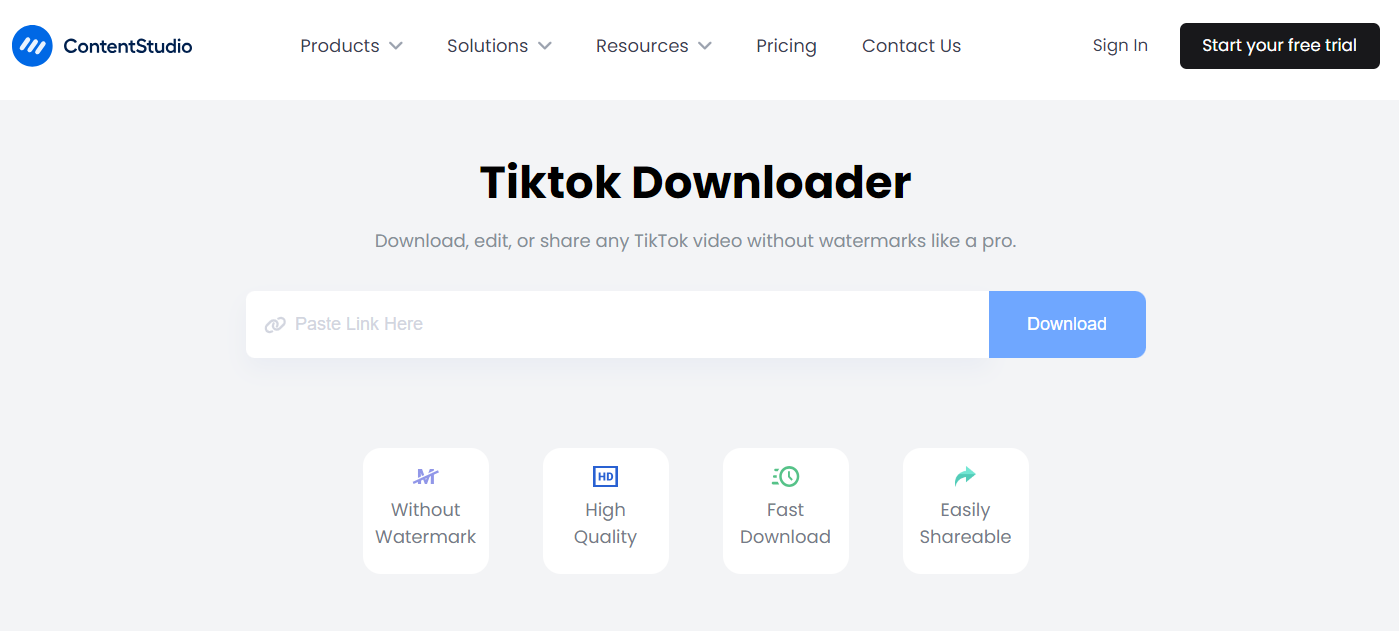
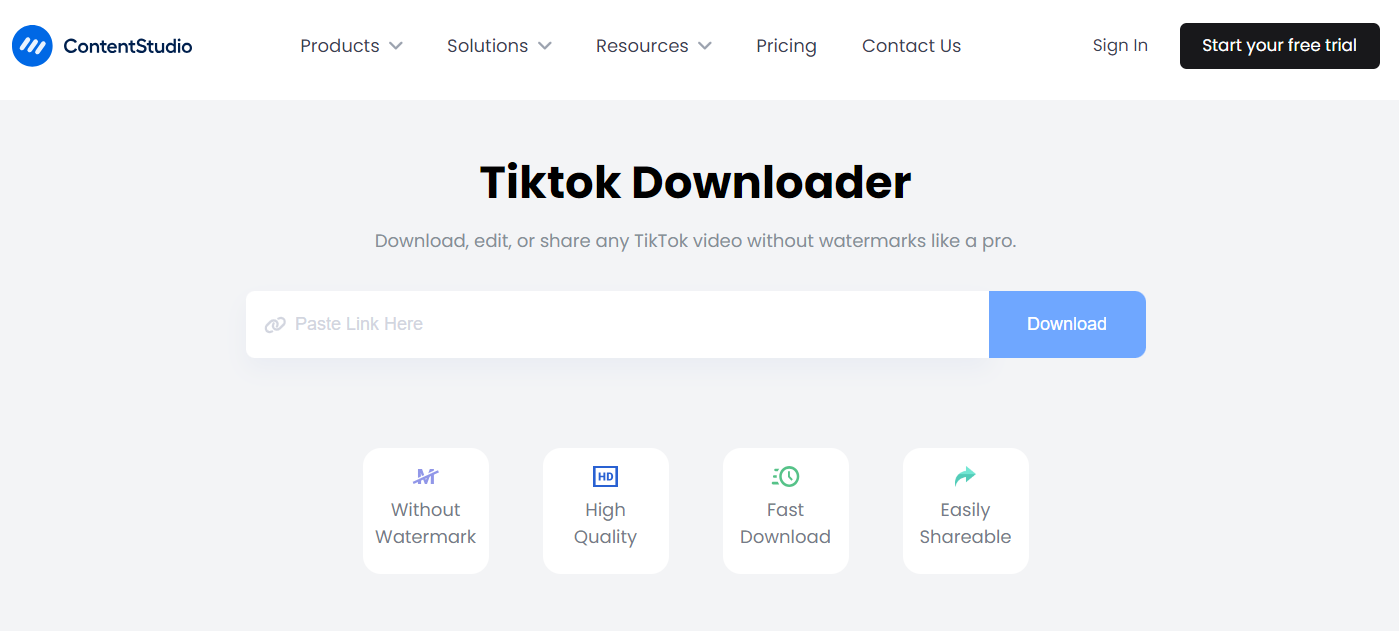
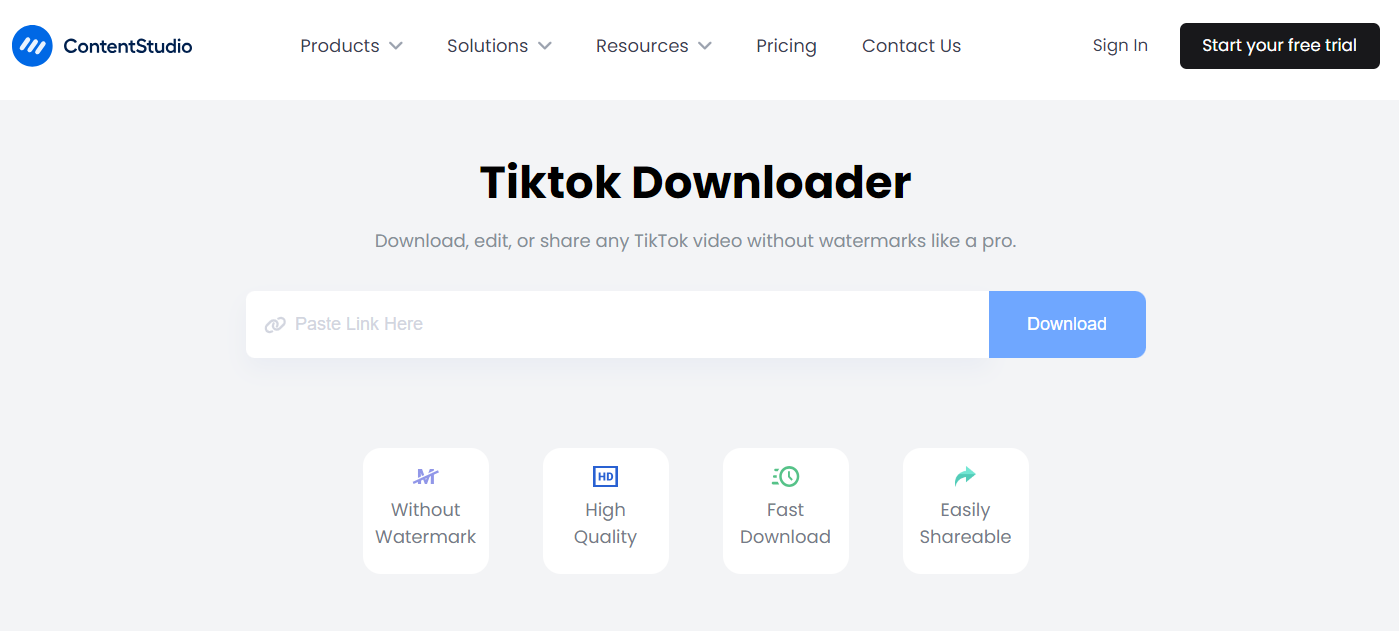
Here are the steps:
- Copy the URL of the video you wish to download from TikTok. Tap the “Share” button on TikTok and pick “Copy Link” to do this step.
- Head to ContentStudio TikTok video downloader and paste the TikTok video URL into the provided field.
- Hit “Download” to save the video in the “.mp4” file format.
Try it out here.
Use other third-party apps to save TikTok videos without a watermark
Step 1:
Play your favorite video on TikTok
Tap on the “Share icon.”
![]()
![]()
![]()
Step 2:
You will have multiple options; tap on “copy link.”
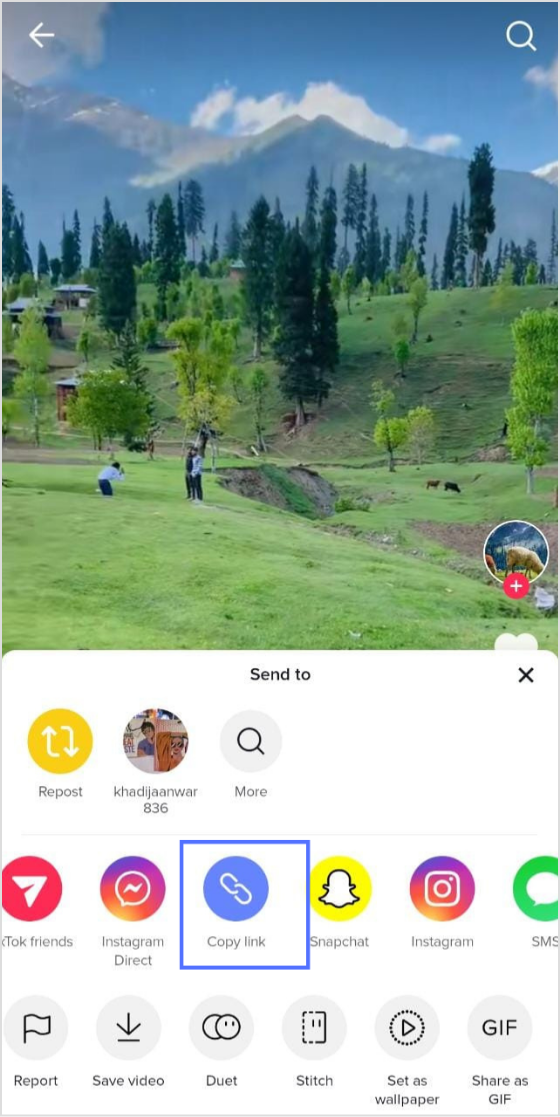
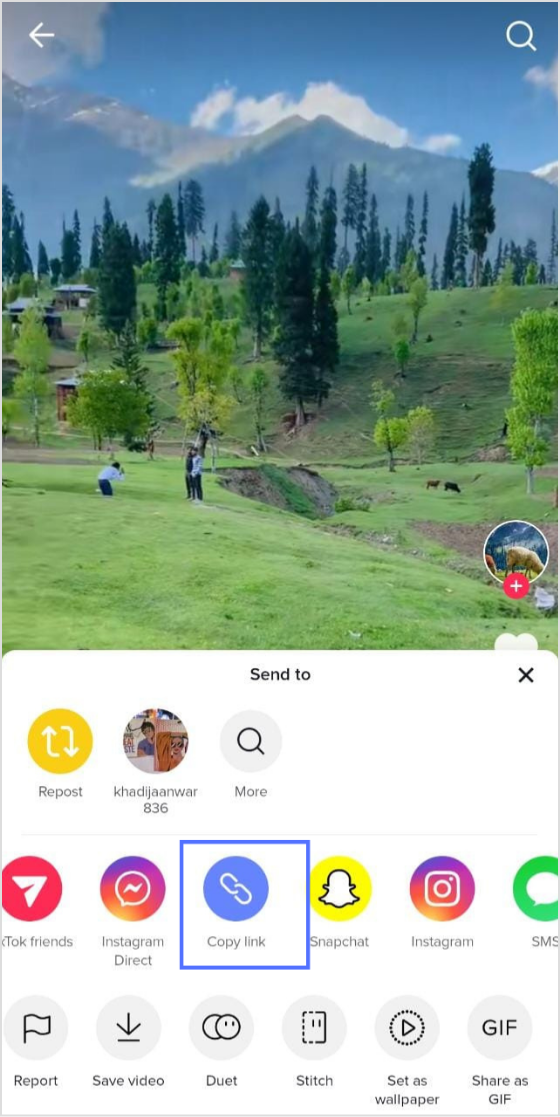
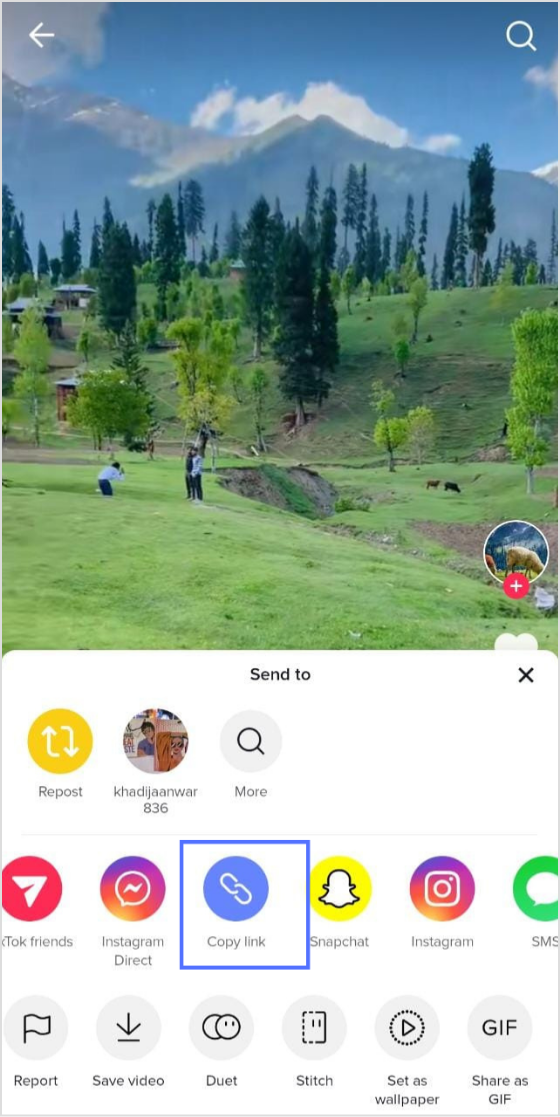
The easiest way to manage & grow your social channels
Trusted by 80,000+ forward-thinking agencies & brands worldwide
Discover MoreStep 3:
Once you copy the link, open the Google Play store or iOS app store on your smartphone.
Install a third-party TikTok video downloading app that comes with Tiktok watermark remover.
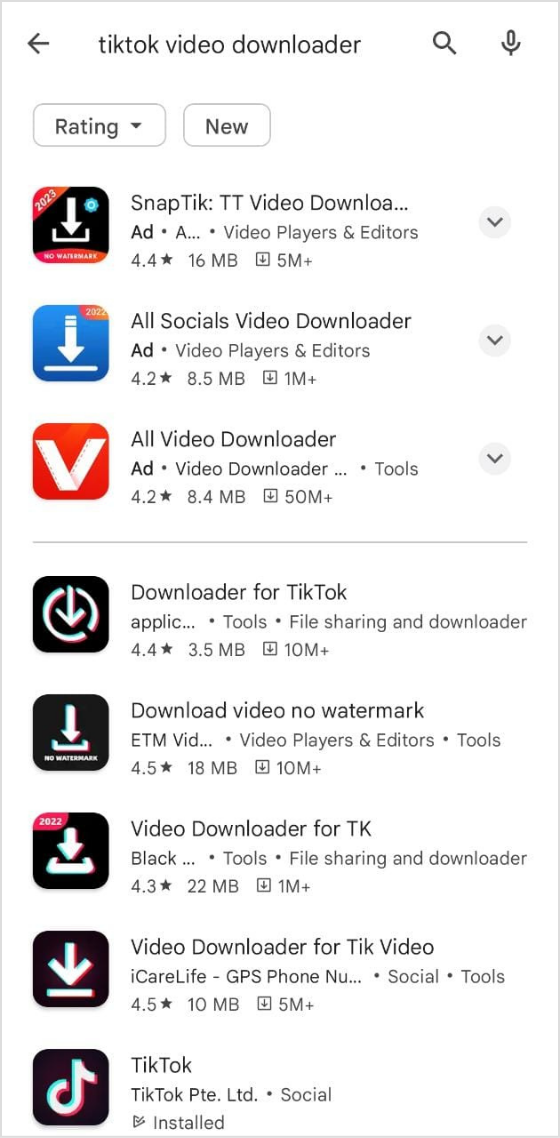
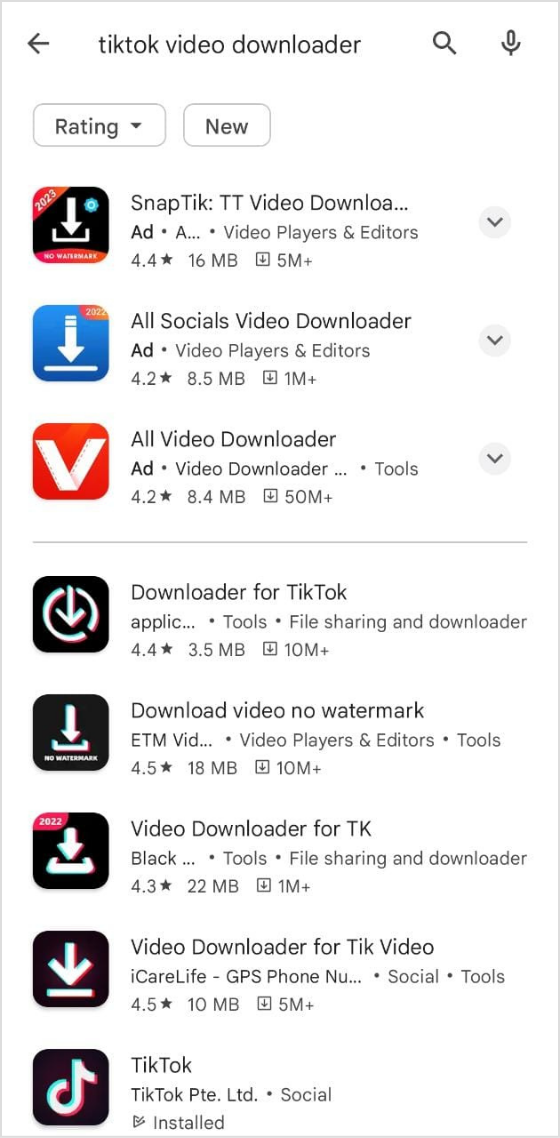
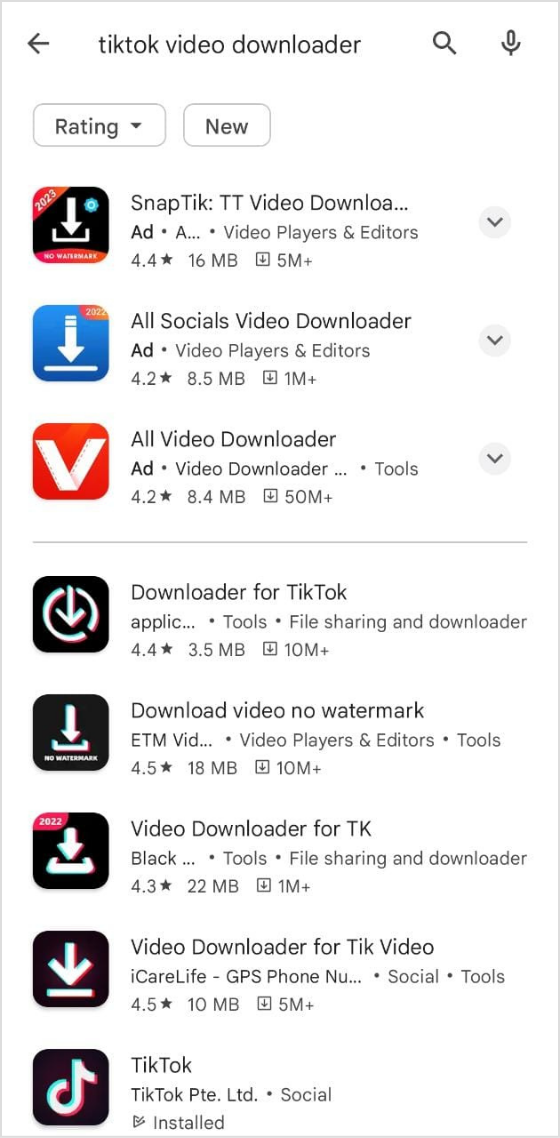
Step 4:
Paste the link on the “text field” bar
Tap “No watermark.”
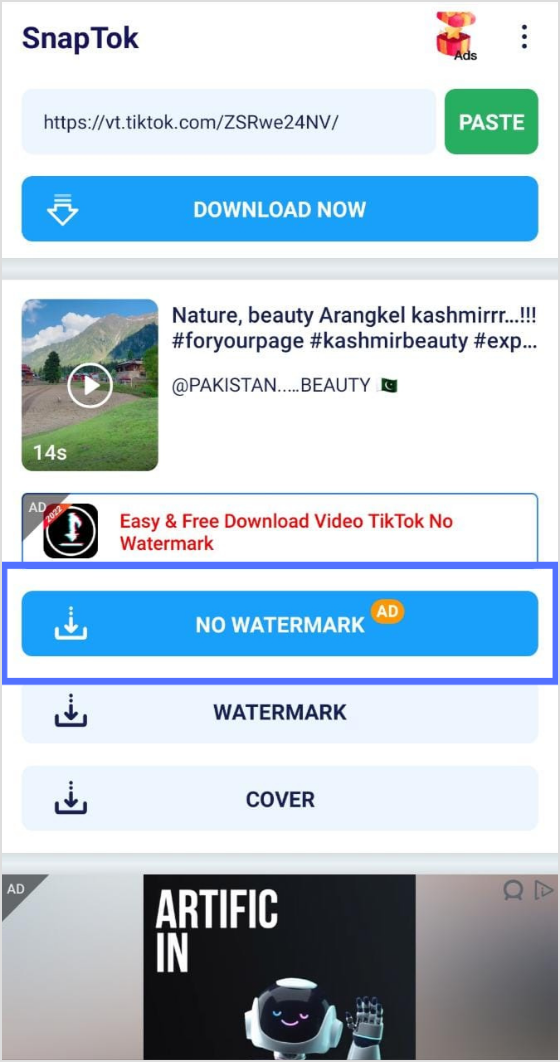
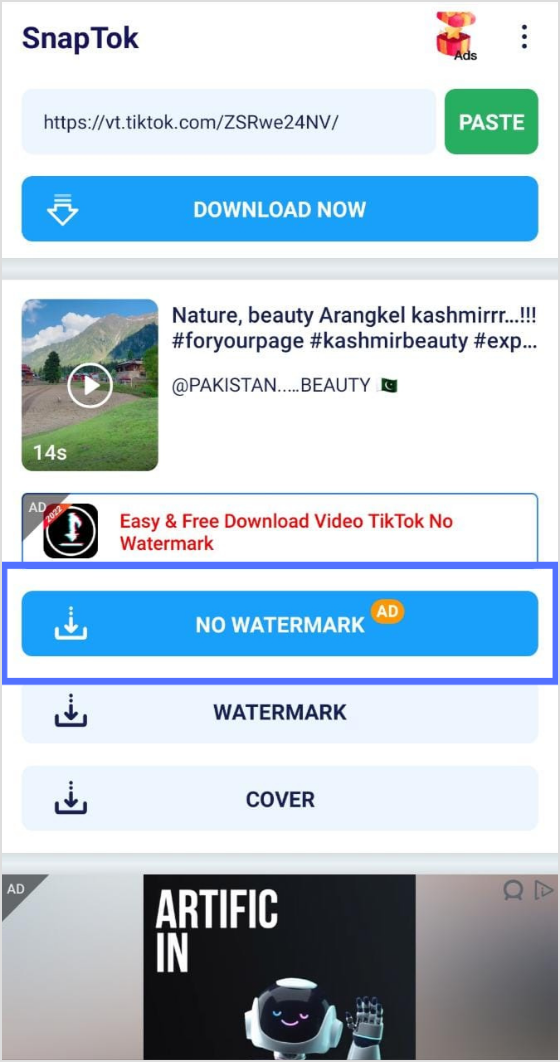
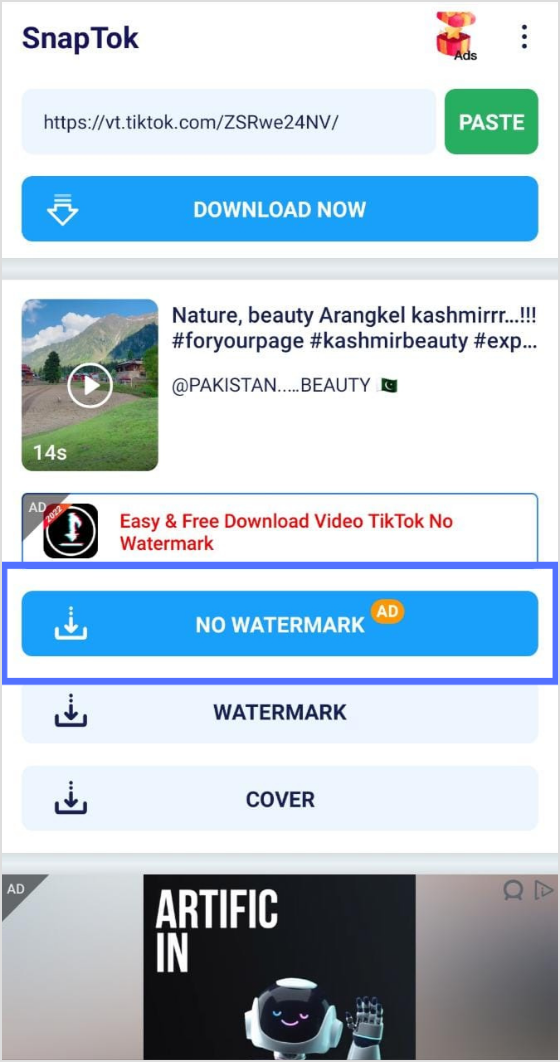
And your TikTok video will be downloaded without any watermark.



Plan, Organize and Schedule Your Social Content
Experience an organized workflow to streamline your social media posts. Increase your productivity and boost social engagement.
14 days free trial - no credit card requiredPopular TikTok video watermark removal apps
Here are some online video downloading tools mentioned below:
1. SnapTik
It is a free online TikTok video downloading tool without a watermark. SnapTik allows you to download videos with HD resolution in MP4 format. You can access SnapTik via an app or on a desktop computer. The fact that you can use it without even needing to install software on your phone or computer makes it a fantastic choice.
Your TikTok video URL suffices. That may be obtained by clicking the Share icon on TikTok, selecting the video you wish to download, and then selecting Copy Link. After that, all you have to do is enter the link into the relevant space on SnapTik, and in a matter of seconds, you’ll have your watermark-free movie. Moreover, SnapTik is totally free.
2. Ssstiktok
There may be many options available to you when it comes to TikTok video downloaders. On the other hand, one can count the number of people who have downloaded TikTok without a watermark. After removing web tools that had harmful redirection, we discovered SSSTikTok, a watermark-free, free TikTok downloader.
Ssstiktok is also one of the free online TikTok video downloading tools. It is quick to download TikTok videos without any watermark. Through it, you can download videos in MP4 and MP3 format with full HD resolution.
3. MusicallyDown
With this tool, you can download as many TikTok videos as you want for free without the watermark. To download a TikTok video, you only need to search for it on the website or through the app. After that, copy the video URL, enter it into MusicallyDown, and select “Download.” You can download your TikTok videos in MP4 HD or MP3 format with MusicallyDown.
However, before downloading the video, MusicallyDown will ask users whether to download it with or without a watermark.
4. Tiksave
TikSave is another excellent choice among third-party apps. You just copy and paste the link to the TikTok video you wish to download into the TikSave app, following a similar process to SnapTik. This app is subscription-based ($4.99 per month after a 3-day trial), unlike SnapTik.
TikSave allows you to download your TikTok videos, analyze video statistics, share audio from TikTok videos, and extract them. It can be worthwhile to pay for TikSave if you frequently download videos from TikTok and utilize the other features.
5. TickMate
It is an Android TikTok downloader. You can conveniently download TikTok videos in MP4 and convert the MP4 file format into MP3 with high-quality resolution.
Saving TikTok videos without watermark within TikTok
To help producers more easily repurpose their material for other platforms, TikTok is also launching a feature that allows users to save videos without a watermark. For users who were before dependent on various hacks and tools to get rid of the TikTok watermark from their videos, this is fantastic news.
You may now download your TikTok videos from the app’s video upload flow without a watermark. Here’s how to do it:
- Select the More options (…) button in the lower part of your Post screen.
Toggle the option to “Save posts without watermark” by scrolling down. Activate the toggle.
The unwatermarked version of your video will be instantly saved to your device as soon as it is published.
FAQs
Do I have to pay to download TikTok Videos?
No, you don’t have to pay anything to download TikTok videos. Most apps download videos without watermarks for free.
Can I save TikTok I made without a watermark?
Yes, you open the app, select video> tap share> copy link> paste it to the TikTok video downloader app, and download your video without a watermark.
Trending Topics
How to plan, and execute your social media schedule?
Effective tool to track and measure competitor rankings
Identify key success factors, content gaps, and trends
Top 20 TikTok Video Ideas to Boost Your Engagement
How To Fast Forward Video On TikTok?
Khadija Anwar
Meet Khadija Anwar, an accomplished tech writer with over 500 published write-ups to her name. Her impressive portfolio can be found on the ContentStudio blog, LinkedIn, and the Fiverr platform.