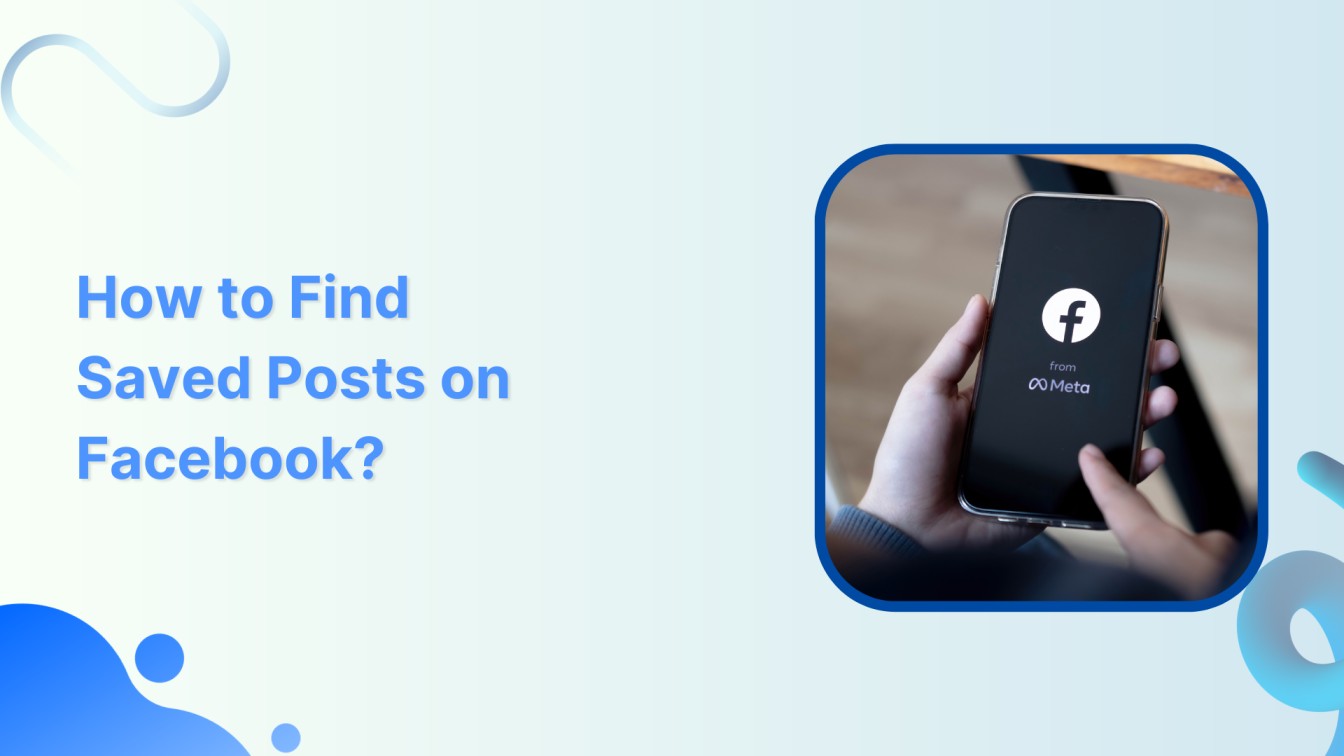Hello, Facebook fan! Ever found something interesting on your Facebook feed and thought, “I’ll check this out later”? We get it; it happens to all of us. But once you save it, finding it again can be a bit exhausting. No worries, though – we’re here to help you find saved posts on Facebook in a simple and straightforward way. Let’s get started!
Facebook Marketing Manage and grow your brand on Facebook. Create, schedule, and publish posts, videos, and Reels to Facebook pages and groups.


Steps to find saved posts on Facebook
Finding your saved posts on Facebook is a breeze. Here are the straightforward steps:
Step 1:
Login to your Facebook account and tap the “Hamburger” icon at the top of your homepage.
![]()
![]()
![]()
Step 2:
On the menu page, find and tap on “Saved.”
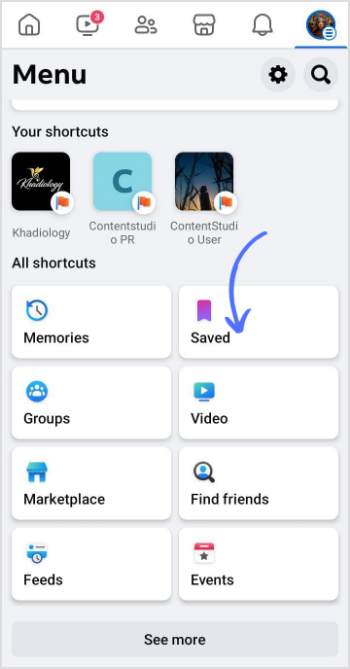
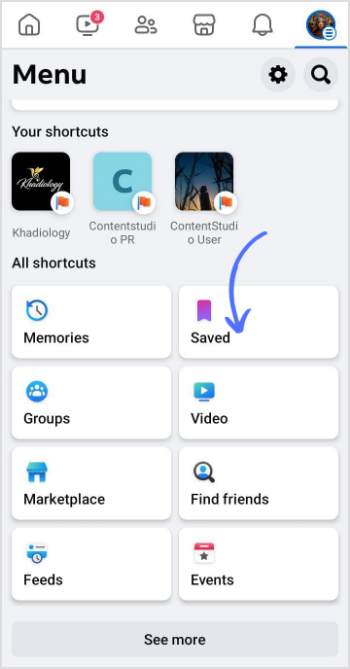
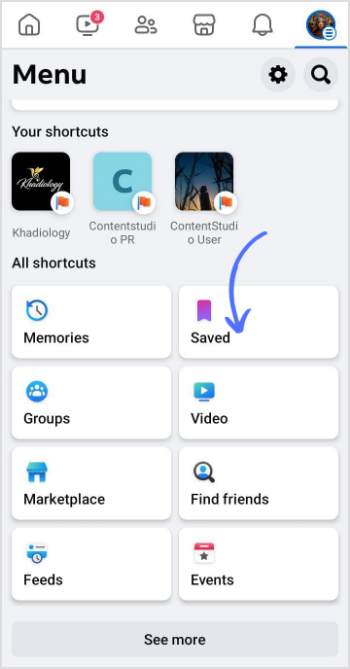
Step 3:
Here, you’ve reached your saved content! You’ll see all the posts, links, videos, and photos you’ve saved. They’re organized neatly for easy access.
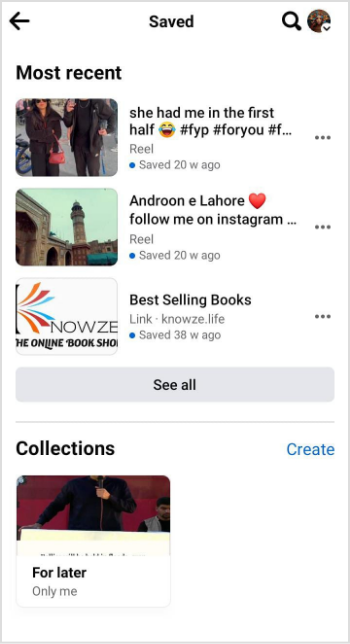
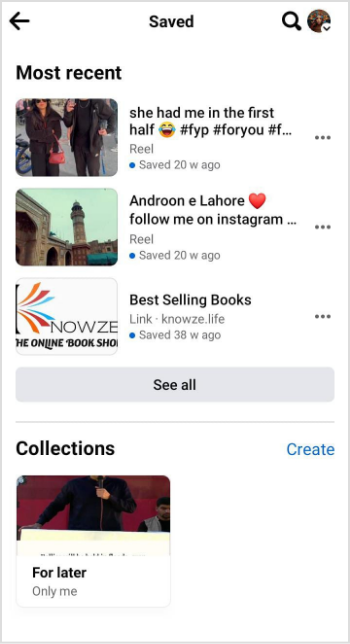
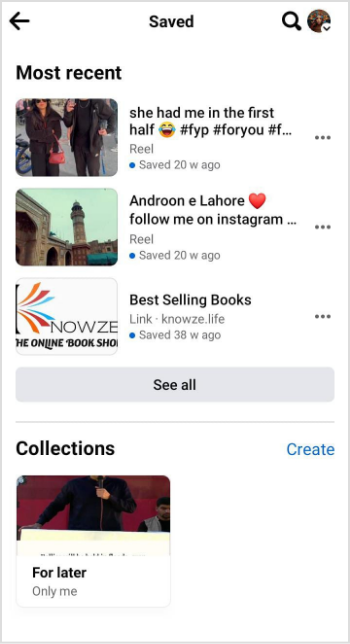
And there you have it! You’ve successfully found your saved posts on Facebook. It’s all about keeping your favorite content at your fingertips whenever you’re ready to dive back in. Happy browsing!
Related Read: How to Find Memories on Facebook?
FAQs
Where do I find my saved items?
Open your Facebook account and tap on the “saved” icon on the menu page.
How do I add a saved post on Facebook?
To save a post on Facebook, click the three dots (ellipsis) on the post and select “Save post.”
Khadija Anwar
Meet Khadija Anwar, an accomplished tech writer with over 500 published write-ups to her name. Her impressive portfolio can be found on the ContentStudio blog, LinkedIn, and the Fiverr platform.