Ever wished you could easily find and relive your favorite Facebook Reels? Look no further! Let’s help you learn how to find your saved Reels on Facebook for never lasting fun.
Also Read: How to Find Saved Reels on Instagram?
Facebook Marketing Manage and grow your brand on Facebook. Create, schedule, and publish posts, videos, and Reels to Facebook pages and groups.


Steps to Find Saved Reels in Settings
Follow the below steps to revisit your favorite reels.
Step 1:
Open your Facebook app and tap the “Hamburger” icon in the top right corner.
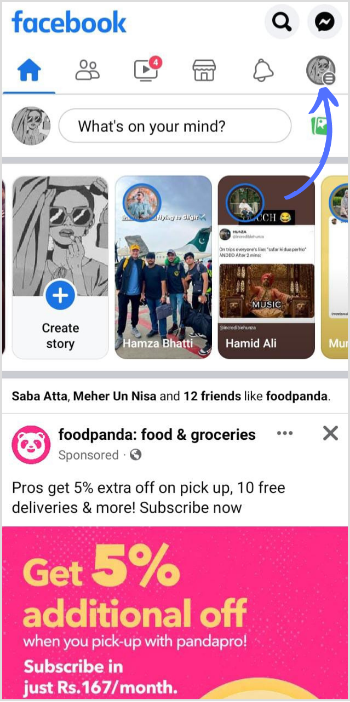
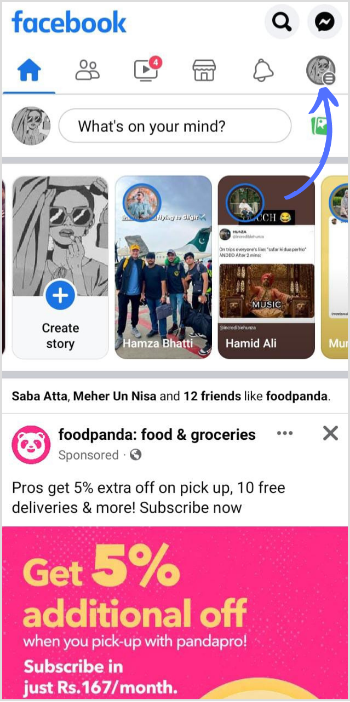
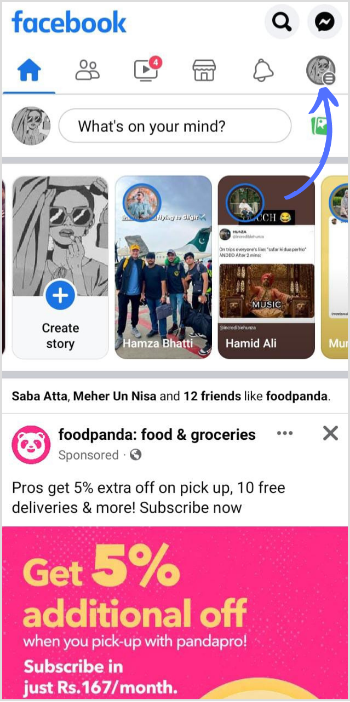
Step 2:
Tap on “Saved.”
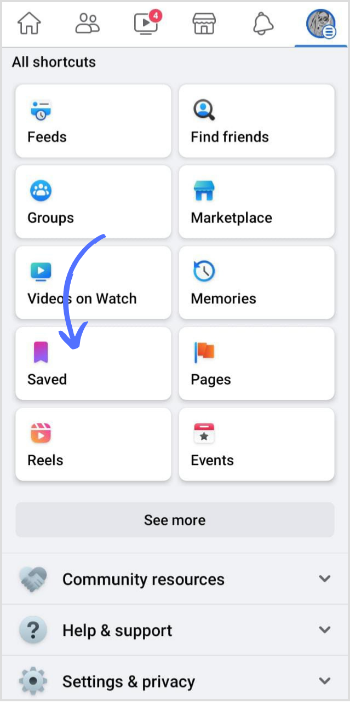
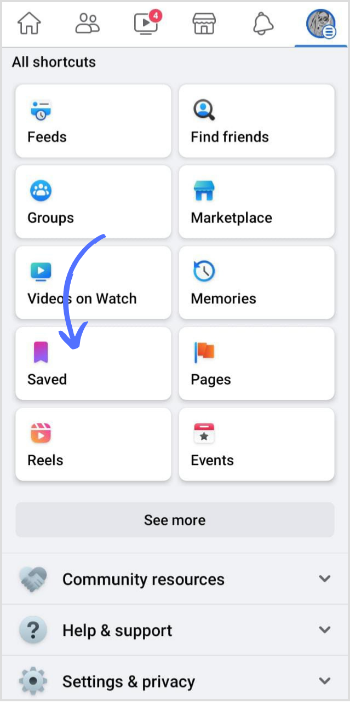
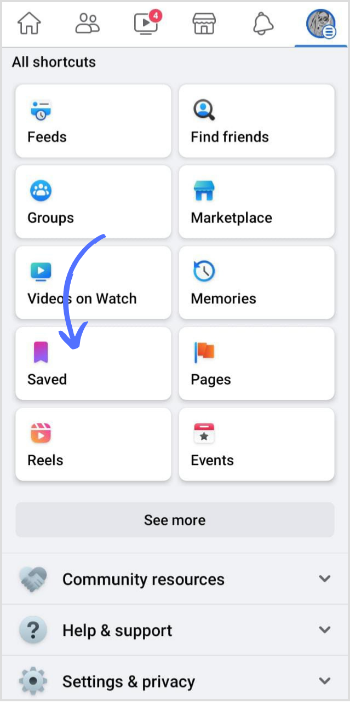
Step 3:
You can see all your saved videos, audio, images, and posts here.
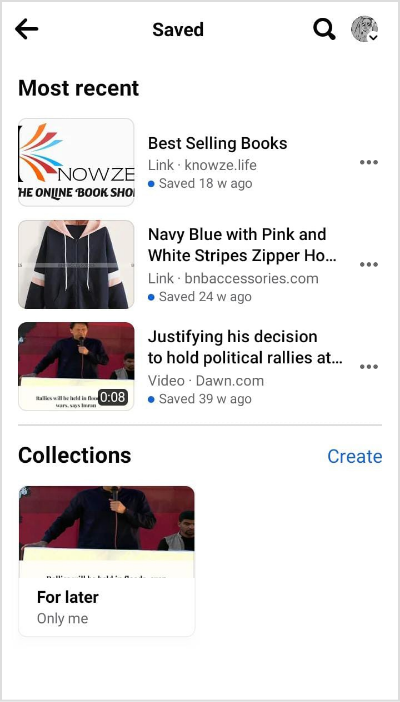
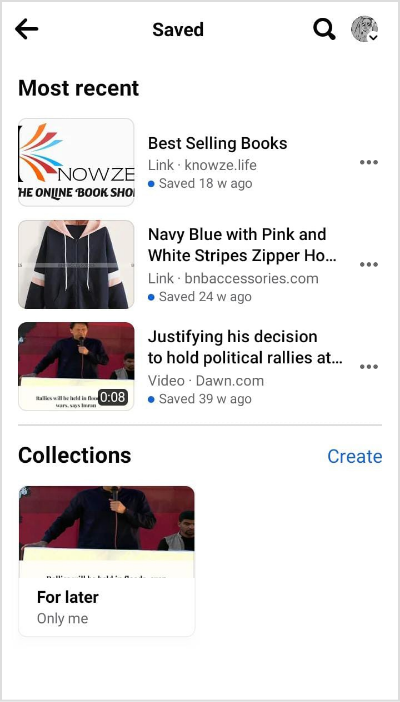
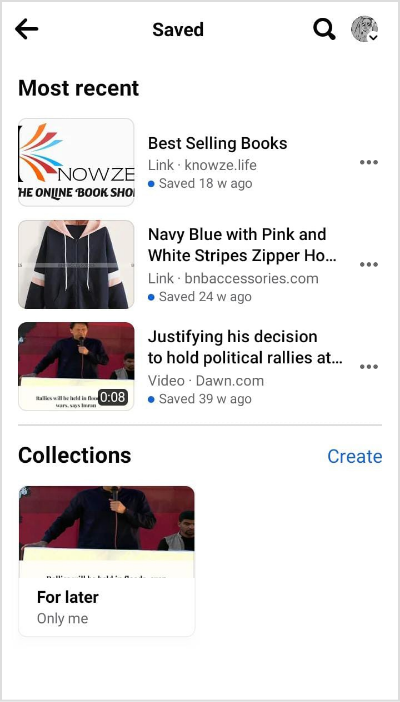
Steps to Find Saved Reels on Your Profile
Step 1:
Open your Facebook again and tap your “Profile” icon in the top left corner.
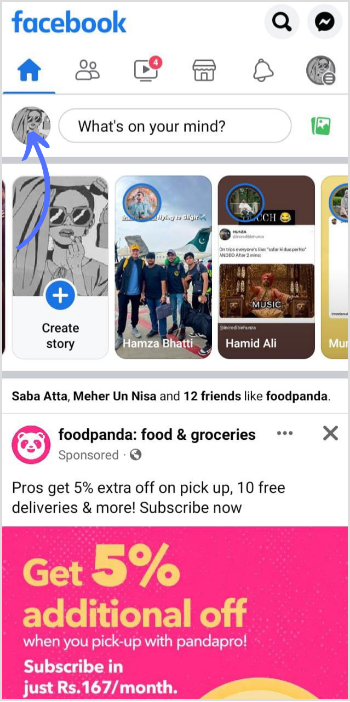
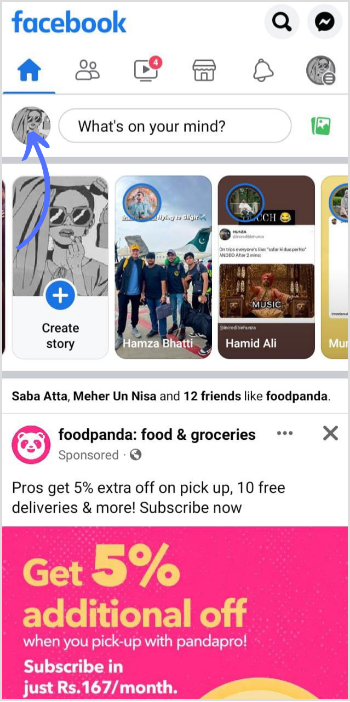
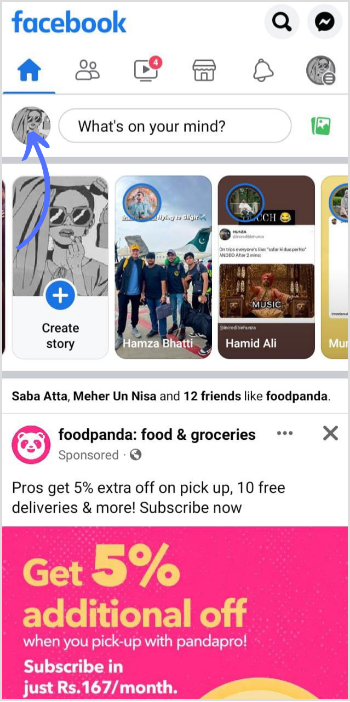
Step 2:
On your account page, tap “Reels” on the right of the post.
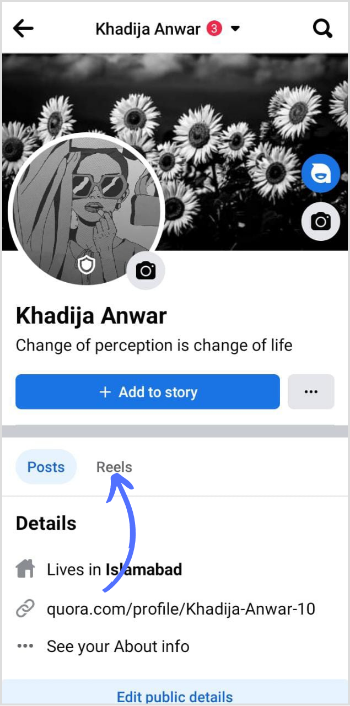
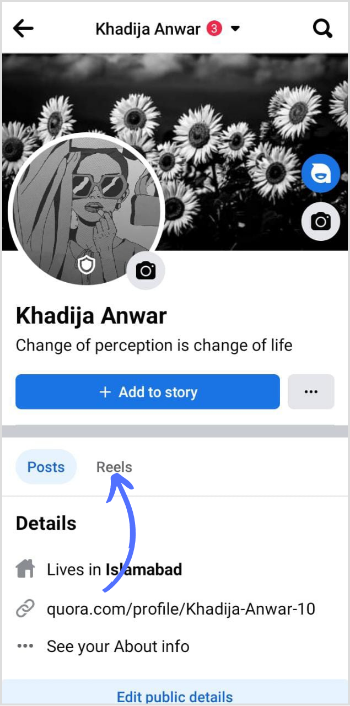
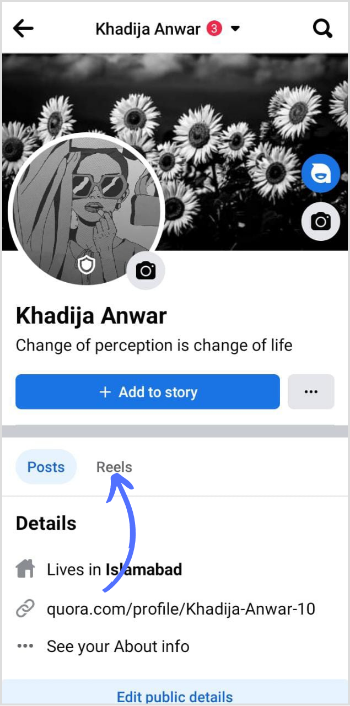
Step 3:
Here you can see liked and saved reels. Tap on “Saved.”
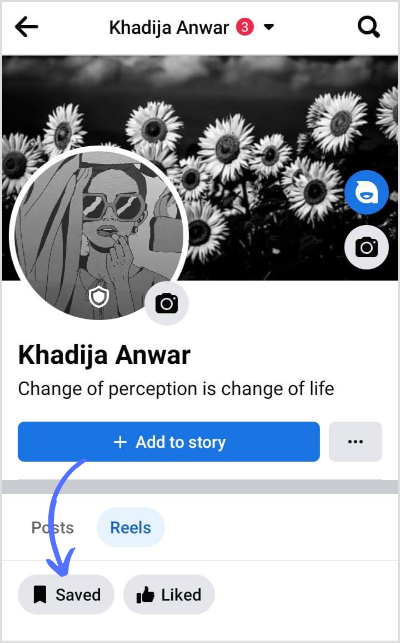
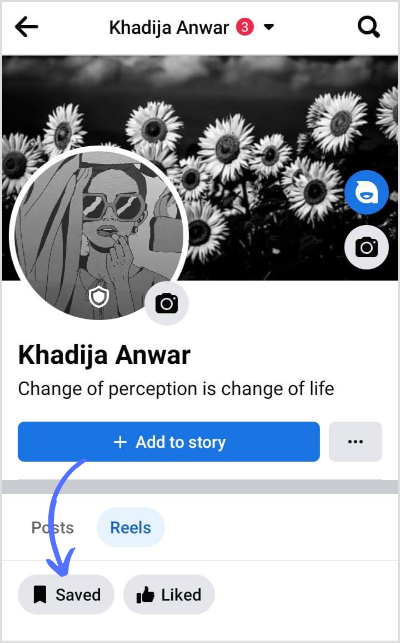
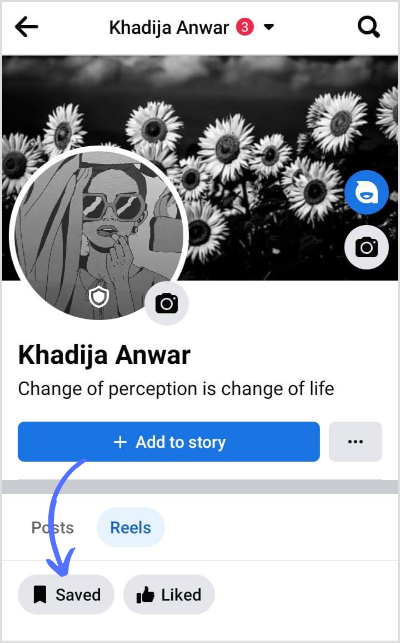
Step 4:
You can check all saved videos, reels, effects, and audio.
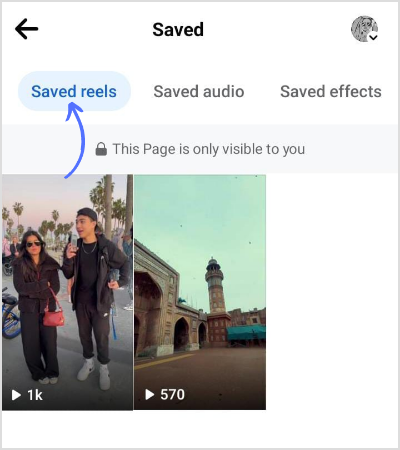
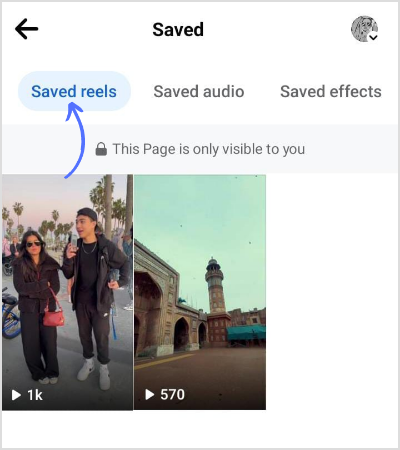
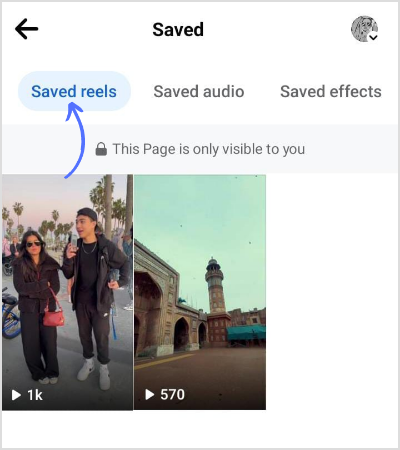
That’s it! You can access all your saved reels and replay them with simple steps to enjoy your favorite content.
FAQs
Why are my saved reels not showing on Facebook?
Clear the cache or install Facebook again. If the issue persists, contact the Facebook help center.
How long do Facebook reels last?
Facebook reels are short-form videos. It last for 90 seconds.
Khadija Anwar
Meet Khadija Anwar, an accomplished tech writer with over 500 published write-ups to her name. Her impressive portfolio can be found on the ContentStudio blog, LinkedIn, and the Fiverr platform.






