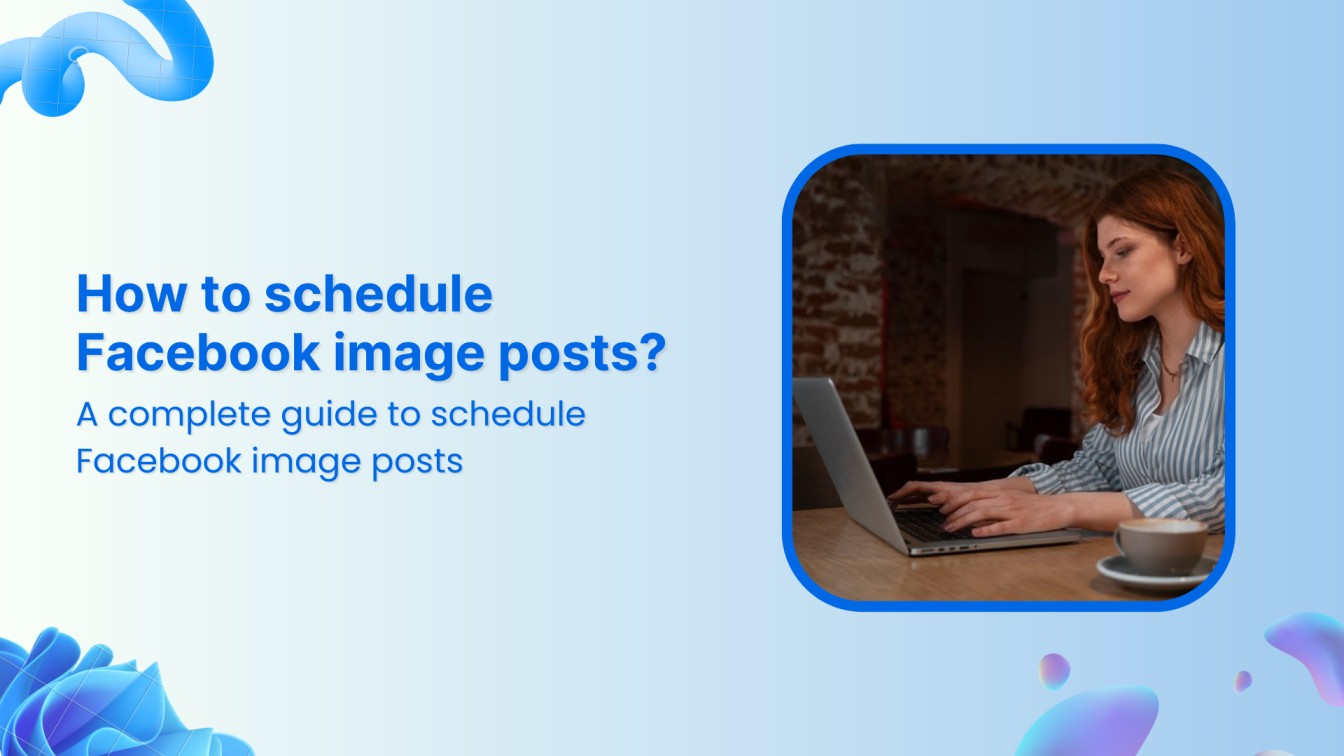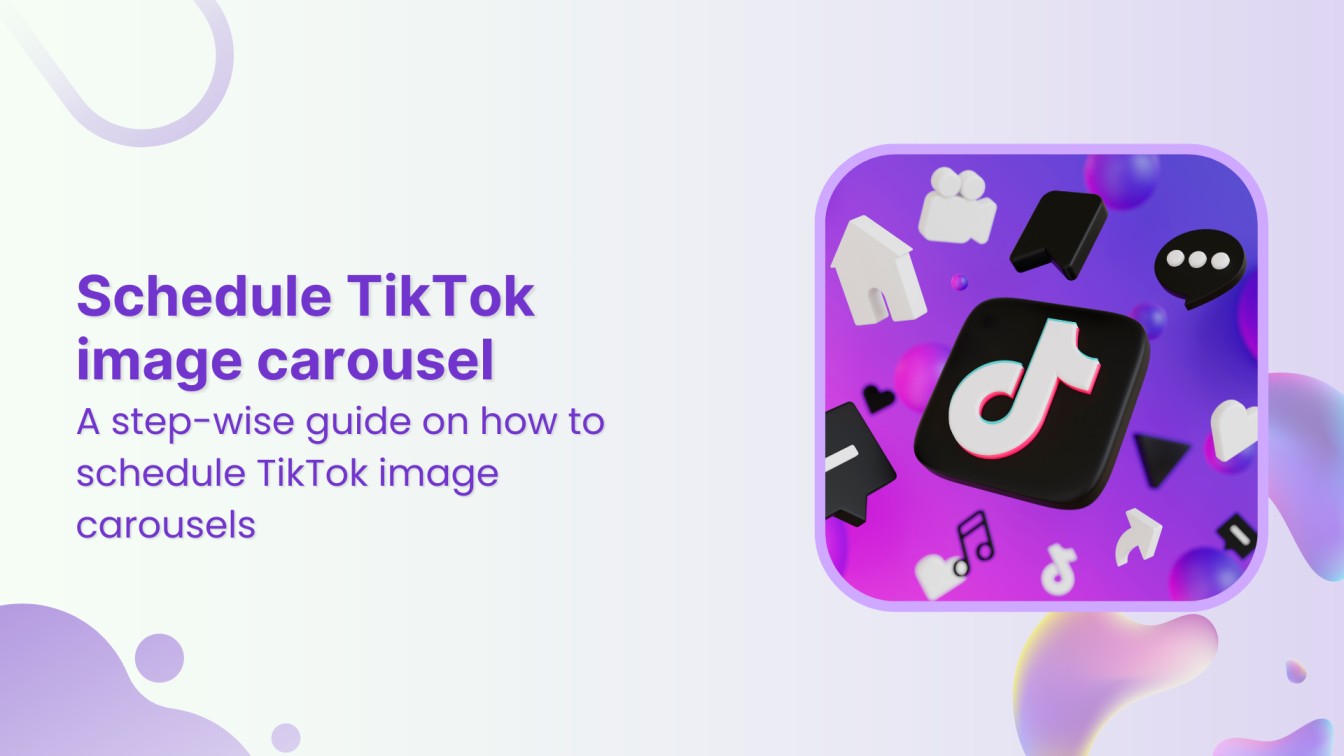Do you want to be mysterious and make your followers invisible? Well, you’re in for a treat! In this guide, I’ll spill the beans on how to hide followers on Instagram and maintain privacy while still enjoying the social media game!
Also Read: How to Hide Likes on Twitter?
Instagram Marketing Schedule your Instagram posts, Reels, and Stories, and get recommended best time to publish for maximum engagement.


Hiding Your Followers on Instagram
Unfortunately, Instagram has no built-in feature allowing users to hide their followers. By default, your followers on Instagram are visible to others, and anyone can see the list of people following your account.
However, you can make your account private, meaning only approved followers can see your posts and followers.
It’s essential to remember that if you have a public account and then switch to a private account, your existing followers will still be able to see your posts and followers. Still, any new follower requests will require your approval.
Please note that Instagram’s features and settings may change over time, so it’s a good idea to check the latest Instagram updates or guidelines for any changes regarding follower visibility.
Control Your Visibility on Instagram
You can control your Insatgram presence. Here are two ways to customize your privacy settings to strike the perfect balance between sharing your moments and maintaining your personal space.
1. Removing Follower
Step 1:
Open your Instagram app and tap your “Profile” icon to access your profile page.
![]()
![]()
![]()
Step 2:
Tap on “Followers.”



Step 3:
Tap “Remove” on the right of any follower you want to get rid of.



Step 4:
On the confirmation prompt, tap “Remove” again.



2. Blocking Follower
Step 1:
Visit the Instagram follower’s profile you want to block. On the user’s account page, tap on the “Three doted” (ellipsis) icon.
![]()
![]()
![]()
Step 2:
Tap on “Block.”



Step 3:
Tap “Block” again on the confirmation prompt.



Once you block someone, they won’t see your posts, stories, or profile and send you direct messages. They will also be removed from your follower list.
FAQs
Can you hide followers on Instagram from friends?
No, you can’t hide followers on Instagram from friends.
What happens when I restrict someone on Instagram?
If you restrict someone on Instagram, they won’t be able to see when you are online or if you have read the message.
Khadija Anwar
Meet Khadija Anwar, an accomplished tech writer with over 500 published write-ups to her name. Her impressive portfolio can be found on the ContentStudio blog, LinkedIn, and the Fiverr platform.