Are you looking to recover a deleted Facebook post because it contains important information or memories that you accidentally deleted but didn’t mean to? Well, you can recover deleted posts in a few easy steps.
Also Read: How to Change Facebook Password?
Recover Deleted Facebook Posts
Step 1:
Open the Facebook app and tap the “Profile” icon.
![]()
![]()
![]()
Step 2:
Tap on the “3 Dotted” icon to go into more.
![]()
![]()
![]()
Step 3:
Tap on “Activity Log.”
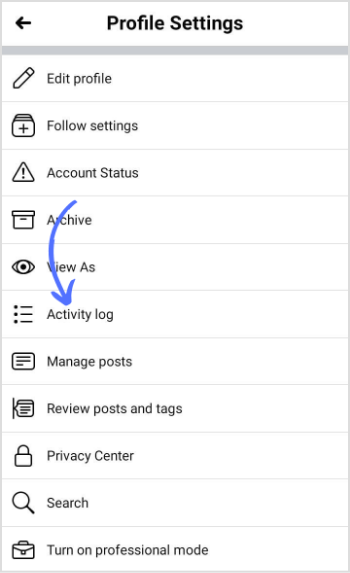
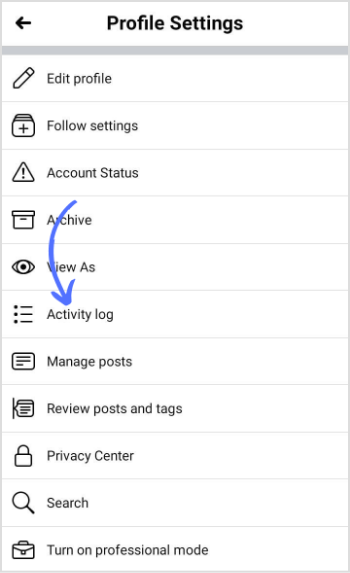
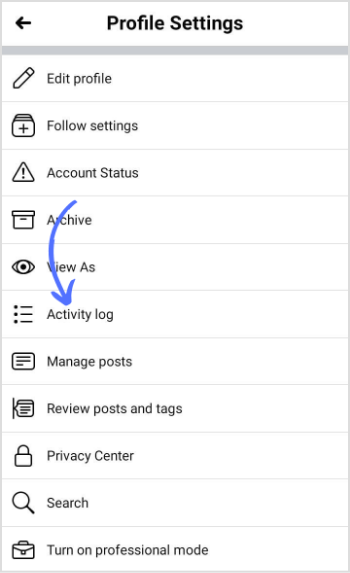
Facebook Marketing
Manage and grow your brand on Facebook. Create, schedule, and publish posts, videos, and Reels to Facebook pages and groups.
Get Started for FREE


Step 4:
Tap on “Trash.”
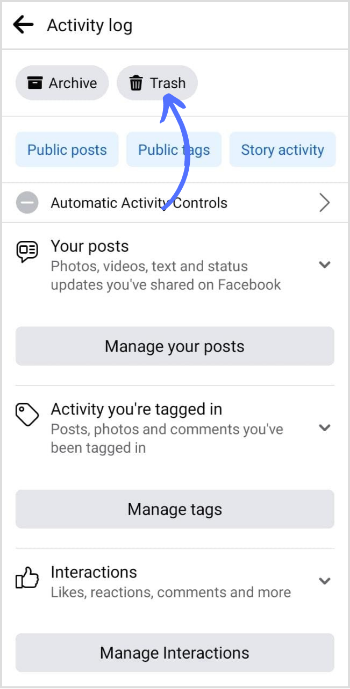
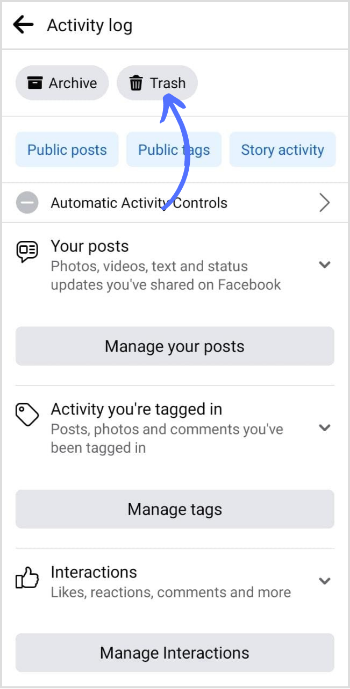
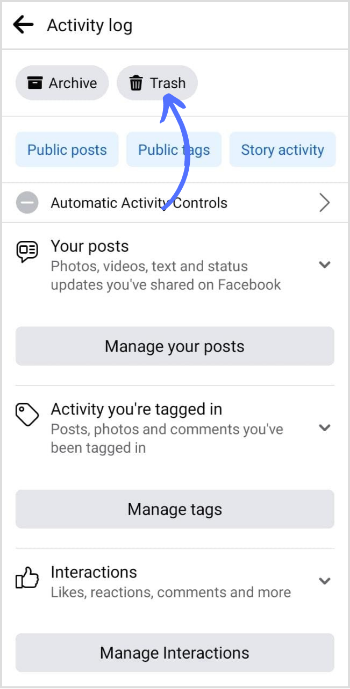
Step 5:
Checkmark the deleted post.
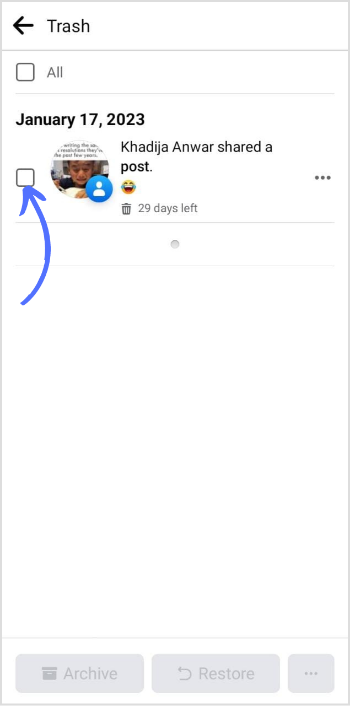
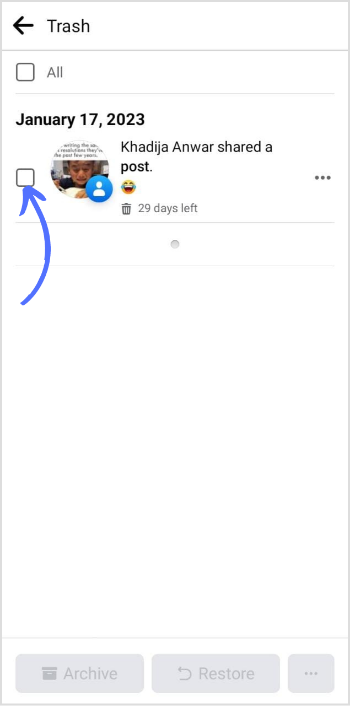
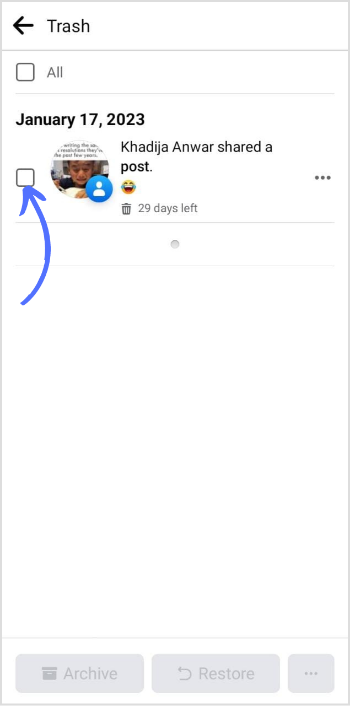
Step 6:
Once your checkmark the box, tap on “Restore.”
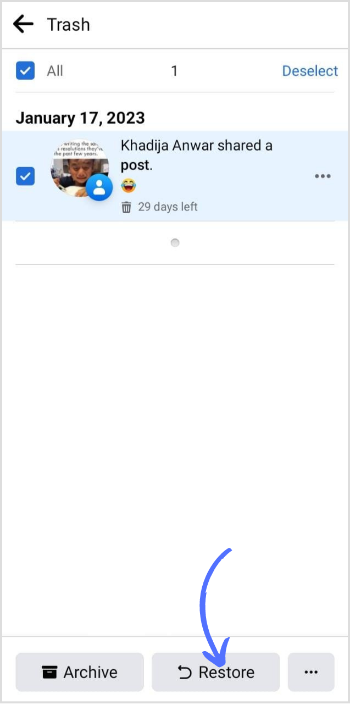
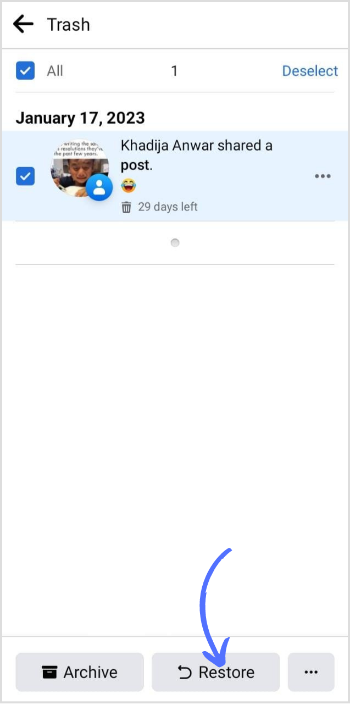
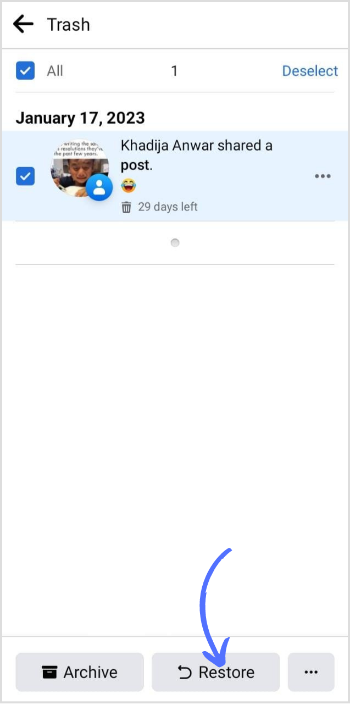
Step 7:
Tap on “Restore” again to confirm.
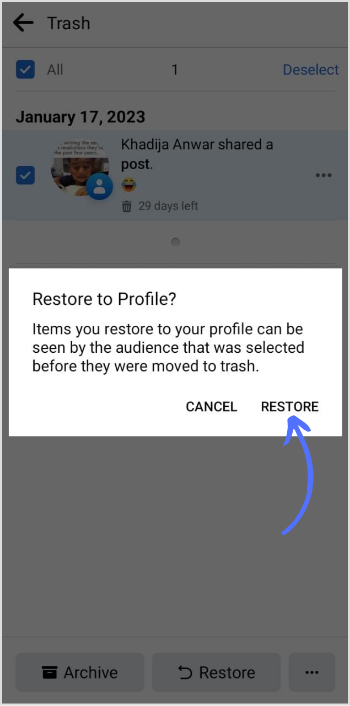
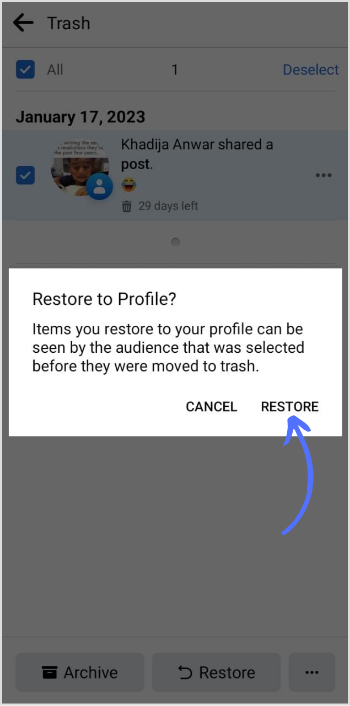
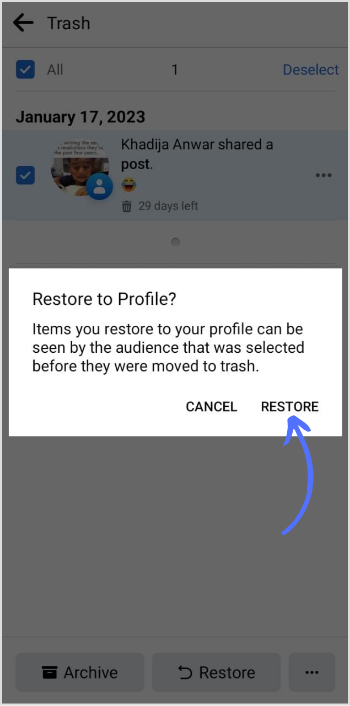
Note: You can recover any deleted post in 30 days. After 30 days, the post will be permanently deleted.
Can you Recover Deleted Facebook Account?
Recovering a deleted Facebook account along with all posts in 30 days is possible. But the process can be difficult and time-consuming. To recover your account:
- You must sign in to Facebook, fill out a username and password, and provide other information to verify your identity.
- Facebook will send a user form on their website if an error appears. You will enter all details and send them back.
- Facebook will then review your request, and if they find that your account was deleted by mistake, they will attempt to recover it for you. However, if the account was deleted due to a policy violation, it may not be recoverable.
It’s also worth noting that deleted account recovery process might take some time, and there’s no guarantee that Facebook will be able to restore it.
Note: After 30 days, your Facebook account can’t be recovered, and neither any activity/post.
FAQs
How do I find old posts on Facebook?
Type any relevant search term or keyword you remember. Type a unique search term in the search field and select posts under filters.
How do I find saved posts on Facebook?
Go to your Facebook account> menu> Saved post
How do I restore a post on Facebook?
You can restore a post within 30 days of its deletion. Go to activity log> trash> Restore your post.
Khadija Anwar
Meet Khadija Anwar, an accomplished tech writer with over 500 published write-ups to her name. Her impressive portfolio can be found on the ContentStudio blog, LinkedIn, and the Fiverr platform.






