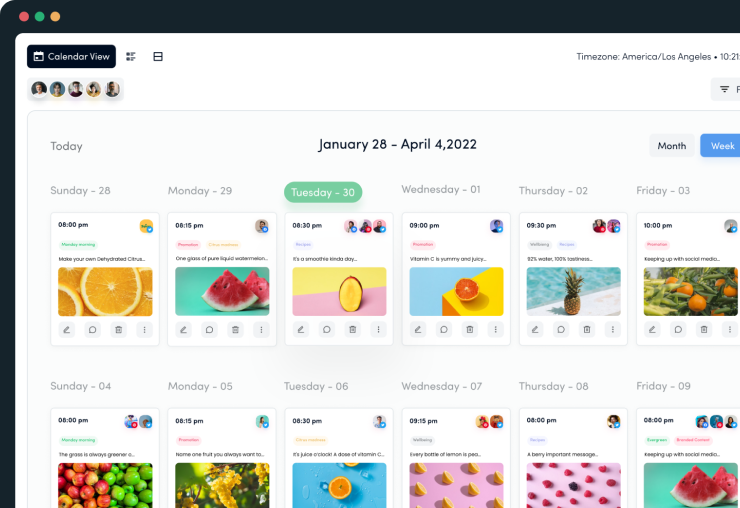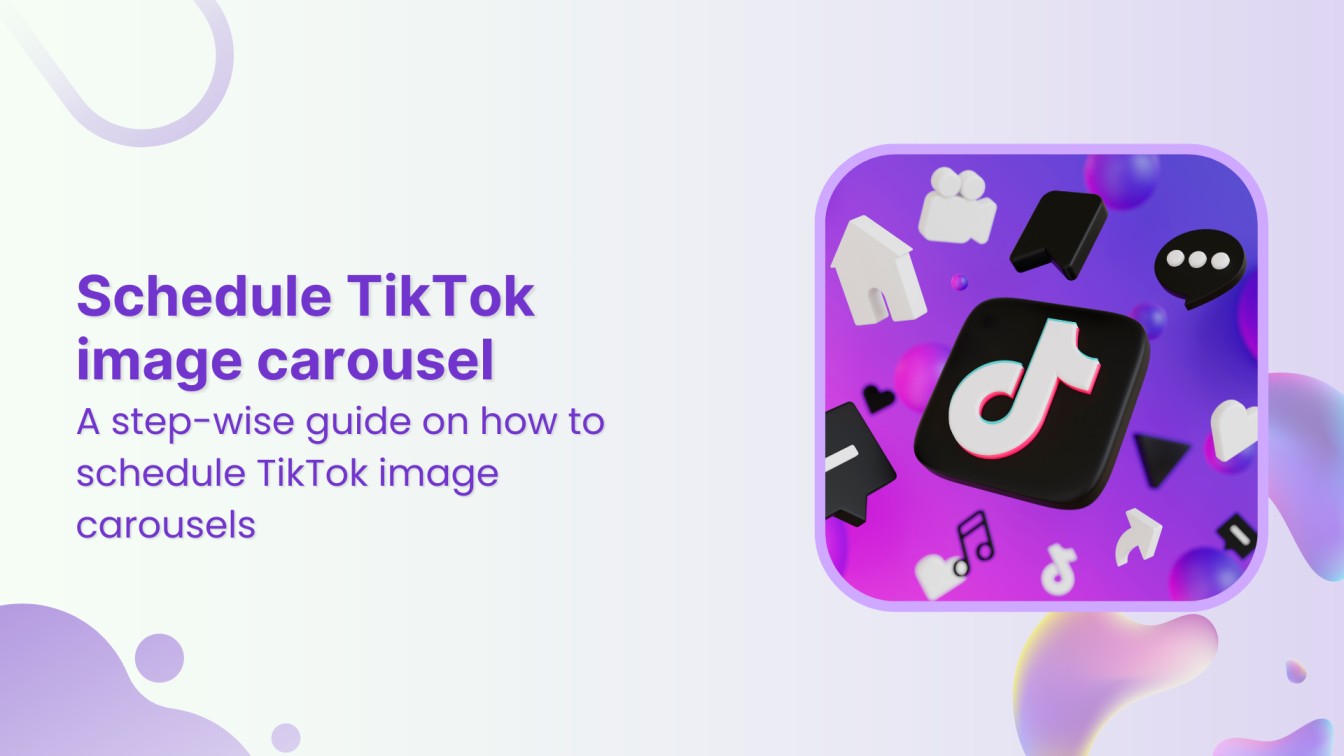Did you forget how many and to whom you have sent a friend request recently? Worry no further.
In this article, we will explore how to see sent friend requests on Facebook, so you can make sure you’re not missing out on connecting with people you know.
How to check sent friend requests on Facebook mobile?
To check sent friend requests on Facebook mobile, follow these simple steps:
Step 1:
Open the Facebook app on your mobile device and log in to your account. Tap on the “Friends” icon at the top center of the screen.
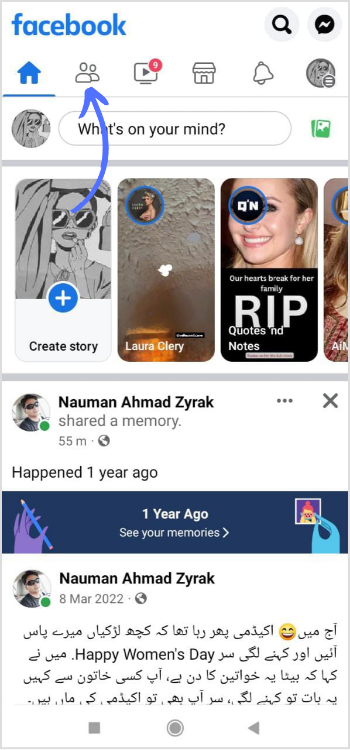
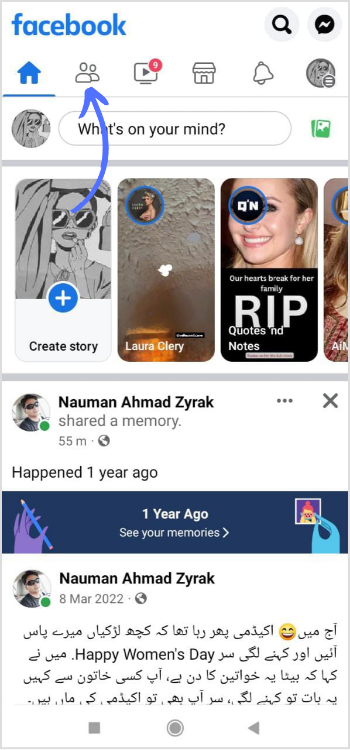
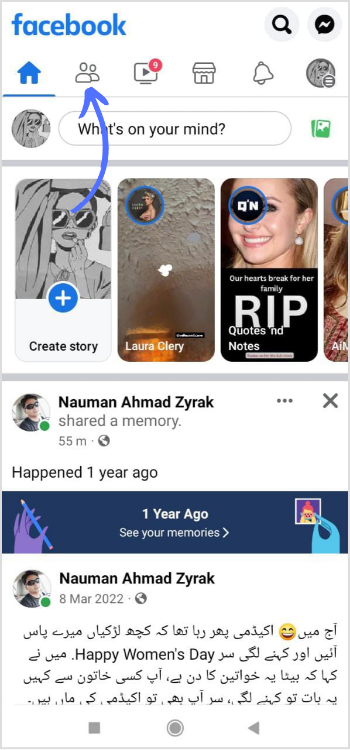
Step 2:
Tap on “See All” on your friend request tab.
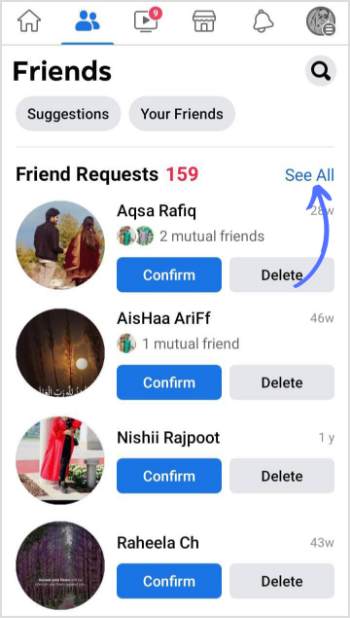
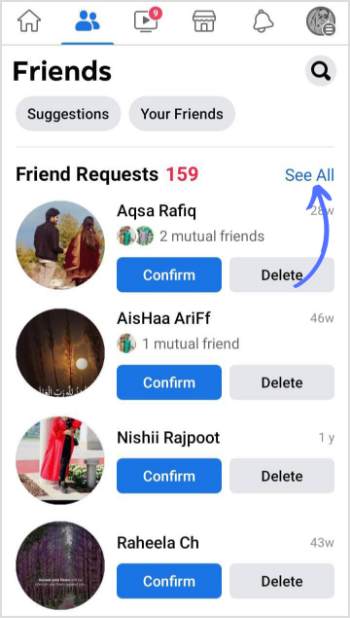
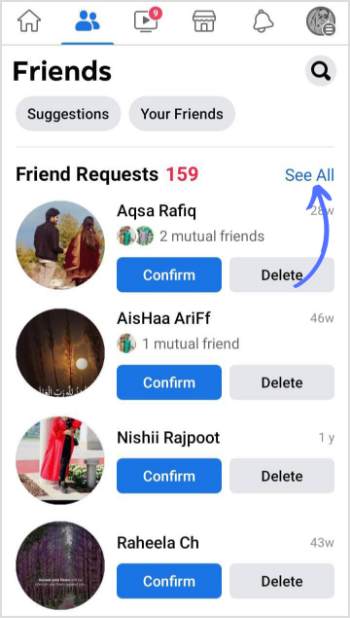
Facebook Marketing
Manage and grow your brand on Facebook. Create, schedule, and publish posts, videos, and Reels to Facebook pages and groups.
Get Started for FREE


Step 3:
Tap on the “Three dotted” in the top right corner. An option will appear at the bottom. Tap on “View friend request”.
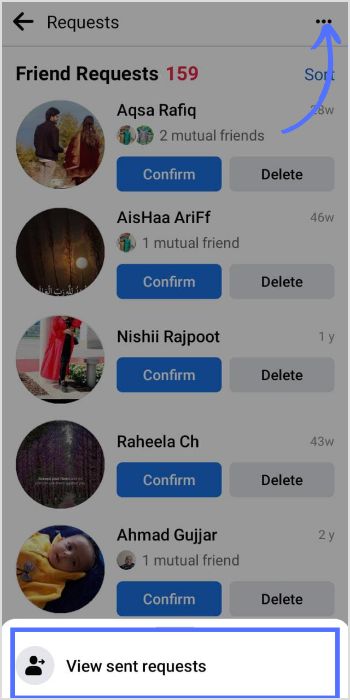
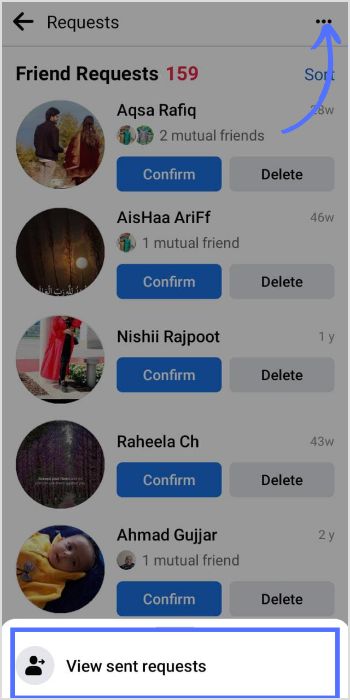
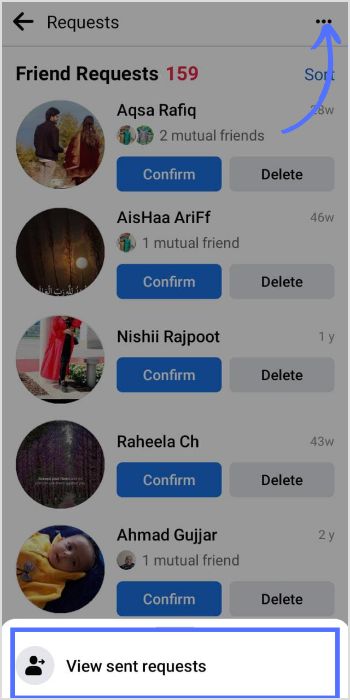
Step 4:
Here, you’ll see a list of friend requests you’ve sent that are still pending. You can also cancel any pending friend requests by tapping on cancel.
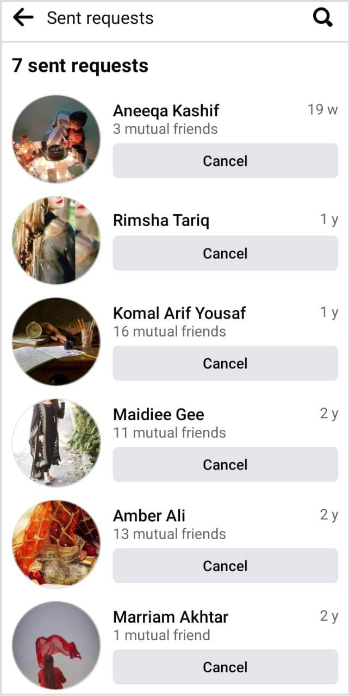
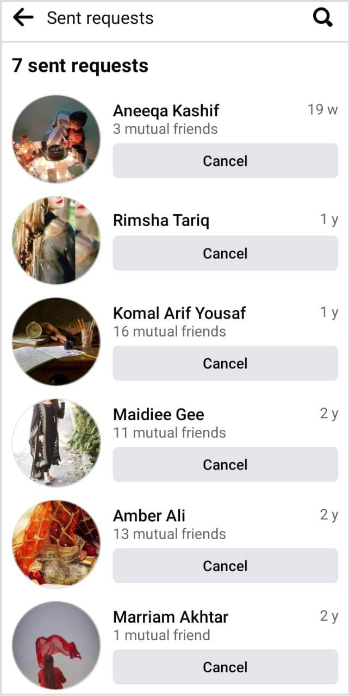
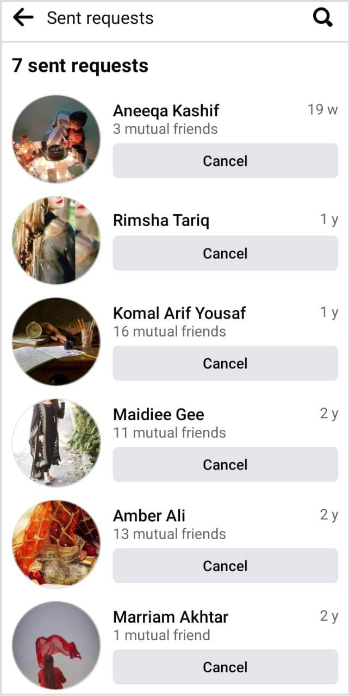
How to check sent friend requests on Facebook using a desktop computer?
You can also check sent friend requests on Facebook desktop with a few clicks.
Step 1:
Open Facebook in your web browser and log in to your account. Click on “Friends” in the menu at the left corner of the screen.
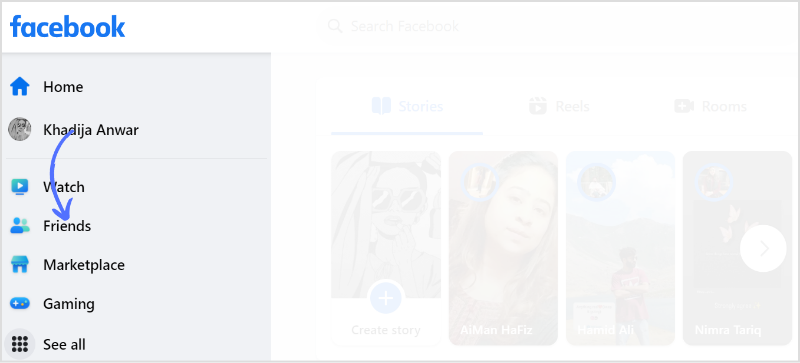
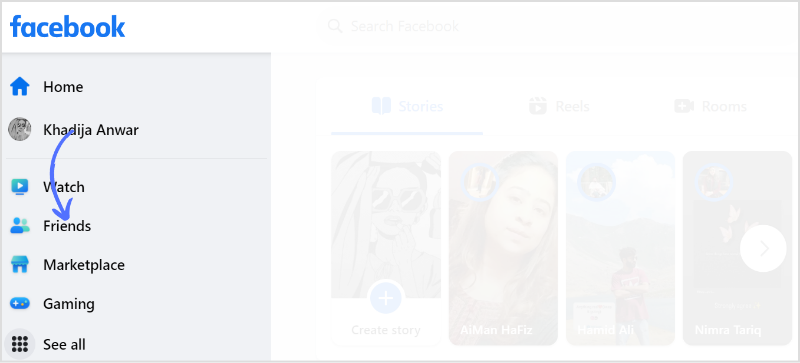
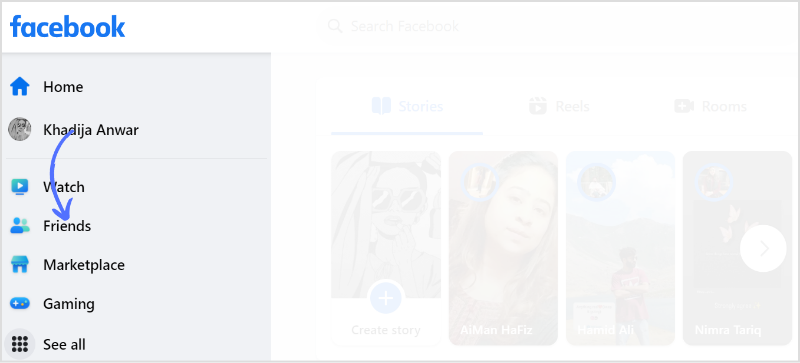
Step 2:
In the drop-down menu, click on “Friend Request”.
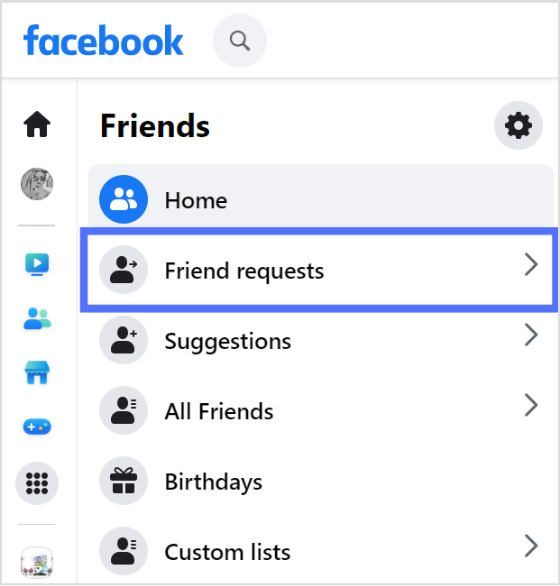
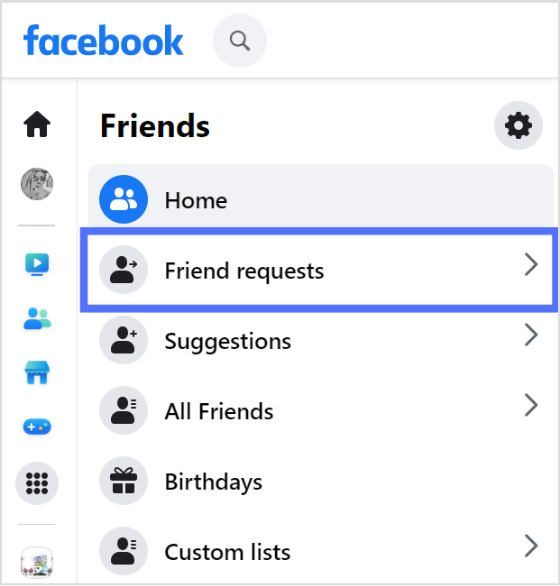
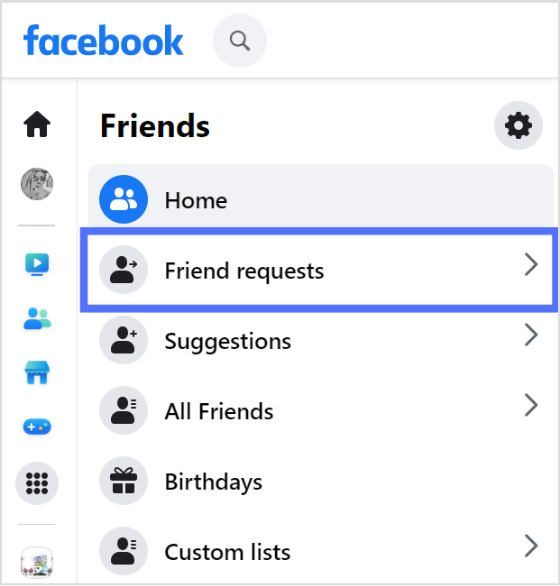
Step 3:
Click on “View Sent Request.”
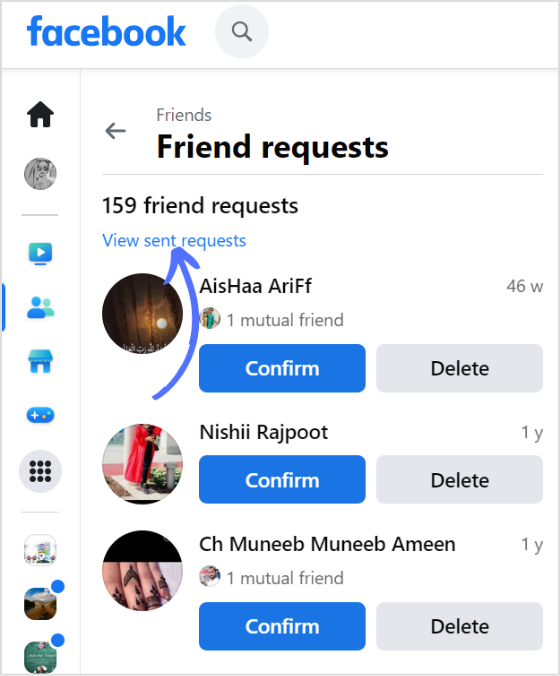
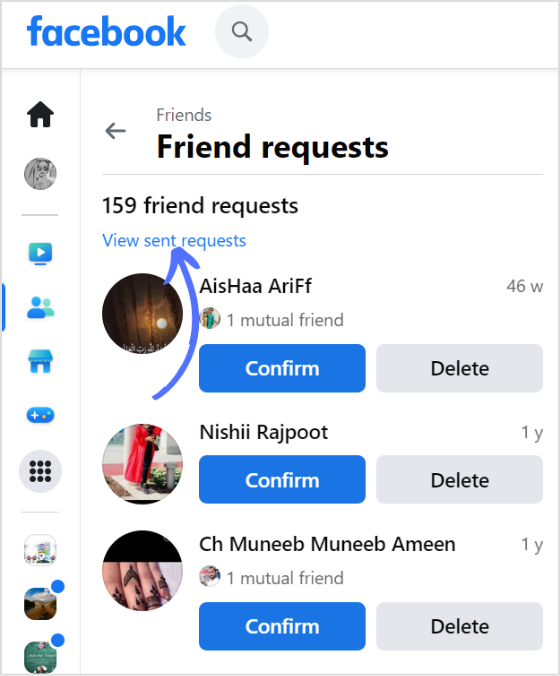
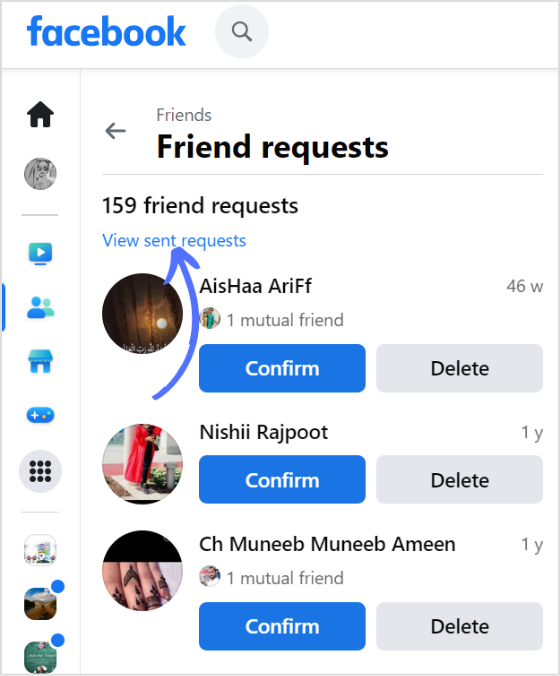
Step 4:
That’s it! With these steps, you can easily check your sent friend requests on your Facebook desktop and manage or cancel your requests.
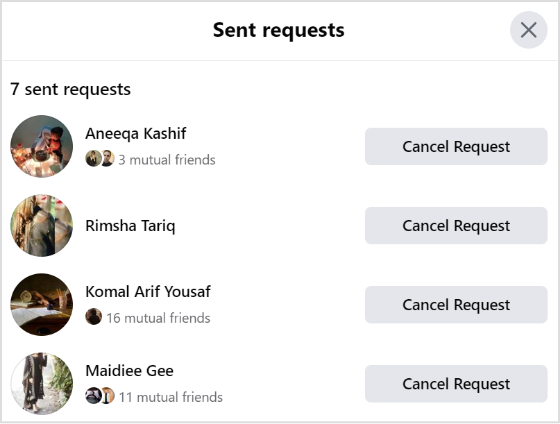
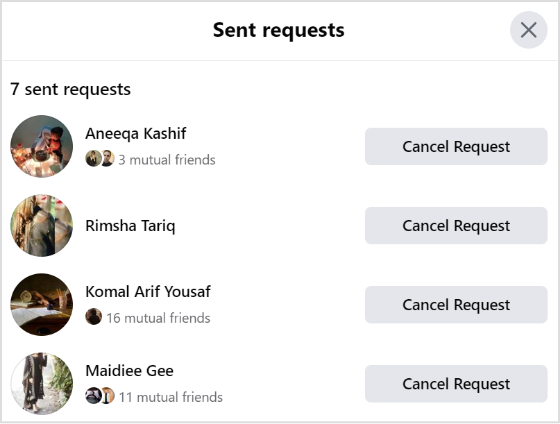
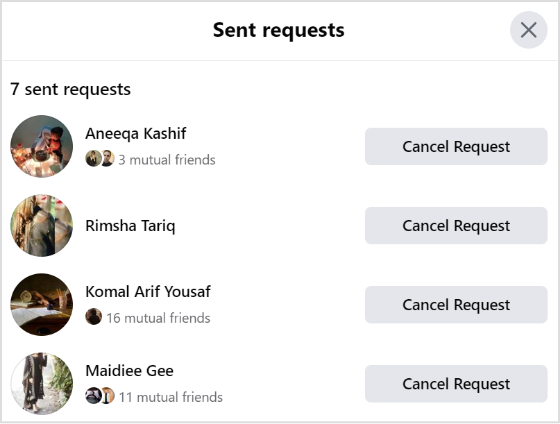
Social Customer Service
Never miss a message or comment from your social media audience. Try ContentStudio’s Inbox.
Get Started for FREE


FAQs
How do I cancel a friend request I sent on Facebook?
Go to your Facebook profile and click on the “Friends” tab > Tap on see all> Tap the three-dotted icon in the request tab> Tap on view sent request> Here you can see all your previously sent request on Facebook> Tap on cancel> Your sent request will be canceled.
Why can’t I friend-request someone on Facebook?
You might not be able to friend request someone on Facebook due to the following reasons:
- They have reached the maximum number of friends allowed.
- You are blocked.
- They have restricted friend requests.
- Their account is temporarily or permanently disabled.
- You have been temporarily or permanently blocked from sending friend requests.
Why did I get a second friend request on Facebook for the same person?
There could be multiple reasons why you received a second friend request from the same person, the most general ones are:
- Accidental friend request
- Technical issue
- Intentional second request
- Hacked account or Bots
Why can’t I see a friend request I sent on Facebook?
It could be a technical issue. or if your friend rejected your friend request, it will not show up in your friend list. If you’re unable to determine the reason why you can’t see a friend request you sent on Facebook, you can try sending the friend request again or contacting Facebook support for further assistance.
Can I see the date I sent a friend request on Facebook?
Yes, you can see the date you sent a friend request on Facebook but only in years and weeks not with day/month/year.
You may also like:
How to Create Facebook Page Without a Personal Account?
How to Do a Poll on Facebook?
How to Unlink Facebook and Instagram?
How to link Instagram to Facebook?
Guide to using the Facebook pixel
Khadija Anwar
Meet Khadija Anwar, an accomplished tech writer with over 500 published write-ups to her name. Her impressive portfolio can be found on the ContentStudio blog, LinkedIn, and the Fiverr platform.