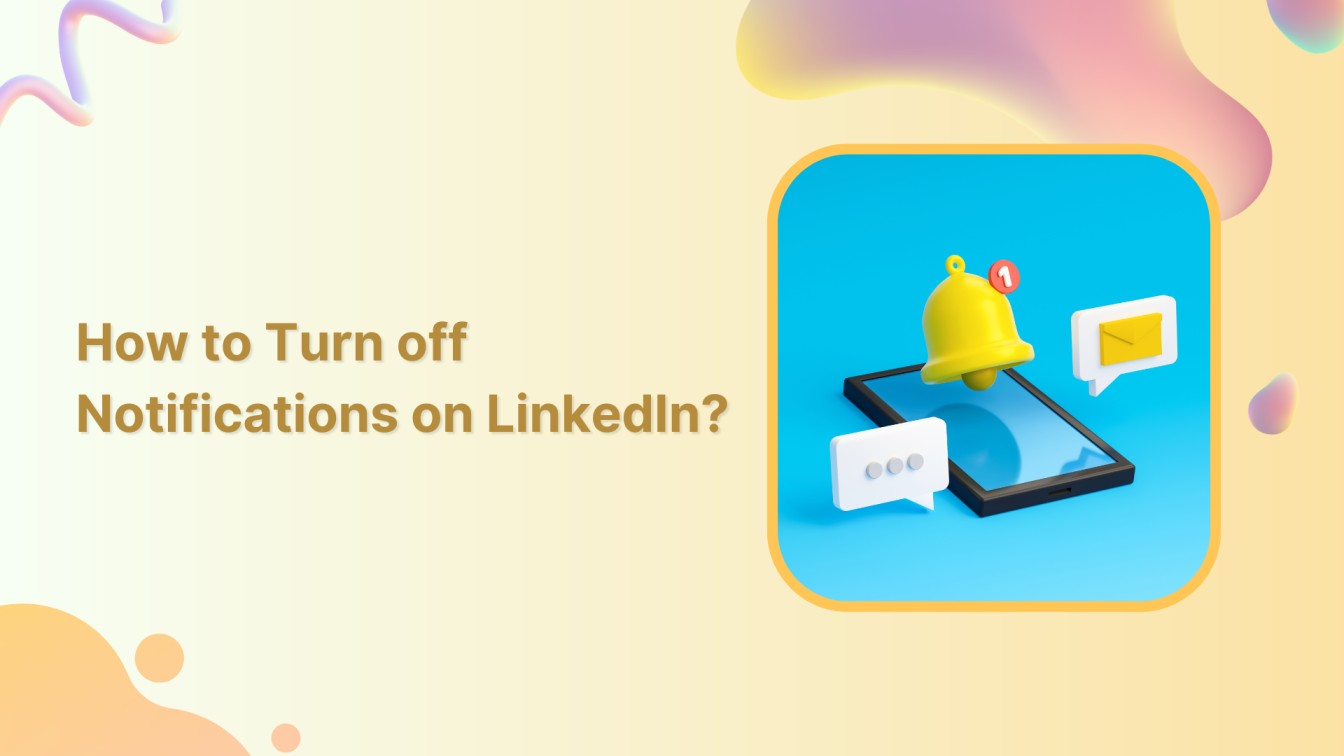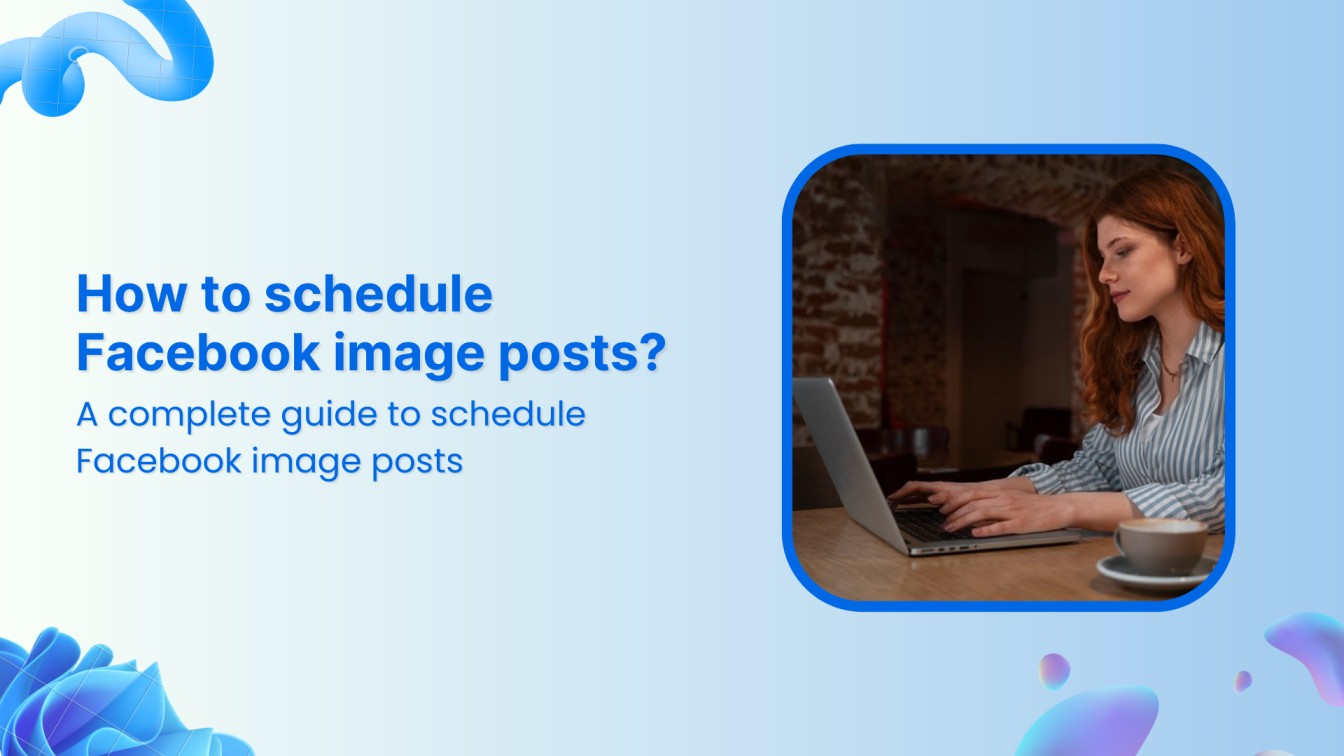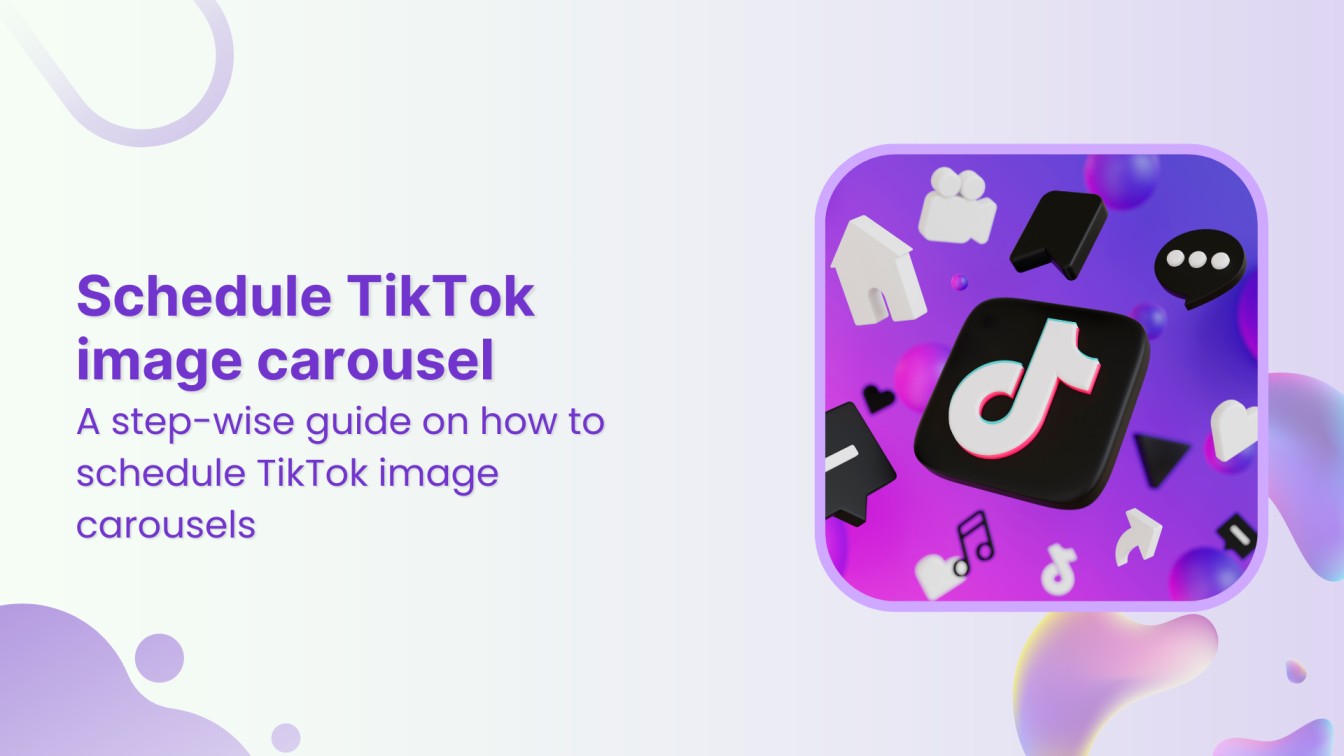Had enough of your phone doing the cha-cha every time a LinkedIn notification pops up? Worry no more! You can turn off all notification bombardments in just a few simple steps.
Also Read: How to Turn off Story Notifications on Instagram?
This engaging blog from our help center will guide you through turning off notifications on LinkedIn, so you can finally focus on what truly matters without being interrupted every two seconds. Get ready to bid farewell to the LinkedIn notifications.
LinkedIn Marketing Establish your brand’s profile on LinkedIn by consistently posting engaging content and engaging with the community.


Steps to Turn off Notifications on LinkedIn
Follow these steps to silence LinkedIn notifications:
Step 1:
Log in to your LinkedIn account. On the home page, tap the “Profile” icon at the top left corner of your mobile screen.
![]()
![]()
![]()
Step 2:
In the dropdown menu that appears, tap “Settings” at the bottom. This will take you to your account settings.
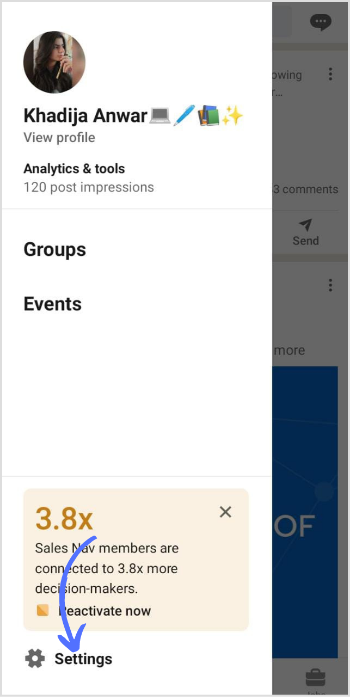
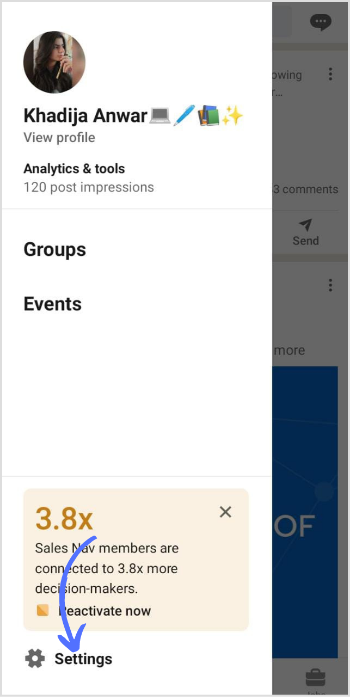
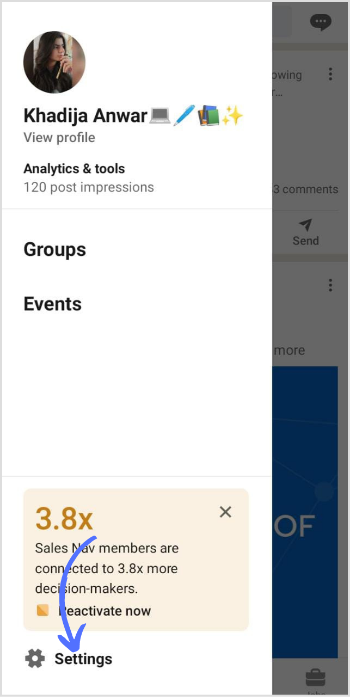
Step 3:
Look for and tap ” Notifications ” at the bottom of the settings page.
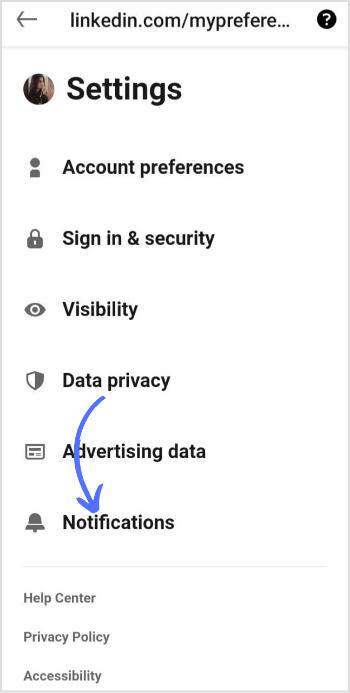
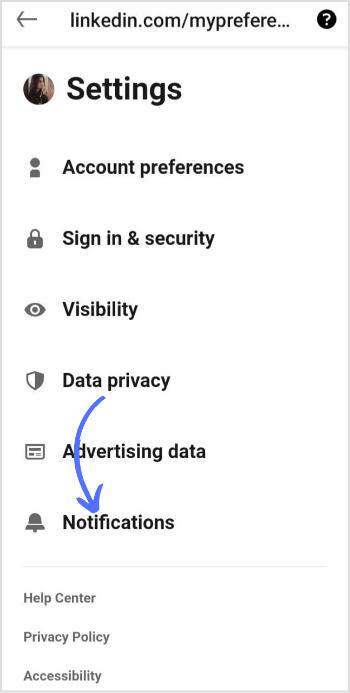
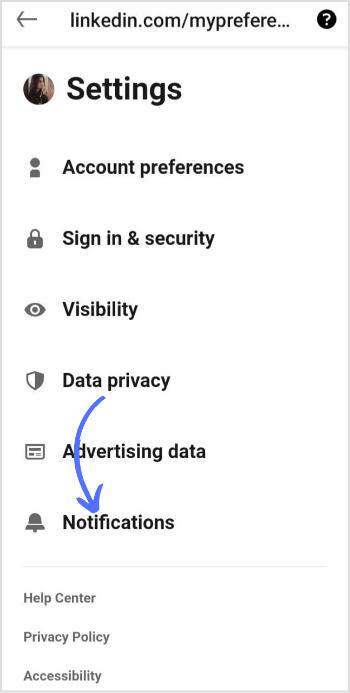
Step 4:
Here you will see different Notifications type. Choose and customize according to your preference. As you make changes, LinkedIn will automatically save your preferences. Once you’ve made the desired adjustments, close the tab and return to your homepage.
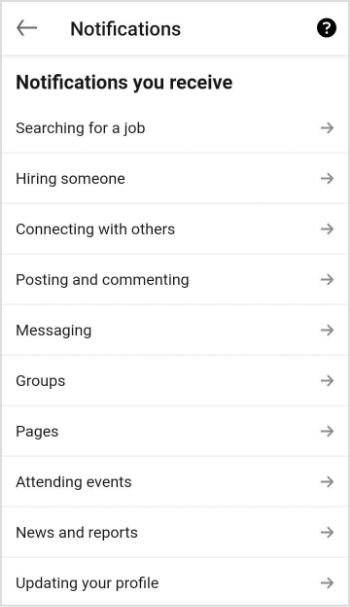
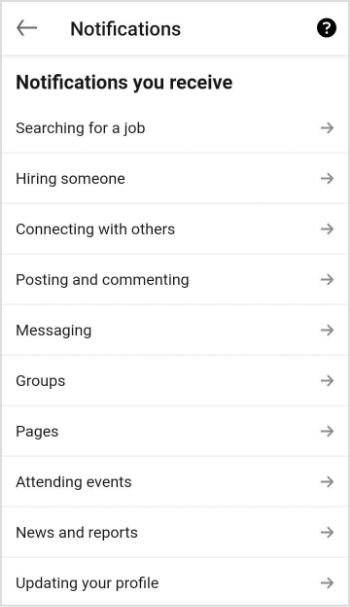
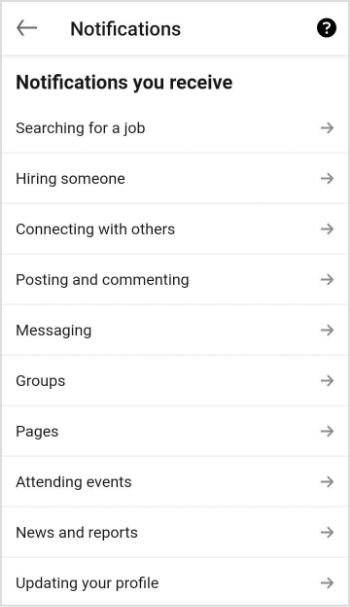
That’s it. You’ve successfully turned off notifications on LinkedIn. Say goodbye to the constant buzzing and enjoy a more focused LinkedIn experience.
Related Read: How to View LinkedIn Profiles Anonymously?
FAQs
How do I turn off all LinkedIn notifications?
Go to LinkedIn settings> Tap on Notifications> Turn off preferred notification type.
How do I silence messages on LinkedIn?
Click the message icon in the top right corner> Swipe left to chat your want to mute> Select More > Tap Mute.
Khadija Anwar
Meet Khadija Anwar, an accomplished tech writer with over 500 published write-ups to her name. Her impressive portfolio can be found on the ContentStudio blog, LinkedIn, and the Fiverr platform.