Unlock the full potential of your YouTube channel in just a few simple steps!
YouTube channel verification is important for creators who want to establish and build their brand on the platform. Channel’s verification signifies its authenticity. It also offers creators additional benefits & certain features that are not available to unverified channels. However, the verification process can be confusing.
In this article, we will provide a step-by-step guide on how to verify a YouTube channel?
Steps to Verify YouTube Channel
If you want to verify your YouTube channel, here are the steps:
Step 1:
Sign in to your YouTube account and click on “Settings” at the bottom left corner.
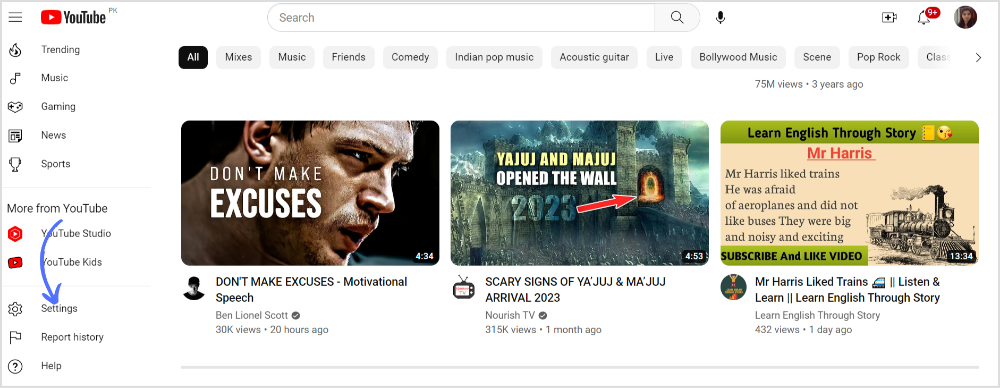
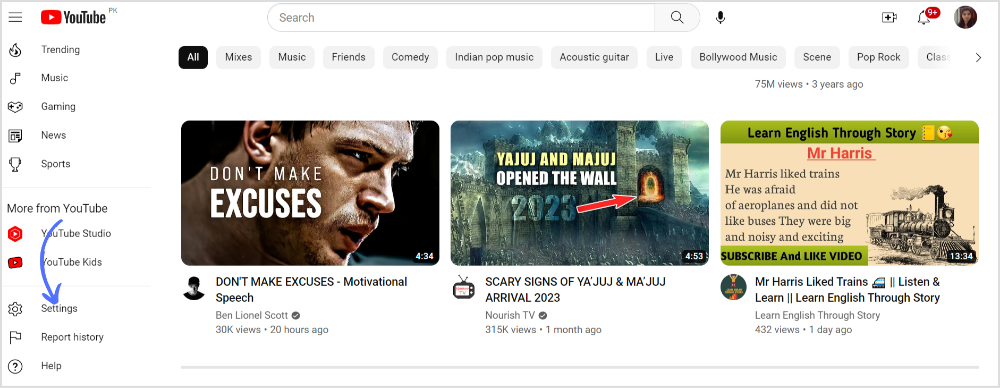
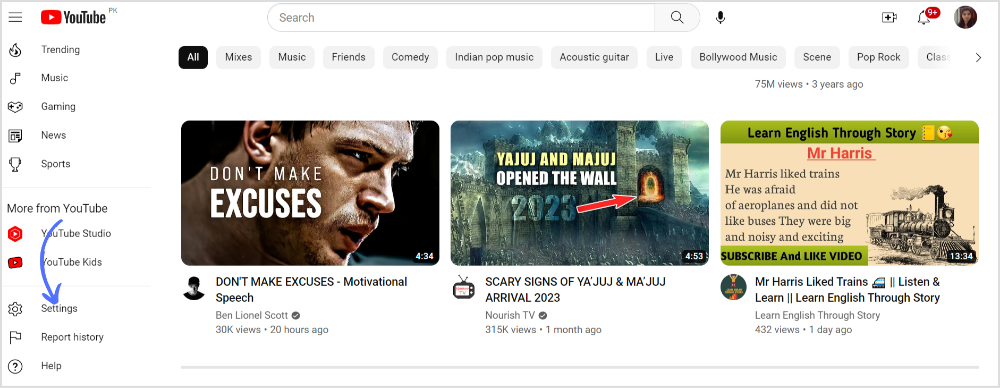
Step 2:
On the right of settings and account, click the “Channel status and features” section. This section will be under your channel profile icon and name.



Step 3:
Now in feature eligibility, click on the Intermediate features option along with basic info and advanced settings. A detailed tab highlighting all the features & access will open up. At the bottom, there will be an option “Verify your phone number” click that option.
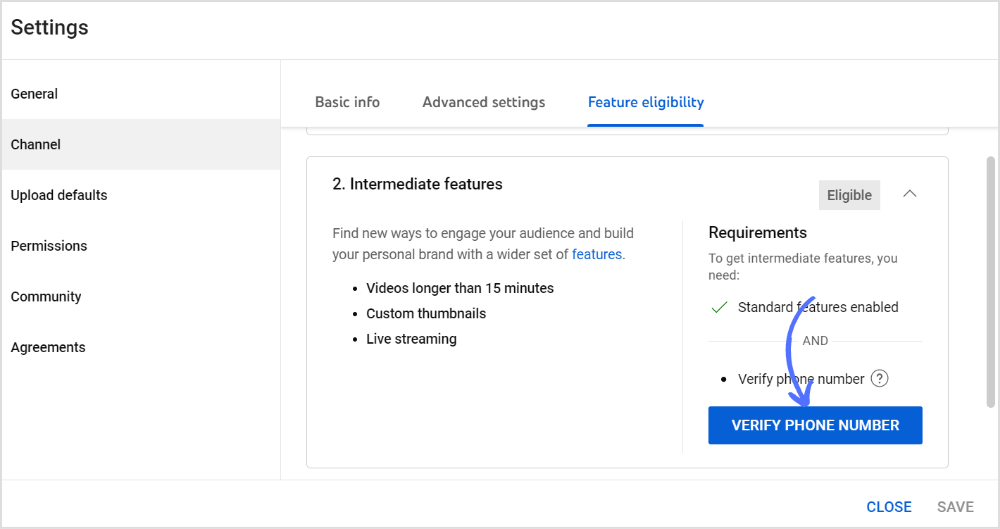
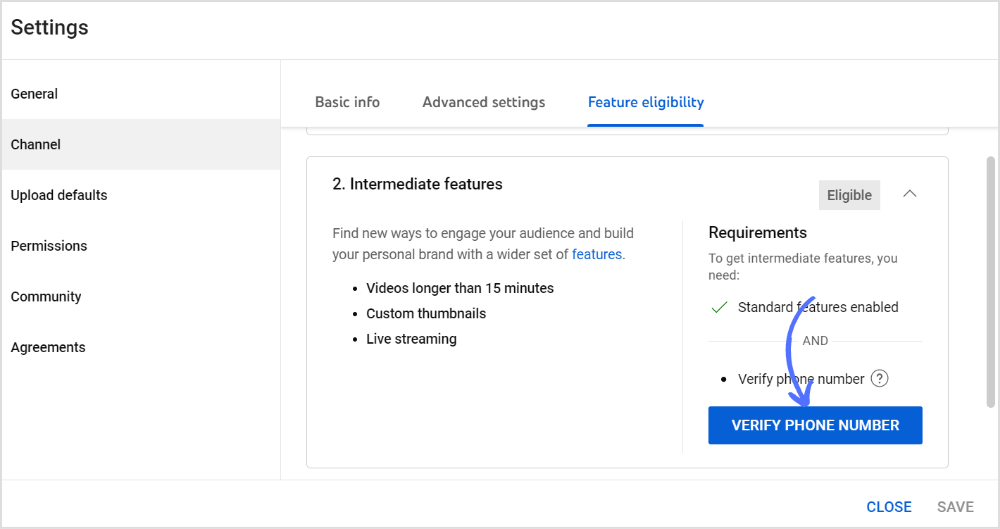
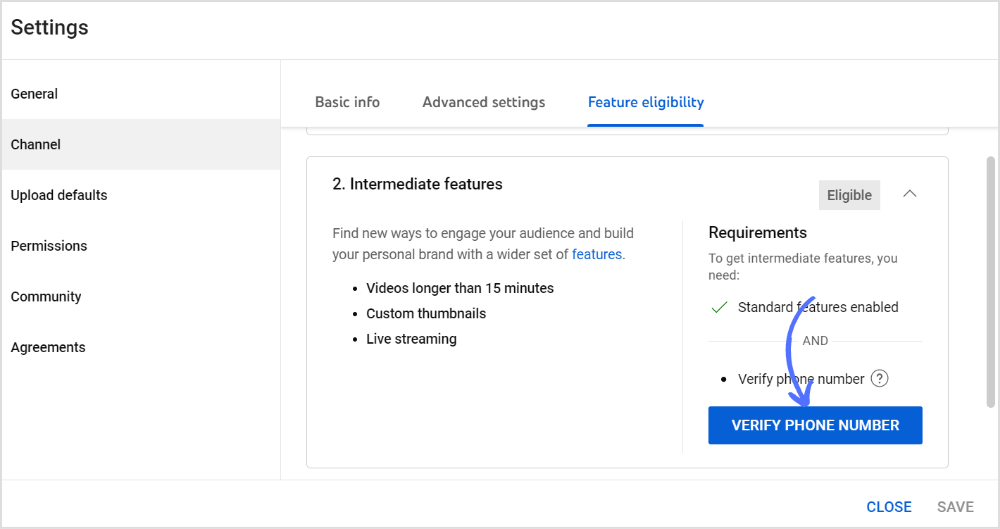
Plan, schedule, share, and analyze content for 15+ social media channels.
Try ContentStudio for FREE


Step 4:
You will be redirected to the YouTube verification tab. Enter your country and phone number to get the code.
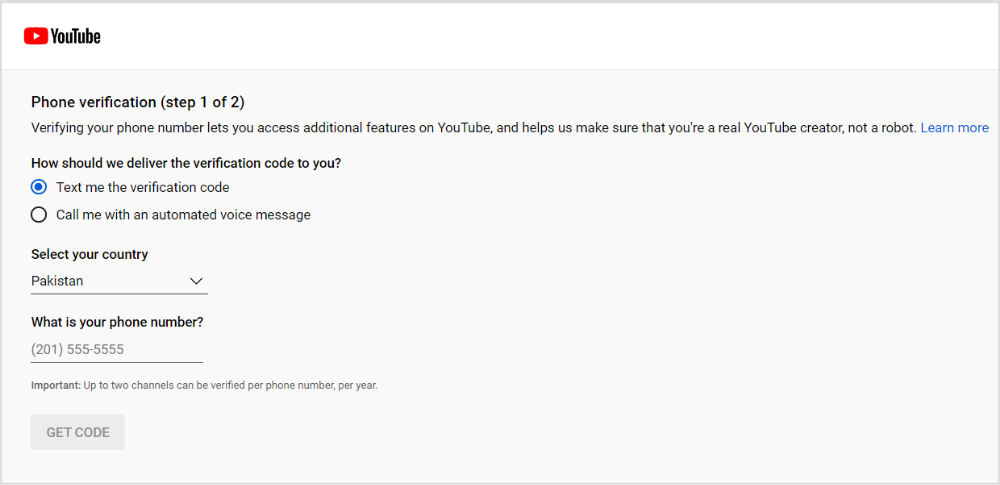
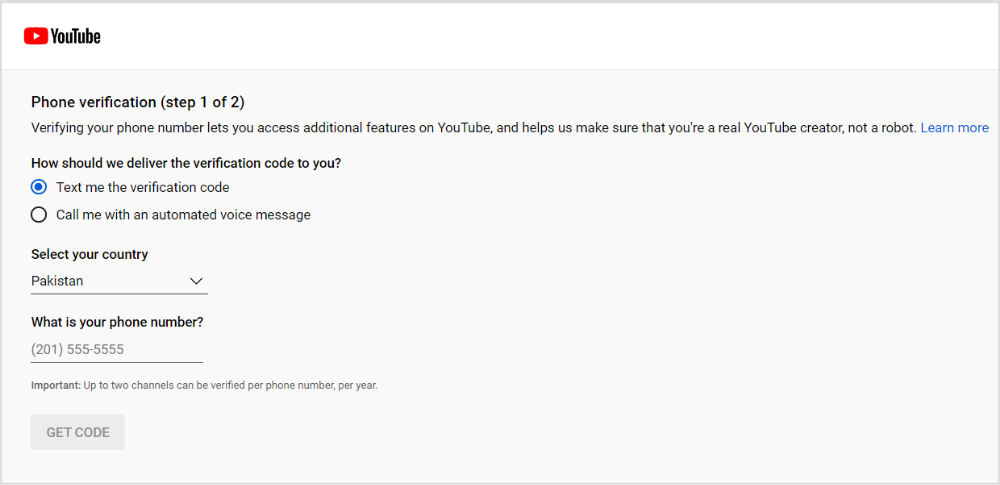
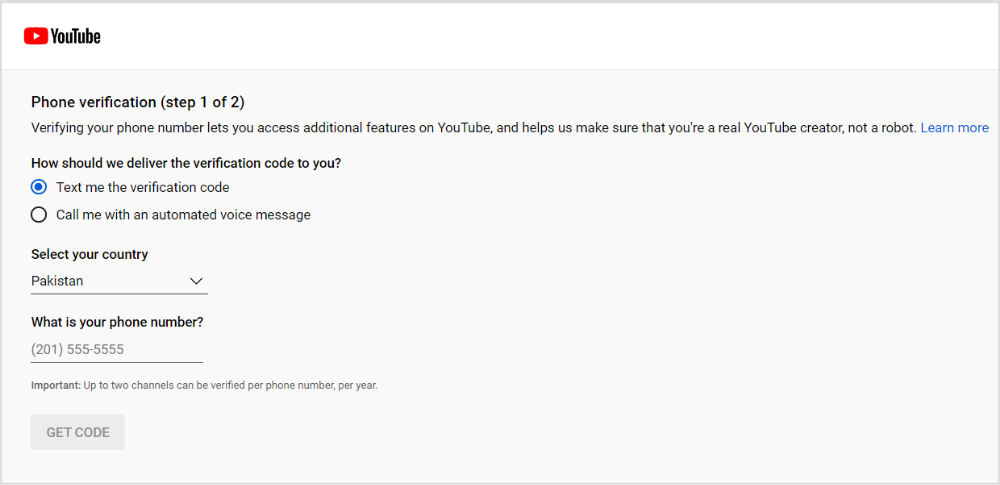
Step 5:
Submit a six-digit code and your account will be verified.



Note: You can also click here, on the YouTube Verify link. It will redirect you to the YouTube verification page. Enter your phone number. You will receive six digits code. Enter your verification code to verify your YouTube channel.
Perks of having a Verified YouTube Channel
There are several perks that come with having a verified YouTube channel:
Increased Credibility: When your YouTube channel is verified, it shows that you are the legitimate owner of the channel, which can increase your credibility with viewers and potential advertisers.
Access to YouTube Features: Verified channels have access to additional features that are not available to unverified channels. For example, verified channels can upload videos longer than 15 minutes, use custom thumbnails, and live stream on mobile.
Protection from Impersonation: If your channel is not verified, anyone could create a channel with a similar name and logo, which could confuse viewers and harm your reputation. Verifying your channel protects you from impersonation.
Eligibility for Monetization: To monetize your YouTube channel, you need to meet certain requirements, including having a verified channel. Without verification, you cannot earn money from ads on your videos.
Related Read: 15 Actionable Tips To Get Free YouTube Subscribers
Custom Channel URL: Once your channel is verified, you can create a custom channel URL that makes it easier for viewers to find and remember your channel.
Access to YouTube Spaces: YouTube Spaces are physical locations around the world where creators can access high-quality production equipment and connect with other creators. Verified channels are eligible to use YouTube Spaces.
Early Access to New Features: YouTube often rolls out new features to verified channels before they are available to the general public.
Overall, having a verified YouTube channel can open up new opportunities for creators and businesses on the platform. It shows that you are committed to your channel and can help you unlock additional features and opportunities to connect with your audience.
FAQs
Do I need to verify my YouTube channel?
Whether or not you need to verify your YouTube channel depends on your goals and how you plan to use the platform. If you are a casual user who is not interested in monetizing your content or building a brand, then verification may not be necessary for you. However, if you are a content creator, business owner, or influencer who is serious about growing your channel and reaching a wider audience, then verification is highly recommended.
How do I know if my YouTuber is verified?
The 6-digit code for YouTube is a verification code that is sent to your mobile phone or email address when you are trying to verify your YouTube account. This code is used to confirm that you are the legitimate owner of the account and is required to complete the verification process.
Khadija Anwar
Meet Khadija Anwar, an accomplished tech writer with over 500 published write-ups to her name. Her impressive portfolio can be found on the ContentStudio blog, LinkedIn, and the Fiverr platform.






