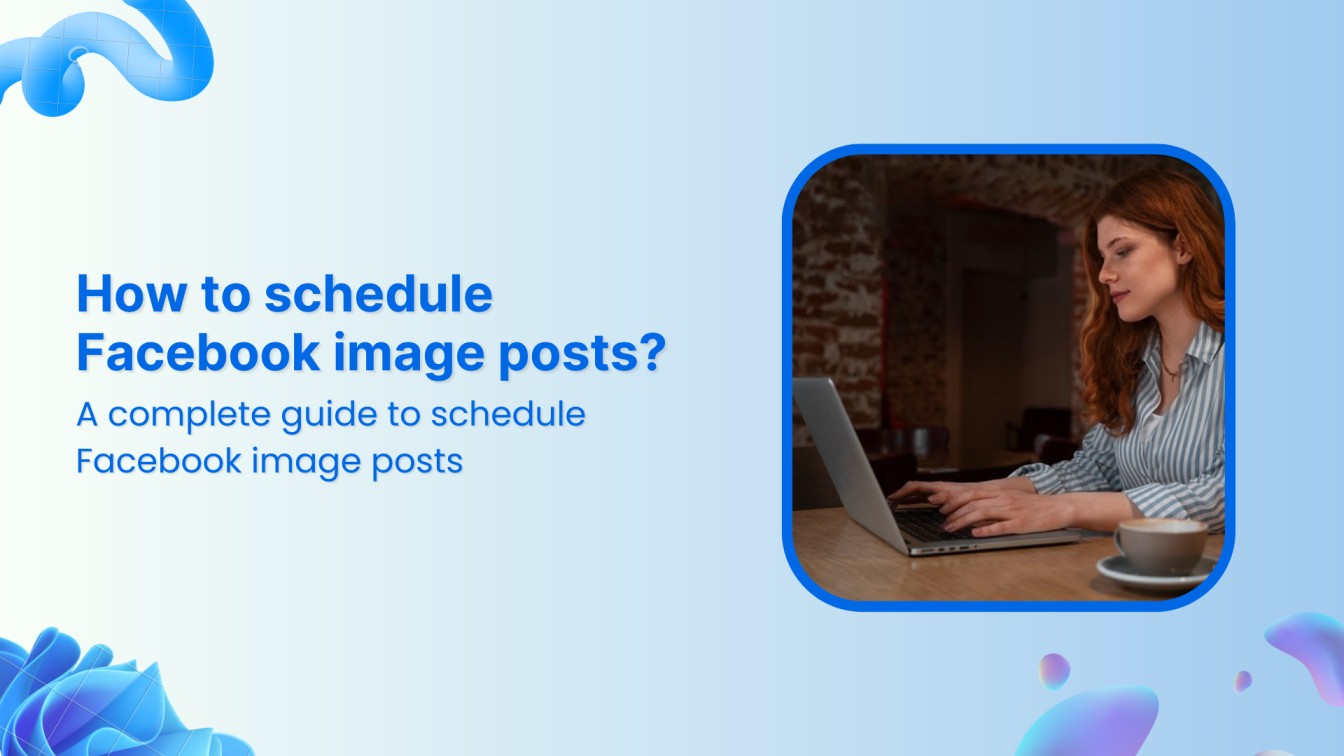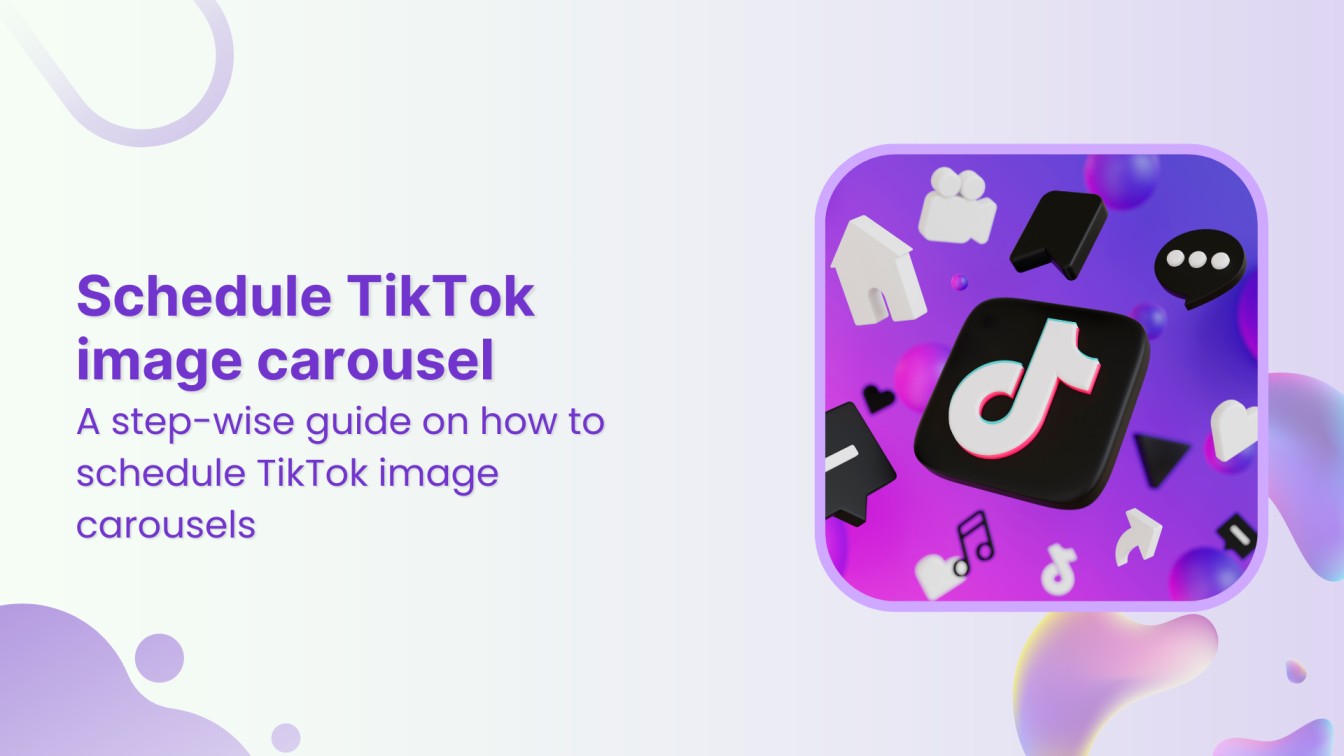Staring at a screen that refuses to load is modern-day frustration. If you’ve ever found yourself asking the digital age’s most exasperating question, ‘Why is my internet not working?’ – Fear not; in this help center guide, we’ll look into every cause of internet error and possible solutions to get you going.



12 Reasons Why Your Internet May Not be Working
Here are the potential causes and troubleshooting techniques to tackle your internet problem.
1. ISP Issues and Outages
Internet Service Providers (ISPs) are the gatekeepers of your internet connection, and they occasionally encounter technical glitches or scheduled maintenance. If your internet suddenly drops, it’s worth checking your ISP’s website or contacting their customer support to verify if there’s a known outage in your area.
Plan, schedule, share, and analyze content for 15+ social media channels.


2. Router Problems
The router is the central hub that manages your home network. If your internet is acting up, the router might be the culprit. Check if the router’s lights indicate proper functionality, and consider rebooting it. A firmware update might sometimes be necessary to fix bugs and enhance performance.
3. Wi-Fi Signal Interference
Interference from electronic devices, neighboring Wi-Fi networks, or physical obstructions can disrupt your Wi-Fi signal. To overcome this, try repositioning your router to a more central location, away from potential sources of interference.



4. Slow Internet Speed
Slow internet can be infuriating. Factors like the type of internet plan you have, the number of devices connected, and peak usage times can all impact your internet speed. Use online speed tests to diagnose your connection’s performance and consider upgrading your plan if needed.
5. Network Overload
Too many devices connected to the same network simultaneously can lead to congestion and reduced speeds. If you notice a slowdown during peak hours, consider managing your device connections or upgrading your router to handle higher traffic.
6. Device Connectivity Issues
Sometimes, the issue isn’t with your network but your device’s connectivity settings. Ensure that your device is properly connected to the Wi-Fi network and that Airplane Mode is turned off. Restarting your device can also help reestablish the connection.



7. DNS Issues
The Domain Name System (DNS) translates web addresses into IP addresses. It might be due to DNS issues if you’re experiencing trouble accessing websites. Consider switching to a public DNS server, like Google’s or Cloudflare’s, to potentially improve your browsing experience.
8. Modem Malfunctions
Your modem connects your home network to your ISP. If it’s malfunctioning, it won’t establish a stable connection. Try restarting the modem or contacting your ISP if it needs replacement.
9. Firewall and Security Software
Overly strict firewall settings or security software can inadvertently block internet access. Check your device’s security settings and adjust them if necessary.



10. Viruses and Malware
Malicious software can disrupt various aspects of your device’s functionality, including internet connectivity. Run a thorough antivirus scan to ensure your device is clean and secure.
11. ISP Throttling
ISPs sometimes throttle certain types of internet traffic, affecting the speed of specific services like streaming or torrenting. You can use a Virtual Private Network (VPN) to mask your internet activity if you suspect throttling.
12. Account Issues
If you haven’t paid your ISP bill or violated their terms, your account might be suspended, interrupting service. Contact your ISP to resolve any account-related issues.



Once you understand the reason and solution of internet troubleshooting, you will be back online in real time.
FAQs
Why is my internet not working even though it’s connected?
Your internet might not be working despite being connected due to slow speeds, DNS issues, or software conflicts that prevent proper data exchange. Signal interference, router problems, or ISP disruptions could also contribute to this frustrating situation.
Why is my Wi-Fi connected but no Internet?
A “Wi-Fi connected but no internet” scenario could stem from issues like DNS misconfiguration, router problems, or ISP outages. It’s also possible that your device’s firewall settings or a weak signal could be preventing data transfer.
Khadija Anwar
Meet Khadija Anwar, an accomplished tech writer with over 500 published write-ups to her name. Her impressive portfolio can be found on the ContentStudio blog, LinkedIn, and the Fiverr platform.