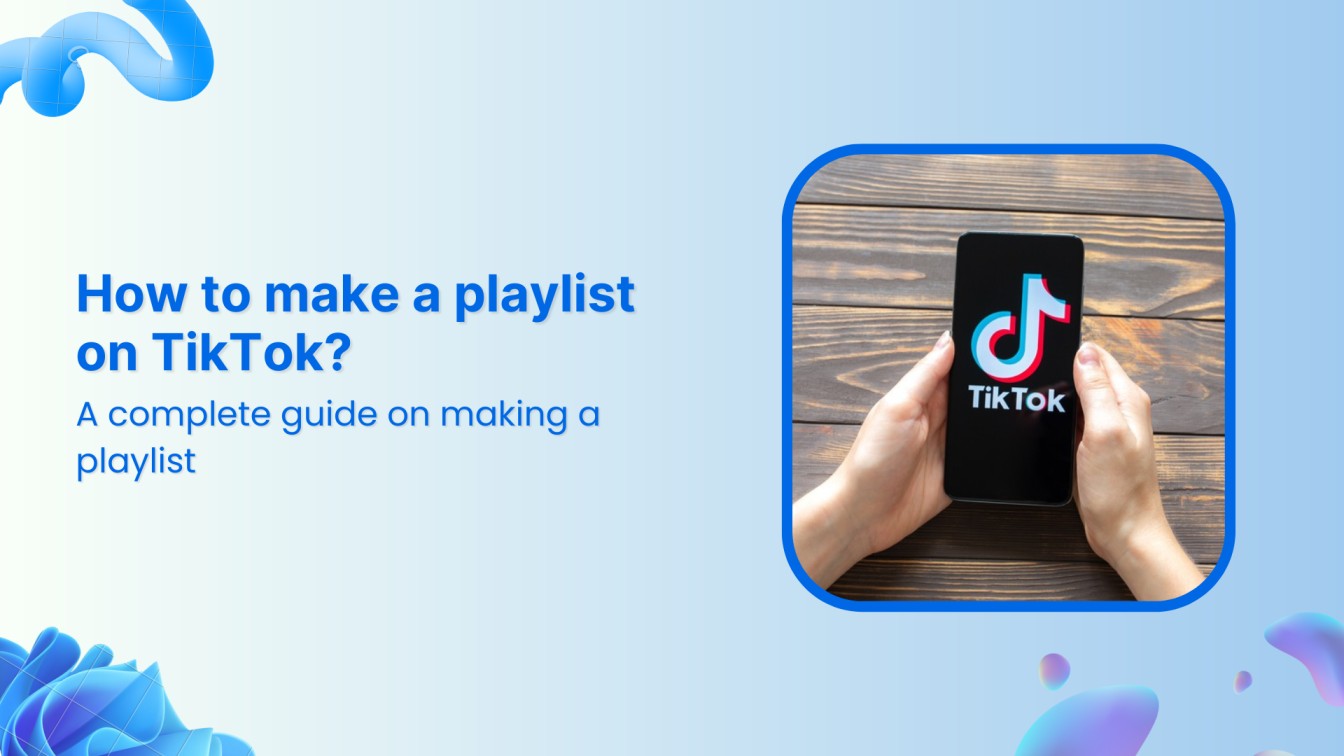You’ll probably be shocked that 75% of people watch online videos on mute. That’s a very large chunk of your potential audience, and if you don’t create accessible and easy-to-understand videos for them, you can lose them.
The good thing is that the solution to captivate them is simple: add captions and subtitles.
Remember, captions and subtitles are much more than just accessibility. They can, in fact, unlock a whole new world of viewers and boost your video’s reach.
Let’s explore the benefits of adding captions and subtitles and the different ways to do so in your videos.
Plan, schedule, share, and analyze content for 15+ social media channels.


Overview of captions and subtitles
Captions and subtitles are two different types of text in a video:
- Captions: These are written in the same language as the spoken audio and often include additional information like sound effects (e.g., [laughter], [door slams]). They’re designed to help viewers who are deaf or hard of hearing understand the full picture. On social media platforms, a caption is the text you write alongside your video or posts.
- Subtitles: These translate the spoken audio into a different language, allowing viewers who don’t speak the original language to follow along.
Why add subtitles and captions to your videos?
One of the most important things to remember is that captions and subtitles aren’t just nice to haves; they’re powerful tools that can supercharge your video strategy.
Following are the key reasons why adding captions and subtitles should be an essential part of your video creation strategy:
SEO benefits
Captions and subtitles are pivotal in improving your video’s search engine optimization (SEO). When you add captions, search engines like Google and YouTube can crawl the text, making your video more discoverable in search results.
This increased visibility can lead to more views and a higher ranking in search results, helping your content stand out in a crowded digital space.
Global audience
In today’s interconnected world, your audience is not confined to one region or language. Subtitles make your videos accessible to non-native speakers, broadening your audience reach and social media engagement.
By providing subtitles in multiple languages, you cater to a global audience, ensuring that language barriers do not limit your content’s impact.
Accessibility
According to the World Health Organization (WHO), more than 1.5 billion people worldwide have hearing loss. Therefore, making your videos inclusive is a considerate choice and a smart one.
By adding captions, you cater to the 1.5 billion people worldwide with hearing loss, ensuring that your content is accessible to everyone, regardless of their hearing ability. This inclusivity can enhance your brand’s reputation and reach.
Longer view time
While the attention span of most people is on a decline, research indicates that 42% of people find subtitles useful in increasing their concentration level and watching videos longer. This increased viewer retention can lead to higher watch times and better performance metrics for your social media videos.
Better user experience
Captions and subtitles enrich the overall user experience by providing clarity and context. They help viewers understand dialogues and narratives better, especially in noisy environments or when the audio quality is not optimal. This improved comprehension can lead to more positive viewer feedback and higher content satisfaction.
Incorporating captions and subtitles into your videos is a strategic move that can boost your content’s reach, engagement, and inclusivity.
By doing so, you cater to diverse audience preferences and enhance the overall quality and accessibility of your video content.
3 ways to add captions and subtitles to your videos
Now that you are familiar with the numerous benefits of adding captions and subtitles, let’s discuss the three different ways in which you can add them to your videos:
1. ContentStudio
ContentStudio is an all-in-one social media management tool through which you can upload different types of content, including videos, to your social media profiles. With a powerful AI writing assistant, you can use ContentStudio to write engaging captions for your videos and captivate the audience.
Here’s how you can add captions to your videos with ContentStudio:
Step 1. Open ContentStudio and create a new social media post from the Compose menu.



Step 2. Select your social media account to which you want to upload the video.
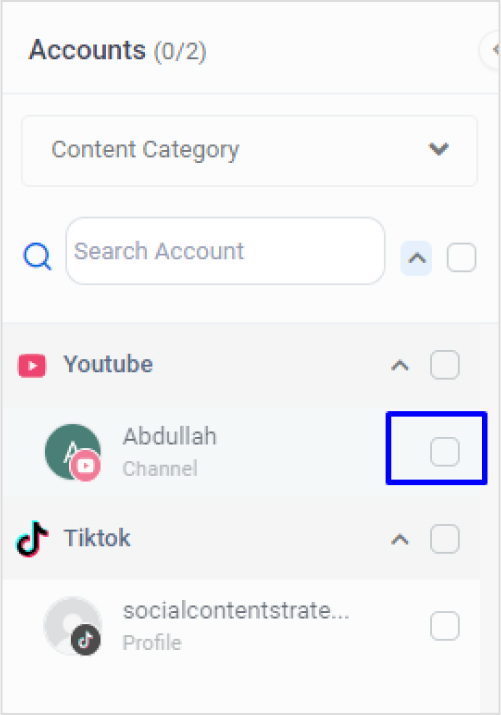
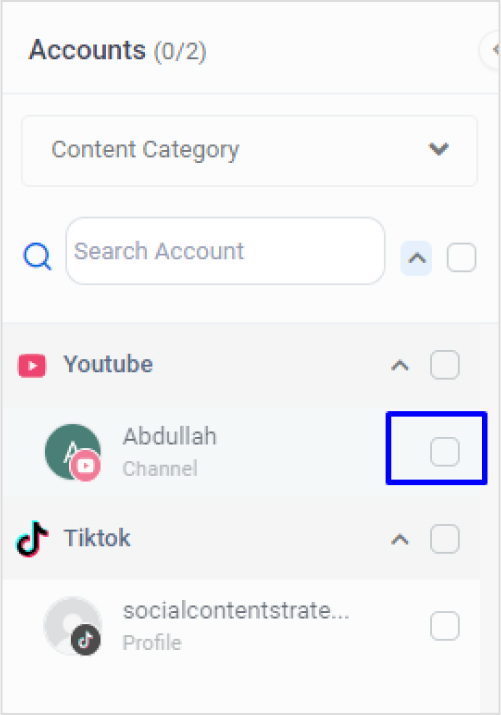
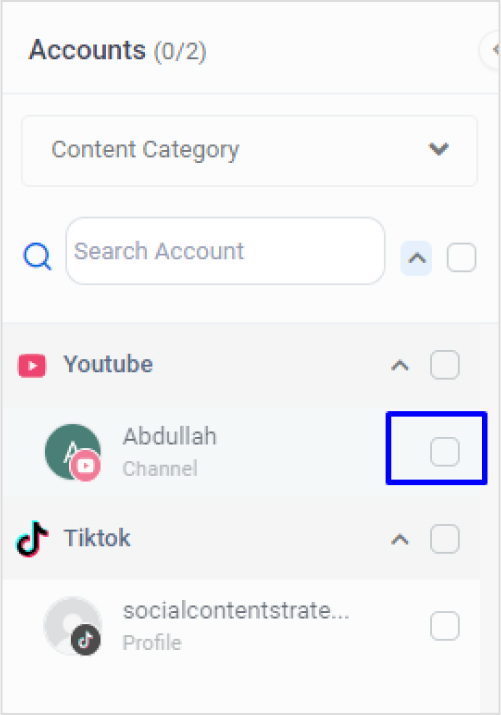
Step 3. Upload the video and write a caption manually or through the ContentStudio’s AI Caption Generator.
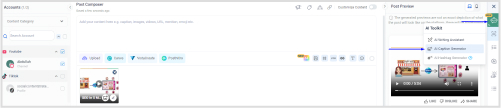
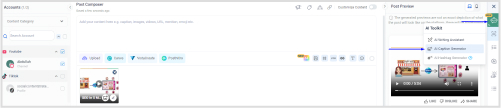
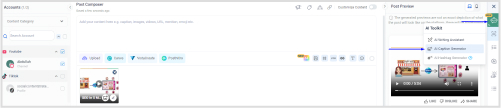
Step 4. Write the topic/title of your video, select the required tone, and choose the number of caption variations you want from the AI Caption Generator.
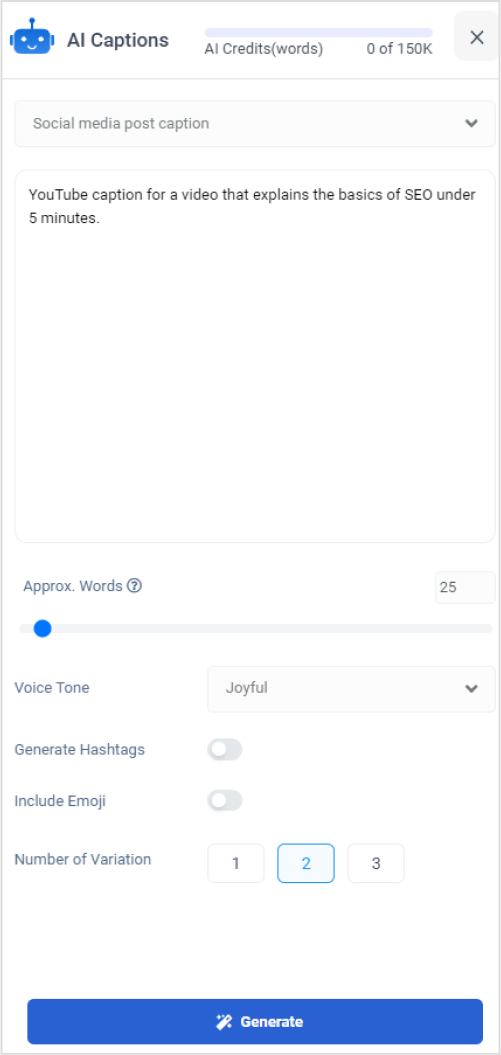
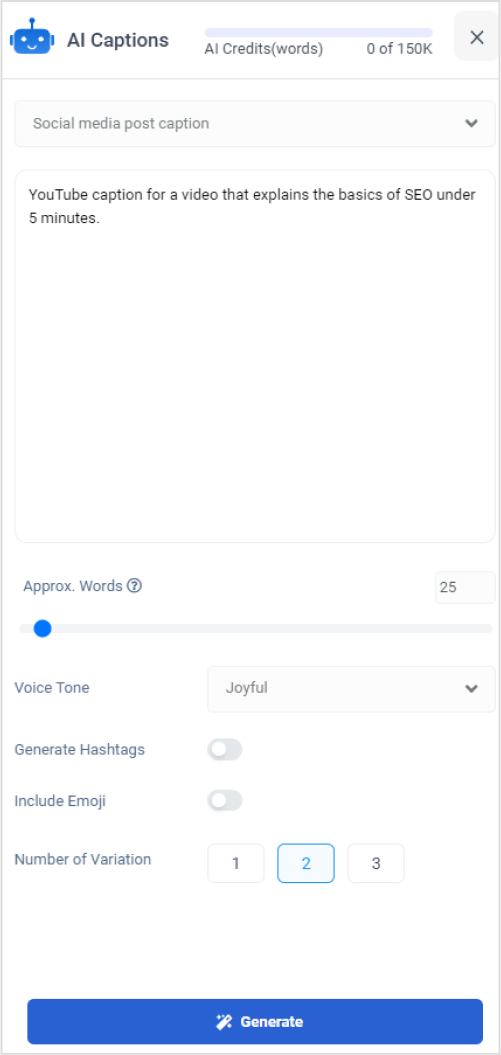
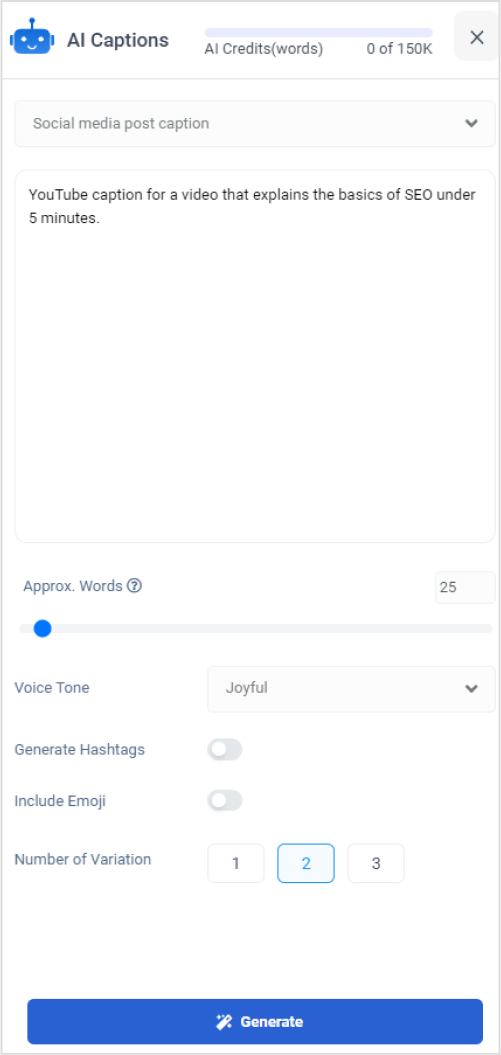
Step 5. Select the caption you want and add it to the editor.
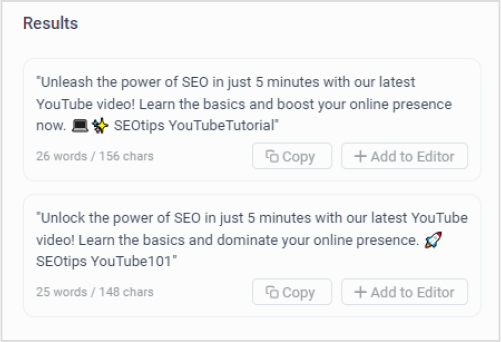
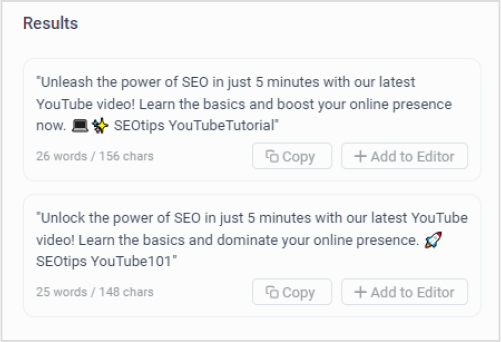
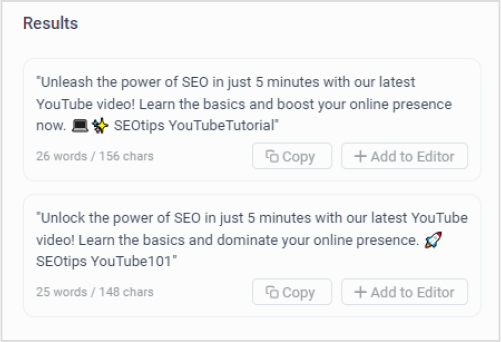
Step 6. The caption will appear under the Post Composer. You can easily edit it before posting your video or scheduling it for a suitable posting time.
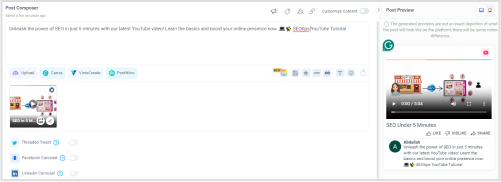
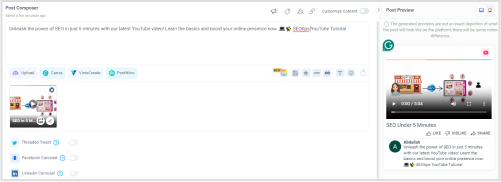
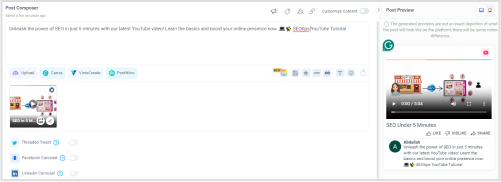
In this way, you can use the power of AI to create engaging captions for all your social media posts within a few minutes.
2. Built-in tools
Major social media platforms like Facebook and YouTube have built-in features through which you can generate and add subtitles, also called closed captions (cc), to your videos. On YouTube, you can add subtitles by following these steps:
Step 1. Open YouTube Studio and choose to upload a new video to your channel.
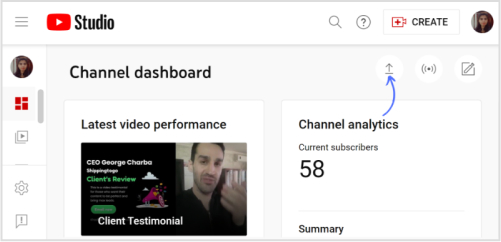
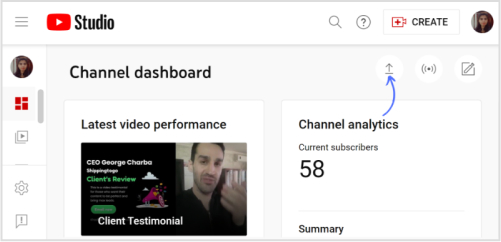
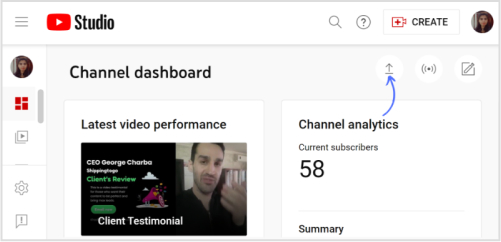
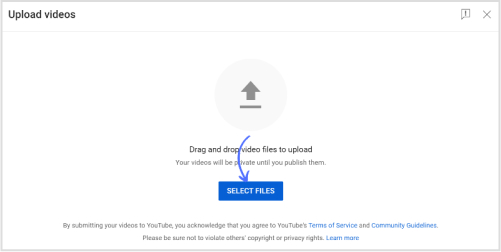
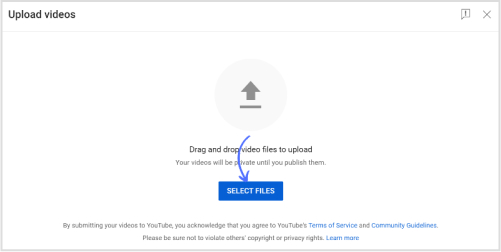
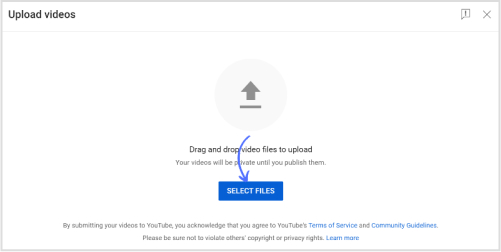
Step 2. Once you add the video description, choose to add subtitles.
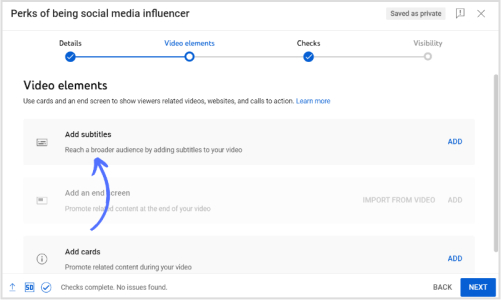
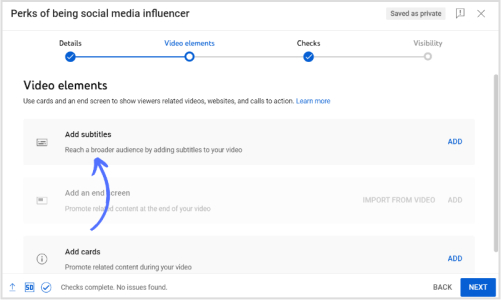
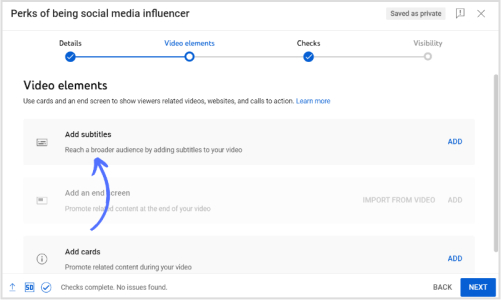
Step 3. You can add the closed captions manually by uploading a file or through auto-syncing. If you already have the subtitles, you can add them manually or with a file. Otherwise, you should use the auto-sync option.
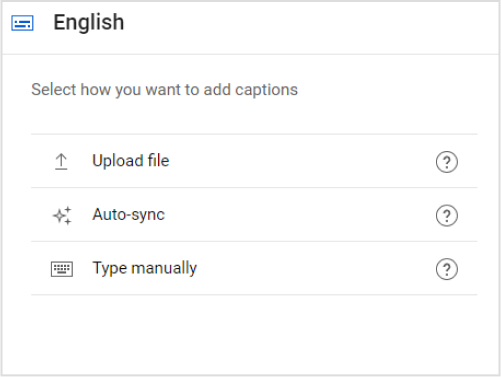
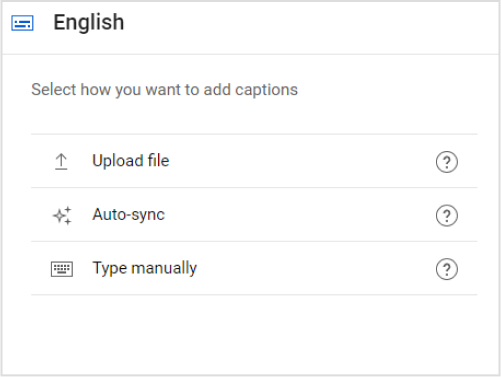
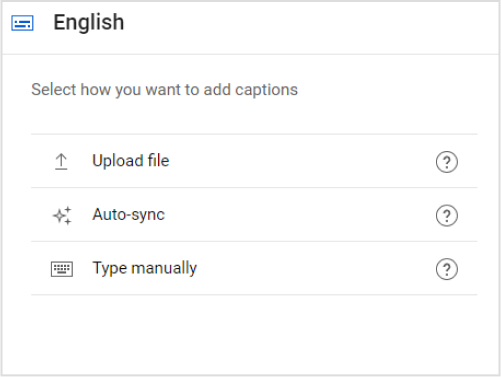
-
3. Free tools
The internet contains different tools that can help you generate captions and subtitles. ContentStudio has taken the lead in this area by offering a variety of free caption generators:
- Instagram Caption Generator: Craft captivating captions for your Instagram posts in seconds! This free tool uses AI to analyze your photos and generate engaging text, helping you stand out and grab attention.
- TikTok Caption Generator: Struggling to find the perfect hook for your TikTok video? This free AI tool can help! Generate witty captions that will keep your audience scrolling and coming back for more.
- X (Twitter) Caption Generator: This free tool helps you create concise yet impactful captions for your tweets, maximizing your engagement within the character limit.
- AI Caption Generator: Need a caption for any occasion? This versatile free tool is your one-stop shop! Provide a variety of prompts and let the AI engine generate creative captions for photos, videos, or even blog posts.
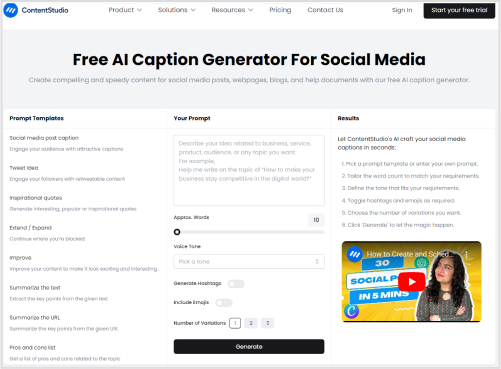
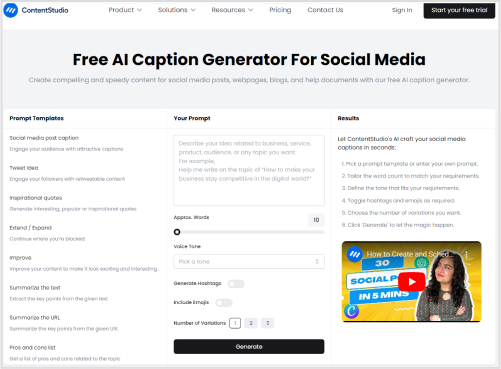
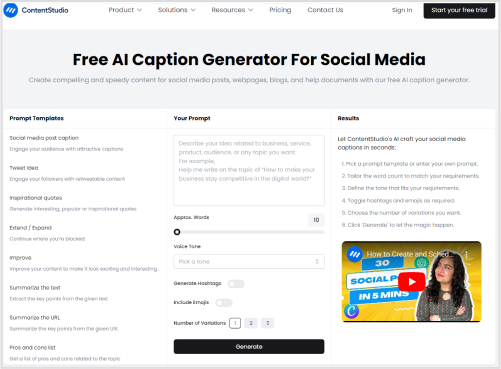
Related Read: How to create unique content with AI caption generator for free?
Conclusion
Considering the overall impact of video captions and subtitles, it can be concluded that you should add them to every video. This entire process becomes quick and easy when you use a reliable social media management tool like ContentStudio to generate engaging captions and social media built-in features to create subtitles.
With properly written captions and synced subtitles, your videos will attract more views and increase your social media reach.
FAQs
What are the differences between captions and subtitles?
Captions are designed for viewers who cannot hear the audio or have muted the video. They transcribe the dialogue and include non-speech elements like speaker identification, sound effects, and background music.
On the other hand, subtitles are intended for viewers who understand the spoken language but cannot understand the specific dialect or require translation.
Subtitles generally focus on translating the dialogue into another language, but the terms caption and subtitles are often used interchangeably.
What is open caption vs closed caption?
While both captions and subtitles can be referred to as closed captions, there’s a distinction between how they are presented:
- Closed captions (CC) are the captions embedded within the video signal. Viewers can turn them on or off as needed. This is the most common type of captioning.
- Open captions are the captions permanently burned into the video itself. They are always visible and cannot be turned off. Open captions are less common but may be used for legal purposes or when displaying captions is mandatory.
Nawal Mansoor
Meet Nawal, the savvy Digital Marketer from ContentStudio, who keeps up with the latest trends and technologies ready to elevate your social media and content marketing game. With a knack for crafting engaging and accessible strategies, she empowers brands to shine in the digital spotlight. Beyond the digital landscape, Nawal is an adventurous soul always travel-ready!