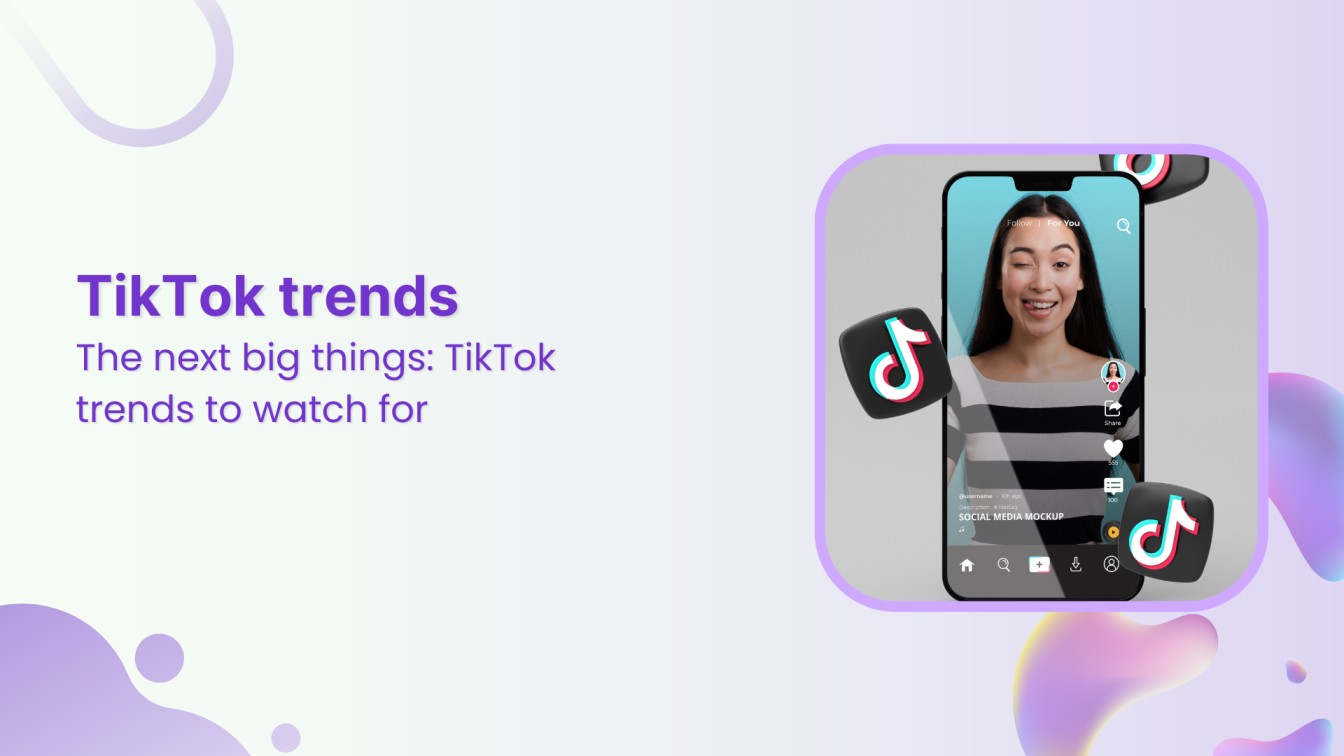Social media has become a fundamental part of our daily lives. It is the best way to keep in touch with your friends, family, and colleagues. But it is also an excellent marketing tool for businesses.
There are more than 4 billion active users on social media worldwide, which makes it an ideal place to promote your business and engage with your audience with the help of many social media marketing tools.
Social media marketing is the use of social media platforms and websites to promote a product or service. The terms e-marketing and digital marketing are not only dominant in academia but it has now become more popular for both practitioners and researchers.
It’s no wonder that social media marketing tools are becoming increasingly popular among marketers. These tools help you to get more from your social efforts without having to spend countless hours managing them.
Also Read: Top 26 Social Media Management Tools for 2023
What are the Four Main Types of Social Media Marketing Tools?
Four types of social media marketing tools are explained as under
Content Curation Tools
A successful social media strategy requires you to post quality content. But not only do you need to post a lot of quality content, it needs to be relevant content that your audience wants to see. This can be tricky if you don’t know what they want or don’t have enough time to create it yourself.
But there are numerous tools you can use to get the job done. And they can help you discover relevant content faster than ever.
Content Creation Tools
When we talk about social media marketing tools, it is important to talk about content creation tools. Not all brands have the time or resources to make all of their social media content plan from scratch, and that’s okay.
Using a content creation tool for your social media marketing is a great way to save time, get creative, and produce engaging content for your followers. Content creation tools also allow you to make your content look more professional (which is important when posting on social media).
Analytical Tools
Analytical tools are used to measure how well a business is doing. These tools are most commonly used in marketing and customer service and help the user track consumer behavior.
Further, analytical tools make the process easier by integrating with your social profiles, allowing you to gather leads. This can increase conversion rates for things like contests or other promotions run through a social profile.
Analytical tools are useful for measuring the success of email campaigns, which social media channels drive the most web traffic, and which products are the most popular. Analytical tools can also be used to gauge customer satisfaction and loyalty by tracking interactions with customer service representatives or comparing sales from repeat customers to new ones.
Scheduling Tools
With help of scheduling tools, you won’t need to spend hours to schedule each post individually. With a few keystrokes you can automate your scheduling of posts at best times and days that you feel best for maximum engagement.
Different Social Media Marketing Tools 2024
Are you looking for the best social media tools that help you build a brand voice and increase engagement? We’ve got your back!
It takes a lot of effort to plan and execute a good social media marketing strategy, but the appropriate tools may make it easier.
There are a lot of tools available for managing your social media accounts, monitoring analytics, creating content, and boosting posts. So to help you out, we have put together a list of some of the best social media management tools in 2024.
1. ContentStudio
ContentStudio is a social media management tool that’s designed to provide all the features and functionality that your team needs in one place. ContentStudio lets you create, curate, publish and measure the performance of your content.
It provides a centralized space to manage all your social media accounts so you can work efficiently with team members and clients. You can also use ContentStudio to build an audience and share engaging posts across multiple platforms.
It is a place where you can schedule, publish and analyze your content across all of your online channels. ContentStudio is designed to provide you with the ultimate control over your social media accounts.
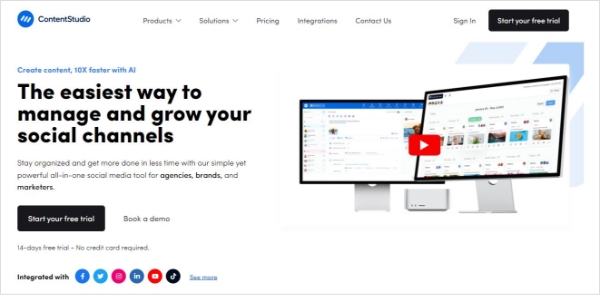
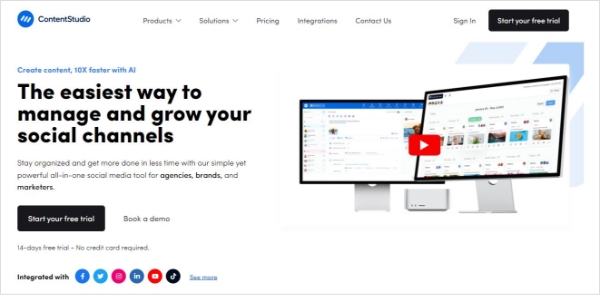
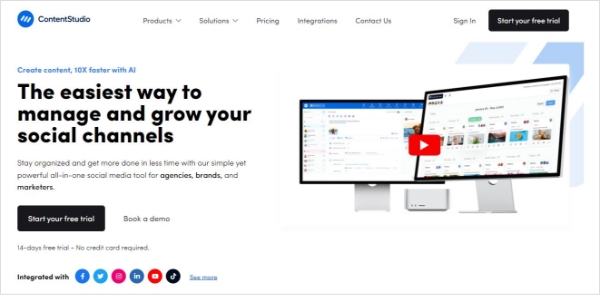
| Specifications |
|
|
Key features |
|
| Best for |
|
| Cons of using the tool |
|
| Pricing |
|
| What people say about it | “The software keeps getting better and better. I love the fact that you can have a video posted to all these platforms at once and it shows up as a native video, not a link.” (via capterra)
“Love the software been with them since the beginning nearly. Its a great tool for my marketing business.” (via capterra) “I really like that it helps me simplify my social media posting task. To have the ability to post something to multiple platforms at once and not log into each one individually is a big time saver.” (via capterra) |
| Website | https://contentstudio.io/ |
ContentStudio has a number of features to help you create and distribute content, including:
- Social profile management: Manage all your social media accounts in one place. ContentStudio will post your content automatically, thus saving you time.
- Content discovery: Find relevant articles to share with your audience using Content Studio’s search function by keyword or hashtag. You can also scan the most shared content on Twitter and Reddit. The smart suggestions feature recommends the best-performing content based on your search history.
- Scheduling: Schedule posts in advance, when your audience is most active (you can even schedule recurring posts).
ContentStudio is a one-stop web-based solution for all your social media needs. By using ContentStudio you can easily manage multiple social media accounts, schedule posts, and engage with your audience from one dashboard.
2. Sprout Social
One of the most popular social media marketing tools is SproutSocial. This tool helps you plan and develop striking content for various social pages. You can also assign tasks to your team members to do the work without any delay. A key feature of this tool is that it allows you to schedule your posts ahead of time on all major social networks.
Its compose new messages feature lets you create new messages and post them to different social media platforms at once. Moreover, you can even tag one or multiple accounts to ensure the message gets posted to those accounts.
Another great feature is that it provides complete analytics for each social media account by measuring the metrics such as impressions and engagements for individual posts.
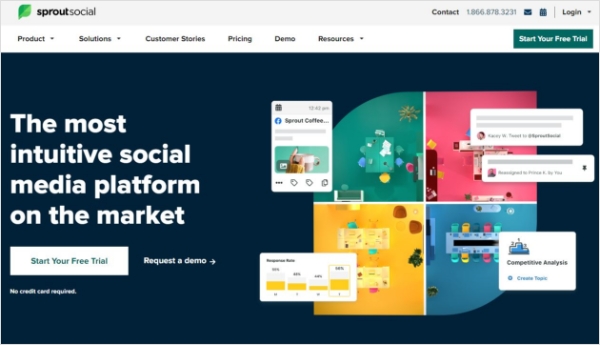
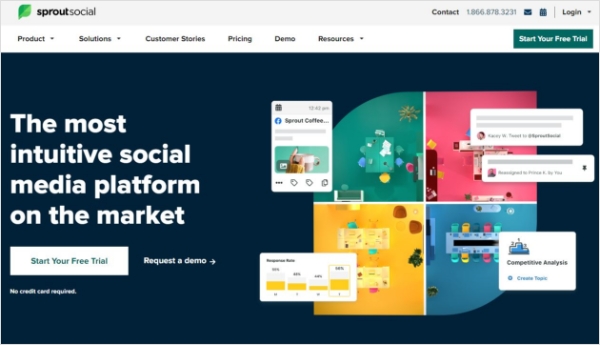
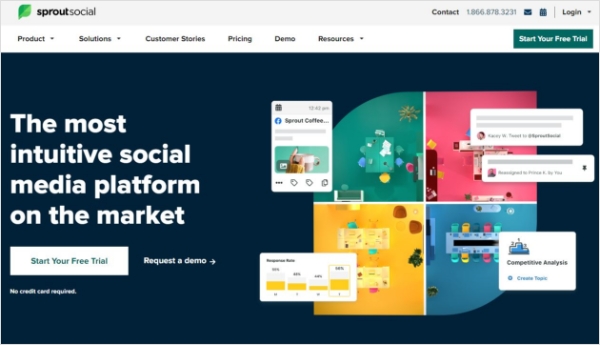
| Specifications |
|
|
Key features |
|
| Best for |
|
| Cons of using the tool |
|
| Pricing |
|
| What people say about it | “This was very important to me and something that I could not find on other platforms. I also enjoy the Scheduler, which is important to be but similar to any other scheduler.” (via capterra)
“Most platforms also allow alt text, which is extremely helpful and is a huge priority for us as an institute of higher education.” (via capterra) “I loved the ability to monitor competitor progress and post from GoogleMyBusiness.” (via capterra) |
Another great feature of this tool is tracking conversations on Facebook, Twitter, and other social channels using advanced monitoring features. It provides comprehensive analytics about engagement on all your social pages to know which posts have been performing well and which ones need improvement.
It also integrates seamlessly with all the major platforms like Facebook, Twitter, Instagram, LinkedIn and Google Analytics to provide detailed insights regarding your website traffic from social media sites. The tool also includes a free 30-day trial.
3. Hootsuite
Hootsuite is a top-rated social media management platform that lets you manage and schedule posts from multiple accounts (including Facebook, LinkedIn, Twitter, and more) in one place. It also enables you to monitor “brand mentions” which allows you to keep engaged and stay in touch with your followers.
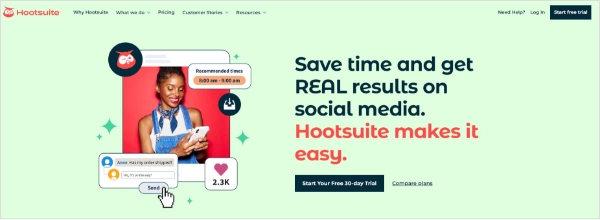
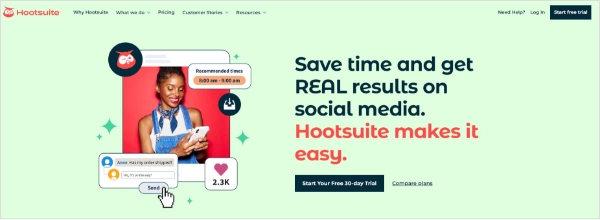
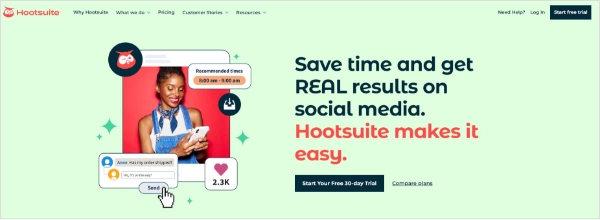
| Specifications |
|
|
Key features |
|
| Best for |
|
| Cons of using the tool |
|
| Pricing |
|
| What people say about it | “Have recommended it and implemented in in several businesses as the free version used to be great for small businesses.” (via capterra)
“Overall, my experience with Hootsuite has been positive and helpful. I like being able to post and schedule to multiple platforms.” (via capterra) |
It is also a tool to schedule posts and track your results. You get an overview of all incoming messages and can respond directly. You can also create detailed reports based on your page data, audience data, and post quality.
In addition, Hootsuite helps you find the right content, manage your account security and monitor your brand reputation. In short, Hootsuite is a tool that helps you save time while managing your social media accounts and make them more effective.
4. Social Bee
As a social media management tool, SocialBee enables customers to share content across multiple social networks from one place: Facebook, LinkedIn, Twitter, Instagram, Pinterest, Google My Business, and TikTok. Using this app, you can schedule posts, share content in accordance with your plan, and then analyze the results of your social media posts.



| Specifications |
|
|
Key features |
|
| Best for |
|
| Cons of using the tool |
|
| Pricing |
|
| What people say
about it |
“It is a very great company who are working hard to stay on top of new features that are coming out. I think compared to some SMS (Social media schedulers), this one is at the top of the list.” (via Capterra)
“Excellent experience and a good stable piece of software.” (via Capterra) |
A calendar-like view of SocialBee’s posting schedule is perfect for customizing your posts for each social media profile. Using this software, you can manage all your social media accounts from one place with ease and at a reasonable cost.
With the tool, you can schedule and edit unlimited items, which will save you a minimum of eight hours per week. Essentially, SocialBee works wonders for both content strategy and social media workflow with affordable plans, an intuitive interface, and a set of impressive features.
5. Post Planner
Post Planner is a social media marketing tool that helps brands plan, schedule, and publish content to multiple social platforms. It’s for all businesses, but it’s especially useful for those that want to streamline their social media marketing process, automate some of their tasks, and improve the results of their campaigns. The tool comes with a wide variety of features that can make your job easier.
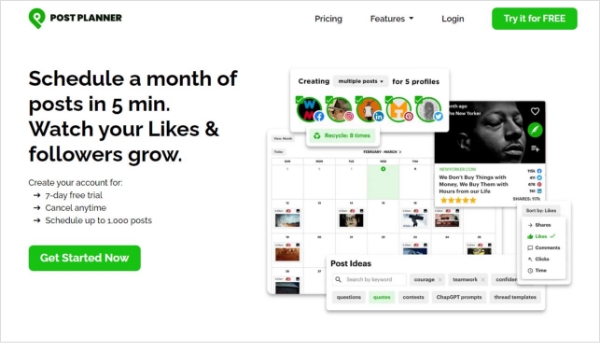
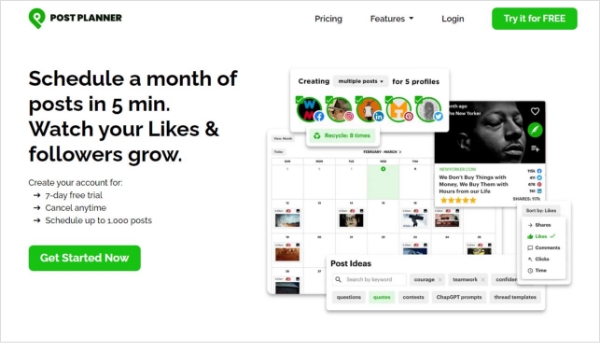
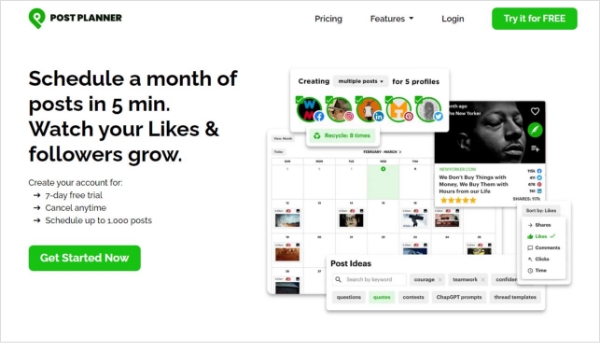
| Specifications |
|
|
Key features |
|
| Best for |
|
| Cons of using the tool |
|
| Pricing |
|
| What people say about it | “The content creation feature is brilliant, I can’t believe this exists. Saves hours of research.” (via capterra)
“Using their organization has improved traffic and responsibility for us basically.” (via capterra) “Doesn’t work for Facebook profiles, but that’s a Facebook problem, not an app problem.” (via capterra) |
Some of the features of this social media management tool include:
· A content discovery engine with high-quality viral content that you can easily share across your profiles
· A drag-and-drop calendar
· Built-in scheduling capabilities
· Automation tools that help you save time and get more out of your efforts
Post Planner is perfect for small businesses that are new to social media marketing. They have an app that makes it easier to manage your accounts on mobile devices as well.
6. Quuu
Using Quuu allows you to share your content on various social media platforms. It is one of the most popular social media marketing tools among bloggers as it offers a wide range of features to share your content with its large community of followers in no time.
You can schedule your posts with the help of Quuu and reach a larger audience base without having to spend hours scrolling through your news]feeds and manually sharing content. The tool also automatically allows its users to schedule their posts using the Quuu Promote feature.
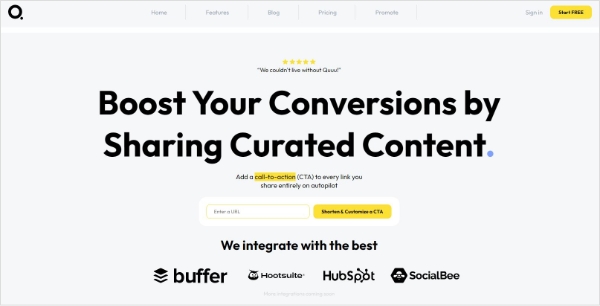
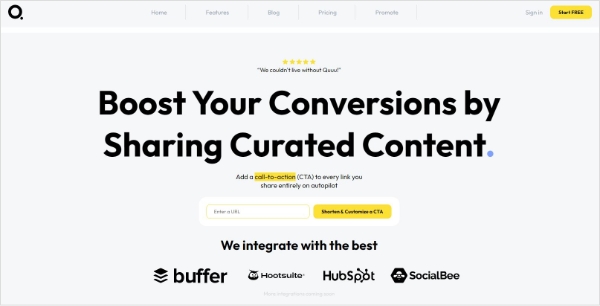
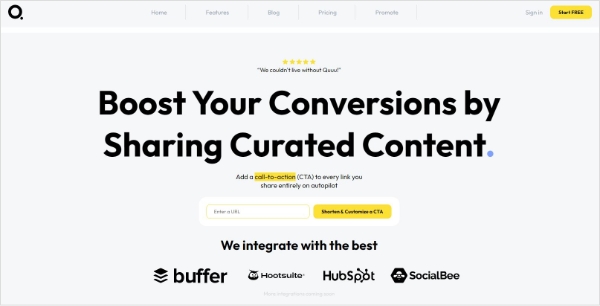
| Specifications |
|
|
Key features |
|
| Best for |
|
| Cons of using the tool |
|
| Pricing |
|
| What people say about it | “Any issues that we have are resolved incredibly quickly. Both I and my staff have a great rapport with all of the staff at Quvu. Very positive experience overall” (via capterra)
“Had a dialler with this company for a few years, upon coming to the end of the contract the company changed the terms of the contract, by only offering 24 months or 36-month contracts, they tried to trap me and did not allow me to continue on a rolling basis, I, therefore, moved suppliers. When I signed up the system had some good features and I stayed with the company for ease, upon comparing the market I found lots of better options” (via capterra) |
Quuu offers an easy-to-use interface with a simple list of options for your account that you can use to manage your scheduling and sharing. It also provides a way to add content from around the web, which can be done by entering links into text boxes or uploading images directly into its database.
In addition, if you need help getting started with a campaign, Quuu offers free training videos which will walk you through each step of building one.
7. Hashtagify
Hashtagify is a tool that helps you track traffic on social media using hashtags. The tool allows you to identify and analyze trending hashtags in your niche to use them in your posts and get more engagement.
It also shows you how many times other users have used a particular hashtag in tweets. This gives you an idea about what’s popular right now and which hashtags are going viral.
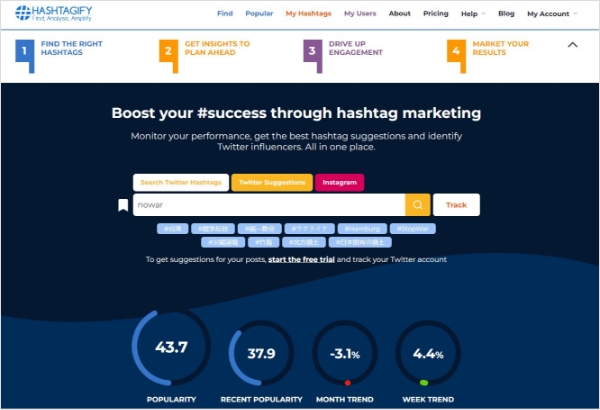
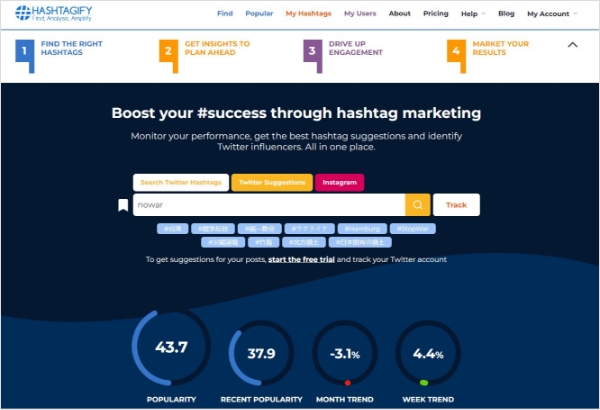
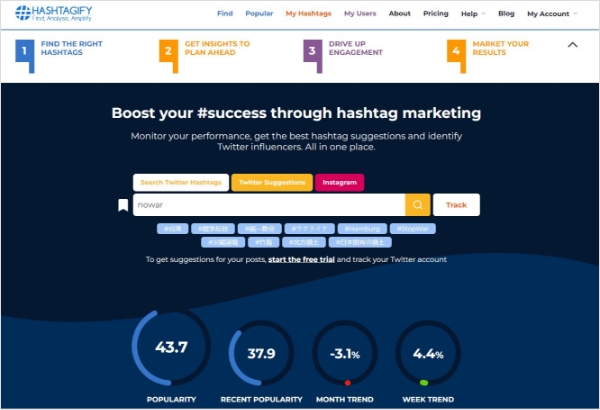
| Specifications |
|
|
Key features |
|
| Best for |
|
| Cons of using the tool |
|
| Pricing |
|
| What people say about it | “Great information, reports, and a comparison of different hashtags. I like the bubbles that graphically illustrate similar hashtags and which ones have the greatest reach.” (via capterra)
“I disliked the limitations/lack of features for the basic/non-premium version. I think more could be offered upfront.” (via capterra) |
You can even use Hashtagify to determine how popular your competitors’ products or services are, based on how much they’re using certain keywords related to their business in their posts.
8. Figma
Figma is a new and popular social media marketing tool that lets you manage your social networks and create a great user experience for your audience. It helps you make the most out of your online presence and build relationships with your customers and followers.
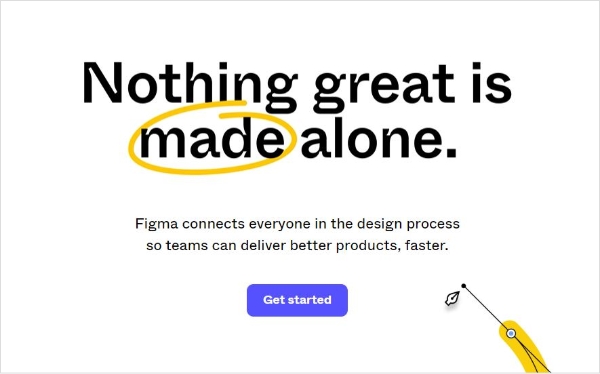
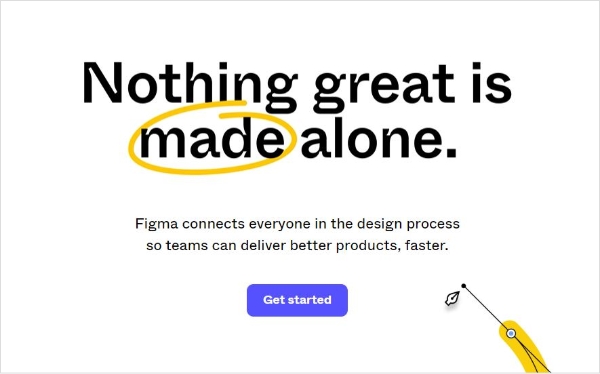
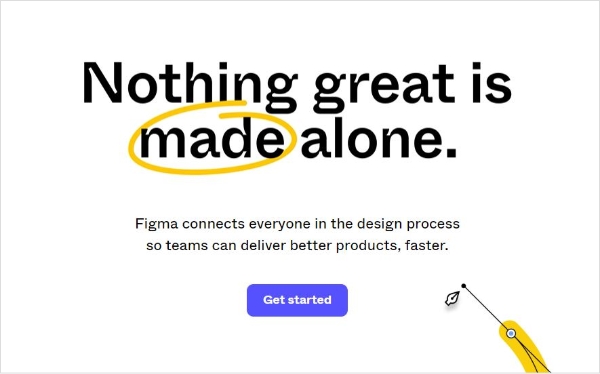
| Specifications |
|
|
Key features |
|
| Best for |
|
| Cons of using the tool |
|
| Pricing |
|
| What people say about it | “It was easy to learn, for even people on our team that do not have experience with any design software. I love the real-time collaboration abilities.” (via capterra)
“After a couple of years of using Figma, I’ve really come to love it. The company is constantly improving and coming up with new and exciting additions.” (via capterra) “It can be a bit difficult to orient oneself in the app when there are a lot of sketches and new designs because you have to zoom out and zoom in to the right level, which is hard to determine.” (via capterra) |
The most important thing about this tool is that it helps you create an excellent user experience. You can do this by using the drag and drop function and making sure that everything looks professional. The interface will also give you a good idea of how much time your audience spends on each page so that you can make changes accordingly.
Another great feature is the ability to track all the links you share on your website or blog. This allows you to see where your visitors are coming from and which ones are getting the most traffic and which ones are not getting any at all. This information is very useful in helping you improve your marketing strategies and increasing your conversion rates.
9. ZeroFOX
This is a great tool because it helps businesses identify threats that could be hiding in their social media networks. This could be anything from phishing attempts and malware to fraudulent accounts pretending to be your business (and trying to scam your customers).
The beauty of this tool is that it can analyze things like images and videos, as well as text-based posts, too. It helps you eliminate attacks such as account hacks, phishing attempts, and malware downloads. The tool allows you to filter users based on their locations or keywords and then create rules for what to do when threats are found.
For example, you can automatically ban users from posting on your page or even notify an administrator about potential problems. You can also use ZeroFOX to monitor customer sentiment about your brand so you can respond quickly and improve customer experience.
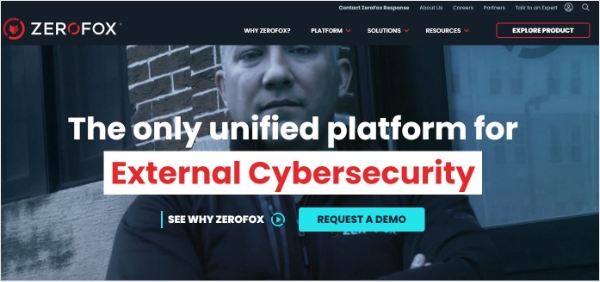
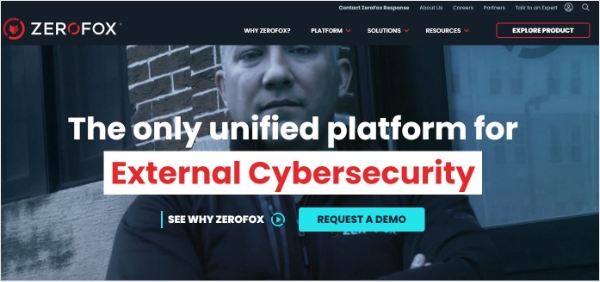
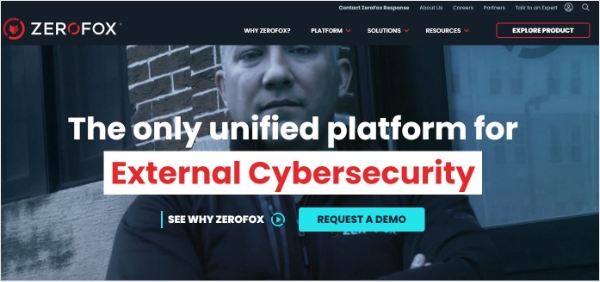
| Specifications |
|
|
Key features |
|
| Best for |
|
| Cons of using the tool |
|
| Pricing |
|
| What people say about it | “I really like the prototyping functionalities, the overlay and swap interactions are super helpful and have definitely saved me a lot of screens.” (via capterra)
“It was easy to learn, for even people on our team that do not have experience with any design software. I love the real-time collaboration abilities.” (via capterra) “After a couple of years of using Figma, I’ve really come to love it. The company is constantly improving and coming up with new and exciting additions.” (via capterra) |
You can also use ZeroFOX to monitor customer sentiment about your brand so you can respond quickly and improve customer experience.
10. BuzzSumo
BuzzSumo is a powerful online tool that helps you track the performance of your social media content across all major social networks. You can also see which topics get the highest engagement in your niche and create your content based on that. This is one of the best tools for tracking what’s hot in your industry.
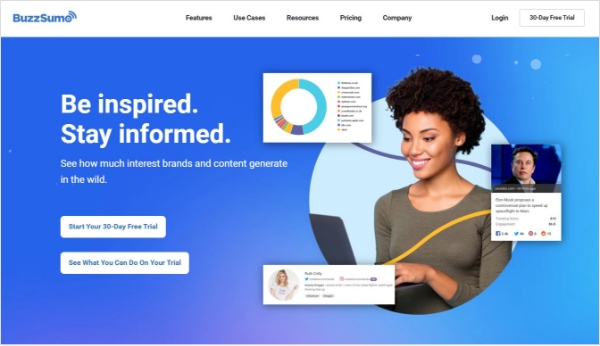
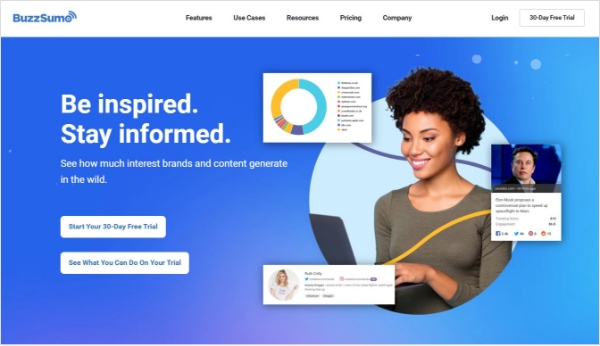
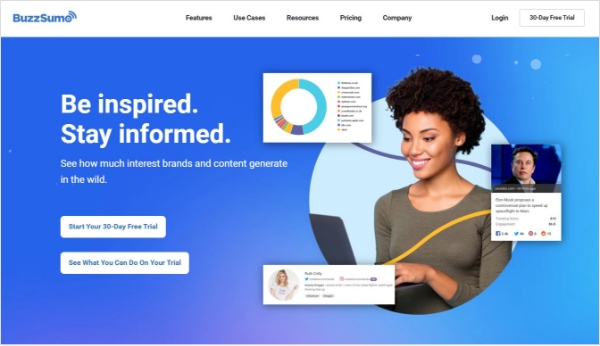
| Specifications |
|
|
Key features |
|
| Best for |
|
| Cons of using the tool |
|
| Pricing |
|
| What people say about it | “This tool is very helpful for making smarter SEO (search engine optimization) decisions to help improve your search rank.” (via capterra)
“The alerts are a great feature. Very easy to customize and offer greats insights into customer behavior.” (via capterra) “It is the best software to write engaging articles with ease.” (via capterra) “I like the Content Analyzer feature because it is accurate most of time and support a lot of languages.” (via capterra) |
Features:
- Content Analysis: Buzzsumo analyzes the biggest influencers in any niche and shows you what they share and links to their top-performing content.
- Backlink Checker: Buzzsumo can analyse links to any website or URL, showing you what sites are linking to it. You can filter links by domain authority or country, making it easy to find high-quality links or look at competitors’ backlinks.
- Keyword Monitoring: Keep track of mentions of your brand, product, or any topic across the web.
- Influencer Identification: Find the most influential people in your industry or niche and reach out to them with partnership opportunities.
- Competitor Analysis: Analyse what drives the most engagement for your competition.
- Alerts: You can set up alerts for keywords or brand mentions and get notified when there’s a new result. This is useful for keeping track of your brand name, competitors, and industry trends. Research top-performing content on social networks by topic or competitor.
11. Google Analytics
Google Analytics is a free web analytics tool that can be used to analyse your website traffic. Google Analytics collects data from users who click on your ads and visit your website.
Google Analytics tracks user behaviour to measure the effectiveness of your marketing campaigns. You can also use Google Analytics to create reports and share them with others in your organisation.
Key Features:
- It’s free! It’s one of the most popular free tools used by digital marketers today
- Gives insight into how visitors find your website (e.g., organic search, paid ads)
- It helps identify which pages are performing best and which aren’t getting much traffic at all
- Gives insight into visitors’ behaviour (e.g., what pages they visit, how long they stay)
- Allows you to segment your audience so you can look at specific groups of visitors
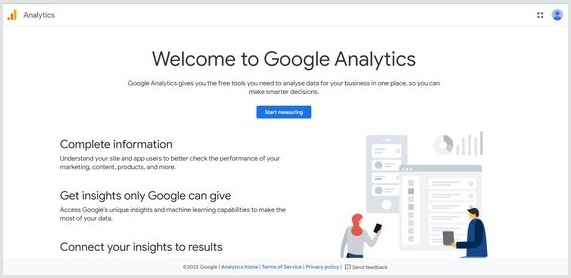
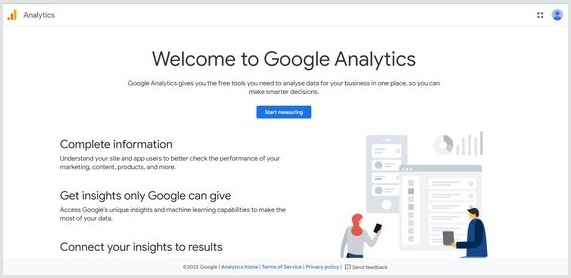
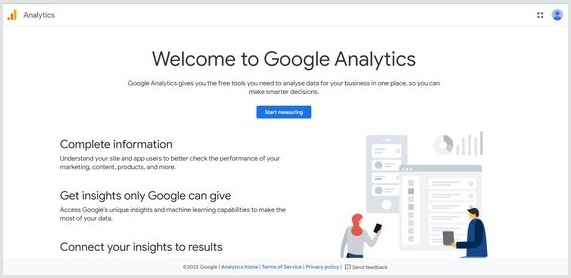
Google Analytics lets you track different types of data, such as:
User behavior
- Revenue generated by each user
- How long users are on your site
- What pages do they visit on your site
- Where users come from before they visit your site (search engines, social media platforms, or other websites)
- What keywords did they search for before they visited your site
| Specifications |
|
|
Key features |
|
| Best for |
|
| Cons of using the tool |
|
| Pricing |
|
| What people say about it | “It helps me better understand what kind of content I should add to my blog and will rank better with readers.” (via capterra)
“A great tool with huge amounts of data that can be useful for both personal and professional applications.” (via capterra) “It was very simple to install and understand. What I love the most is that I can see what prospects are looking at on my website and what has the most interest.” (via capterra) |
Google Analytics is a powerful tool that provides insights into how well people engage with your content and ads. This data can be used to improve the effectiveness of your marketing strategies and help you make better decisions about what kind of content to publish on social media platforms like Facebook or Instagram.
12. Biteable
Biteable is your go-to tool for creating social media videos. Whether you want to increase brand awareness, improve customer loyalty or drive sales, Biteable makes it simple to create and customise professional videos in minutes.
Biteable is a free online video maker that’s easy to use. With its drag and drop and pre-built templates, Biteable lets users create videos of two different types; animated and live-action quickly and easily.
Biteable requires no prior video production or editing experience. You don’t even need to upload footage or images to get started. Simply select a template, add text and insert your logo to create engaging videos in minutes.
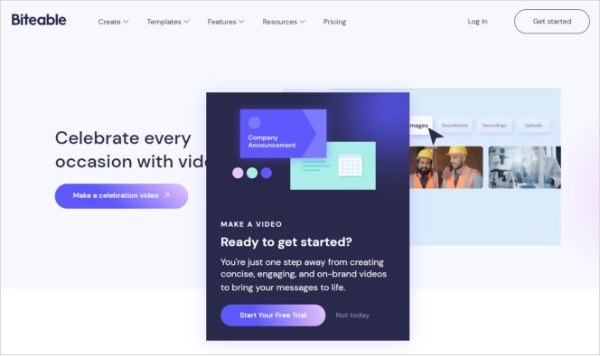
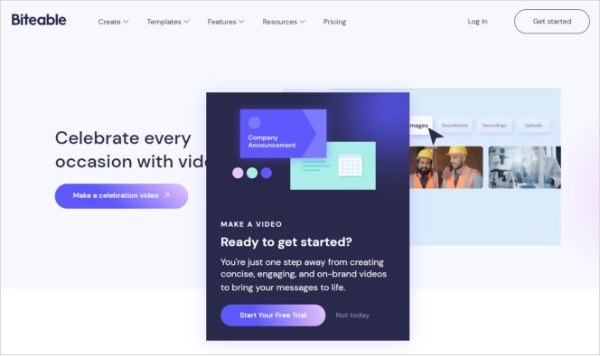
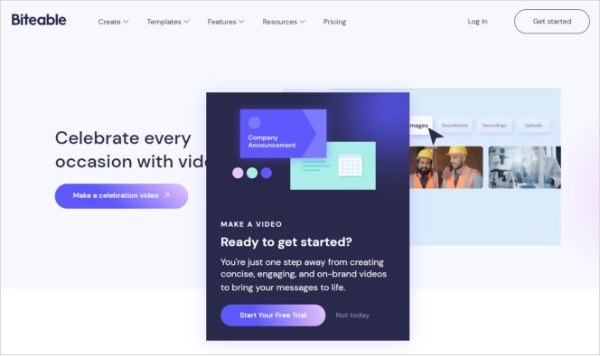
| Specifications |
|
|
Key features |
|
| Best for |
|
| Cons of using the tool |
|
| Pricing |
|
| What people say about it | “New user but so far very excited about the prospect of Biteable moving forward.” (via capterra)
“What used to take a day to create, can now be done in under an hour or two, depending how long it is. Adding your own music is an easy task and syncs perfectly within the video.” (via capterra) “It’s been a great program and asset to our company’s marketing strategy.” (via capterra) |
Users can also upload their own files, including photos, footage, and music tracks. Videos can then be saved in a variety of formats, including 1080p HD quality, making them ideal for sharing across multiple social media channels.
The tool also comes with mobile apps so you can create and edit videos on your phone, as well as video collaboration tools to enable teams to work on the same project together.
Biteable is free to use and has premium pricing plans starting at $49/month which offer more video templates, more storage space, and more customization options.
13. Canva
Canva is a simple graphic design tool that allows you to easily create images to use on your social media channels. You can choose from a library of pre-made templates and edit the text and images to suit your needs.
It’s a great tool for beginners because of how easy it is to use, but it also offers advanced features like photo filters and animation if you want to get more creative with your images. You can even upload your own photos! With Canva, you can create professional-looking graphics without needing any design experience or knowledge.
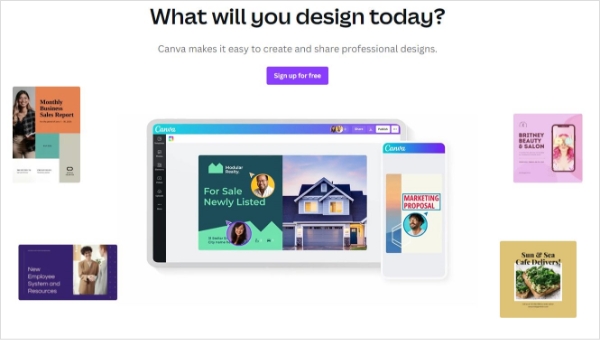
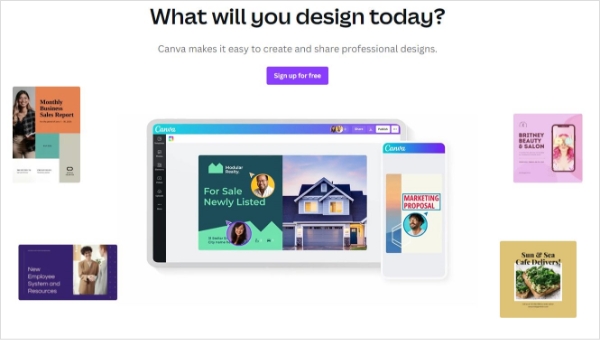
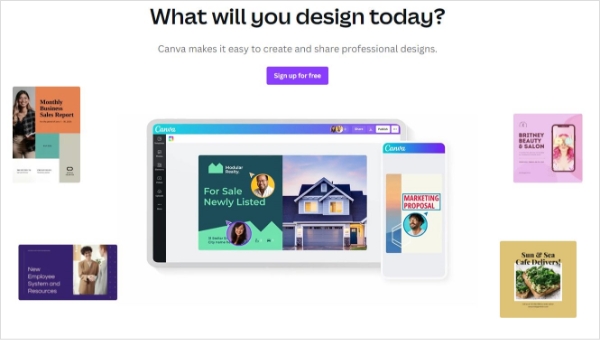
| Specifications |
|
|
Key features |
|
| Best for |
|
| Cons of using the tool |
|
| Pricing |
|
| What people say about it | “My 45 year old, family-run company enjoys the advantages of a very good reputation. However it takes a LOT of creative work to stay there in our extremely competitive field.” (via capterra)
“I run my business with the confidence that I have a powerful tool at my fingertips to create a beautiful design in a matter of moments.” (via capterra) “Free trial is good and all the creations you can make for free. Great app for business and promoting.” (via capterra) |
You can use Canva in two ways:
1) Create an image from scratch using their Drag-and-Drop editor
2) Choose from one of their pre-made templates
The drag-and-drop editor allows you to customise everything about the image such as text, colors, size, etc., while the templates have already been designed for specific social media platforms (Facebook, Twitter, etc.).
14. Replug
Replug is a cloud-based tool that allows you to share content from other websites on your social media channels. It’s easy to use, and it integrates with lots of different platforms including Facebook, Instagram, LinkedIn, and even email.
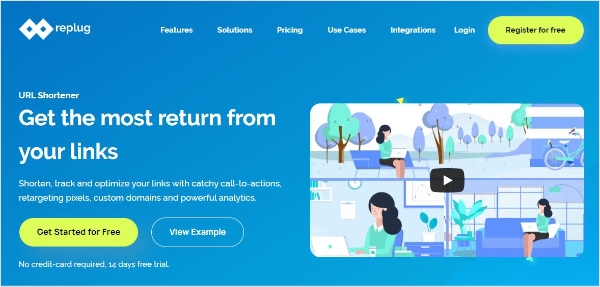
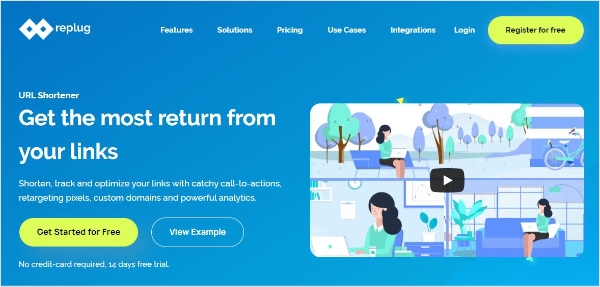
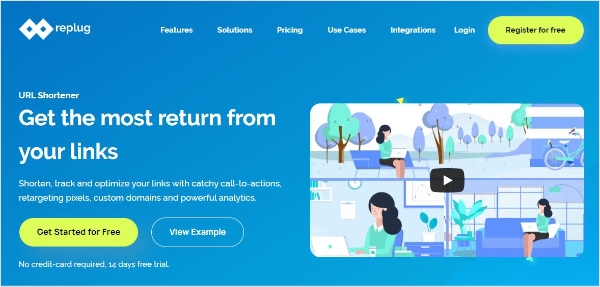
| Specifications |
|
|
Key features |
|
| Best for |
|
| Cons of using the tool |
|
| Pricing |
|
| What people say about it | “Extremely strong programme with a key feature of being able to see link campaign KPIs.” (via capterra)
“I truly like the quality and ease of use of this instrument.” (via capterra) “I’ve been using Replug to link shortening and conversion tracking on my site for a time now. It comes with a nice dashboard that allows me to keep track of the metrics and performance of my connections. My favourite feature is that I can give my links a custom domain. This is a fantastic approach to give my links more authority.” (via capterra) |
It provides links to your content so that it can be shared easily. You can also choose where you want your content to appear, such as in the top right corner of a site. With Replug, you can create links that can be shared on any website, even your own website.
This is a great way to get more people interested in what you have to say and increase traffic on your site. What’s more, Replug even lets you create your own custom URL for each link so you can use it with other sites as well!
15. Brandwatch
Brandwatch is an all-in-one social media listening and analytics platform that enables you to monitor the internet for mentions of your brand, competitors, and industry.
Brandwatch provides you with real-time updates on all the mentions of your brand name and other keywords. You can also follow the conversations happening anywhere online regarding your product or service.
This helps you keep track of the latest trends in the market. You can even monitor the performance of your competitors by gathering a lot of information about their product and services. It will help you analyse their strategies and improve yours to stay ahead in the game. It helps you study your consumers’ behaviour which will help you deliver better products/services as per their needs and demands.
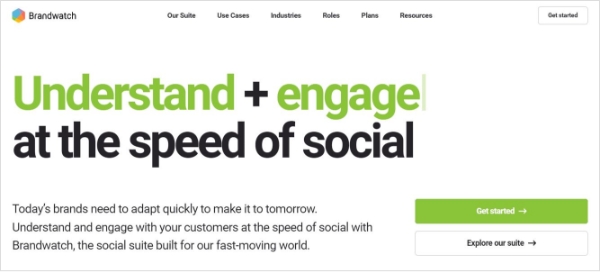
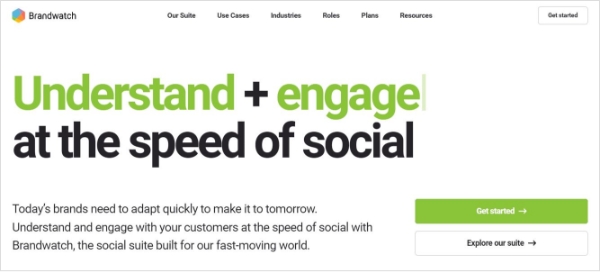
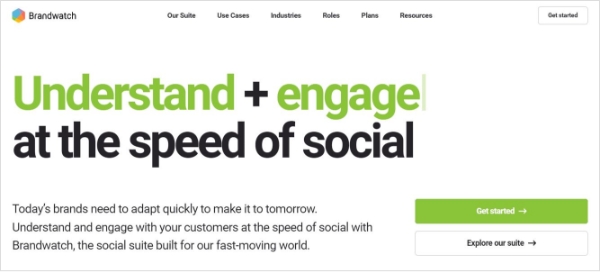
| Specifications |
|
|
Key features |
|
| Best for |
|
| Cons of using the tool |
|
| Pricing |
|
| What people say about it | “I believe that listening to your customers is critical, and Brandwatch makes it simple to do so. The analytics are simple to collect and provide essential information about client patterns to the user.” (via capterra)
“It’s ideal for small to medium-sized businesses and targeted monitoring.” (via capterra) “Brandwatch is the greatest value for core brand health monitoring at greater volumes , while yet keeping a competitive advantage.” (via capterra) |
With Brandwatch, you can have the following perks:
- You can monitor real-time conversations, mentions, and other activities on the web.
- It comes with a powerful query builder which makes it easy to find and analyse information on the internet.
- Brandwatch provides you with customised reports that help in the analysis of your social media marketing campaigns and search engine rankings.
- It offers advanced analytics which let you know about the performance of your business on different platforms such as Facebook and Twitter.
- This includes mentions across social media channels such as Facebook or Twitter, as well as blogs, forums, news sites, and even comments on your own website.
Brandwatch is a powerful tool that allows you to track every conversation about your brand online and analyse the data to derive meaning from it.
16. Mention
Mention is a simple, yet robust social media monitoring tool. It helps you identify who’s talking about your brand online and what they’re saying. Mention makes it easy to participate in the conversation, respond to questions and gather customer feedback. If you want to stay on top of your brand’s online reputation, this is the tool for you.
Mention is used by companies that want to monitor online mentions of their brands, competitors, and products. Companies can then track the performance of these mentions over time, and also get notified when someone mentions them in real-time. This allows them to manage their reputation by responding quickly to any negative comments or feedback that they may receive.
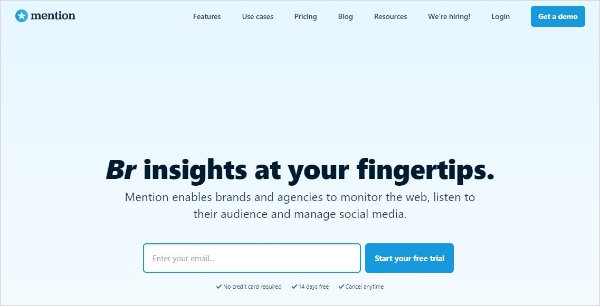
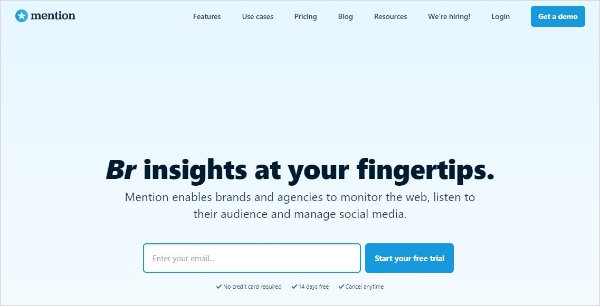
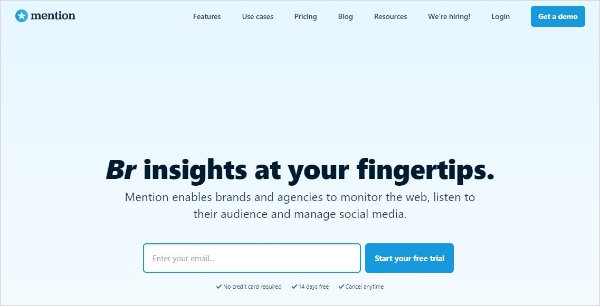
| Specifications |
|
|
Key features |
|
| Best for |
|
| Cons of using the tool |
|
| Pricing |
|
| What people say about it | “Overall, I’ve had a great time with Mention, and it’s helped me stay on track.” (via capterra)
“I like how it allows you to see a lot of information at once. It allows you to identify where your brand and company are referenced, as well as assist you target future media sources.” (via capterra) “Good tool for keeping track of your brand’s and rivals’ brand activities. This helps you to maintain track of the market as a whole as well as how your brand stacks up against the competition.” (via capterra) |
Mention has a really clean dashboard that makes it easy to keep tabs on all the conversations you care about. If you’re in charge of multiple brands at once, you can customise the dashboard for each one depending on your priorities.
Within each brand’s dashboard, it also provides a stream of all recent related posts from every major social media network (Twitter, Facebook, Instagram) and allows you to reply directly from the app itself.
Mention’s powerful search capabilities let you monitor for specific keywords across different channels and geographies in real time. You can even filter what results show up in your feed by language, sentiment, source type (news outlets vs. blogs vs. forums), and more.
The app also offers detailed analytics so you can measure how effective your social media marketing campaigns are based on specific metrics such as a number of mentions by day or the most popular sources where your brand is being talked about.
17. Animoto
This is a popular video marketing tool that lets users make and share videos. Animoto makes it easy to create videos, which you can then use in your social media campaigns. This tool offers templates that you can use to create slideshows, advertisements, or marketing campaigns.
Users are able to choose from more than five hundred different styles and upload an unlimited number of photos, videos (from their computer or YouTube), music, text, and effects. Animoto does all the work for you; it syncs your photos, videos, and music with one of many predefined styles, creates your video slideshow, and posts it onto Animoto.com where you can share it with friends via email or post it on popular social networking sites such as Facebook, Twitter or MySpace.
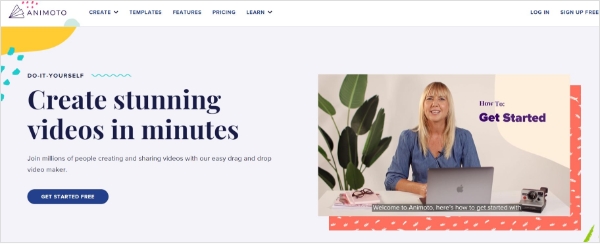
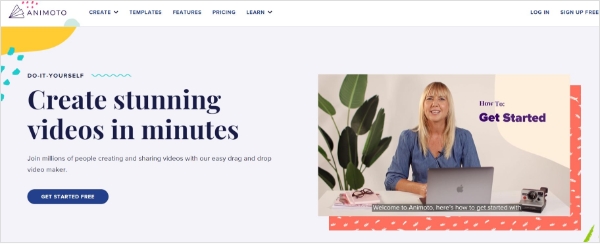
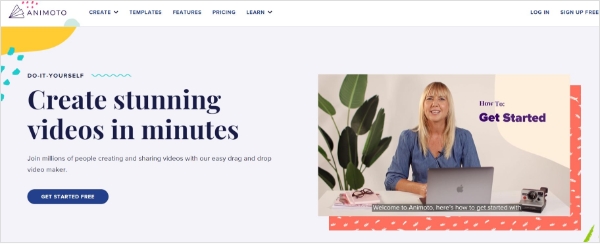
| Specifications |
|
|
Key features |
|
| Best for |
|
| Cons of using the tool |
|
| Pricing |
|
| What people say about it | “The videos that arise are of high quality. Making films for advertising is simple with this software.” (via capterra)
“This software provided a fantastic overall experience. You just choose your material and template, add unique tags in between if desired, and select your music.” (via capterra) “It’s a lot of fun to use for personal projects, and there are a lot of pretty creative templates to help make the project seem great.” (via capterra) |
In addition to creating videos, this tool allows you to manage your videos by organising them into folders and adding tags. Animoto also has a mobile app so you can create videos on the go. The app is available for iOS and Android devices.
18. IFTTT
If you want to get a handle on how to use social media marketing tools, IFTTT is a good place to start. It’s simple, easy to learn, and it has an intuitive interface that makes it pretty difficult to screw up. It works by connecting social networks, like Twitter and Facebook, with other web services like Google Drive and Dropbox.
IFTTT has been around since 2010 and has become one of the most popular tools for automating social media tasks. What makes it so great? Well, for one thing, it’s really easy to set up and doesn’t require any technical skills whatsoever (even though there are some advanced options if you do want them). Another thing that makes IFTTT so powerful is its ability to integrate with other apps like Evernote.
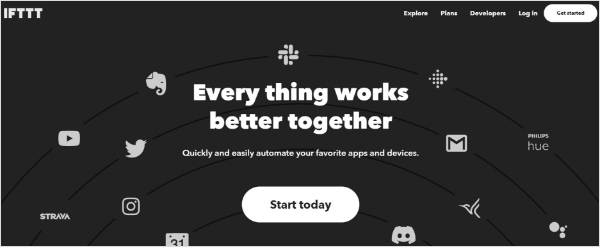
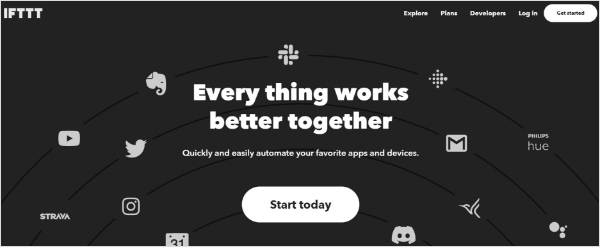
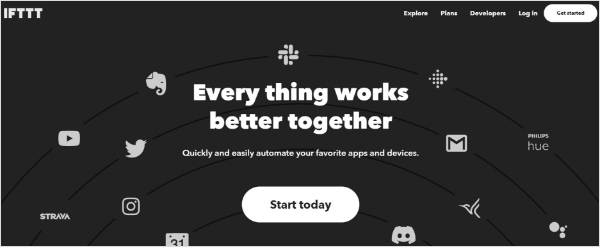
| Specifications |
|
|
Key features |
|
| Best for |
|
| Cons of using the tool |
|
| Pricing |
|
| What people say about it | “The most cost-effective automation platform” (via capterra)
“It’s quite simple to set things up, and there are plenty of examples to get you started. It now supports an ever-increasing variety of services.” (via capterra) “It’s a great integration tool.” (via capterra) |
You can set “Recipes” (basically triggers) for certain actions, like posting a picture on Instagram, and have it automatically update your Twitter account or get sent to Evernote. The best part is that if you’re already using many of these services already, you’ll get started pretty quickly.
For example: When most people first look at their Facebook feed, they scroll past all the ads for things they don’t need or care about. But there are some things you might actually care about—and it would be awesome if there was a way to filter out the garbage and just display the stuff you really want to see!
You can do this with IFTTT. You can create a Recipe in which whenever someone posts something containing your name (or whatever term you choose) on Facebook, a notification will be sent to your phone or email address.
19. Smash Balloon
With Smash Balloon, you’re able to display real-time feeds and posts from your social accounts on your website. You can even create a custom feed with multiple accounts. Smash Balloon offers plenty of customization options for each feed.
You can choose the number of posts to display, set up filters, customise colours and fonts—and even set up a custom call-to-action button!
One of the biggest advantages of Smash Balloon is that you get to tell your unique story through social media posts and photos.
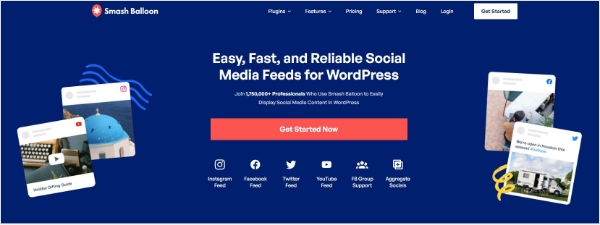
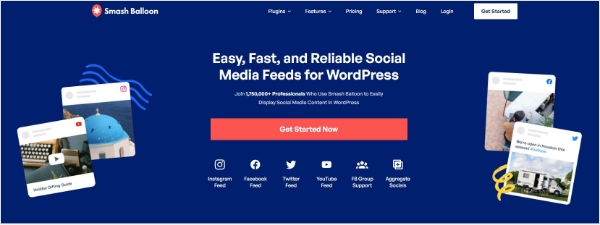
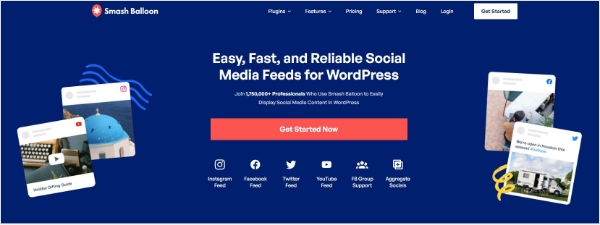
| Specifications |
|
|
Key features |
|
| Best for |
|
| Cons of using the tool |
|
| Pricing |
|
| What people say about it | “For brand consistency, connect all of your social media accounts in one spot!” (via capterra)
“It’s a fantastic Instagram Feed Plugin.” (via capterra) “Smash Balloon is a simple way to share social media.” (via capterra) |
Just connect the tool to your Facebook, Instagram, or Twitter account and enjoy a beautiful presentation of their content on your website. You can also turn these feeds into an email newsletter with no extra effort.
What’s more, Smash Balloon makes it easier for you to engage with customers by letting them interact with your social feed right on your website!
Final Words
Social media management tools are indispensable for businesses and individuals looking to enhance their social media marketing efforts. The top tools mentioned in this blog post, including Contentstudio Hootsuite, Buffer, Sprout Social, Later, SocialBee, and Agorapulse, offer a diverse array of features such as scheduling, publishing, monitoring, automation, and analytics. These tools not only streamline social media strategy but also save time, optimize results, and provide valuable insights through comprehensive analytics and reports.
By leveraging the power of these top social media management tools, businesses and individuals can effectively manage their social media presence, drive engagement, and achieve their marketing goals in the dynamic world of social media.
FAQs
What are social media marketing tools?
Social media marketing tools are software or online platforms that help businesses and marketers manage, automate, and optimize their social media marketing efforts. These tools can assist with scheduling posts, analyzing data, managing multiple social media accounts, and more.
Why do businesses need social media marketing tools?
Social media marketing tools can greatly enhance a business’s social media strategy by providing features such as post scheduling, content curation, social listening, analytics, and competitor analysis. These tools can save time, improve efficiency, and help businesses achieve better results from their social media campaigns.
What features should I look for in a social media marketing tool?
When selecting a social media marketing tool, it’s important to consider features such as scheduling capabilities, analytics and reporting, content creation and curation, social listening and monitoring, team collaboration, and integrations with popular social media platforms. The specific features you need will depend on your business goals and social media marketing strategy.
Are there free social media marketing tools available?
Yes, there are free social media marketing tools available, although they may have limitations in terms of features, functionality, and usage limits. Some popular free social media marketing tools include ContentStudio, Hootsuite, Buffer, and Canva.
How can social media marketing tools help with analytics and reporting?
Social media marketing tools can provide insights and data on various metrics, such as engagement, reach, impressions, clicks, conversions, and more. These analytics can help businesses measure the effectiveness of their social media campaigns, identify trends, and make data-driven decisions to optimize their social media marketing strategy. Reporting features in these tools often allow businesses to create customizable reports for stakeholders or clients, providing a clear overview of their social media performance.
Hamna Ghufran
Hamna is always searching for new things to learn as a freelance content writer. Through that curiosity, she combines her experiences with topics pertinent to small businesses. As a result, she has worked with many B2B and B2C businesses providing them with high-quality content that ranks.