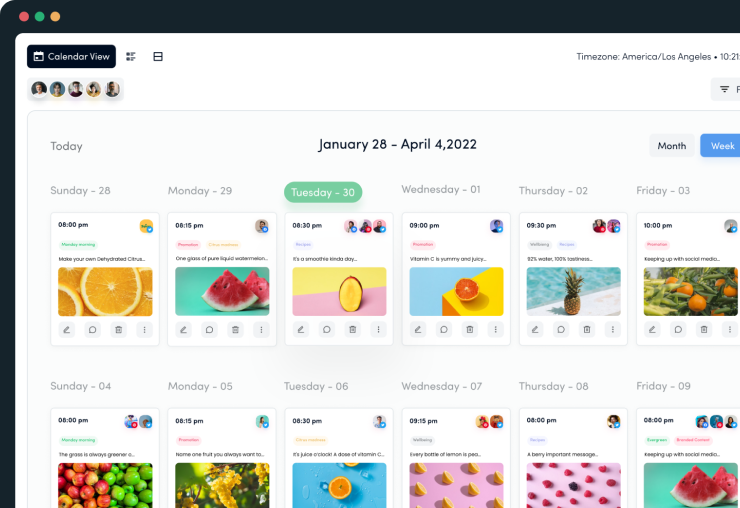Have you ever misspelled something or accidentally sent a message to the wrong person on Facebook? Well, you’ll be happy to know that Facebook does offer an option to unsend messages – let’s dive in and explore how to do it.
How to Unsend the Message on Facebook?
Here are the steps to unsend a message on Facebook:
Step 1:
Open the Facebook Messenger app and find the conversation that contains the targeted message.



Press and hold the message until a menu appears.



From the menu, tap on “More.”
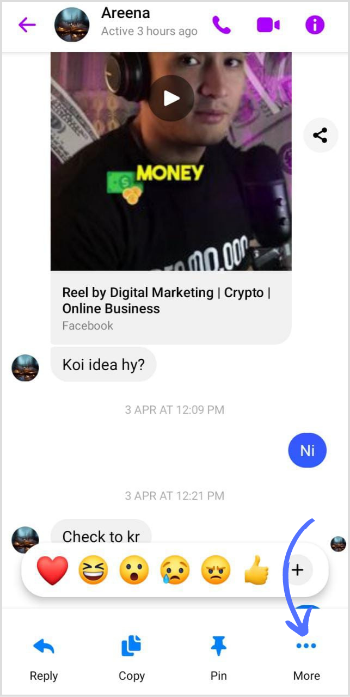
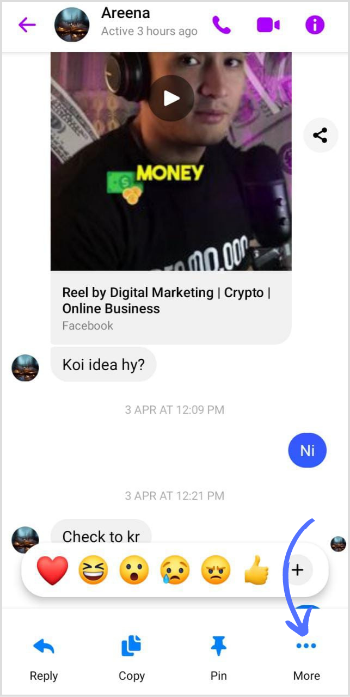
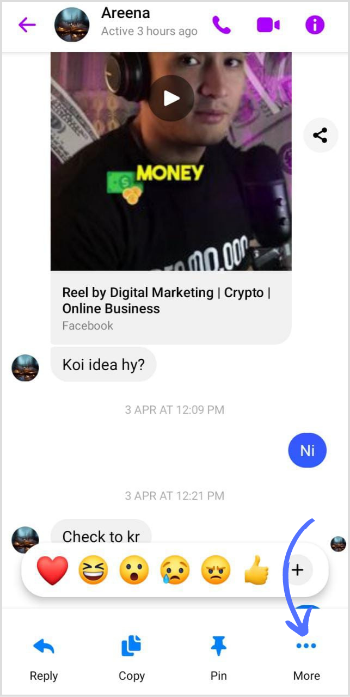
Tap on “Remove” the last option.
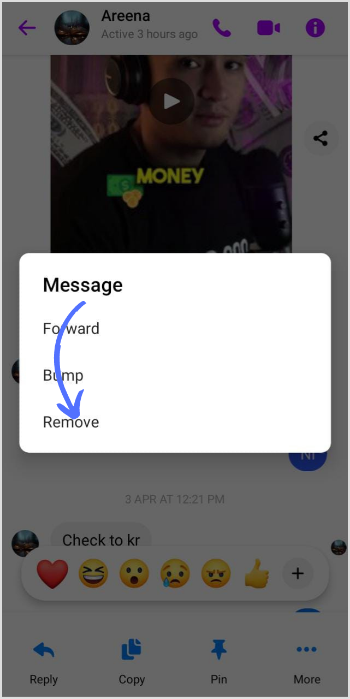
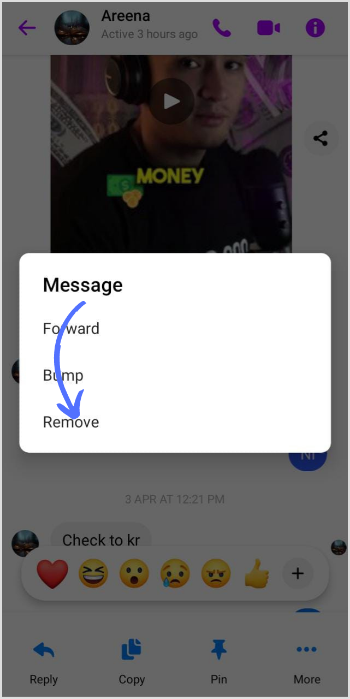
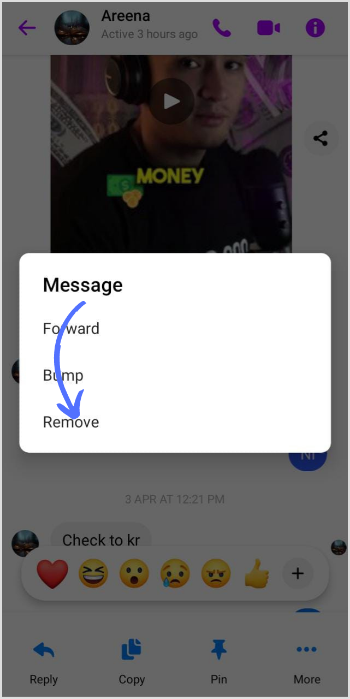
You can choose between removing for you or unsend. Now tap “Unsend” to remove the message from your and the recipient’s chat history. 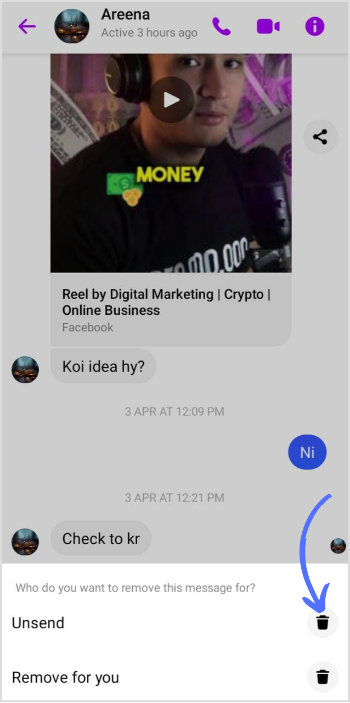
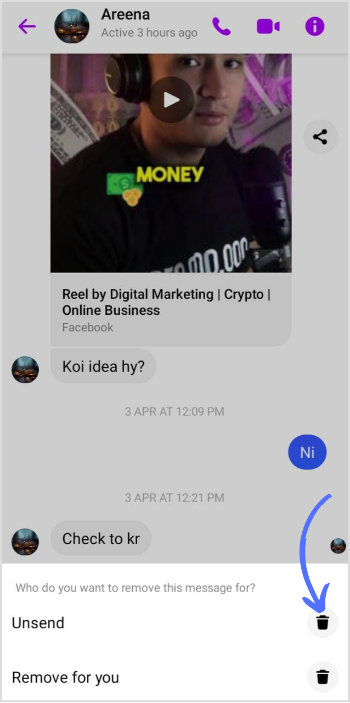
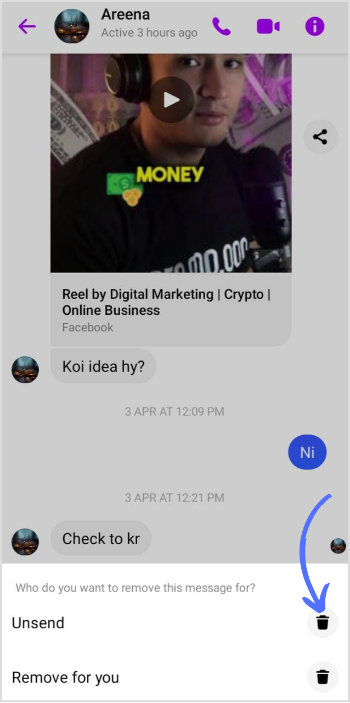
A notification will appear indicating that the message has been removed.
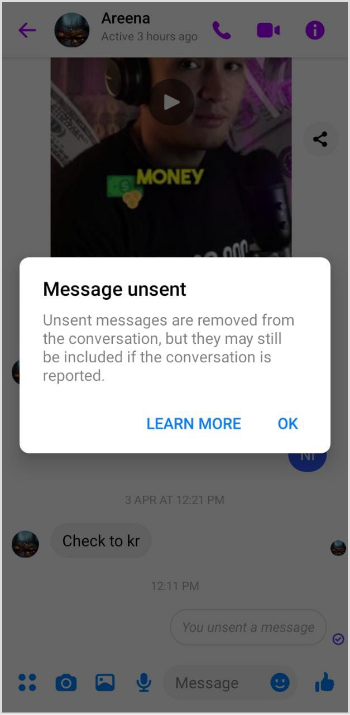
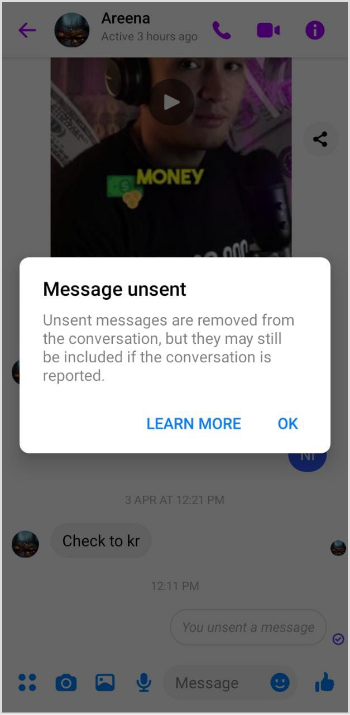
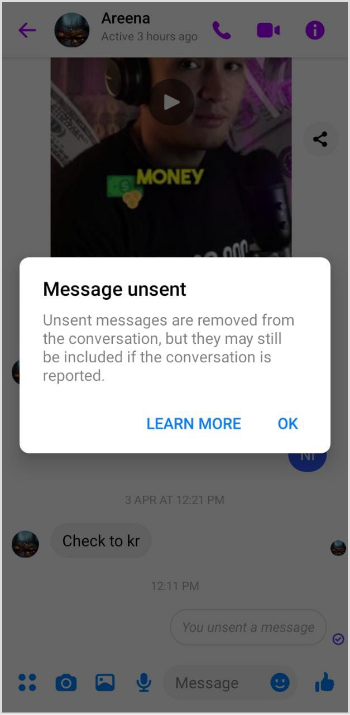
That’s it! With these simple steps, you can easily unsend messages on Facebook and avoid any potential embarrassment or regret.
Also Read: Can You Unsend Messages on WhatsApp?
FAQs
Why can’t I Unsend a message on Messenger?
You can unsend a message in 10 minutes on Facebook. The message will be removed from all the versions of Facebook Messenger.
Can you Unsend a Facebook message after 10 minutes?
There is no way of removing the message after 10 minutes.
Khadija Anwar
Meet Khadija Anwar, an accomplished tech writer with over 500 published write-ups to her name. Her impressive portfolio can be found on the ContentStudio blog, LinkedIn, and the Fiverr platform.