As of 2023, Instagram has over 2 billion, monthly active users. The platform is trendy worldwide and continues to grow in popularity.
The majority of users are under the age of 35, particularly the younger generation.
Instagram is also widely used by businesses, influencers, public figures, and celebrities to connect with their audience, promote their products or services, and create content.
Also Read: Instagram for Business: 14 Tips to Grow Your Audience
How Many Photos Can You Post on Instagram?
You can post 10 pictures and videos and share them as a single feed in your account. People upload multiple pictures simultaneously because they use them to share their daily lives and experiences with friends and family. In contrast, others use it to build a personal brand or promote a business.
Instagram is also a great platform to discover new things, places, and people and share your multiple creations in a single feed.
Additionally, Instagram strongly emphasizes visual content, which can be more engaging and attention-grabbing than text alone.
The features like multiple filters, trending hashtags, and geotags make it easy to discover and share content with a wider audience.
You can post multiple pictures, unique filters, catchy text, and geotags.
You can sum up your 3-day event in one feed.
How to Share Multiple Photos on Instagram?
Step 1:
Open the Instagram app and tap on the “Create” icon.
![]()
![]()
![]()
Step 2:
Tap “Select Multiple” and checkmark all 10 photos from your device’s gallery.
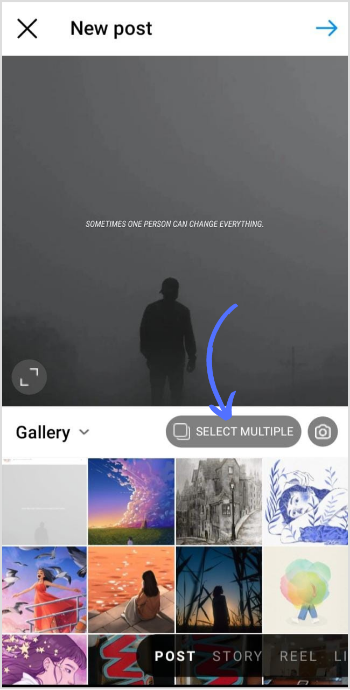
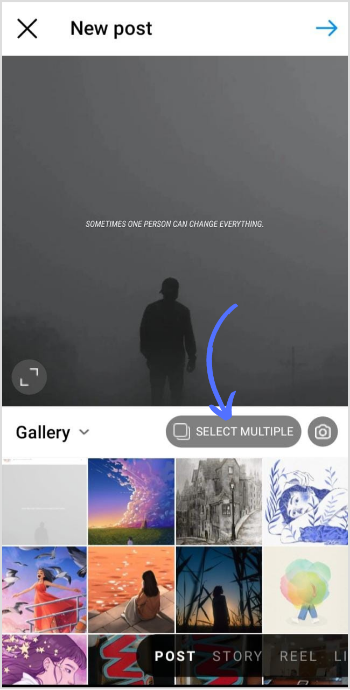
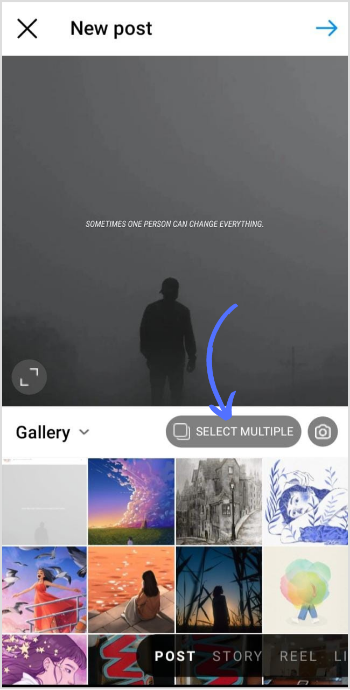
Step 3:
Tap on “Arrow” to move forward.
![]()
![]()
![]()
Step 4:
You can apply the filter on each photo separately (If needed). Tap on “Arrow” again.
![]()
![]()
![]()
Step 5:
You will have the option to share posts on connected accounts (Instagram & Facebook). You also have space to write captions, and hashtags, tag people and add geotags.
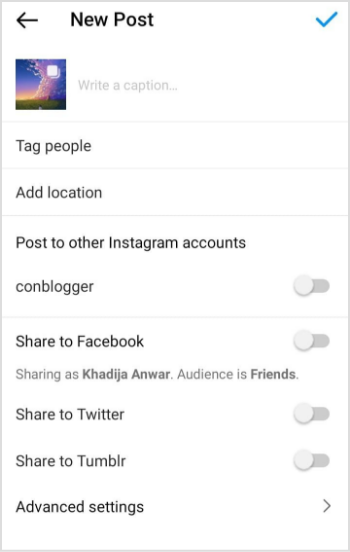
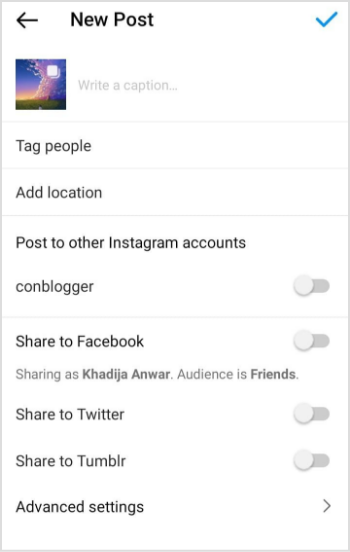
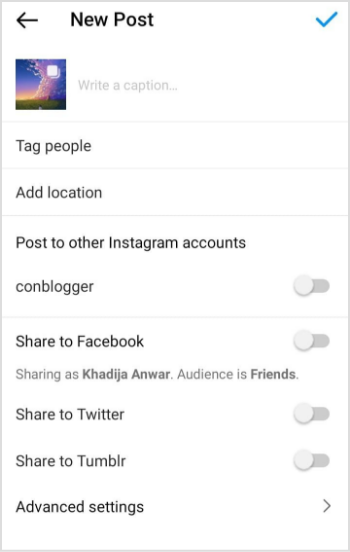
Step 6:
Once you complete all editing, tap “Checkmark” to upload the photo.
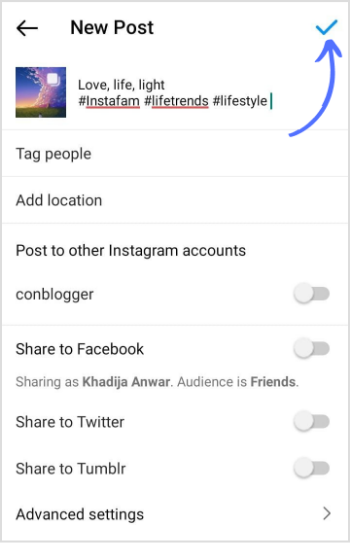
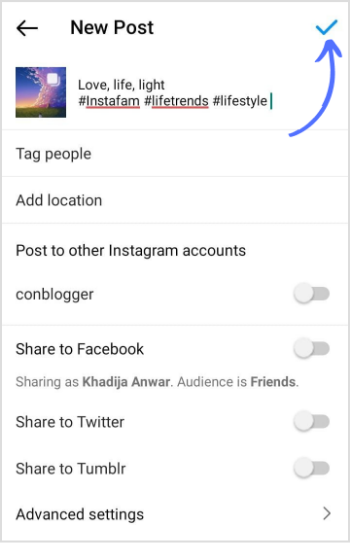
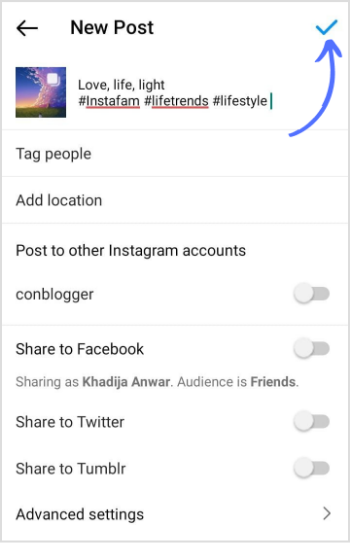
FAQs
How do I post multiple pictures in one post on Instagram?
You can post a maximum of 10 photos in one feed. Go to the device’s gallery> select all images you want to upload> write caption & hashtags> tap post.
Why can’t I share multiple photos on Instagram?
You can share 10 photos on Instagram at one time. If you try to upload more than 10, you will be redirected to an error.
Is it better to post one picture or multiple pictures on Instagram?
It depends on what you are trying to show in your post. You can choose many photos according to your personal account or marketing strategy.
Khadija Anwar
Meet Khadija Anwar, an accomplished tech writer with over 500 published write-ups to her name. Her impressive portfolio can be found on the ContentStudio blog, LinkedIn, and the Fiverr platform.






