When it comes to finding great content on a regular basis, we all know how boring it is to deal with on a day to day basis.
You have to go through multiple websites and social media networks to ultimately get to the right content.
If you are looking for a practical way to deal with this situation of discovering engaging content in your industry or market, then read this post till the end…
I will show you exactly how you can create noise-free and highly targeted custom topic feeds that are automatically updated with relevant content.
If you are not familiar with ContentStudio yet, it is a platform that makes it extremely easy to discover engaging content and effortlessly share it with your audience.
In this post, I’m going to talk about only the custom topic creation feature of ContentStudio where you can add your own keywords and domains which I’ll explain in a bit…
But before I do that, I want to talk about why is it important to identify sub-topics of your main topic.
Let’s take an example of ‘Digital Marketing’:
Now, digital marketing is a vast industry that can be divided into smaller sub-categories like SEO, Content Marketing, Social Media Marketing, Pay-per-click marketing and others.
So instead of creating a single topic of digital marketing that covers all the sub-categories, it is nice to have it divided into multiple topics for each sub-category.
This will help you pick golden nuggets from each topic in a much better way and keep the topic clear, concise and focused towards a single sub-niche.
To create a topic in ContentStudio, you have to go to ‘Discovery’ module.
This is where you will find ‘Create a new topic’ button at the bottom of the left panel where you have all the topics listed.
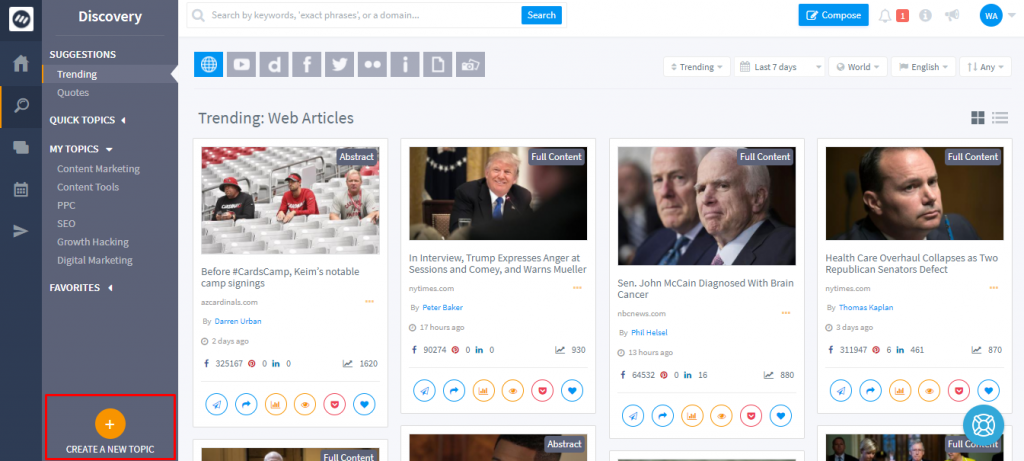
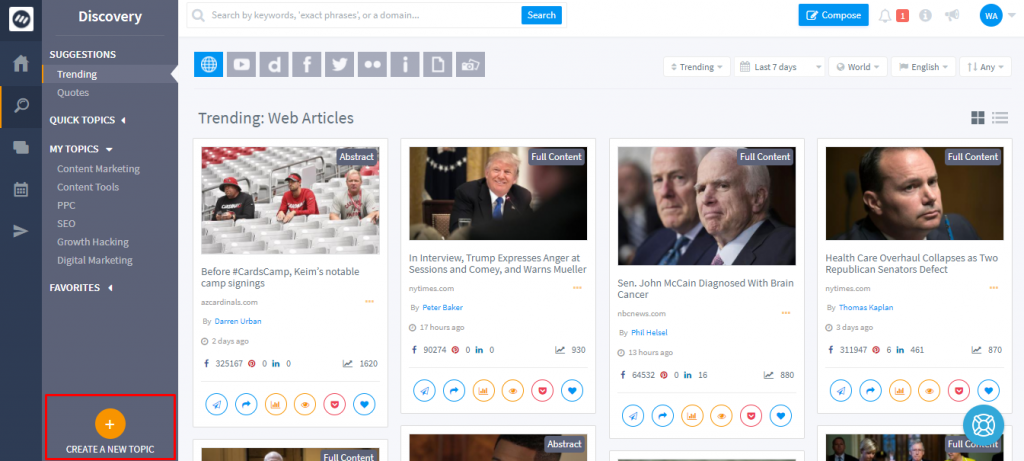
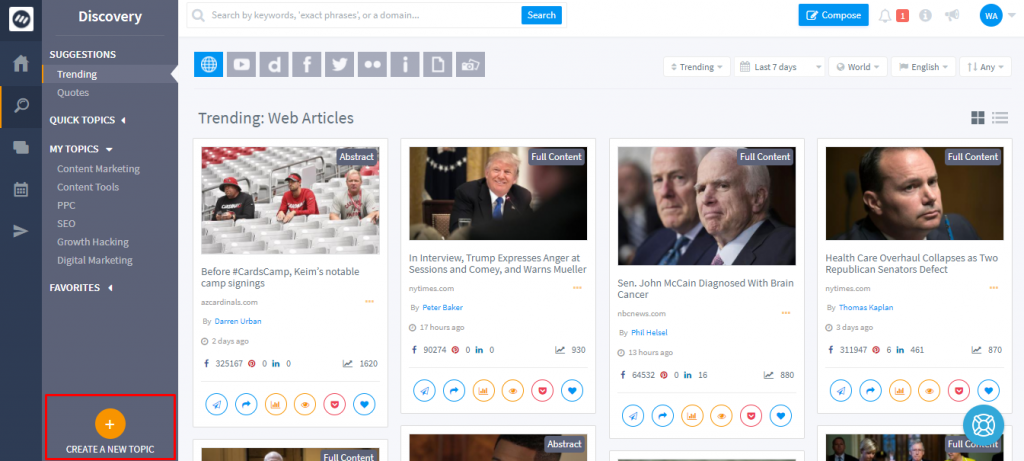
Upon clicking this button, you will be presented with a form that contains various fields to be filled out. All the results will depend on how you fill-up this form.
Tip: Although our algorithms filter out the unnecessary results, going with broad keywords may bring diverse results in your topic feed but you can refine it later.
You have various choices to build your topic such as:
– Content specific to your Keywords only – [Include Keywords]
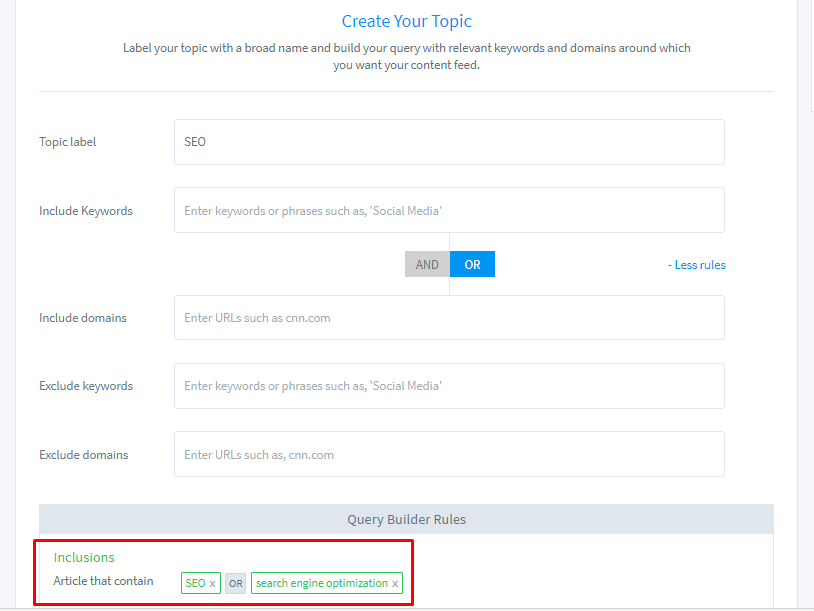
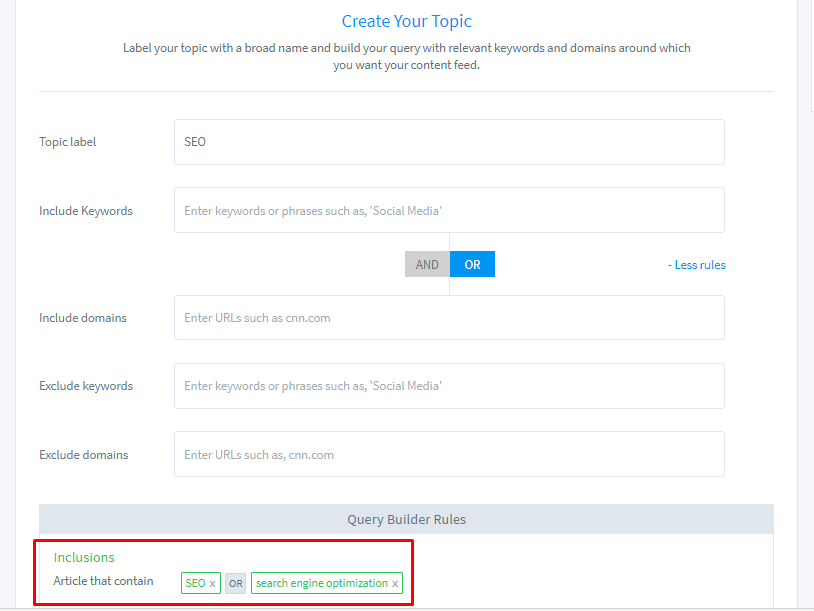
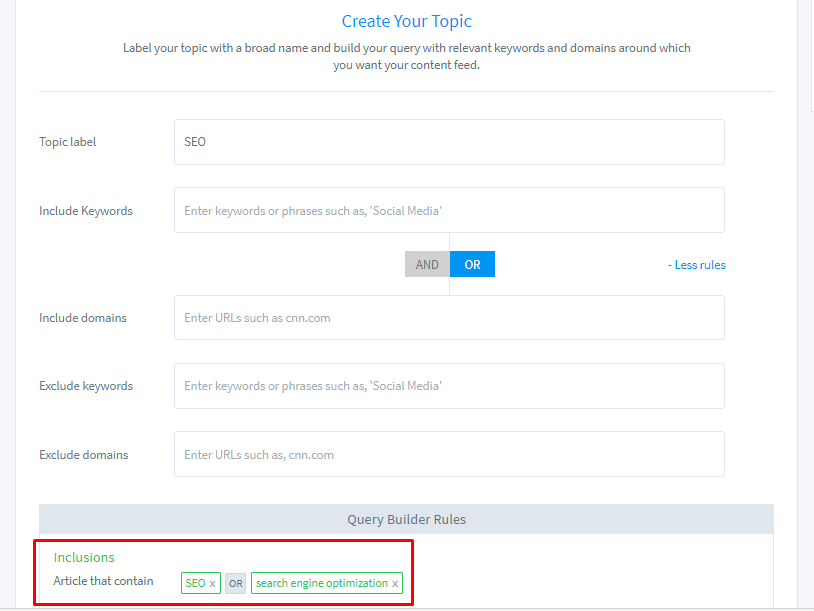
– Content from your favorite domains only – [Include Domains]



– Content related to your Keywords or domains [Include Keywords OR Include Domains]
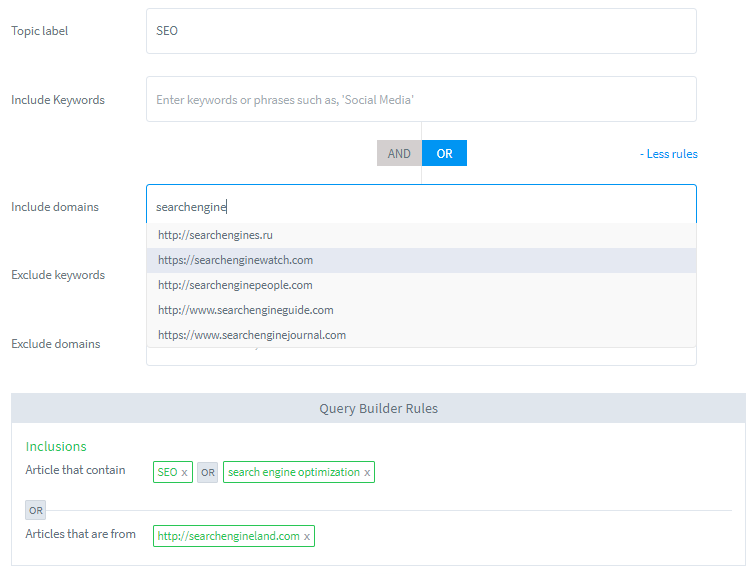
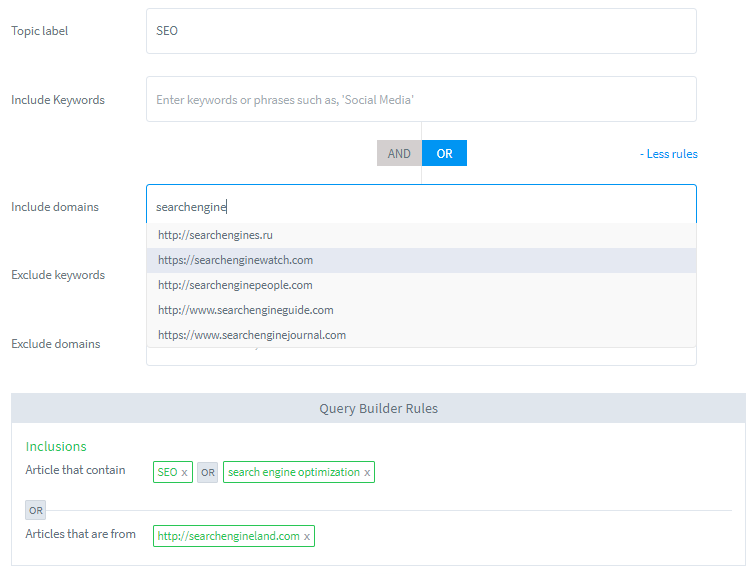
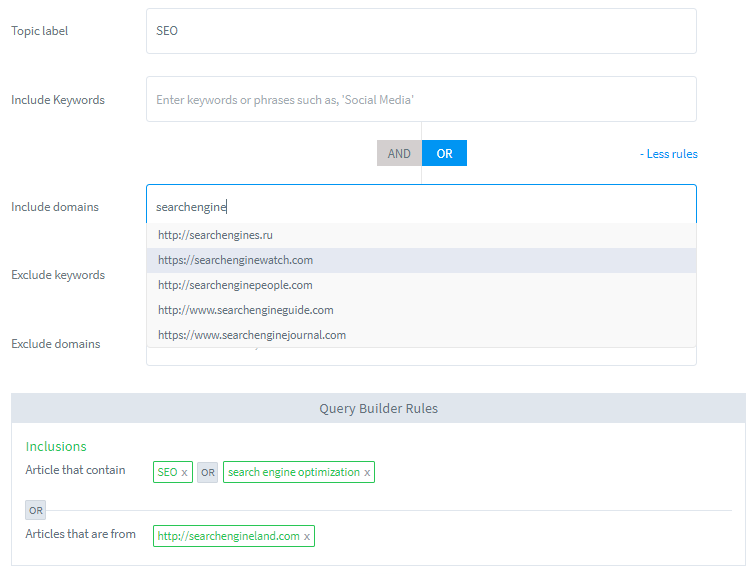
– Content specific to your keywords from specific domains [Include Keywords AND Include Domains]
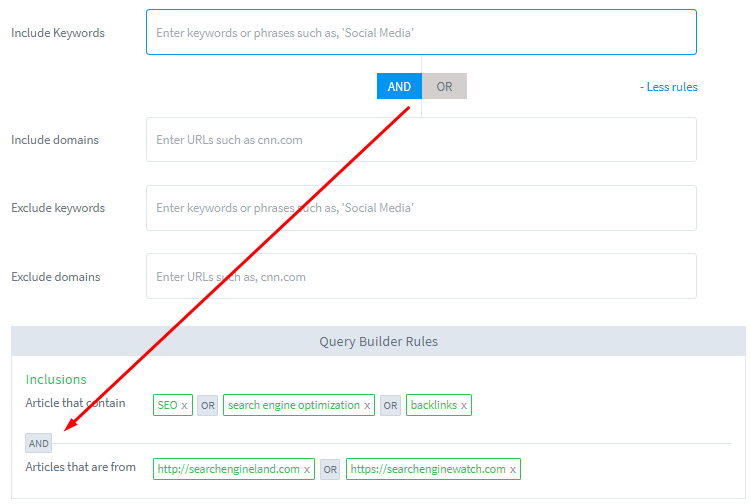
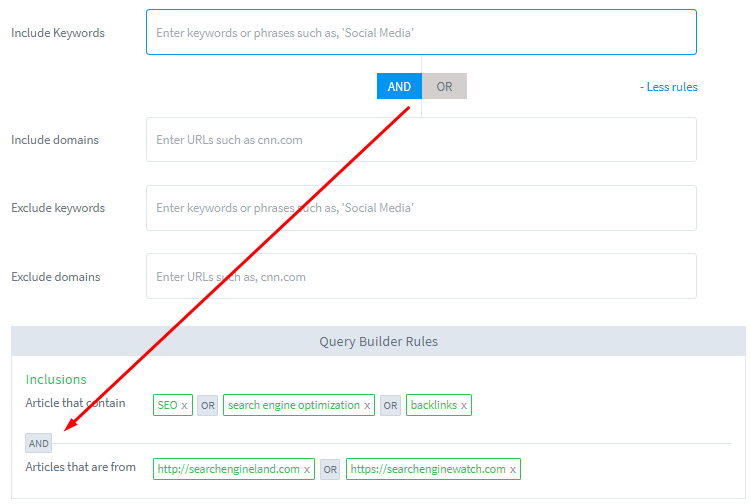
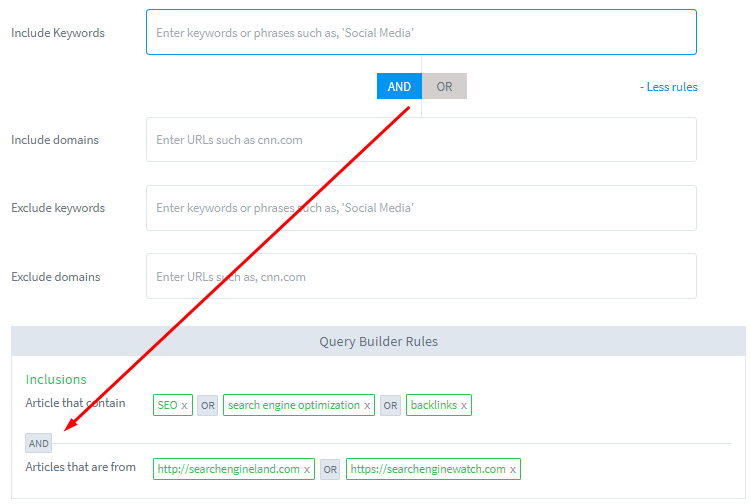
Initially, you can start with Keywords only but if you know about any domains that post relevant content in your industry, you can also add them.
Once you have your keywords or domains added, you can save the topic if you do not have any keywords or domains to exclude. This will bring you back to the discovery module where you can see the content pulled in the topic you just created.
Analyze the results and look for any keywords or domains that are bringing irrelevant results. For example, you may want to exclude any results that contain job, webinar, and download etc.



Similarly, you can exclude some domains that are not producing quality content anymore. So, once you have some keywords or domains noted down to exclude, click on the ‘Edit’ icon right in front of your topic.
Now, add the keywords or domains that you want to filter out in the ‘Exclude Keywords’ and ‘Exclude Domains’ and save the topic again.
The more you use your topic feed, the more targeted it will become by filtering content from all the irrelevant keywords or domains.
An example of irrelevant results is shown below. Apparently, SEO is a popular name in Korea so ‘Park Seo Joon’ comes up in the search results which has nothing to do with search engine optimization. So initially, you may get the impression that this is bringing a lot of irrelevant results but once you add this keyword ‘Park Seo Joon’ to the excludes, any article containing this word will be filtered immediately and your feed will be free from irrelevant results.
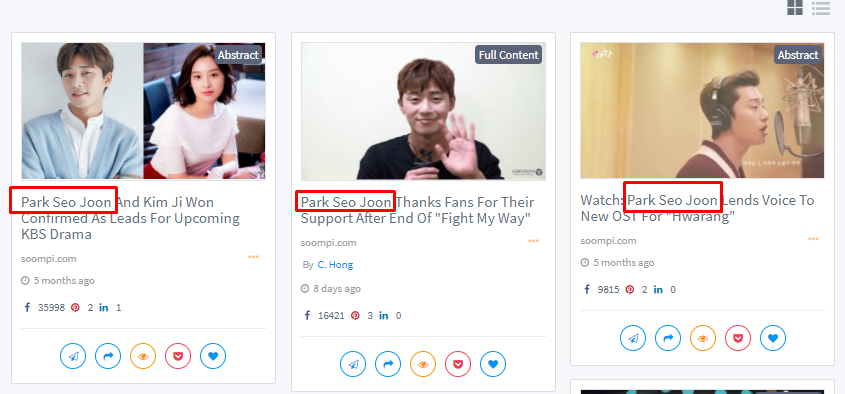
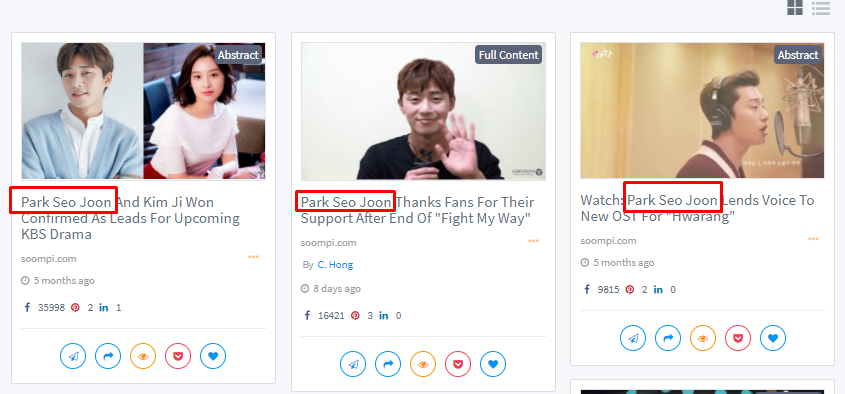
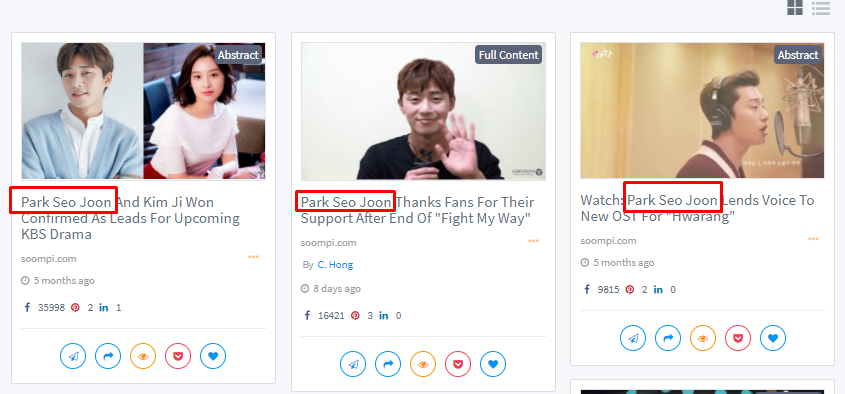
In some cases, you’ll have a perfect topic ready in the first go, but others may take a few tweaks.
If you are having a hard time pulling good content for your topic, drop us a line, we’ll be happy to assist you in monitoring great content relevant to your target market.
Haven’t created a topic yet? Go ahead and create one, ContentStudio is 100% free to try!
Leave a comment to let me know which industry do you work in and what custom topics have you created or planning to create in ContentStudio…
Either way, leave a quick comment below, right now!
Waqar Azeem






