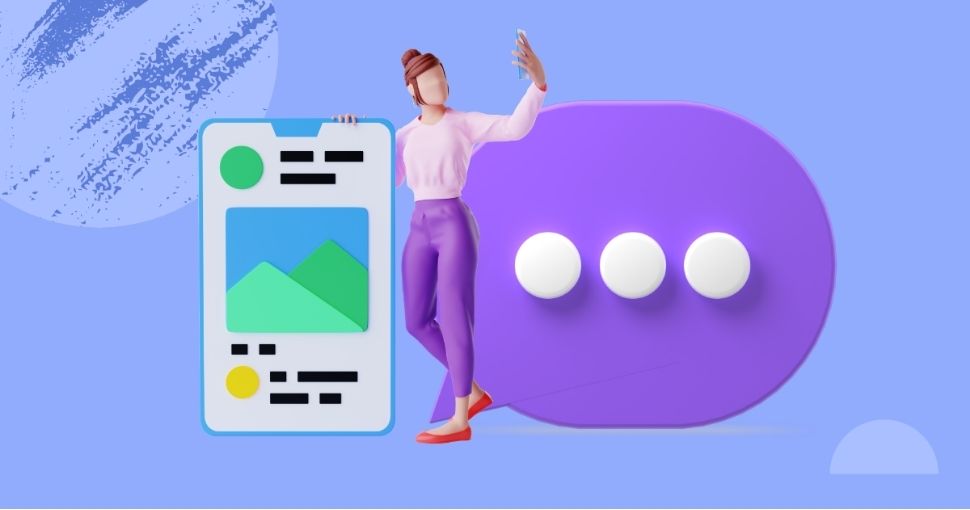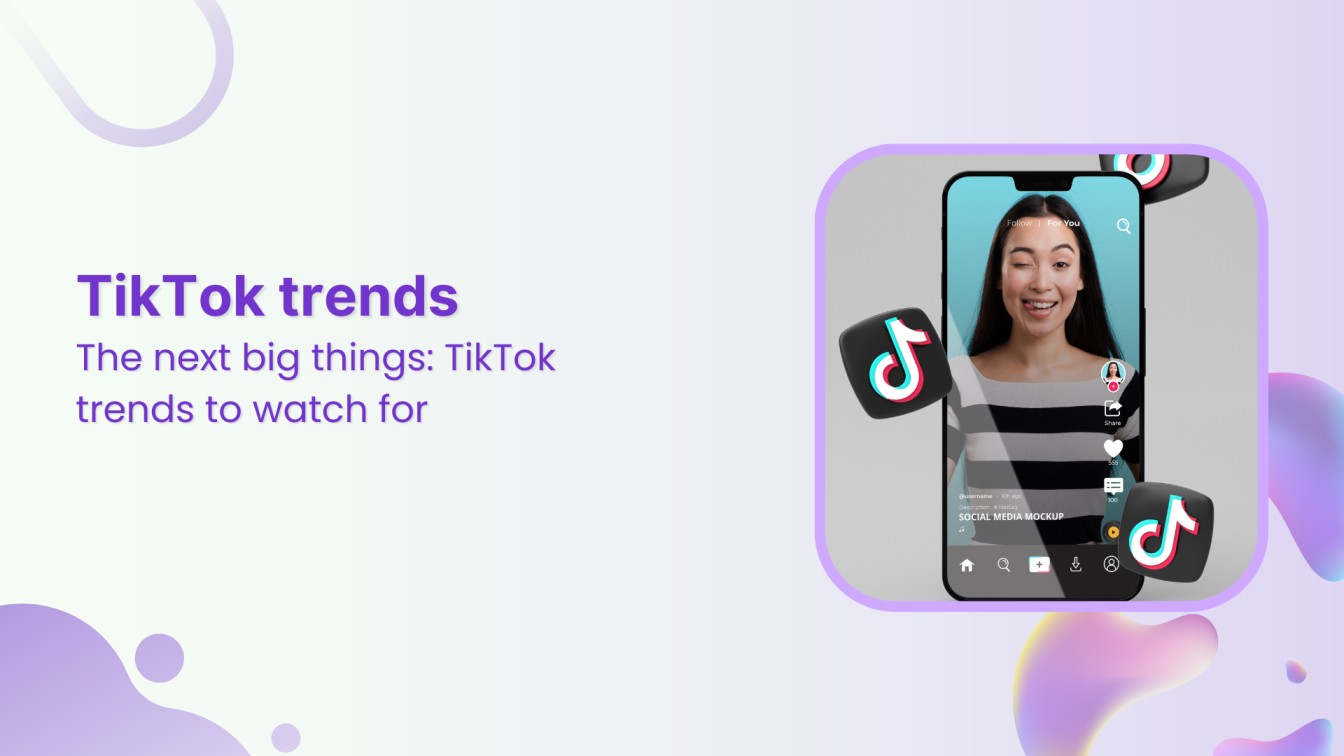Have you ever noticed that some influencers pin their comments right after posting the content on Facebook or YouTube? It’s more than just publishing the first comment on a social media channel.
If you have a tiny bit of interest in social media engagement, your mind is about to be blown away. Not only would you learn what the first comment is, but you’d also find out how you can implement it in your social media marketing strategy.
There are several tactics that we notice influencers do regularly, but we don’t pay close attention to them. The easiest way to dominate your niche on social media is by looking at the influencers of any industry. Try to understand what they’re doing, how they’re doing, and why they’re doing so – it’ll turn things upside down for you.
I learned this technique from Tony Robbins; he emphasized a lot on eliciting the success secrets from successful people in his popular self-help book called Unlimited Power.
If you have a little bit of know-how of social media, you’d know that social media is ever-evolving – the features or tools you might be using today perhaps weren’t there almost five years ago.
Therefore, it’s absolutely essential to keep an eye on the latest social media developments to keep up with the competition.
One of the many things top influencers and social media experts do is to effectively use the first comment section on the social media platform. You may have seen this thing on YouTube, Facebook, and LinkedIn. Some of them start a conversation through the first comment section, whereas some ask questions to attract eyeballs.
I’ll dig deeper into a strategy to explain to you that how you can apply this strategy to your social media marketing campaign. If it’s something you’re interested in, stick around because you’re learning something useful.
If you’re a social media rookie, then you may not be sure what it is. So here’s a brief explanation of the first comment section:
What’s the First Comment Section?
The first comment section means the position of the very first comment on a social media post. The idea behind the first comment is to provide an anecdote to the conversation. It gives the audience a reason to respond or communicate with the brand or individual.
Social media experts and influencers know the art of engaging their followers, so they try to add the first comment to their posts either to start a conversation or spice up the discussions.
You may have seen a pinned comment on popular YouTube channels. Some creators add a quick comment right after publishing the video and pin their comments. The reason why they do is that they want the audience to look at their comment before others’ comments.
It doesn’t matter whether you pin a comment right after posting on social media or add the first comment while publishing or scheduling the content. What matters is that the first comment section is being used by experts and influencers.
I hope now it makes sense.
Why is the First Comment on Social Media Channels Important?
Let’s take a quick look at the three reasons why writing the first comment underneath your social media posts is crucial to your social media marketing:
1. It works as an Ice-breaker
A healthy discussion could provide a pedestal to great ideas, and the first comment could be an ice-breaker. Sometimes, the audience doesn’t exactly sure what to say in response to your content. Therefore, adding the first comment provides a platform for the audience to react to, and hence it breaks the ice.
2. It increases social media engagement
Social media engagement means more activity on your social media channels. When you add the first comment, it automatically starts a conversation. Therefore, it creates more engagement. You’re likely to get more comments when you add a rather exciting first comment underneath your social media post.
3. It entices people to respond
One of the perks of using the first comment section is that it entices people to respond, especially if you ask questions or provide something valuable in the first comment. It’s a natural phenomenon that people respond to something they find useful. Hence we could use the first comment to entice people to respond to our content.
Don’t shy away from using this technique to not just start conversations but also to create more buzz around.



Master Social Customer Care and Support
Manage your brand’s social presence by monitoring and managing incoming messages and comments across your social networks.
14 days free trial - no credit card requiredHow to Use the First Comment Section on Social Media Channels
Let’s dive deep into the steps involved in writing the first comment so that you would know how and where you can write this type of comment on social media channels.
Here’s the step-by-step guide on writing the first comment on social media:
#1: Identify the Social Media Platforms for First Comments
You shouldn’t worry about your message in the first comment at this point – you’d figure this out down the road. It’s more important to know what platforms allow you to post first comments via third-party software.
If you don’t know exactly where you can publish the first comment while posting content, you aren’t going anywhere. So you better start with figuring out where you can post the first comment right away.
Every social media platform is different, for instance, you can’t comment on Twitter, but instead, you either post tweets or reply to the tweets.
If you hang out on Quora, you’d know that it’s a questioning and answering platform. Even though you can comment on Quora, but you can’t schedule your questions or answers on this Q&A platform.
Since you’re in good hands, so we’ll share with you the names of social media channels where you could post first comments.
Following are the social media platforms where you can post the first comment:
- YouTube
Not too shabby! Right?
Think about the difference it’ll make in the next six months if you start putting out the first comment on the above-mentioned platforms today.
However, there is a caveat: you might not be able to directly add the first comment while publishing on those social media platforms. Instead, you’d rely on third-party social media management tools like ContentStudio, but more on this later.
If you’re curious how you would post the first comment on a select number of social media channels, then keep reading this piece; you’ll find out about it.
#2: Choose the Type of First Comment to Post
Most of you might be thinking about what to post in the first comment. Well, this is the part where I’ll discuss what (comment) you can post underneath your social media post.
Before I shed some light on several types of comments you can write, it’s important to acknowledge some ground rules for commenting in general, for instance:
-
-
- You should always be polite and nice while leaving a comment on social media
- Don’t write in all-CAPS letters; people find it a little rude and aggressive
- Try to deliver value through your comments so that people find them useful
- Avoid making false claims without any proof or valid reasoning
- Don’t indulge yourself in religious and political debates
-
The reason I shared the basics of commenting on social media is that your commenting could turn things around for yourself. I’ve written a blog commenting guide in the past and revealed that it helped me grow my freelance writing business.
Let’s head over to the cream of step#2, which is choosing the type of the first comment you can write on social media channels.
Here are different types of first comments you can try out:
a. Questions
Writing a general comment isn’t going to cut it. Instead, try to get some attention with your comment. Asking a question could help you attract followers. Perhaps, the reason is that most social media users tend to respond to the questions with whatever they have to say about it. It’s a no-brainer that asking questions on social media would increase the response rate.
b. Additional Information
One of the types of first comments on social media channels could be additional information. Sometimes, it gets difficult to add a whole chunk of text or multiple links in a single Facebook post or YouTube description. That’s where the first comment section comes in handy. The purpose isn’t only to put the information out there, but instead, we need to put it somewhere where people could see it.
c. Relevant Links
Links may not be discussed much in the social media marketing talks, but they are crucial to your social media marketing success. However, bombarding the audience with links is a no-go. Mapping a strategy that doesn’t seem like a spam campaign is the way forward.
Adding relevant yet useful links to your first comment is relatively a better plan, but it needs to be executed with perfection. You’ll read a step-by-step guide on using the first comment section on social media channels later on in this article.
d. Follow-ups
Sometimes, you need to follow up or update the audience on something you talked about in the article or video. The first comment section provides the opportunity to follow up later on something you discussed in the content. Usually, the first comments are used to provide additional info or engaging questions to spice up the engagement.



Analyze, Understand, and Improve Your Social Strategy
Stack your key social metrics against those of your competitors and make targeted steps towards social media success.
14 days free trial - no credit card required#3: Use an Automation Tool that Allows First Comment Posting
Social media platforms don’t always offer every solution you’re looking for to reach more people. Therefore, it gives room to other tools to sneak in and capture the market.
You may have heard of several social media scheduling tools that only help you schedule your social media posts, but haven’t had a chance to come across a complete social media management platform.
ContentStudio is a complete social media marketing suite that provides you with social media automation, content planner, content discovery, approval workflows, social inbox, social analytics, influencer research, and much more.
One of the perks of using ContentStudio for scheduling your social media content is that it allows you to add the first comment across multiple social media channels.
The social media platforms where you could schedule your first comment via ContentStudio are Facebook, Instagram, YouTube, and LinkedIn.
Here’s how to add the first comment on social media channels through ContentStudio:
Adding the first comment through ContentStudio is rather simple. You don’t have to be a social media ninja to pull this off. Instead, all you need is to be a ContentStudio user to do this.
Scheduling the content isn’t a prerequisite for adding the first comment on social media channels, meaning you could add the first comment even if you’re publishing social media on the go.
Here’s how to do it: go to the ContentStudio website and log in to your account. Once you’ve logged in, go to the Publish section and click on the Composer.
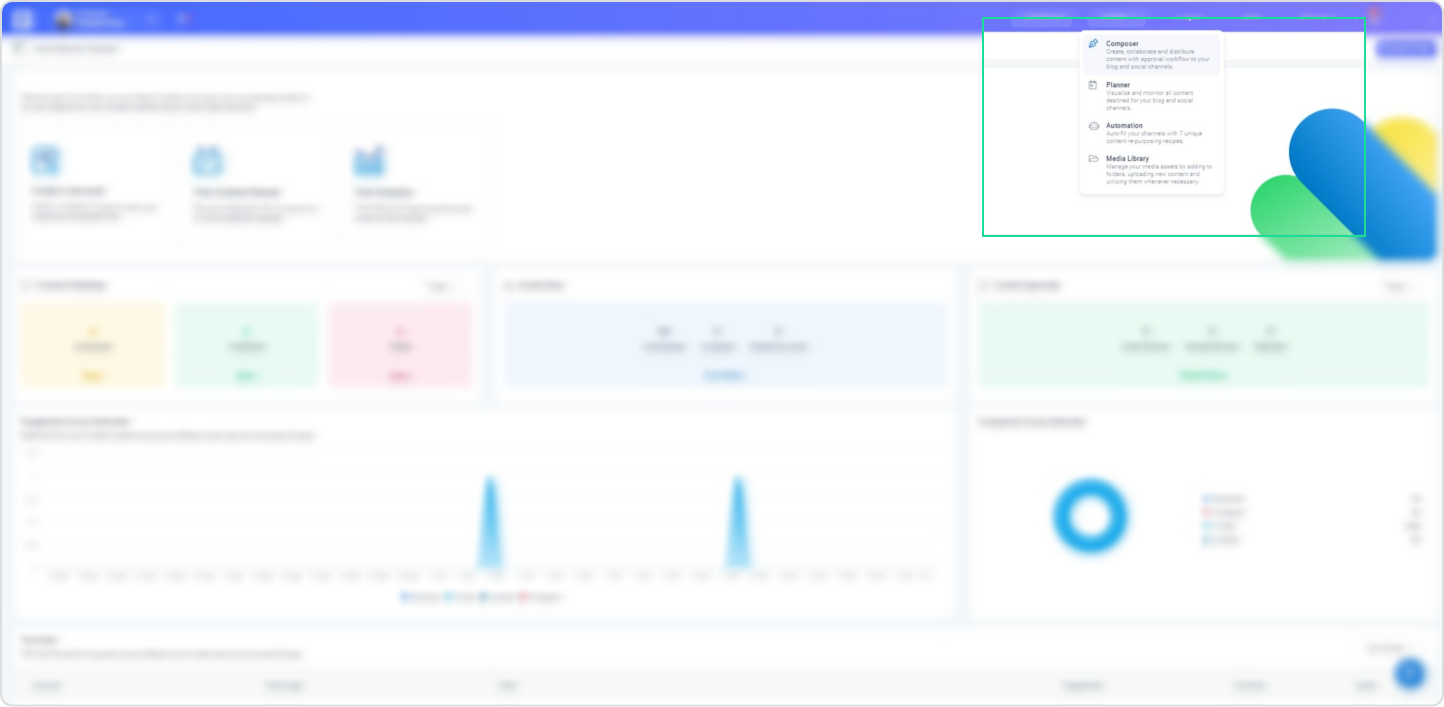
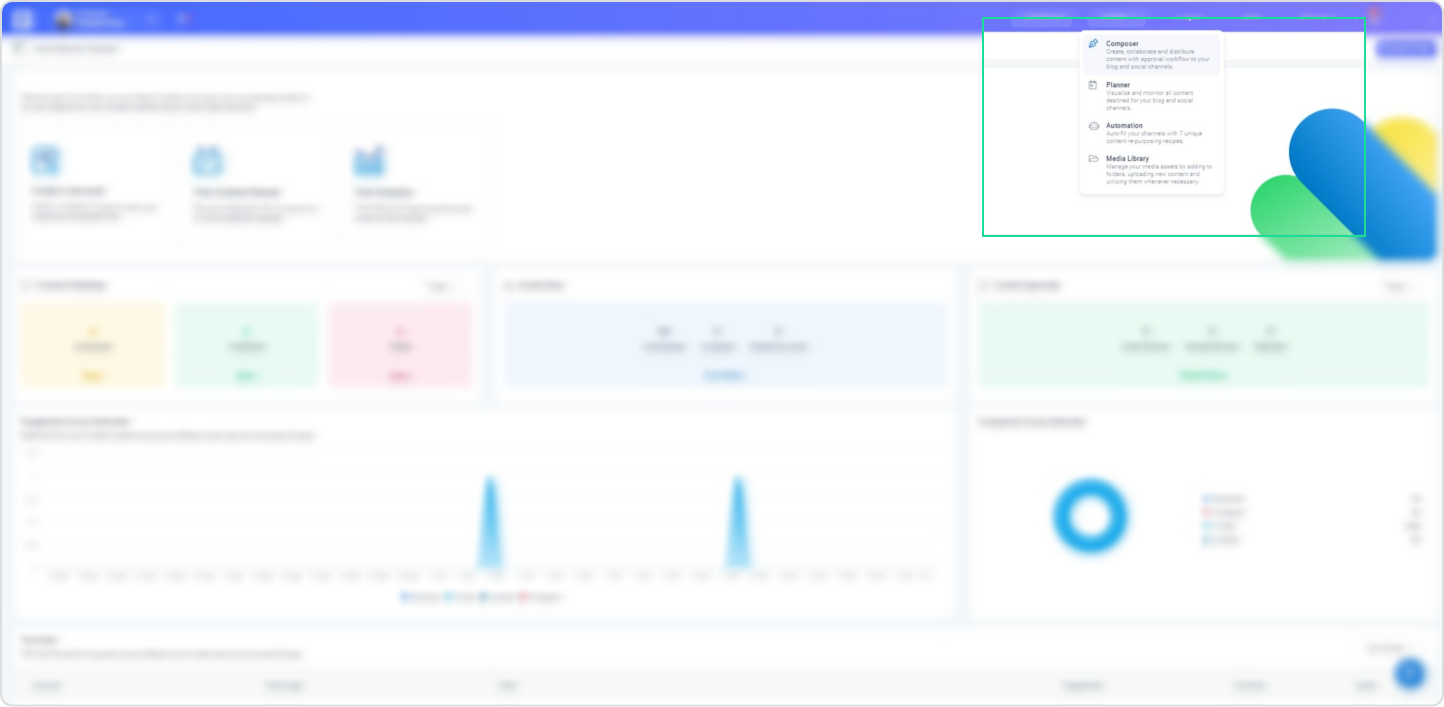
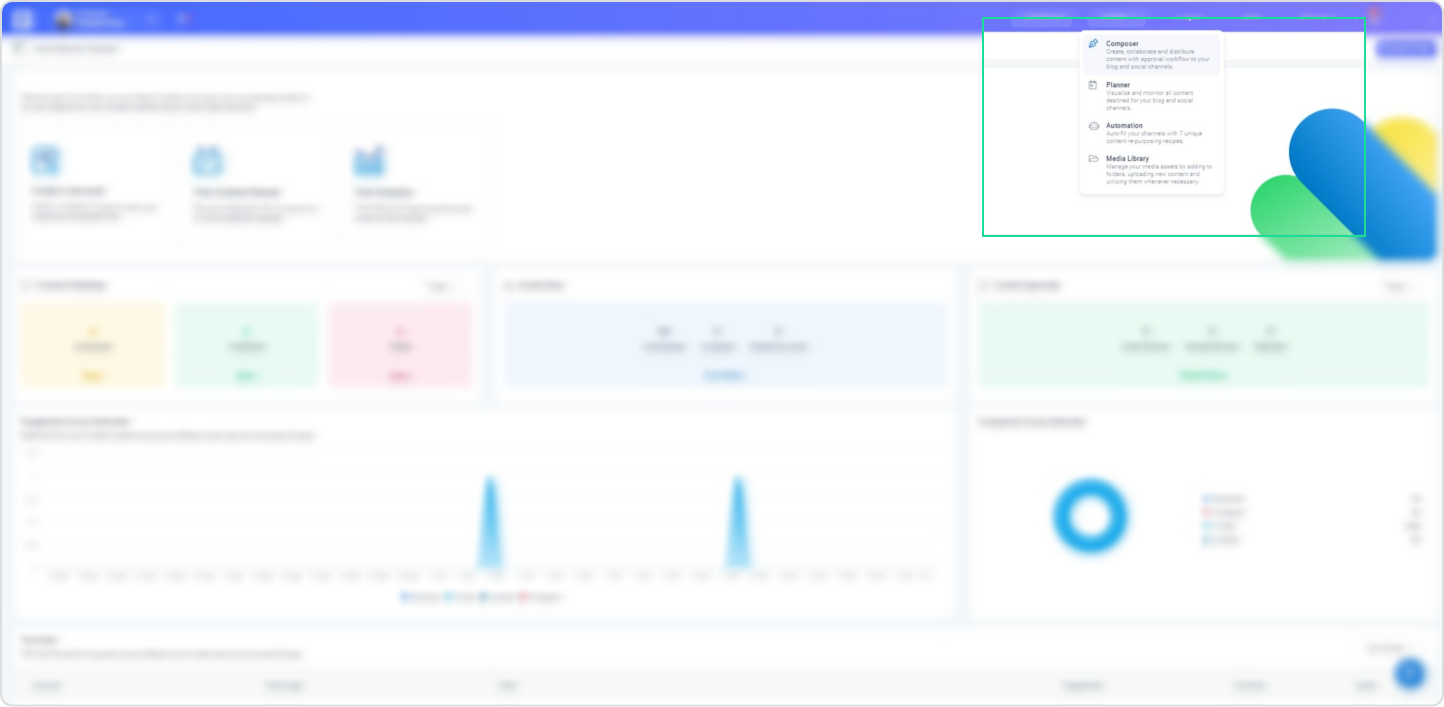
Then, opt for Social Media Post in the Composer section. Once you’re in the Composer area, that’s where you’d add the first comment.
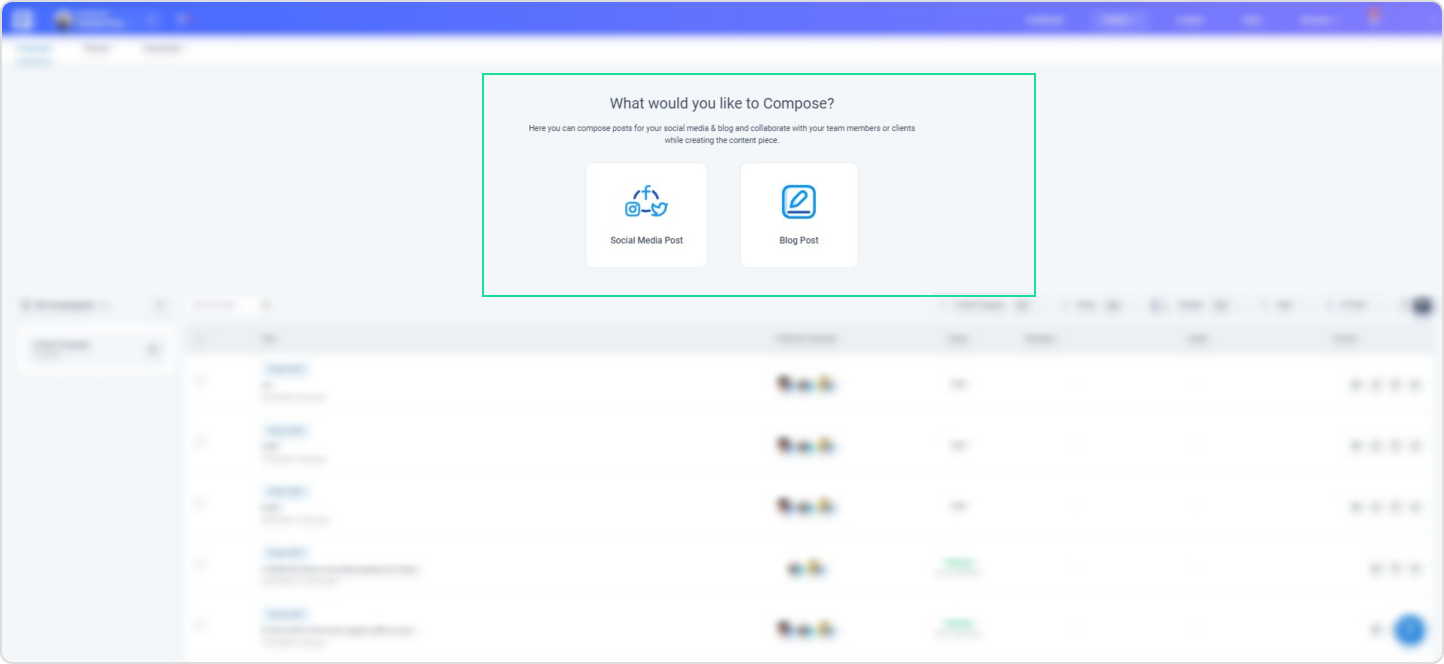
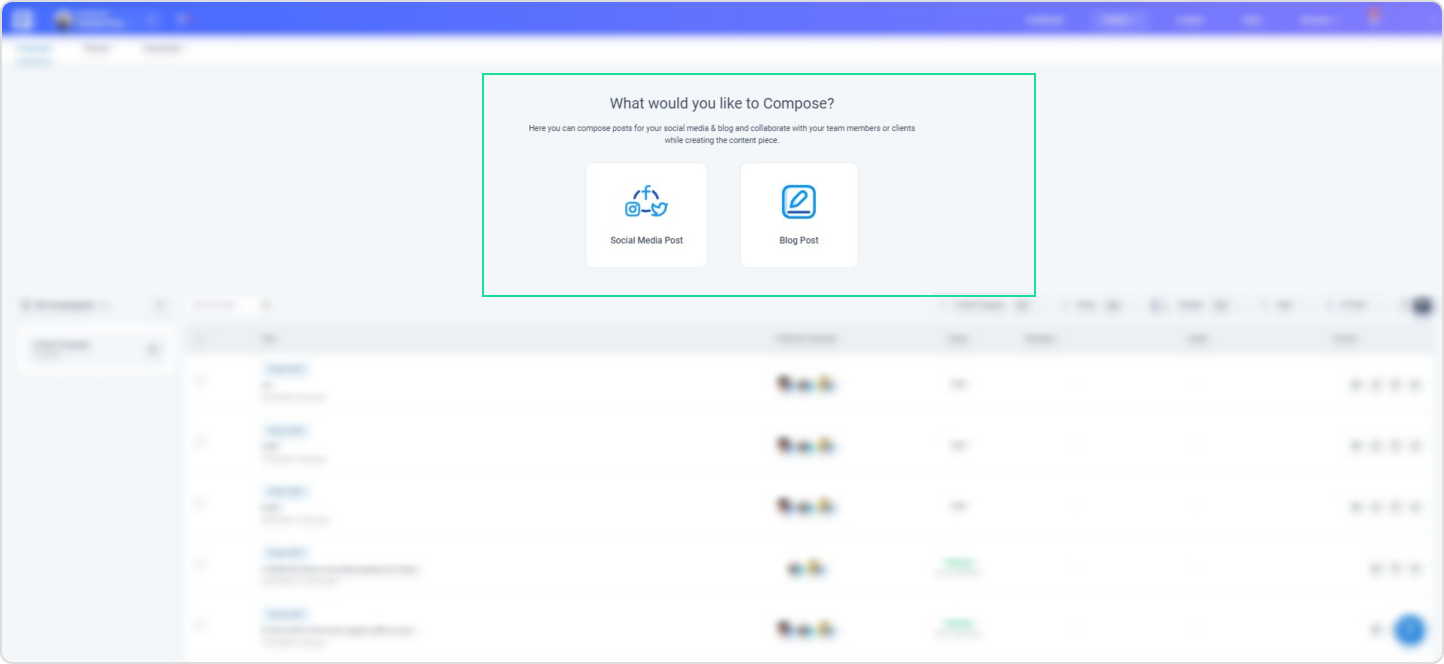
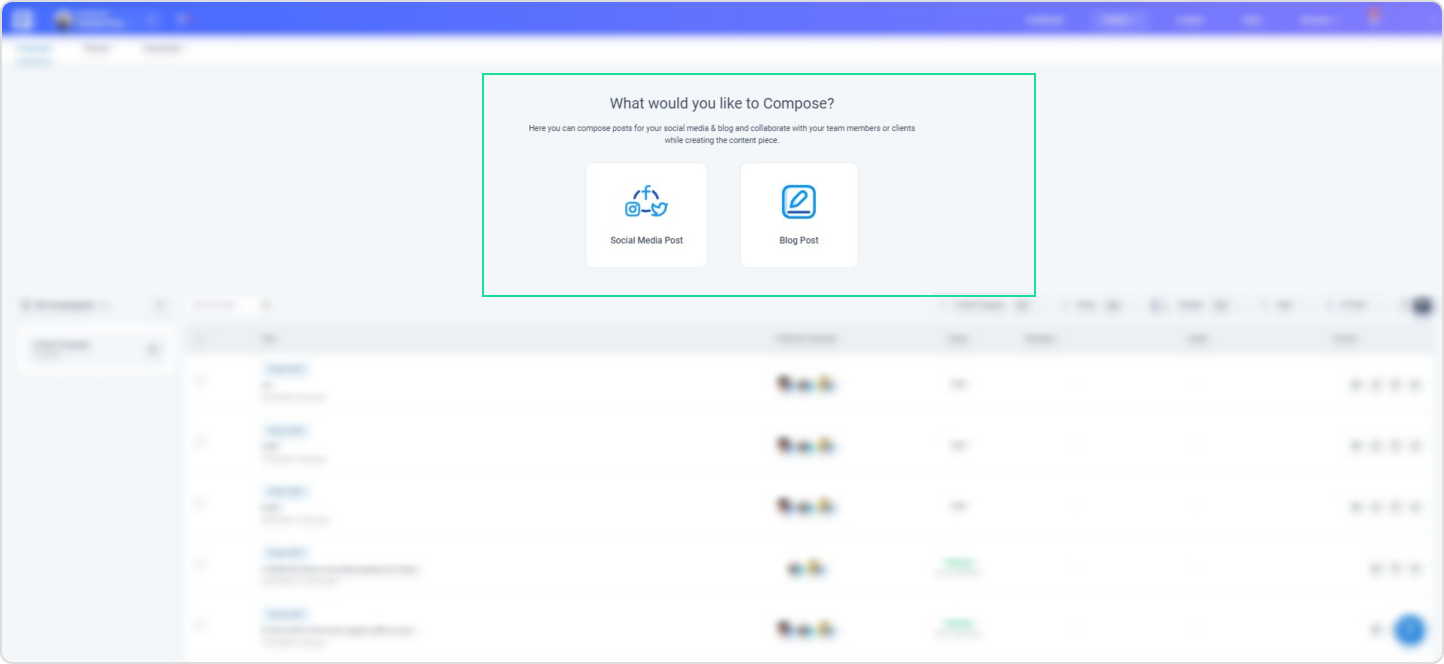
Not so fast!
Take your time to come up with the social media post, choose the social media platforms, and just before hitting either Post Now or Schedule button on the Composer page.
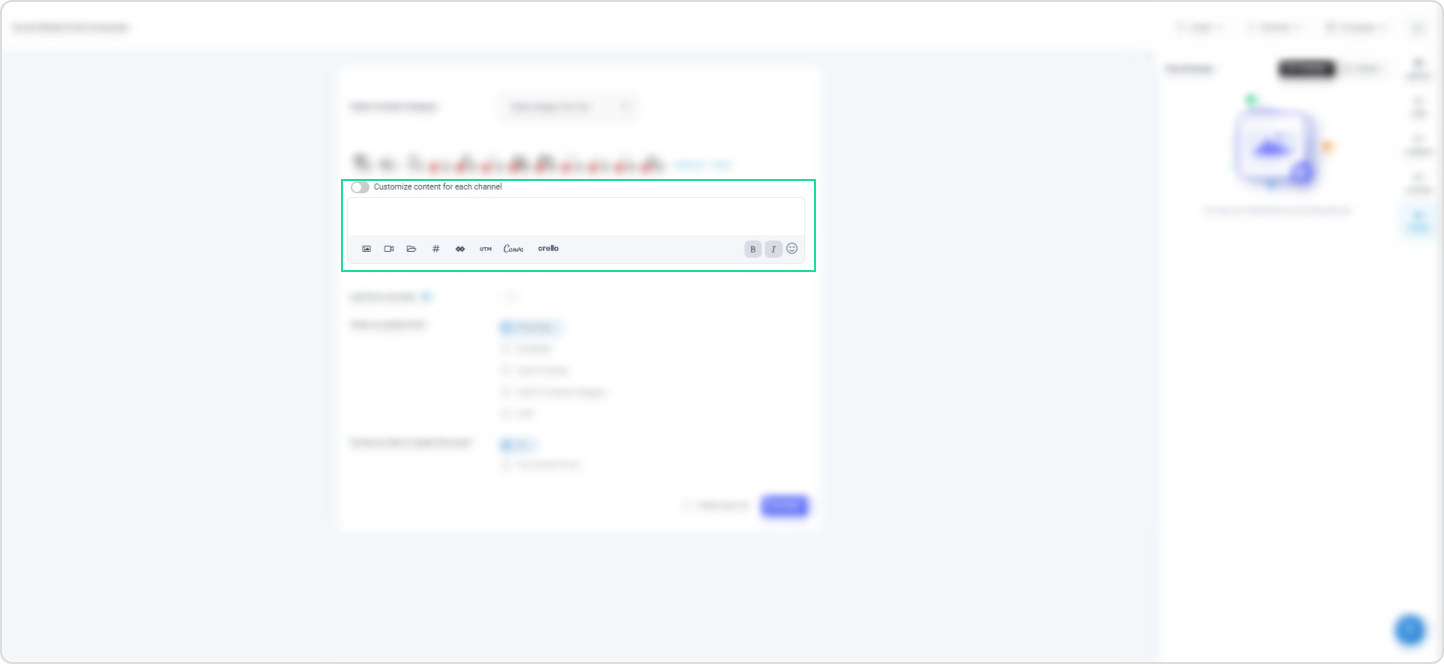
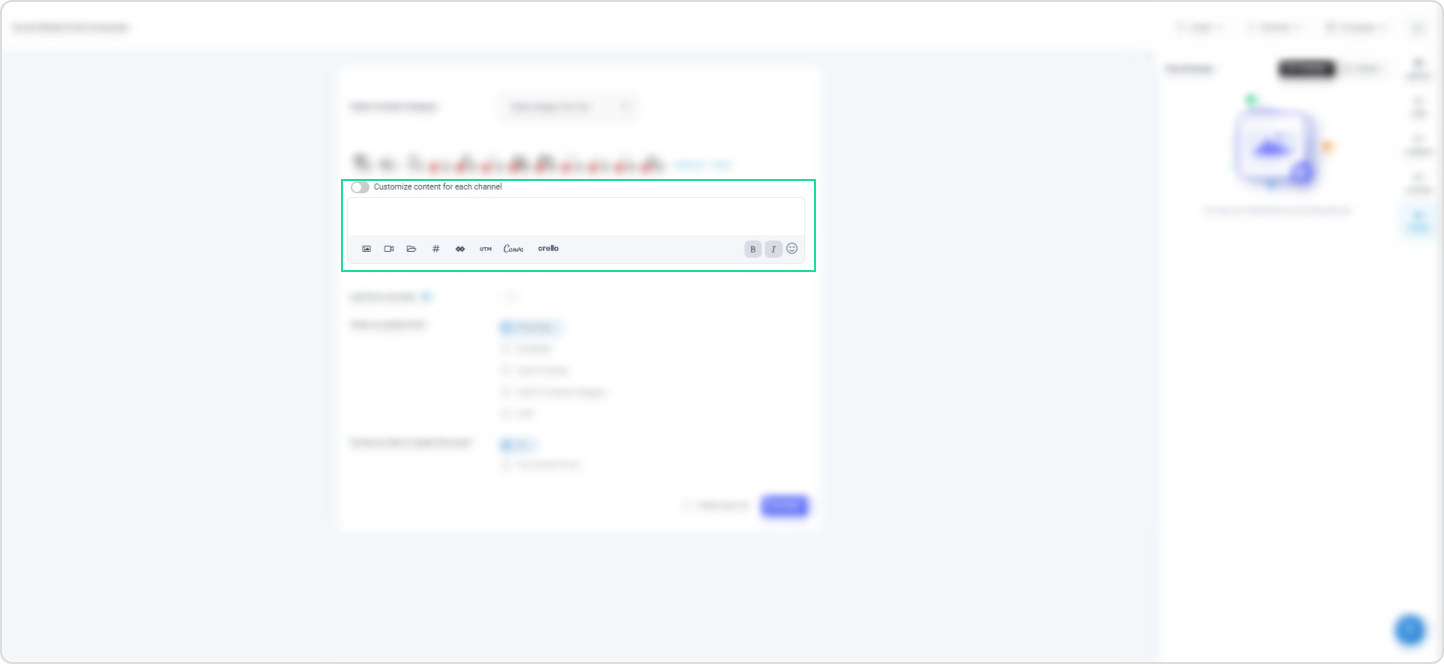
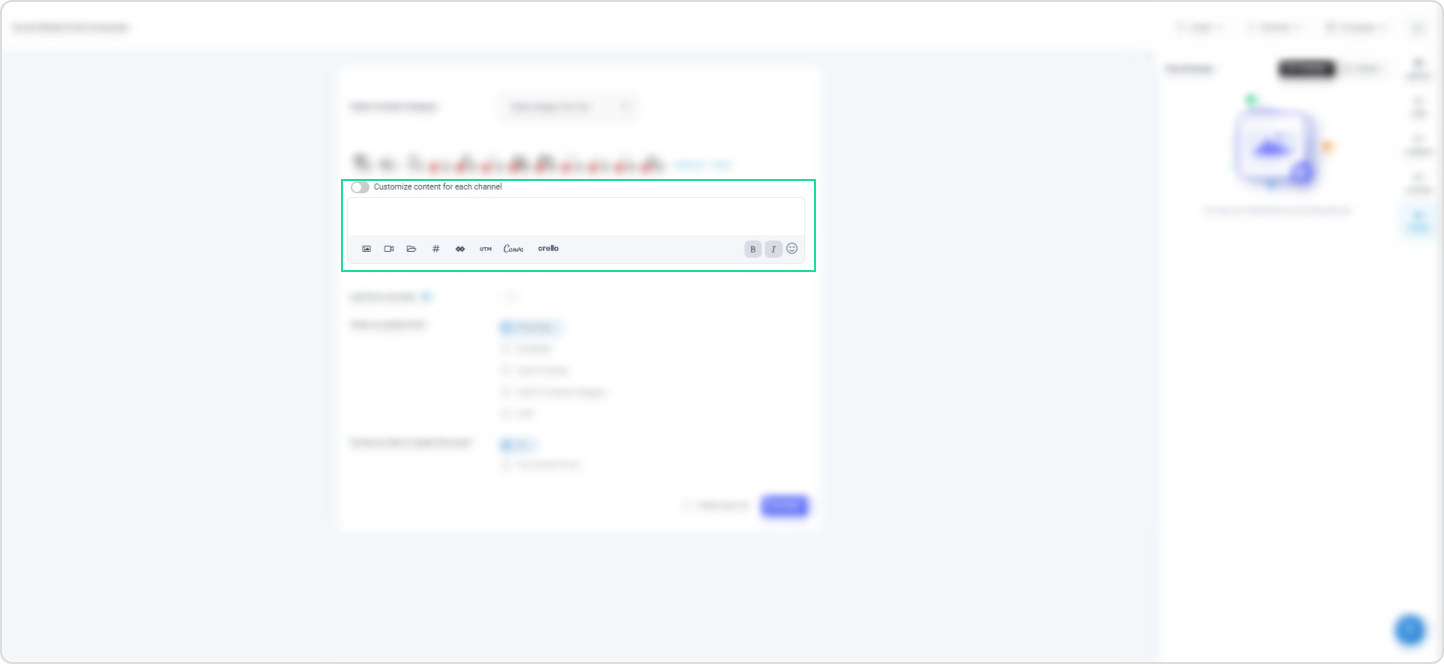
The next up is turning on the “Add First Comment” option, which is right above the when to publish this option.
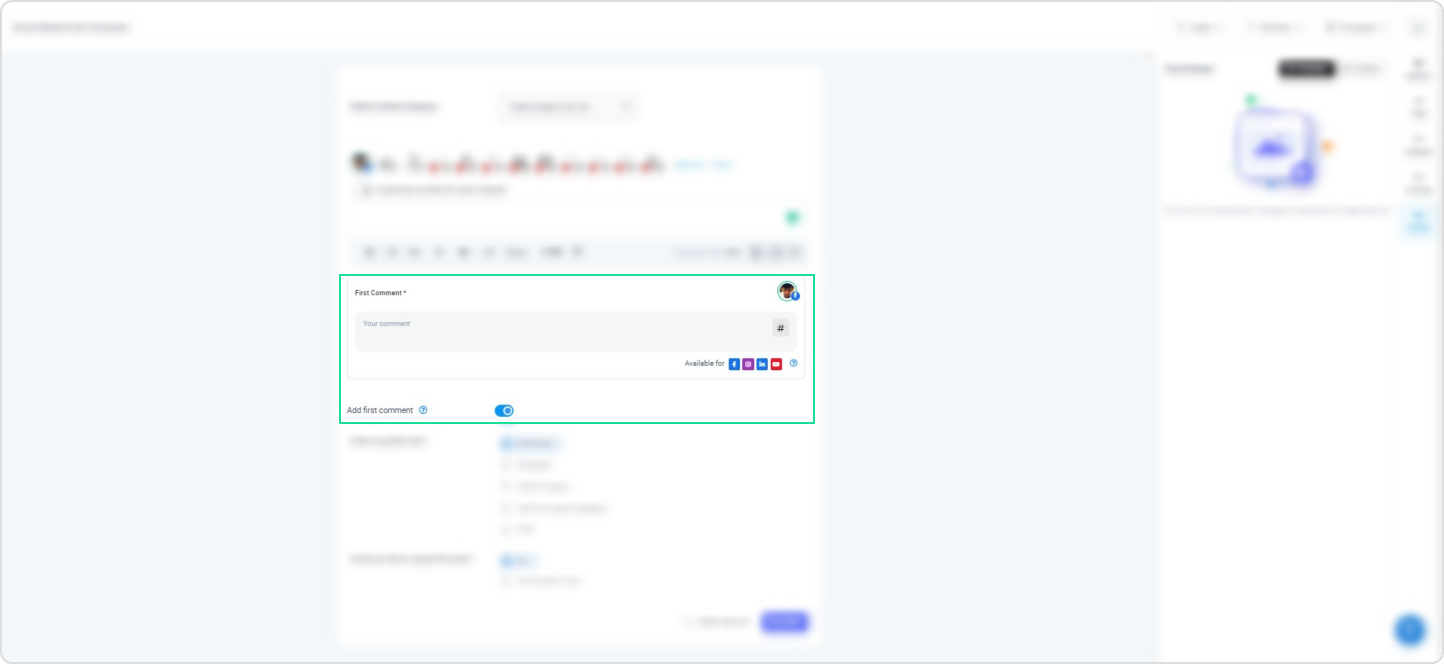
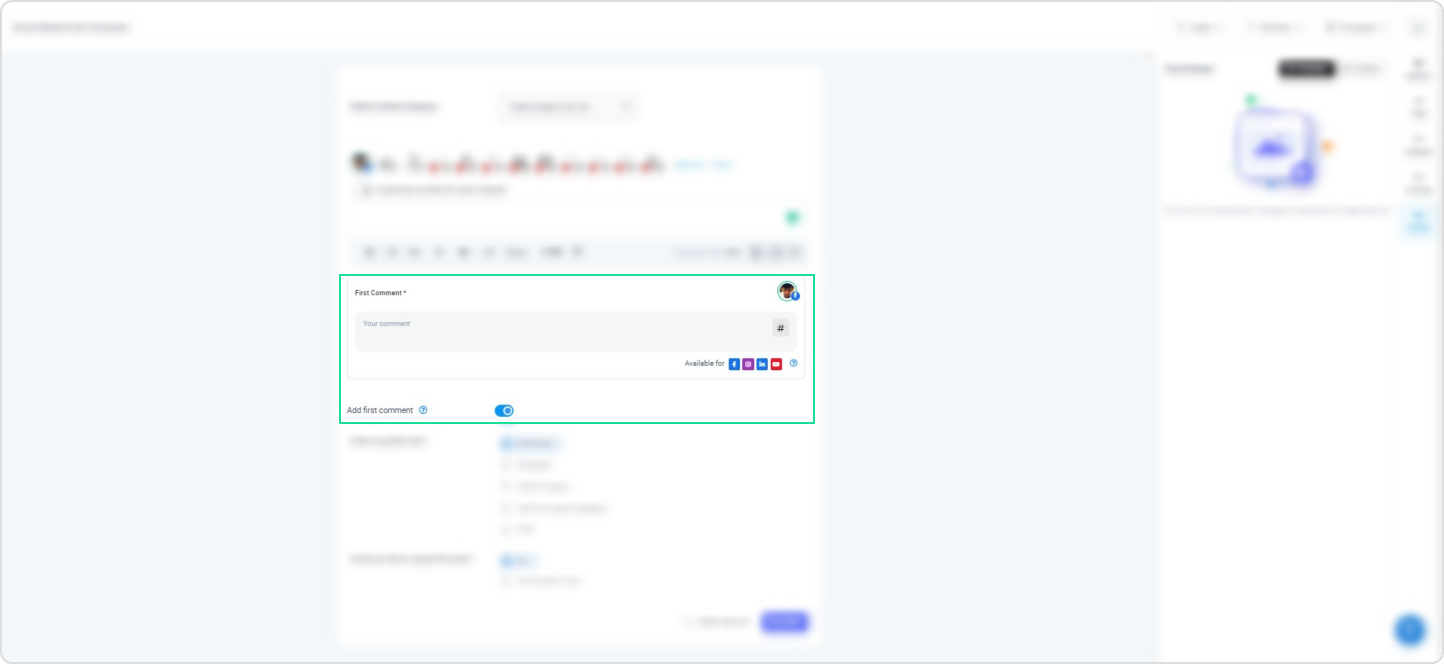
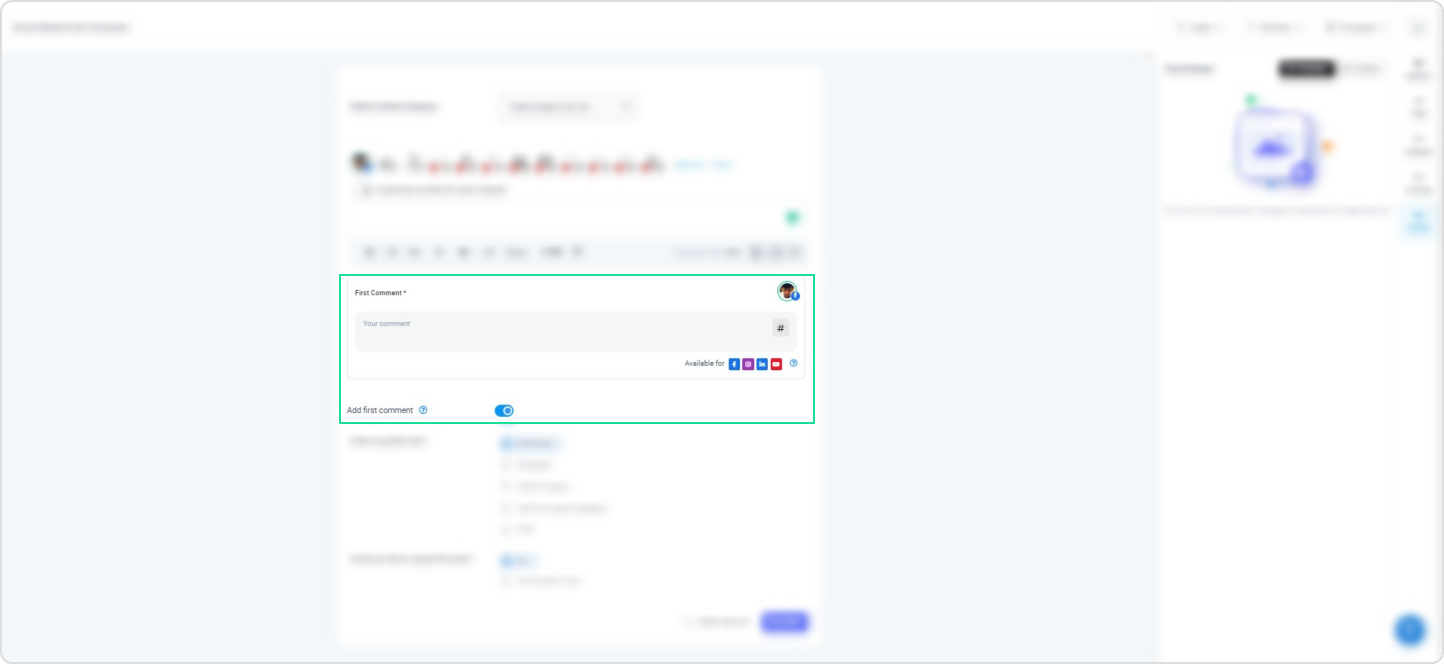
It’ll enable the first comment feature within a fraction of a second. Now comes the comment section where you’d write the first comment for your social media post.
Pop your comment into the first comment section and don’t forget to choose the social media platforms where you’d like to post that comment.
Once you’re through the first comment section, you can head over to the Post Now or Schedule button and get it done.
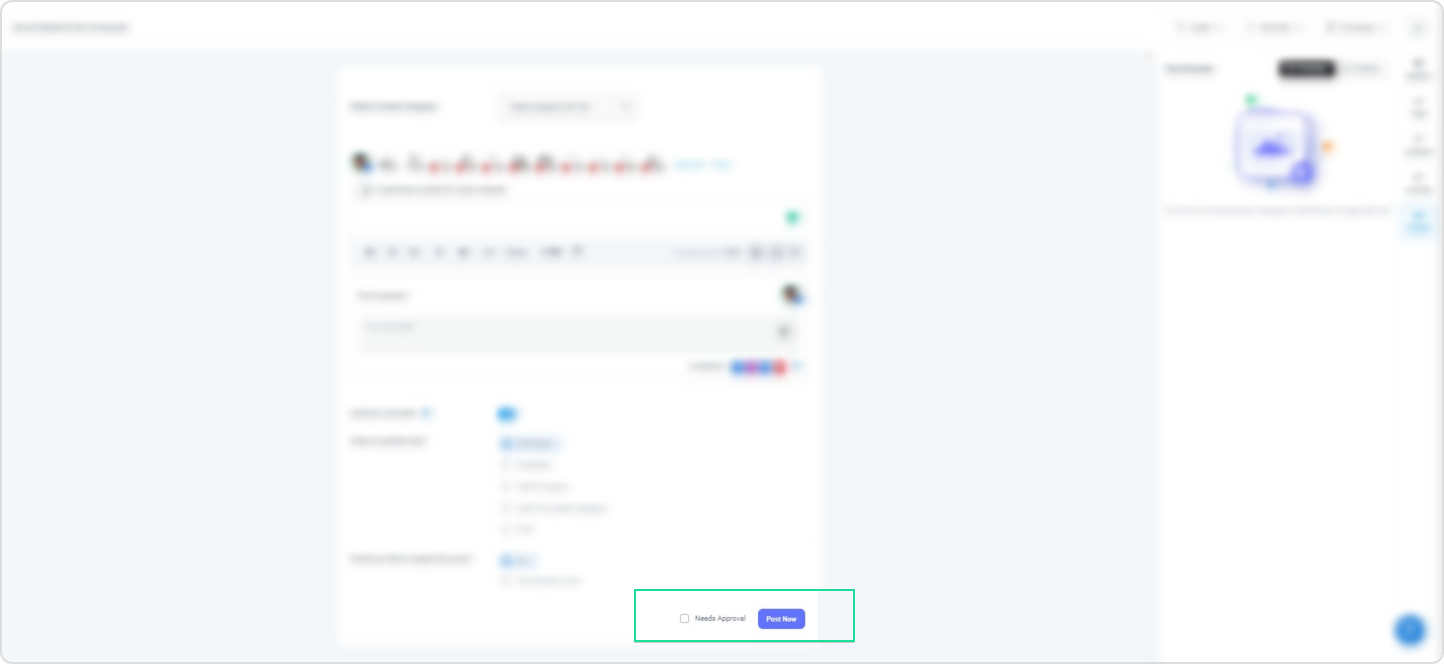
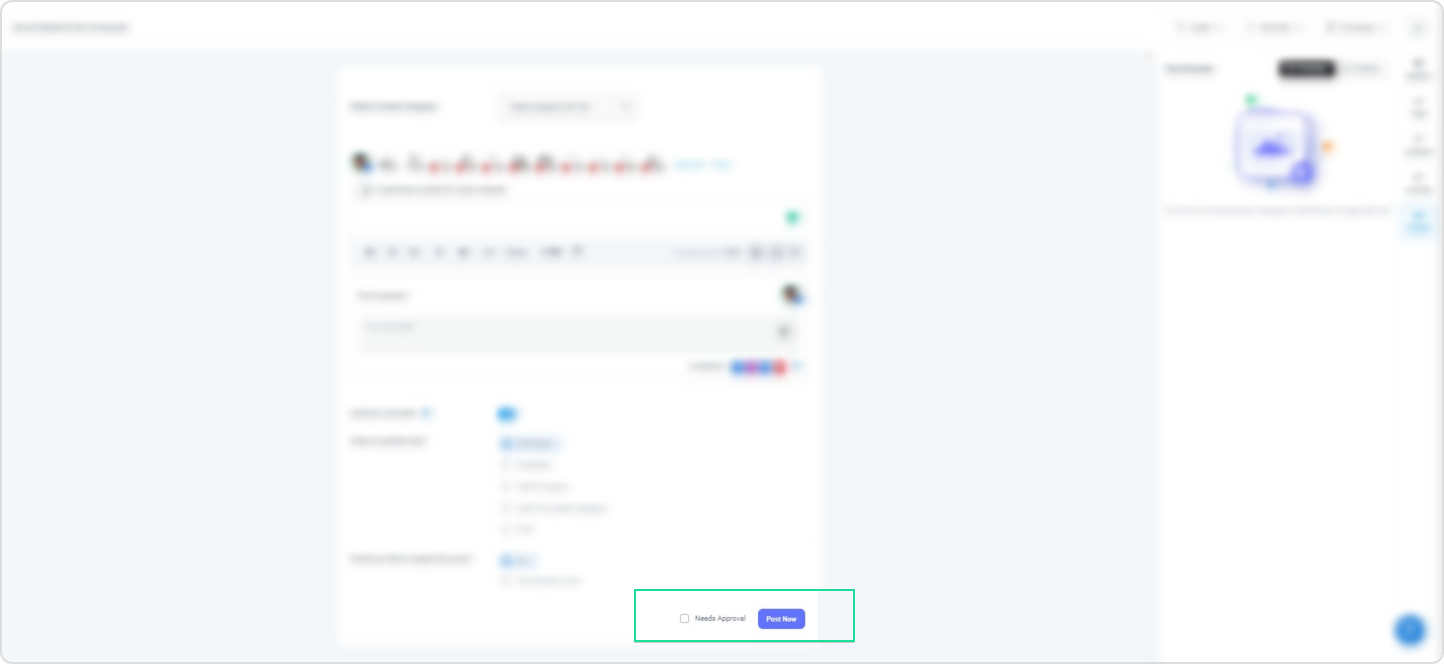
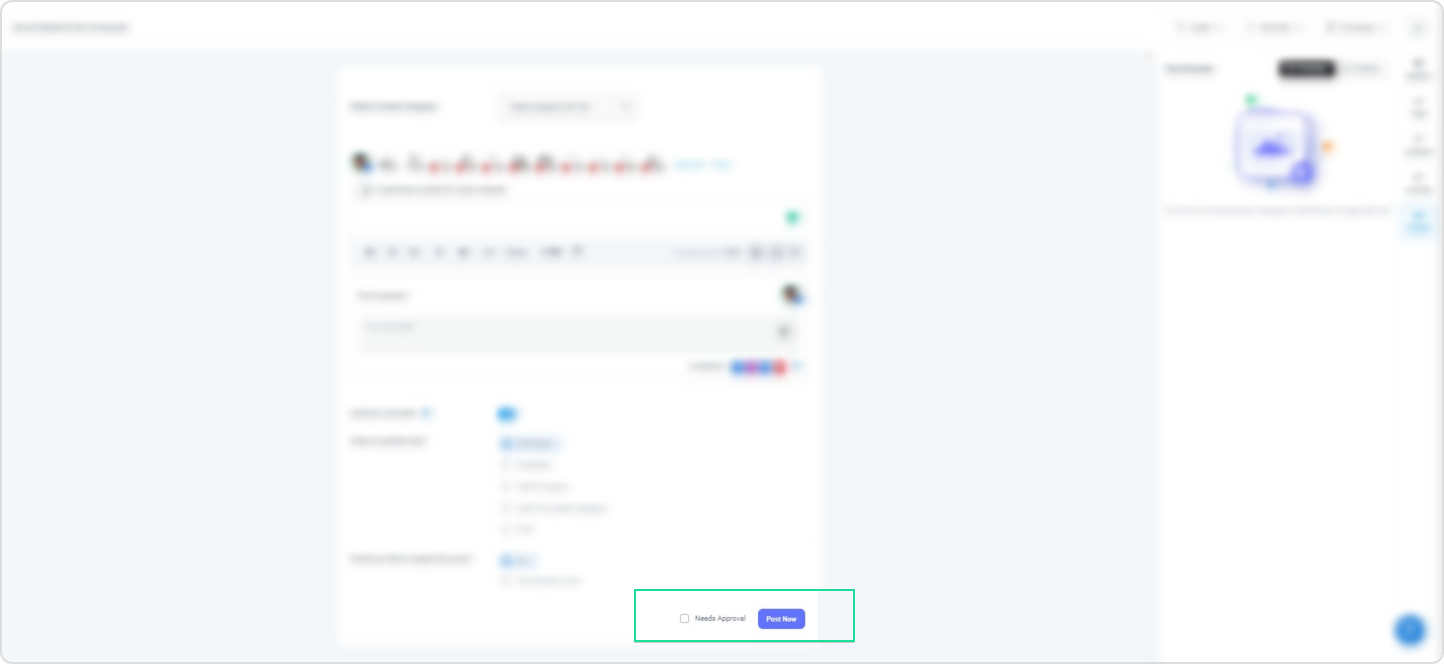
#4: Optimize Your First Comment Strategy Over Time
At this point, you know how to add the first comments on your social media posts, but it doesn’t end the process here. There is something else that you need to know about this.
Optimizing the first comments strategy is crucial to achieving the maximum output from the first comments. What I mean by optimizing the first comment strategy is that one can look through the comments’ performance, make some tweaks, and improve the first comments along the way.
You might be wondering how you would analyze the performance of your first comments. Here are the indicators to look out for to see whether or not your first comments are working out:
-
- Engagement Activities
Keep an eye on the number of comments and likes, especially after you start posting the first comment on your social media posts. Sometimes, a first comment works as an ice-breaker and people pour in to leave their comments. Hence, the first comment could ignite the engagement activities on your social media profile.
-
- Social Media Post Reach
One of the indicators of a successful first comment strategy is that your social media posts reach starts to get better. It may not happen on a whim, but instead, it takes time. Don’t get riled up about the outcome of the first comment strategy as it would show up slowly but surely.
-
- New Followers
Getting introduced to new followers is an important sign that something is working for you. If you haven’t had this kind of experience before trying out the first comment strategy, then it seems like this strategy is working for you.
-
- Increased CTR
When you reach more people on social media, it would eventually bring more eyeballs to your content. Therefore, it’d be noticeable that the click-through rate on your social media posts would increase. It’d be a clear indication that your first comment strategy has been fruitful. You could double-down on the first comments across multiple social media platforms and make the most of this tactic.
I won’t walk away without putting some light on optimizing the first comment strategy.
Here are some tips on optimizing the first comment:
Let’s take a look:
1. Ask questions in the comments
One of the best ways to trigger engagement and activity on social media is to ask questions. When you’re looking to spice things in the comments section, then go for asking questions. Furthermore, the first comment is usually stuck on the top, so your question is likely to get some attention, for sure.
2. Occasionally put a link as a call-to-action
If you haven’t tested a short URL in the social media comments before, you got to try this time around. You don’t necessarily need to add a URL every time you post the first comment, but instead, try it once in a while. Not only would you be able to notice a spike in the CTR, but you could also end up converting social media fans into paying customers or subscribers.
3. Refer to your first comment in the content
To hit the nail on the head, you may have to do this: try referring readers to your first comment in the article and see if makes any difference. You probably won’t find out the difference after doing it once, so try doing this in a bunch of articles.
4. Notice the likes and replies to your first comment
Don’t ignore the responses to the first comment. Instead, try starting a conversation with the readers or viewers. Some loyal fans often reply to their favorite YouTubers’ first comment and hope that the creators would see and reply to them. If you’re a creator on social media, pay close attention to reply to the comments.
So these were a few tips that might catapult your social media engagement just by optimizing your first comment strategy.
How Do You Like the First Comment Feature?
I’ve shared a ton of value about posting the first comment on your favorite social media channels. Some of you perhaps didn’t know that you could post the first comment on several social media platforms while scheduling content on the platform.
The idea behind this blog post was to educate you on something that social media users miss out on and share with you that ContentStudio makes it easier for its users to post the first comment.
It’s time to respond to our question:
What do you think of the First Comment feature in ContentStudio?
Don’t hesitate to share your thoughts in the comments section.
Hassaan Khan
Hassaan Khan is a freelance writer for SAAS companies, e-commerce stores, and niche websites. He has contributed to SEMrush, ThriveGlobal, BloggingCage, AllBloggingTips, and several other publications. He builds niche websites, publishes e-books, and helps website investors with his done-for-you niche site-building service.