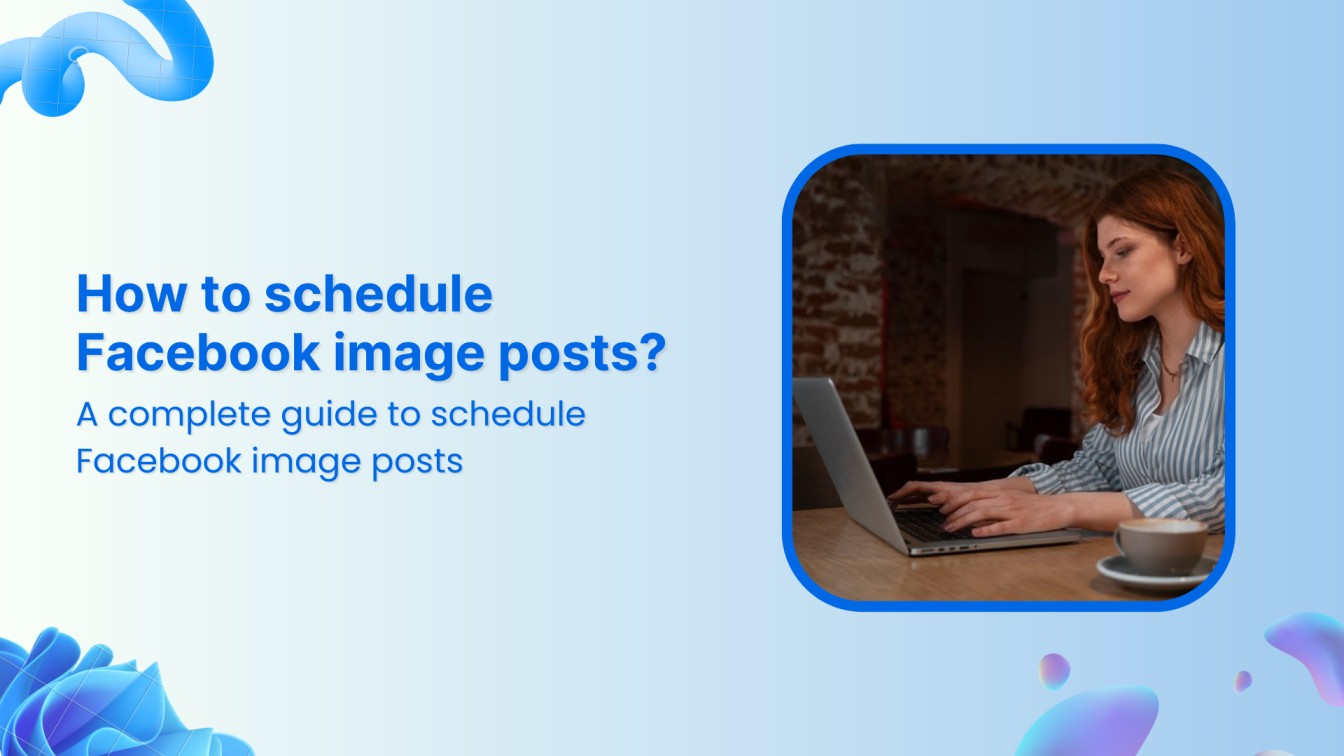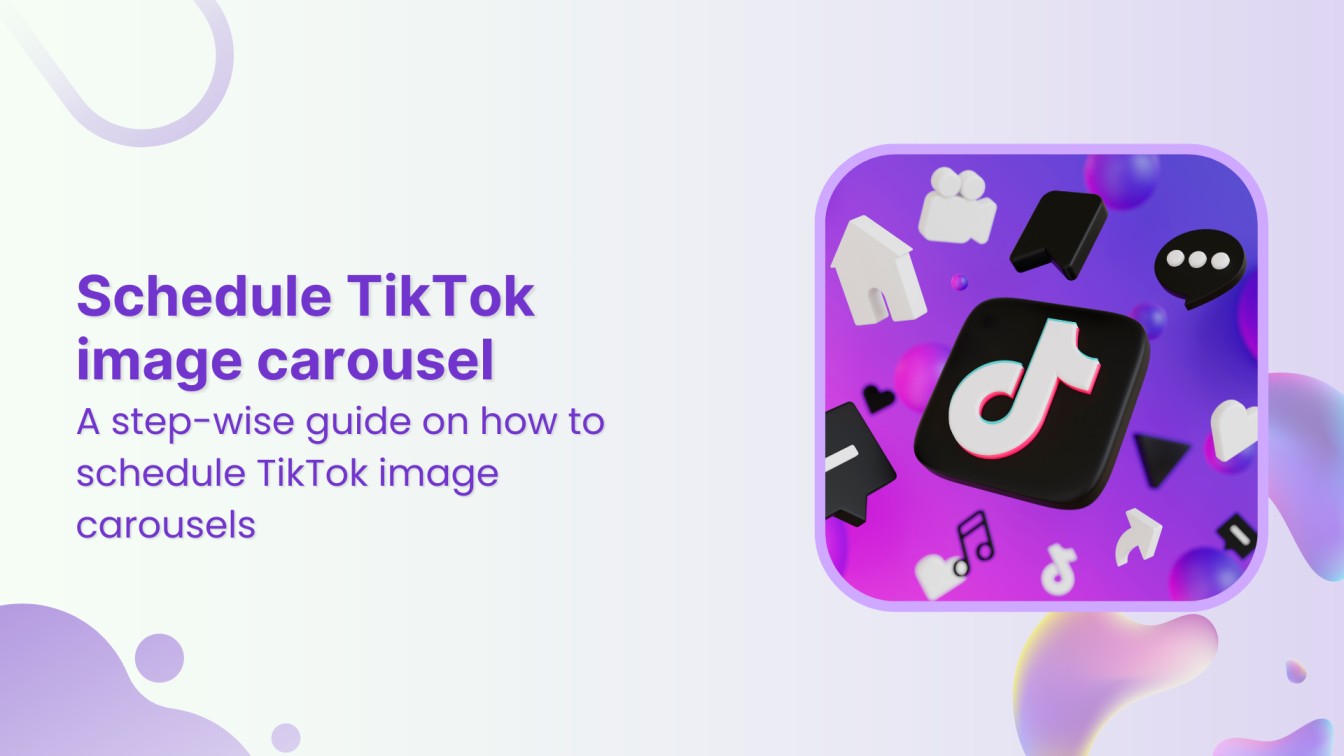Are you ready to turn up the wow factor of your TikTok content? Add captions and subtitles to leave a lasting impression on your TikTok videos.
Related Read: How to Add Text to Your TikTok?
Certainly, TikTok captions and subtitles can convey your message loud and clear. Let’s wait no more and learn how to add captions on TikTok.
Steps to Add Captions on TikTok
Below are simple and easy steps to add engaging captions.
Step 1:
Open your TikTok app and record your video. You can also upload your media from the device’s gallery. On the editing screen, Tap on “Text” at the bottom.
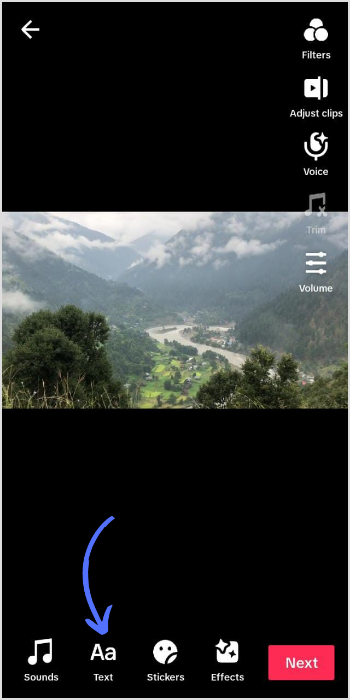
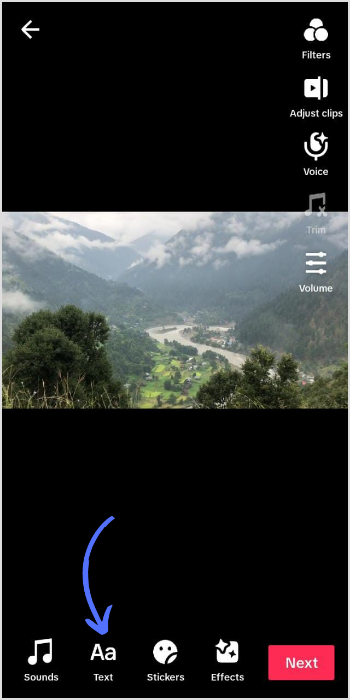
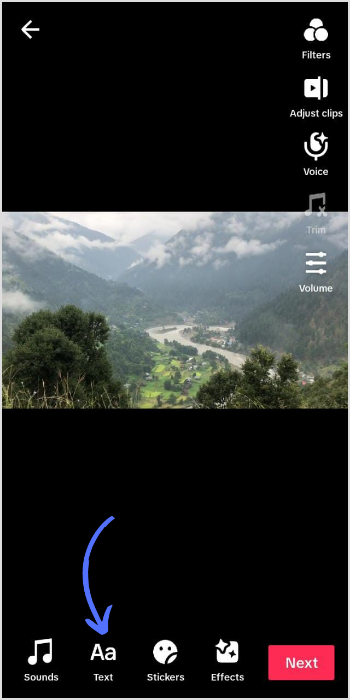
Step 2:
A text box will appear. Write your captions. TikTok’s built-in caption editing tool can change text, fonts, colors, alignment, duration, and speech-to-voice.
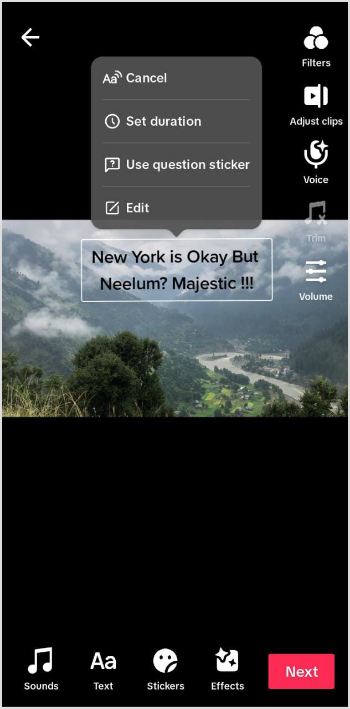
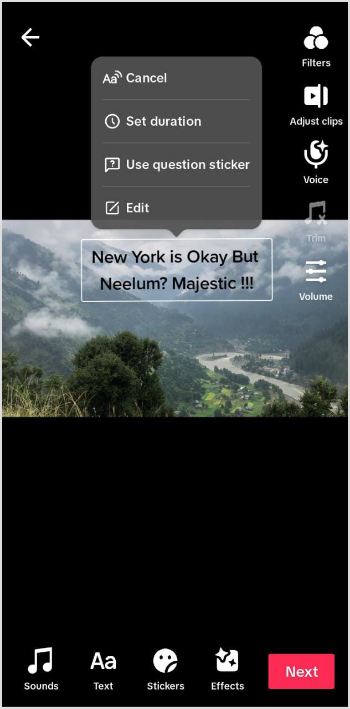
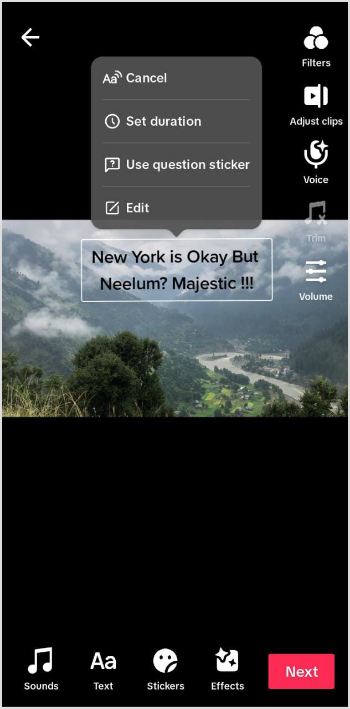
Step 3:
Once you are finalized with the caption. Tap on “Next” at the bottom right corner of your screen.
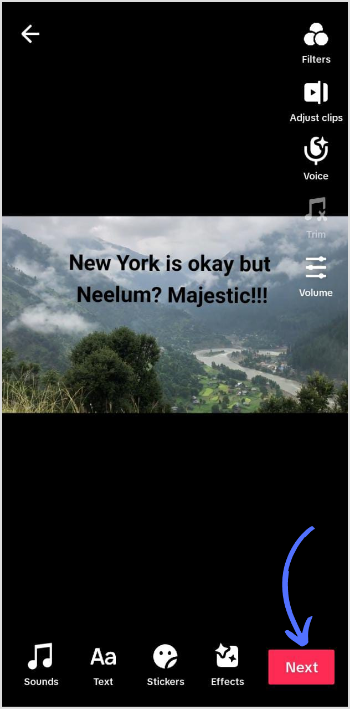
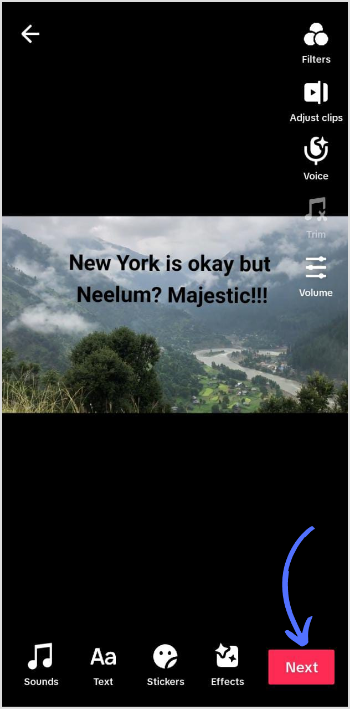
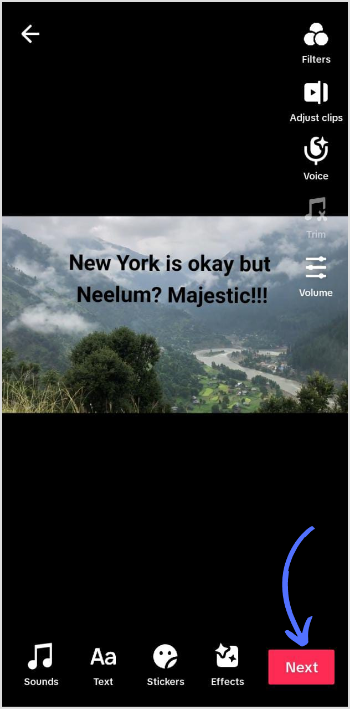
Step 4:
Add your video’s description with trending hashtags, tag people, and add location.
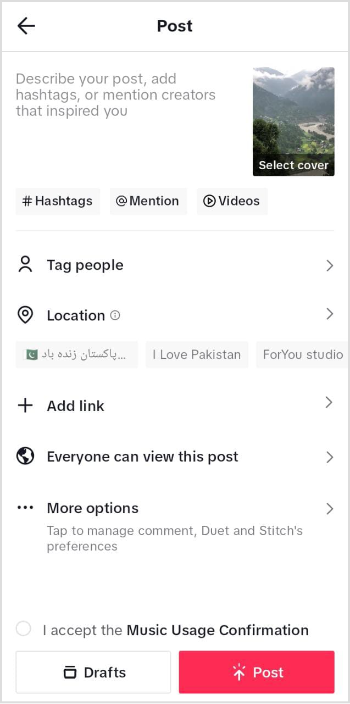
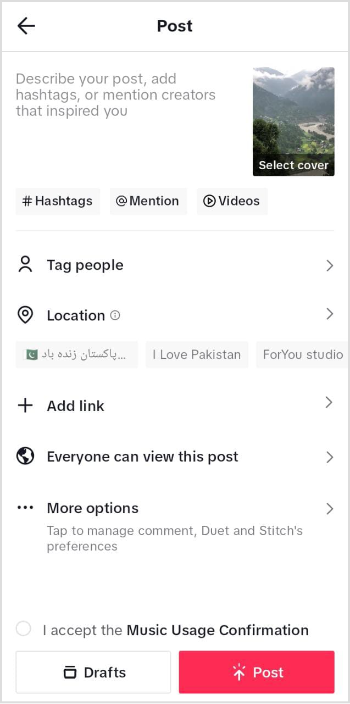
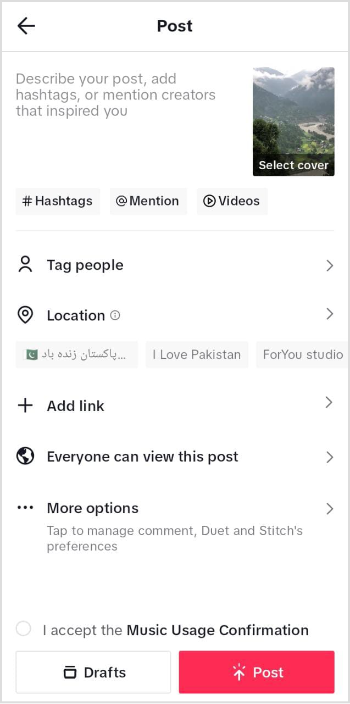
Step 5:
To confirm if auto-generating captions are on, tap “More options” at the bottom of the screen.
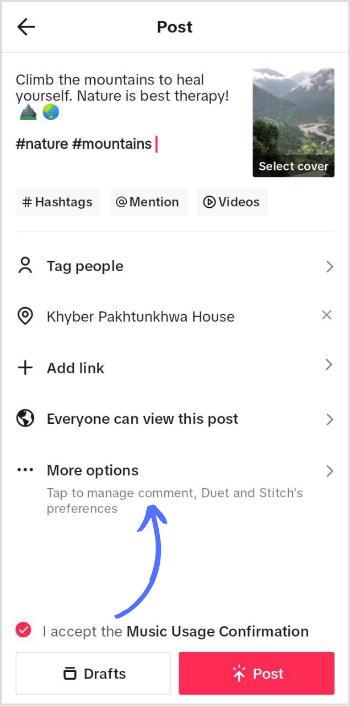
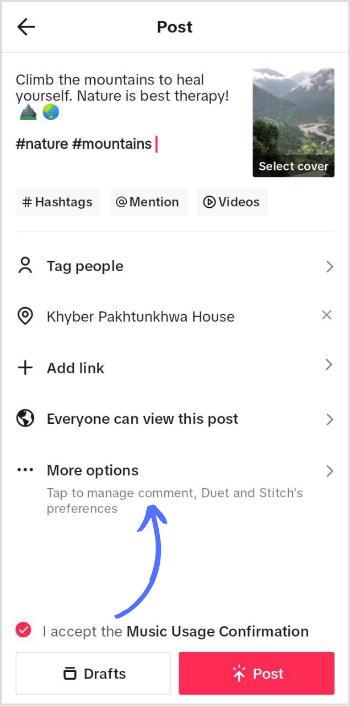
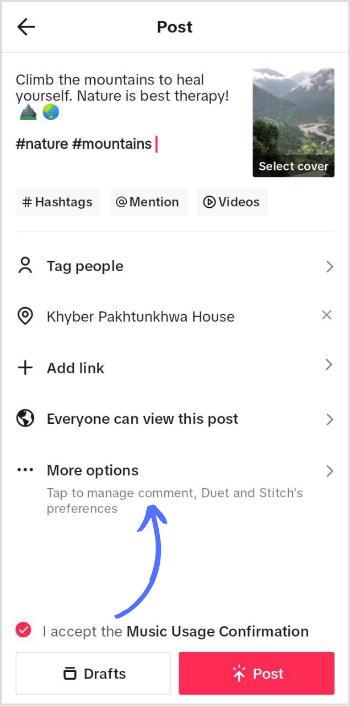
Step 6:
Switch the Toggle icon and select the desired language to show your captions.
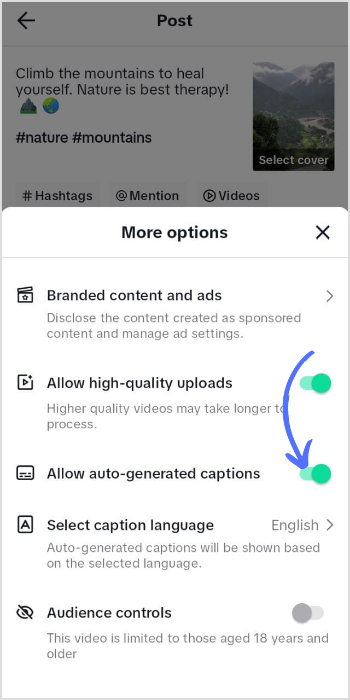
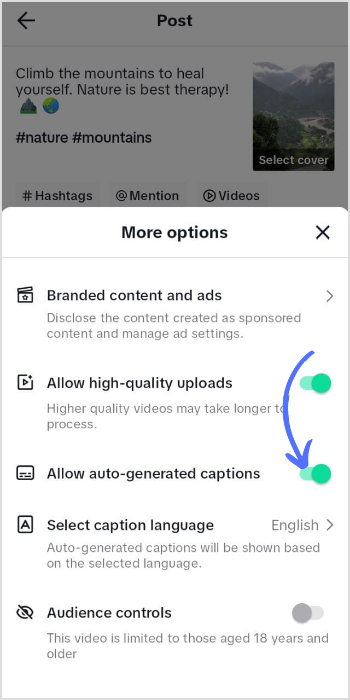
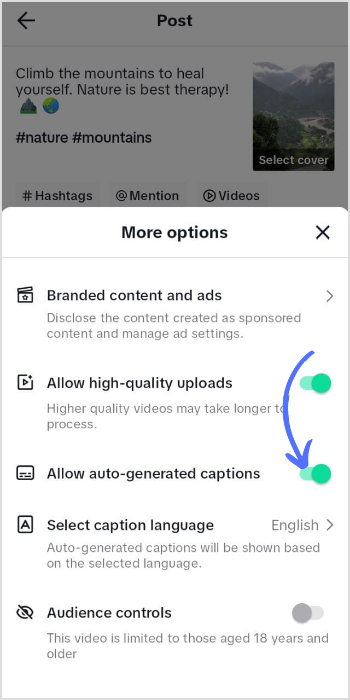
Step 7:
Once the video and caption editing are finalized, share your video or save it in the draft.
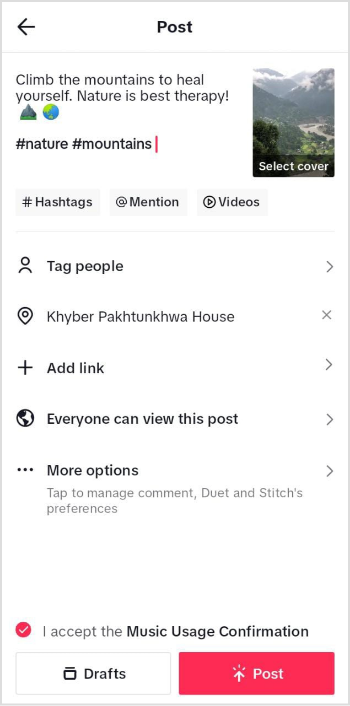
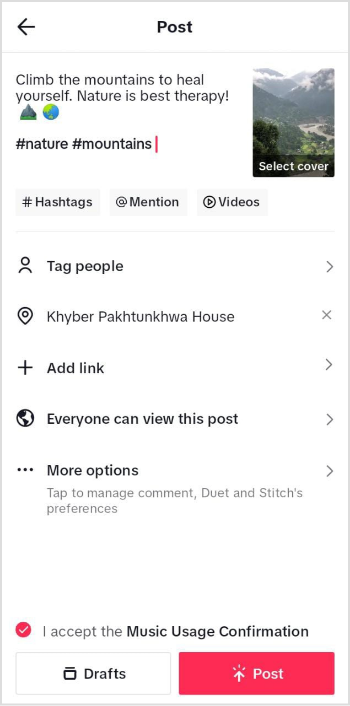
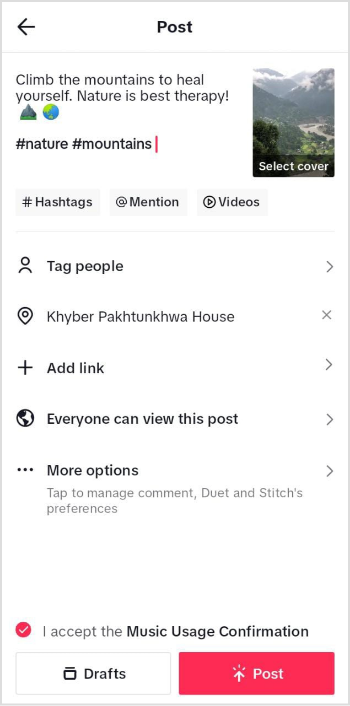
That’s it! With these simple steps, you can add engaging captions that enhance your TikTok videos and captivate your audience like never before. Get creative and have fun with your captions to make your content stand out!
5 Reasons to Add Captions to Your TikTok Videos
Here are 5 rock-solid reasons to add captions/subtitles to your TikTok videos.
1. Inclusivity ad Accessibility
TikTok captions make your content inclusive and accessible to your audience, particularly people with impaired hearing.
2. Increased engagement
Videos with captions are likelier to engage the audience for a long time. They are a great way to deliver critical points, jokes, and essential information and ensure your audience resonates with your content.
3. Language Reach
TikTok captions help you overcome the language barrier, especially for people who don’t know your national language. Subtitles are a great way to convey your content.
4. Content Memorability
It increases content memorability. Viewers reading the text while simultaneously watching the visuals strengthens the impact and improves information retention.
5. Scroll-stopping Power
Thought-provoking questions and engaging hooks in captions can stop viewers from scrolling their feeds, and they will likely spend time on your TikTok video.
7 Tips to Write Engaging Captions
Following are time-proven caption writing tips that can hook your audience in real-time.
1. Write concisely and clearly
You will achieve better engagement and understanding by concise and clear writing.
#Netflix is a media streaming service, so they conducted a very interesting QA session with Jennifer Lopez. Check out the caption.
2. Spark curiosity
Sparking curiosity would hook your audience for a little longer.
#Adidas posted a TikTok video with an engaging question on NFL players a while back.



3. Add humor and emojis
Adding humor and emojis would make your captions colorful and eye-catching.
4. Add a call to action CTA
It will pursue your leads to check your website/product/service page.
#Starcbucks is announcing the new arrival of its product in a newly launched TikTok video.
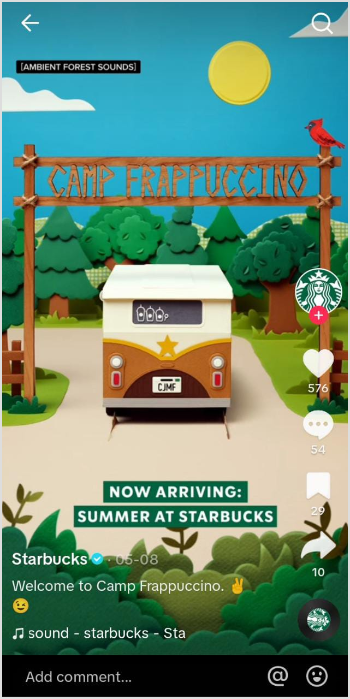
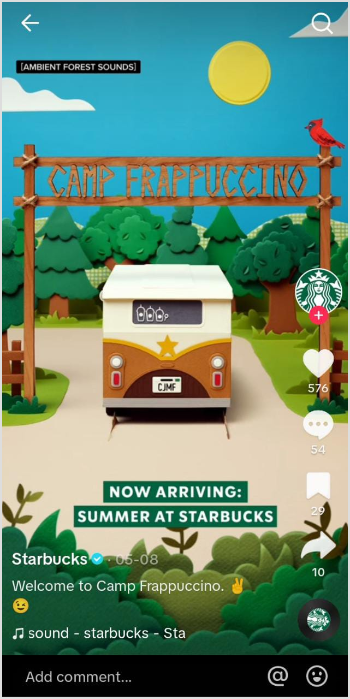
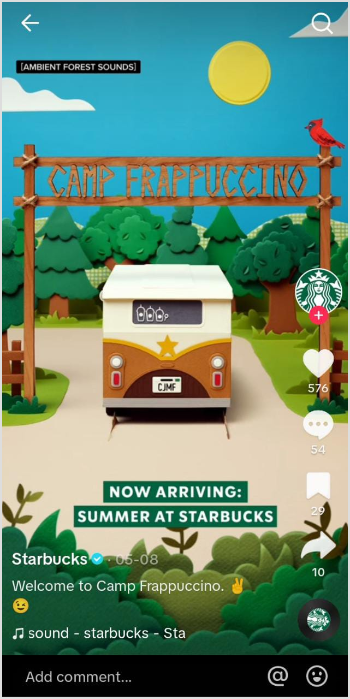
5. Write authentic and genuine captions
Your captions would reflect your personality. It would show your personality engagingly to the audience.
#Mac Cosmetics launched its new video with three beauty trends at the met gala a while back.



6. Edit and proofread
To fix misspellings, duration errors, or font adjustments, editing, and proofreading are essential steps.
7. Test and analyze
To report which type of caption best suits your videos, test and analyze.
That’s for all in today’s guide. Get creative, have fun, and let your captions shine!
FAQs
Why can’t I add captions to my TikTok?
Capture your video usually; the text box is on the editing screen. If you cannot see the text box, restart your phone & clear your cache.
Can you add captions to TikTok after?
Unfortunately, once you post your TikTok video, you can’t add or remove anything from your video.
Khadija Anwar
Meet Khadija Anwar, an accomplished tech writer with over 500 published write-ups to her name. Her impressive portfolio can be found on the ContentStudio blog, LinkedIn, and the Fiverr platform.