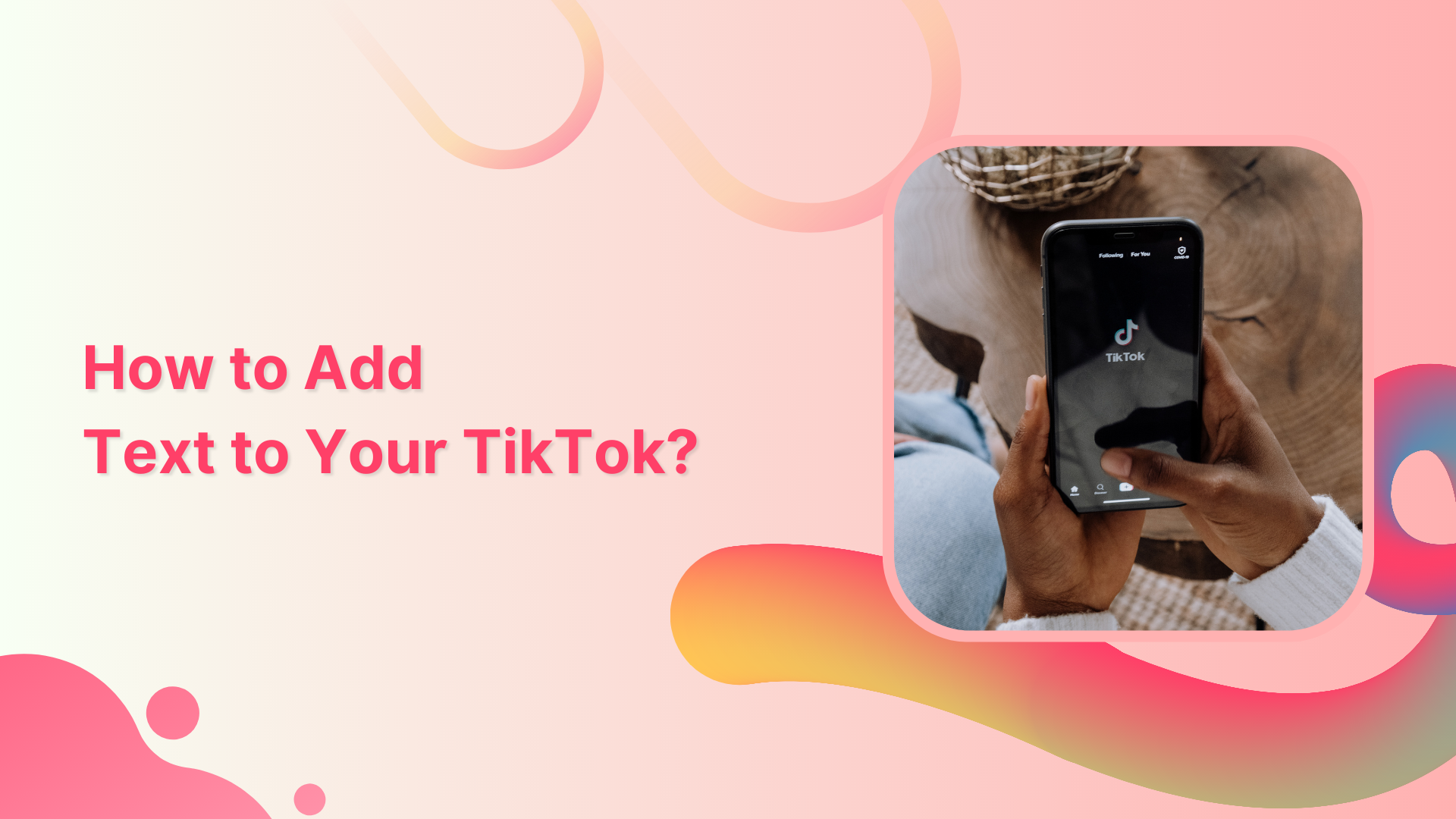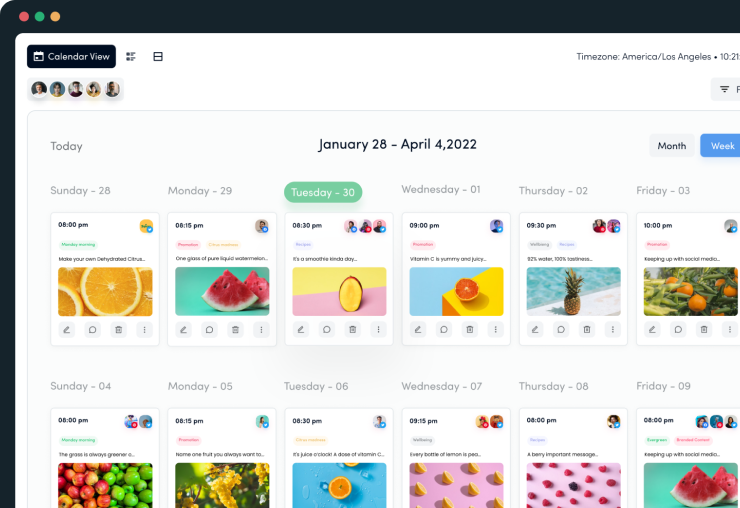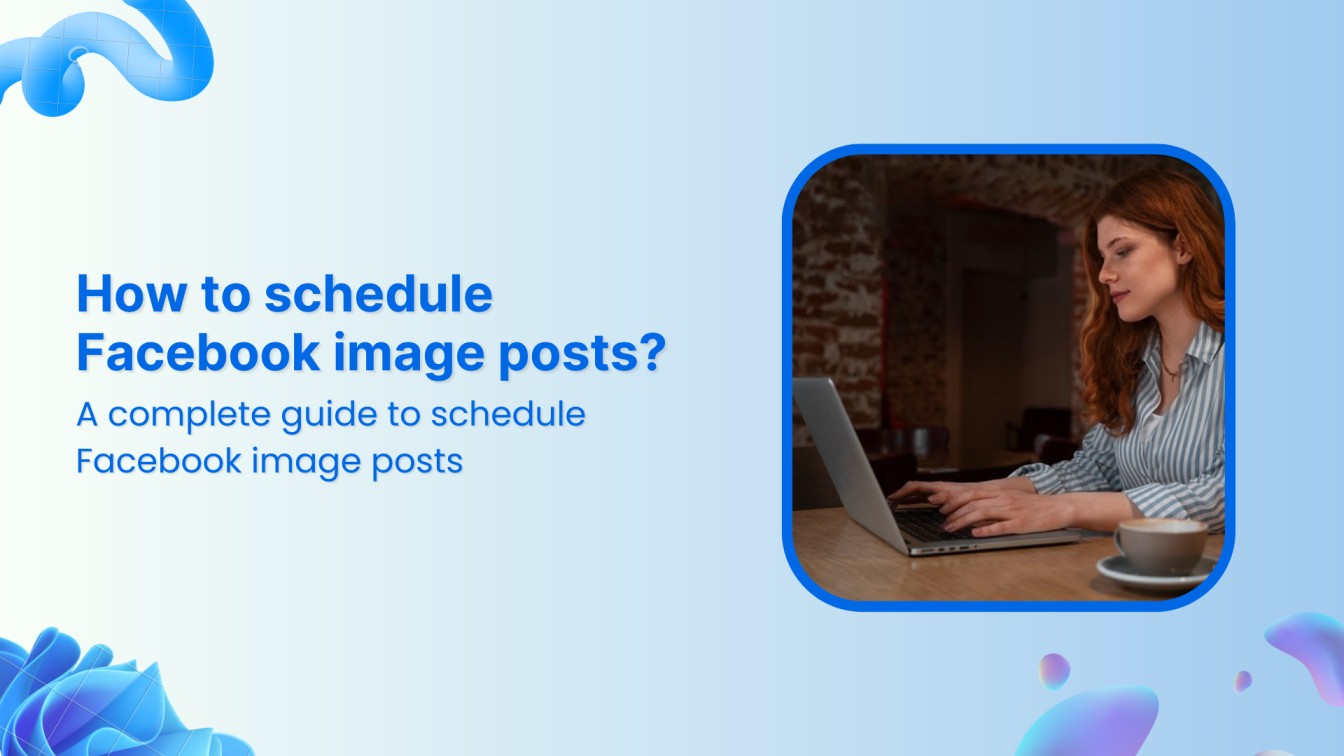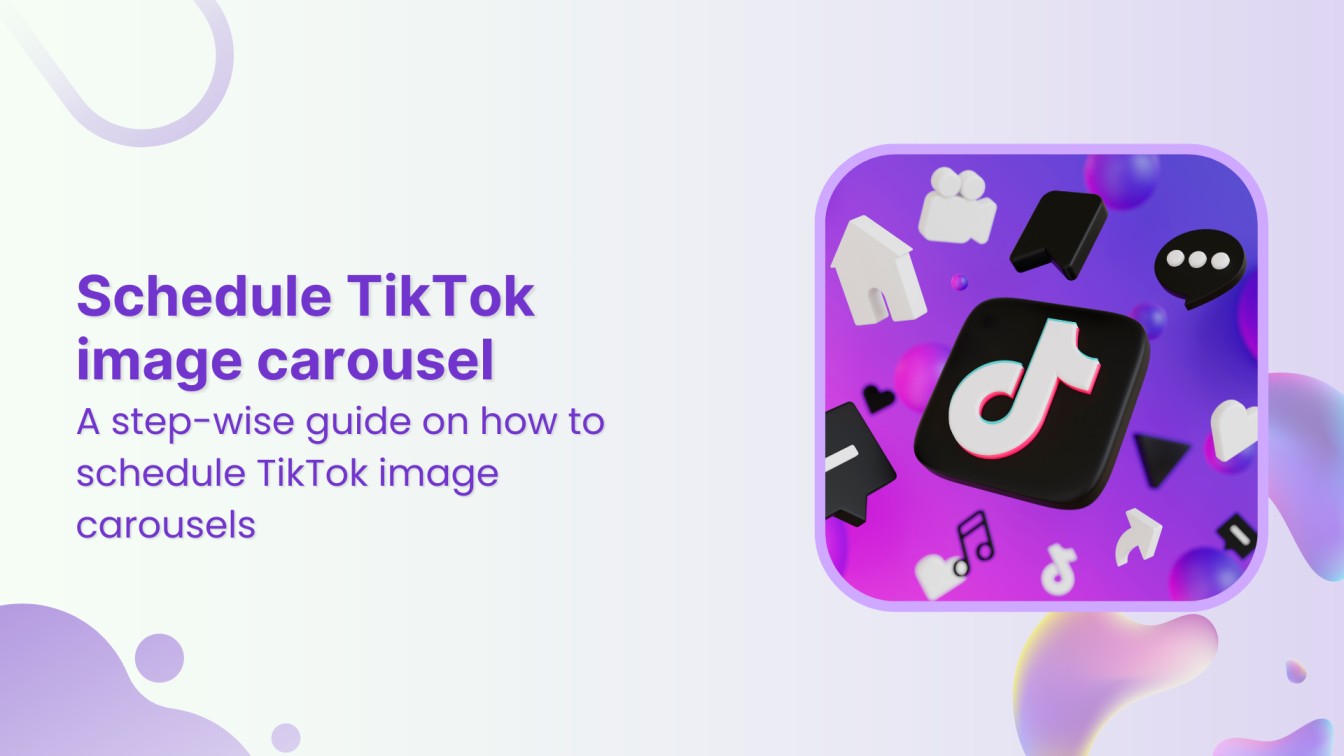Certainly, adding text to your TikTok makes content more entertaining for followers. Adding text can encourage viewers to like, comment, and share, leading to higher engagement. If you are missing out on the text to your TikTok, you should try it now!
This help center guide will walk you through simple steps to add text to your TikTiok.
Add Text to Your Tiktok
Step 1:
Record or upload your video from your device’s gallery; tap “Aa Text” at the bottom.



Step 2:
Write down your text. You can also choose fonts & colors. Once you complete adding text, tap on “Done.”
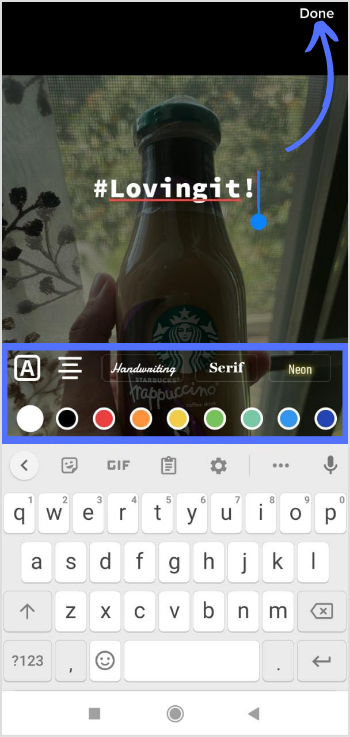
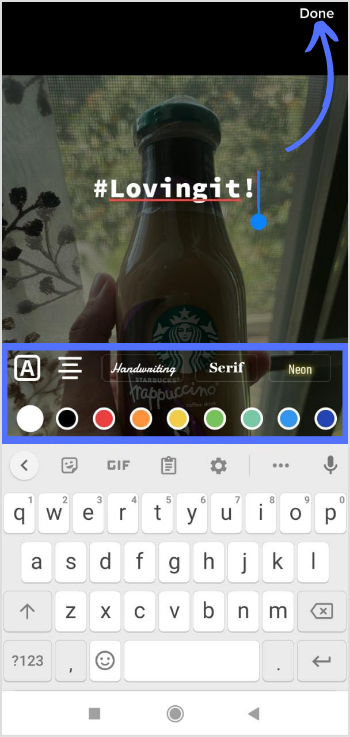
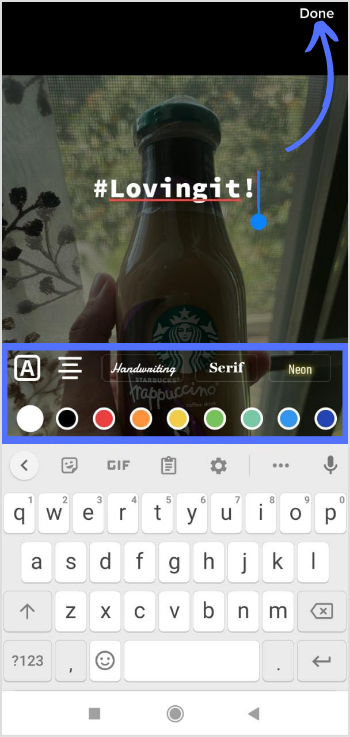
Step 3:
Your video/photo with text is ready to publish; read your text out loud and tap “Next” in the bottom right.



Interesting read: TikTok Hacks
Step 4:
Post your content with text or save it in the draft.



Experience organized workflow with a unified social media management platform for agencies.
Try ContentStudio for FREE


Why Adding Text to Your TikTok is a Good Idea?
Capturing viewers’ attention: Adding text can help your video stand out and grab the viewers’ attention.
Conveying a message: Sometimes, the video’s message may not be clear from the visuals alone. Adding text can help convey the message and ensure that viewers understand what you’re trying to say.
Adding humor or wit: Adding clever text to your video can enhance its humor or wit, making it more enjoyable and shareable.
Making the video more accessible: Adding text can make your videos more accessible for the hearing impared viewers. It can also help people who speak different languages understand the content.
Driving engagement: Adding text to your video can encourage viewers to engage with the content. The text can prompt viewers to participate in challenges or prompts that you might include in the caption.
Adding text to your TikTok videos can help improve engagement, convey your message more effectively, and make your content more accessible to a wider audience.
FAQs
How do I add text to TikTok at different times?
Navigate to the timeline icon on the right side of the screen and adjust text duration when they show and disappear by dragging & dropping the text overlay.
Can you edit TikToks after posting?
No, you can’t edit after posting. However, you can edit the description.
Can you add text to TikTok after posting?
You can’t add text to the video after posting but can edit the description. However, you can delete the video and re-upload it.
Related Read:
Effortlessly Schedule TikTok with TikTok Scheduler
How to Schedule TikTok Post?
Create Custom Webpage using Bio Link
How To Remove TikTok Filter? (A Complete Guide)
Khadija Anwar
Meet Khadija Anwar, an accomplished tech writer with over 500 published write-ups to her name. Her impressive portfolio can be found on the ContentStudio blog, LinkedIn, and the Fiverr platform.