If you’re looking to add some musical flair to your Instagram posts, you’re in luck.
Instagrammers can easily add music to their Instagram posts using a built-in feature, enabling them to share their favorite songs or create a video soundtrack.
Whether you’re sharing a personal moment or promoting your brand, adding music to your Instagram post can add an extra level of creativity and engagement.
In this guide, we’ll walk you through the steps to add music to your Instagram post, so you can start sharing your favorite tunes with your followers.
Steps to add music to Instagram post
Here are the steps to add music to your Instagram post:
Step 1:
Open the Instagram app and tap the “+” icon to create a new post.
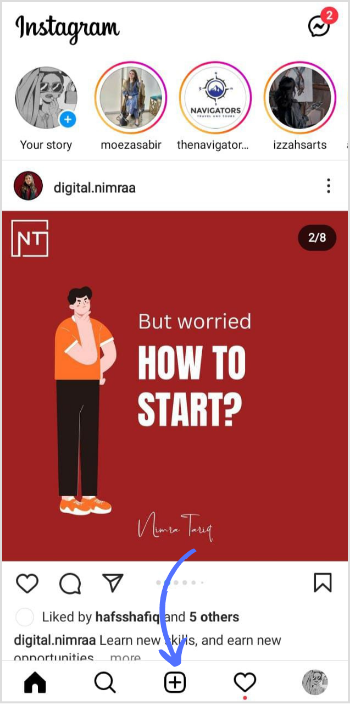
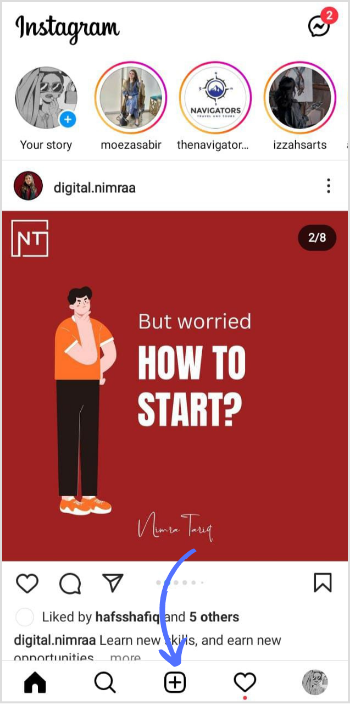
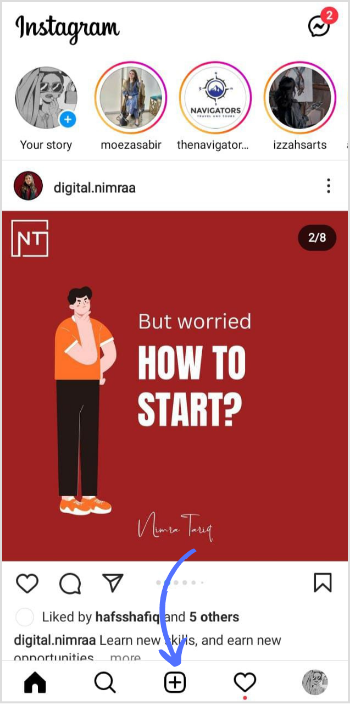
Step 2:
Choose the type of post you want to create (photo, video, or carousel). Tap on “Arrow” at the top right corner to move forward.



Instagram Marketing
Schedule your Instagram posts, Reels, and Stories, and get recommended best time to publish for maximum engagement.
Get Started for FREE


Step 3:
You can apply a filter or edit your post (optional). Once you get the final outlook of your post, tap on “Arrow” again in the top right corner.
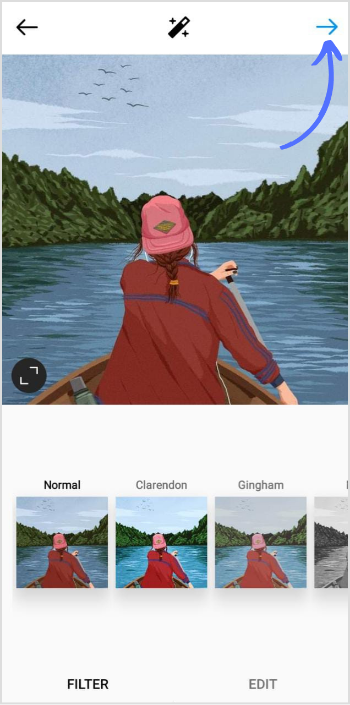
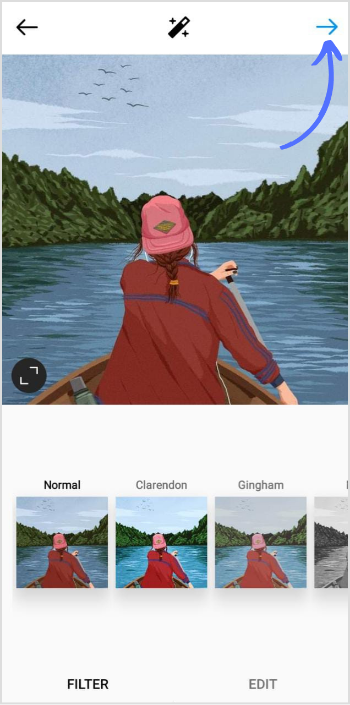
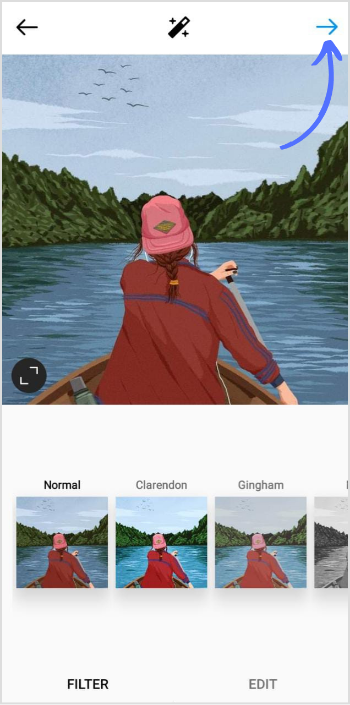
Step 4:
Tap on the “Add Music” on the left side along with additional features.
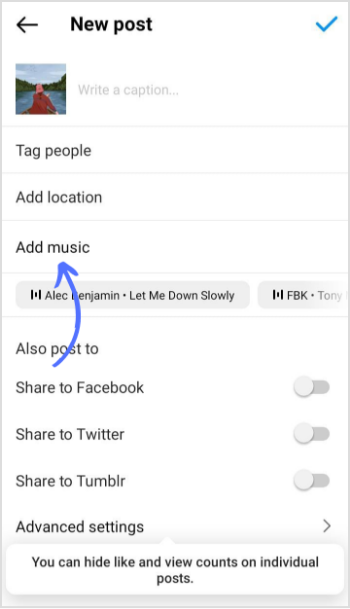
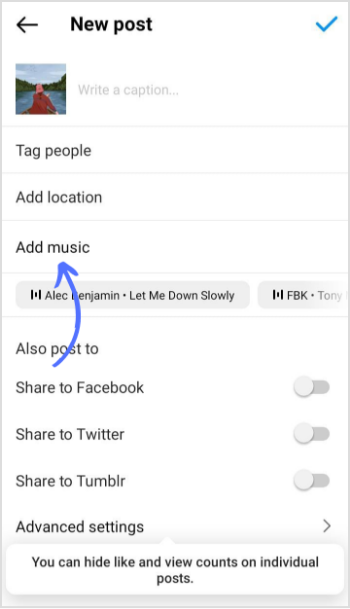
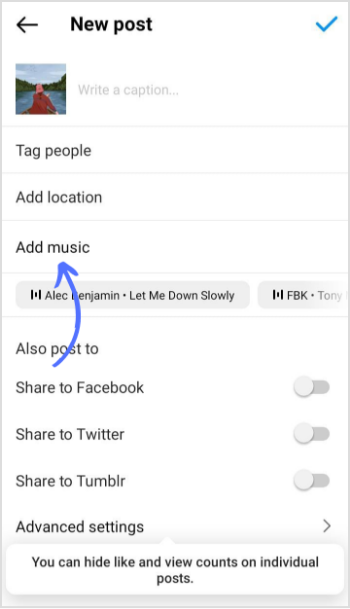
Step 5:
Search for the song or browse through popular selections, then select the song you want to use.
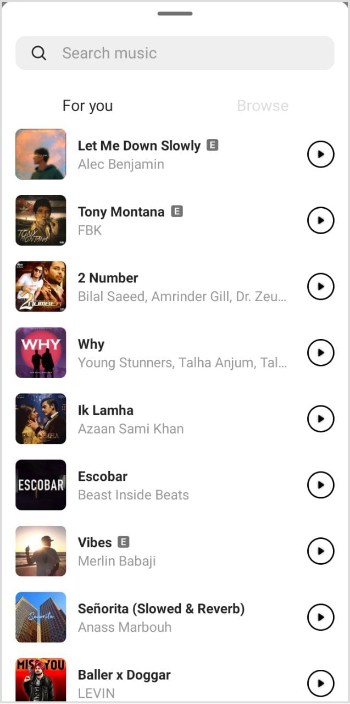
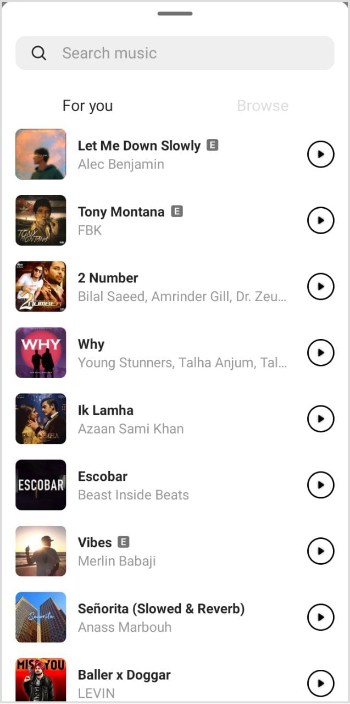
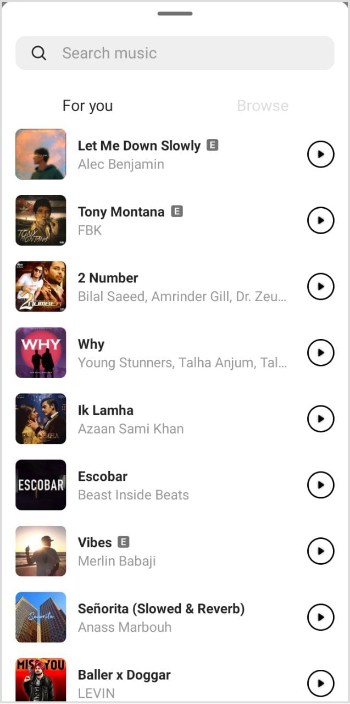
Experience organized workflow with a unified social media management platform for agencies.
Try ContentStudio for FREE


Step 6:
Choose the part of the song you want to play by adjusting the start and end points, and add lyrics if you want. Tap “Checkmark” in the top right corner.
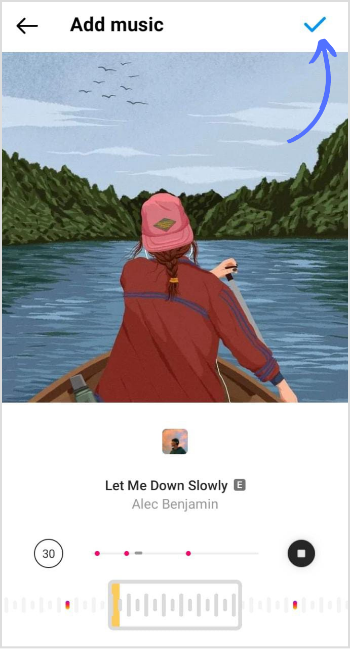
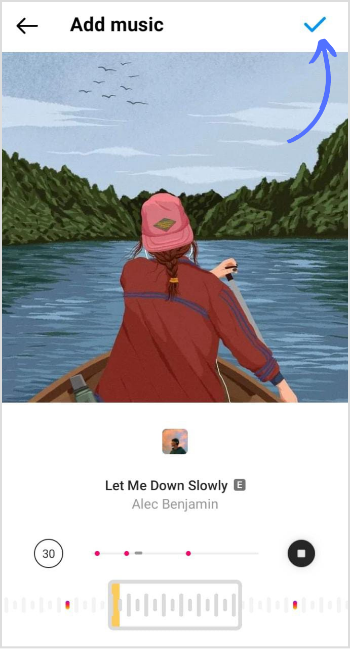
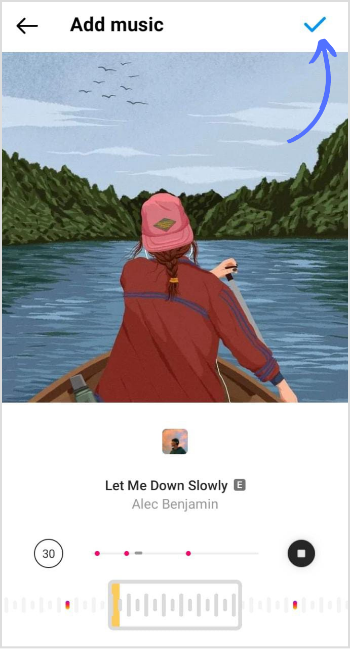
Step 7:
Add your caption, location, and hashtags. You can also tag people. Once the final editing is complete, tap on “Checkmark” in the top right corner. Your post will be published as usual, and the music will automatically play when people view your post.
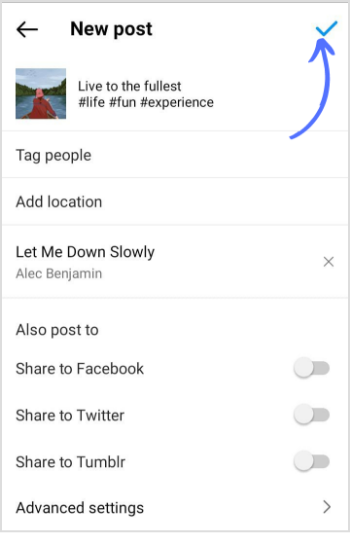
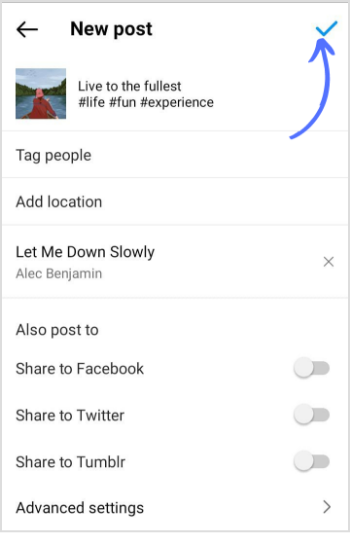
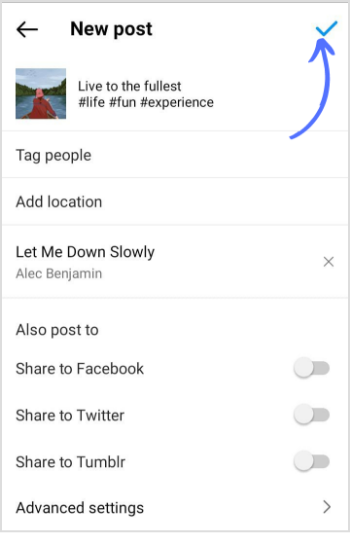
With these simple steps, you can easily add music to your Instagram post and enhance your content to make it more engaging and memorable for your followers.
FAQs
Why can’t I add music to Instagram posts?
Your Instagram app is not up-to-date or Instagram’s music feature isn’t available in your country. If you are unable to find reasons, contact Instagram customer support for assistance.
Can you add music to an Instagram post with multiple pictures?
Yes, you can add music to an Instagram post with multiple pictures.
You may also like:
Top 15 Ideas for Fun Instagram Story Games
450+ Best Instagram Captions for 2023
How to See the First Post You Liked on Instagram
Khadija Anwar
Meet Khadija Anwar, an accomplished tech writer with over 500 published write-ups to her name. Her impressive portfolio can be found on the ContentStudio blog, LinkedIn, and the Fiverr platform.






