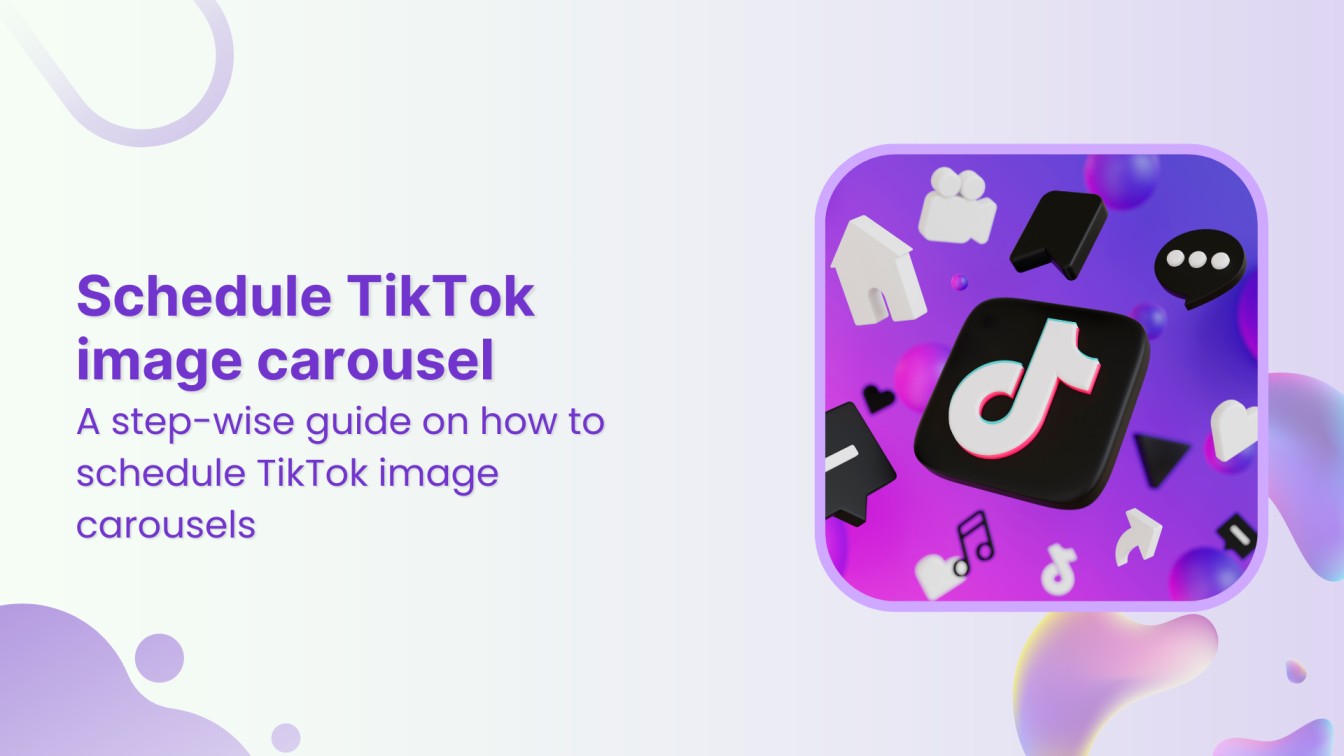Looking to give your Facebook posts the ultimate boost? Well, you’re in the right place! We will spill the beans on how to make your Facebook content shine. Whether you’re using it for your business or just for fun, these simple steps will help you reach more people and get noticed.
Facebook Marketing Manage and grow your brand on Facebook. Create, schedule, and publish posts, videos, and Reels to Facebook pages and groups.


Steps to boost your Facebook post
Boosting your Facebook post is a straightforward process that can help increase its visibility. Here are some simple steps to get started:
Step 1:
Sign in to your Facebook account and open your Facebook page.
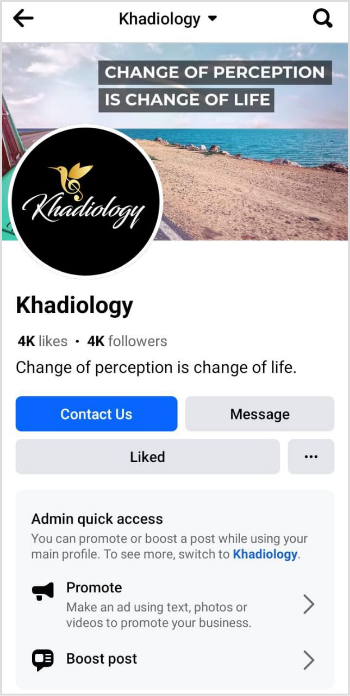
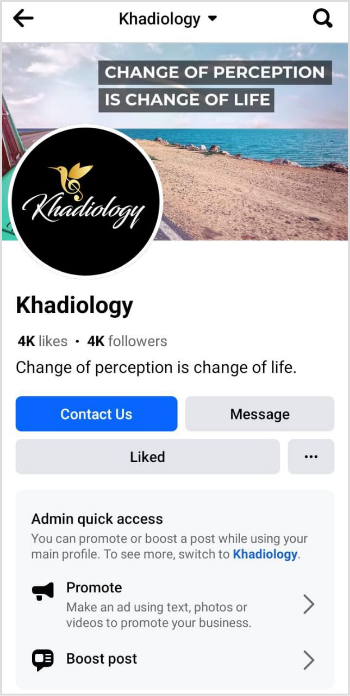
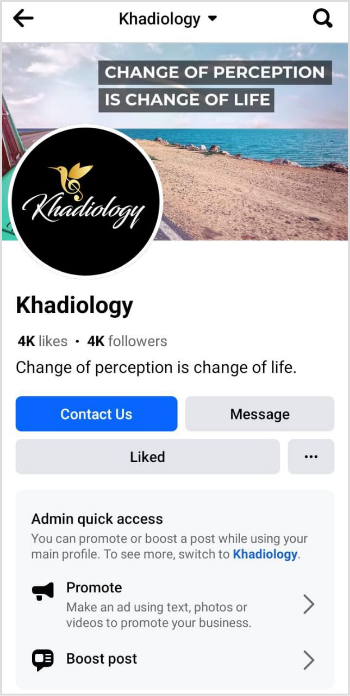
Step 2:
First, pick the Facebook post you want to boost. Ensure it’s engaging and relevant to your audience. Click the “Boost post” Button. You’ll usually find it in the lower-right corner of the post.
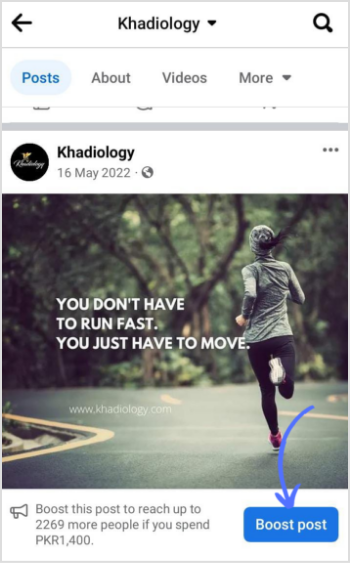
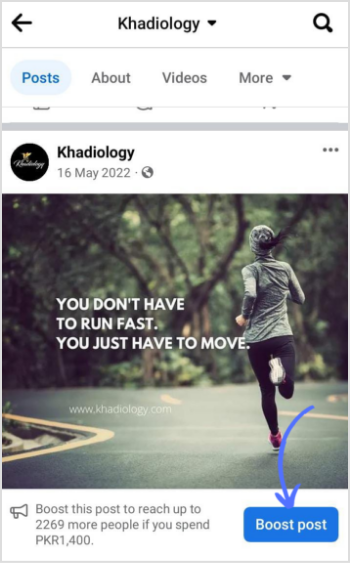
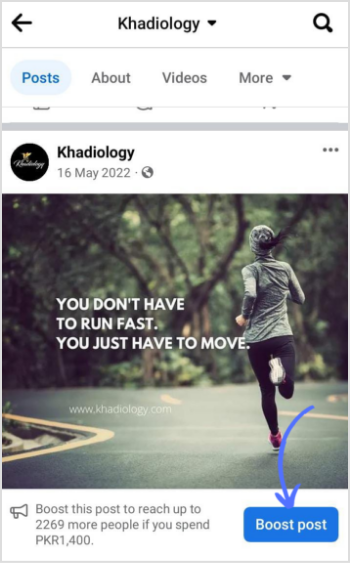
Step 3:
Facebook lets you define your goal, whether it’s to get more messages, engagement, and website visitors. Select your goal and scroll down the page.
Also Read: How to Grow Your Facebook Business Page Organically in 2023
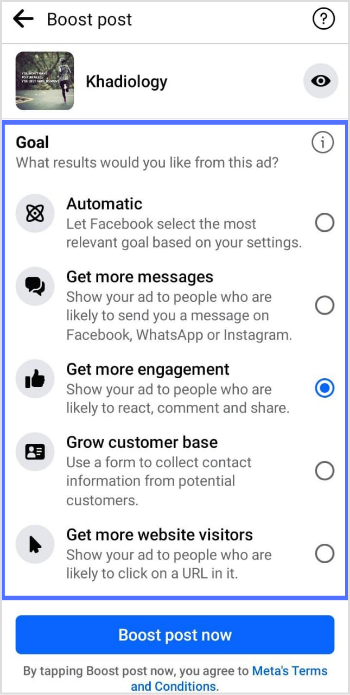
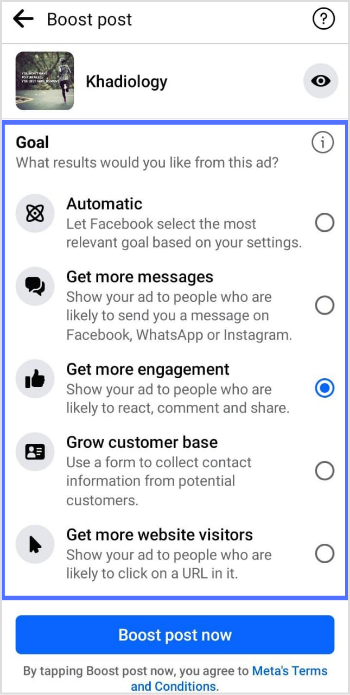
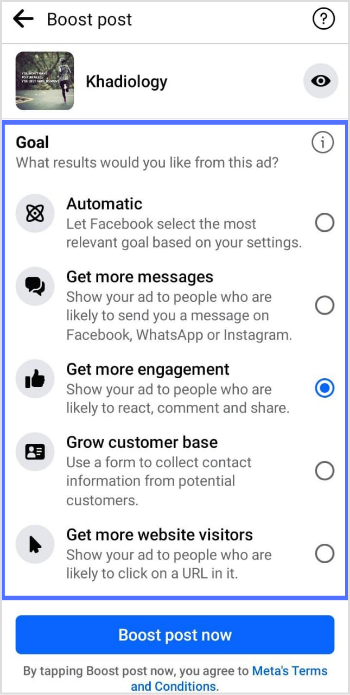
Step 4:
Facebook allows you to define your audience based on location, age, gender, interests, etc. Tailor this to reach the people most interested in your content.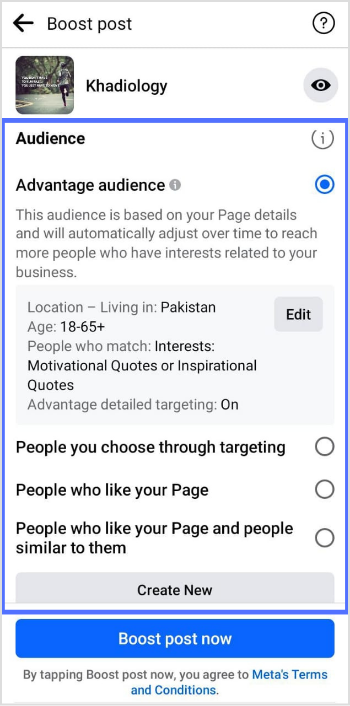
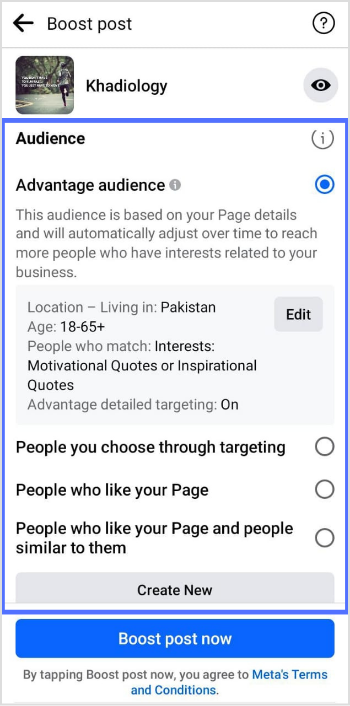
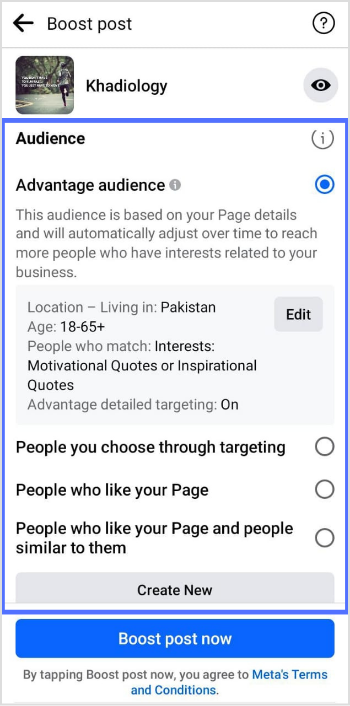
Step 5:
Select your post placement, Facebook, Instagram, or Messenger. Multiple platforms can enhance your brand’s visibility.
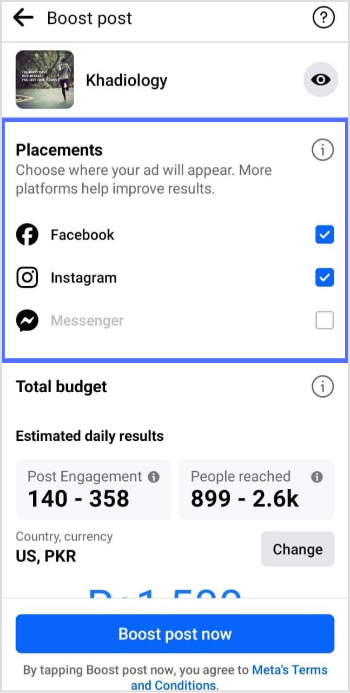
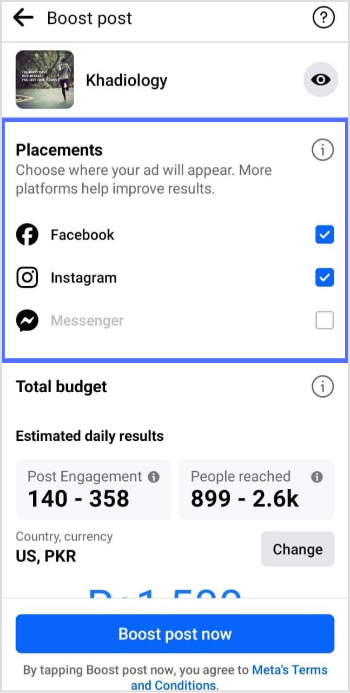
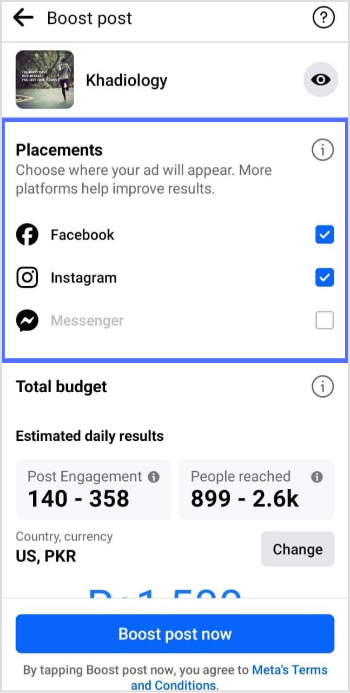
Step 5:
Decide how much you want to spend on boosting the post. You can choose a daily budget or a total budget for the boost’s duration. Select how long you want your post to be boosted. It can be as short as a day or run for several weeks. Once everything looks good, hit the “Boost post now” button.
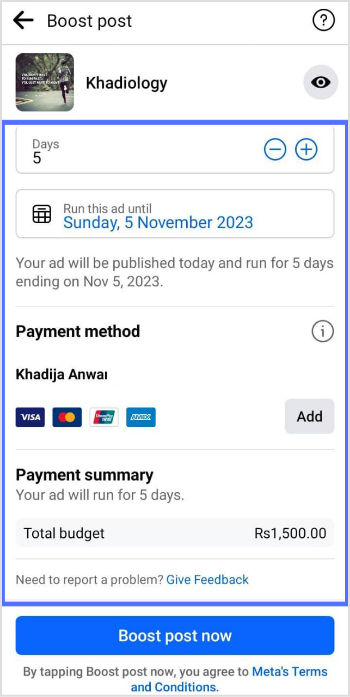
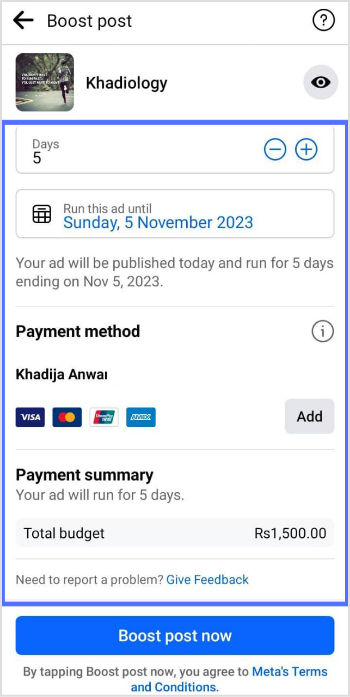
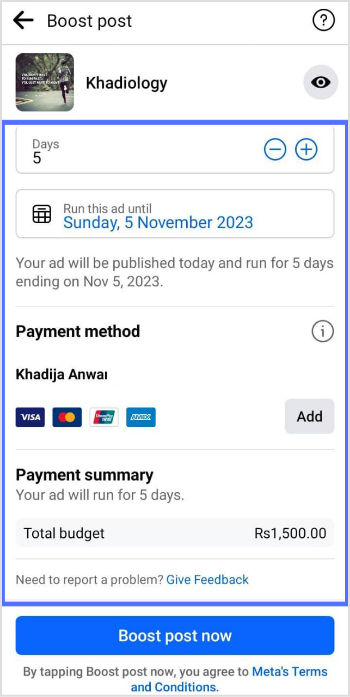
Now, you can track your post’s performance in the “Ad Center.” Remember, boosting a post doesn’t guarantee conversions, but it does increase its visibility to a broader group of people who match your chosen criteria.
Tip: Use a Facebook post generator to get more likes, comments, and shares on Facebook.
FAQs
How can I boost my Facebook posts for free?
You can’t boost Facebook posts for free within their advertising system. However, you can improve organic reach by creating engaging content and encouraging likes, comments, and shares.
How do I boost a post after posting?
To boost a post after posting, click the “Boost Post” button on the post and follow the steps to set your target audience, budget, and duration.
Khadija Anwar
Meet Khadija Anwar, an accomplished tech writer with over 500 published write-ups to her name. Her impressive portfolio can be found on the ContentStudio blog, LinkedIn, and the Fiverr platform.