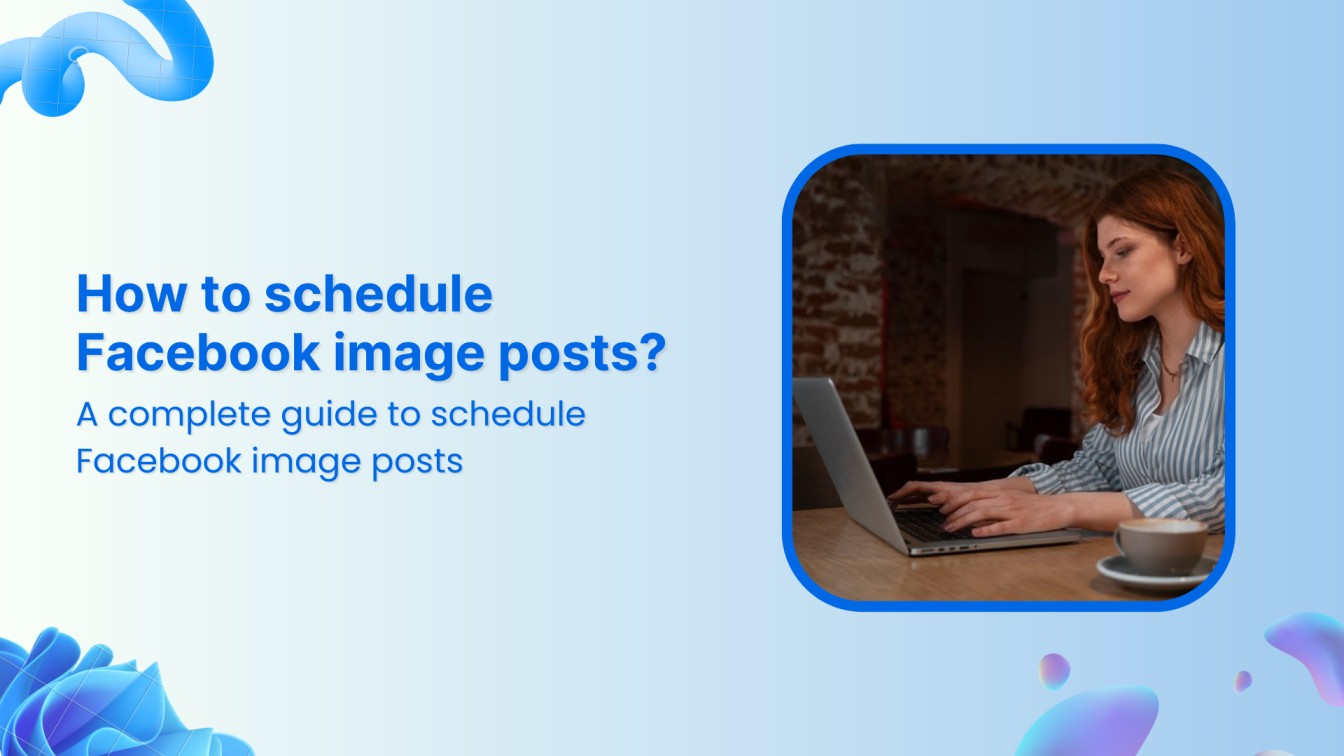You can level up your social media game by learning the ropes of creating and scheduling posts to boost your online presence. Follow this guide to transform your content strategy. Without any delay, let’s get started!
Social Media Content Calendar Stay consistent and organized with Contentstudio’s social media content calendar for marketers and agencies.


Steps to create and publish social media posts
You can create and publish social media posts by using ContentStudio. It is a social media management and content marketing platform. Here’s a general guide:
Step 1:
Visit the ContentStudio website and sign up for an account. Once registered, log in to your ContentStudio account.
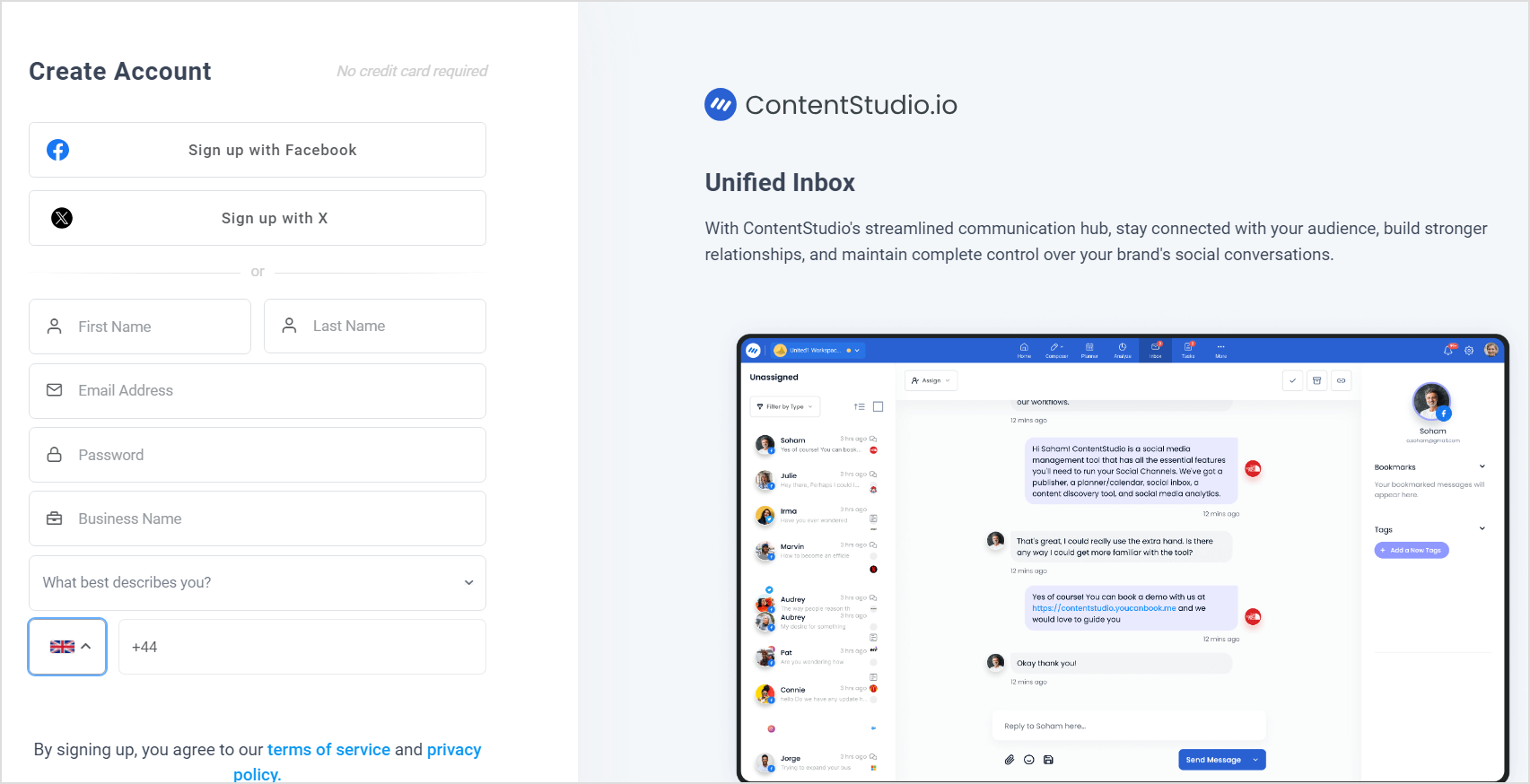
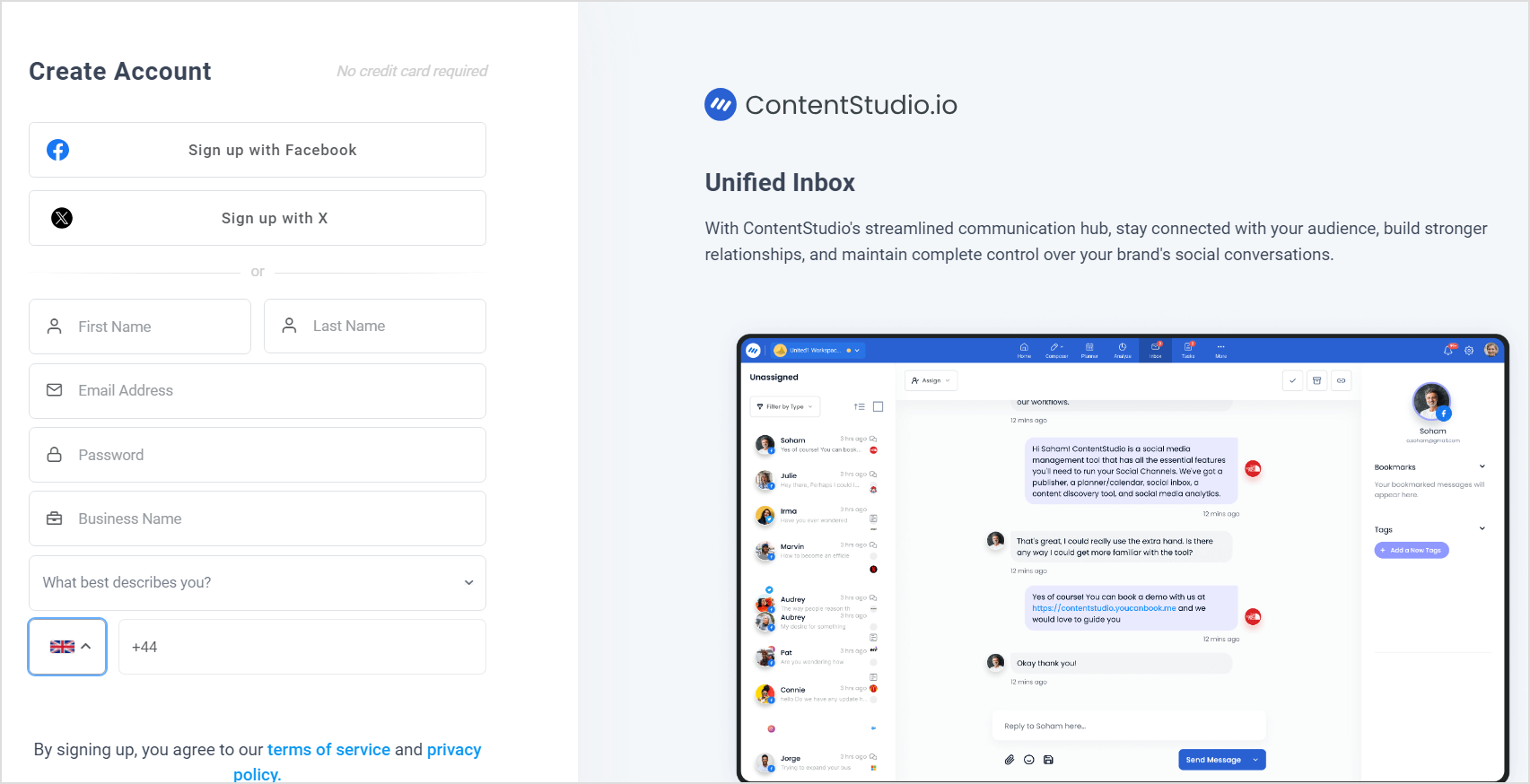
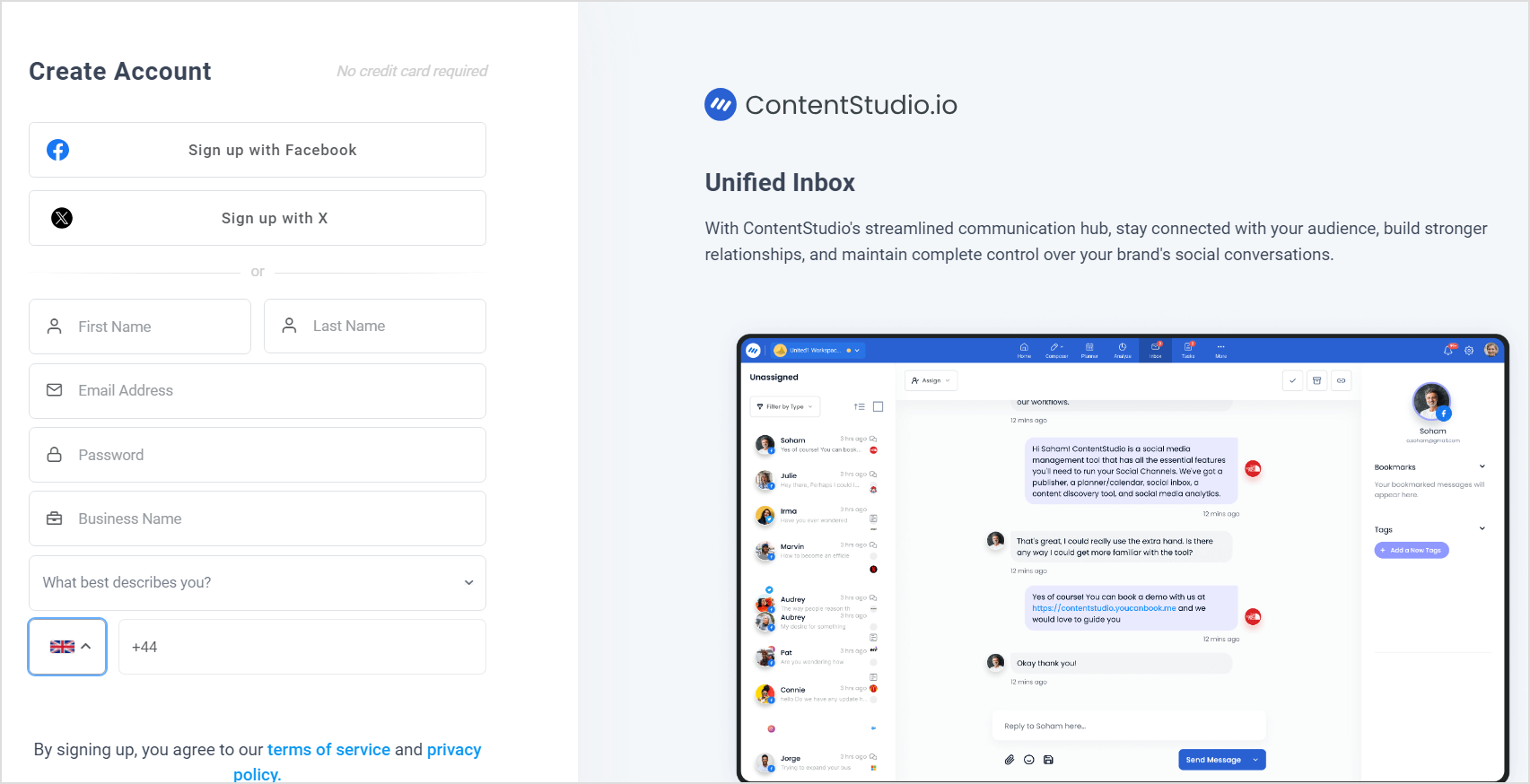
Step 2:
Connect your social media accounts to ContentStudio by clicking your “Profile” icon. A drop-down menu will open up. Click on “Social Accounts”, and here is the account setup section.
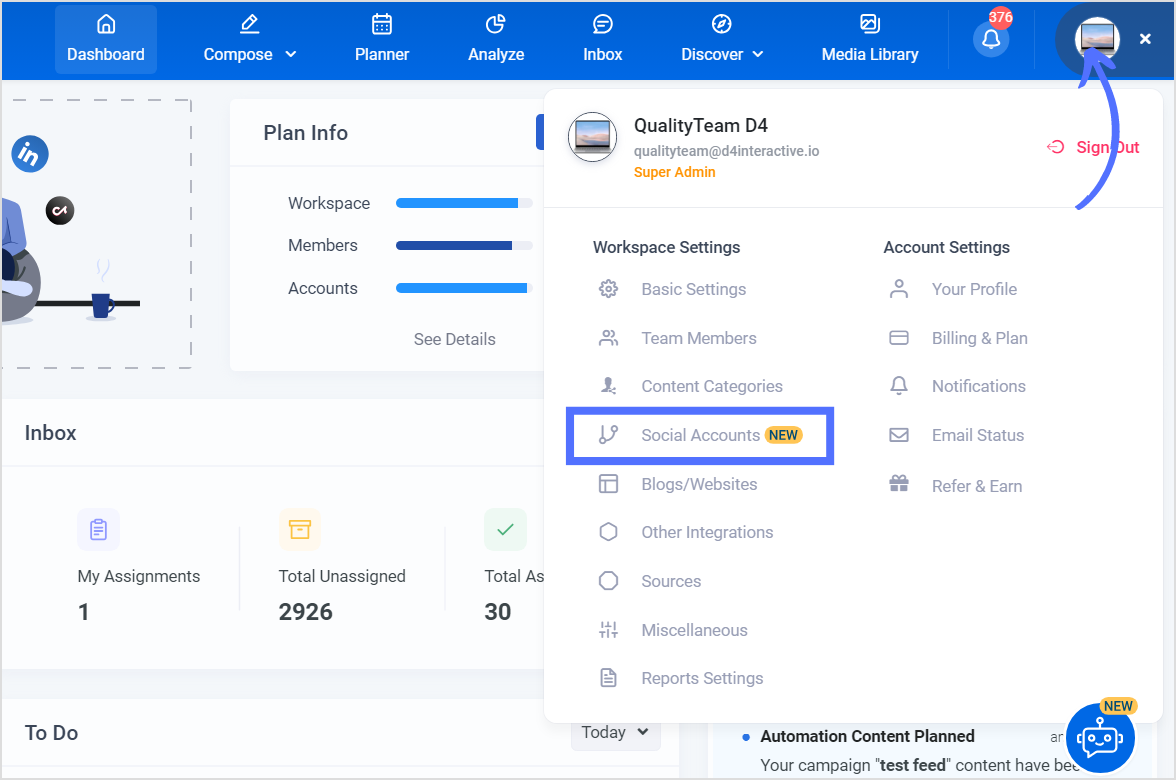
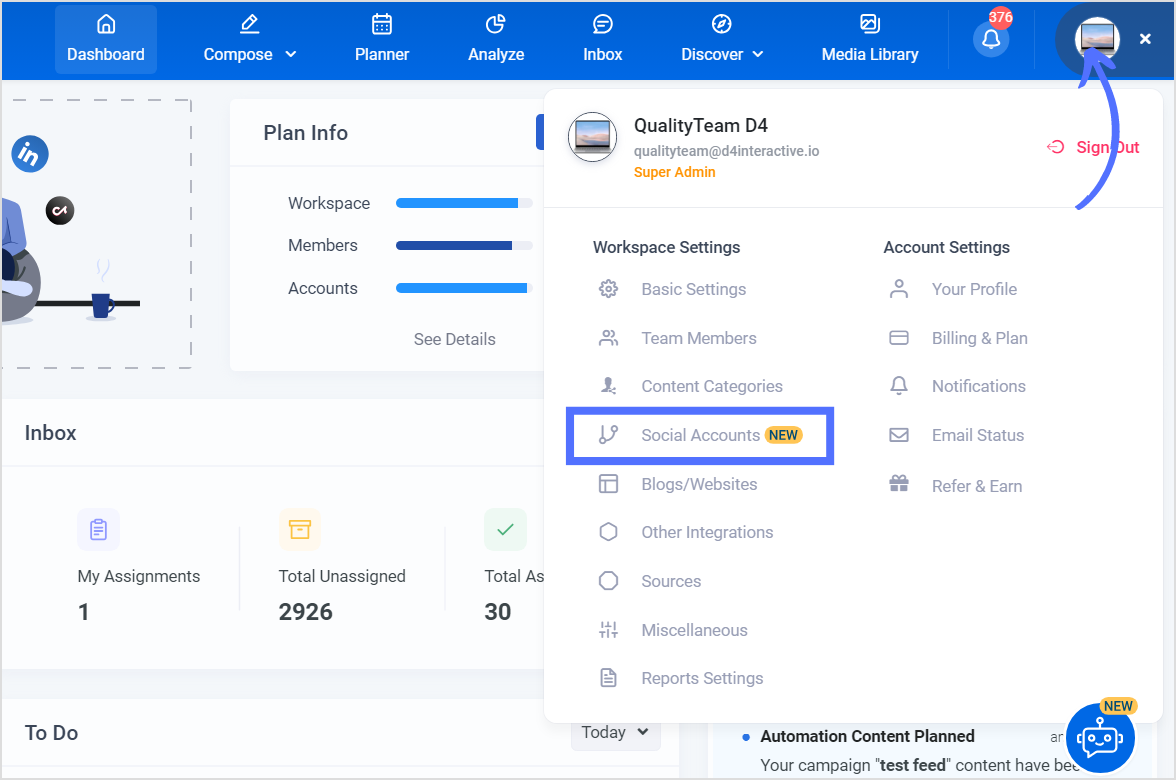
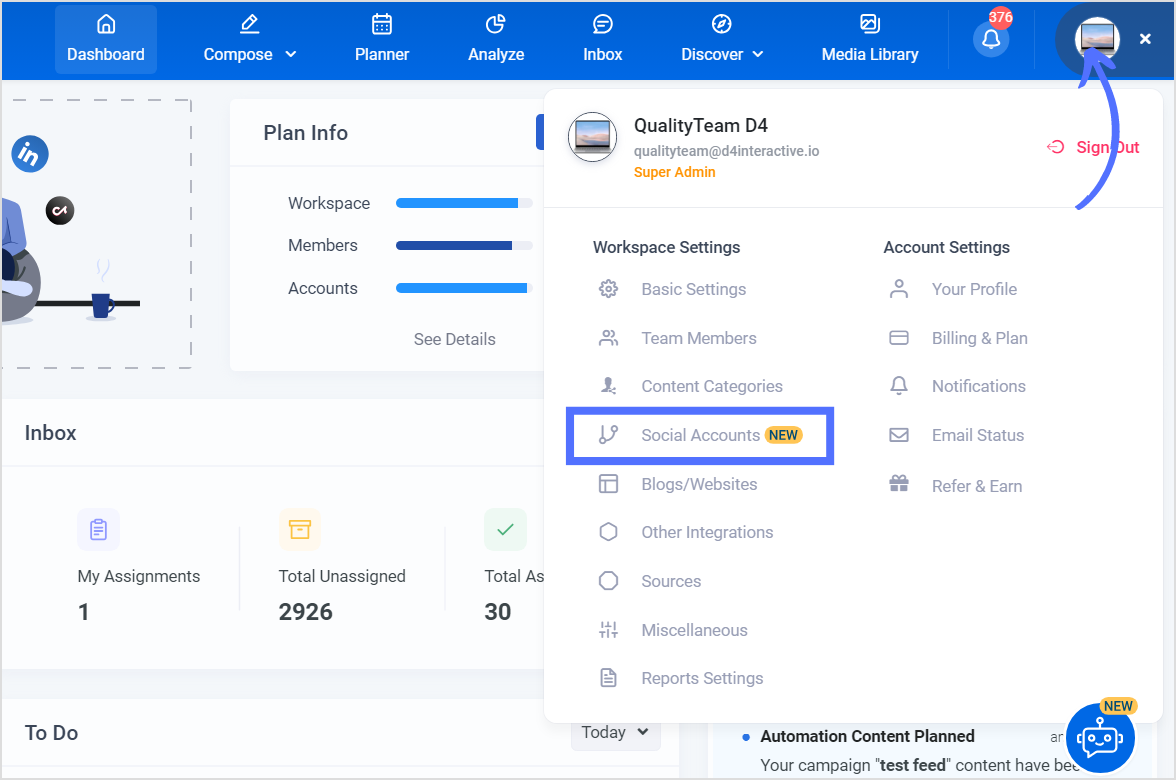
Step 3:
On the header, click on “Compose” and select “Social Post”. This is where you can compose and schedule your social media content.
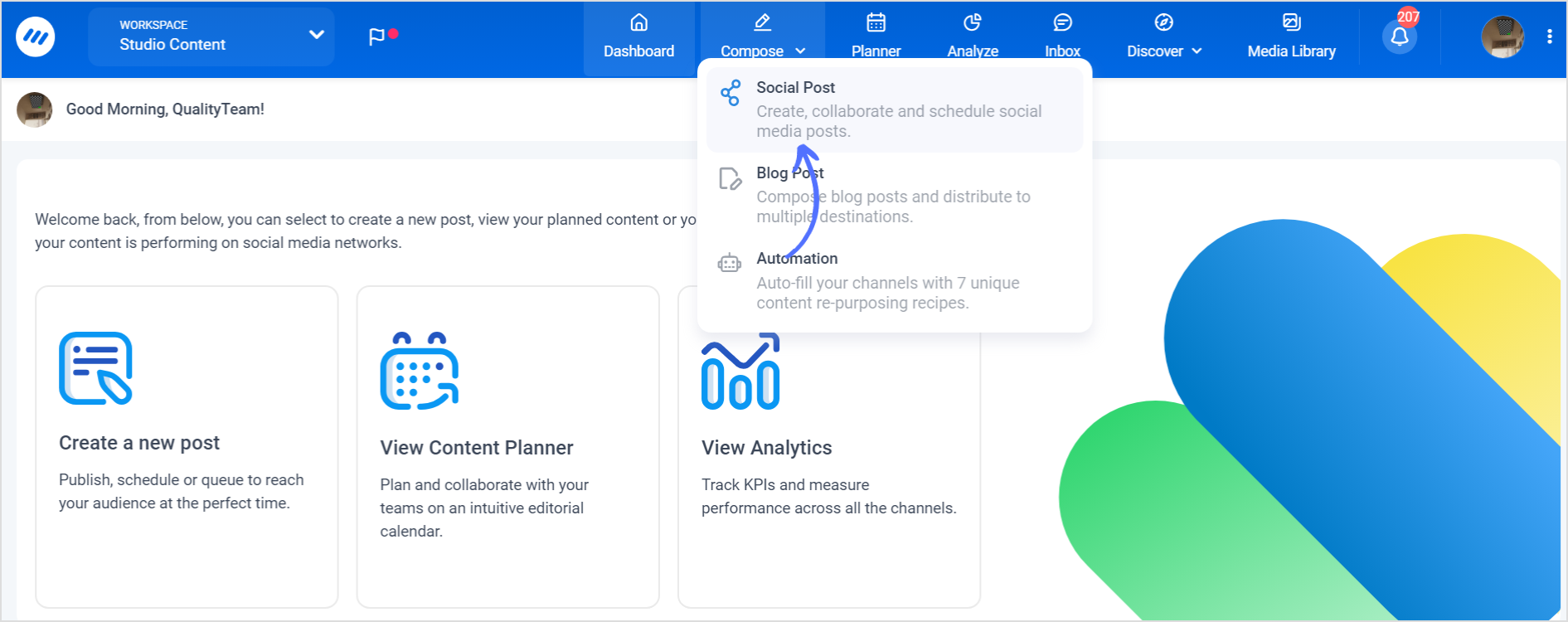
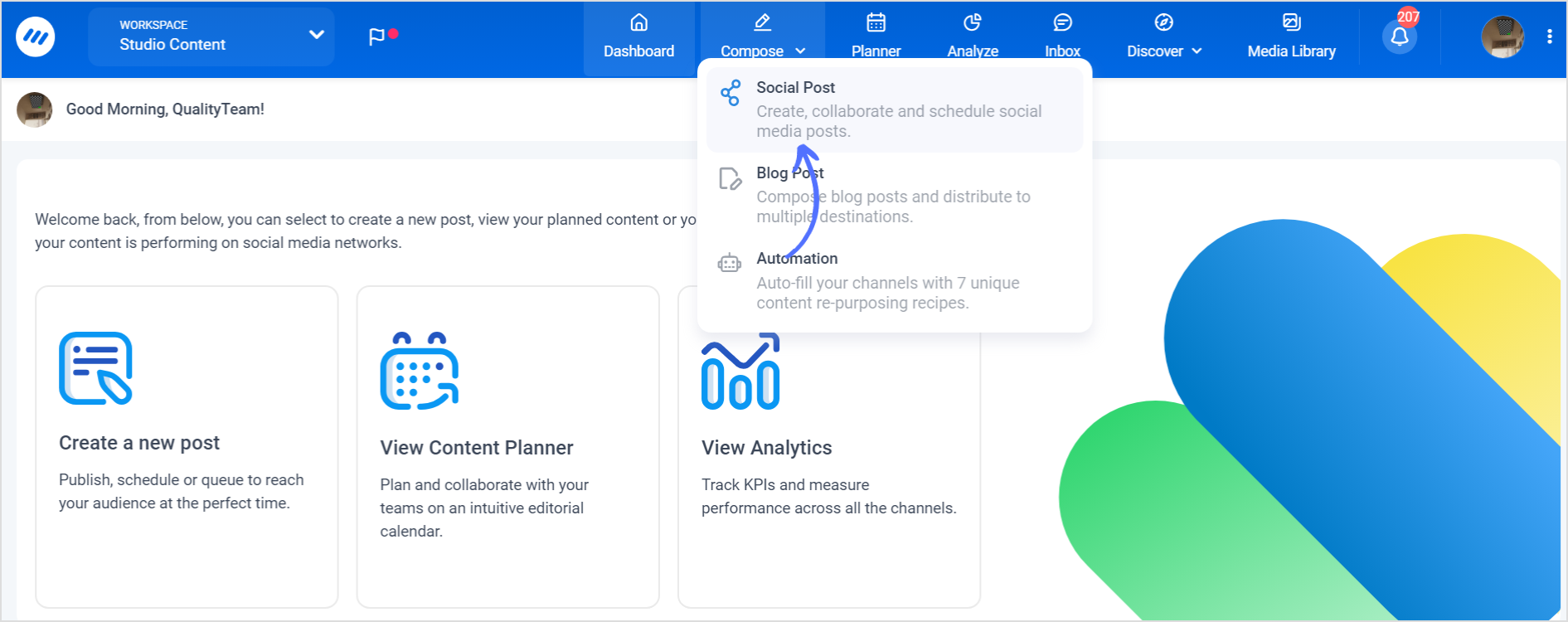
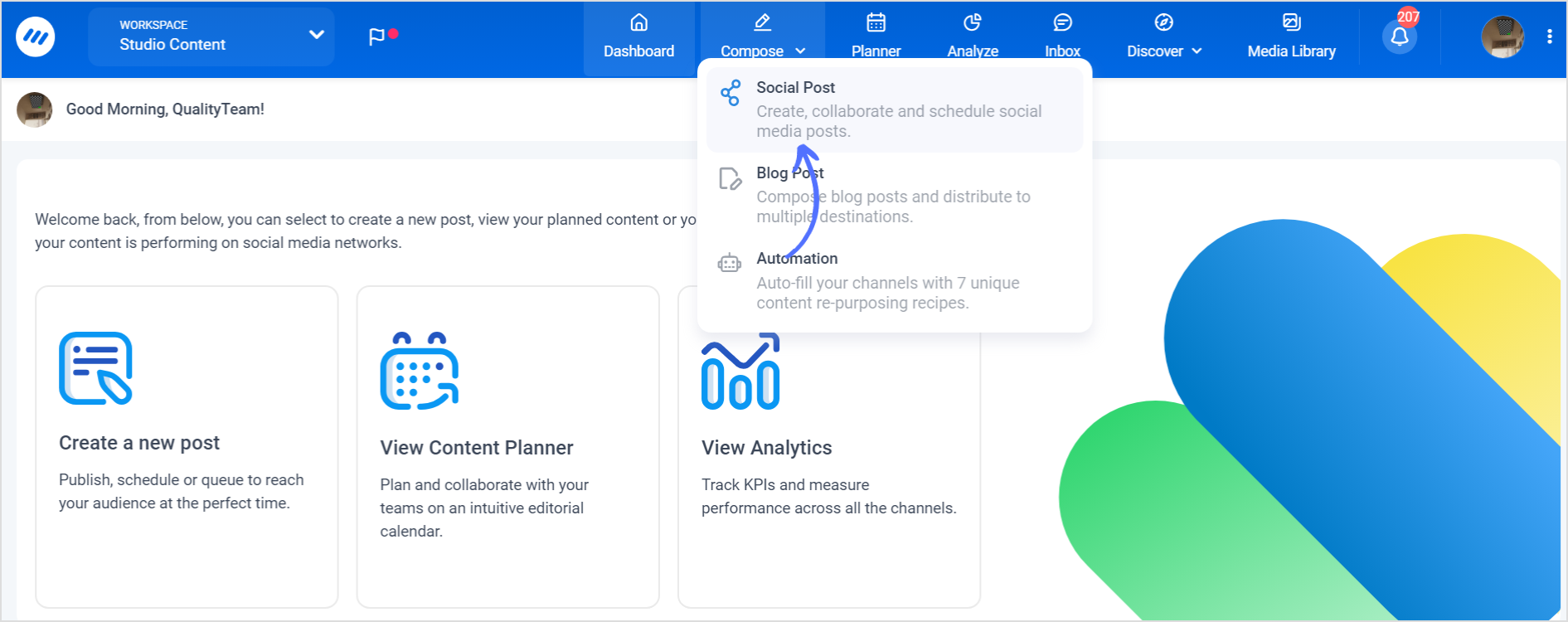
Step 4:
Choose the social media accounts where you want to publish the content. Upload your media from your device’s gallery, or you can use ContentStudio’s built-in Canva feature and AI-generated image feature.
Add compelling captions or text by using the AI-generated caption feature. You can also generate hashtags to boost visibility.
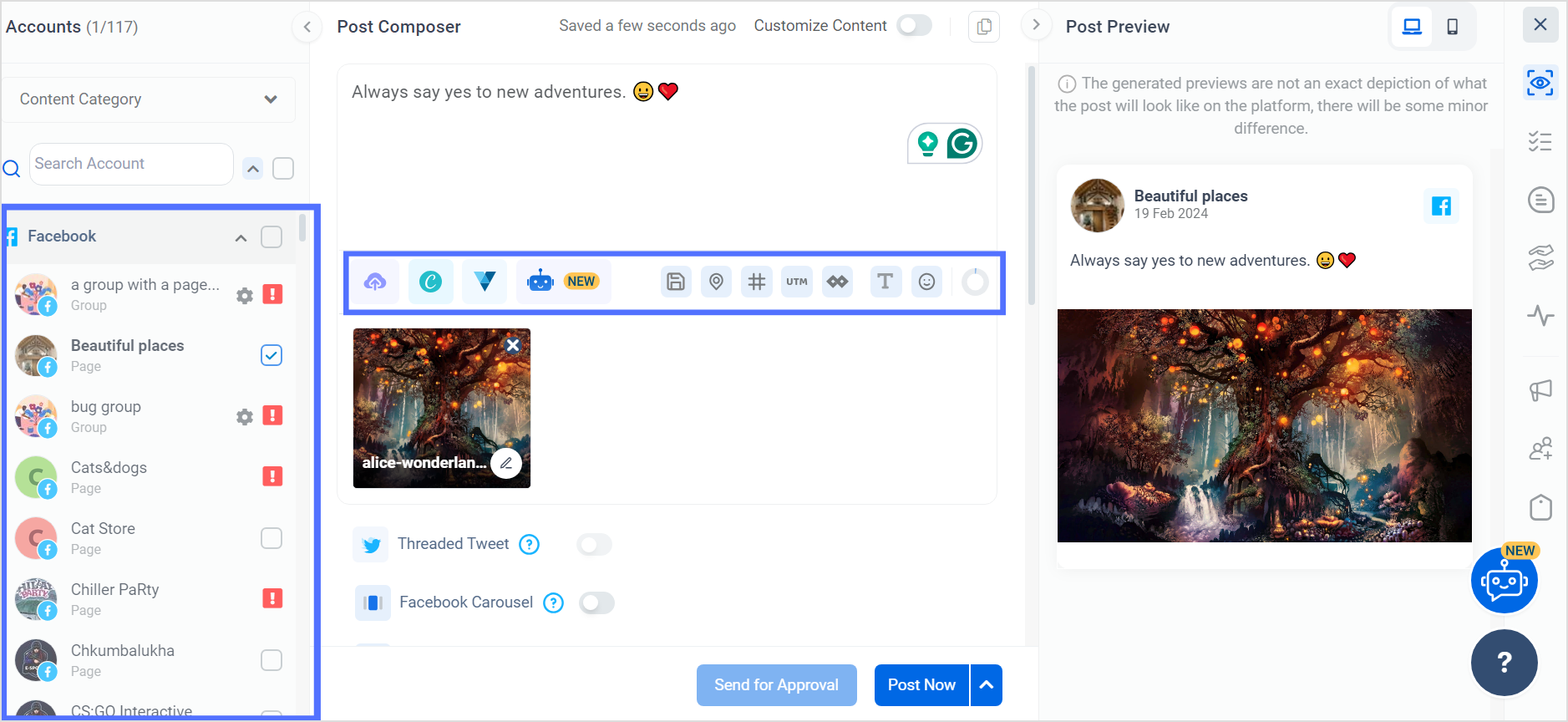
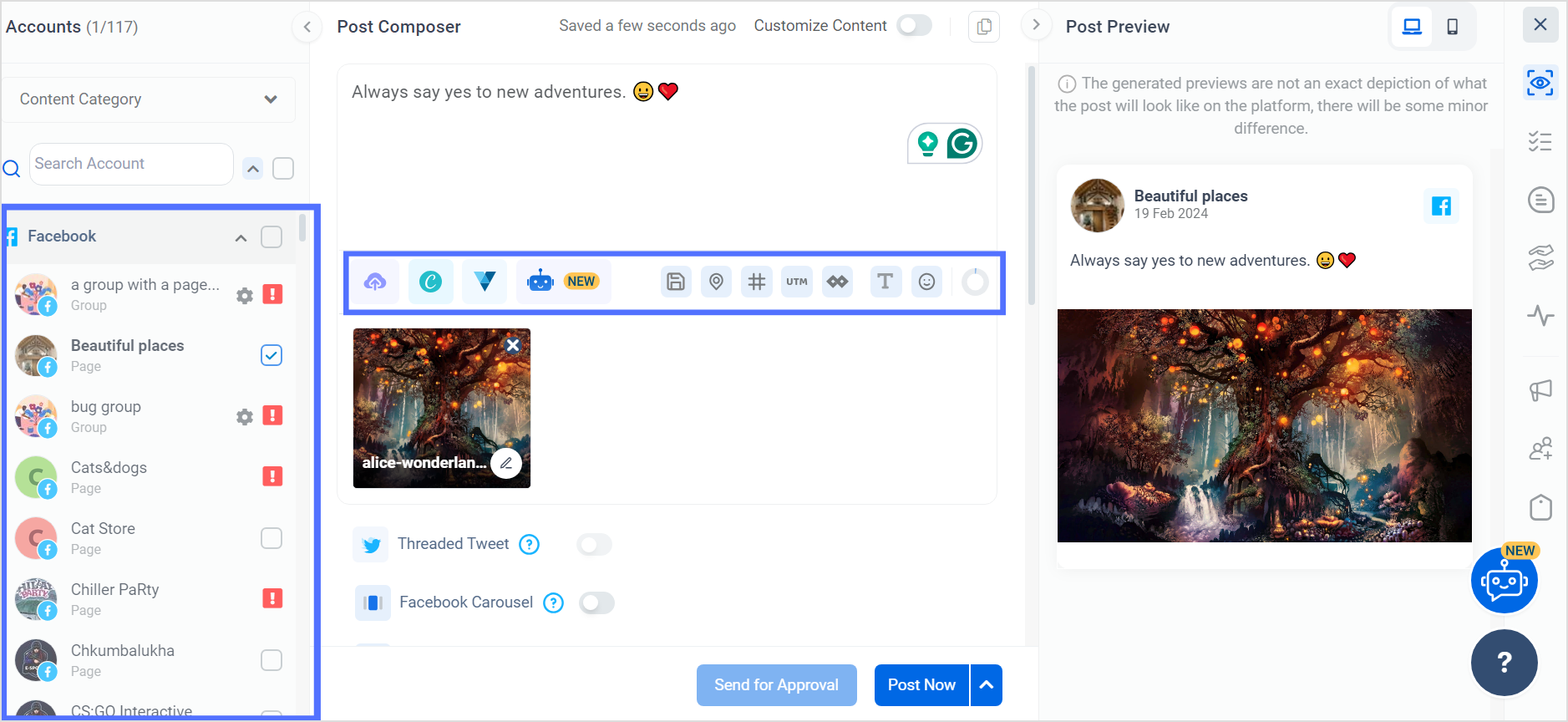
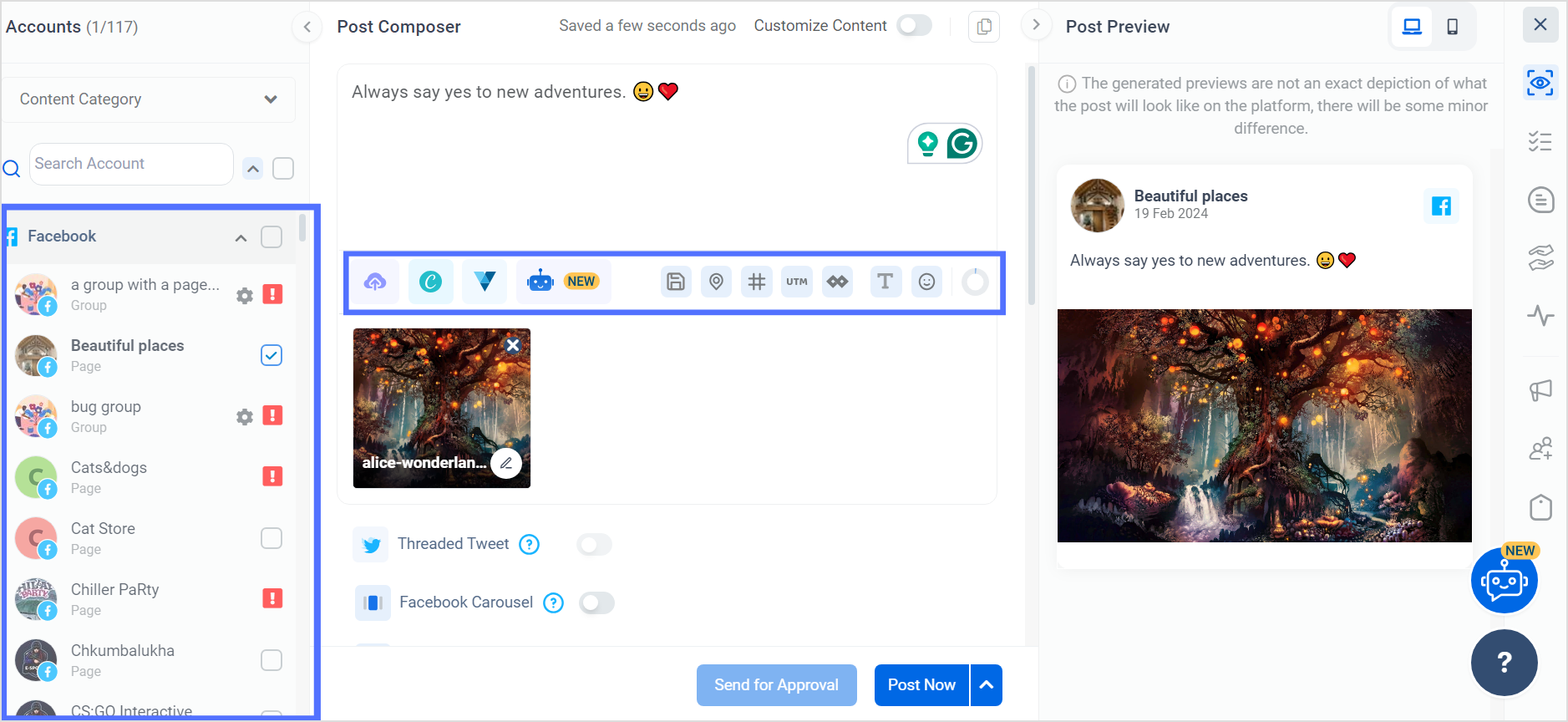
Step 5:
Once done with post creation, you can preview how your post will appear on desktop and mobile. Ensure everything looks as intended.
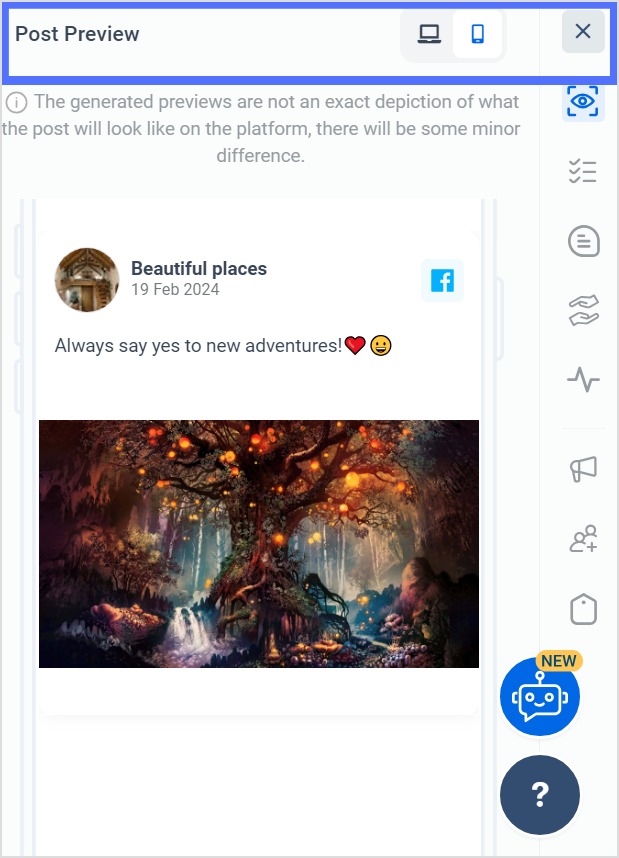
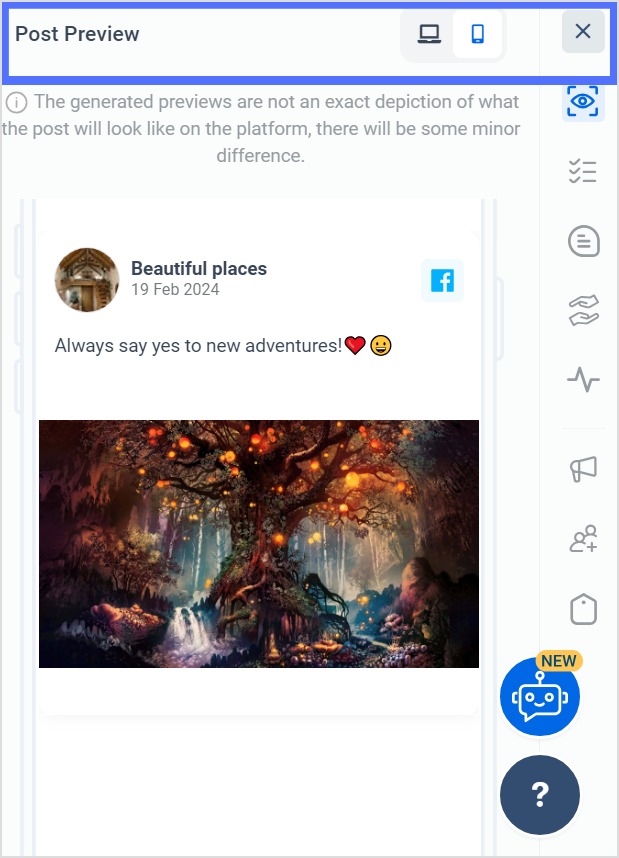
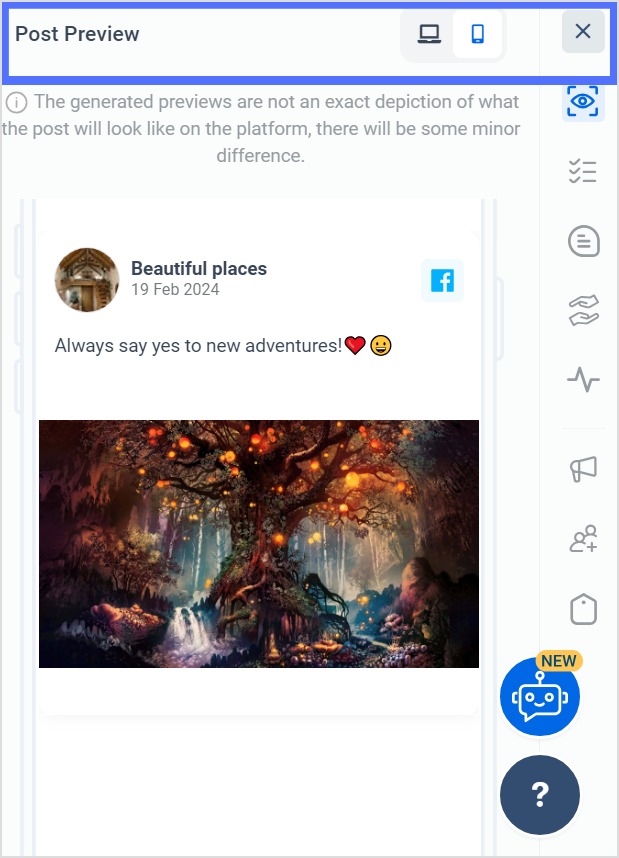
Step 6:
Once you are satisfied with your post, click on the “Publish” or “Schedule” button.
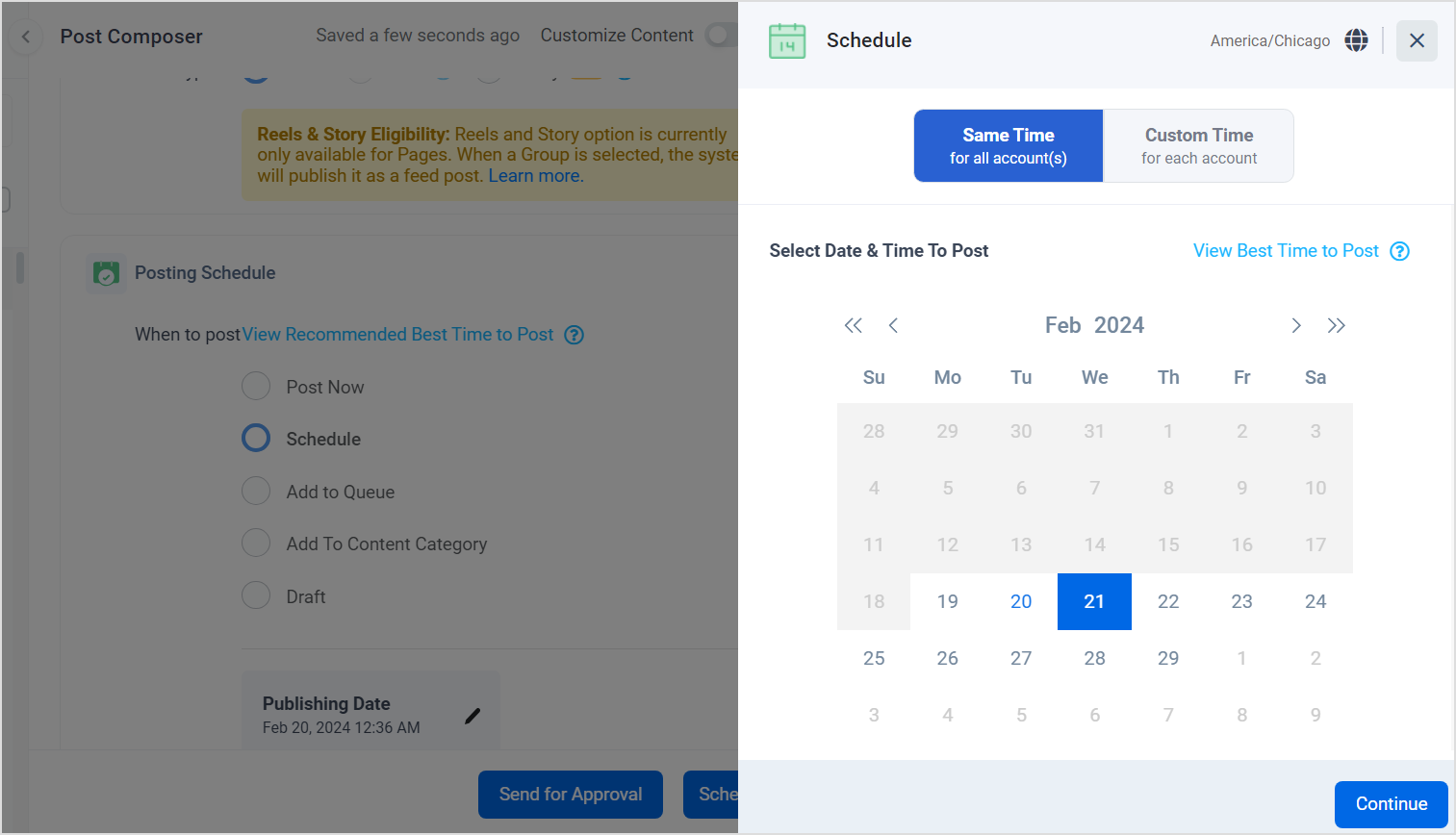
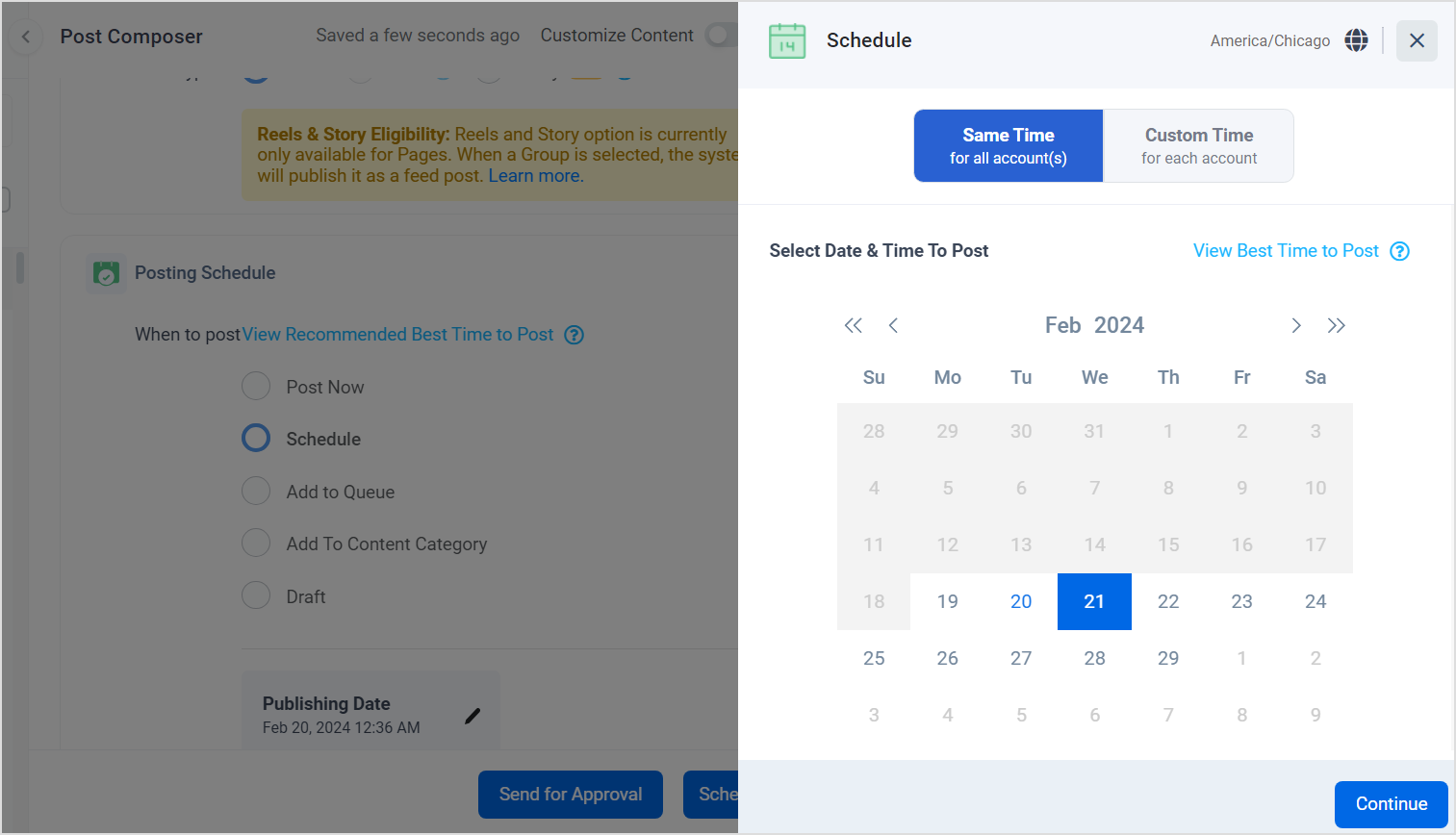
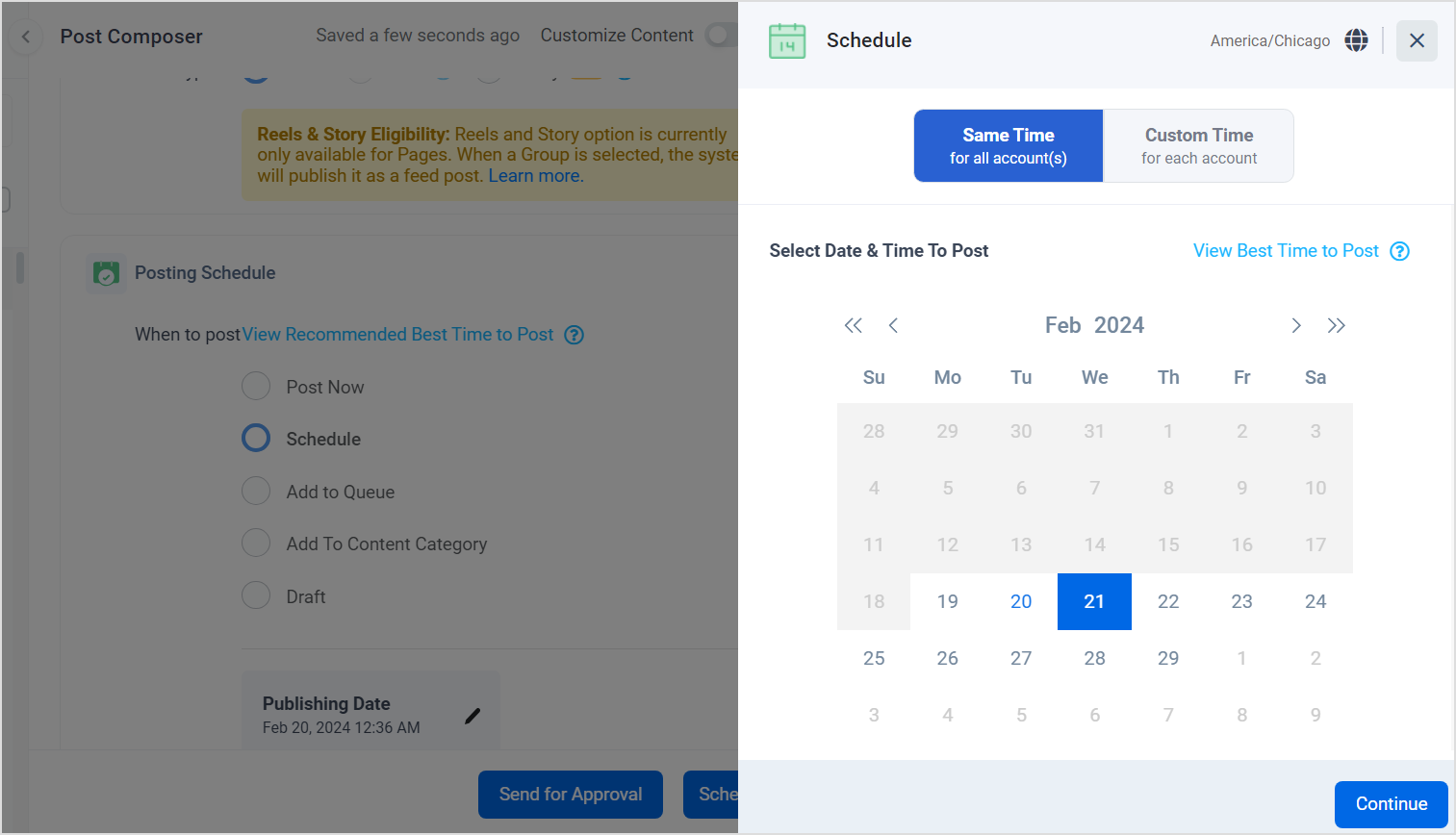
After your post is live, monitor engagement, such as likes, comments, and shares. Respond to comments and engage with your audience.
FAQs
What is the best way to post on social media?
The best way to post on social media is by creating visually appealing and relevant content, utilizing platform-specific features, and maintaining a consistent posting schedule.
How do I start creating content?
Start creating content by identifying your target audience, defining your message, and choosing the most suitable platform for your content.
How can I improve my content?
Improve your content by understanding your audience, incorporating engaging visuals, refining your messaging, and consistently analyzing performance metrics for optimization.
What is SEO in marketing?
SEO in marketing stands for Search Engine Optimization, a set of techniques to enhance a website’s visibility on search engines and increase organic traffic.
What is social media quality?
Social media quality refers to the effectiveness, relevance, and engagement level of content posted on social platforms, contributing to a positive user experience.
Khadija Anwar
Meet Khadija Anwar, an accomplished tech writer with over 500 published write-ups to her name. Her impressive portfolio can be found on the ContentStudio blog, LinkedIn, and the Fiverr platform.