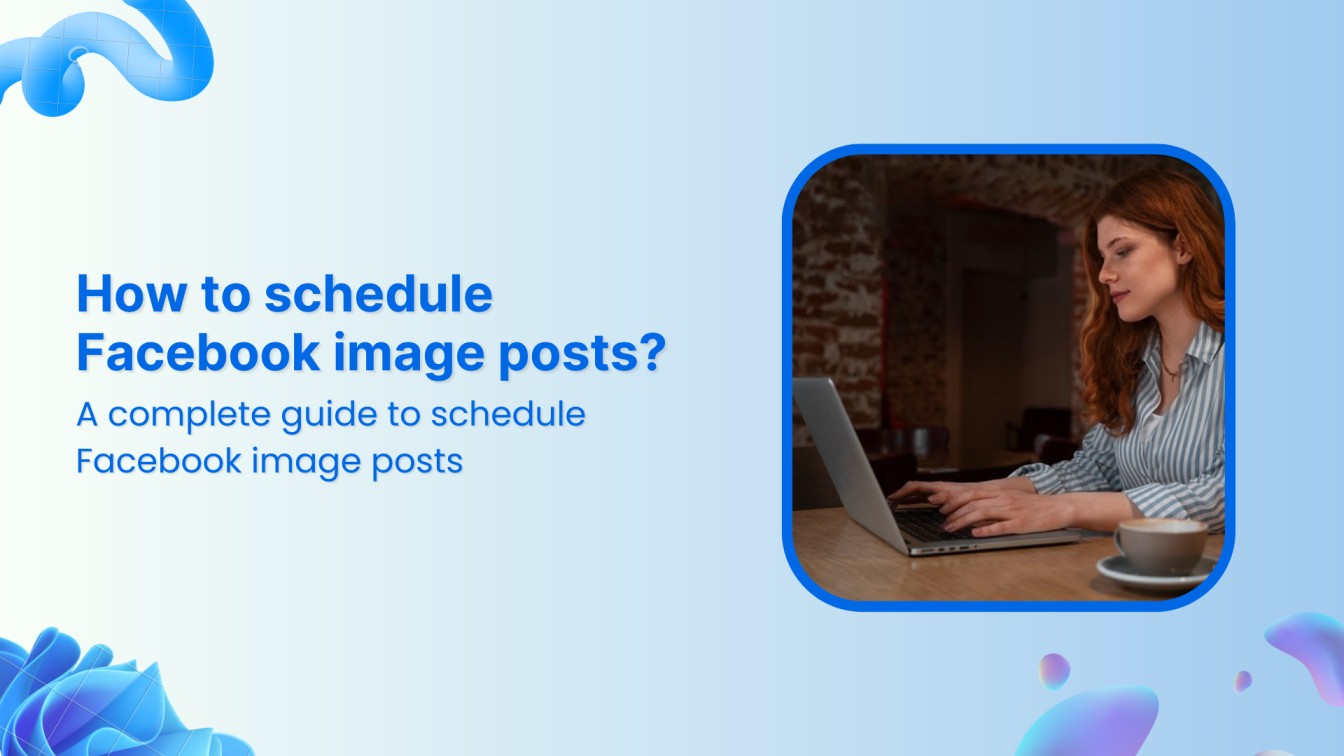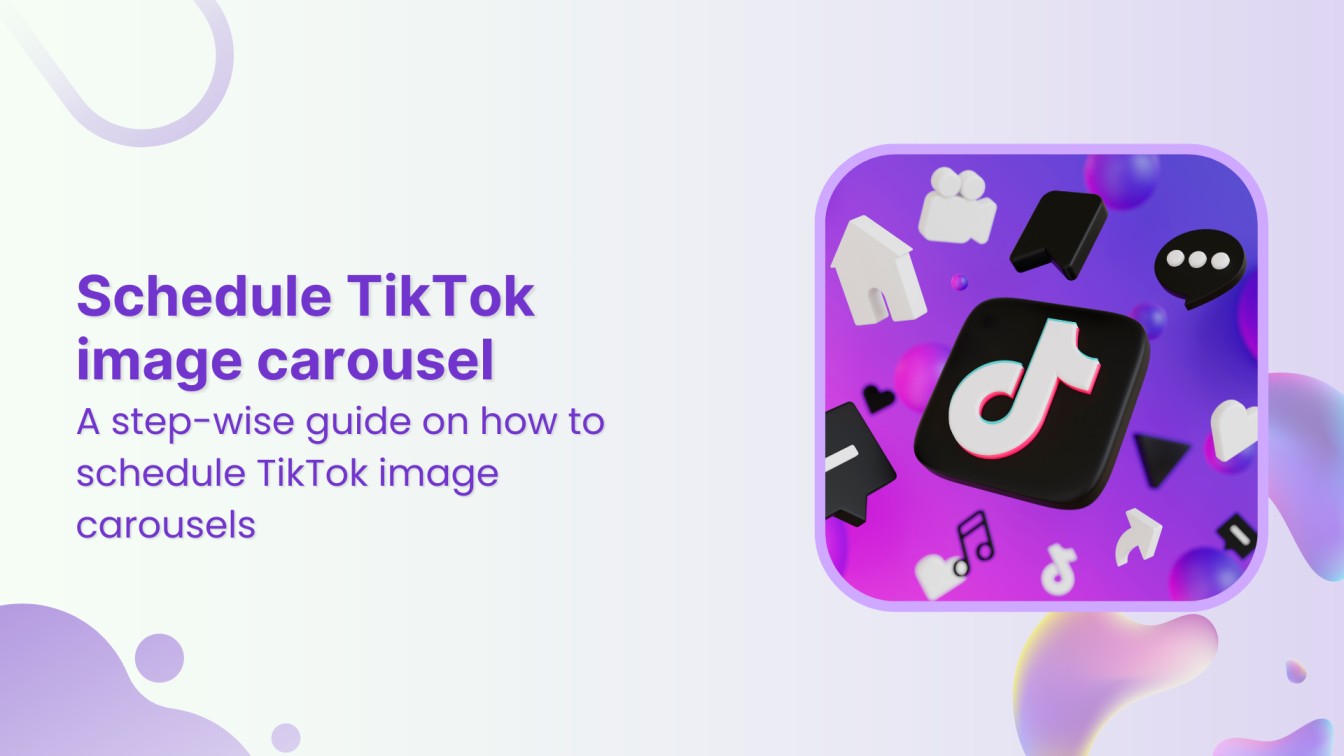Have you ever wondered how to make your posts pop? In this guide, we’ll explore the ins and outs of designing social media content that stands out. There will be no fancy jargon, just practical tips to level up your visuals. Let’s keep going and make your posts scroll-stopping good!
Plan, schedule, share, and analyze content for 15+ social media channels.


9 tips for designing social media posts
Designing social media posts involves creativity, visual appeal, and understanding your audience. Here are time-proven tips to help you design engaging social media posts:
1. Define your goal:
Identify the purpose of your post. Are you promoting a product, sharing information, creating brand awareness, or encouraging engagement? Below are the templates for infographics; you can customize them according to your preference.
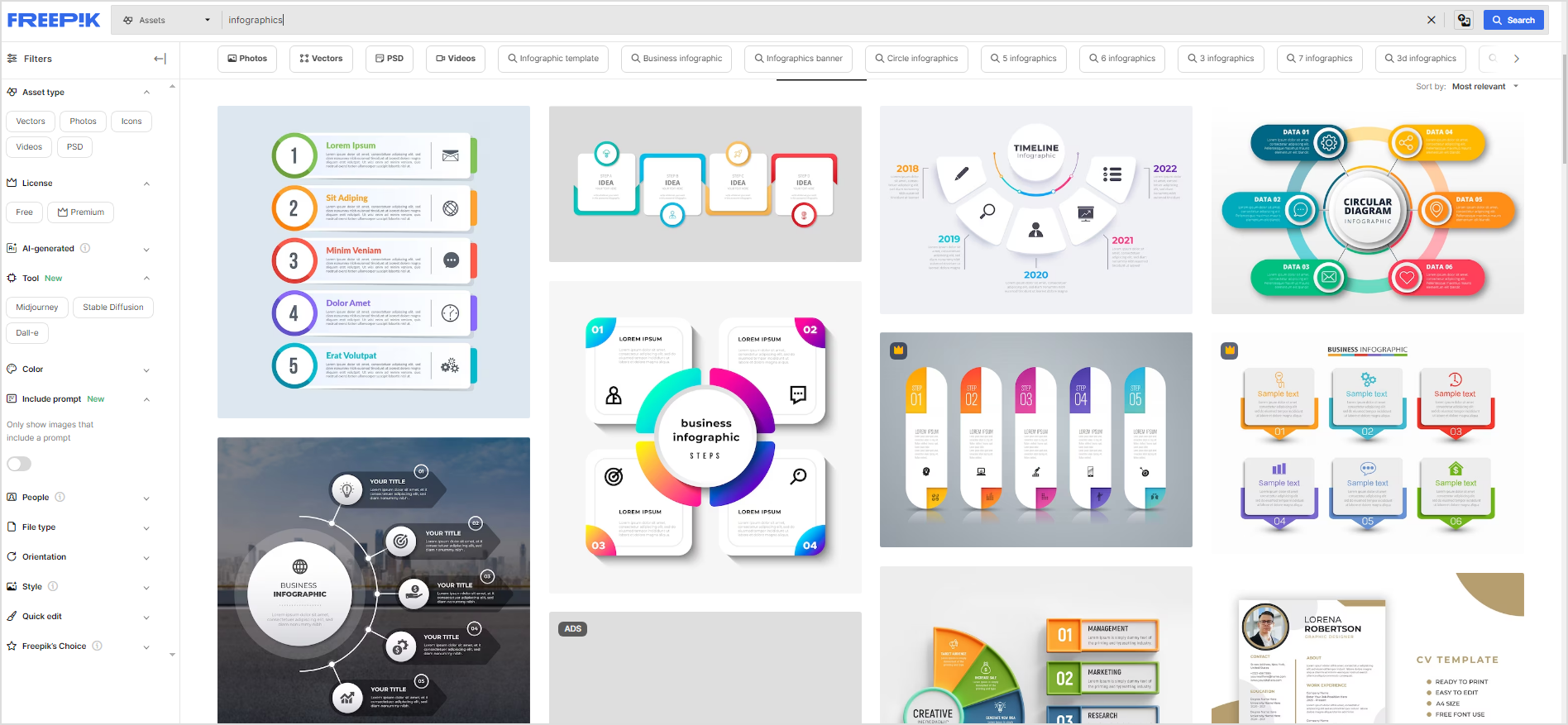
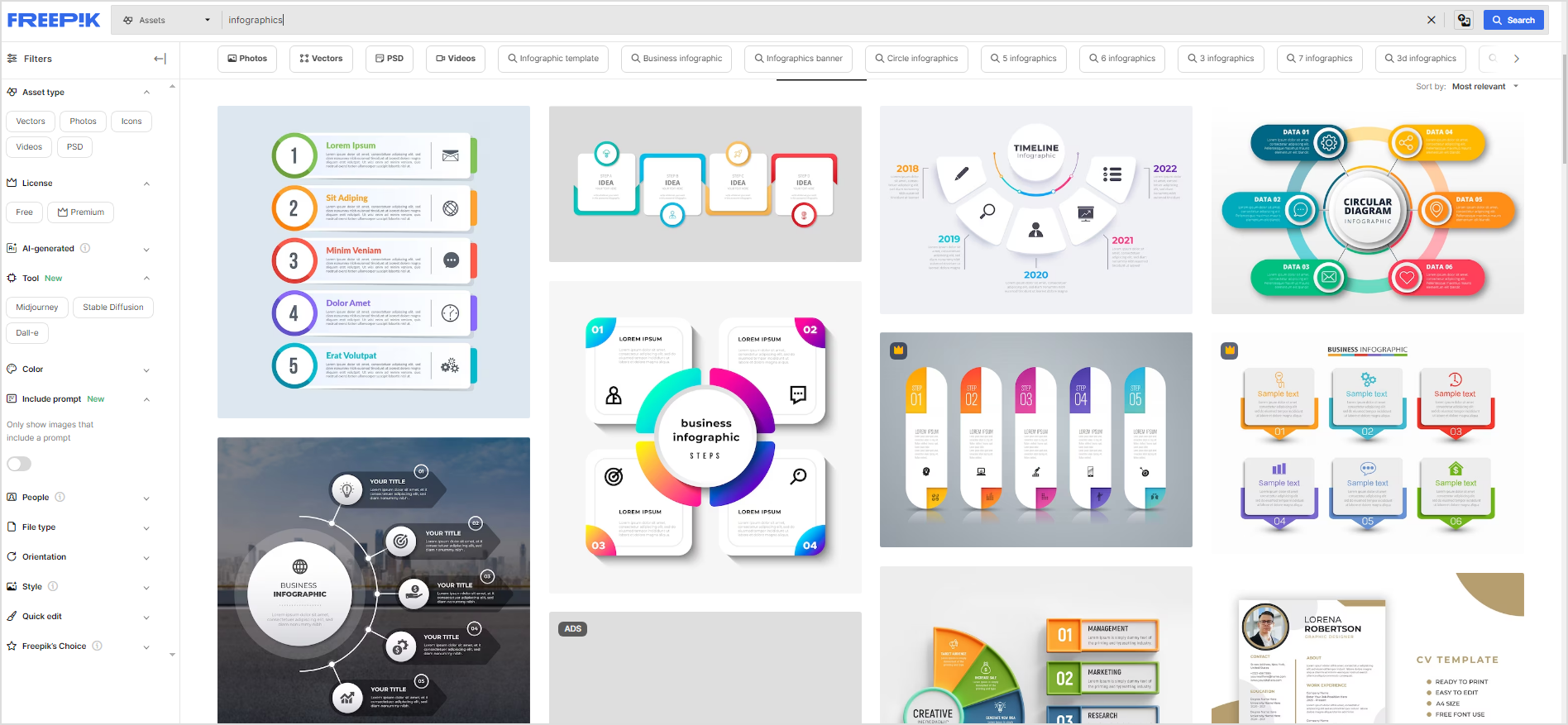
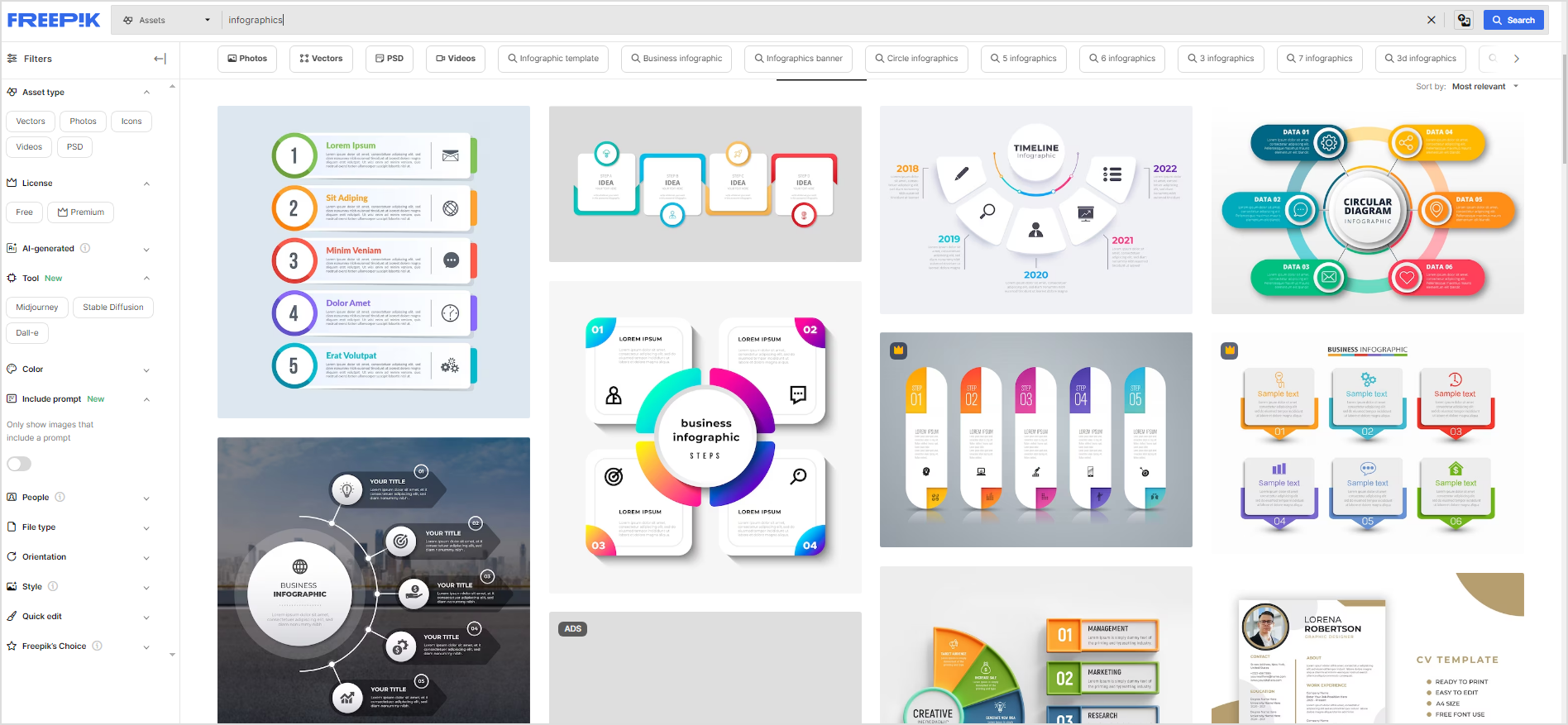
2. Choose the right platform:
Different social media platforms require different image sizes. Ensure your design fits the specifications of the platform you’re using (e.g., Instagram, Facebook, Twitter). You can visit Canva and customize pre-design social media templates according to your targeted channel.
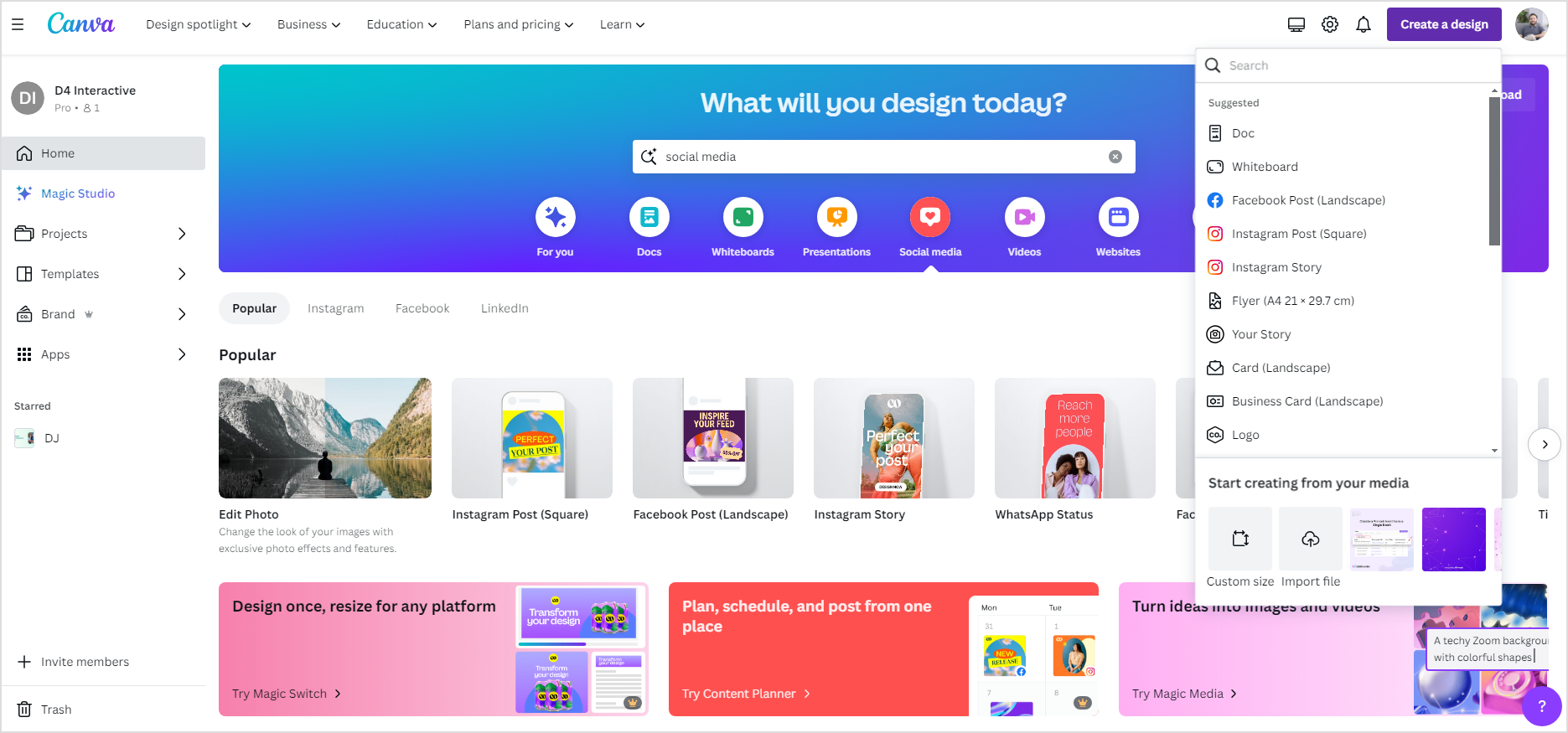
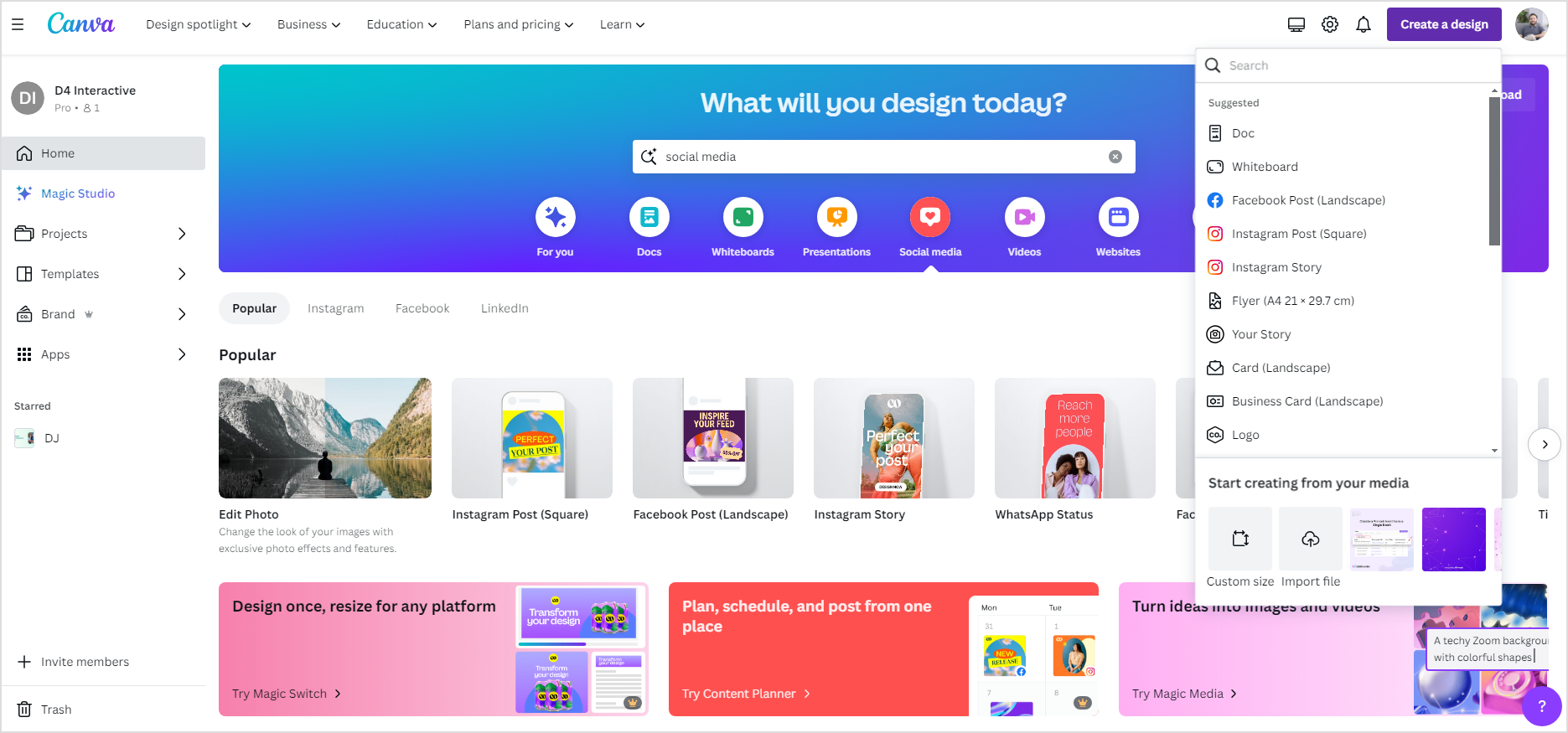
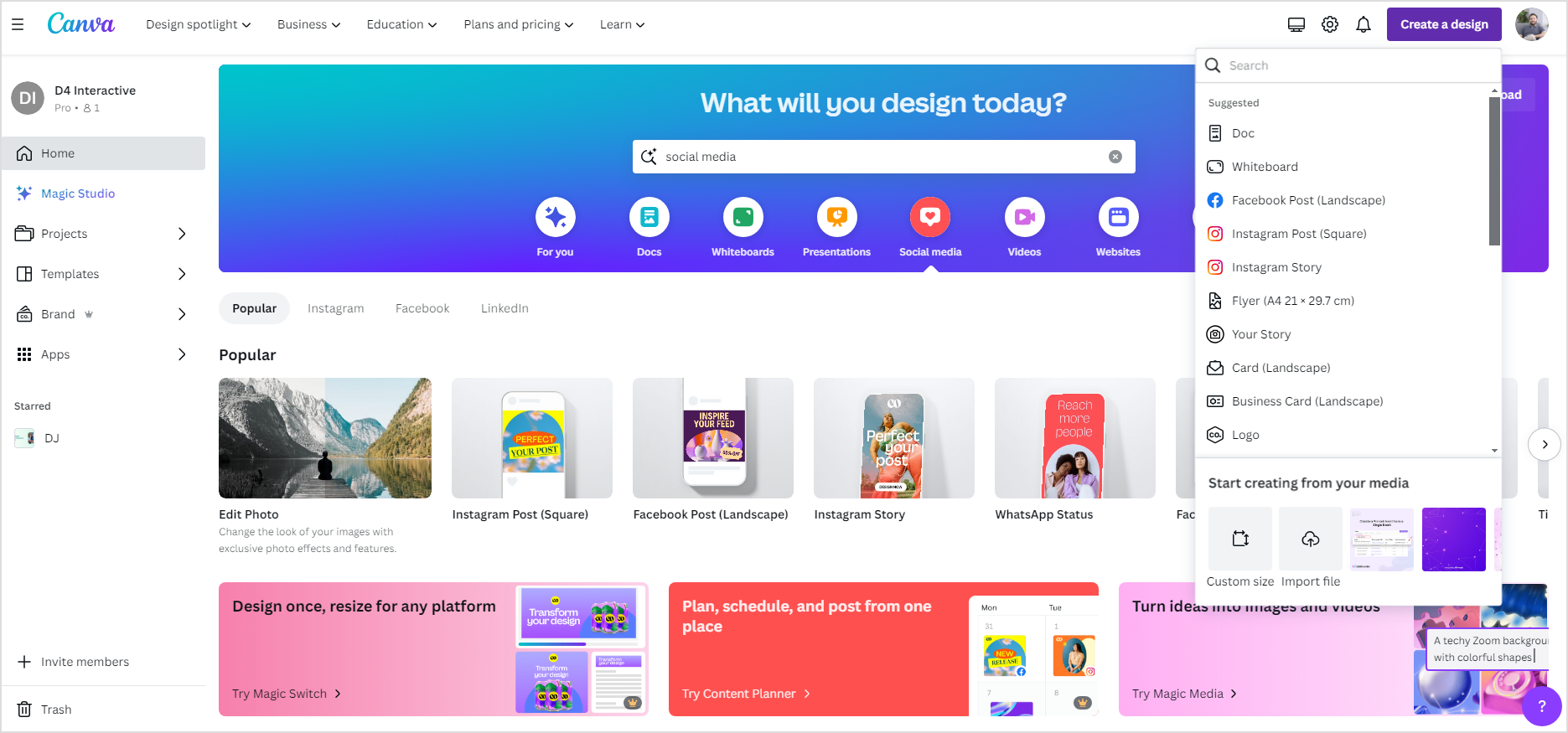
3. Create a consistent brand look:
Use consistent colors, fonts, and style to build brand recognition and create a visual identity across your social media posts. Make this easy for you with 365 days of social media calendar template with 200+ posts!
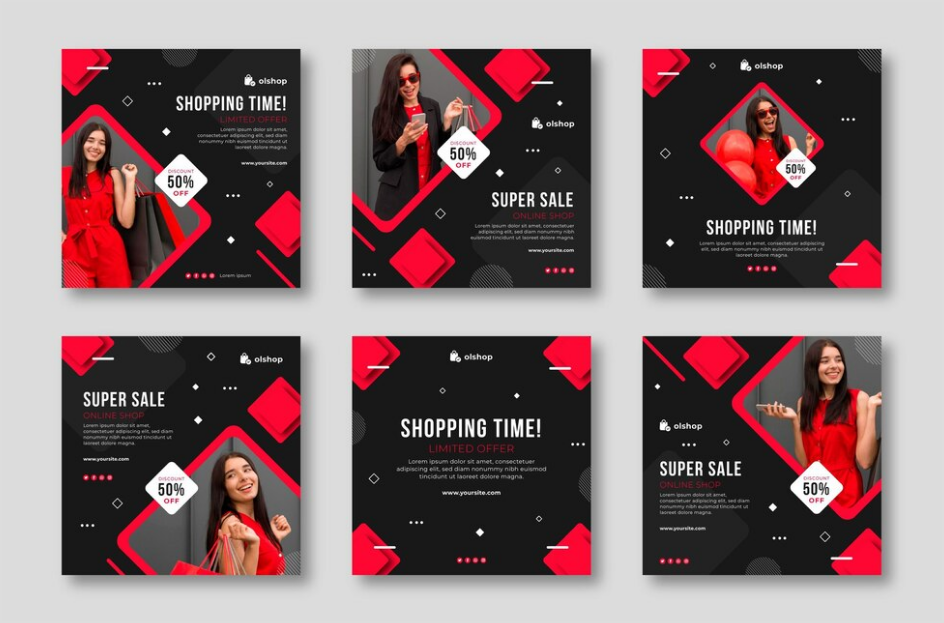
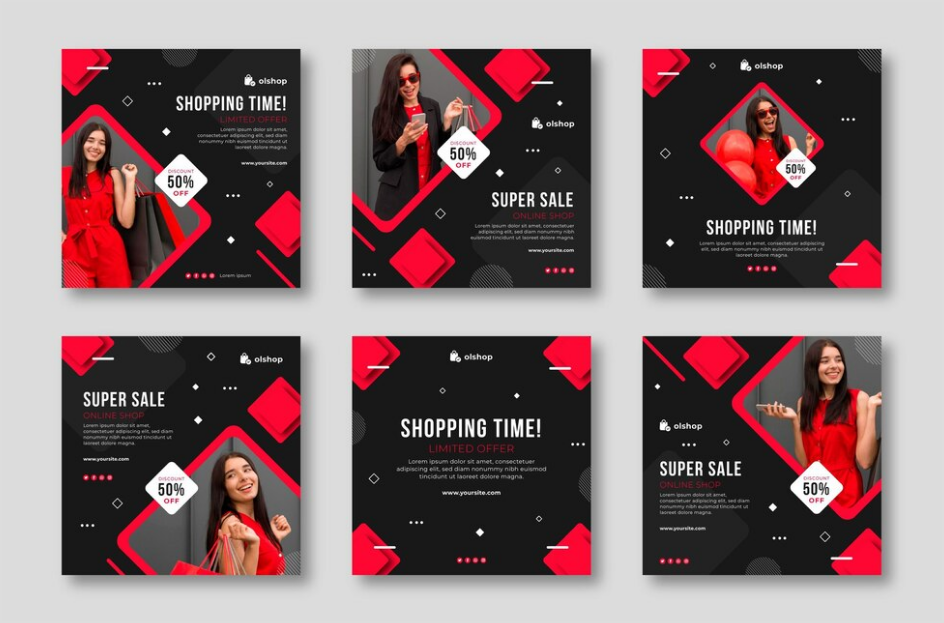
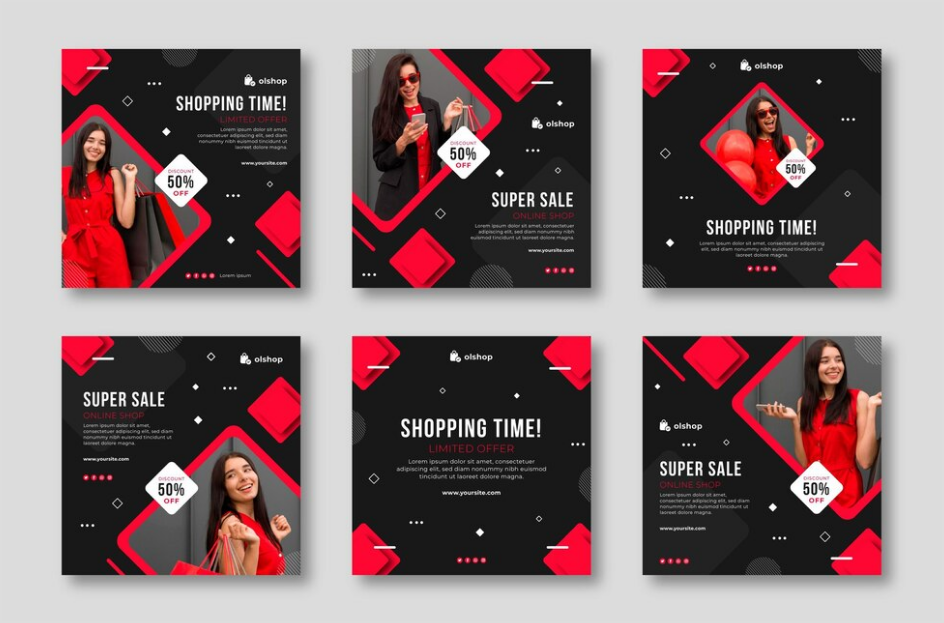
4. Use high-quality images:
Choose high-resolution images relevant to your content. High-quality visuals grab attention and reflect professionalism. Here is an example of Pexels, which doesn’t compromise on the quality of its content.
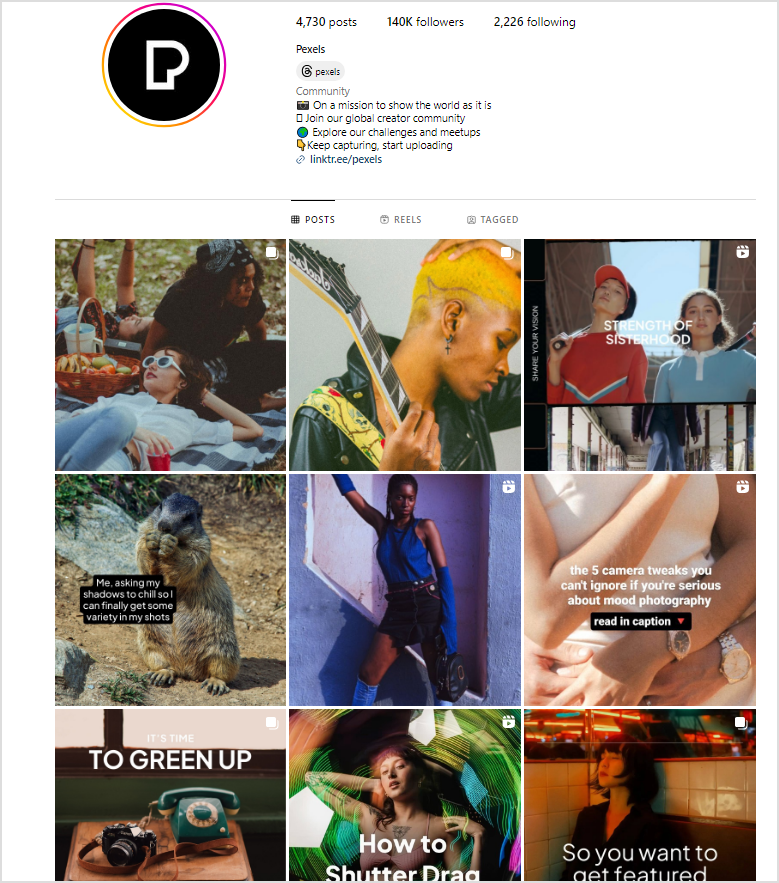
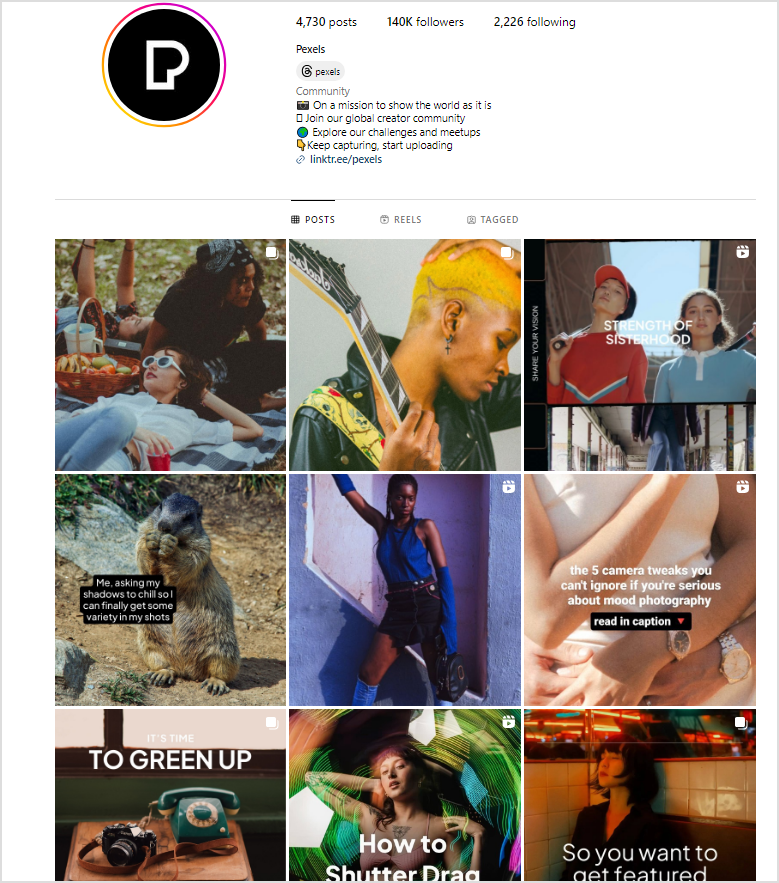
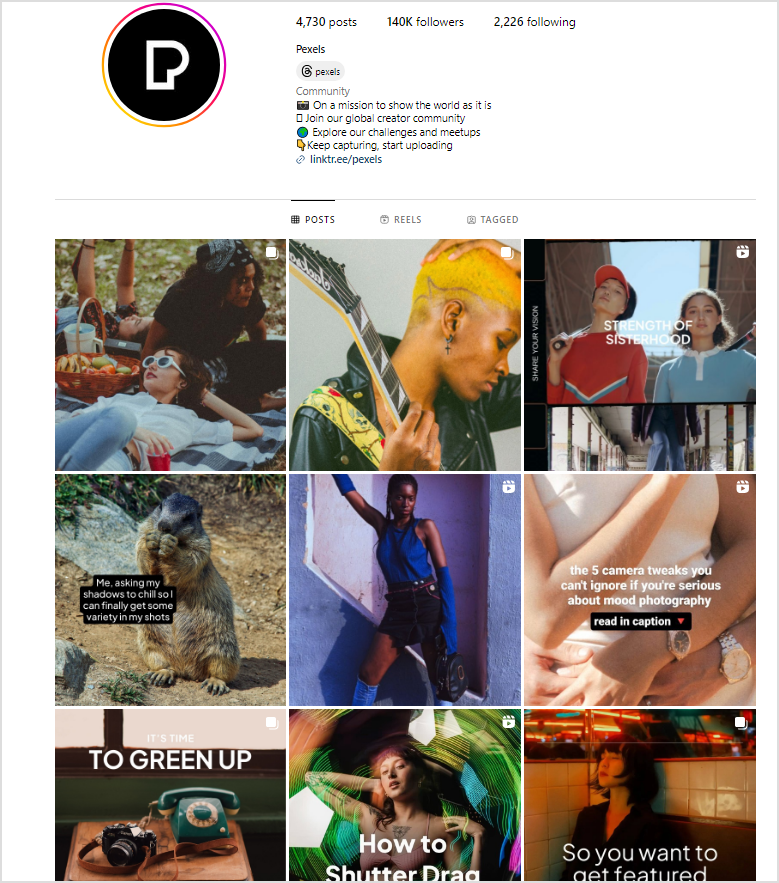
5. Focus on visual hierarchy:
Arrange elements to guide the viewer’s eye through the content. Prominently place the most important information. Here Pexel’s reel is the ideal example of visual hierarchy.
6. Utilize typography:
Use readable fonts. Experiment with font styles, sizes, and colors to emphasize key points. Make sure the text is easily digestible. Here are some examples of fonts from Canva.
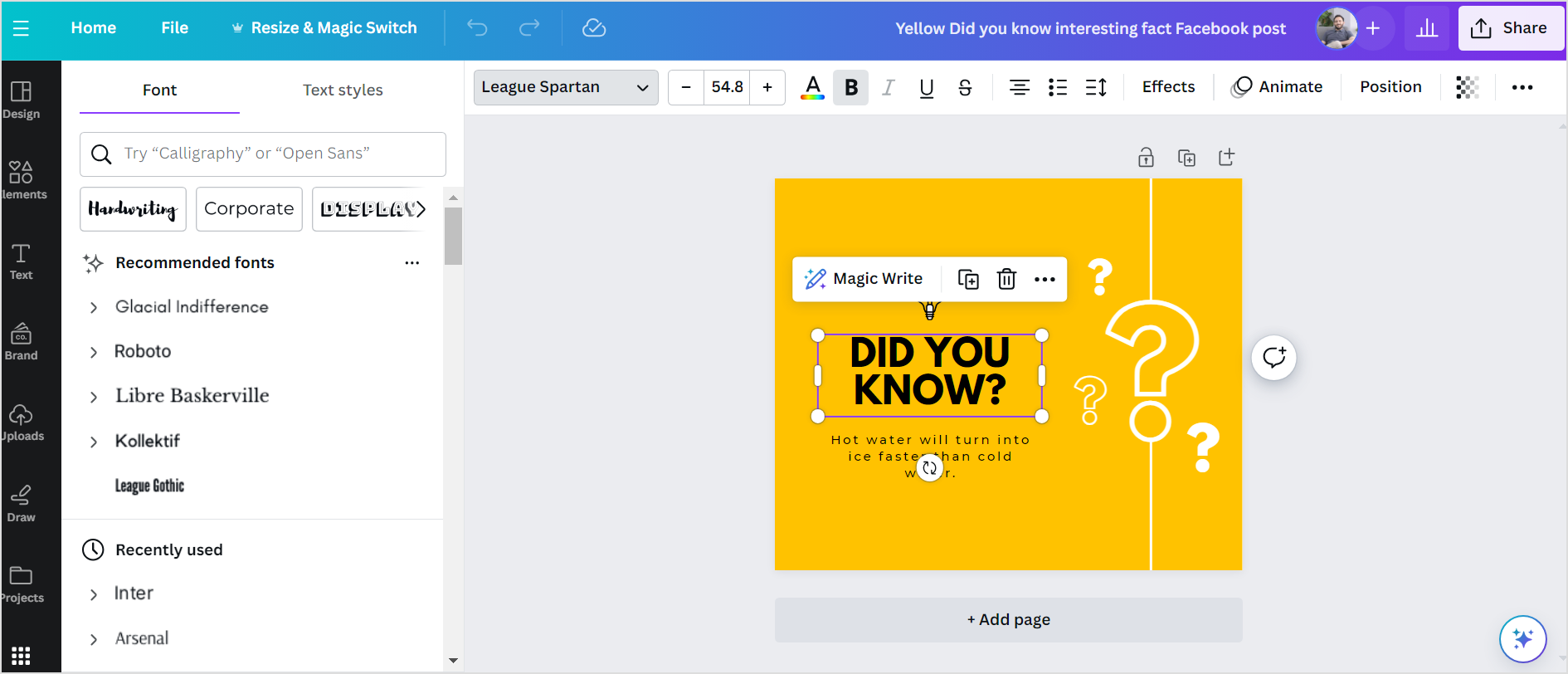
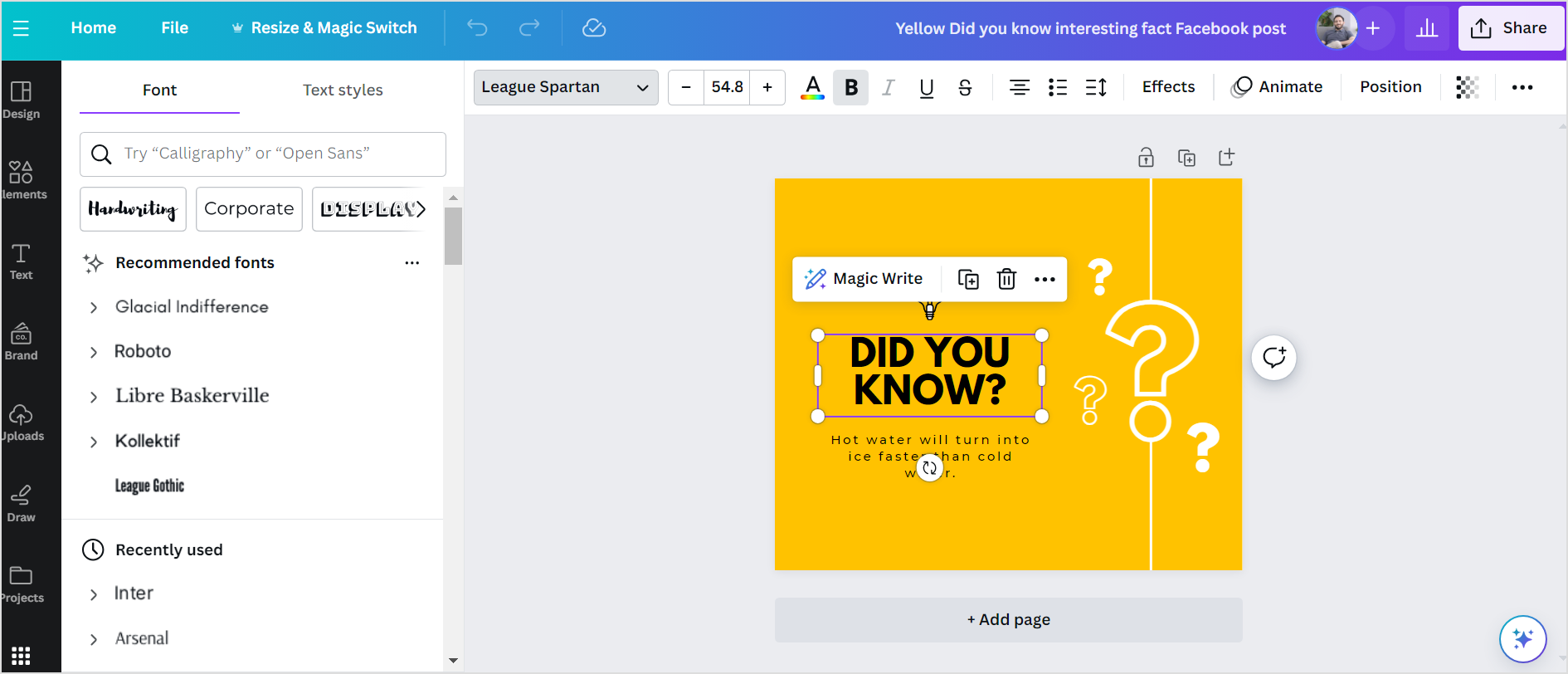
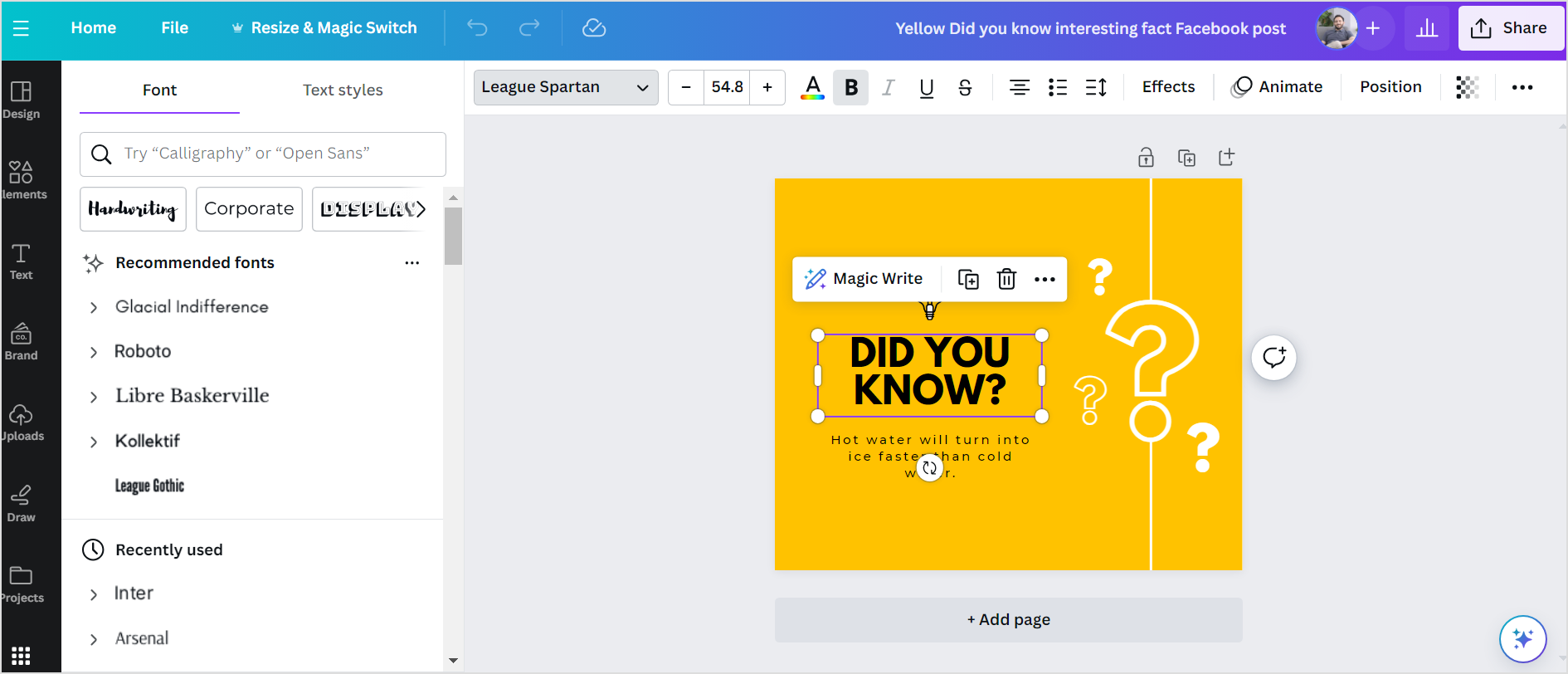
7. Add a call to action (CTA):
Clearly state what you want your audience to do. Whether it’s liking, sharing, visiting a website, or making a purchase, include a compelling CTA. View the video below to see how CTAs also help you keep track of your audience.
Also Read: CTA Button: Best Examples & Practices
8. Use templates or design tools:
Leverage design tools like Canva, Adobe Spark, or other graphic design software to create visually appealing posts. They often provide templates and easy-to-use interfaces.



9. Test and analyze:
Experiment with different designs and analyze your posts’ performance. Use analytics tools such as ContentStudio and Usermaven to understand what works best for your audience.
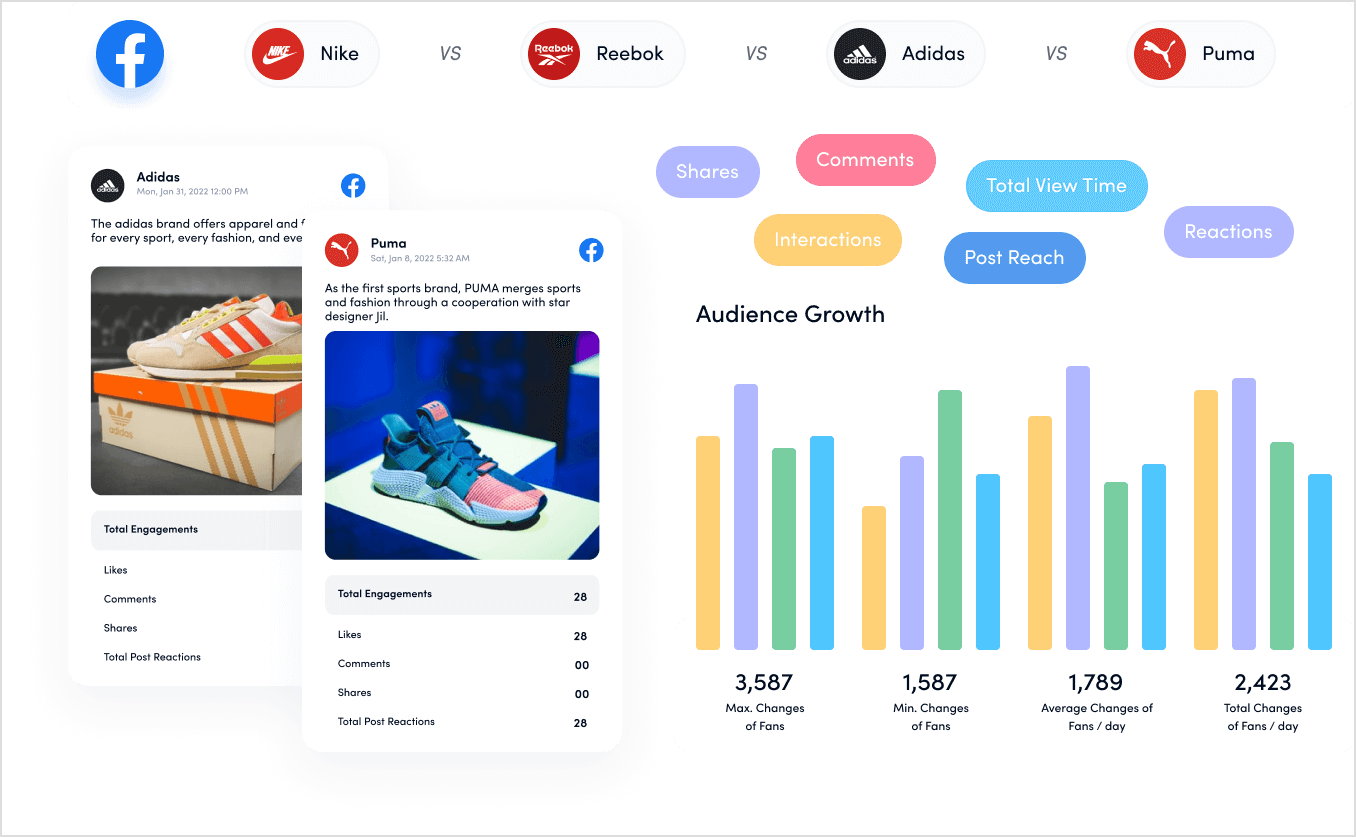
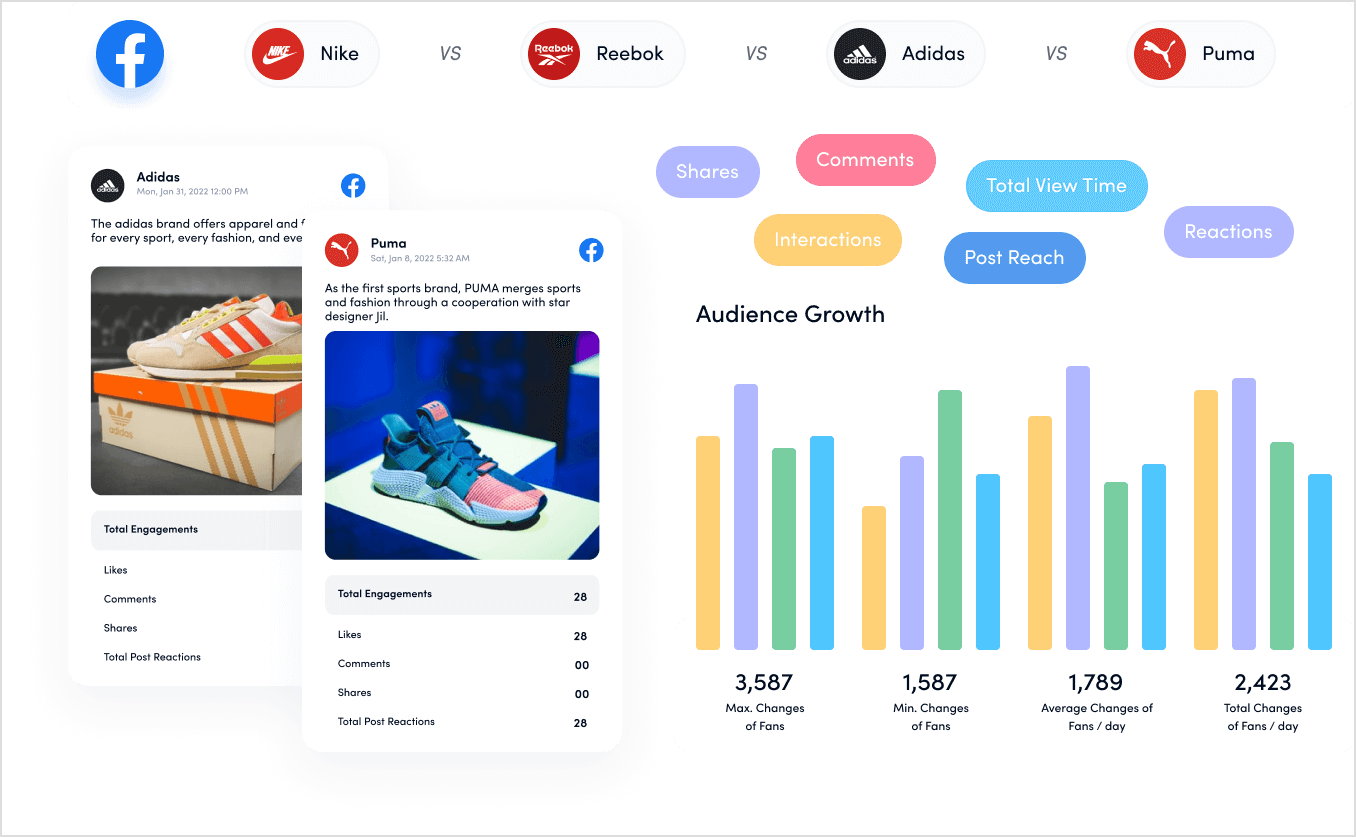
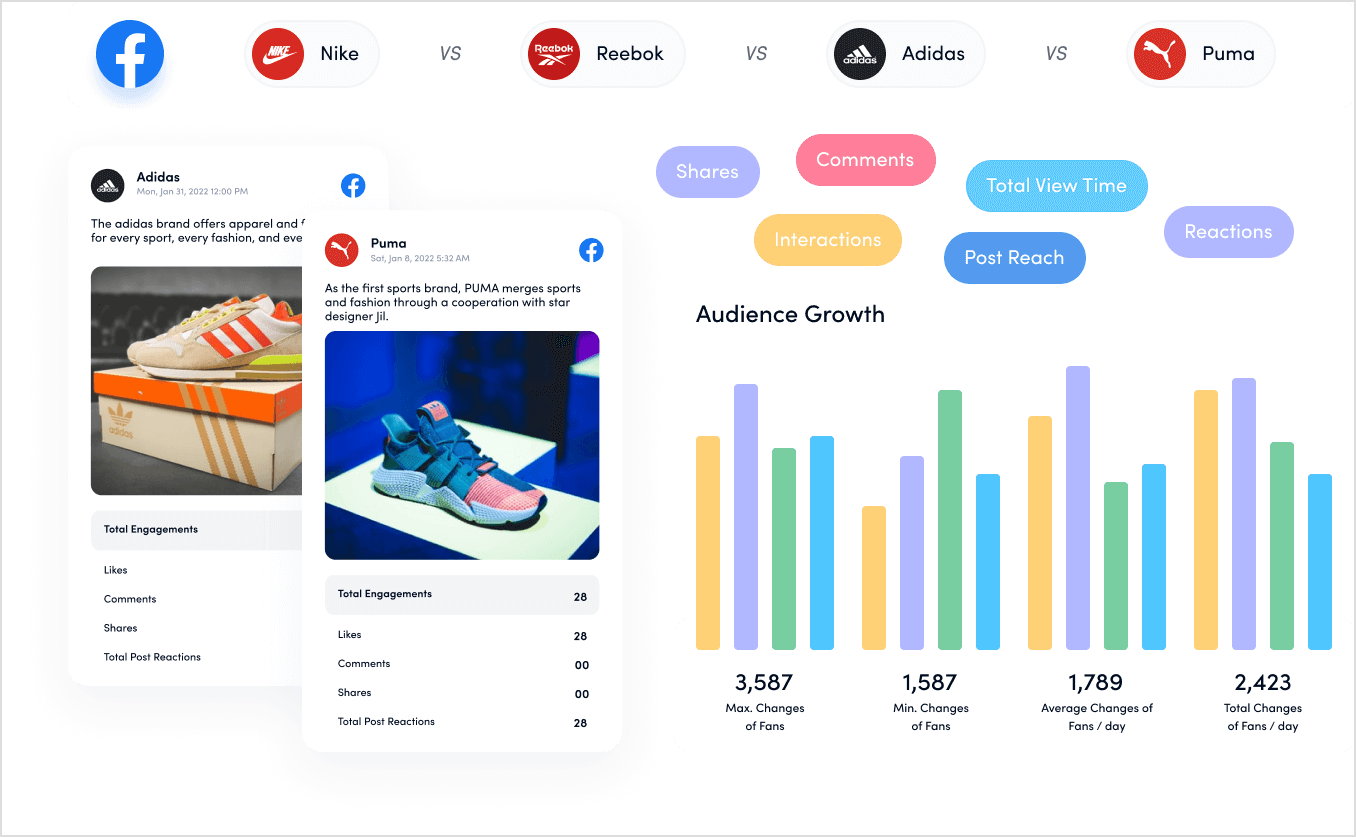
Remember, the key is to be creative and consistent and to continuously learn from your posts’ performance. Monitor analytics, gather feedback, and adjust your approach accordingly.
FAQs
What is the best way to design social media posts?
Always prioritize engaging visuals, maintain a consistent brand look, and tailor content to your audience’s preferences.
How do I create a social media post?
To create a social media post, use captivating visuals, concise text, relevant hashtags, and a clear call-to-action.
How do I make my social media posts attractive?
Make your social media posts attractive by using high-quality visuals, consistent branding, engaging content, and incorporating multimedia elements.
What app can you use to create social media design?
To create engaging social media designs, you can use apps like Canva, Adobe Spark, or other graphic design tools.
Is Canva the best design app?
Canva is popular and user-friendly, but the best design app depends on individual preferences and specific design needs.
Khadija Anwar
Meet Khadija Anwar, an accomplished tech writer with over 500 published write-ups to her name. Her impressive portfolio can be found on the ContentStudio blog, LinkedIn, and the Fiverr platform.