Ever thought about why people get a Facebook Marketplace to shop or earn money?
Well, Facebook Marketplace allows users to buy and sell items within their local community, offering a convenient and accessible platform for e-commerce. This platform offers a potential audience to sellers and makes it easier for buyers to find desired products. Facebook Marketplace also helps to foster a sense of community and connection among users.
Related Read: Social Media for Ecommerce in 2023
This help center guide will walk you through how to get to Facebook Marketplace in a few steps.
Steps to get Facebook Marketplace
Step 1:
Open the Facebook app and tap the “3 Lines Hamburger” icon on the top right corner.



Step 2:
Scroll down the page and tap on “Marketplace.”
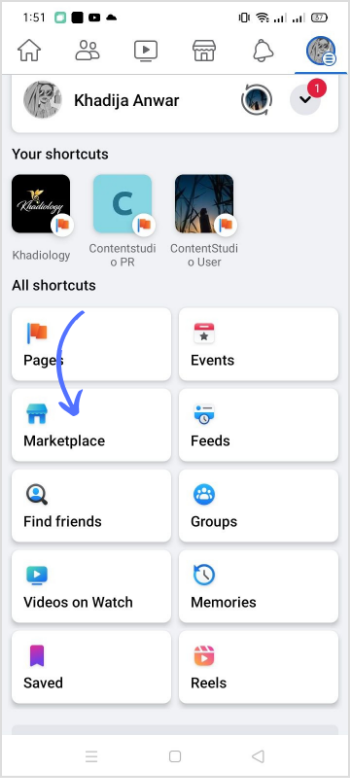
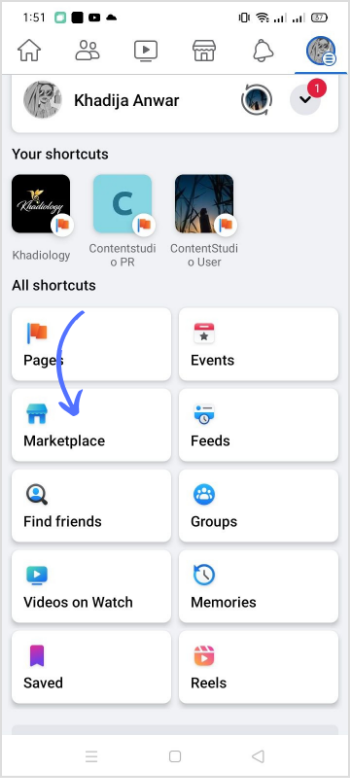
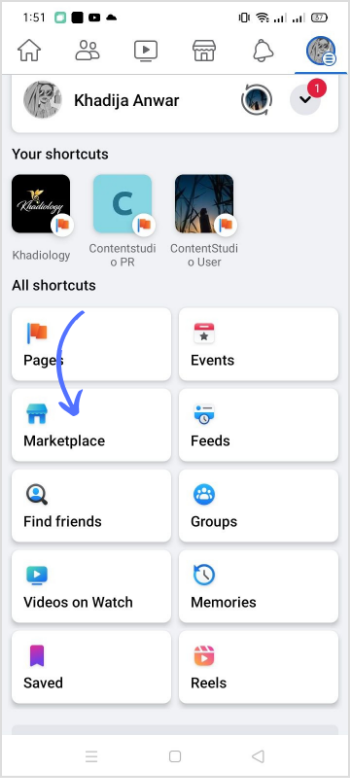
Step 3:
Tap on “Sell” to create a listing.
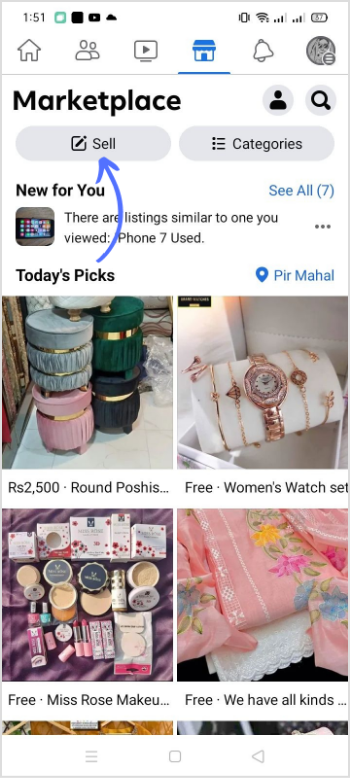
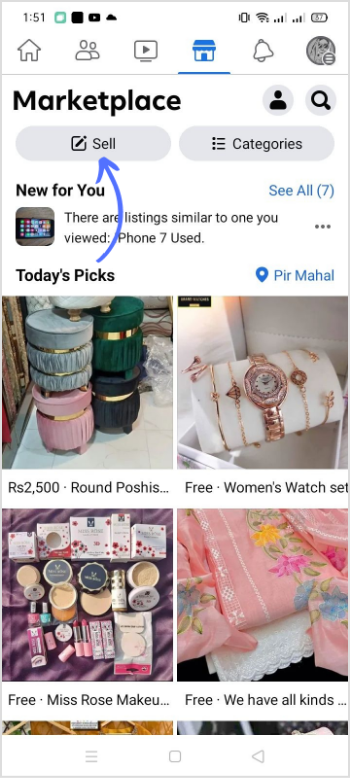
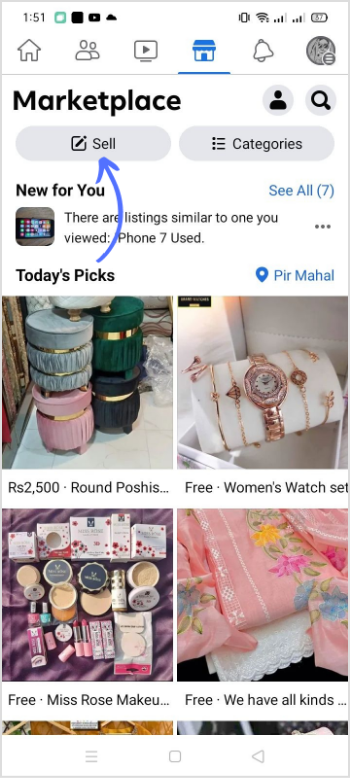
Note: You can create a listing on the vehicle, real estate, e-commerce, or any other category.
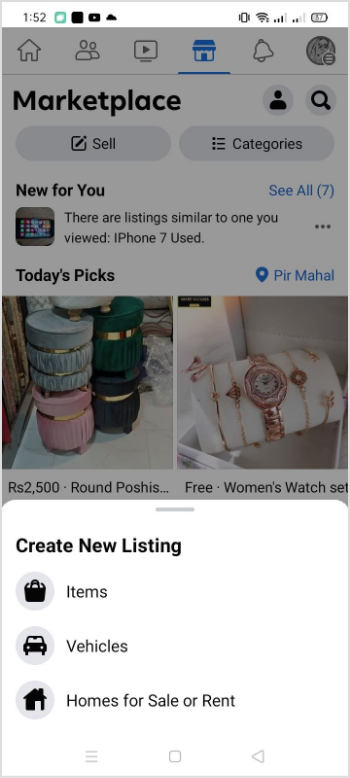
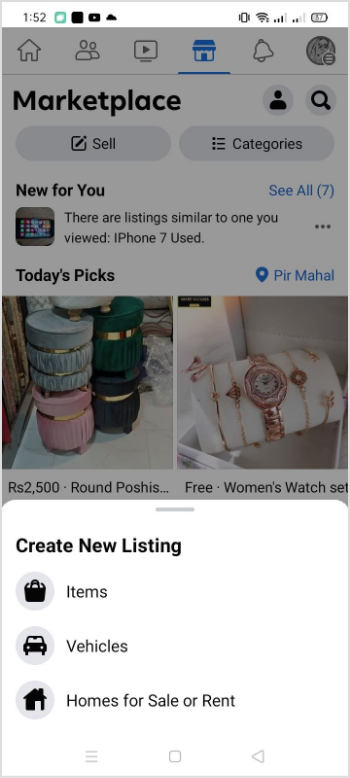
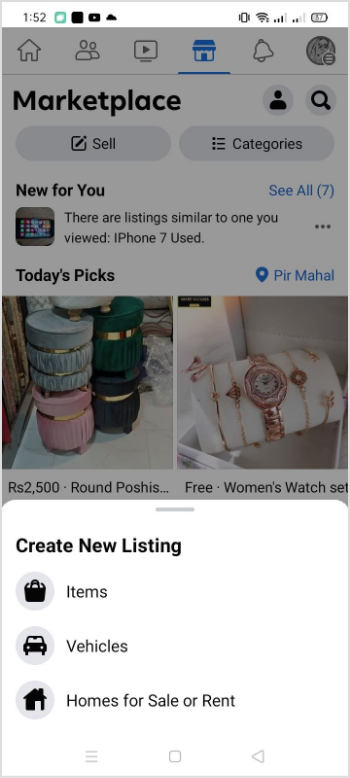
Facebook Marketing
Manage and grow your brand on Facebook. Create, schedule, and publish posts, videos, and Reels to Facebook pages and groups.
Get Started for FREE


Step 4:
Tap on “Categories” to make a purchase.
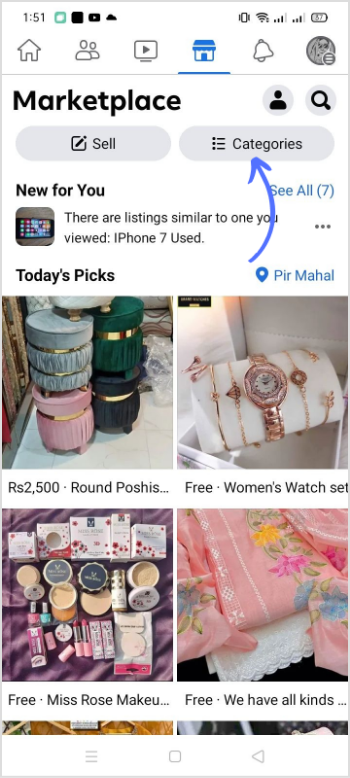
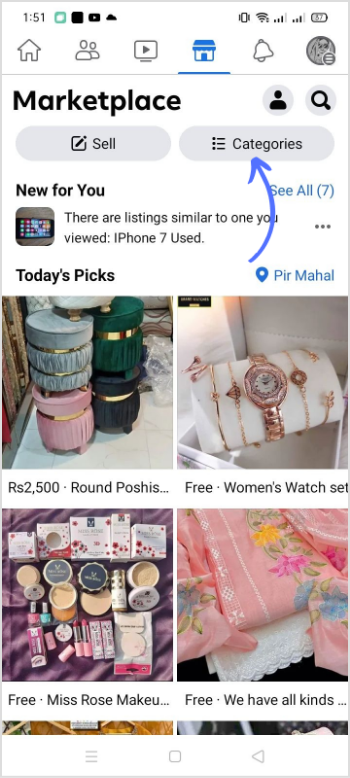
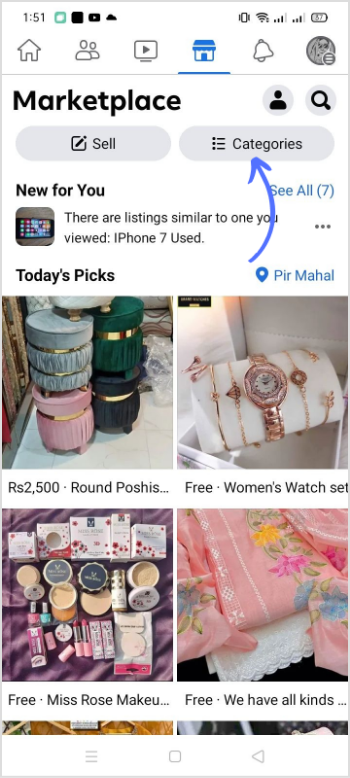
Note: Search for any category to buy your targeted items. The marketplace is like a giant online shopping mall with multiple departments.
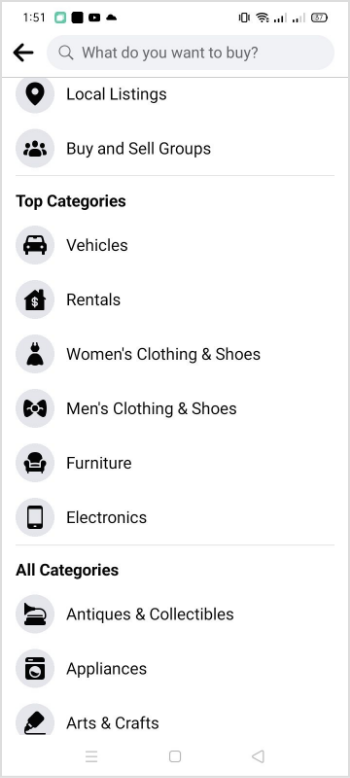
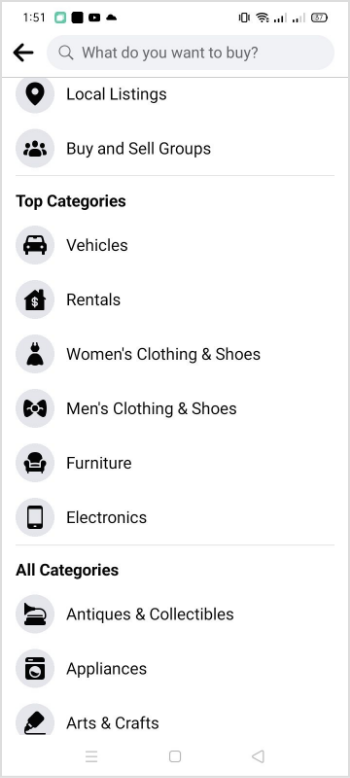
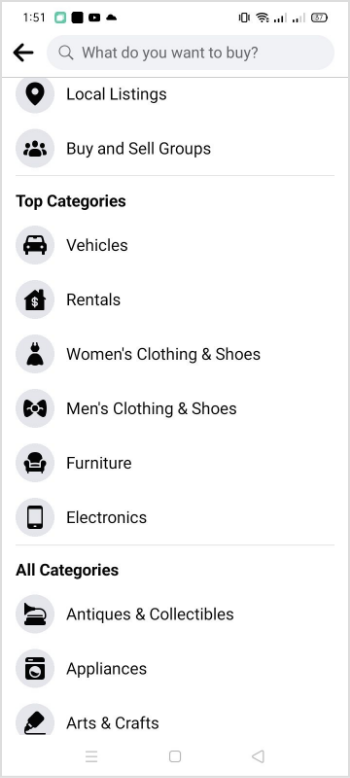
Reasons why you can’t access Facebook Marketplace?
There are several reasons why people may not be able to access Facebook Marketplace:
- Location Restrictions: Marketplace is currently available only in certain countries and regions, so you won’t be able to access it if you’re in a location where it’s not supported.
- Age Restrictions: You must be 18 or older to use Marketplace.
- Account Restrictions: Your Facebook account may be restricted, banned, or under review, which can prevent you from accessing Marketplace.
- Technical Issues: Issues with Facebook’s servers or your internet connection can also prevent you from accessing Marketplace.
- Device Compatibility: Marketplace may not be available on all devices or may have limited functionality on certain devices.
- Privacy Settings: Your privacy settings may be blocking access to Marketplace.
If you’re having trouble accessing Marketplace, try checking for updates, restarting your device, and adjusting your privacy settings to see if that resolves the issue.
FAQs
Can I use Facebook just to join Marketplace?
Yes, you must log into the Facebook app to use Facebook Marketplace. This feature isn’t available for non-Facebook users.
Is Facebook marketplace free?
Facebook doesn’t charge a listing fee, but shipment fees are 5% per shipment or 0.40$ for an $8 shipment.
Is there a Facebook Marketplace app?
Yes, a Facebook Marketplace app is available for iOS and Android devices. The app allows users to access Marketplace on the go. It offers many features as the desktop version, including buying and selling items, searching for items, and communicating with buyers and sellers. The Facebook Marketplace app can be downloaded for free from the App Store or Google Play Store.
Khadija Anwar
Meet Khadija Anwar, an accomplished tech writer with over 500 published write-ups to her name. Her impressive portfolio can be found on the ContentStudio blog, LinkedIn, and the Fiverr platform.






