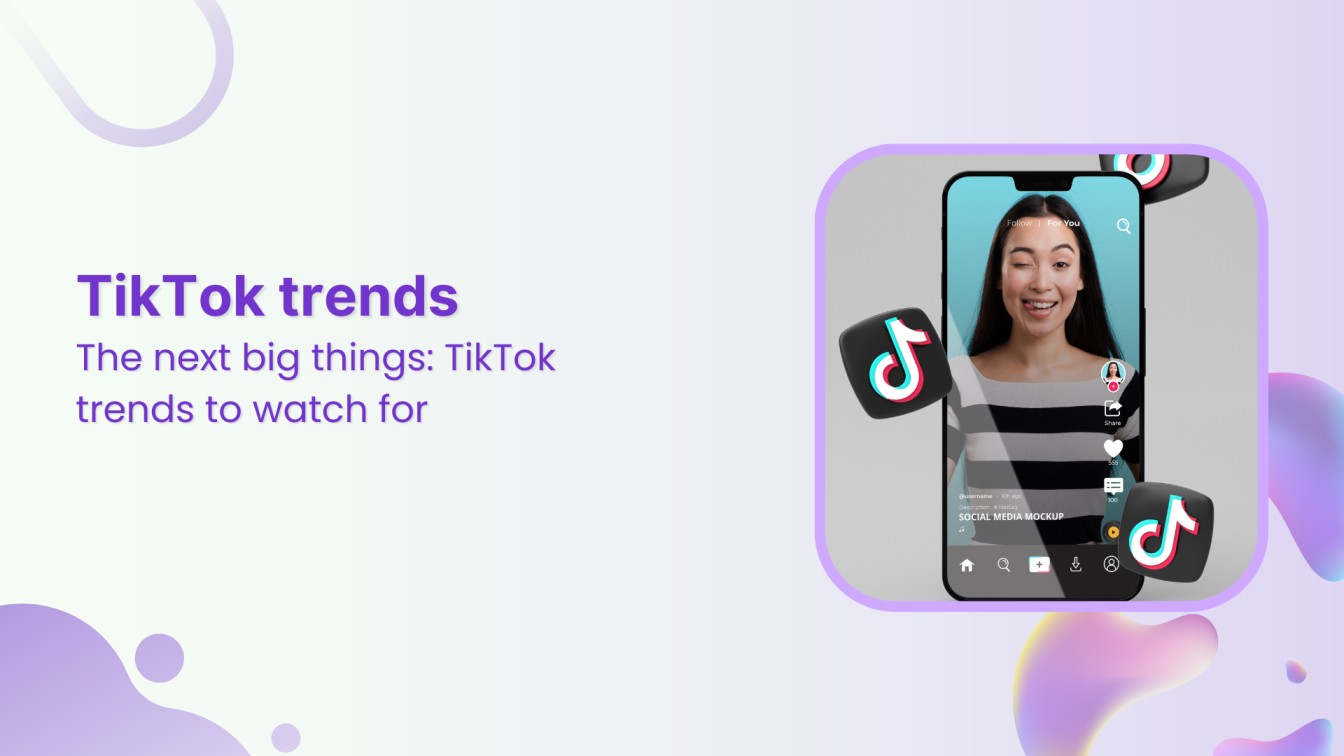Google has led the search engine market with a share of 83% in July 2022. In addition, it’s the world’s most visited website. Therefore, maintaining your company’s relevance on Google My Business is crucial for attracting new clients.
We live in a time where a variety of knowledge about different products and local companies is at our fingertips. As a result, any company that hasn’t created a presence online will inevitably lag behind its rivals.
Staying ahead of your competitors includes setting up a Facebook or Instagram account for your company and actively monitoring your internet presence through a Google Business profile.
What is a Google Business Profile?
An accessible business listing from Google is called a Google Business profile (previously known as Google My Business profile) which allows you to control your internet visibility throughout Google.
This is possible because you can access and change any information in your listing, including the work hours, the address, and images, once you set up and declare ownership of your Google profile for business.
In this way, when potential clients do an internet search for your company, you have control over the information that appears in Google Maps or Google Search. So, essentially you’re controlling what they see. Therefore, a google profile for business can be a powerful social media marketing tool.
Related Read: How to connect your Google My Business profile
Why do you need to optimize your Google Business Profile?
If you want to attract new customers to your business, a Google Business Profile is necessary. Especially after the pandemic, people search the internet for information about things they want to know; this includes companies.
Research shows more than five billion digital users worldwide as of September 2022, which is 63.1% of the world’s population. Consequently, this indicates that the internet is vital to reach more prospective consumers and convert them into quality leads and buyers. To stay above the competition, companies need to:
- Get past geographical constraints
- Strengthen connections with both current and prospective clients.
- Deliver superior client service
- Lower operating expenses
- Analyze Competitors and enhance business tactics
Hence, it is essential to leverage your Google profile for business and get the best out of it; otherwise, your business would lack a solid online presence, making you fall behind competitors and lose customers.
Moreover, optimizing your Google Business Profile is also essential because it helps you better engage with customers, be visible to your audience, and convert more customers to sales.
Ways to optimize your Google Business Profile



Now that you understand the significance of optimizing your Google Business Profile and making it appear in local search results to attract clients digitally let’s see how we can do that.
Here are a few ways Google Business profile managers can optimize their profiles:
Set up a Google account for business
Before you can access your google business profile login, you need to set up a google account for business. Then, click “Manage Now.” You will be directed towards another page where you’ll have to specify your business’s name, category, location, contact information, whether you provide delivery, and a verification method.
An important thing to ensure is to make sure you’re completing every section and answering all the questions. The fact that 88% of prospective clients check internet reviews before selecting local services is a significant factor in ensuring that you fill out every element of your Google Business Profile.
Moreover, 76% of individuals who use their phones to search for a location end up visiting it, and 28% of those searches lead to a sale.
Once your account has been created, you can access the google business profile manager login and start optimizing your profile.
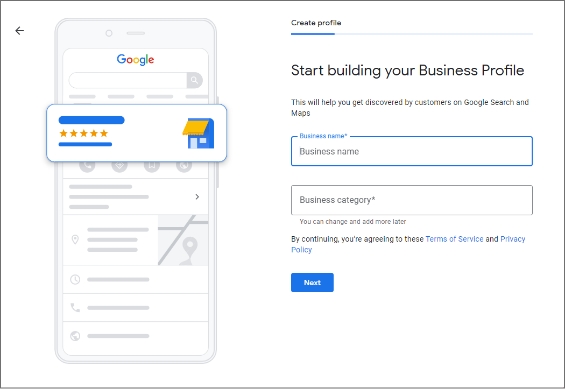
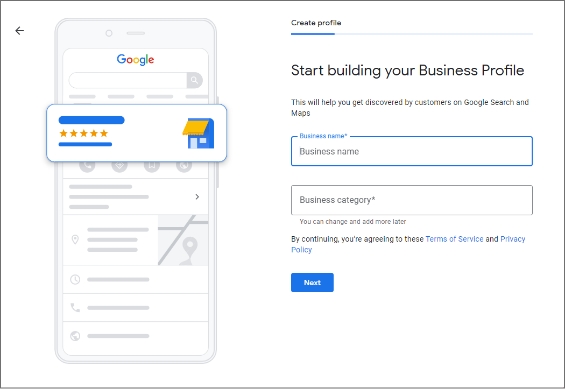
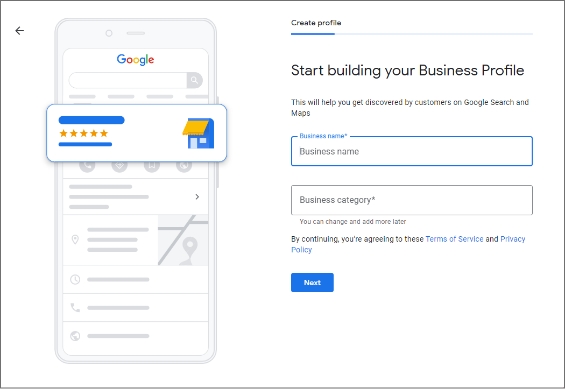
Fill in all the basic information carefully
It’s essential to ensure the contact information you’re putting up for your business is exactly how it appears in real life. For example, your business name should be the same as your store sign.
If you add any keywords or the location name (that’s not a part of your business’s name), Google will think of it as spam. Information such as name, address, phone number, and business hours are the basic information to be filled in.
Moreover, the name you’re putting up must be identical to all of your other postings. If there are inconsistencies, Google will pick that up, affecting your credibility.
Finally, specify your work and holiday hours to avoid disappointing customers who reach you at the wrong time and have to return because you’re unavailable. Important information to be filled in includes business hours, contact information, and services offered.
It’s also essential to write a compelling description of your business and explain why customers should choose it in the “From The Business” section. To make the most out of the platform, you should list all your products and services, choose the correct category, and showcase your most stand-out attributes.



All these factors are crucial in giving your potential clients the information they require to choose your product or service.
Read-Up: Troubleshooting Google My Business
Ask for reviews and engage with them
Reviews are essential. 98% of customers will read reviews before buying something, and 89% of consumers are highly likely to buy from a business that responds to all of their reviews.
Before buying anything, people want to know other people’s experiences to learn the pros and cons of a particular product or service. That’s why you need to ask for reviews and bring more exposure to your brand.
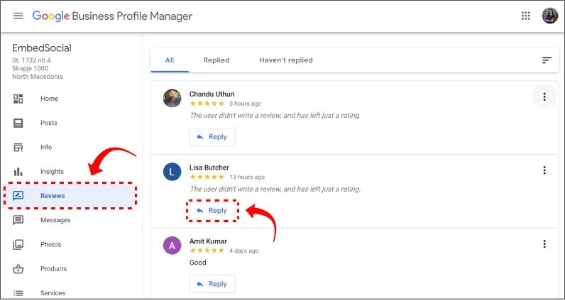
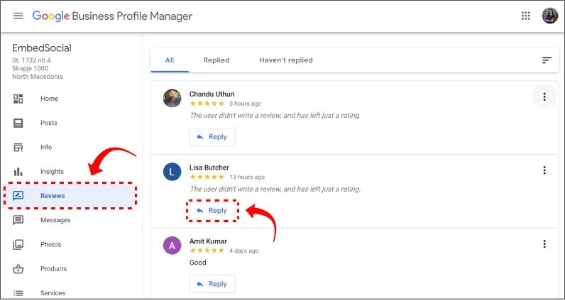
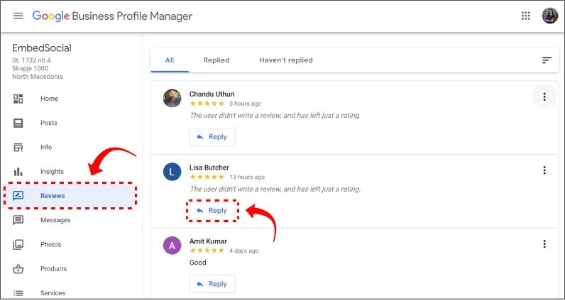
Replying with gratitude to a positive review and gracefully dealing with a negative review (apologizing and taking action to satisfy complaints) can greatly reflect your business.
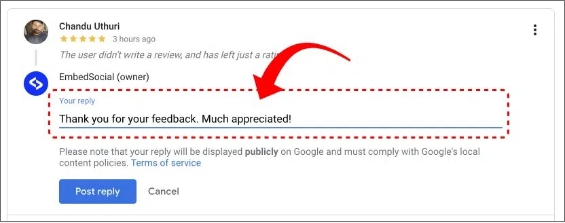
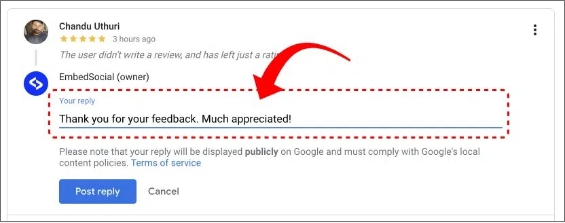
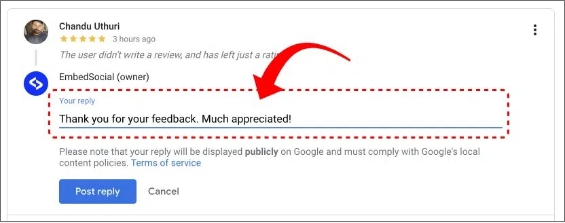
In addition, when people see you engaging and responding to their queries, they are more likely to develop trust in your brand.
Build Citations to Optimize Google Business Profile
To get your business profile to show up in Google searches, you need to optimize your citations. A citation is an online reference to your business name, address, and phone number (NAP). By ensuring your NAP is consistent across the web, you can improve your chances of showing up in search results. You can build citations by listing your business on online directories and review sites. Make sure to include all the important information, such as your business hours, website, and category.
Add Profile Attributes
Adding profile attributes to your Google Business Profile can help optimize it for better visibility and searchability.
Google Business Profile attributes are additional characteristics that your company offers to better describe your services to customers. These could include particular features that clients are seeking before visiting your main website, such as additional services or offerings.
They show up just above your address on your Knowledge Panel/Graph in organic search results and beneath your main information in Google Maps results. The qualities are also visible above the address when you click on a Profile on Maps to explore additional details. You can view more types by clicking the arrow next to the viewable properties.
By including these key pieces of information, you can make it easier for potential customers to find and contact your business. Here’s how a software company has added profile attributes on their GBP.
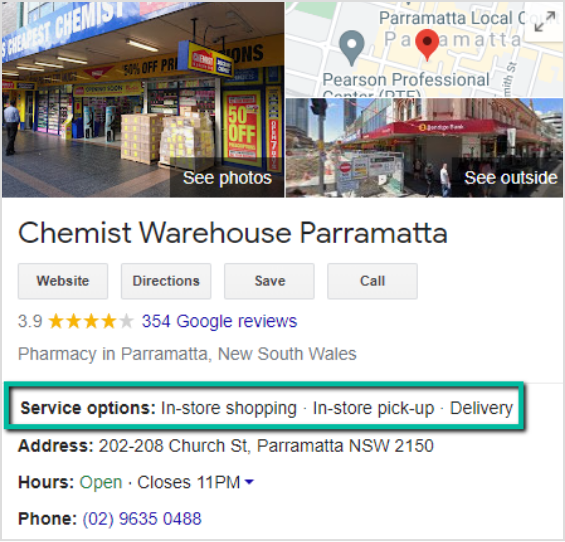
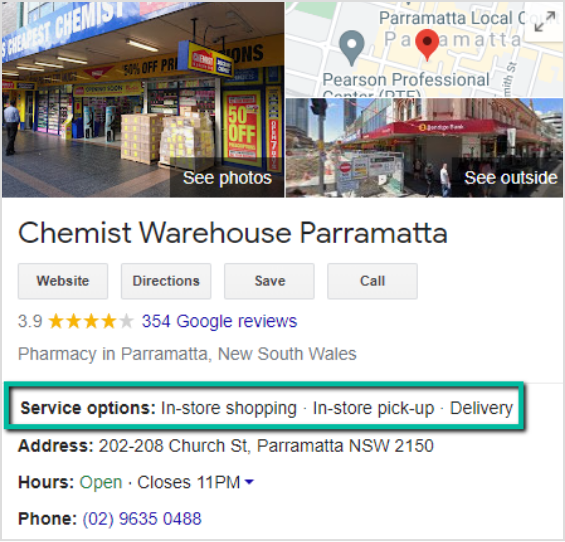
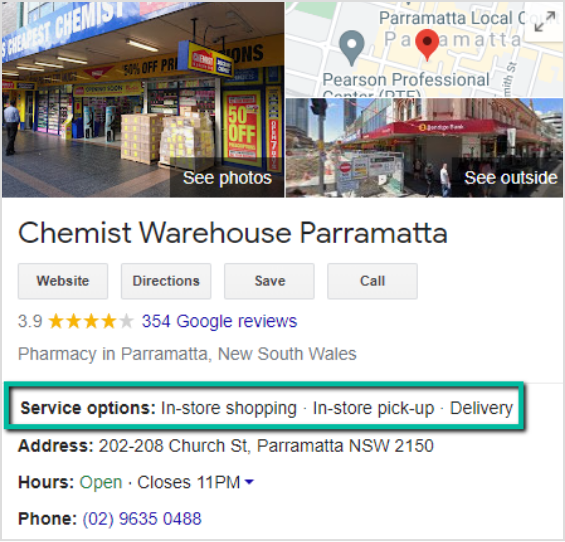
Improve the Website’s Local SEO
There are a number of things you can do to improve your website’s local SEO. Make sure your site is well-optimized for your target keywords. Include local keywords in your titles, tags, and metadata. Create pages for each of your locations, and include relevant information such as your address, phone number, and hours of operation. Add maps and directions to your location pages. Claim and verify your business listings on major directories such as Google My Business, Yelp, and Bing Places for Business. Encourage customers to leave reviews on these and other review sites. Below is an example of the famous Royal Academy of Arts.
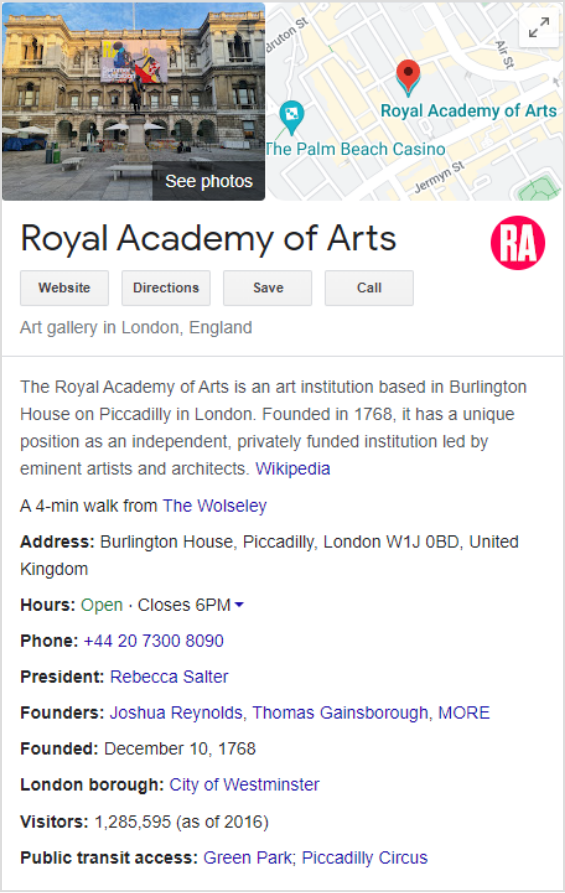
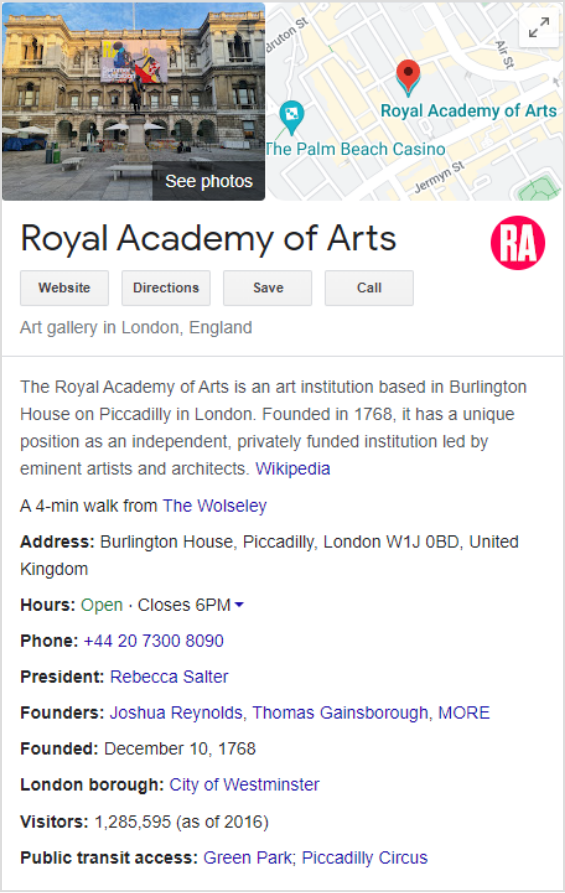
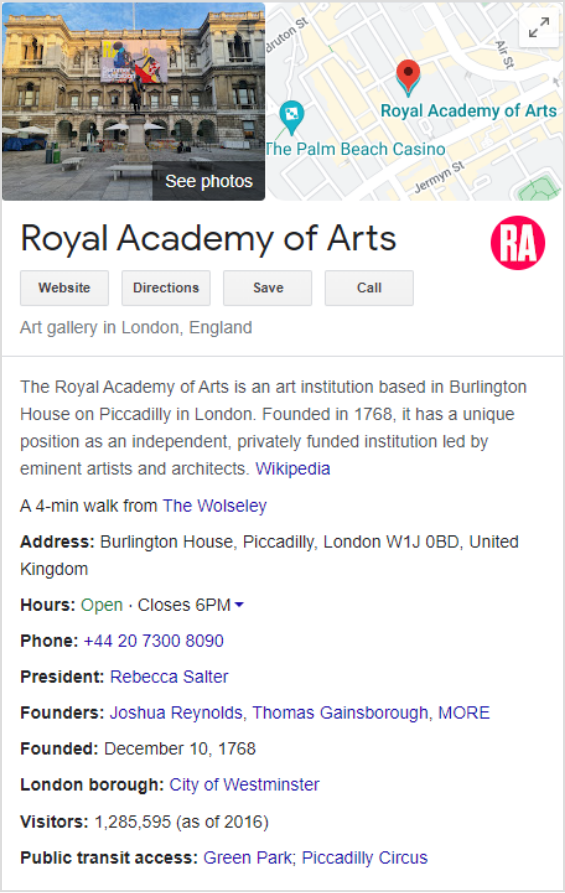
Publish Regular Posts
If you want to make sure your Google Business Profile is optimized, one of the best things you can do is to publish regular posts. This will help ensure that your profile appears higher in search results, and it will also give potential customers a better sense of what your business is all about. Plus, if you make your posts interesting and engaging, you may even be able to attract new customers and followers!
Add pictures to Attract Customers
Adding images to your google business profile helps attract more customers to your location. Since anyone can upload pictures to your profile, you’ll have a variety of quality at your disposal.
In this case, adding your high-quality images can help your profile look more polished. You can also post videos to google business profile. As a result, Google claims, customers are more likely to visit your profile if you upload pictures.
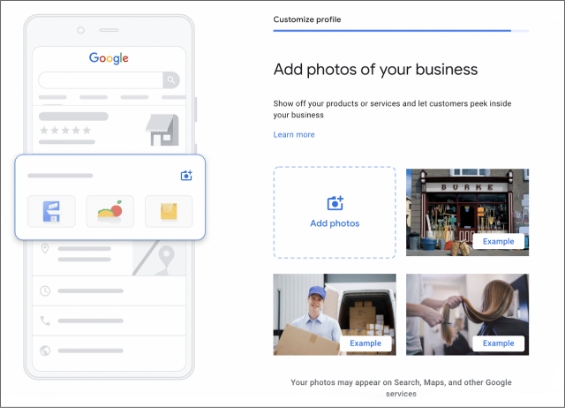
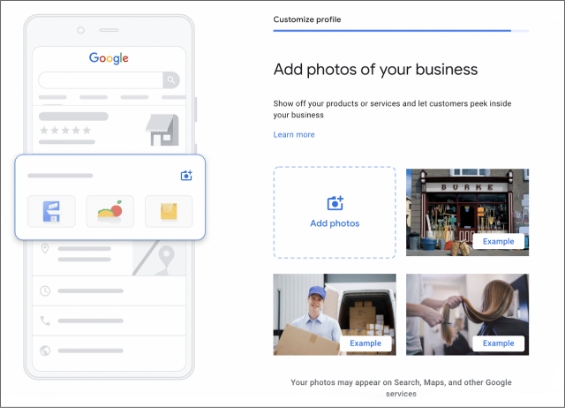
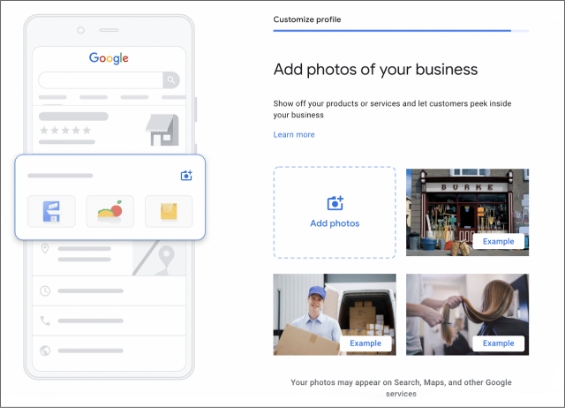
Make sure to ask questions and answer them
The Questions and Answers area of a Google Business Profile is one of its most underutilized features.
Write your Q&As filled with queries you frequently get asked or responses your consumers will be interested in knowing to increase the number of potential leads you get.
Best tools to use to optimize Google Business Profile
Today, businesses have a wide range of Google My Business tool options at their disposal that they can choose from to enhance their online presence and exposure. There is already a tonne of free and paid software, and new programs are being developed daily. However, here are some simple and effective options you can choose from:
ContentStudio:
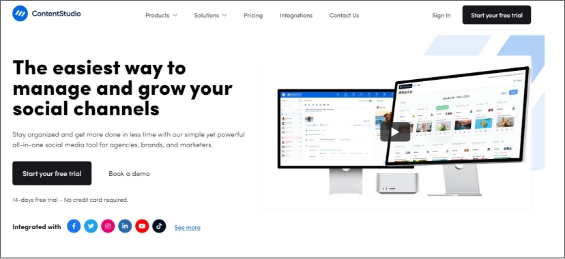
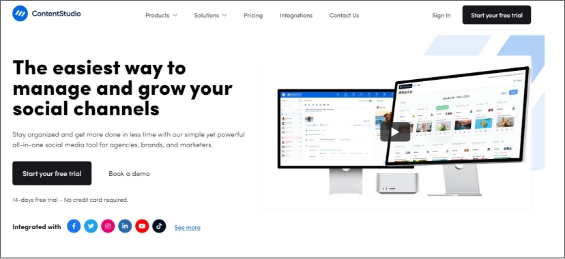
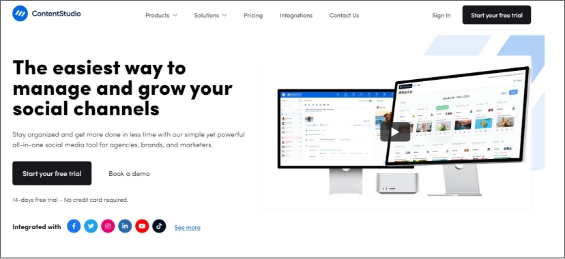
ContentStudio is a great tool to help you navigate your Google My Business Profile. This tool allows you to quickly time and publish content for your brand to any verified location you manage.
Moreover, it will enable you to post in three categories: Event, Call To Action, and Offer. With the help of these posting options, you can let your customers know about exciting upcoming events and limited offers and get leads through an enticing call to action button.
With ContentStudio’s powerful content curation capabilities, you can quickly boost engagement and increase your business’s visibility.



Build Trust with Curated Content
Discover, brand, and share the best content with your audience. Establish yourself as an authority and turn leads into loyal customers.
14 days free trial - no credit card requiredBrightLocal



BrightLocal offers a set of tools that help you to manage your local business listing on Google. Using BrightLocal to manage your local listings, you can upload your current business listings, create new ones, and delete old ones. In addition, the app will automatically sync with Google My Business, which makes it easier for customers to find your business.
- Google Business Profile Audit
- Insights to improve your Google Business Profile
- Audit GBP listings
- GBP Insights integration
- Daily GBP monitoring
- Audit GBP SEO
- Find duplicate listings
Google Business Profile Audit identifies any SEO issues that could hinder your performance. It includes duplicate listings, NAP errors, and local ranking identifiers outside your GBP listing. BrightLocal allows you to know your competitors and outrank them. You can check out your top 10 competitors’ performance on the most important factors that affect local rankings for your most important keywords. You don’t have to settle for six months of GBP Insights data. BrightLocal provides 18 months of performance data to help you make more informed decisions.
BrightLocal also offers a suite of marketing tools to help you grow your business online. These tools include a local SEO platform, a citation builder, and a review management system.
GMB Everywhere (Extension):



GMB Everywhere is an extension for Google My Business that can be used to boost the visibility of your business on Google Maps. It allows you to add your address, phone number, website, and opening hours to Google My Business. You can also add multiple locations, add photos, and share your location with others. This will make it easier for your customers to find your business.
You can also see Google My Business categories, do basic audits, review audits, post audits, check location ranking, and many related GMB audits directly on Google itself. It also allows you to turbocharge your Google Business listing, GMB spy on your competitor, get google business analytics and win on Local SEO.
GMB Everywhere helps you analyze your GMB for better rankings. From viewing your Google My Business categories on Google Maps to spying on your Google Business competitors, you can improve your GMB SEO for better Local rankings.
Whitespark:



Whitespark is a free app that you can use to manage your Google My Business listing. It will allow you to manage your Google My Business listings. It allows you to track your listing’s performance, view insights, and get notifications when someone leaves a review. You can also take action on your listing’s reviews by replying to each review. The app is available for both iOS and Android devices.
It helps businesses get more customers from google by improving rankings, driving business, and fast-tracking your Local SEO success with SEO and citation services.
From building citations, to earning reviews, to tracking your rankings, Whitespark helps you show up, win customers, and manage your local search.
Moz Local:
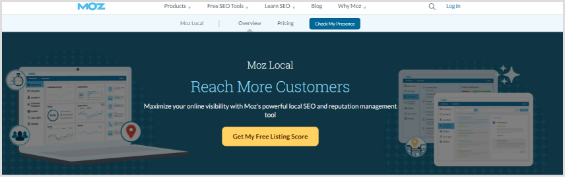
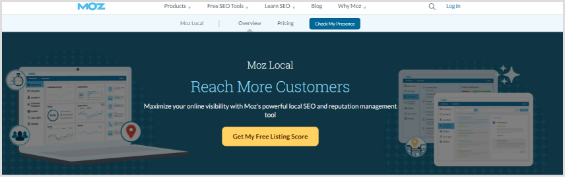
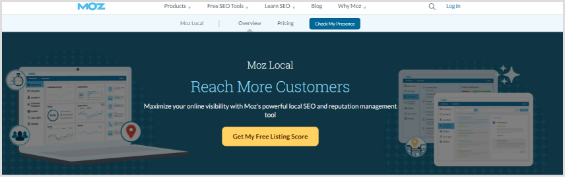
Moz Local is a paid tool that allows businesses to keep track of their listing data across multiple platforms, including Google, Bing, and Yelp. You can create, edit, and delete listings and manage your business from anywhere.
The tool is designed to help businesses improve their search engine optimization (SEO) and online reputation management (ORM) efforts. It provides users with a dashboard showing where their business is listed and data on how their listing performs. The tool also allows companies to track their competitors’ listing data, identify duplicate listings, and helps you to respond to reviews, all from a single dashboard.
ContentCal:
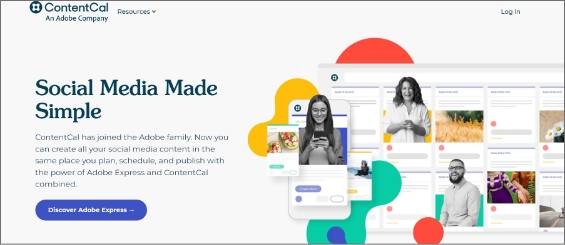
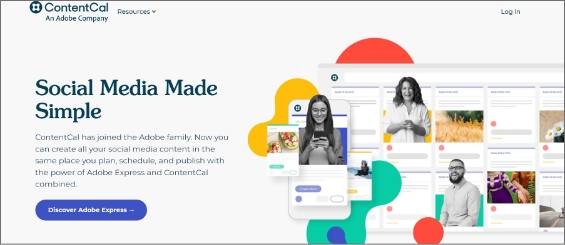
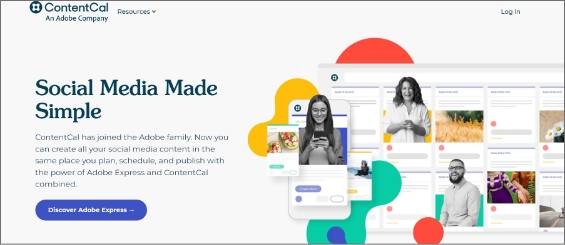
ContentCal can work as a visual calendar and comes with color coding to help you neatly arrange your stuff. Moreover, it can also be used to publish two types of Google Business Profile posts: “events” and “what’s new.”
The opportunity to schedule posts in advance to Google Business Profile has been a much sought-after feature on ContentCal.
OneUp:



OneUp is a great tool for Google My Business scheduling that may help you post to social media and plan its updates to increase traffic and business. Through OneUp, you can add a post and decide whether you want to post it once or be recycled.
You can also post it right away or schedule it for later. Additionally, you can create categories that compile accounts and arrange and sort your stuff according to these categories.
How to Monitor your google business profile insights
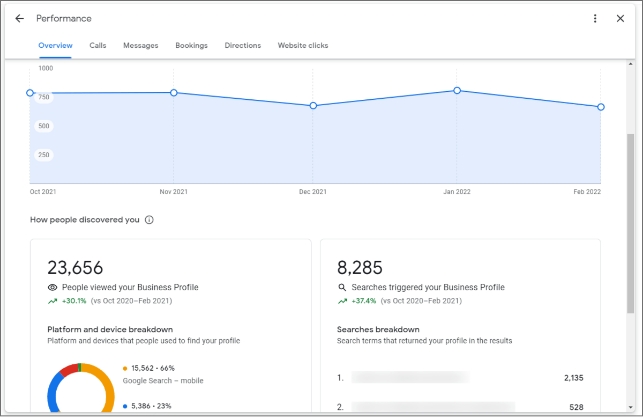
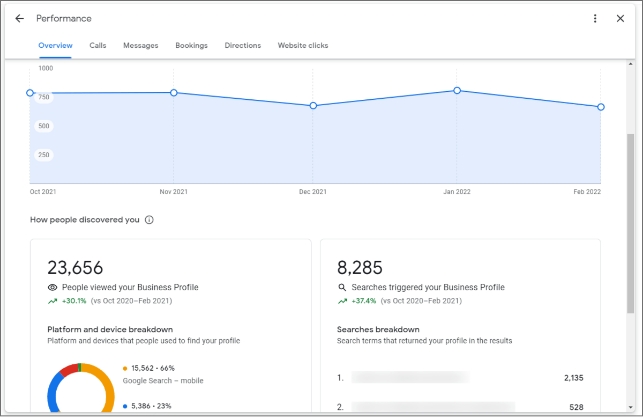
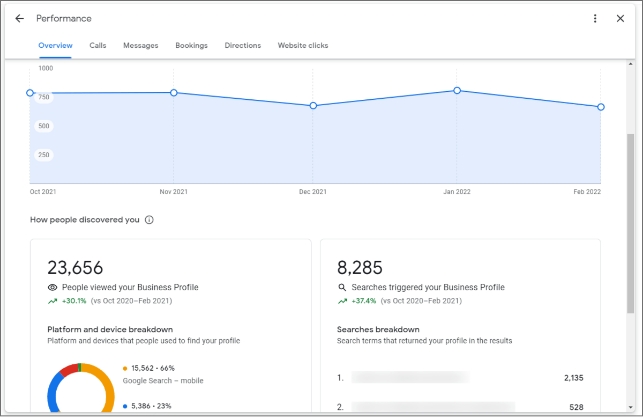
After you have your business listed on google and people are searching up your company, you have to find how many people are finding out about you through organic searches.
You can find this out by going to the “Home” tab on your Google Business Profile and clicking on “Insights.” Here, you can find information regarding the number of times your business has been found through searches, the number of times clients have viewed it on Google, and other statistics.
Moreover, here you can also find data on how your business performs compared to your rivals. Additionally, Google allows you to specify and filter the data to find specific information, like seeing insights around particular timeframes.
Having access to such information is a blessing! Through this, you’ll know where your brand is getting the most visibility and where you need to focus your marketing efforts to get better reach.
It’s essential to utilize your research to keep enhancing your web visibility. For example, your website may need to be modified, or your Google Business Profile may alter. The more you can do to give your consumers the most satisfactory experience and insight, the more likely you will thrive in local search.



Analyze, Understand, and Improve Your Social Strategy
Stack your key social metrics against those of your competitors and make targeted steps towards social media success.
14 days free trial - no credit card requiredConclusion
Google My Business is an all-in-one solution that enables you to establish an online presence, connect with more clients, drive traffic to your website, and enhance your revenue.
In addition, by optimizing your Google profile, you can help potential clients have more information about your business with a quick google search.
Tools like ContentStudio can help you optimize your Google Business Profile. Once you’ve optimized your Google Business Profile, it’s time to monitor your profile insights to see how it performs.
By properly utilizing your Google Business Profile , you can maximize your local exposure and brand voice in today’s top search engine results, including Google. So, want to use Google as a powerful marketing tool for your business? Start optimizing your Google Business Profile now!
FAQs
1. How to create a google profile for business?
The first thing you need to do is create a Google account for business. Once you have created a Google account for your business, you will be directed to another page where you must provide your business’s name, category, location, contact information, whether you provide delivery, and a verification method.
2. How do I use Google business to get more customers in 2022?
Ways To Bring More Customers With a Google My Business Listing
- Rank higher in search results online, i.e., become more visible.
- Enhance customer trust and credibility
- Review customer feedback
- Enhance discoverability and visibility
- Provide quick and easy information to customers
- Discoverable on local search engines
3. How often you should post on Google My Business?
You must post once every seven days on Google My Business. When you post once every week, your audience can see that you are dedicated to your Page, your business, and your customers. Many companies post once daily and have seen good results and improved rankings.
4. How can I advertise my business on Google for free?
- Organic search rankings should be high.
- Get a free Google My Business account.
- Optimize your Google Maps listing.
- Make your products available on Google Shopping.
- Get a coupon for Google Ads.
5. Should you post to Google My Business?
GMB posts are a great way to showcase your USP since 82% of people use them to find local businesses. If prospects don’t know what they want; they get acquainted with the company and learn what it offers.
Wasiq Naeem
Wasiq Naeem is a content and digital marketing veteran who is passionate about his writing. Extensive research and producing high-quality content is just another day at the office for him.