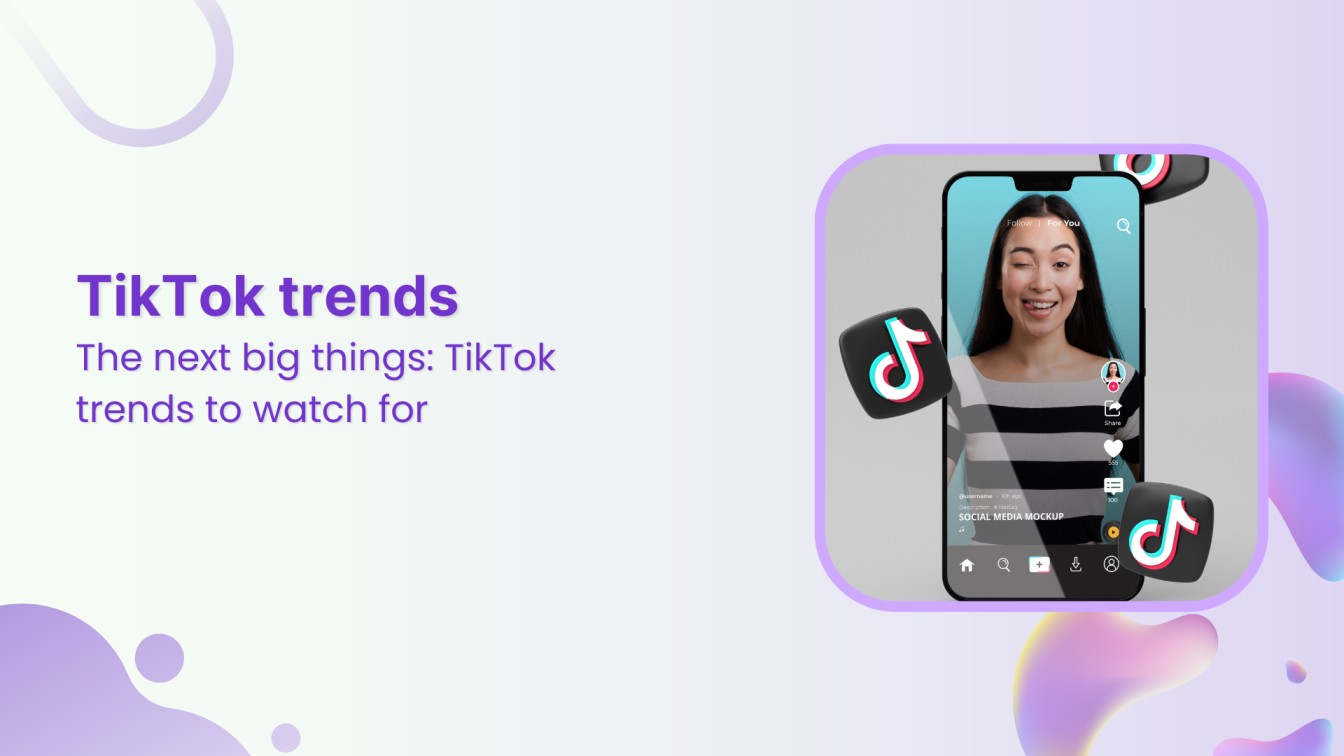Pinterest is a visually-driven platform that allows you to share your brand and product with millions of people visually.
Pinterest is the 14th most popular social networking platform, with 431 million active monthly users. So it’s no wonder why people love exploring and sharing great content on this site!
It helps brand and business owners find new inspiration by putting your brand into perspective with beautiful images from other brands. It also allows them to look into new ways of marketing themselves online!
How to Use Pinterest for business?
Many brands are using Pinterest for business to promote their products and services. Pinterest is a great way to share your marketing effort with the audience. In addition, you can use it to promote yourself and show off what you have in store!
You can attract new customers by creating a profile and posting relevant images and clips. You can also use Pinterest to enhance special events or products, build brand awareness, and drive sales.
There are a few key things to keep in mind to make the most of Pinterest for your business:
- Focus on creating high-quality pins that are visually appealing and informative. Pins with compelling images and helpful titles are more likely to be repined, which will help to increase your reach.
- Be sure to optimize your pin descriptions with relevant keywords. It will help your pins appear in search results, making it easier for potential customers to find them.
- Link your pins to your website or blog to drive traffic and generate leads.
By following these simple tips, you can make Pinterest a valuable asset for your business. So why not give it a try today?
What Are Idea Pins?
Idea Pins are a great way to show off your creativity and make the most out of every second. The best part?
You can put up as many ideas in one go. Idea Pins are a new way to share and engage with the world of ideas. Or you can say it’s kinda a Story.
It can be as short or long as 60 seconds, up until 20 frames per series, which allows for more creativity in your pins!
Pinning on Pinterest also comes with creative tools like stickers, voice-over, and music that make your content funnier. Give your board an edge by adding topics and tags relevant to the interests of other Pinterest creators.
The new Idea Pin creation design includes a host of features that will suit your needs perfectly, which are:
- Up to 20 pages of content can be covered through video production and editing.
- Recording voice-overs allows designers to add their voices.
- Tools for ghost mode transitions (ideal for before-and-after photos!)
- Detail pages for instructions or ingredients.
- People tagging and stickers are interactive elements.
- Save many drafts to allow creators to share unique ideas.
- There is also an option to export content for sharing beyond Pinterest.
- Topic tagging and much more


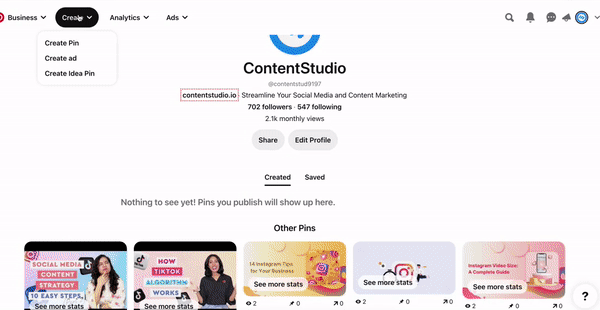
Why Is Pinterest Scheduling Important for Your Business?
As we all know, Pinterest is a powerful tool that can help to drive traffic to your website and promote your products or services. However, Pinterest can also be a big time sink if you don’t use it wisely.
One of the best ways to make the most of Pinterest is to use a Pinterest scheduling tool. A Pinterest scheduling tool allows you to schedule your pins in advance, making your content fresh and relevant and helping you to reach a larger audience.
It also helps you to keep your Pinterest account active even when you’re busy, save time and ensure that your Pinterest marketing is effective and efficient.
Pinterest is an ever-changing platform, and the algorithms that determine what users see are constantly being updated. Therefore, Pinterest scheduling is integral to any successful Pinterest marketing strategy. If you’re not already using a scheduler, now is the time to start!
Here are some tips for using Pinterest scheduling to grow your business:
- Schedule pins for peak times: Pinterest is most active in the morning and evening, so that’s when your pins are more likely to be seen. Schedule your pins for these times to give them the best chance of being seen by potential customers.
- Use relevant keywords: When you schedule your pins, be sure to include relevant keywords so that they can be found by people searching for what you offer.
- Pin often: The more pins you have, the greater your chance of being seen by potential customers. Therefore, schedule a few pins daily to ensure your presence on Pinterest is consistent.
- Be strategic: Don’t just pin any old thing – be strategic about what you share. Make sure that each pin is high-quality and relevant to your brand. It will help you attract the right kind of attention from potential customers.
As you know, social media algorithms are the behind-the-scenes rules that determine what content users see in their feeds. These algorithms are constantly being updated and tweaked by social media companies in order to keep users engaged.
So, do you want to know all the social media algorithm changes made last year?
How to Schedule Pins on Pinterest
Here is how you can schedule pins for your brand using your Pinterest account.
Let’s get into it:
Step 1: Login to your Business account:
First thing first, Log in to your Pinterest business account. If you haven’t switched to it, then it’s time to update it.
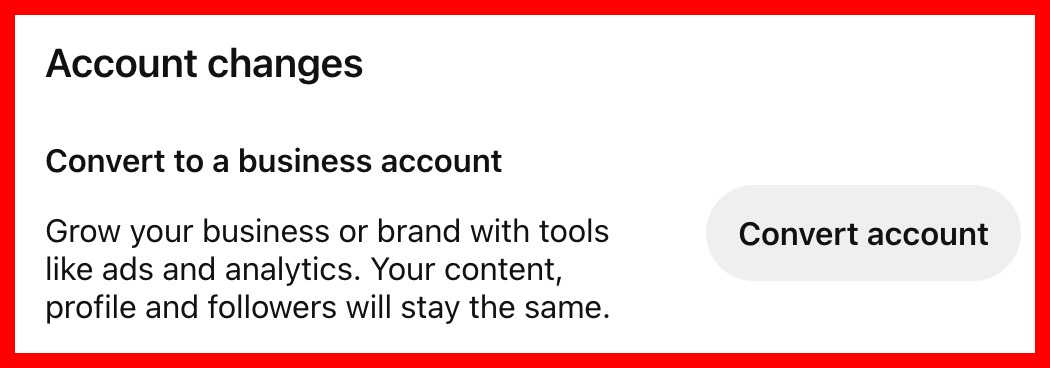
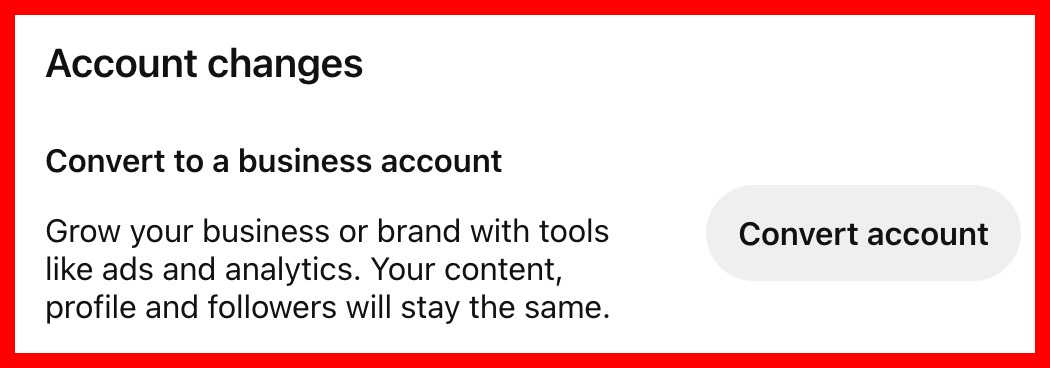
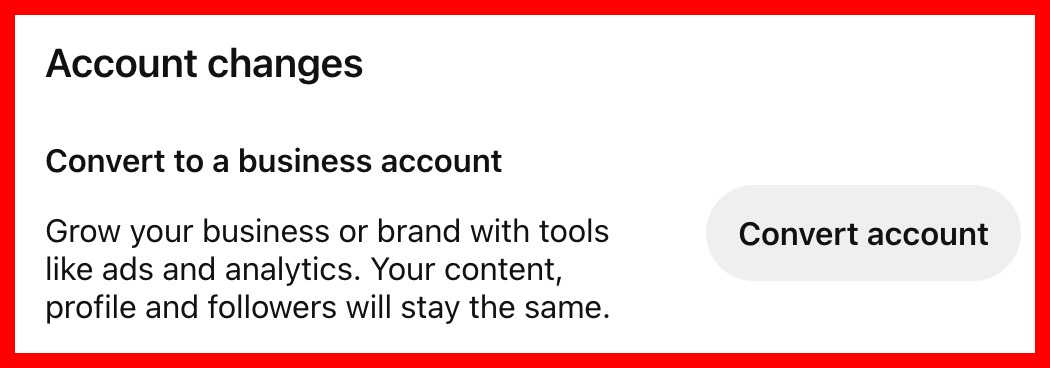
Step 2: Create a Pin
Click on the Create icon and select the Create Pin from the drop-down menu.
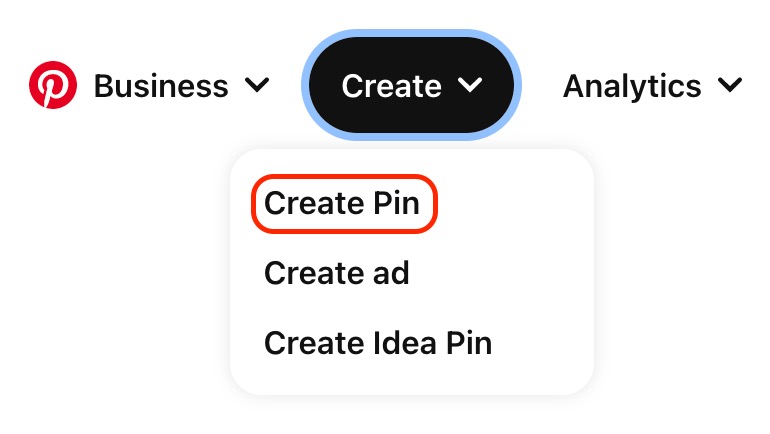
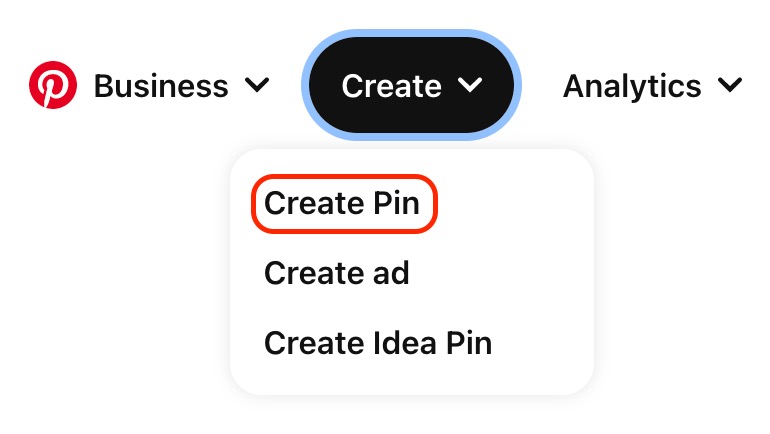
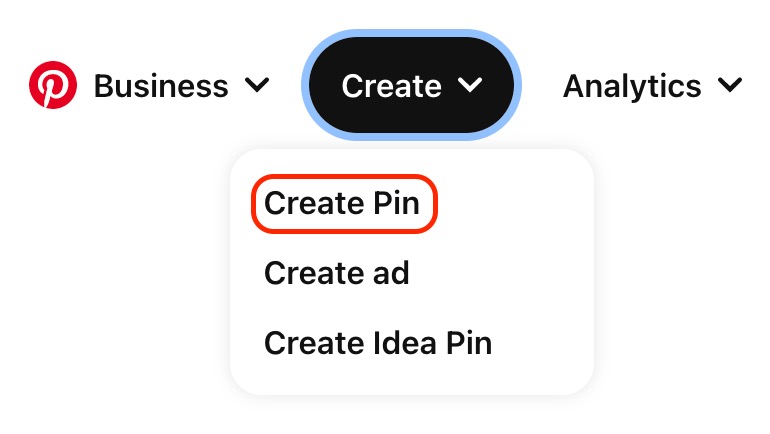
Step 3: Add Relevant Details for Your Pin
There are a few pin details you are required to add:
- Board: Choose the board on which the specific pin will show. You also have the choice to make a new board here if you want to.
- Pin details: Add a title, engaging image, relevant description, alt text, and add a destination link to help folks who use screen readers comprehend the shared idea.


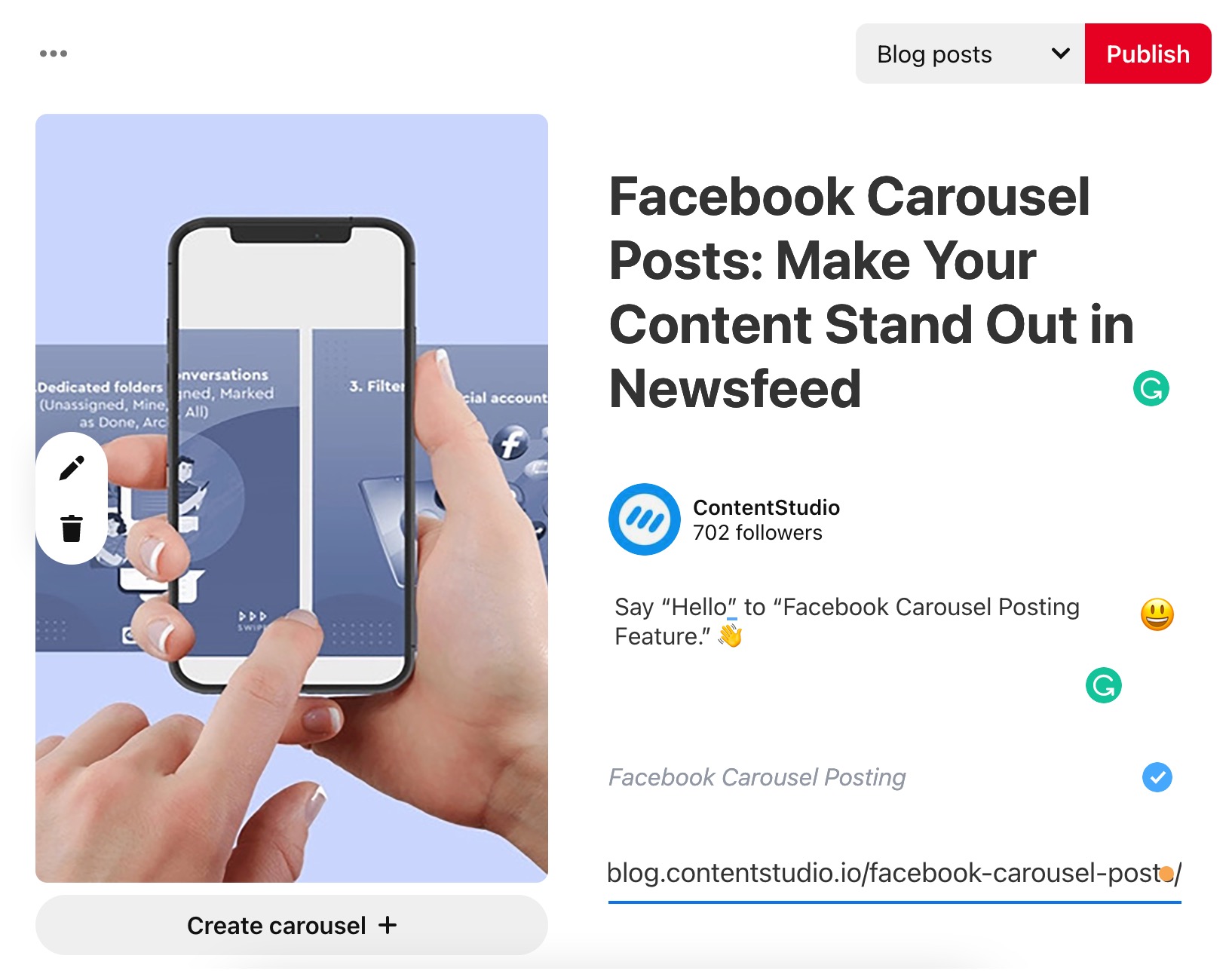
Step 4: When to Publish
Pinterest allows publishing your content in two ways.
Note: You can also schedule a pin within 14 days of the current date.



Step 5: Schedule Your Pin
No, your pin has been scheduled. You can also click on the ‘See Schedule Pin’ to see how the schedule pin will appear.
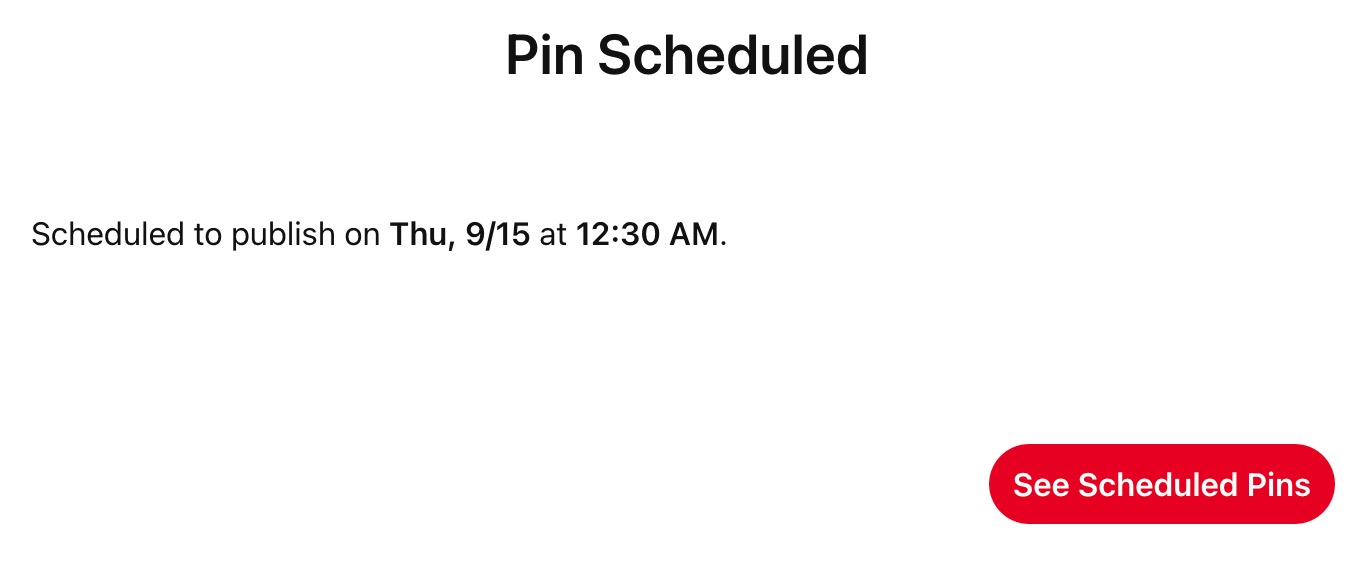
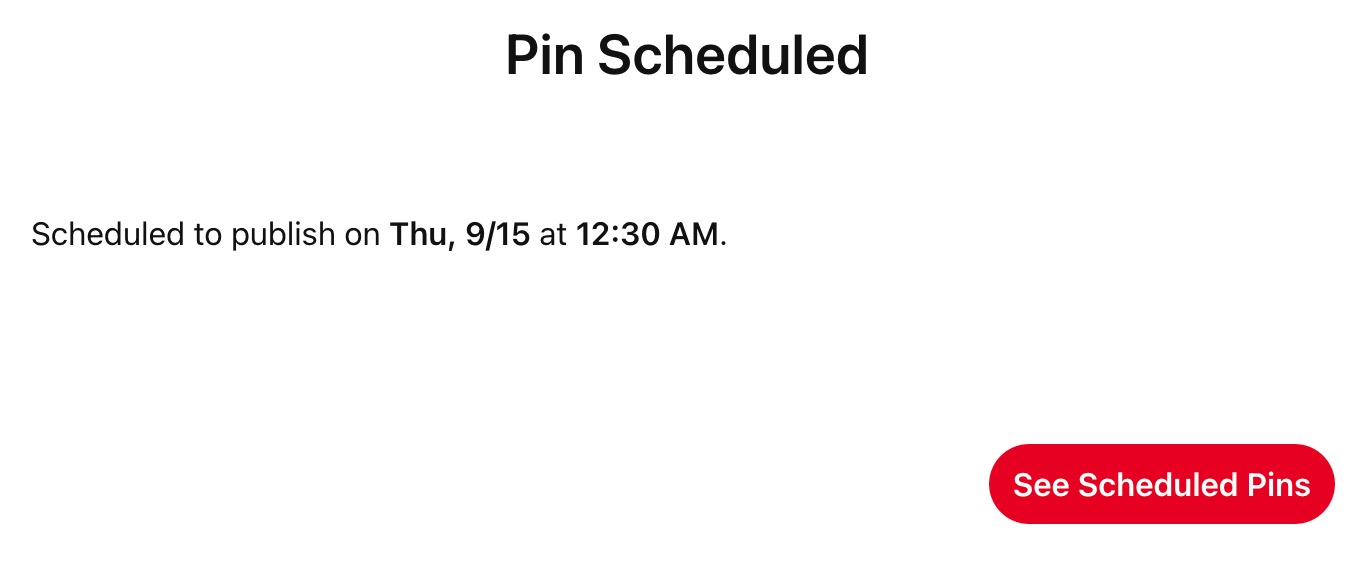
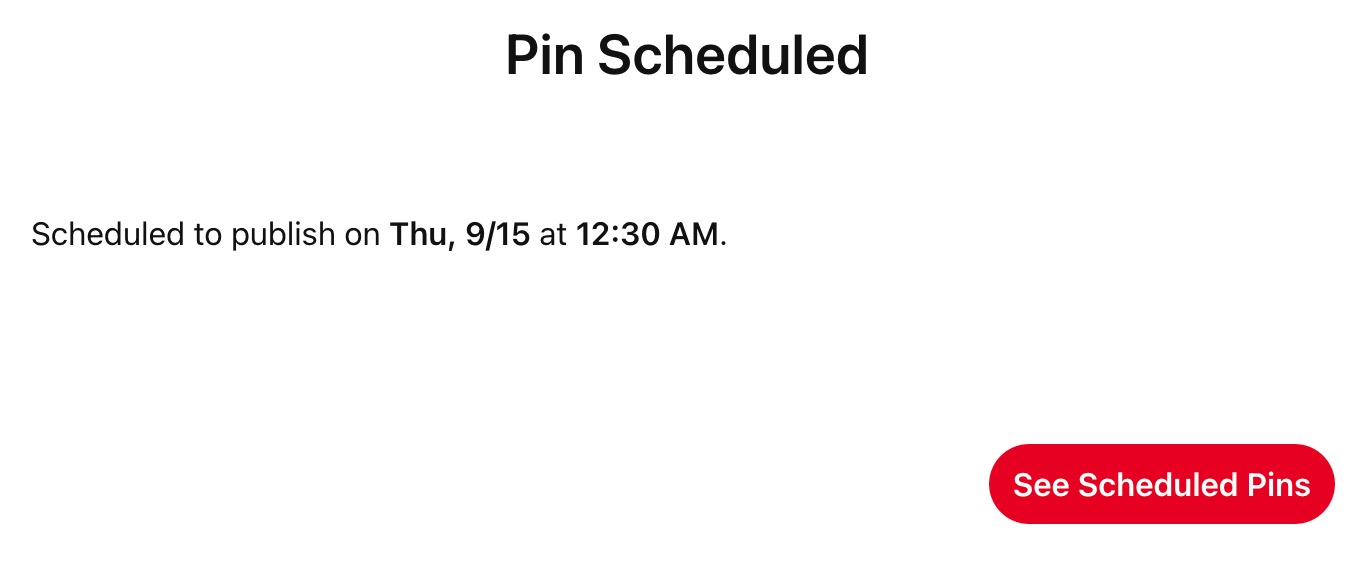
And this is how it looks like:
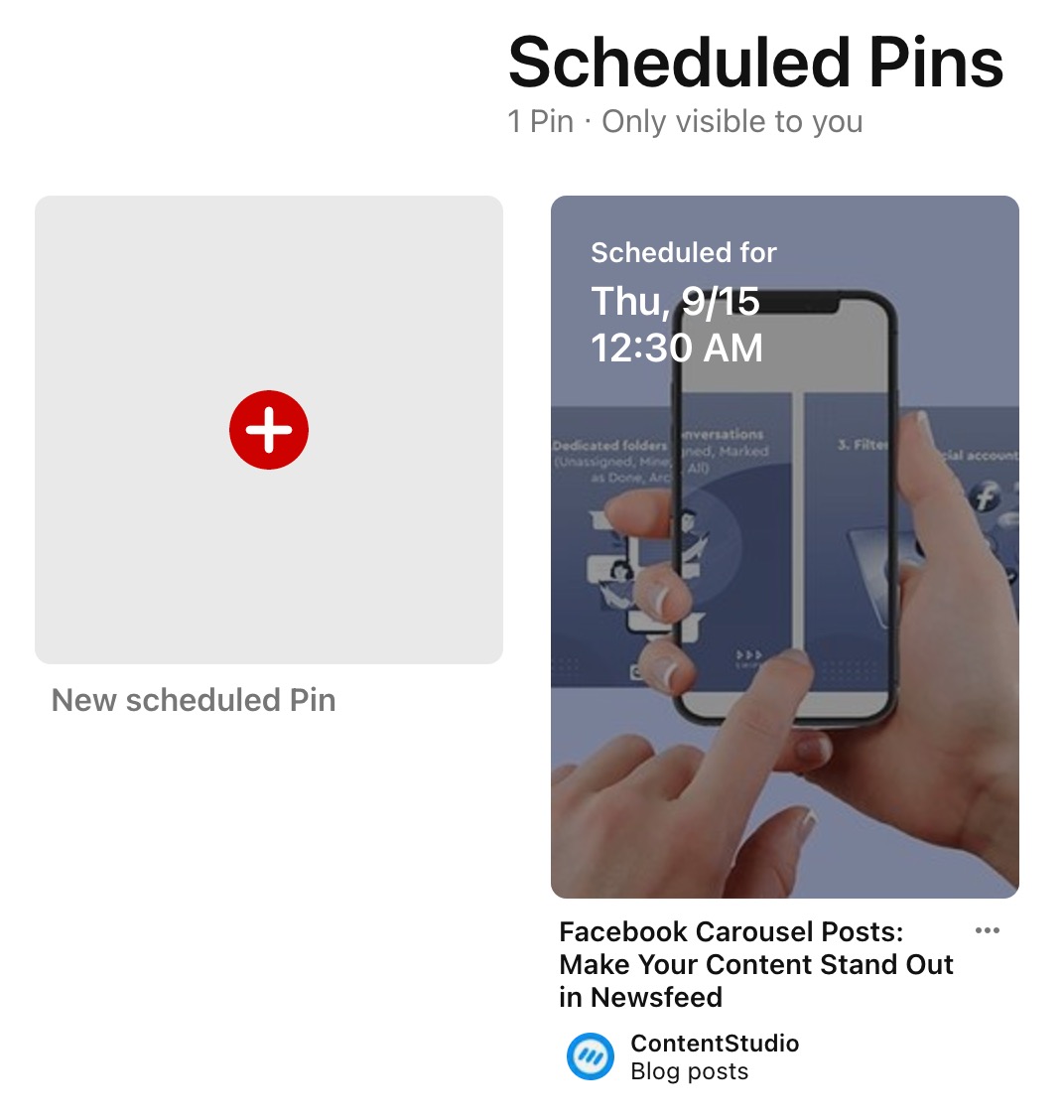
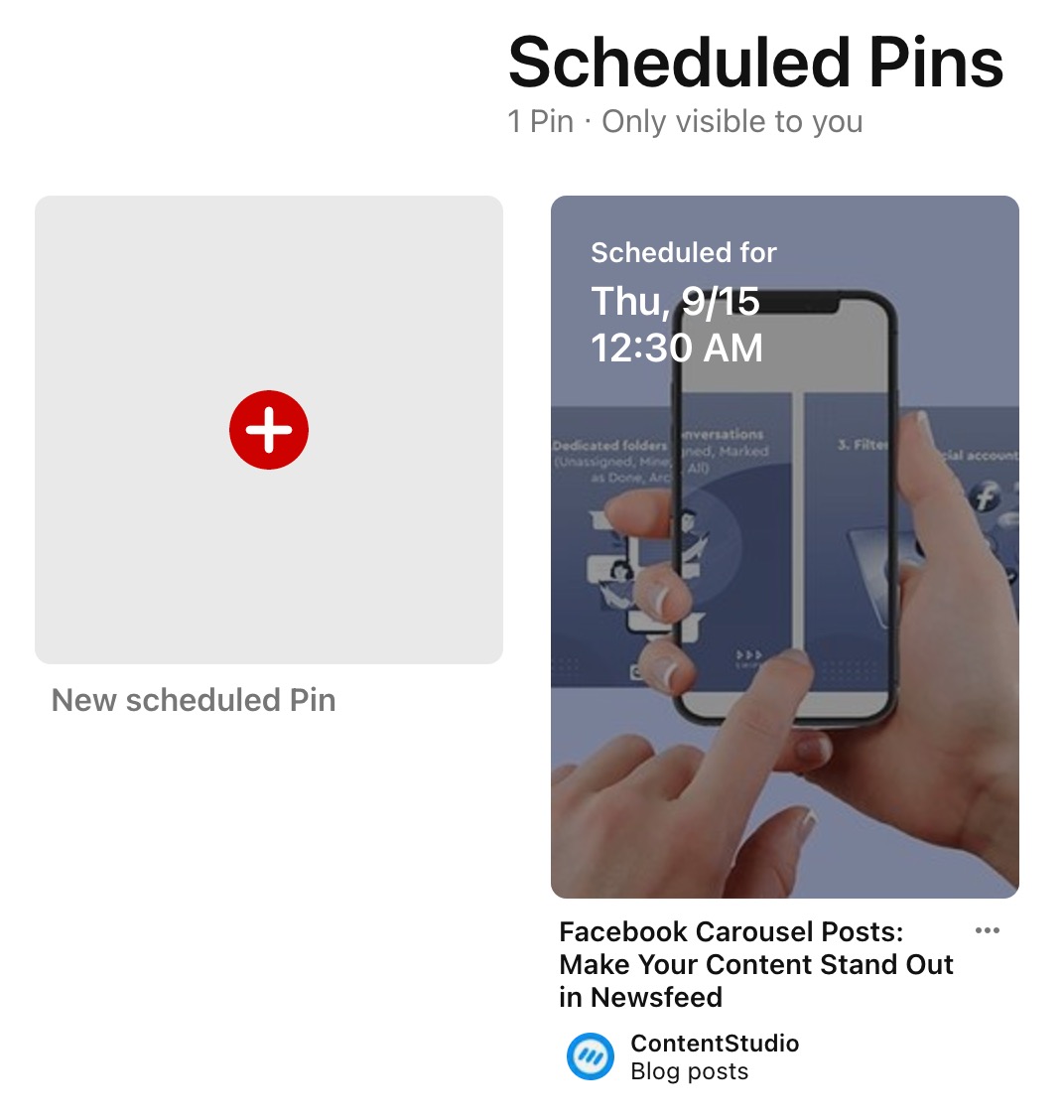
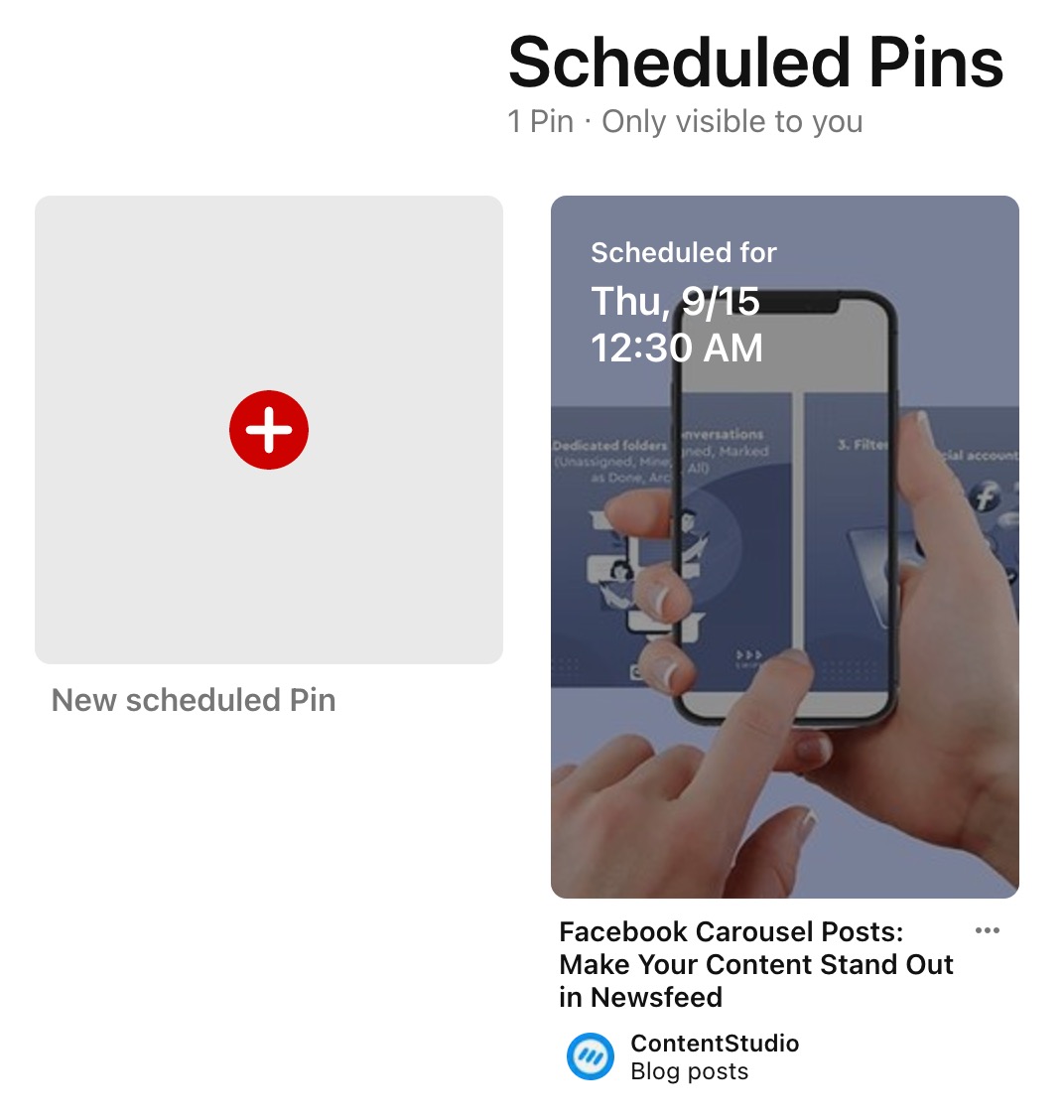
How to Schedule Pinterest Pins With ContentStudio
Follow the steps below to successfully post to your Pinterest board(s) using ContentStudio.
Step 1: Compose a Pin
Login to your ContentStudio account. Hover over the navigation bar and click on Compose. Select the ‘Social post’ icon from the drop-down menu.
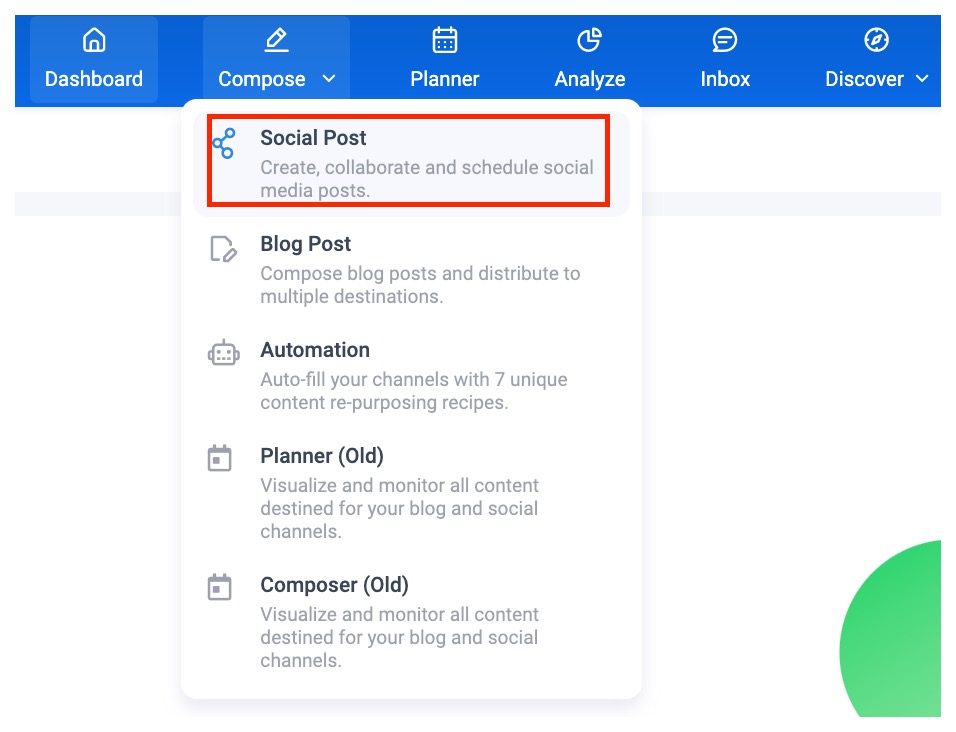
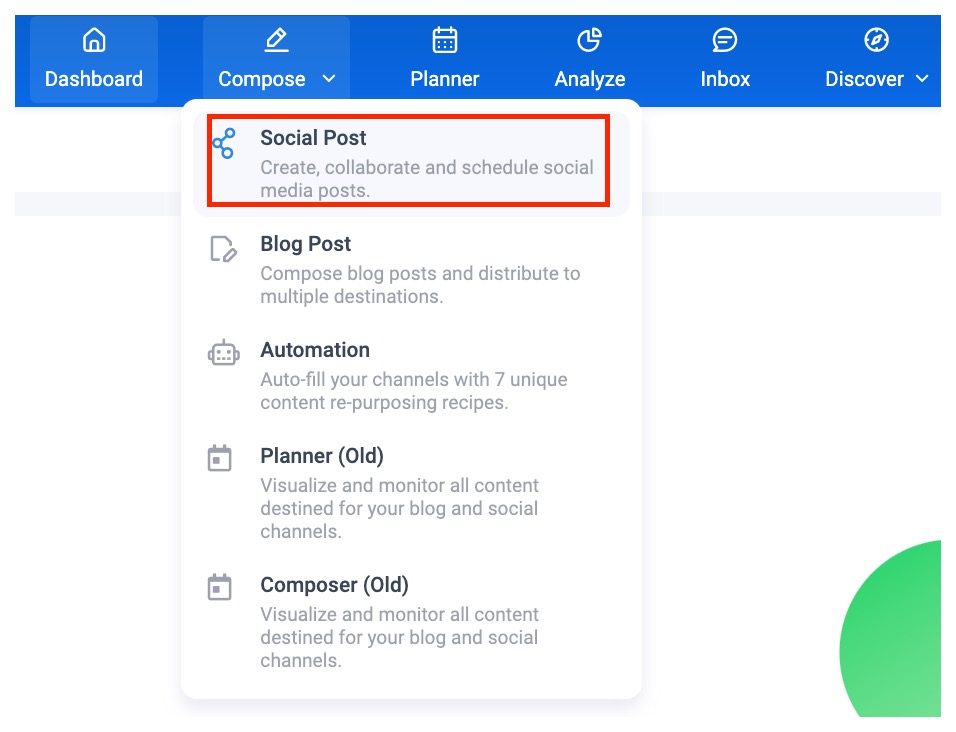
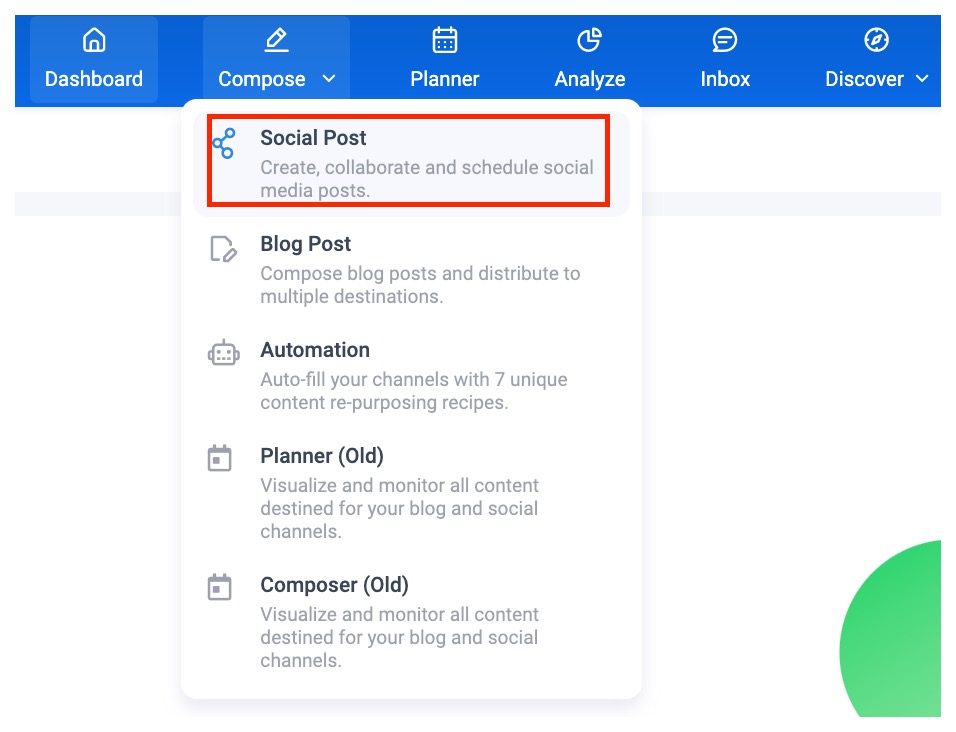
Step 2: Prepare Your Pin Body
Now select the Pinterest board, pin the title, add a relevant description, upload an image, and if you have a Source URL for Pinterest, you can also add it.
Note: Clicking on Shrink will shorten the Link based on your Link Shortening app that is already connected to your ContentStudio account.
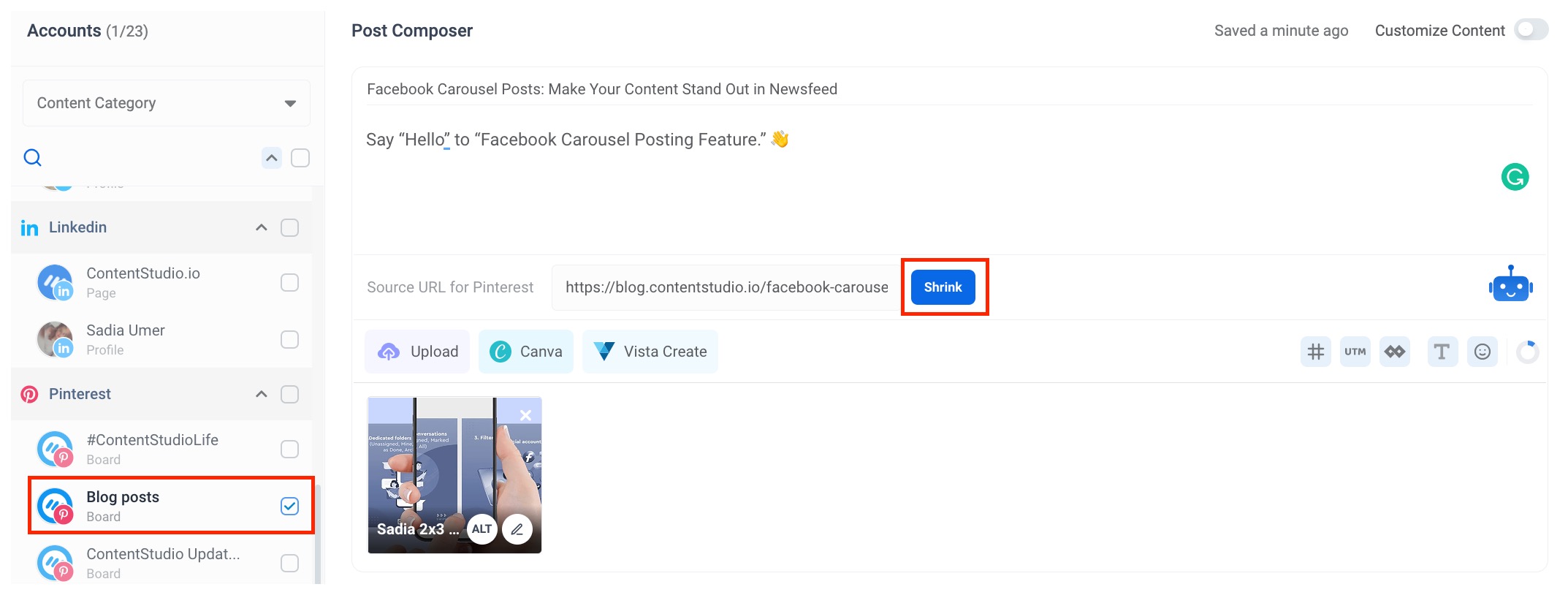
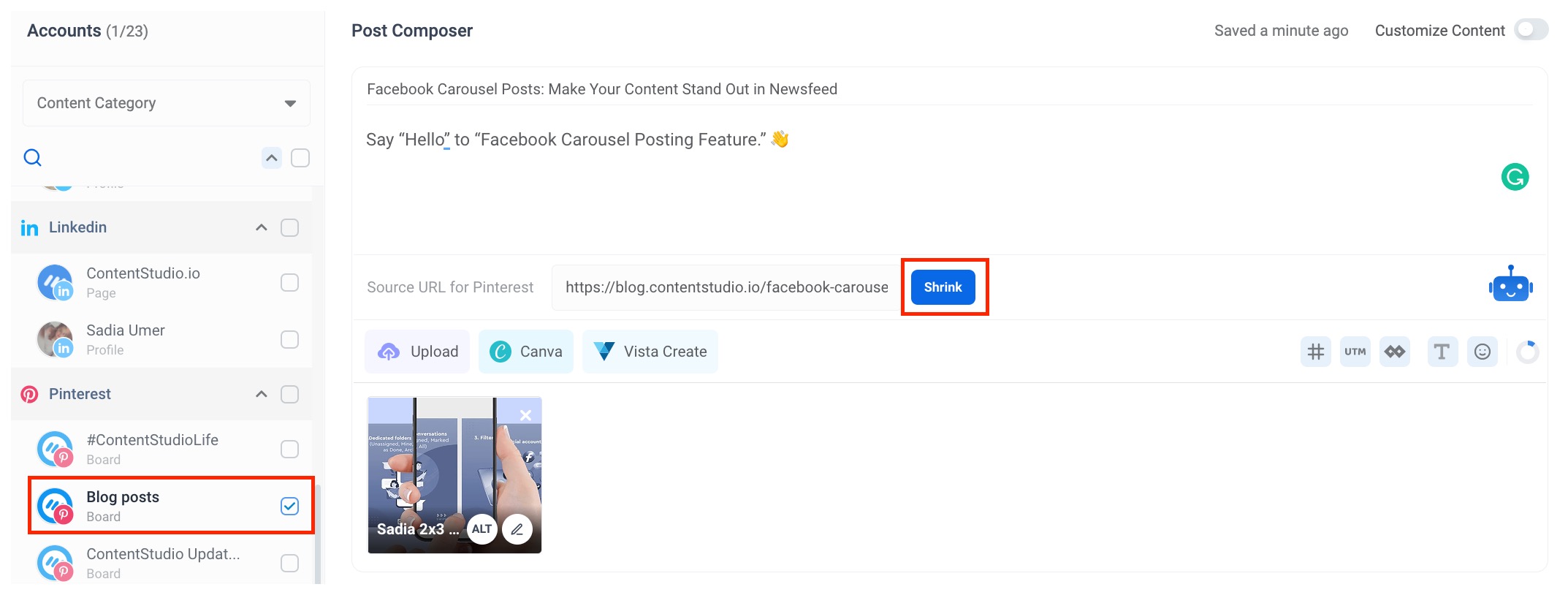
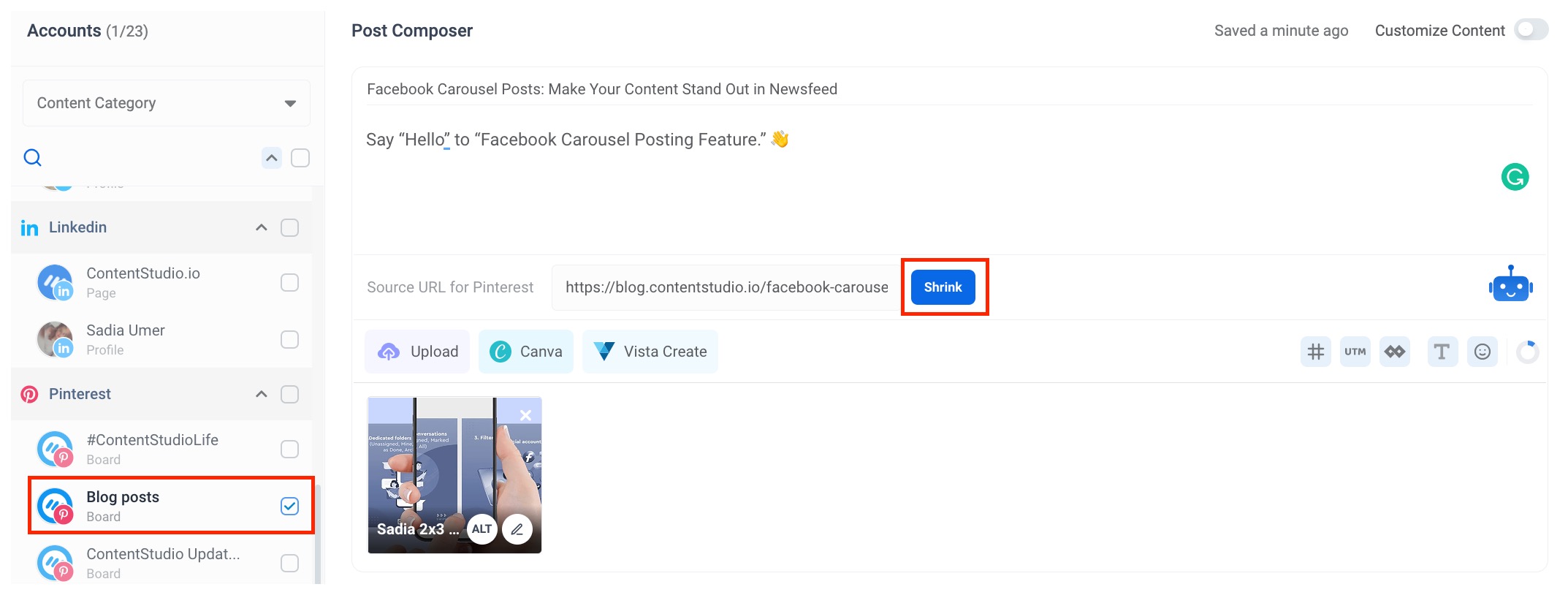
Step 3: Preview Your Pin
You may preview your post by selecting the Preview tab in the right pane. You can choose whether to preview the post on your desktop or as it will appear in the mobile app.
Note: Pinterest direct API only allows a single image file.



Step 4: Scheduling & Posting
You can set your post to either Post Now, Schedule, Add To Queue, Add to Content Category, or Draft.
In our case, we will select Schedule. Choose the date and time and click on the schedule icon.
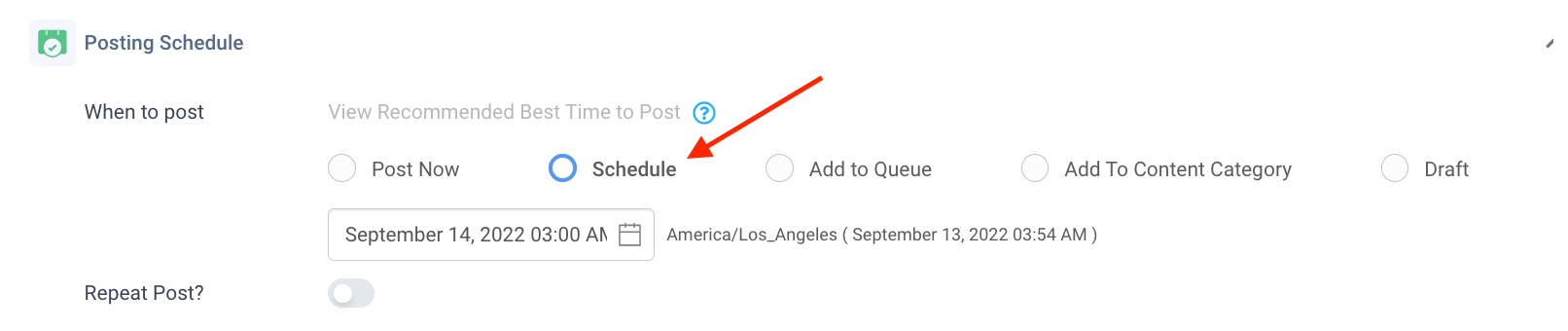
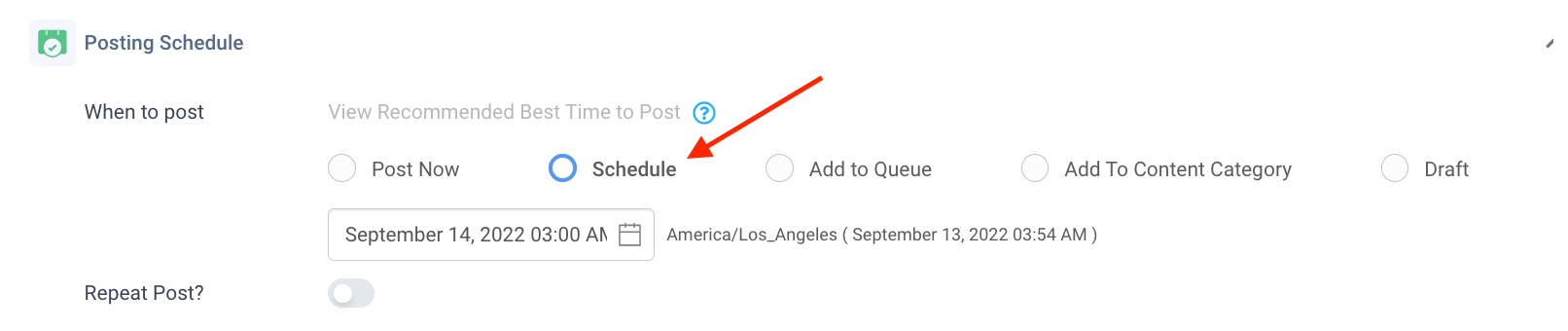
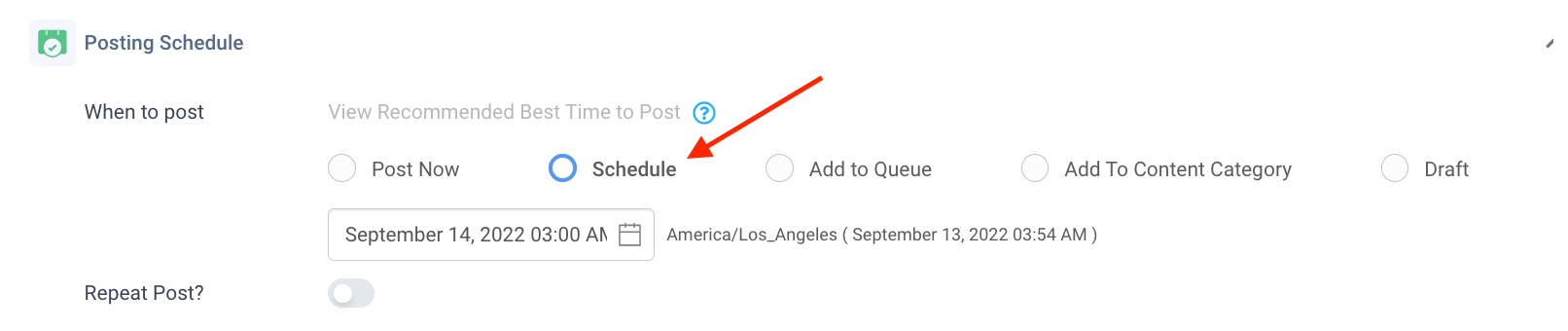
Finalize your post by clicking on the blue button. Click here to learn more about how you can create eye-catching social posts.
How to View Schedule Pin in ContentStudio
Want to see the scheduled pin for Pinterest using ContentStudio?
All you need to do is:
Go to the planner
Select the Pinterest board, or you may also select the status ‘Scheduled.
Choose the day and time for your scheduled pin to publish on Pinterest.
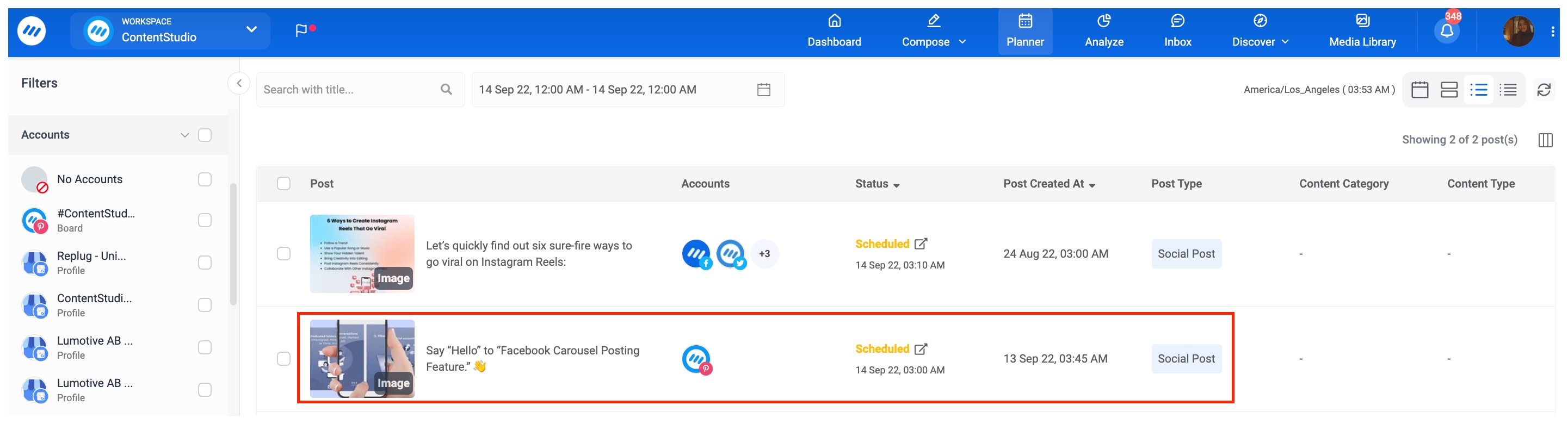
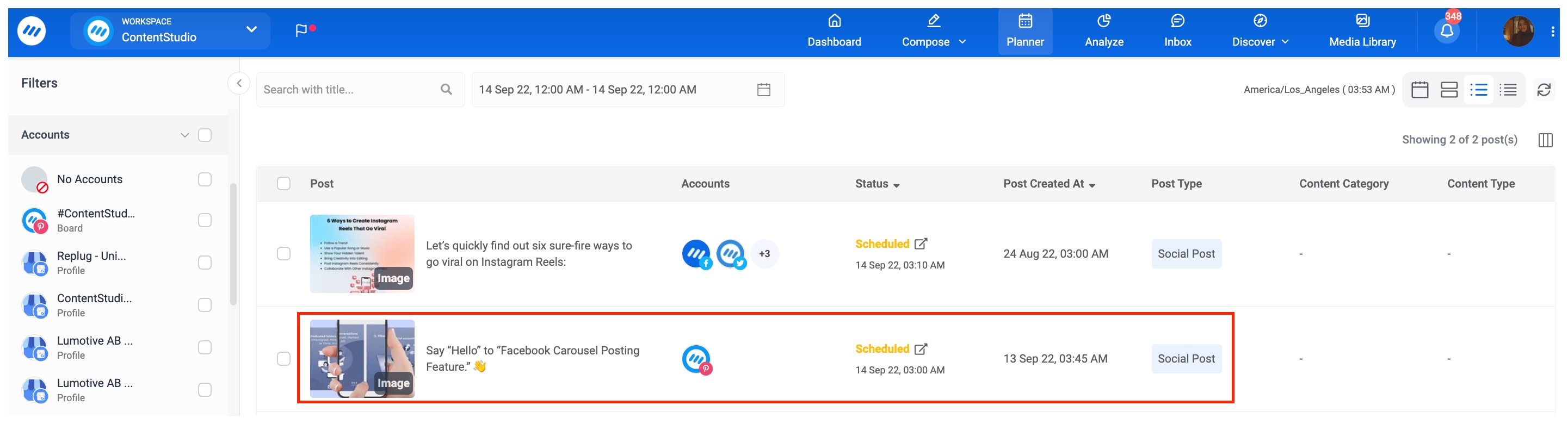
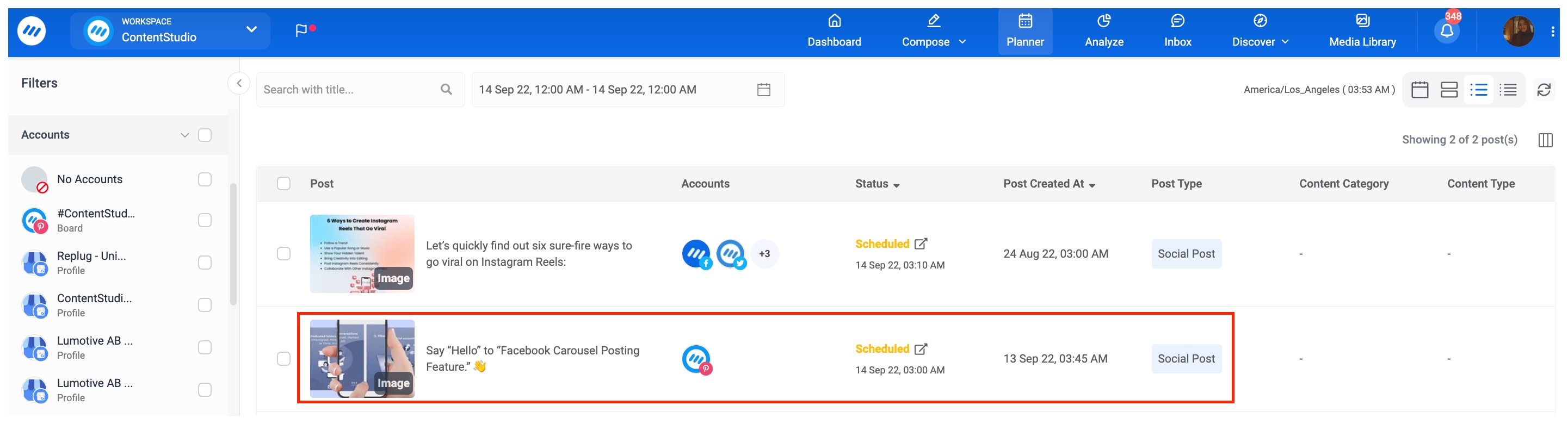
6 Best Practices for Scheduling Your Pins on Pinterest
As a business owner, you know that social media is a powerful tool to reach new customers and grow your brand. But with so many platforms and options, it can be hard to know where to start.
Pinterest is an excellent option for visual businesses, but it can be overwhelming to try to keep up with a consistent posting schedule. Luckily, you can follow some best practices to make the most of this platform.
1: Focus On Quality Over Quantity
It’s better to have a smaller number of high-quality pins than a larger number of low-quality pins. That means taking the time to create or source engaging images that are relevant to your brand and target audience. Pins with beautiful photos tend to perform best on Pinterest.
2: Pin During High-Traffic Times
Consider the day and time when you’ll be posting. The best times to Pin are during peak hours when people are most active on Pinterest.
Pinterest is most active during the evening hours, so that’s typically the best time to post. However, you can also experiment with different times and days to see when your pins get the most engagement.
For instance, If you’re targeting stay-at-home moms, then early morning or late evening may be a better time to post.
3: Don’t Pin Too Much at Once
Posting many pins at once can look spammy and prevent people from following you. Instead, space out your pins throughout the day or week so that your followers have something new to look at every time they check their feed.
4: Re-Pin Popular Pins
If you have a pin, that’s proving to be popular, don’t be afraid to re-pin it a few times throughout the month. It would help ensure that your newer followers see it and give them a chance to engage with it if they missed it the first time around.
Note: Think about the length of your pins – shorter pins tend to perform better than longer ones.
5: Take Advantage of Holidays and Seasonal Trends
Pinning content that is relevant to current events and holidays is a great way to get more engagement with your pins. People are always searching for holiday recipes or gift ideas, so this is an excellent opportunity for you to provide them with valuable content.
6: Use a Pin Scheduler
Consider using a scheduler tool like ContentStudio to plan your content. It helps you save time and minimize the effort required to maintain an active presence on Pinterest.
This way, you can batch-create pins and set them to post at the best times for your audience. And focus on creating high-quality pins that are visually appealing and informative. Start scheduling your pins today with ContentStudio!



Plan, Organize and Schedule Your Social Content
Experience an organized workflow to streamline your social media posts. Increase your productivity and boost social engagement.
14 days free trial - no credit card requiredConclusion
Have you tried Pinterest for business?
If not, now is the time! It can be a great way to connect with new customers and grow your brand. But it takes time and effort to create a profile that attracts attention and drives sales. The best time to schedule your pins is the morning of the day you want to post the pin. Why? Because right when people scroll through their feeds, they will see your pin on their screen.
However, you can also schedule your pins in the afternoon, so they appear in your followers’ home feeds while at work.
To stand out from the crowd on Pinterest, take advantage of the scheduling features that ContentStudio offers.
Are you ready to give it a try?
Sadia
Social Media Manager with experience in business development. With the help of creative content towards digital/social media marketing, I believe to be able to translate the brand's voice into successful marketing strategies. You need to understand how the audience thinks and acts like while interacting in social media channels. Additionally, I have experience with WordPress and blogging.