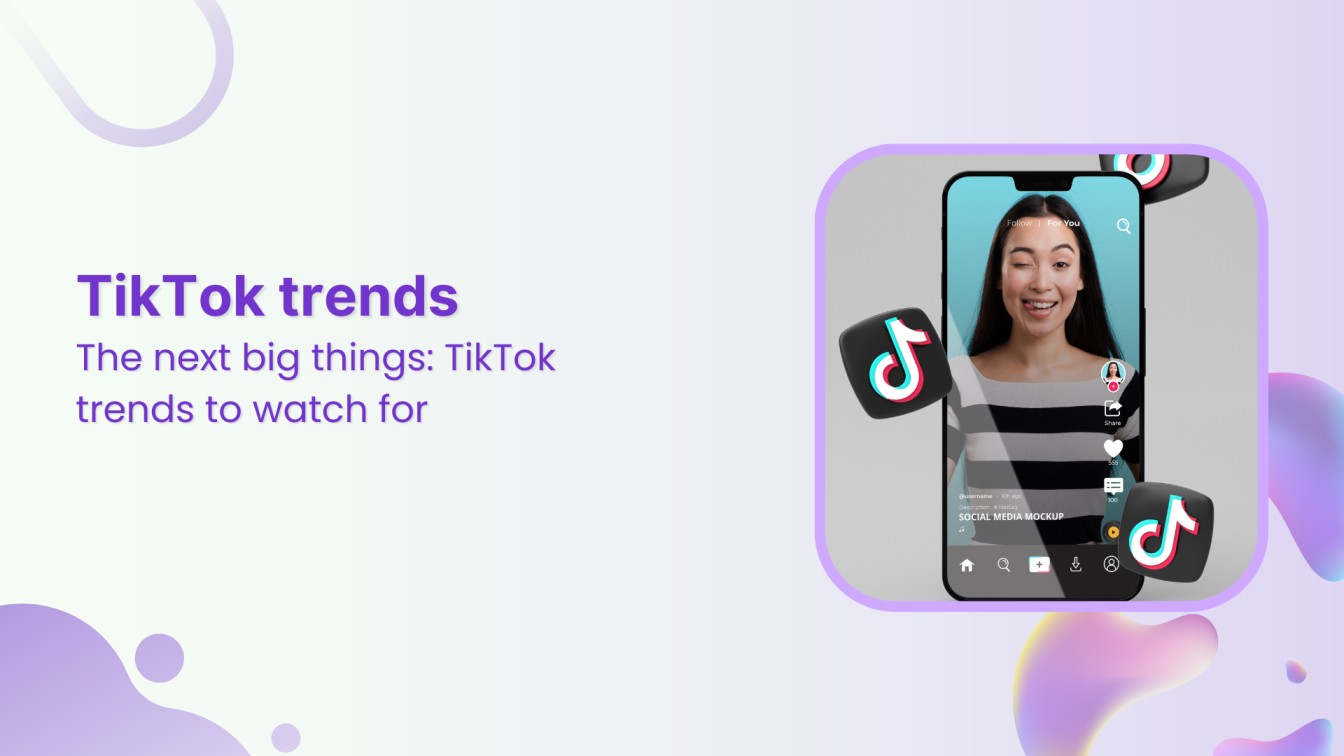Have you ever felt overwhelmed by social media posting? Well, you’re not alone for sure because a lot of us struggle with social media content publishing.
Some users find it difficult to create content, while others don’t find a window to post content.
It’s a misconception that a social media scheduling tool is the answer to the social media publishing problem.
No doubt that an excellent social media scheduler does help a lot, but you still have to put in the work to make it happen.
It’s implausible that the social media manager would create, schedule, and analyze content all alone – it’s quite difficult to juggle several tasks at once.
Therefore, most companies hire a social media team to streamline their social media processes, such as content creation, scheduling, and analysis.
The concept is known as the social media approval process. Before we dig deeper into how you can set up a social media approval workflow for your business, let’s cover all the bases first.
First, let’s find out what the social media process is, and then we’ll discuss the steps involved in creating this process.
What is a social media approval process?
A social media approval process is a social media content publishing workflow that allows team members to work on social media content publishing.
The idea behind the social media approval process is that team members submit their social media posts to a superior, and it’s up to them to accept or reject the social media post.
Usually, a social media approval workflow is used for creating a check-and-balance on social media content. It also positively affects the publishing timeline and content quality.
While it may take a little longer to process a social media post before it goes live, it saves a lot of going back and forth when there is no publishing filter.
Therefore, it’s essential to have and use the social media approval workflow for social media content publishing.
Also Read: A Marketer’s Guide To Social Media Workflow
To get started with the approval workflow, dig deeper into your social media management tool and see if you can find the approval workflow option.
ContentStudio is an all-in-one social media management tool that provides scheduling, analytics, curation, influencer discovery, and social media approval. Try it out for free and see how it works out for you.
Why your brand should have a social media approval workflow?
The social media approval workflow may not be something every brand or business owner is likely to adopt right away. The reason is that most social media managers don’t put effort into taking things to the next level.
Experience organized workflow with a unified social media management platform for agencies.


Similarly, most brands want to maximize their social media resources without creating complex systems to manage and organize social media content publishing.
Also Read: Create a Winning Social Media Content Calendar in 2023
Here are some of the reasons why a brand should have a social media approval workflow:
Quality control on the social content
One of the biggest reasons why you should start focusing on designing a social media approval workflow is that it provides you with control over your social media content. It helps you determine what goes live on your social media channels.
It immensely improves social media content quality because every piece of content that goes on social media accounts gets analyzed and checked before it’s approved for publishing.
Systematize the social media content publishing
Since social media approval workflow works as a content filter, it makes it easier for social media managers to channel their power over social media content publishing.
When there is no social media approval workflow, anyone on the team with the social scheduling tool access can post or schedule the social media content.
Find Out: Top 24 Social Media Scheduling Tools of All Times
Check-and-balance on the social content strategy
When content managers and social media managers spend time, energy, and money on creating a social media content strategy, they expect the team members to stick to the plan.
When the social media content approval workflow is live and active, it assists managers in keeping track of the content creators’ work to ensure that every piece falls in the right place.
Educate the publishing mechanism the staff
In some cases, it’s part of the SOPs that managers or superiors must educate the new social media team members on branding, value proposition, or content strategy before their social media posts go live.
Therefore, approval workflow works best when you can’t let new team members directly post social content without thoroughly analyzing it.
Testing the social media trainees
All trainees take time before they truly understand the culture, brand positioning, and other values of a new company.
The social media approval workflow system comes in handy when analyzing the social media content design, layout, copy, font, colors, and other details before it goes live.
How to build your perfect social media approval process
There are no hard and fast rules for building a social media approval process. Every social media manager has a different approach to establishing an approval system. However, the gist of the process is pretty much the same.
I will dig deeper into the essential steps of building a social media content approval workflow and share the fundamental steps of the process. Don’t freak out if you find some changes here and there on a different platform.
Without any further ado, let’s dive into this process:
Defining the roles of the team members
To kick-start the social media approval process, it’s vital to define the roles of the operation. Otherwise, there would be a vacuum across the social media department.
No rocket science is involved in creating roles for the social media approval workflow. Since most companies don’t have any social media approval system, it seems difficult for them to pull this off.
Before opting for a social media management tool, among many, that provides social content approval facility, it’s essential to define and understand the roles of the team members involved in the process.
Related Read: How to Build an Accomplished Social Media Team for Your Agency
Here are three main roles of the team members in the social media approval workflow:
Content creator:
A content creator creates content, including articles, images, or videos. Since the social media marketing process begins with content creation, it’s absolutely vital to lay out the content creation workflow. Furthermore, the content creator may need some input from the social media manager or the client to put out high-quality content.
Manager:
A manager is responsible for assisting, communicating, scheduling, and setting up social media campaigns for clients. The social media managers collaborate with writers, closely work with graphic designers, and then get the content approved by the client. The manager creates an effective communication medium between the social media agency and the client.
Approver:
An approval is a person or company on the receiving end of the social media content delivery and responsible for analyzing the content and then approving, rejecting, or asking for changes. No doubt that an approver could be someone in charge of the campaign and someone who have the final say on the pieces of content that are being created and put forth for approval.
After understanding and defining the roles for the social media approval workflow, there is almost zero ambiguity left in the process for the team members.
Furthermore, an agency or social media expert must sort things out about social media publishing. Once the roles are defined, it’ll be easier to move forward.
Choosing the social media management tool
A crucial part of the social media approval workflow is opting for the social media management tool. Choosing a social media management tool on a whim often leads to issues down the road. So always do some due diligence before selecting your social media management dashboard.
There are hundreds of social media scheduling tools in the market. If you’ve chosen a social media scheduling tool that doesn’t have the approval workflow feature, you won’t be able to create a social media approval workflow.
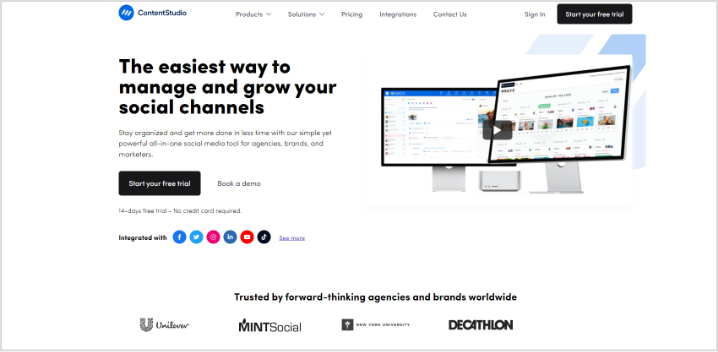
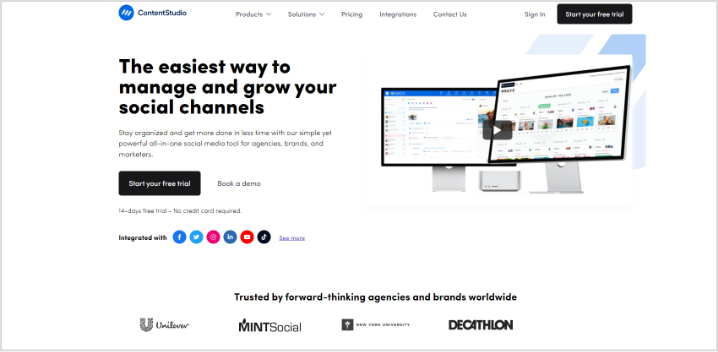
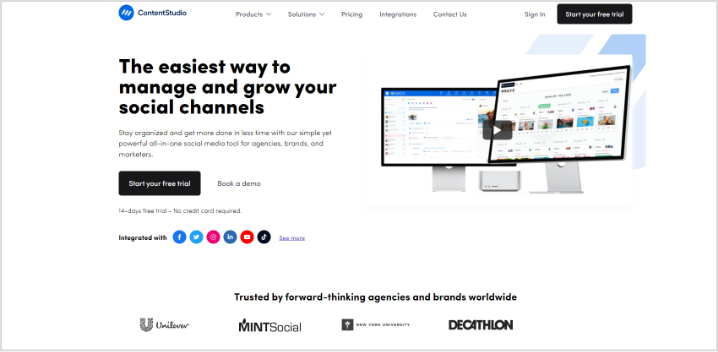
ContentStudio is an excellent social media management tool with several features, including social scheduling, content curation, social analytics, and approval workflow.
Before hopping on any social media management tool for setting up the approval workflow, it’s necessary to pay close attention to guiding the team on the approval system.
The easier you make it for the social media team to use the approval workflow, the faster they’d adopt and get used to it.
Educating the team on the approval workflow
Next is educating the social media marketing team on the approval workflow. Usually, social media trainees go through this transitional phase, where they create and submit their social media content before it goes live.
However, it doesn’t necessarily mean once the trainees are fully capable of creating high-quality social content, they’d directly publish the content on the agency’s behalf.
The purpose of this very feature is to provide a check-and-balance on social media content before hitting the publish button.
No wonder most social media agencies that manage social media content production and publishing also use social media approval workflow for client content approval.
There is no rocket science involved in this step. All you have to do is to create a training system, whether through live screen-sharing or loom recording – the purpose is to showcase to the team how it’s done.
The ContentStudio’s approval workflow isn’t complicated at all – anyone who uses social media platforms like Twitter, Facebook, and LinkedIn should be able to manage the approval workflow.
Social media content submission
The social media content submission is essentially a two-part process. The first is creating the content, and the second is putting forth the content for approval.
Social media content creation may involve a graphics designer, video editor, and content writer — the social media trainee might be working with all of them side-by-side.
The purpose is to prepare social media content for putting into the approval conduit so that it gets forwarded to the manager or the client.
Once the content is submitted, the social media trainee could log in to the ContentStudio account, prepare the social media post, and submit it for approval.
However, it’s not as simple as it may look. Here’s how it’s done:
Add a team member
First, start with adding a team member to the approval workflow. It’ll probably be the social media intern you’re delegating the social media content creation to for a specific project or client.
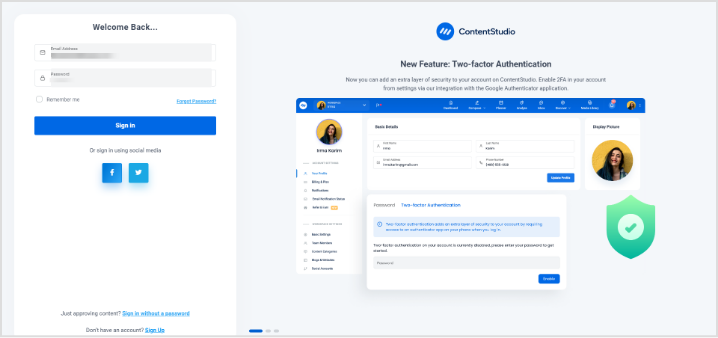
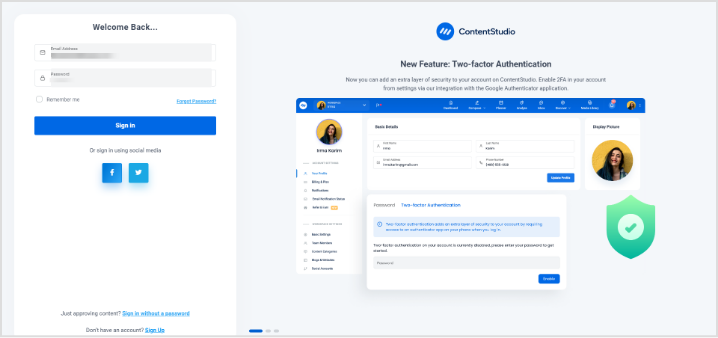
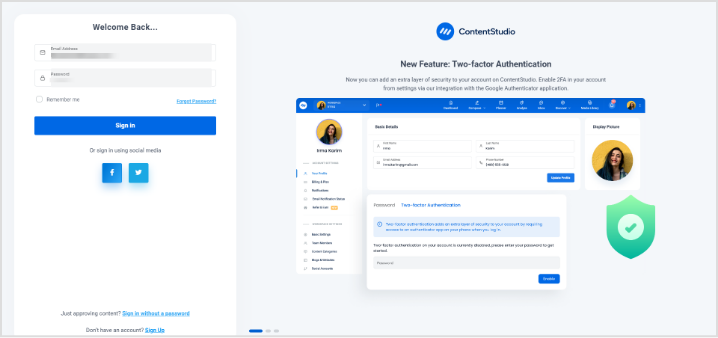
All you have to do is to log in to your ContentStudio account. Once you’ve logged in, you’d see the dashboard. Click on the profile icon from the top right.
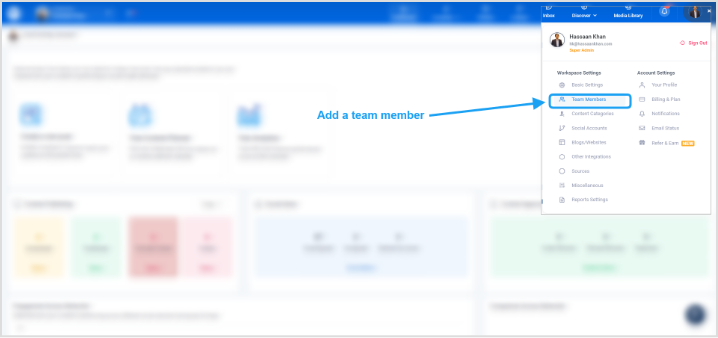
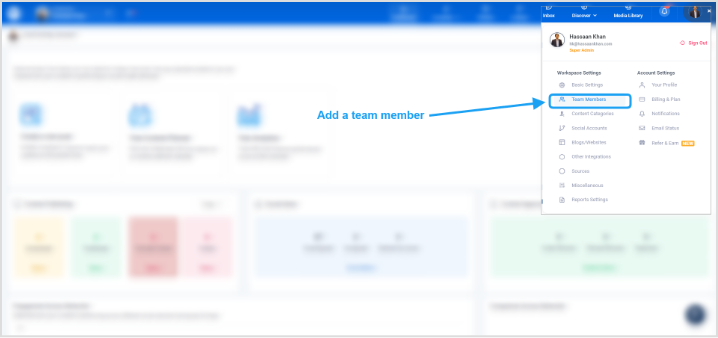
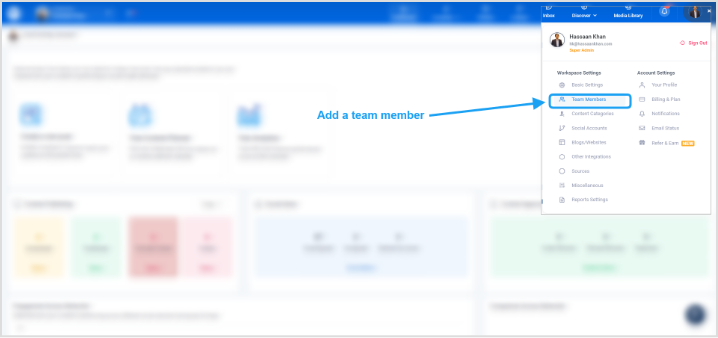
Then, click the “team members” option from the drop-down menu. Now add a new member to the team. You’d have to provide the email address and the team member’s role to proceed.
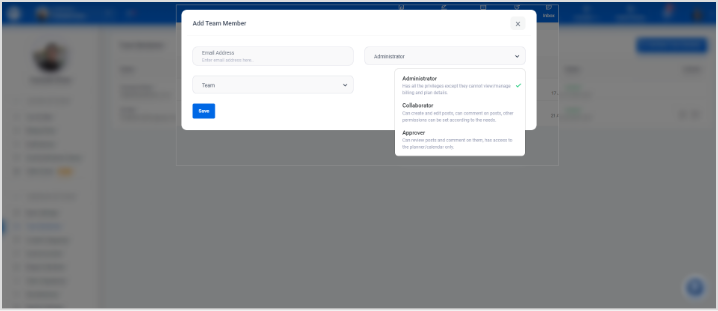
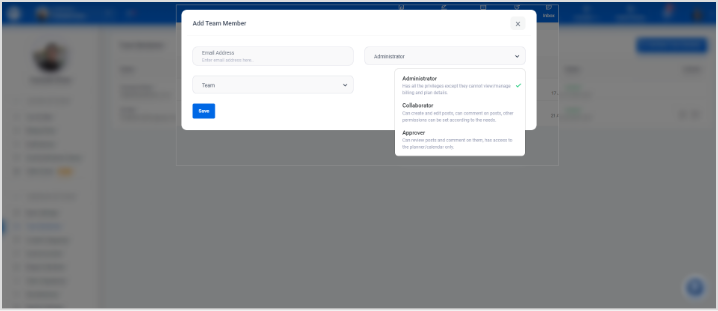
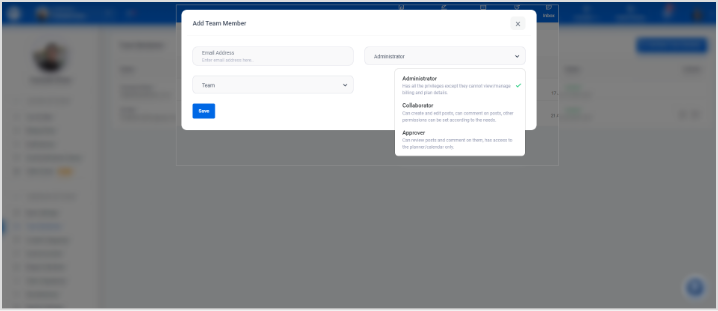
Once the registration is done and the member can log in to their ContentStudio account, it’s all set.
Ask for the submission
The next up is submitting the social media content for the approval workflow. Once the social media content has been designed and ready, the intern could follow the normal scheduling process to submit the content for approval.
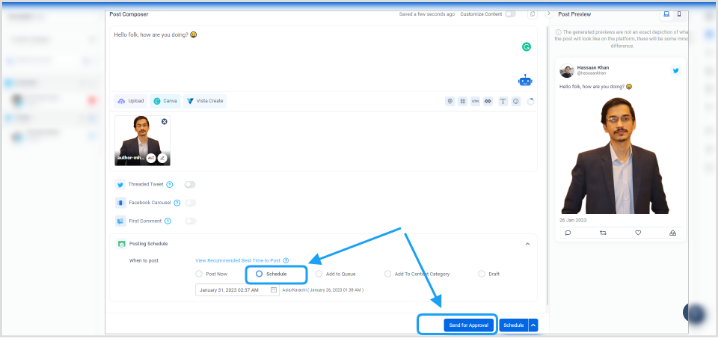
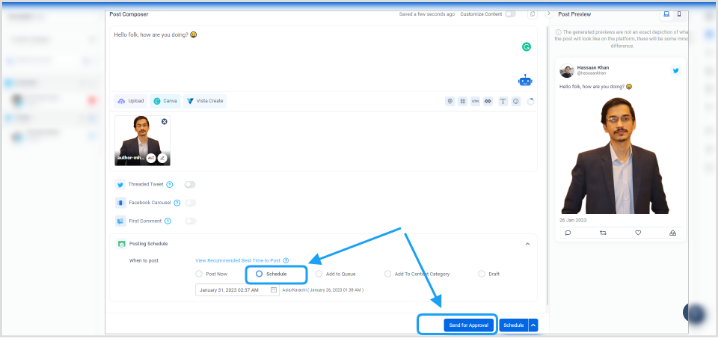
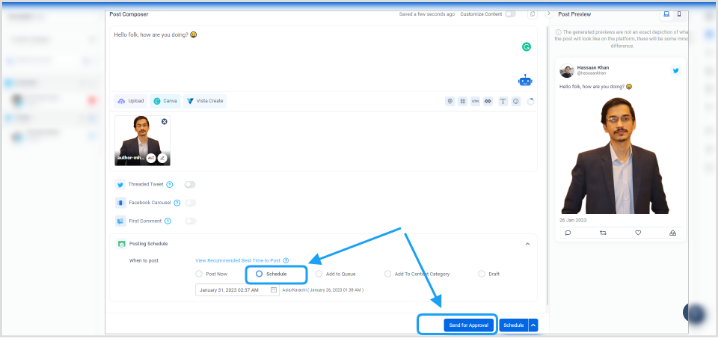
The intern should go to the post composer in the ContentStudio dashboard to prepare the social media post for submission.
The intern should choose the schedule option instead of post and click the “submit for approval” call-to-action button once the post is ready.
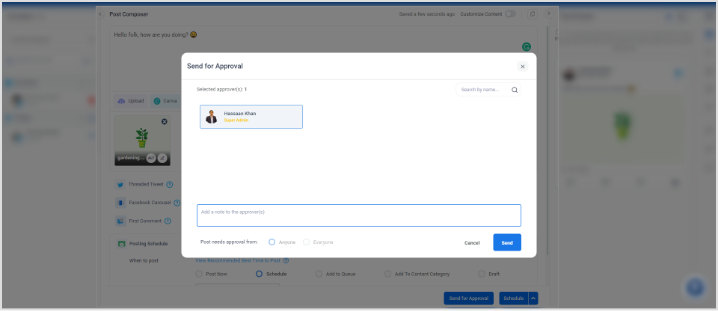
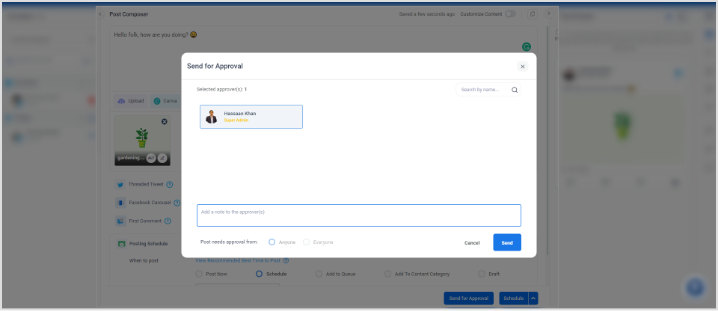
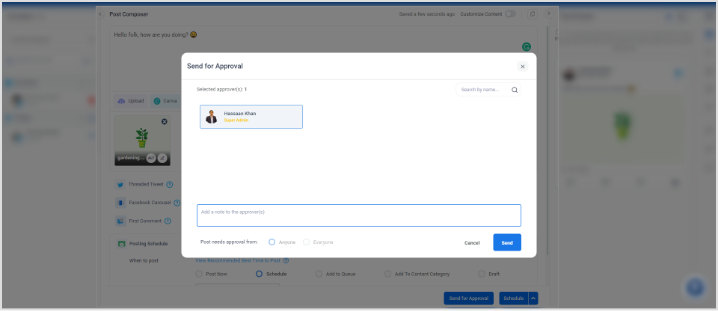
As soon as the submission gets through, a notification will pop up on the admin’s dashboard for further processing.
Review the social media post
Once the admin stumbles upon the submitted social media post, the review process begins. Remember that the admin could be the social media manager or the client.
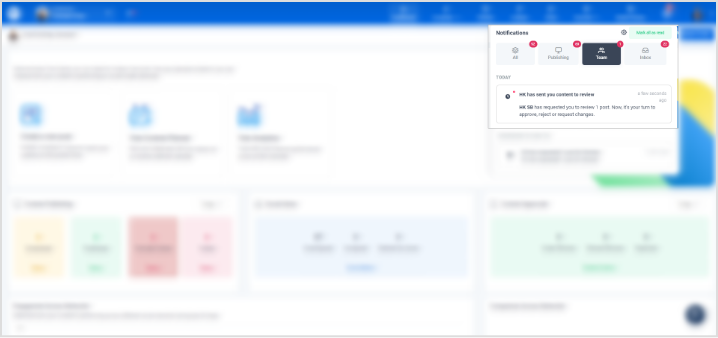
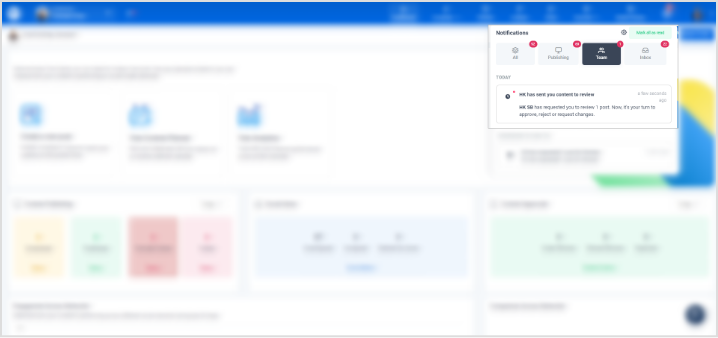
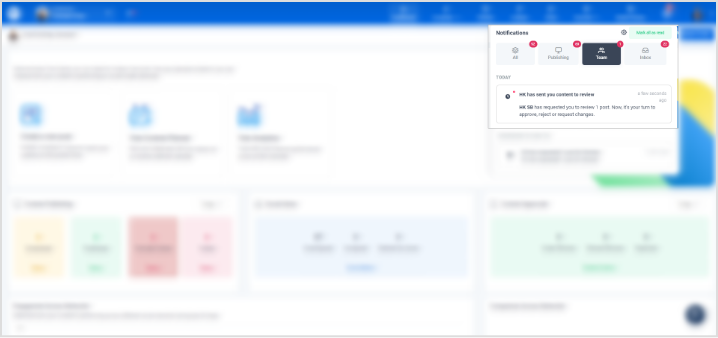
It won’t take much longer before the decision is made about the social media post. However, communication may also happen between the intern and the admin during the review.
Verdict on the social content submissions
It eventually comes down to the last step of the social media approval workflow. It’s the admin –who is either the social media manager or the client — gets to decide what piece of social media content goes live and what goes into the trash.
All they have to do is to log in to their ContentStudio account, and they’ll be notified about the pending post that needs to be reviewed.
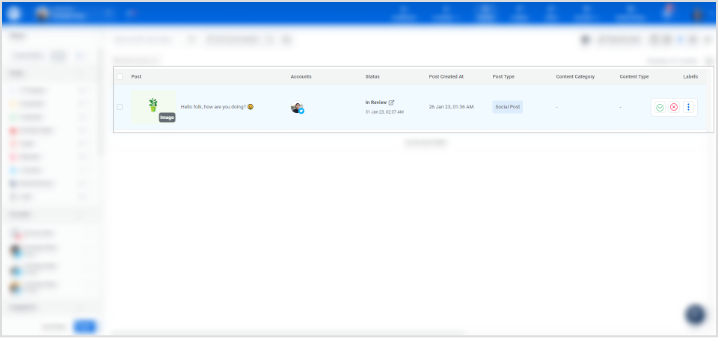
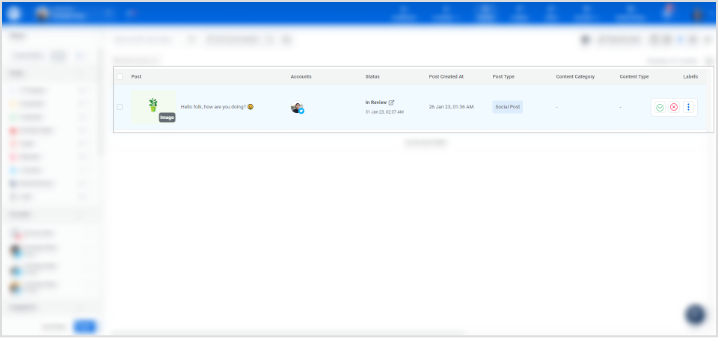
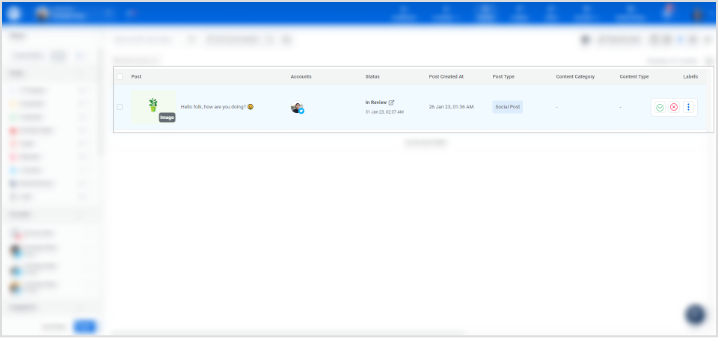
The admin may accept, reject, or edit the social media post. The ContentStudio approval system provides the admin several features, such as commenting on the submitted post, editing the post, and others.
Once everything looks great, social media post goes either for publishing or scheduling, depending on the status chosen by the post submitter.
Benefits of creating a social media approval process
Here are some of the main benefits of creating a social media approval workflow:
Improving posting efficiency:
A defined approval process can streamline the content creation and approval process, making it more efficient. The reason is that it brings clarity and vision for the team members involved in the process.
Delegating the tasks to sub-ordinates:
It’s easier to take responsibility for everything, but it gets overwhelming over time. It will be wise to take some burden off your shoulder and delegate a few tasks to the subordinates. Creating a social media approval workflow is handy because it’s the same system that helps managers delegate tasks to others.
Providing brand consistency:
Having a designated approval process ensures that all content posted on social media aligns with the company’s brand guidelines and messaging. Some companies pay close attention to the social media content being posted on their social channels and make sure the message doesn’t negate their vision, strategy, and policies.
Minimizing publishing errors:
Having multiple people review and approve content before posting reduces the likelihood of errors or mistakes on social media. No one would risk their credibility by letting a social media intern directly post social media content without any check-and-balance.
Enhancing team collaboration:
A social media approval workflow can facilitate collaboration between different teams and departments. However, sometimes, a social media workflow helps social media agencies to cater to their clients through the social media approval workflow.
Raising governance standards:
Social media approval workflows can provide a governance framework that helps organizations meet regulatory compliance and legal requirements. It ensures that a superior authority or manager looks through the social media content before it gets published.
Boosting team performance:
One of the perks of social media approval workflow is that it speeds up social media content creation and publishing. Since the social media manager isn’t juggling everything and delegating tasks to others instead, it’d boost the team’s performance overall.
6 social media approval workflow tools
There are dozens of social media scheduling tools available in the market. Here are some of the top social media scheduling tools that offer an approval workflow feature:
1. ContentStudio:
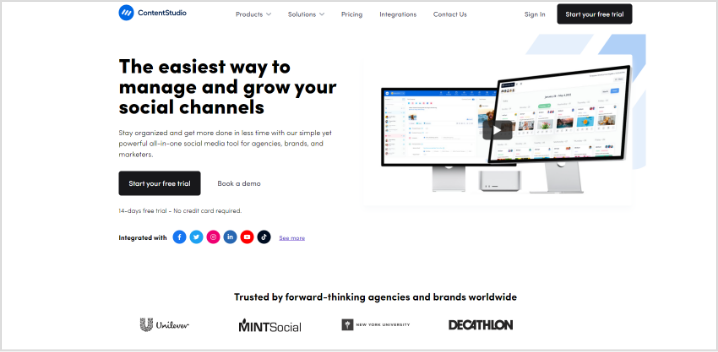
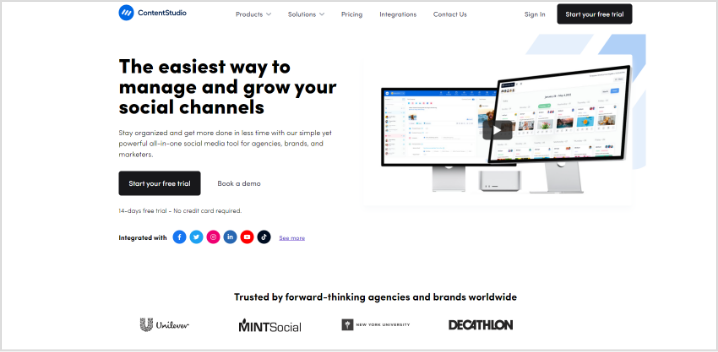
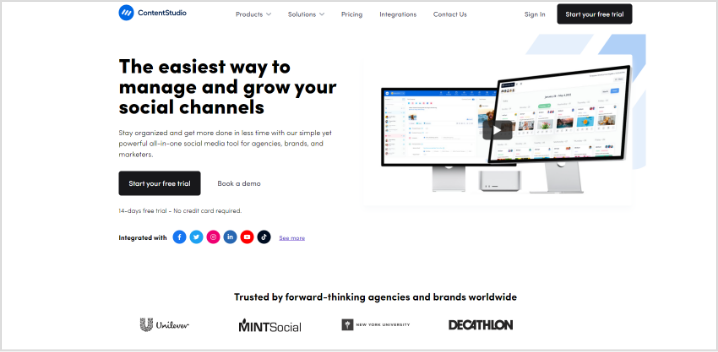
It’s a powerful social media management tool that provides several social content tools for scheduling, curating, analyzing, and approval workflow.
2. Hootsuite:
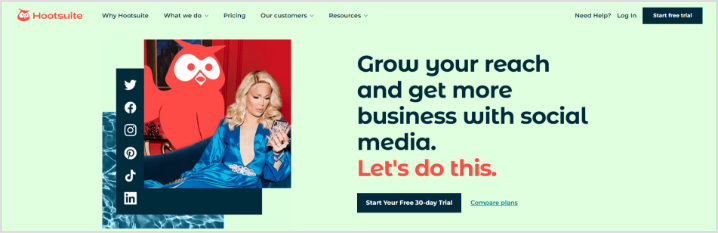
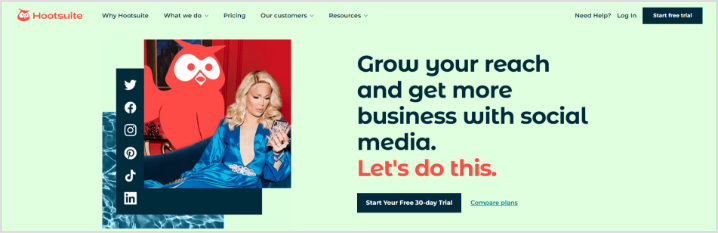
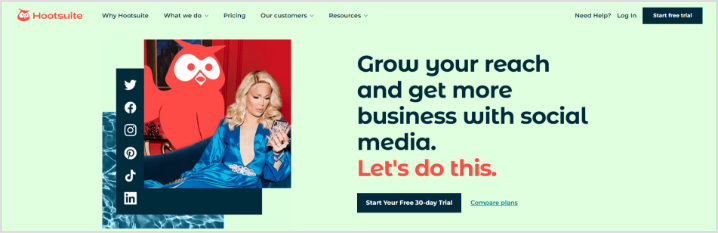
It’s another popular social media marketing tool for scheduling and publishing social media content, team collaboration, and approval workflows.
3. Sprout Social:
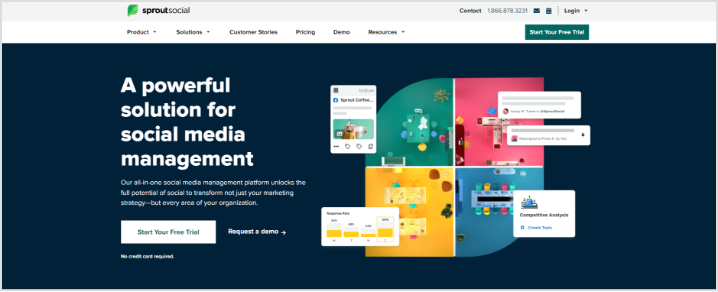
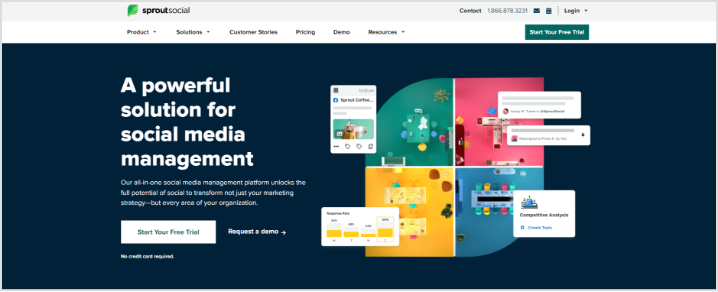
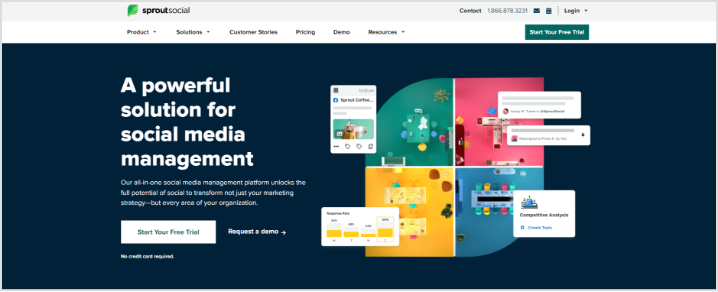
It’s an excellent social media dashboard that offers scheduling, publishing, and team collaboration features, including an approval workflow feature.
4. Agorapulse:
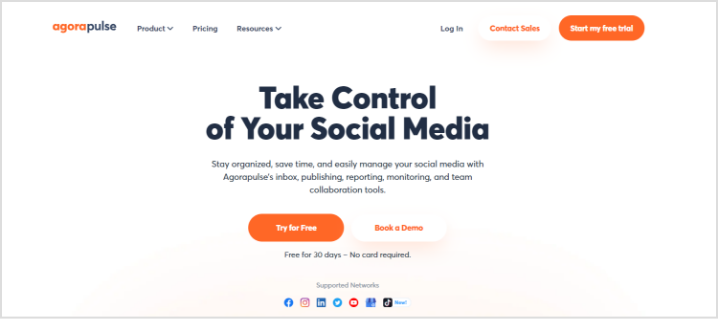
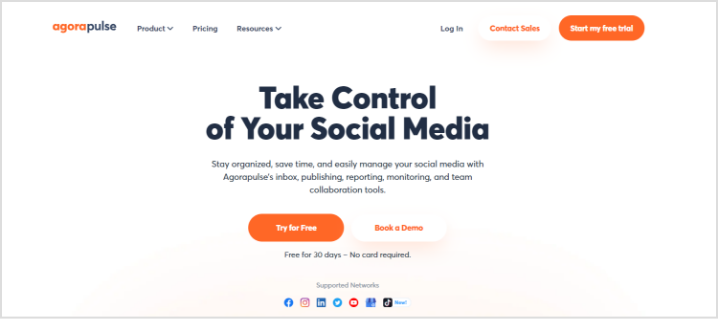
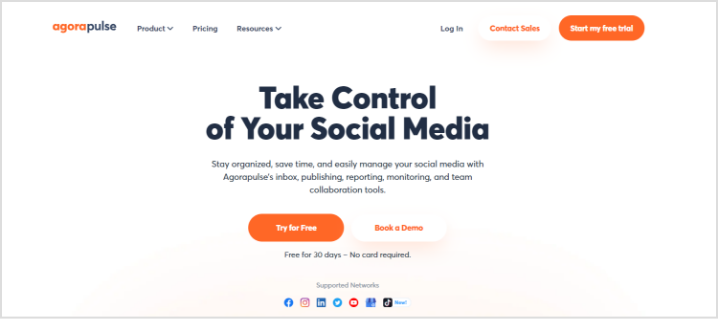
It’s a social media management tool that provides scheduling, publishing, and team collaboration capabilities, including an approval workflow feature.
5. Buffer:
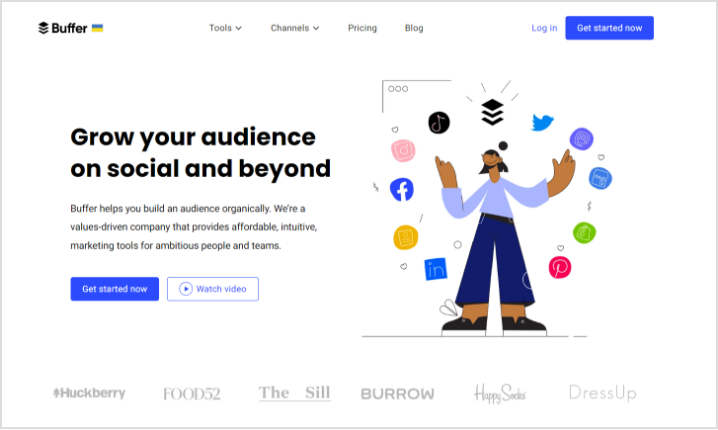
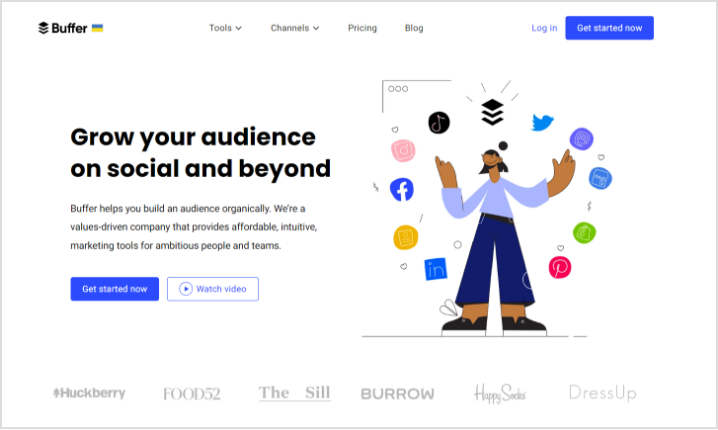
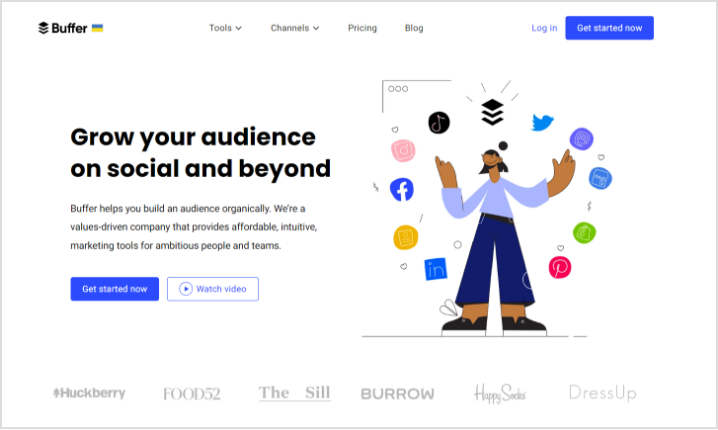
It’s a popular social media dashboard tool that provides users with social scheduling and publishing features, team collaboration and an approval workflow feature.
6. CoSchedule:
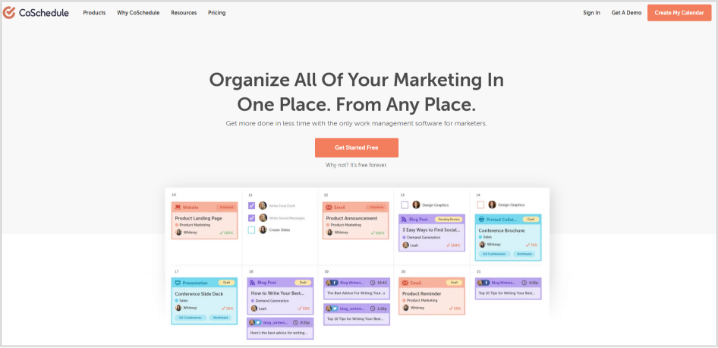
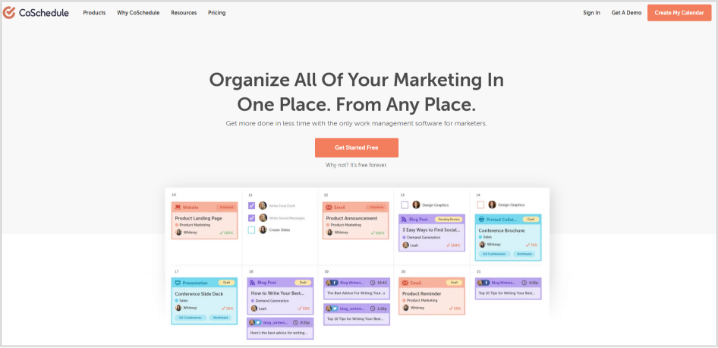
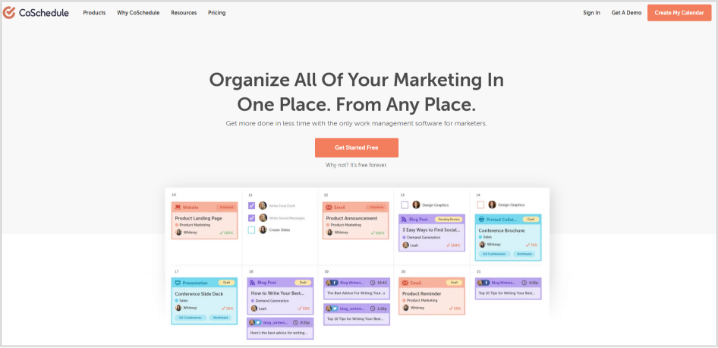
A complete marketing calendar that includes scheduling, publishing, and team collaboration features, with an approval workflow feature.
Let’s conclude: Ready to take your social media approval workflow to the next level?
Social media approval is a useful tool available in several social media scheduling tools. However, many users may be unaware of this feature, even if they’ve used a social media scheduler for a while.
If you have gone through this content, you would know I explained what a social media approval workflow is and why it matters so much in social media marketing.
Plus, I revealed some of the benefits of establishing and implementing a social media approval workflow. Moreover, I also shed some light on creating a social media approval system.
The reason why I emphasized every sub-topic is that whenever a brand or organization scales its social media marketing, this process would come in handy.
Using a social media scheduling tool is compulsory for any brand or organization that wants to connect with people and grow followers on social media. Otherwise, they won’t be able to put out social media content consistently.
Similarly, creating a social media approval workflow is inevitable when you’re putting content at scale, or your social media team is growing.
Since social media scheduling makes hands-off social media publishing possible, streamlining your social media approval process surely takes your social media marketing campaign to the next level.
FAQs about social media approval workflow
What is social media approval?
A social media approval process is a content posting strategy that allows the social media manager to delegate social media posting or scheduling to other team members. However, the manager or the client always has the final say about publishing a social media post. Once the piece is approved, the manager or the client can accept or reject the post.
How to create an approval process for social media?
An approval process for social media is designed by understanding the approval workflow, opting for a social media tool with an approval feature, choosing the team members to include in the loop, and finally, allowing the team members to create and submit the social content for approval. Once the content gets approved, it’s all set to go live.
What are the steps of the approval process?
There is no rocket science involved in the approval process. It starts with adding team members to the workflow, training them on how to use it, delegating them the content creation and submission, and approving or rejecting the submitted content. Usually, it’s the social media manager or the client who oversees the social media content creation and approves or rejects the content.
Hassaan Khan
Hassaan Khan is a freelance writer for SAAS companies, e-commerce stores, and niche websites. He has contributed to SEMrush, ThriveGlobal, BloggingCage, AllBloggingTips, and several other publications. He builds niche websites, publishes e-books, and helps website investors with his done-for-you niche site-building service.