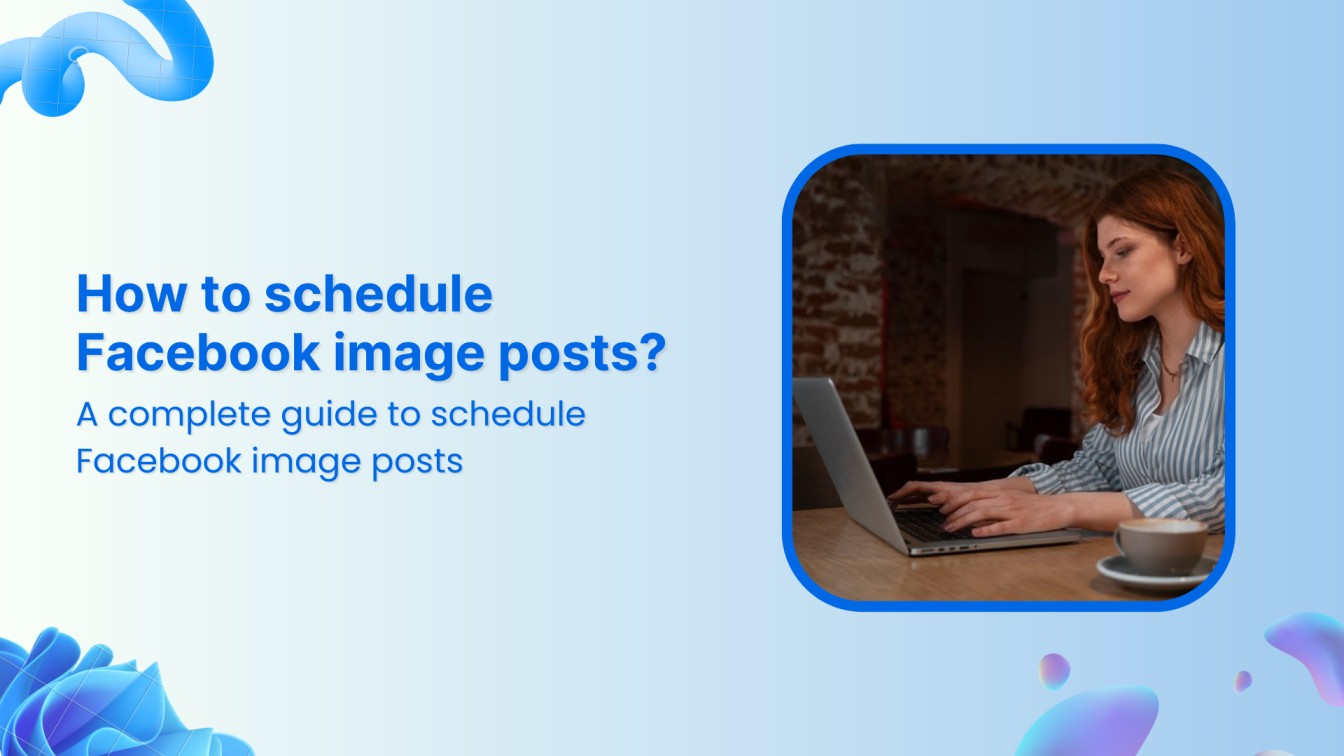Want to know why it is important to create an event on Facebook?
A Facebook event is a great way to promote your brand or product. You can also use Facebook events to drive your website or blog traffic. And finally, it’s a great way to connect with your audience and build relationships.
Also Read: How to Grow Your Facebook Business Page Organically in 2023
This help center will walk you through creating your first event on Facebook.
Create an Event on Facebook
Step 1:
Open the Facebook app and tap the “3 Lines hamburger” icon.
![]()
![]()
![]()
Step 2:
Scroll down the menu and tap on “Events.”
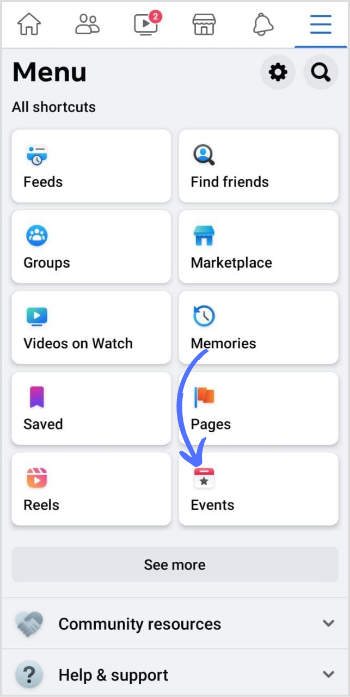
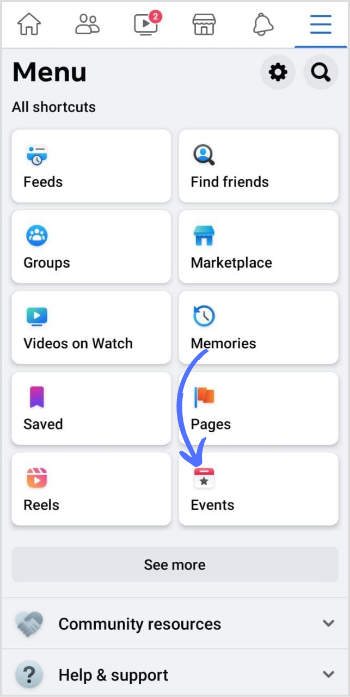
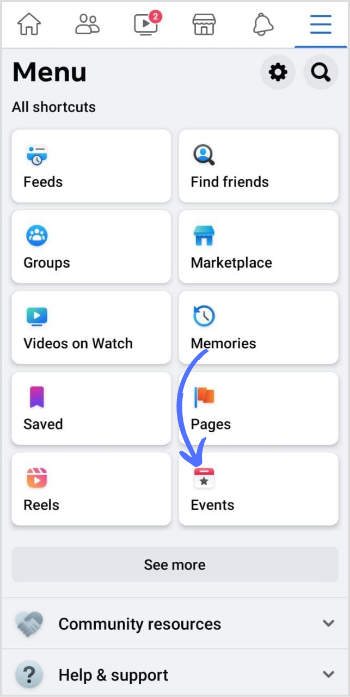
Step 3:
Tap on “+” to create your event.
![]()
![]()
![]()
Step 4:
You will be asked to fill out event details such as the display picture, event name, location, end time, and audience.
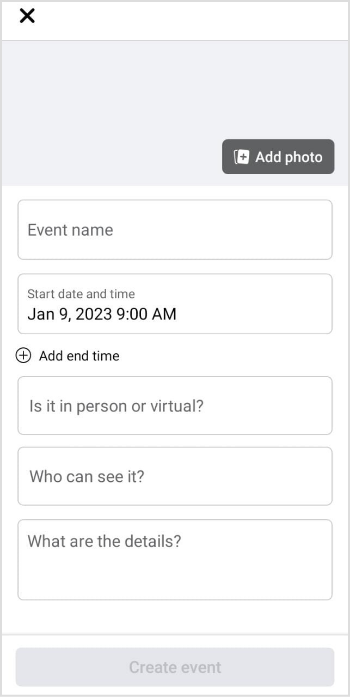
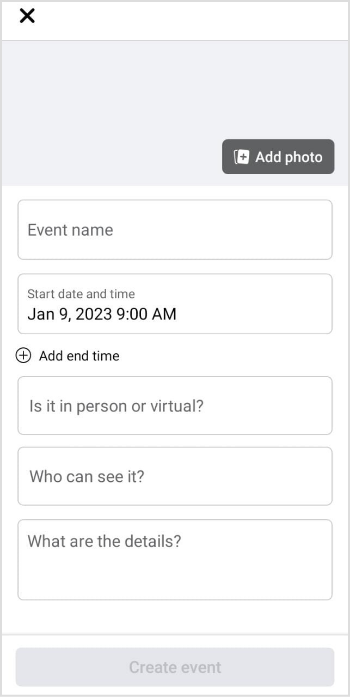
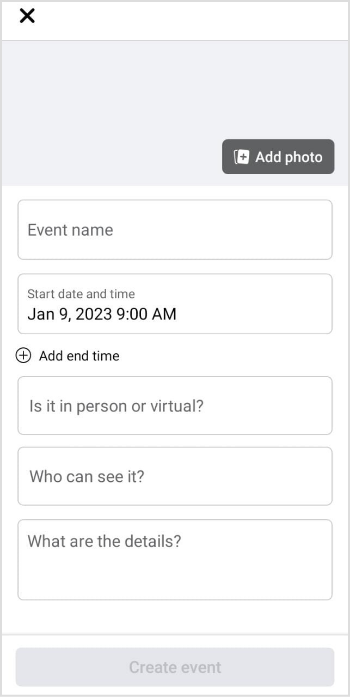
Step 5:
Once you enter all details, tap on “Create.”
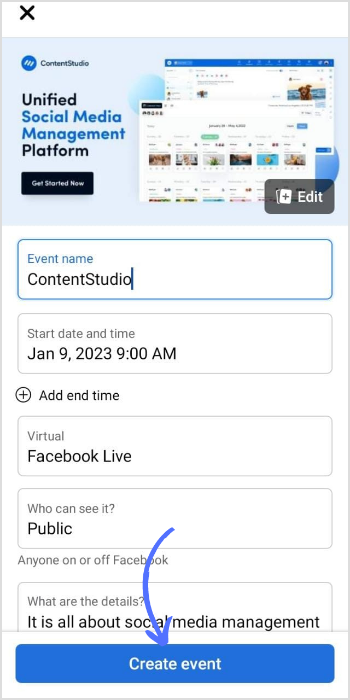
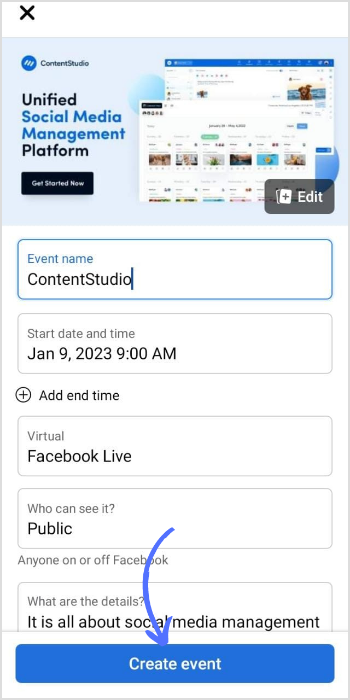
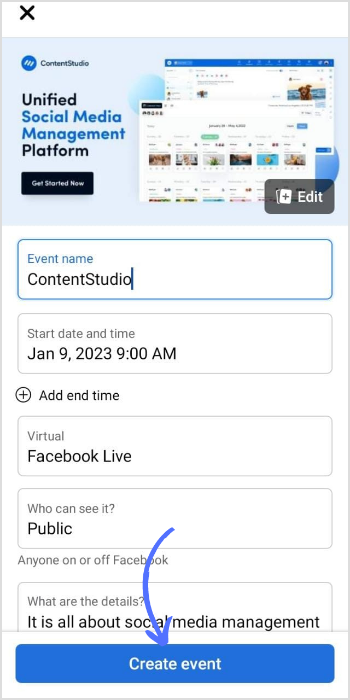
Facebook event is a great feature for networking and business. Thus, wait no further, and create your Facebook event now!
If you have any questions, we are always here to help.
FAQs
How do I edit an event on Facebook?
Go to the event page> Tap manage> Make all changes.
Can you still create events on Facebook?
You can create events by updating your Facebook app. Go to the menu and create an event.
Does it cost to create an event on Facebook?
No, Events are free and easy to create on Facebook.
Khadija Anwar
Meet Khadija Anwar, an accomplished tech writer with over 500 published write-ups to her name. Her impressive portfolio can be found on the ContentStudio blog, LinkedIn, and the Fiverr platform.