When you tag people on your Facebook posts, you create a link with their timeline. You can tag someone in a photo to show who is in the photo or post a status update and say who you are with. If you want to make your friends or acquaintances aware of the content, here is a simple way to tag someone on Facebook.
Tag Someone on Facebook Status
Step 1:
Open the Facebook app and tap “What’s on your mind?”
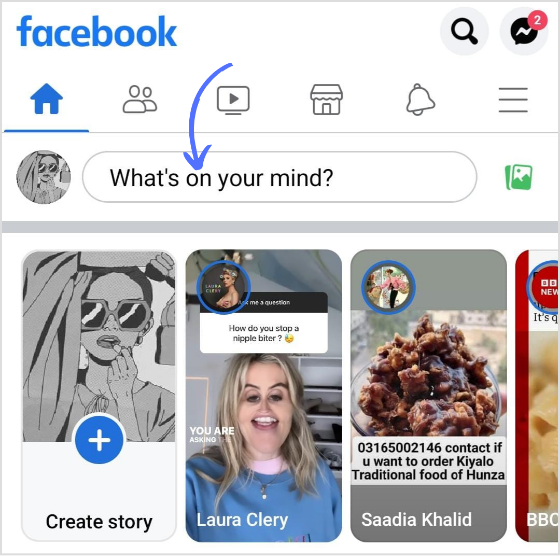
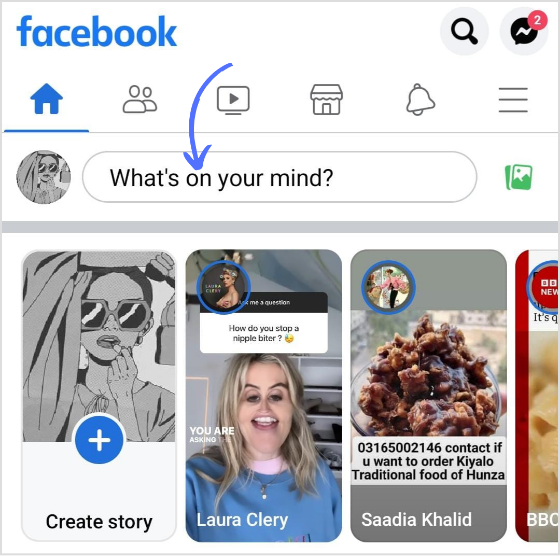
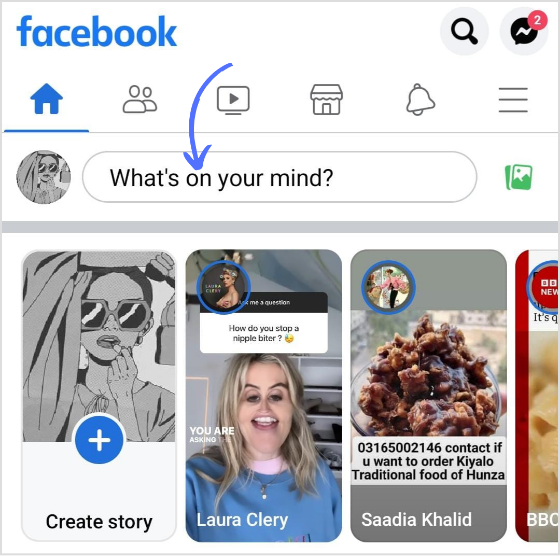
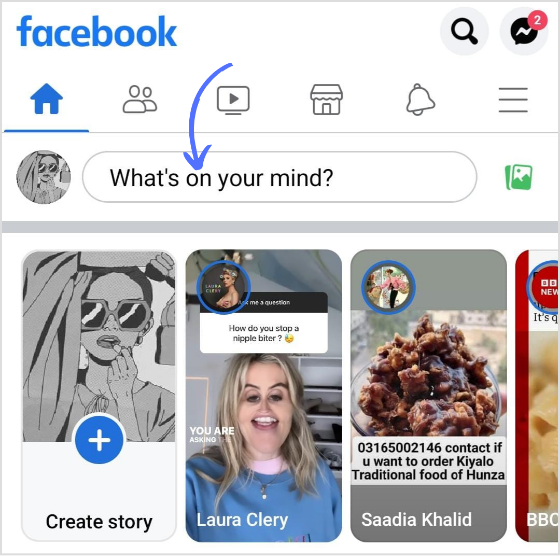
Step 2:
Tap on “Tag people.”
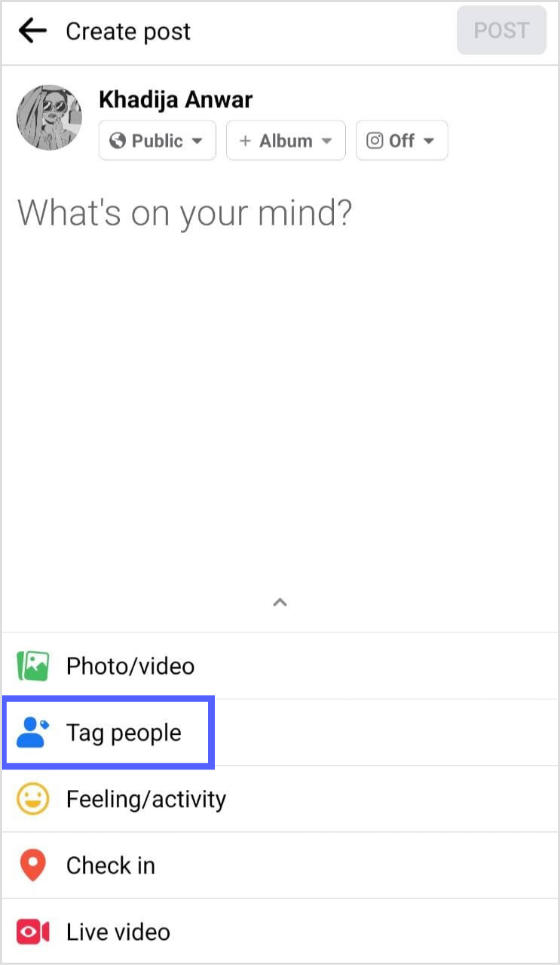
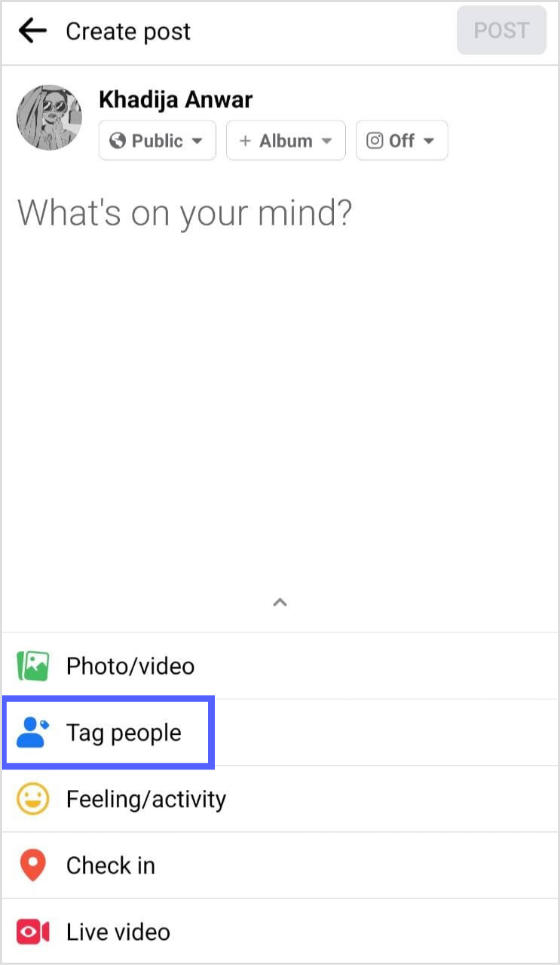
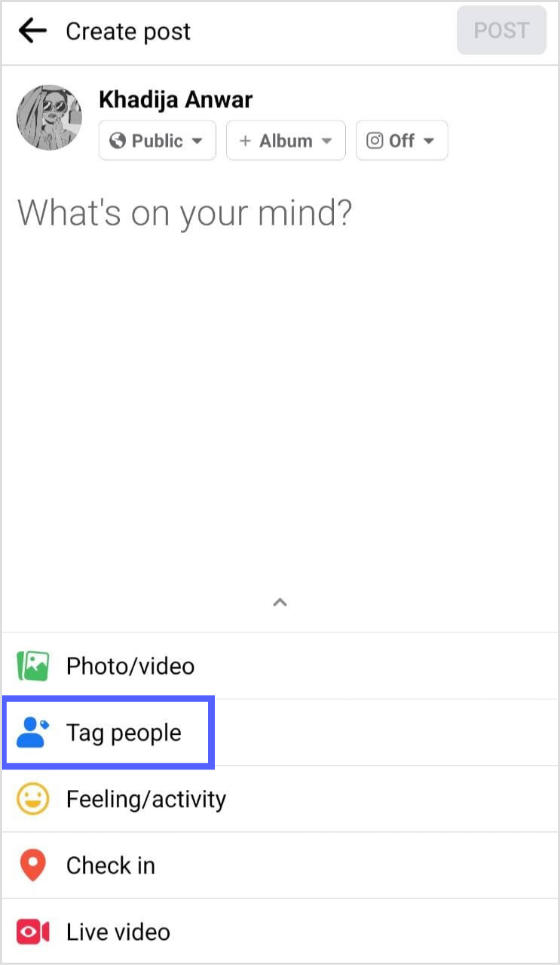
Step 3:
Select friends you want to tag and tap on the arrow to go back to the composing tab.
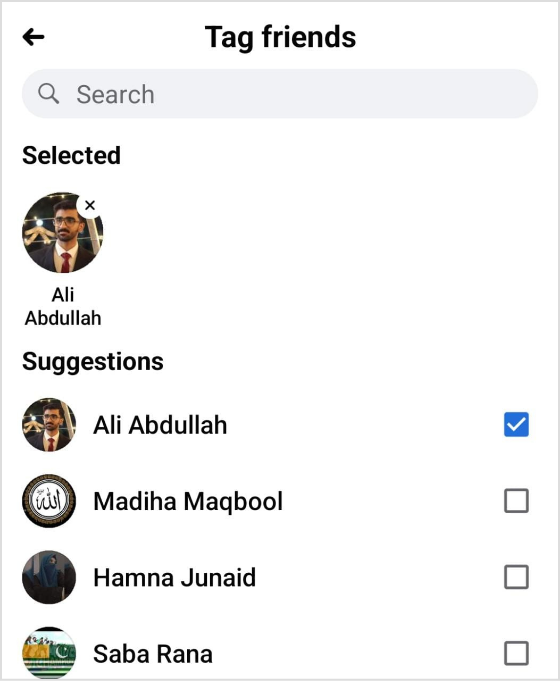
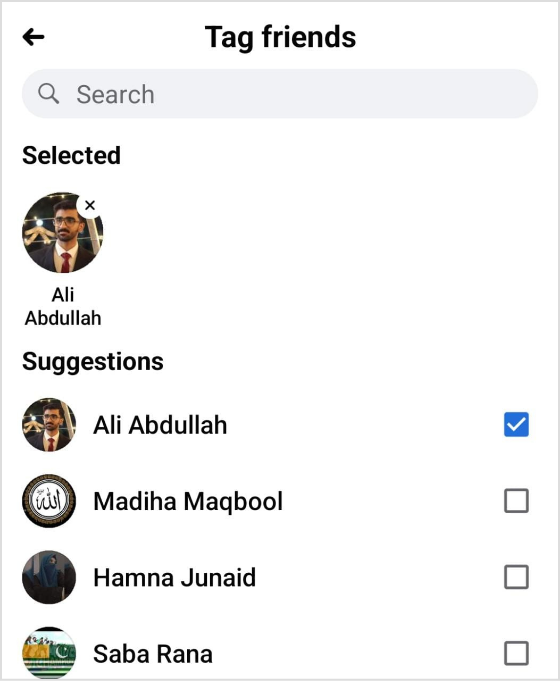
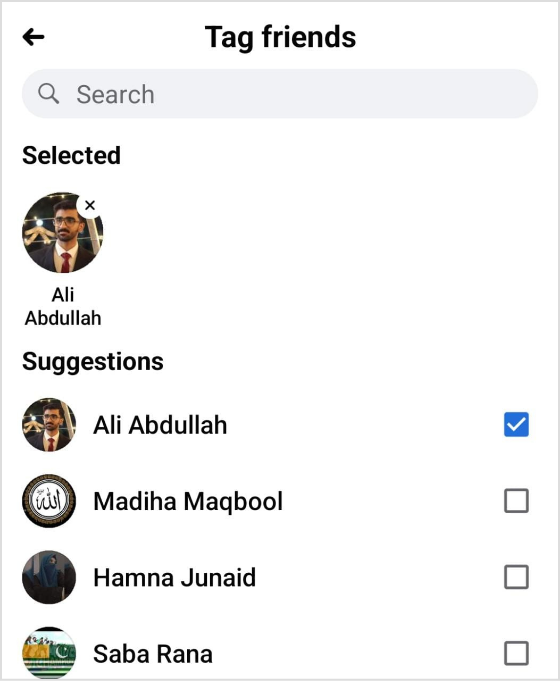
Step 4:
Upload your pic/video/activity
Tap “Post”
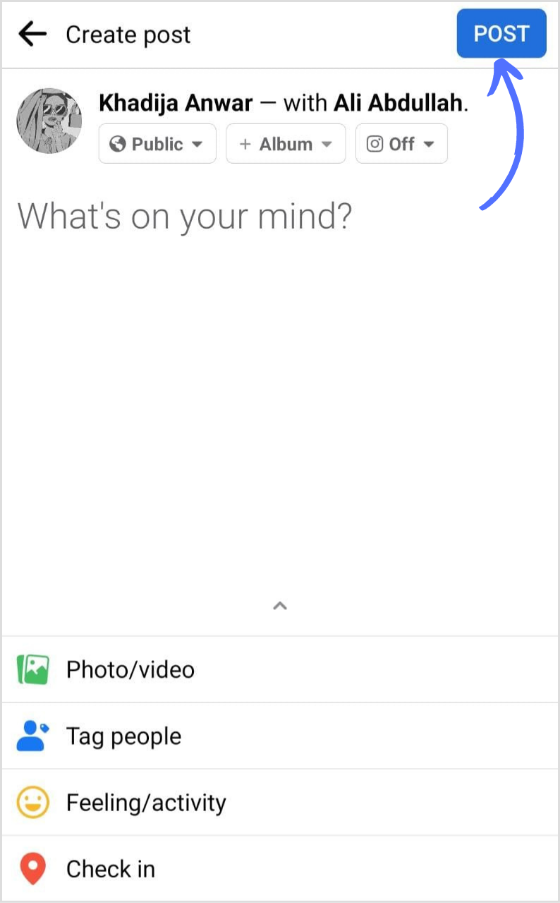
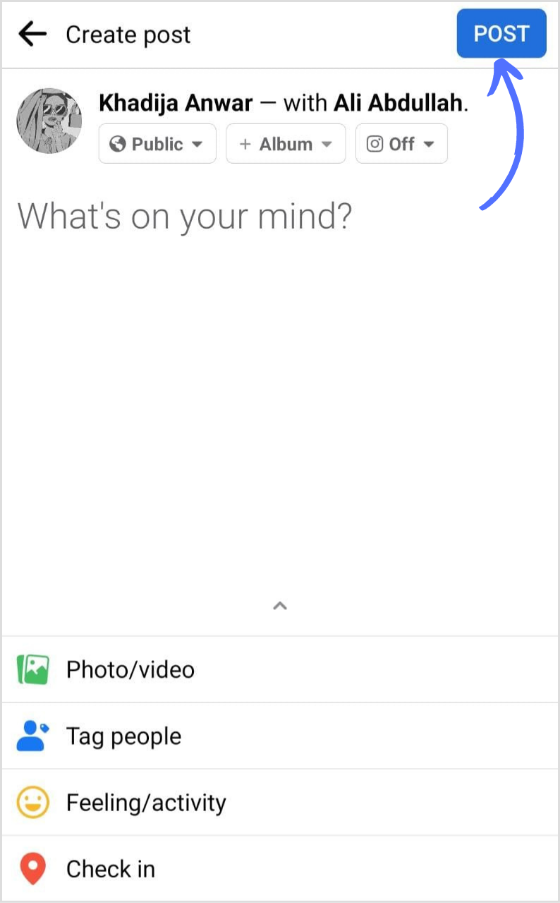
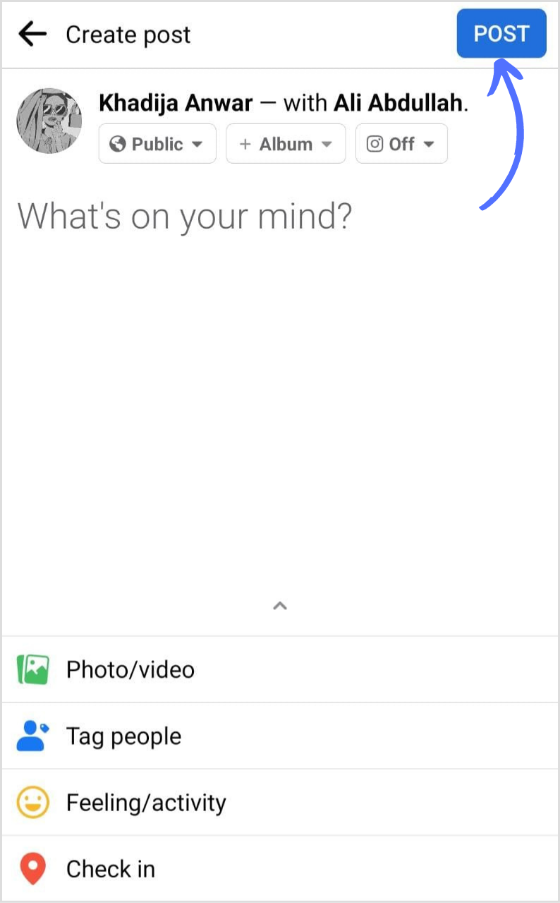
The easiest way to manage & grow your social channels
Trusted by 80,000+ forward-thinking agencies & brands worldwide
Discover MoreMention Someone in Facebook Status
Step 1:
Open the Facebook app and tap “What’s on your mind?”
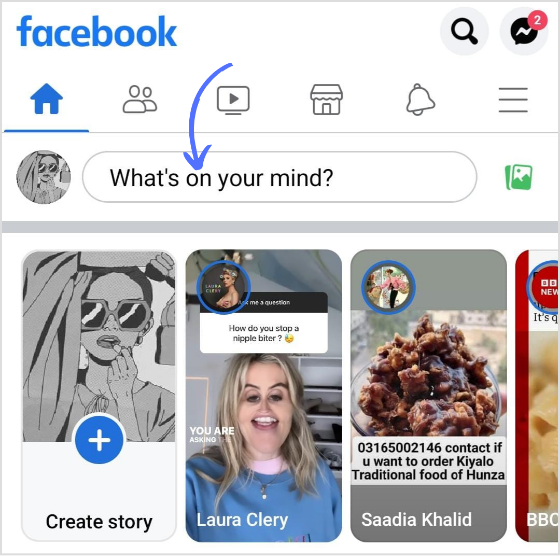
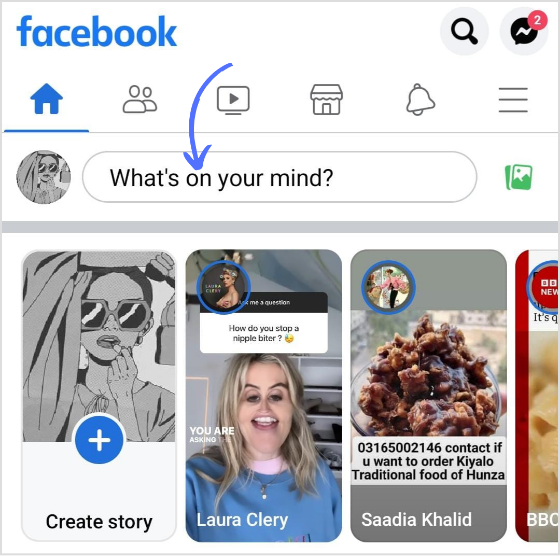
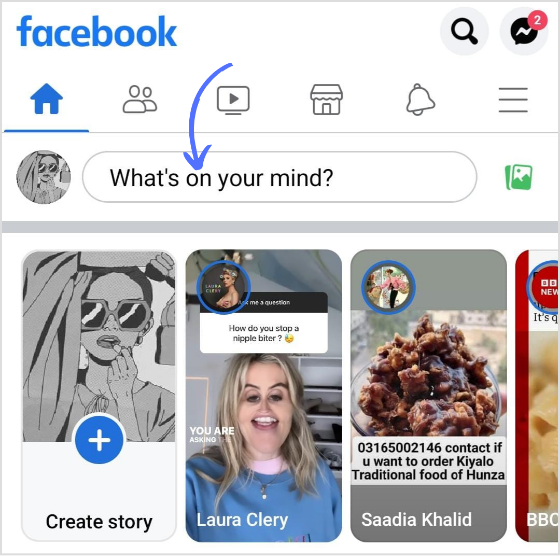
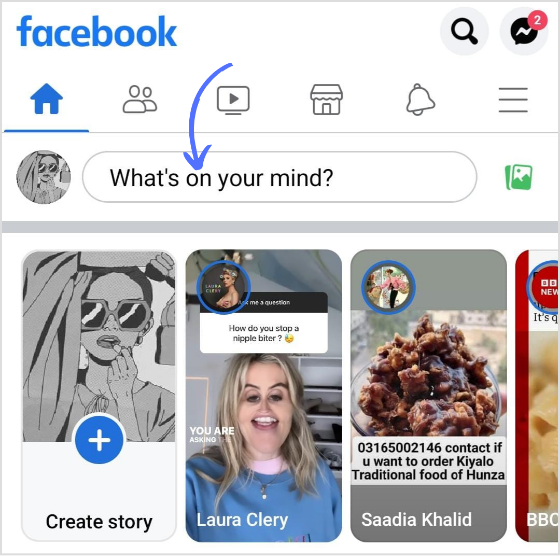
Step 2:
Type @username and mention the person/brand/page in your post.
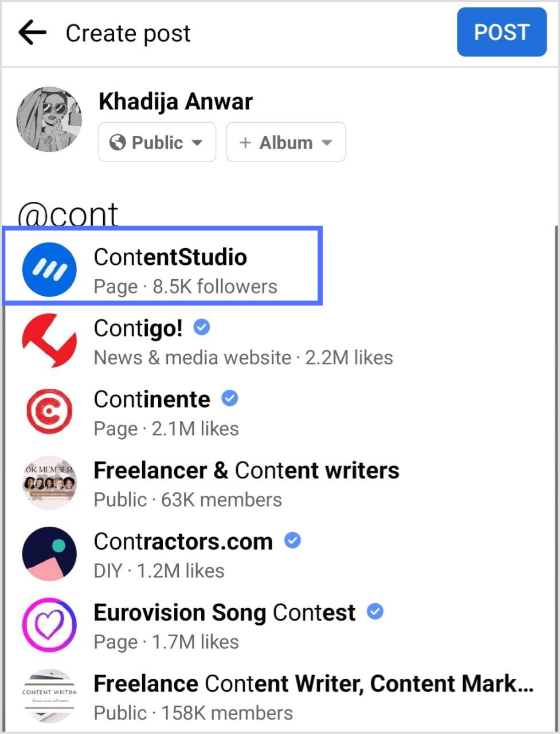
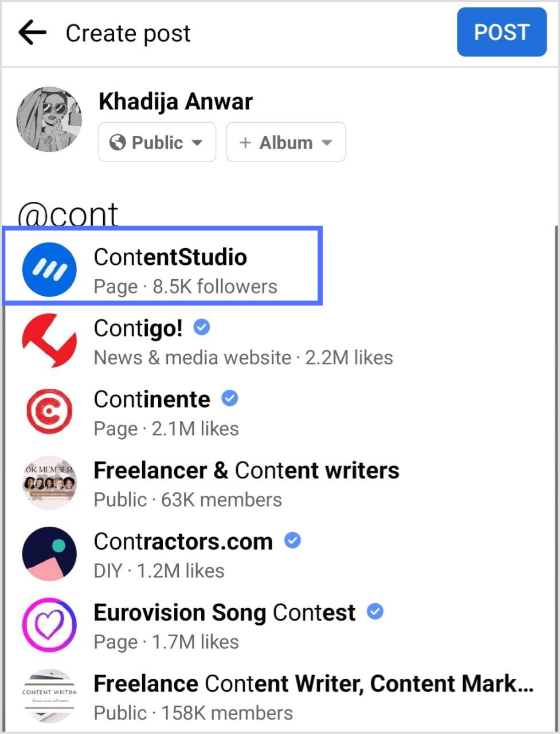
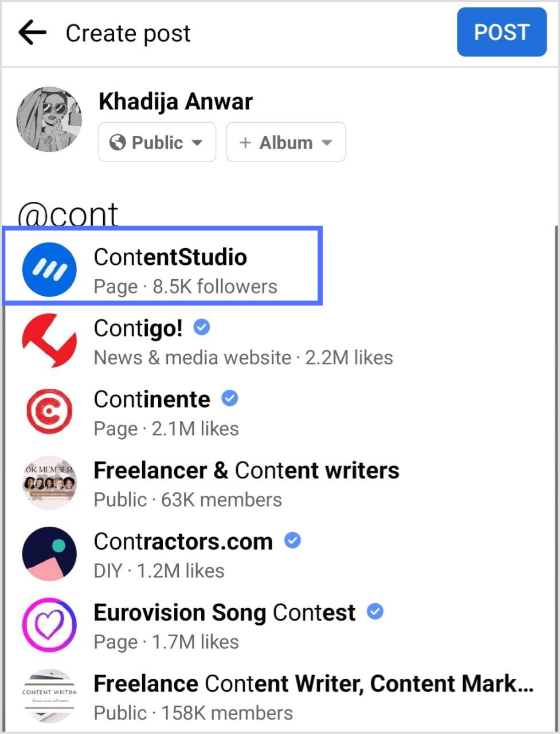
Step 3:
Once you tag someone, write your status and tap “Post.”
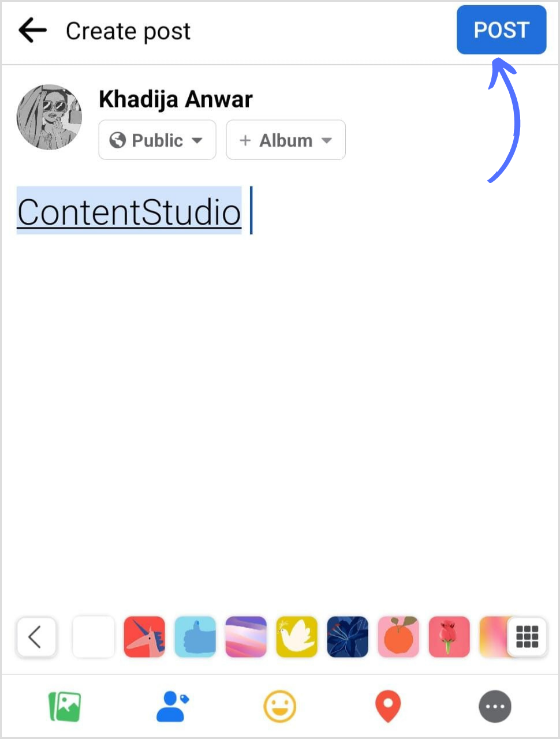
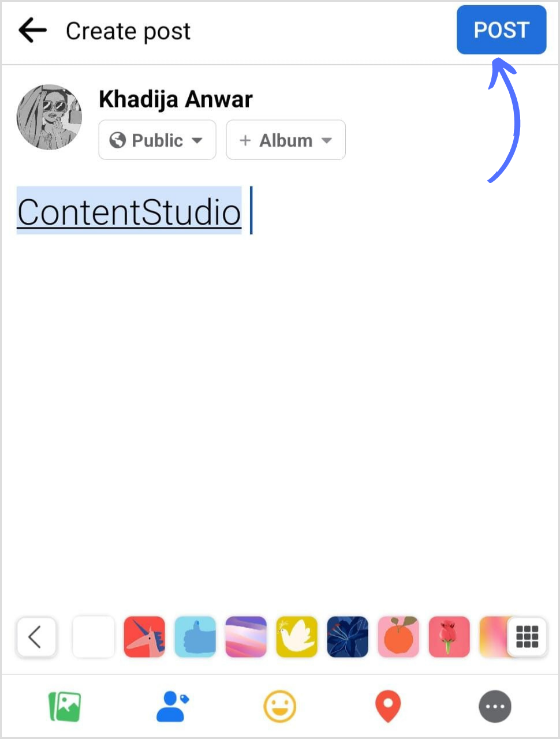
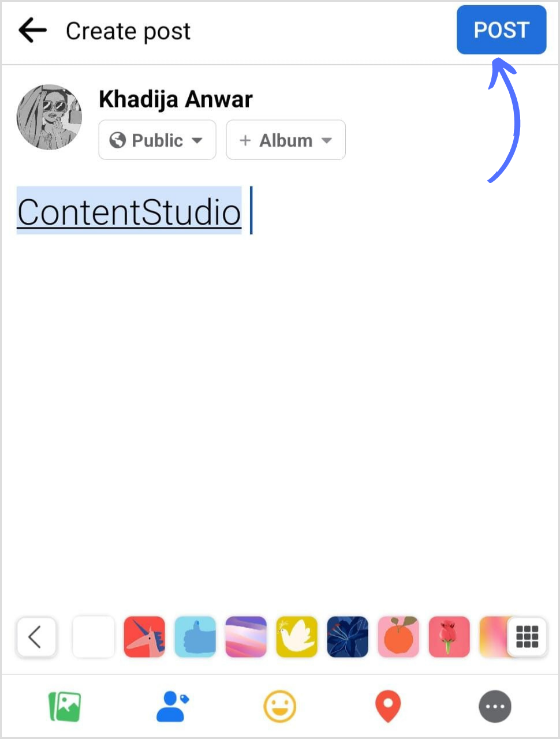
Tag Someone in the Comment
Step 1:
Tap “Reply” on a comment you want to respond back
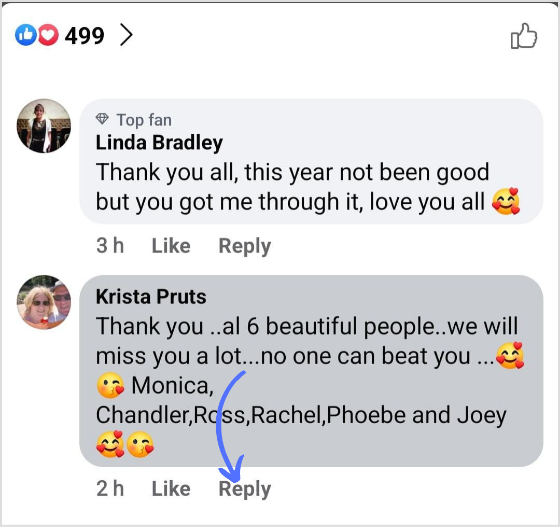
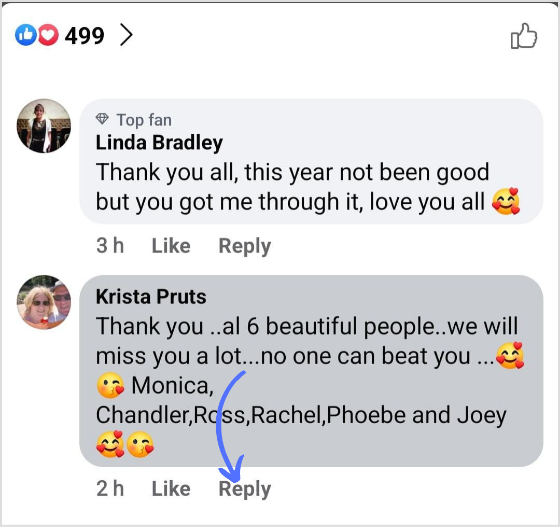
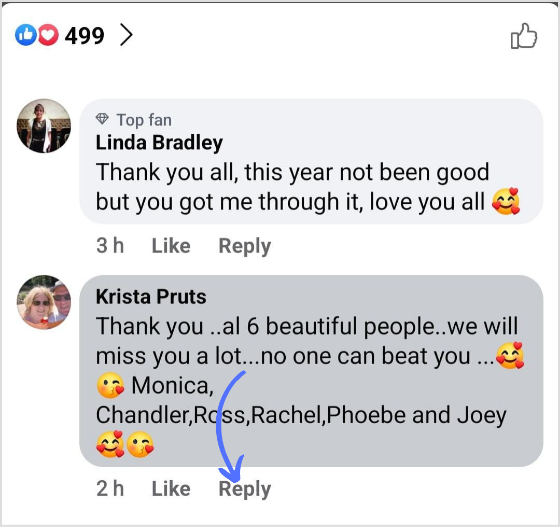
Step 2:
The comment’s owner name will be shown automatically in reply or ..
Enter @username, write your text and enter your reply



Tag Someone on Photo
Step 1:
Upload a photo and tap “Edit.”
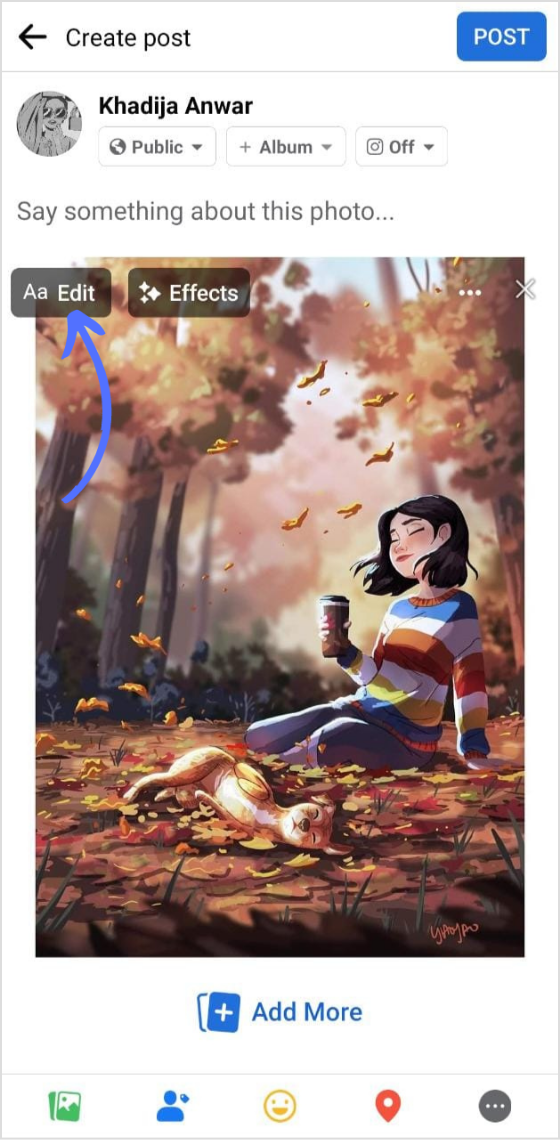
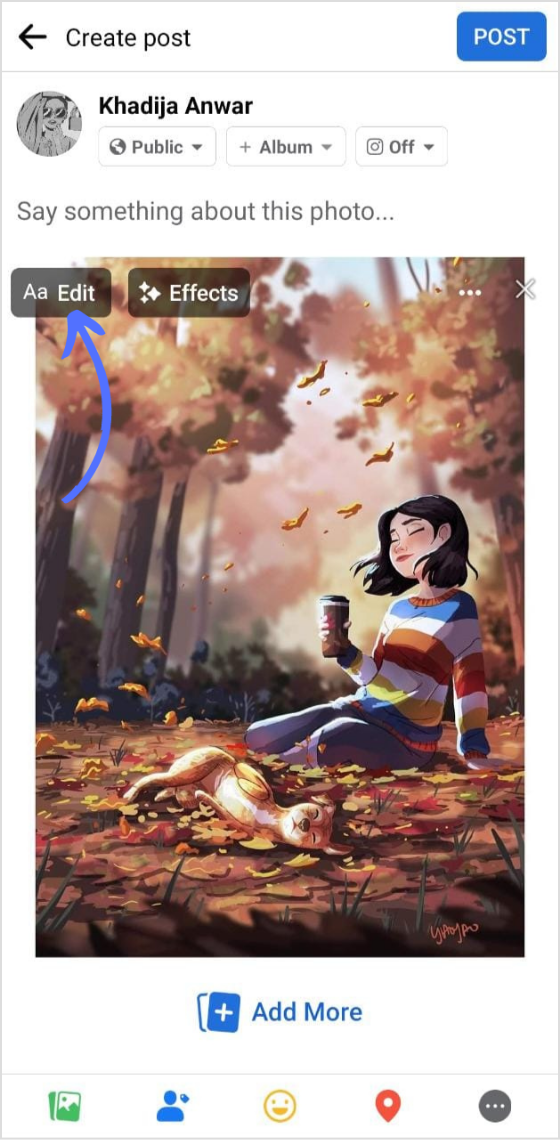
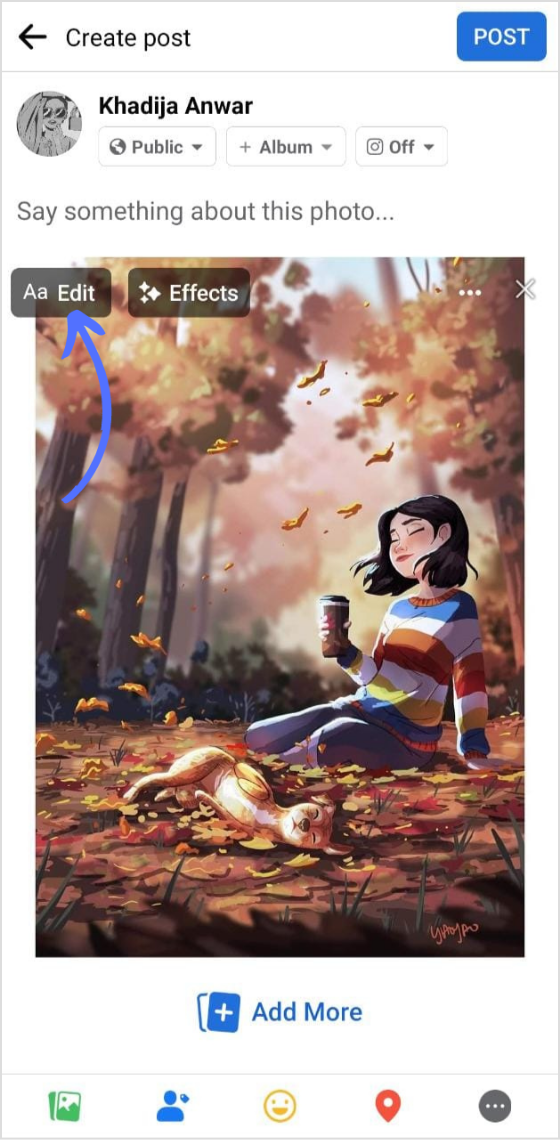
Step 2:
Tap the “Tagging icon.”
![]()
![]()
![]()
Step 3:
Tap on the “face” to tag someone on the picture
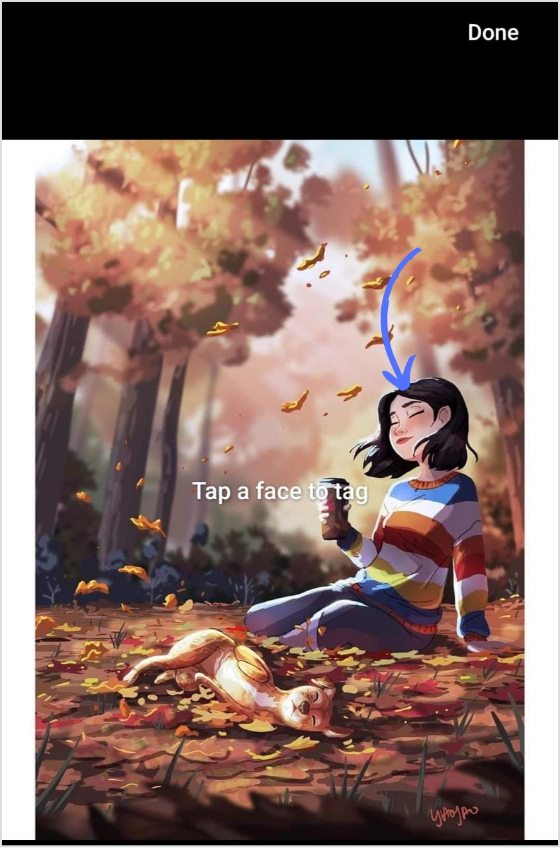
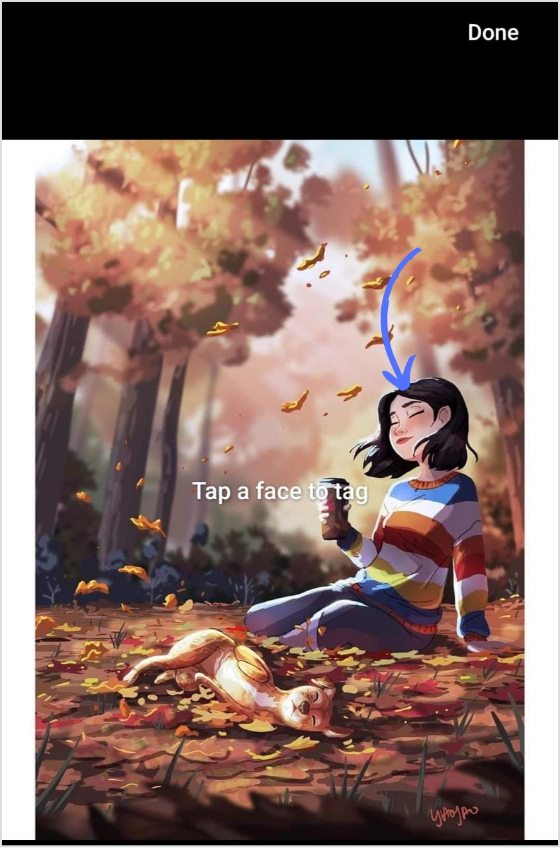
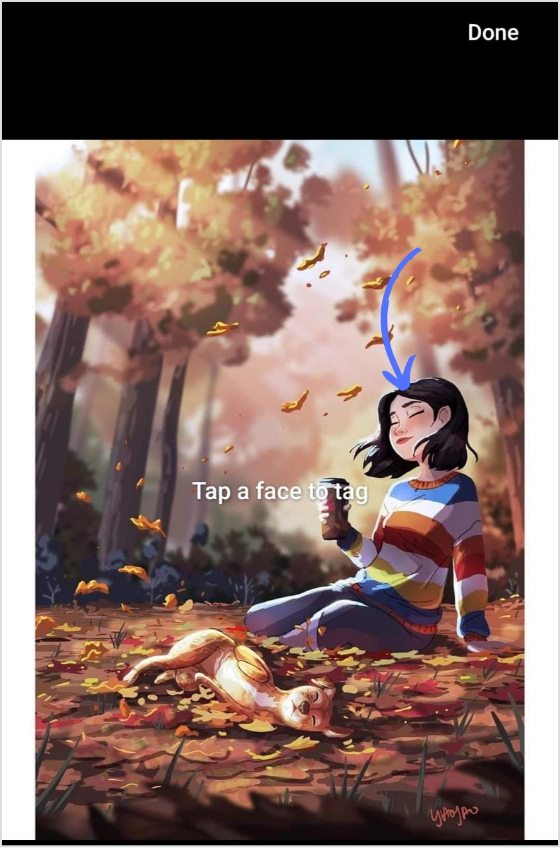
Step 4:
Enter the person’s name you want to tag.
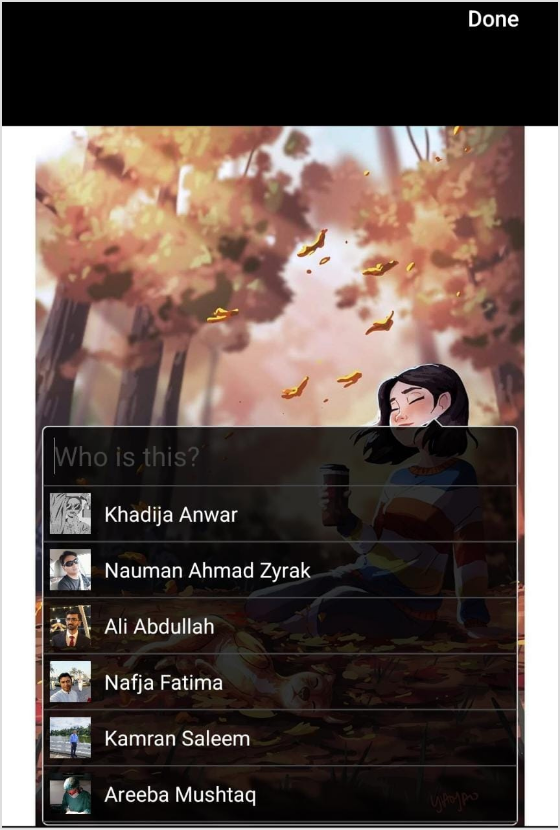
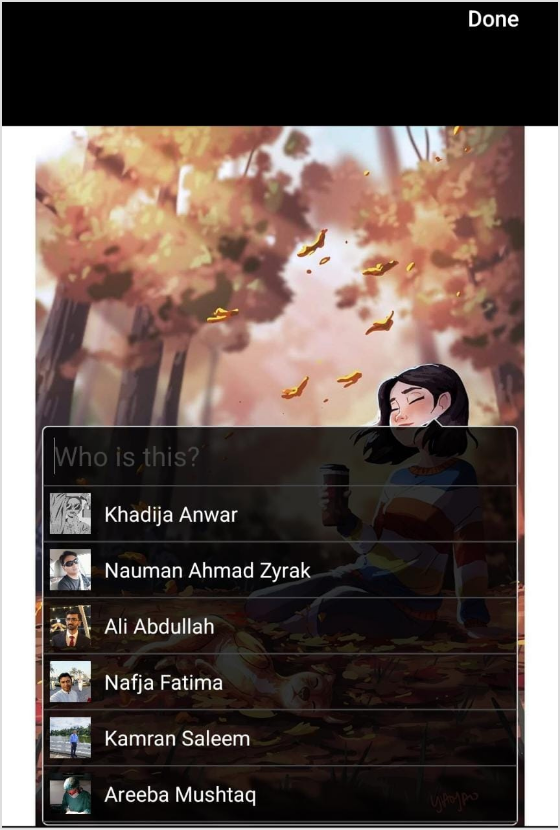
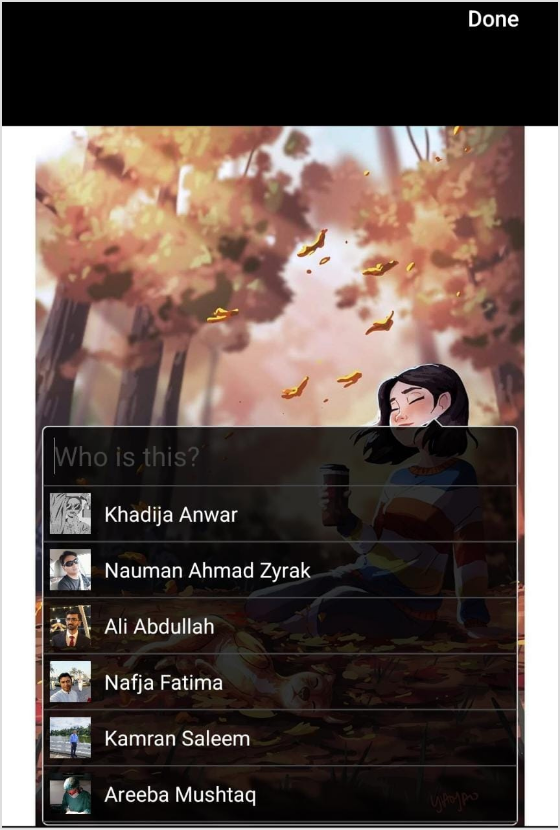
Step 5:
Tap “Done”
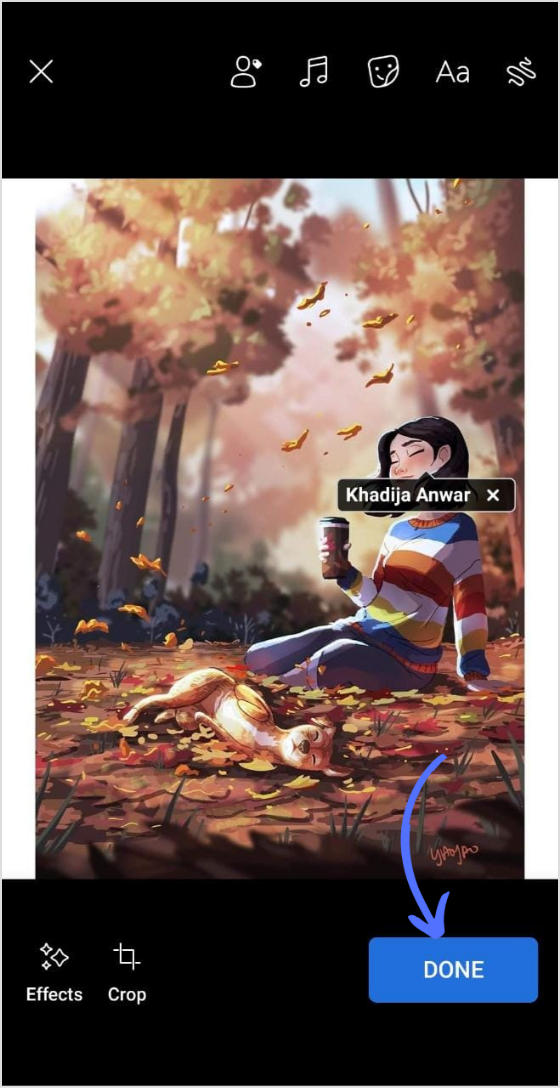
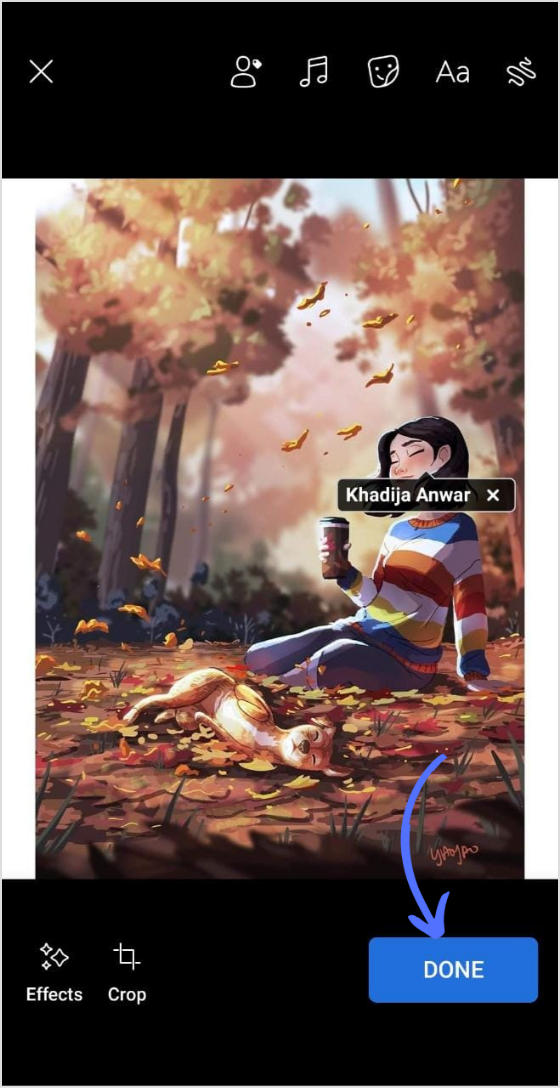
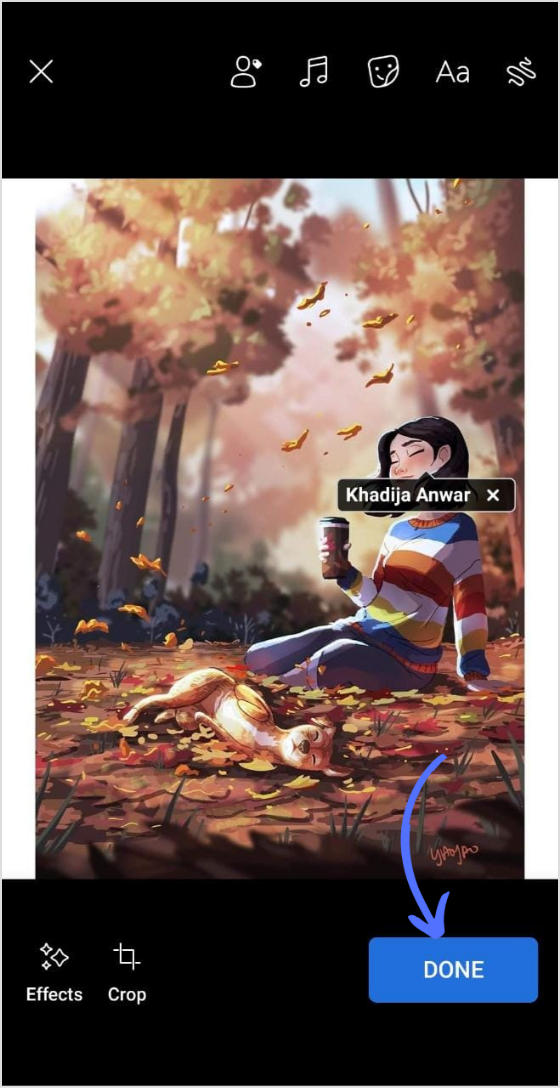
Step 6:
Tap “Post”
The person will be tagged in your picture.
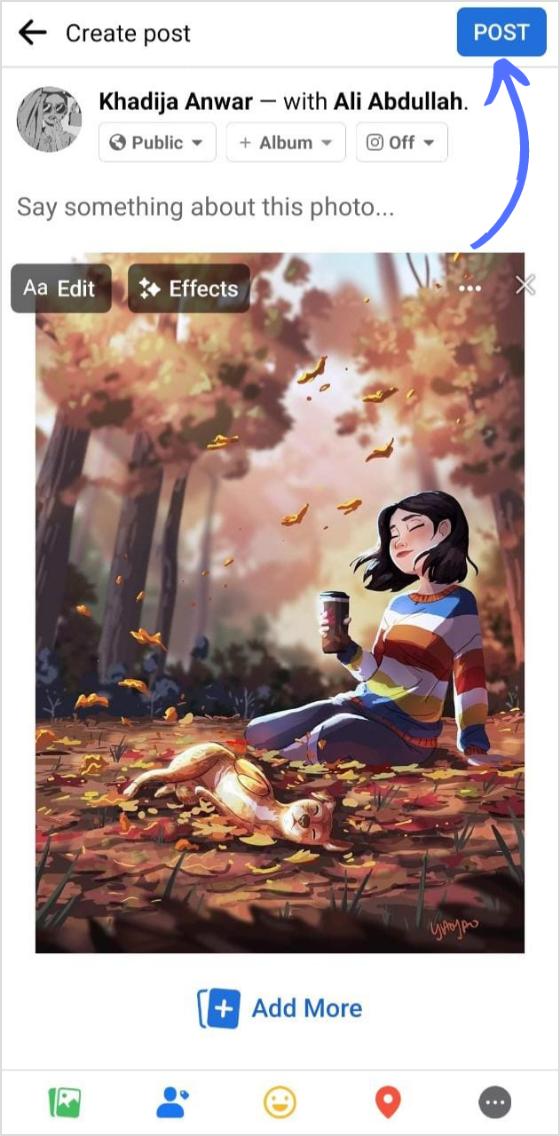
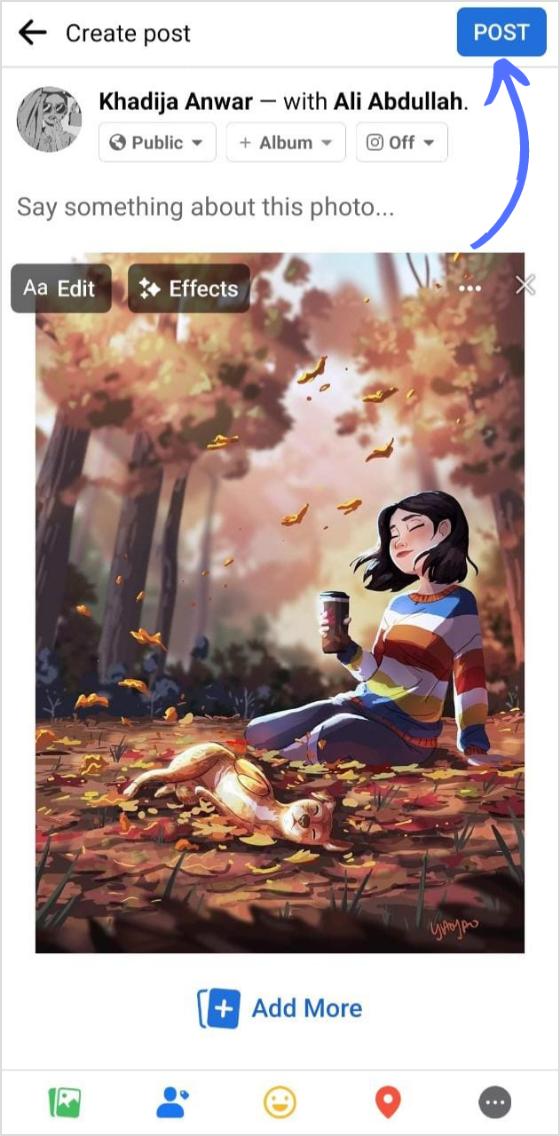
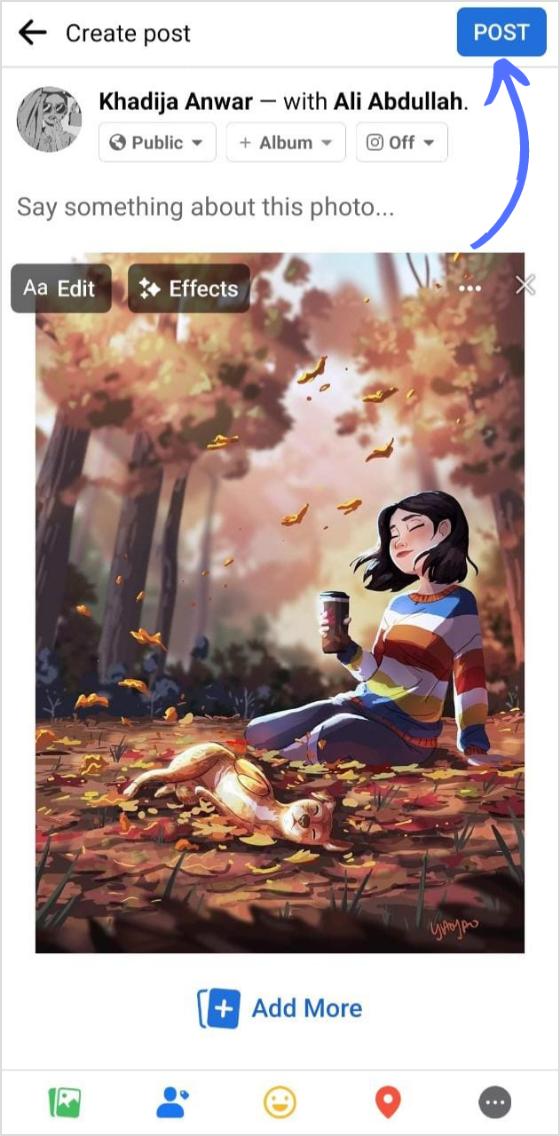
FAQs
Can I tag someone who is not a friend?
Yes, you can tag someone who is not your friend only if they have open the option of tagging for everyone.
Why isn’t Facebook letting me tag someone on Facebook?
Make sure the person you are trying to tag is in your friend list, or they have opened the tagging privacy to everyone.
Trending Topics
Ultimate guide to schedule Facebook posts, reels & stories.
Overcome content distribution hurdles with multi channel posting
Get deep social data to transform your entire marketing strategy
How to post a video on Facebook?
Create branded links for social brand awareness
Khadija Anwar
Meet Khadija Anwar, an accomplished tech writer with over 500 published write-ups to her name. Her impressive portfolio can be found on the ContentStudio blog, LinkedIn, and the Fiverr platform.






