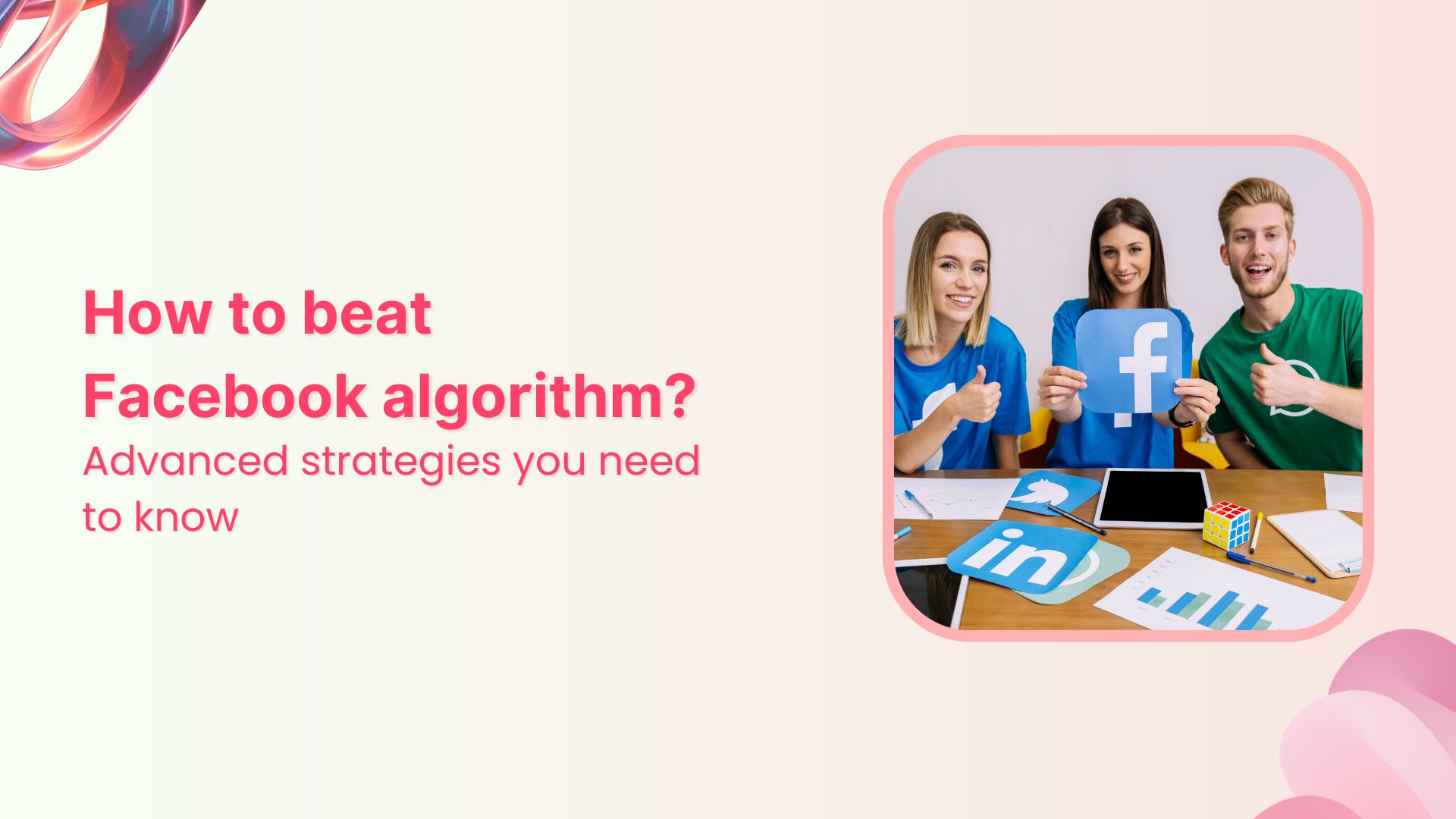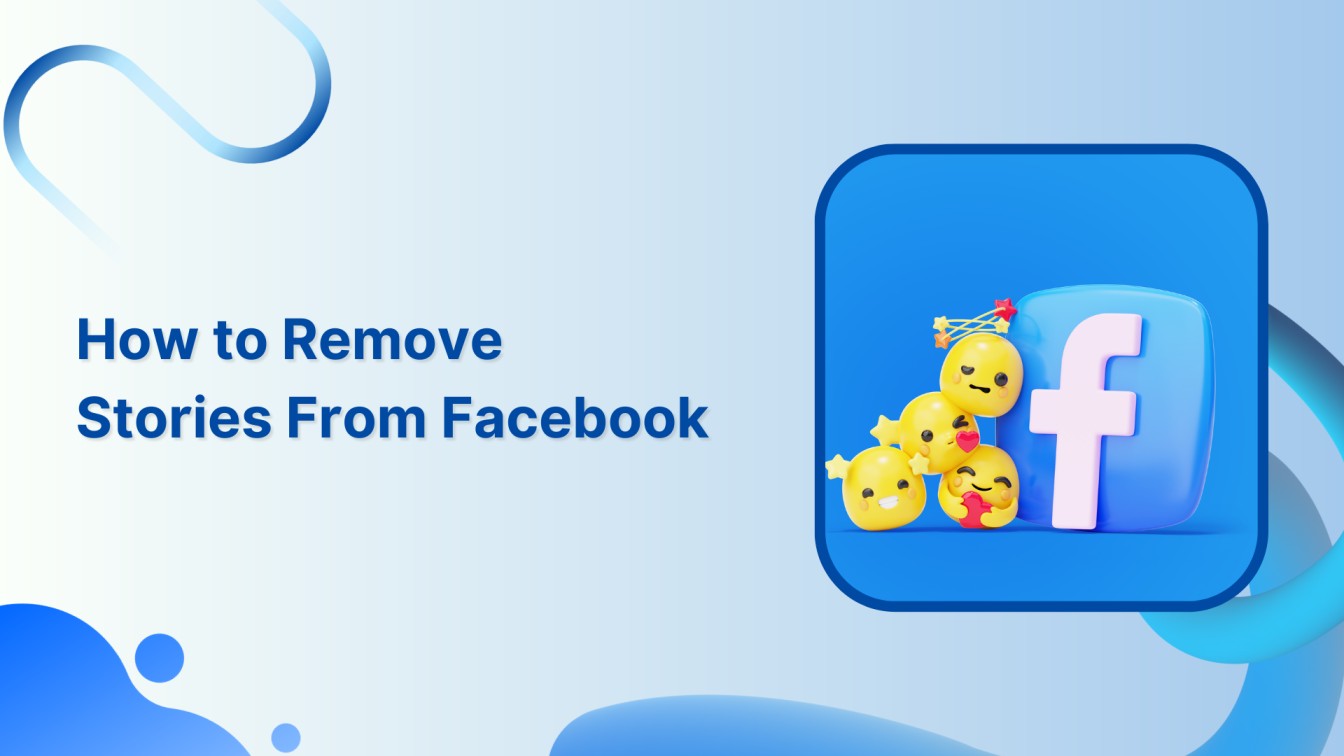Have you ever noticed that you have not been very active on Facebook? Sometimes, you spend way too much time scrolling through the Instagram feed and procrastinate on stuff that matters.
It’s normal to get sucked into this social media content valve. The constant flow of the latest news, friends’ updates, work opportunities, and fun videos makes it difficult for individuals and brands to create and post something valuable.
I neglect to post on Facebook because I don’t have something funny or helpful to share with the Facebook audience, not to mention the nerve-wracking daily logins to post content.
Social media scheduling, including Facebook scheduling, has been around for a while. Since it’s a stepping stone for posting consistently, social media experts and pro-bloggers schedule their Facebook posts.



Plan, Organize and Schedule Your Social Content
Experience an organized workflow to streamline your social media posts. Increase your productivity and boost social engagement.
14 days free trial - no credit card requiredScheduling Facebook posts allows them to show up regularly, which results in establishing authority, building influence, and growing community on the Facebook platform.
If you have been ignoring Facebook publishing for a while, then it’s time to revamp your social media strategy a little. Therefore, the first step might be opting for social media management tool or software to take things to the next level.
Investing in a social media scheduling tool without breaking the bank won’t be a bad idea.
Let’s dig deeper into this idea and explore different angles of Facebook scheduling.
Shall we?
Why You Should Schedule Facebook Posts in 2022
Manual social media posting is easier said than done. If you have been posting social media content manually, you’d know that it’s pretty tough to take time out to log in to each platform and publish content.
Millions of social media users use different social media scheduling tools to run their social media channels.
Now let me stop beating around the bush and give you four reasons why you should schedule Facebook posts:
-
The consistent flow of social media content
Social media scheduling tools allow users to post social media content regularly. Since consistency is the key to success on social media, users don’t have to show up every day to post Facebook content.
Instead, they could schedule posts for the whole week in just about 20 minutes and spend a stress-free weekend.
-
Hands-off publishing on autopilot
One of the challenges of most social media users is that they don’t have time to show up every single day to post social media content.
Thanks to a social media scheduler like ContentStudio that allows users to do hands-off publishing without spending a fortune. Schedule social media posts once and let the content go live on autopilot.
-
Boost Facebook Engagement
Facebook scheduling feature does have a positive impact on engagement. You may not agree if you haven’t tried social media scheduling for a month or two, but the fact is that it increases your social media engagement.
The simplest explanation is that when the content gets published rather consistently, the chances are that some of the posts could attract some likes, comments, or shares.
-
Improve brand positioning
Brand positioning means how a brand is perceived in consumers’ minds. When a brand or individual keeps popping up on social media, they start to appear outspoken and confident about their niche.
Therefore, social media content scheduling could get you in the good books. Moreover, if you want to skyrocket your social media growth, then put out useful, informative, or entertaining content without any gate or paywall.
How to Schedule Facebook Posts
Most social media influencers use scheduling tools to schedule their Facebook posts, tweets, LinkedIn posts, and Pinterest pins. However, it’s not rocket science to schedule your social media content.
Read-Up: Publishing & scheduling to Instagram using ContentStudio Mobile App
For anyone who wants to schedule their Facebook posts, this 5-step guide would crack open everything for them. Let’s find out how to schedule Facebook posts keeping in view the Facebook algorithm:
1. Build a content plan for Facebook
It’s easier to start looking for a social media scheduler immediately, but that’s not the way. Instead, start with building a social media content plan for Facebook.
It does seem a little dull when you don’t get to the creamy part quickly, but laying the foundation pays off later.
A content plan for Facebook is a fancy term for figuring out what you want to post on the platform and who you want to reach out to through your Facebook content.
Here are a few things that matter in building content for any social media platform:
- The target audience to attract by content
- The message to deliver in the content
- The types of content to create
- The design approach of the imagery
- The call-to-actions for the social content
So keep all these things in mind when sitting down to establish a social media content strategy for your brand.
2. Sign up for a social media scheduler
A social media scheduler is a SAAS platform that lets users publish and schedule their social media posts across different social media networks.
To start with Facebook scheduling, you must opt for a social media scheduling tool that lets you schedule Facebook posts.
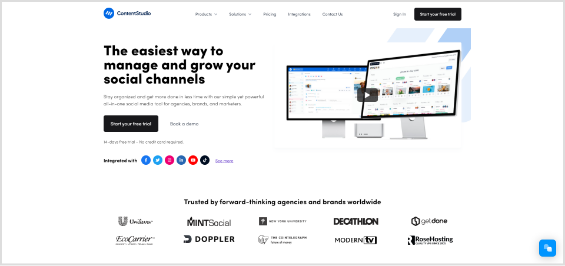
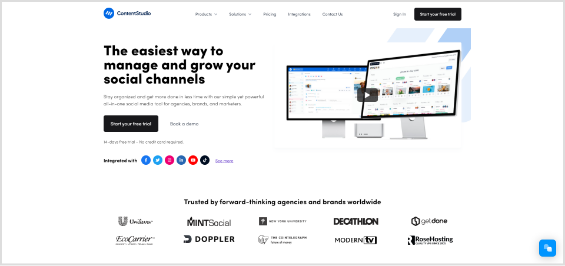
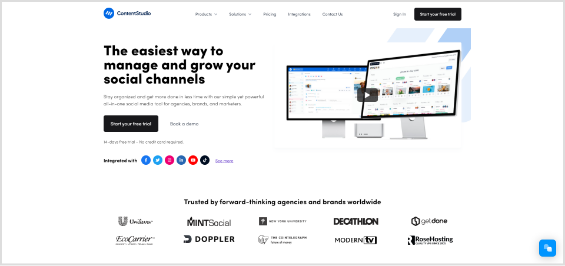
ContentStudio is my go-to social media scheduler for scheduling and posting social media content across all social media platforms. It’s a powerful social media management tool for influencers, businesses, and agencies.
This social media management tool has several features, such as social media scheduling, analytics, curation, workspaces, and workflows. It’s a complete social media management system to run a social media marketing campaign effectively.
3. Connect a Facebook property
Once the user has opted for a social media scheduling tool, the very next step is to connect a Facebook page or group to the scheduler.
Connecting your Facebook property to ContentStudio is the mandatory step in scheduling Facebook posts via ContentStudio. However, you don’t have to configure it every time you go for it.
So here’s the step-by-step process of connecting a Facebook property (such as a page or group) to the ContentStudio platform.
I. Sign up for a ContentStudio account
Facebook scheduling begins with signing up for a social media scheduler. I have been using ContentStudio for over three years now, and it’s been a fantastic social media manager for me.



I highly recommend using this tool if you’re getting into Facebook. Go to the ContentStudio website and click the sign-up button to get started. If you’ve already created an account, skip the first step and move on.
II. Log in to the account
Go to the ContentStudio website and click on the sign-in call-to-action button at the top menu bar. Use your account credentials to log in to your ContentStudio account.
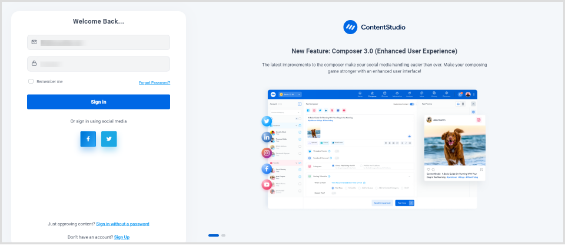
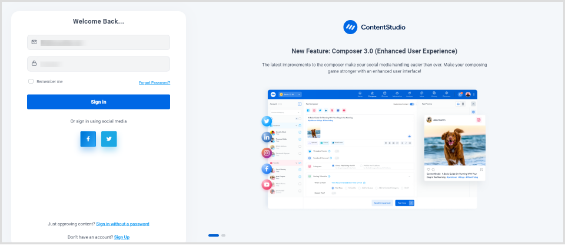
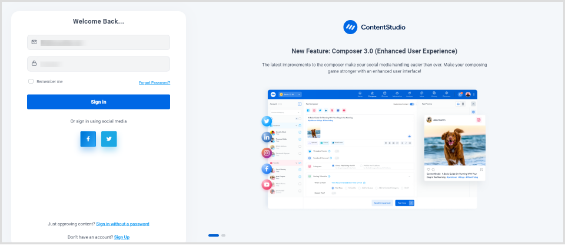
You’d see a dashboard full of options; don’t panic if it’s your first time. Instead, follow the instructions mentioned in this article to get things going. The next step is crucial to scheduling Facebook posts through this social media scheduler.
III. Connect your Facebook page or group
To connect your Facebook page or group to your ContentStudio account, click on your profile button at the top left of the dashboard.
A drop-down menu would appear. Look out for the “Social Profiles” option on the drop-down menu.



You may want to click on the social profiles button and initiate the social media platforms integration.
IV. Authenticate the integration
Click the “connect your Facebook page or group” button in front of the Facebook sign. It’ll start the authentication process, meaning you’ll be asked to confirm the integration between ContentStudio and your Facebook account.
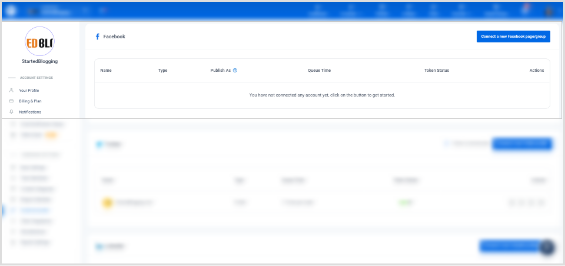
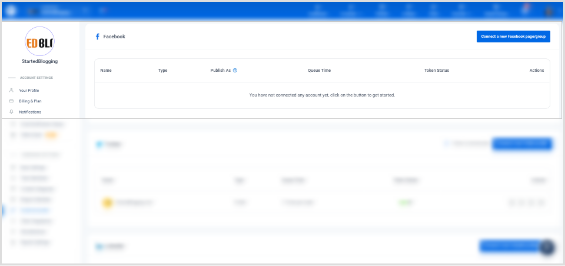
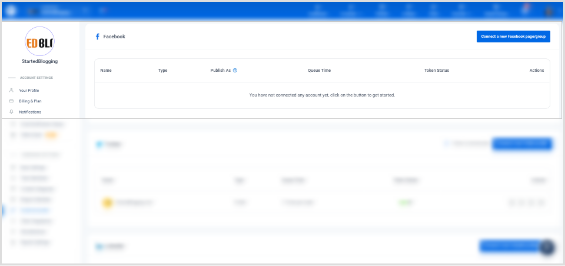
If you’ve connected your Facebook account to ContentStudio in the past, the authentication process will prompt you to ask about the continuation of the process based on the previous login. Just press continue to do so.
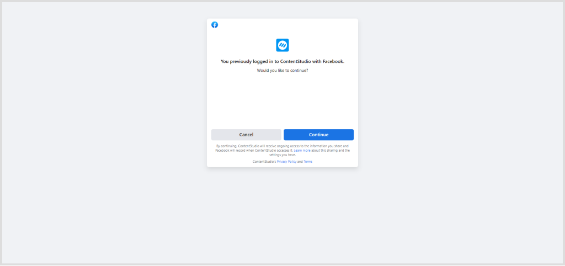
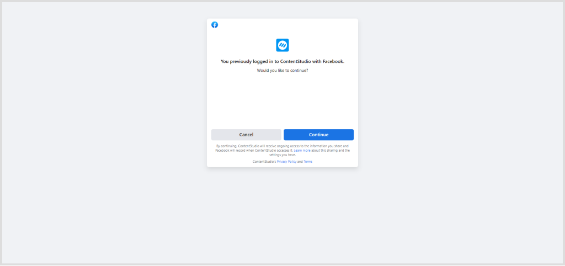
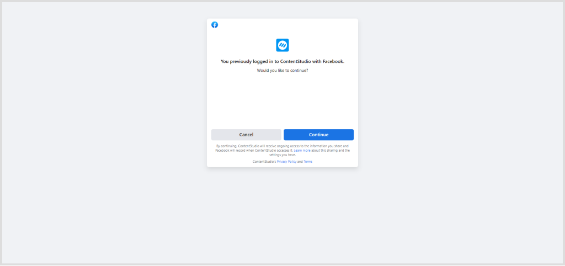
If it’s your first time connecting your ContentStudio account with Facebook, you might have to confirm your username and password to authenticate the login process.
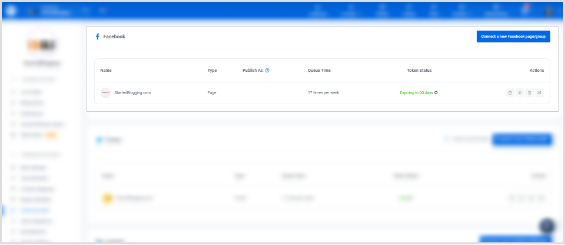
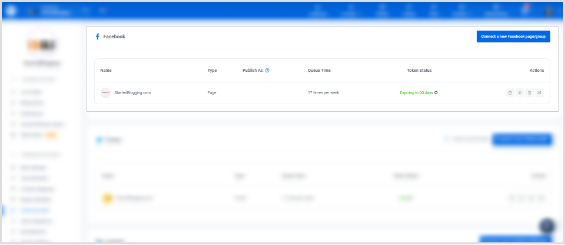
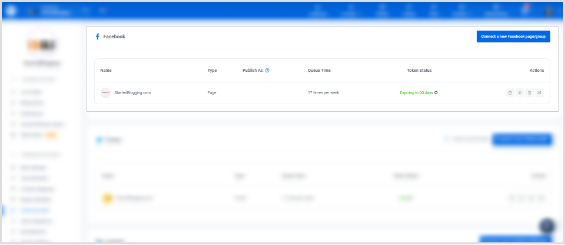
Once done, you’ll see the Facebook page or group connection status as valid in your ContentStudio account.
4. Craft your social media content
It’s the stage when social media managers or marketers sit down to create their social media posts to schedule for the future.
Creating social media content to schedule on Facebook does seem like a simple job, but it’s not what most people think.
One of the fundamentals of scheduling social media content on any platform is that you must have social media content beforehand.
The two basics of crafting social media content for Facebook scheduling are copy and imagery. Here’s some explanation:
- Copy: It’s the text part that elaborates on the purpose of the social media post or delivers the message of the creator
- Imagery: It’s the supporting images, infographics, and screenshots that help the author explain or justify the point of view.
Here’s the list of tools you’d know to craft social media content:
- Canva: To create social media images for a blog post or social media platforms
- Grammarly: To fix the grammar and spelling errors in the copy
- Filmora: To edit videos for social media platforms
- Nimbus: To record screen or take screenshots
- bg: To remove pictures’ backgrounds for graphics designing
- ContentStudio: To schedule social media posts on Facebook or other platforms
Keep your target audience in mind when creating social media content for any platform. The content strategy is usually designed at the content planning stage, but the application is seen at this point.
5. Prepare your posts for scheduling
My tool of choice is ContentStudio – it’s been an excellent social media scheduler for me for years. So allow me to share how to schedule your Facebook posts using ContentStudio.



Log in to your ContentStudio account and choose the appropriate Workspace from the top left corner of the dashboard.



Go to the Compose option from the top menu afterward.
A drop-down would appear with three options; Social Post, Blog Post, and Automation.
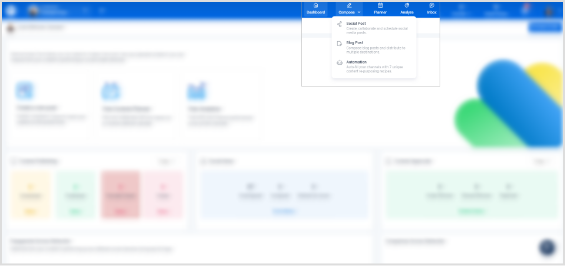
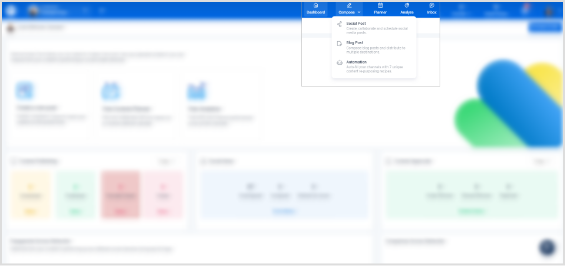
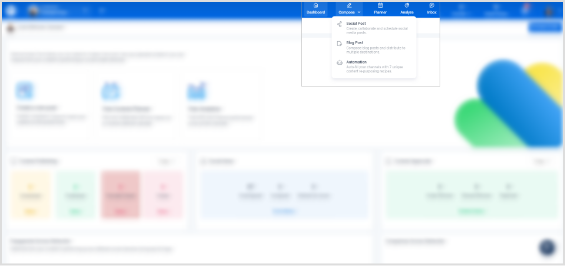
Click on the Social Post to proceed with your Facebook content scheduling.
Choose the specific social media platform from the left section and move to the Post Composer on the right.
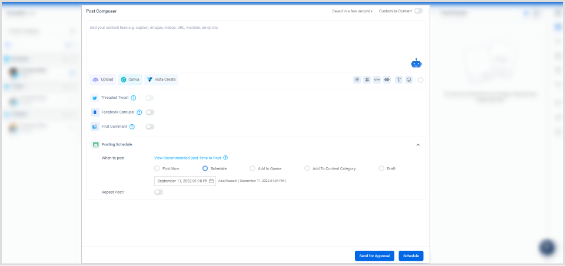
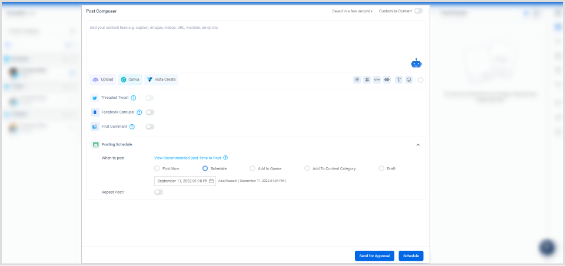
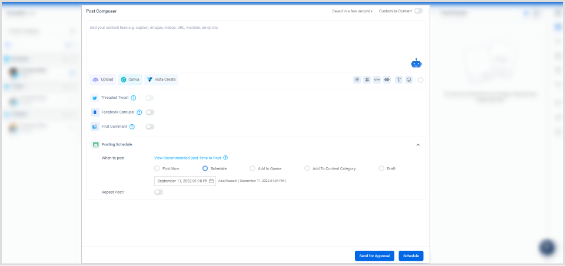
Write down the copy, add your image, and select the schedule from the post schedule section.
Double-check everything and click Schedule. You could also click on the Send for Approval button if you’re not yet authorized to directly publish or schedule social media content.
Related Read: 4 Awesome Ways to Schedule Social Content using ContentStudio
6. Track your analytics to see the performance
Scheduling or publishing social media content blindly has never been a great strategy. So don’t turn a blind eye to the analytics.
Social media analytics give you an inside-out report on what has been happening with your social media content.
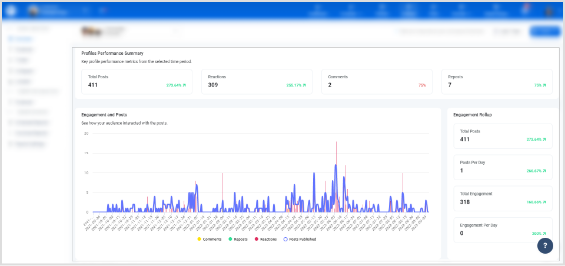
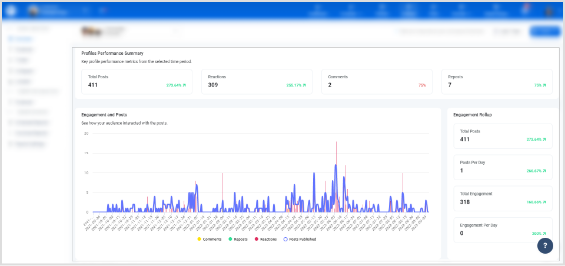
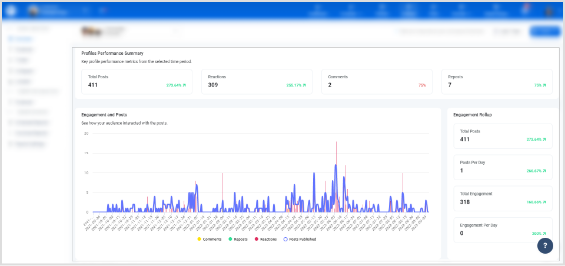
ContentStudio has an analytics section that allows users to dive deep into their social media content performance. Find out about the top-performing posts on Facebook, LinkedIn, Twitter, Instagram, and Pinterest.
Furthermore, it lets you schedule or download performance reports to stay updated with your social media content performance.



Analyze, Understand, and Improve Your Social Strategy
Stack your key social metrics against those of your competitors and make targeted steps towards social media success.
14 days free trial - no credit card requiredWhy You Should Schedule Facebook Reels in 2022
Facebook Reels has become one of the popular social media video formats. Think of it as a competitor to TikTok, YouTube Shorts, and Instagram Reels.
After these vertical video platforms popped up, the social media content landscape changed forever.
If you’re on the fence and wondering why you should consider putting effort into Facebook Reels, then the answer is on your Facebook timeline. Scroll through your Facebook and you’ll see your friends and colleagues would be uploading Facebook Reels.
A lot of video creators create or repurpose vertical videos for TikTok and Facebook Reels so that they could scale the video publishing on these platforms.
As far as the scheduling of Facebook Reels is concerned, it’s important to have a system in place to put out content consistently – it’s the only way to move the needle.
One of the biggest secrets of winning on social media is engagement – whatever brings you the audience’s attention must be part of your social media strategy.
However, all your social media tactics and content creation could go in vain if you don’t take the time to post your content.
Related Read: Facebook Carousel Posts: Make Your Content Stand Out in Newsfeed
Let’s admit that it’s hard to show up every day and post content day in and day out. Therefore, social media scheduling comes to the rescue even for Facebook Reels.
Here’s what you can use Facebook Reels scheduling for:
- Update on the new blog post or YouTube video
- New merchandise announcement on your e-store
- Limited-time discount offer on your product/service
- Share behind-the-scenes of your next video
- Ask questions about a city or country
- Food or restaurant recommendations
The Facebook Reels ideas are unlimited – you can put out a Facebook Reel for almost anything as long as it’s relevant to your audience.
In case you haven’t had a chance to explore this vertical video format before, I highly recommend reading the ultimate guide to Facebook Reels before going forward.
How to Schedule Facebook Reels
Facebook Reels is undeniably an important social media platform to put out content for YouTubers, influencers, and social media experts. However, without having a scheduling system, it won’t work out.
It’s time to dive right into the crux of this topic. Here’s a step-by-step guide on how to schedule Facebook Reels:
Log in to your Facebook account and open the Creator Studio.
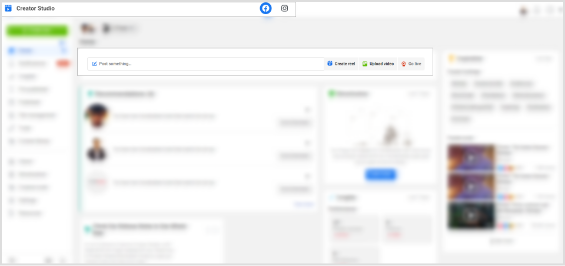
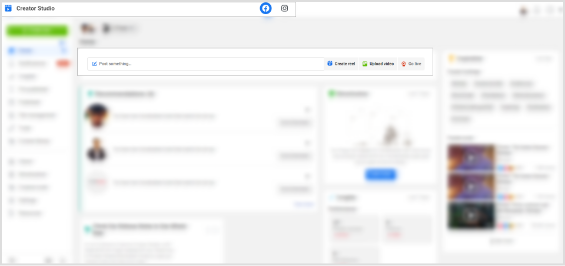
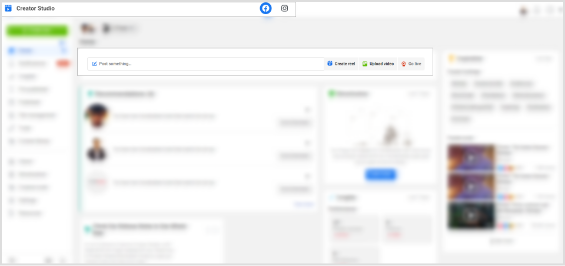
Click on the Create reel button at the top of the page.
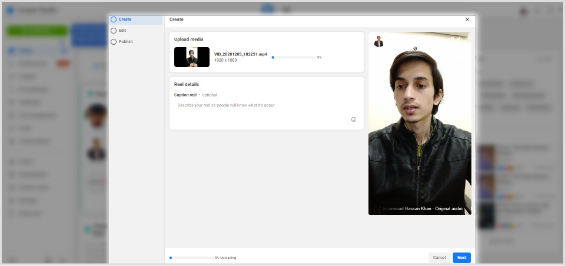
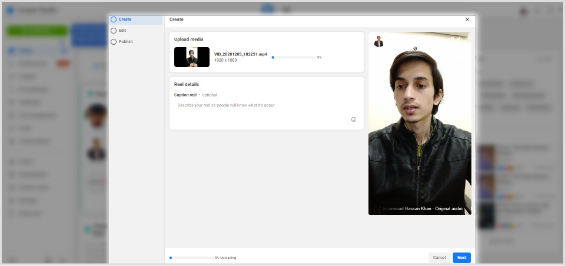
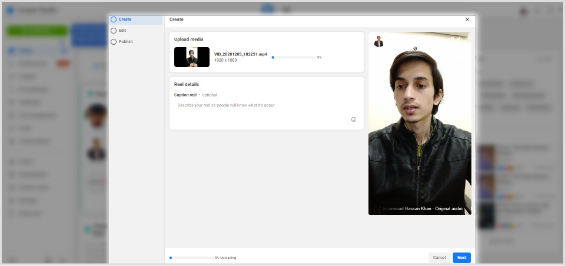
Select the vertical video you want to upload as a Facebook Reel.
Facebook will prompt a screen asking where to upload the Facebook Reel. Choose the Facebook page you want Reel to upload or schedule to go through this process.
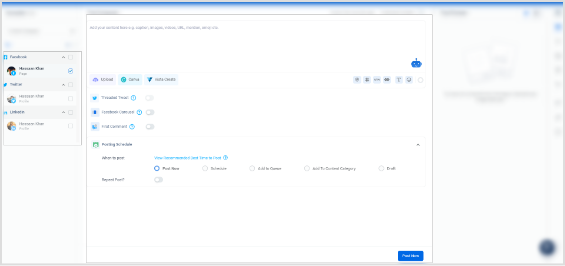
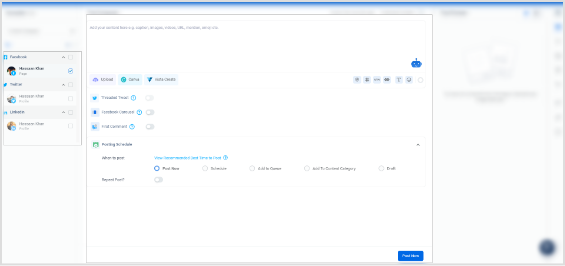
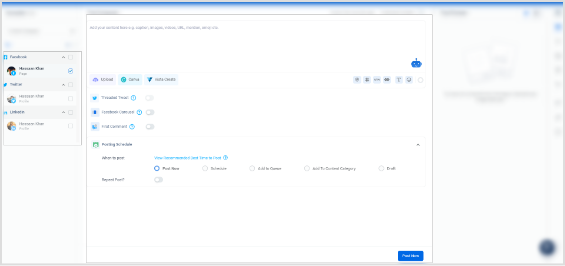
The video uploading screen would pop up. Click on the Publish button, and go to the Schedule section on the popup menu.
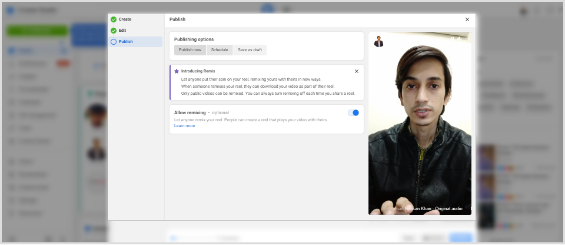
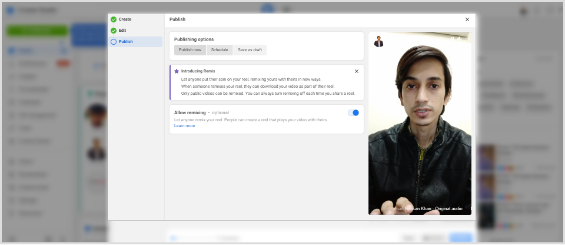
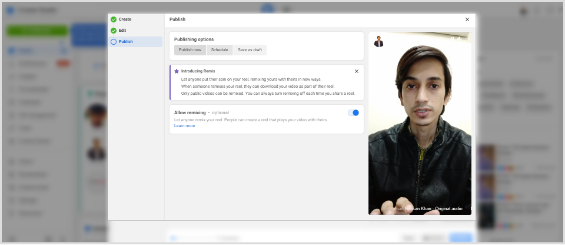
Choose the time and date you want your Facebook Reel to be published.
Once you’re done with the upload, click on the Schedule button to schedule the Facebook Reel.
Why You Should Schedule Facebook Stories in 2022
Facebook Stories feature has been around for a while. I’m sure that the majority of the readers didn’t think about scheduling their Stories. Most people stop putting out stories on Facebook and Instagram when they can’t keep up.
So you should schedule Facebook Stories for the same reasons you schedule your Facebook page posts or any other social media content for that matter.
Since Facebook Stories is a bite-sized, short-form video format that stays alive for 24 hours, it needs to be published quite often.
The reason is that brands and creators want to stay relevant and keep their audience engaged through news, updates, and behind-the-scenes.
Thus, these short-lived vertical videos allow them to give a sneak peek into what’s happening or what’s coming next.



Not only does it add curiosity to the followers’ minds, but you also get more engagement when followers start guessing or asking questions in the Stories’ replies.
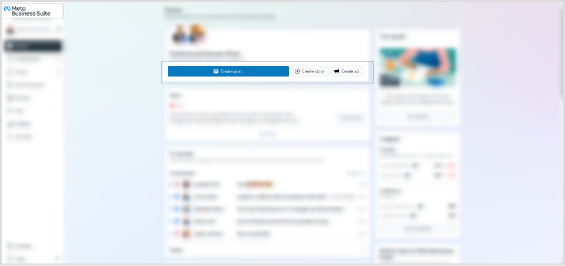
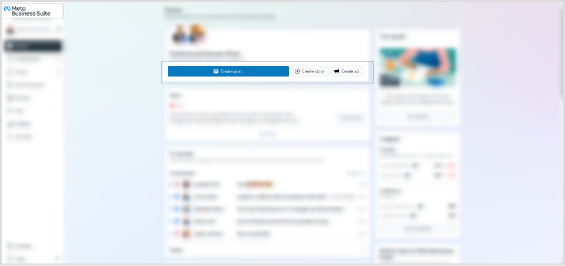
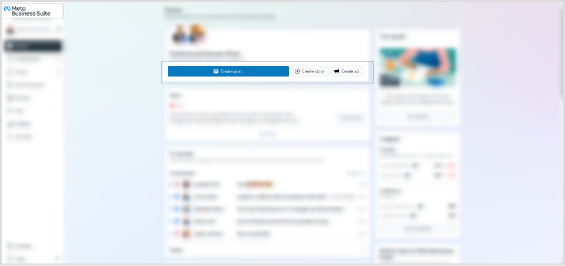
Therefore, Facebook Stories are an excellent way to start an engagement process or entice the excitement among the followers through different updates and BTS content.


Tips for Scheduling Facebook Posts, Reels, and Stories
Are you gearing up for scheduling Facebook content? Here are six tips that are worth knowing:
1. Use a good social media scheduler
Using an affordable yet good-quality social media scheduler like ContentStudio does help the Facebook scheduling process. It’s the easiest and fastest way to schedule Facebook posts.
However, you would have to use the Creator Studio for scheduling Facebook Stories and Meta Business Suite for scheduling Facebook Reels. You can also learn more to make sure your device has enough storage and is clean from the junk files, so that the scheduling tools run smoothly.
Read-Up: Publishing & scheduling to Instagram using ContentStudio Web App
2. Plan content for days or weeks
Scheduling Facebook content seems like a simple job. However, you would have to put a lot of work into making things happen for you. Once you’re on a roll, you have to juggle several tasks – creating content to scheduling for Facebook won’t be possible on the go.



Social Media Calendar for Digital Agencies
Organize all your social posts and visualize your client’s social media content plan with an interactive Content Calendar
14 days free trial - no credit card requiredTherefore, planning your Facebook content ahead of time is the way to go. It doesn’t matter if you want to upload videos, reels, stories, or images – plan your weeks-long content ahead of time.
3. Notice the best time to post
It’s essential to figure out the best time to post on Facebook. It doesn’t matter if you’re uploading what type of content. What matters is that when people are responding to your content quite often.
The best way to find that out is to test out for several weeks, for instance, post stories throughout the day and see when they’re usually seen more frequently. Similarly, experiment with reels and posts to see when people respond to your Facebook content better.
4. Design aesthetically pleasing imagery
Besides using a social media scheduling tool across all social media, it’s important to understand the psychology of graphics designing. Attractive images, beautiful illustrations, and high-quality photos entice the audience to react to the content.
Go through the article about the best online tools for designing social media images. Alternatively, use tools like Canva or Crello to create eye-catching images and videos for your Facebook posts, reels, and stories.
5. Ask questions or suggestions in the stories
One of the best tips for creating Facebook stories or reels is to include questions once in a while. The audience feels honored if you ask for their opinions or recommendations, especially the die-hard fans.
When you ask your followers a question or a recommendation, they respond to you via comments. As a result, the social media platform records the engagement on your social media content. It helps social media platforms understand your content better.
Moreover, the social media platform recommends your content to a lookalike audience, which helps you grow your social media followers organically.
6. Use call-to-action in your stories and reels
A simple yet effective hack for all types of Facebook content is to add a call-to-action at the end of the content – it works for carousel posts, stories, and reels.
However, it’s essential to have a call-to-action button in your stories and reels to point your audience in a specific direction.
Since you’d put time and effort into creating these short videos, it’ll be worth doing all the hard if you could increase your email subscribers or website visitors after all.
Final Words
I shared how to schedule Facebook posts in detail. Plus, I also touched on scheduling Facebook Reels.
This blog post aims to ensure that you’re capitalizing on the number one social media network.
I could simply explain the process of scheduling Facebook posts without any details, but it would not have impacted them. Now you know why you should schedule Facebook posts and Facebook Reels.
Going deep into the nuts and bolts of any topic goes a long way. I made sure that I assisted you all with relevant screenshots to make the navigation easier for everyone.
If you haven’t had a chance to try out the ContentStudio scheduler, then sign up for a free trial now and see how it transforms your social media scheduling.
Hassaan Khan
Hassaan Khan is a freelance writer for SAAS companies, e-commerce stores, and niche websites. He has contributed to SEMrush, ThriveGlobal, BloggingCage, AllBloggingTips, and several other publications. He builds niche websites, publishes e-books, and helps website investors with his done-for-you niche site-building service.