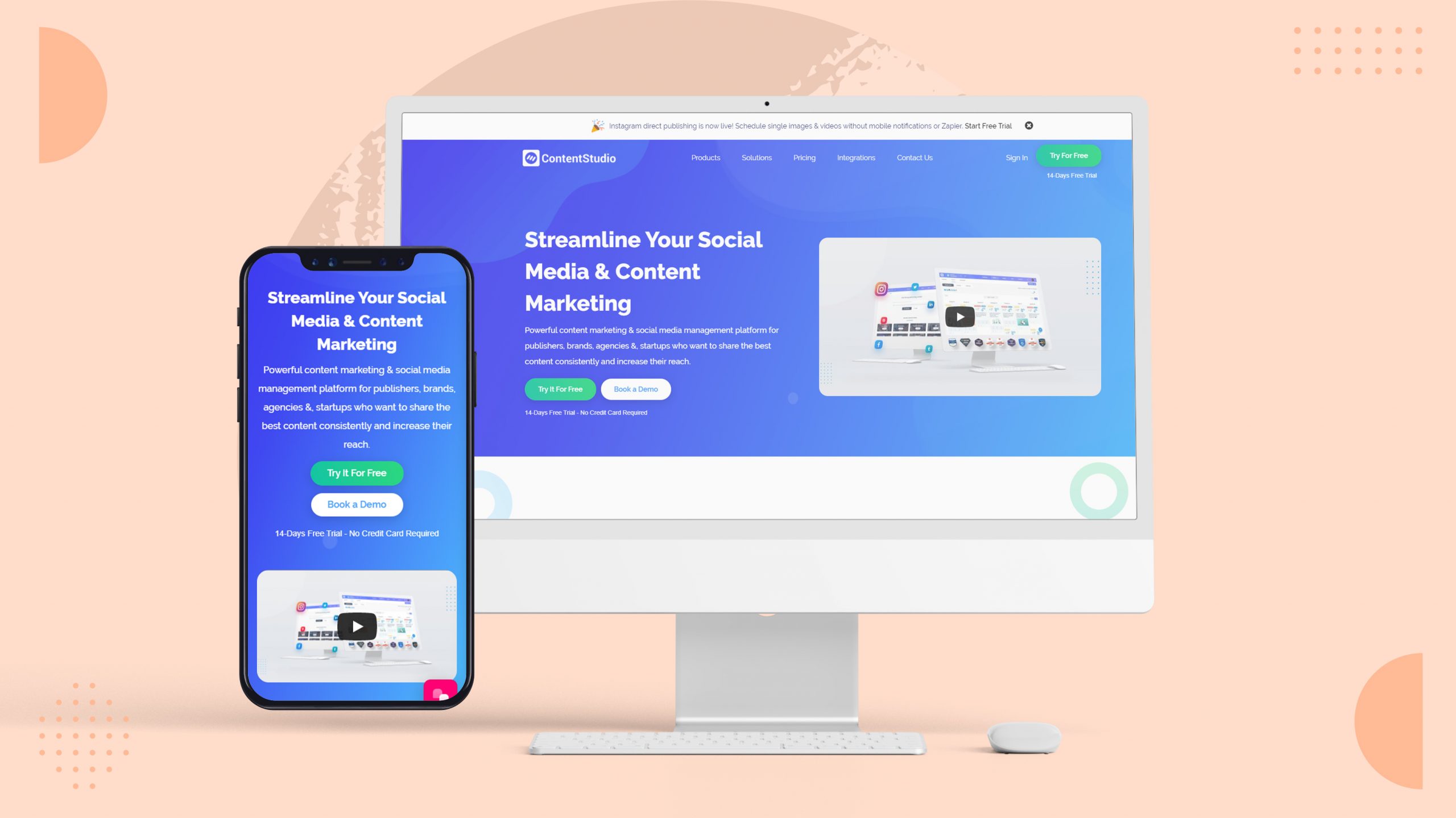Wow, it’s been a while eh? I promise you, it has nothing to do with summer BBQ’s, swimming pools, or the beach
It was for a good reason, you know, making ContentStudio EVEN BETTER!!
This smokin’ blog is a summary of all the changes our devs have made in ContentStudio
What’s New at ContentStudio?
1. Refer & Earn
Now you can earn money just by being a member of ContentStudio. As a user, you can get paid for every referred customer that subscribes to membership with ContentStudio.
For instance, if your referral signs up for a monthly subscription, you profit a 30% commission for every membership payment your referral makes. Whether it is for 1 month, 6 months, or even a year, you will be given your commission.
Moreover, for every 10 customers referred, you are rewarded with an additional $100 cash!!
How does it work?
To begin, go to Settings and click on Refer & Earn
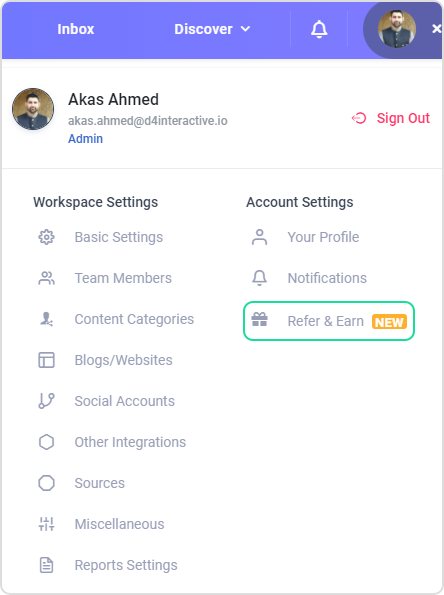
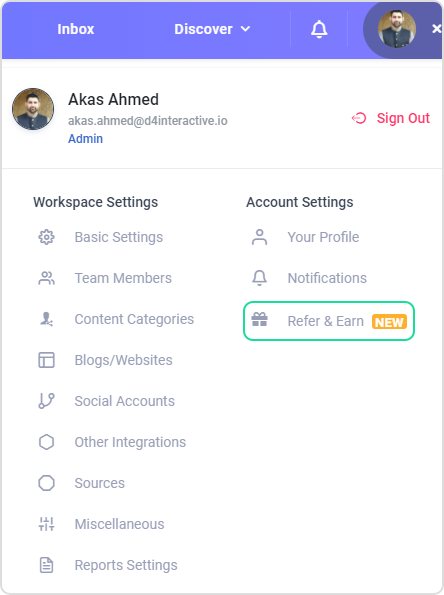
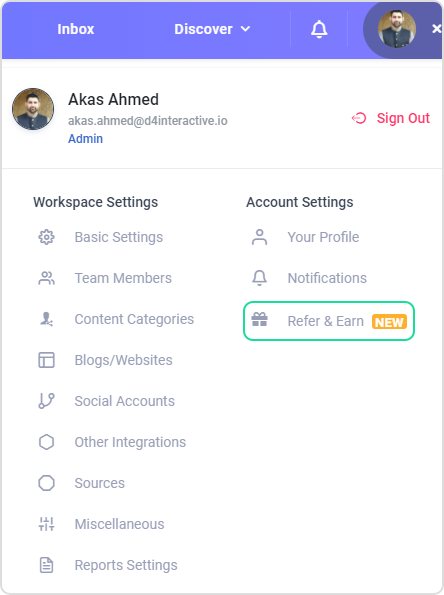
After that, you will see a dashboard view of your Refer & Earn program statistics, scroll down and you will see a Share on Social Media section. Copy that link
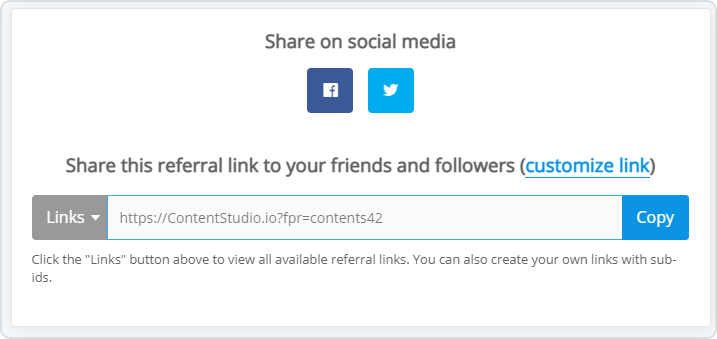
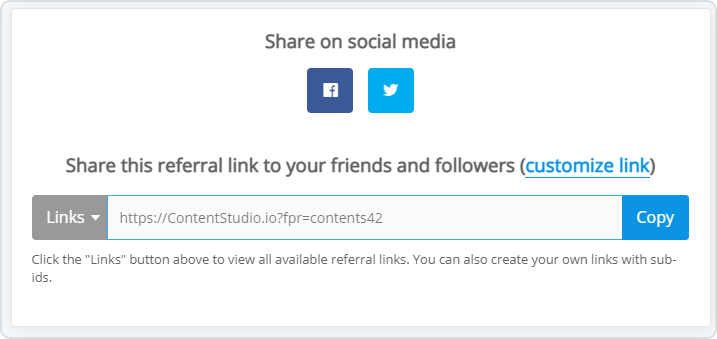
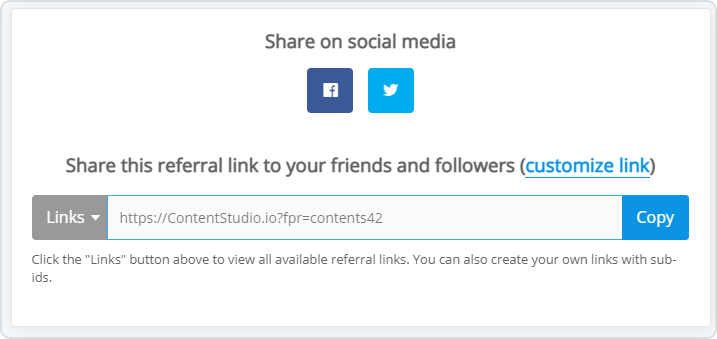
Finally, share this link to your networks and contacts. Any customers that subscribe to a plan with ContentStudio via this link will be tagged as being referred by you
2. YouTube Integration
Our YouTube API integration is live!! Now you can post or schedule your videos to YouTube directly from the composer. You will also get a preview (mobile and desktop) of how your YouTube post will look when posted. Furthermore, our composer assistant now has access to YouTube’s massive video library. You can search, sort, select, compose, and share videos from one place.
YouTube plays a vital part in Social Media Marketing, and why not? After all, it is the second most used social media platform with over 2.2 billion active users. What’s more, YouTube is the second most popular platform for searches, breaking the 3 billion searches per month marker.
So, it is a given that this platform will be a goldmine for marketers. Let’s take a glance at the scale of marketing that is involved in YouTube:
-
-
- YouTube ad revenue for Q2 was over $7 billion
-
That should bring some perspective to the size of YouTube’s market.
So how do you start posting to YouTube from ContentStudio? Here is how:
How do I get started?
-
-
- Connect your account, you can do that by following our guide here. (not really the first step but still)
- After a successful connection, proceed to the composer (Publish->Social Media Post) (technically a first step)
- Select your YouTube account
- Compose your post with captions, details, categories
- Upload your video or simply select one from the assistant, specify the options for the video
- Click on Post Now
-
And post now it will, of course after the upload, but it will post.
3. Crello Integration
While we already had Canva integrated into our composer, some users were more familiar with Crello and requested its integration to ContentStudio. In case you are unfamiliar with Crello, it is a platform used primarily for designing.
Canva does the same, so why Crello? Well, while Canva is more optimized for static images or non-animated images if you will. Crello targets animated images, and it is optimized for it. Thus its users would either have to go through the hassle of getting their Crello documents into the composer or using Canva instead.
So, our devs worked hard and finally integrated Crello into our composer. Now, Crello users can simply sign in to their accounts from the composer and get instant access to all of their assets.
How does it work?
- In the composer (Publish->Social Media Post), click on ‘crello’ as shown in the image below.


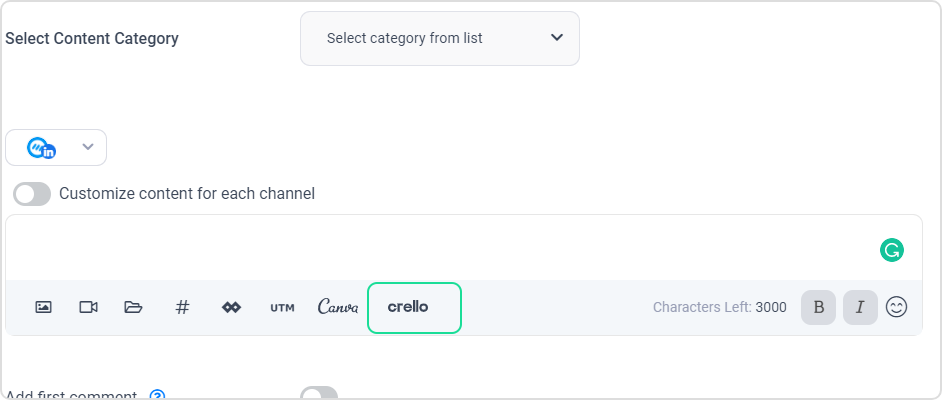
- A pop-up will show the Crello UI. There, at the top part, will be shown a sign-up or login option, click on that and add in your credentials. You will be good to go


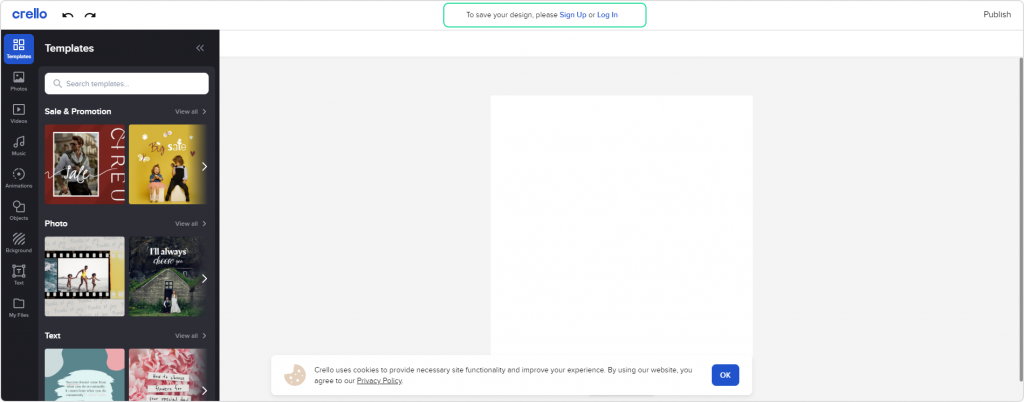
How does it help you?
Well for one if you have a designer he may be quite interested in having access to both options. On the other hand, if you plan on designing yourself then you can test both options and see for yourself which one suits you better.
Content Marketing relies a lot on the quality of your work, so maybe adding a touch of originality to your posts might not be a bad idea.
4. LinkedIn Analytics Redesign
If you have checked out your LinkedIn Analytics you must have noticed something different.
Well, you’re spot on. Our Analytics interface for LinkedIn has been redesigned into the same format as the others. The earlier difference was due to some technical issues that would be too mind-boggling to get into.
But, the good news is that it’s been fixed. Every little detail makes a difference.
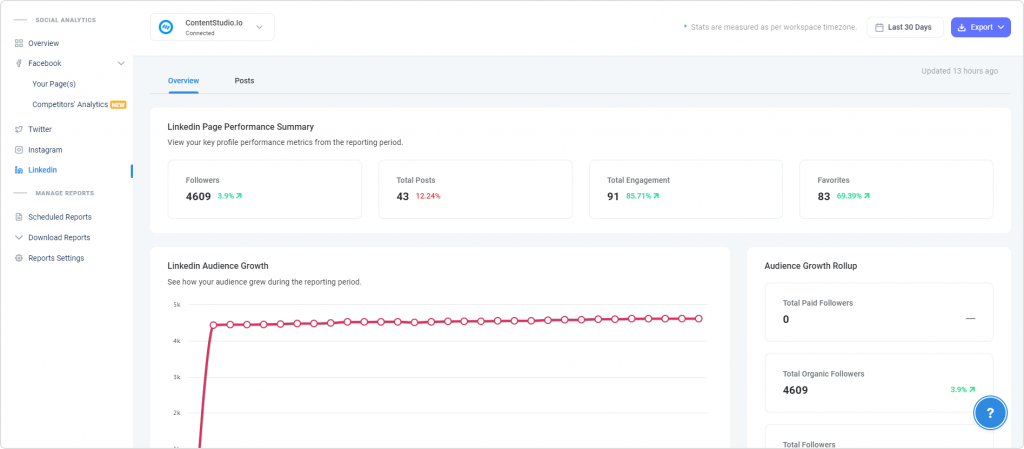
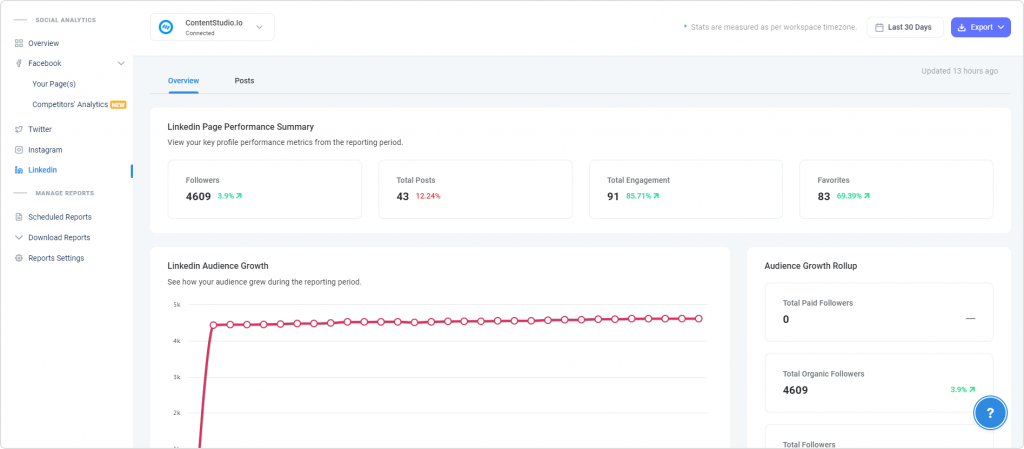
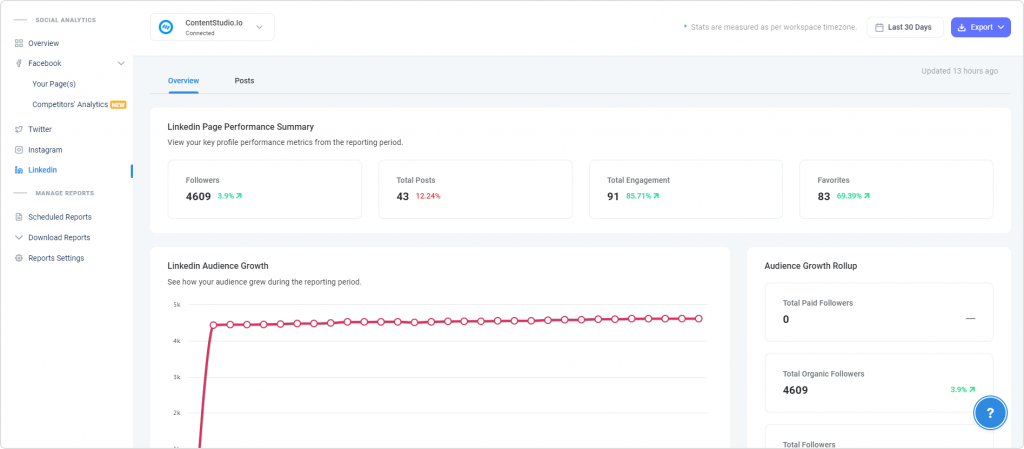
How does this help?
Say you are in a presentation, you are discussing the statistics and demographics of your clients’ Social Media performance with your team.
There is a flow, you are on a roll detailing what needs to be done. Suddenly the analytics for LinkedIn is in a different format, and you must either continue on or stop to explain how to read the analytics. Your flow is disrupted.
Imagine if instead of your team, it was your client. That could hurt your image. And that is something you will no longer have to worry about.
5. Facebook Competitors Analytics
In a Quote by Pearl Zhu “The quality strategy is about making the right decision at the right time which requires quality information”; and what’s better in quality than the information on your competitors?
The all-new Facebook Competitor Analytics provides detailed insights regarding your competitor’s marketing efforts on Facebook! This not only helps you understand your competition but also what is working for them and what you’re going to need to adopt into the current trends.
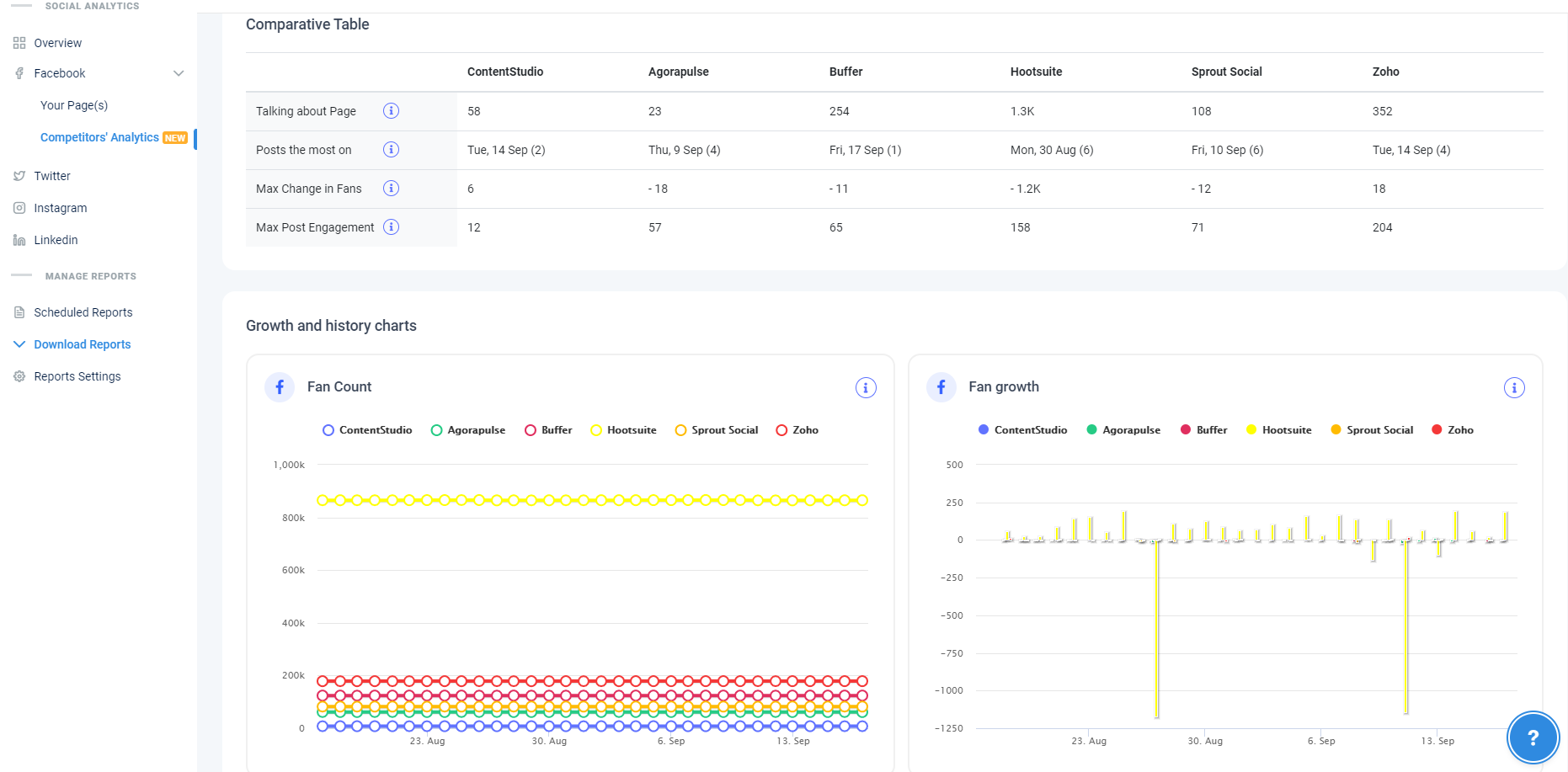
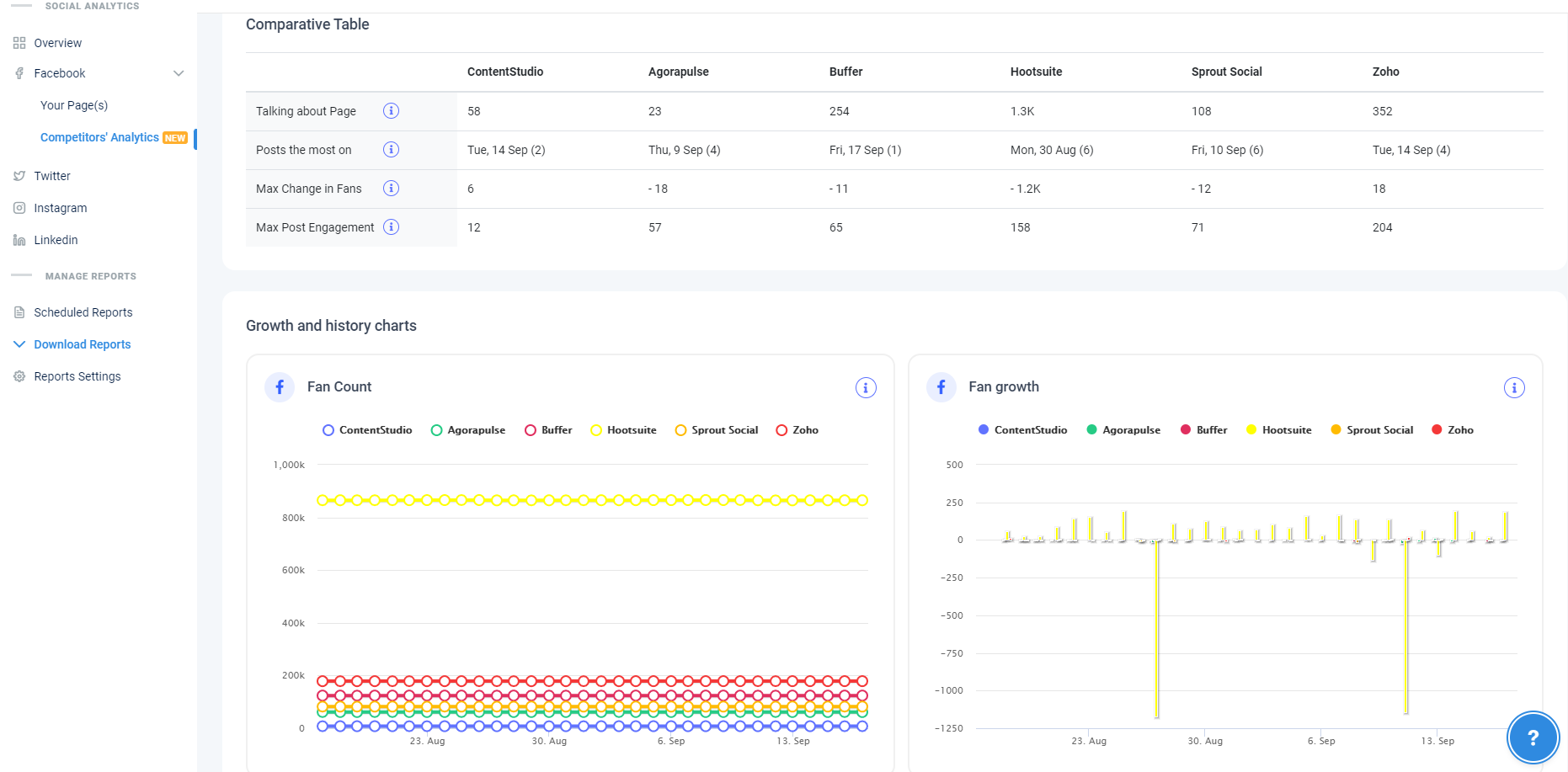
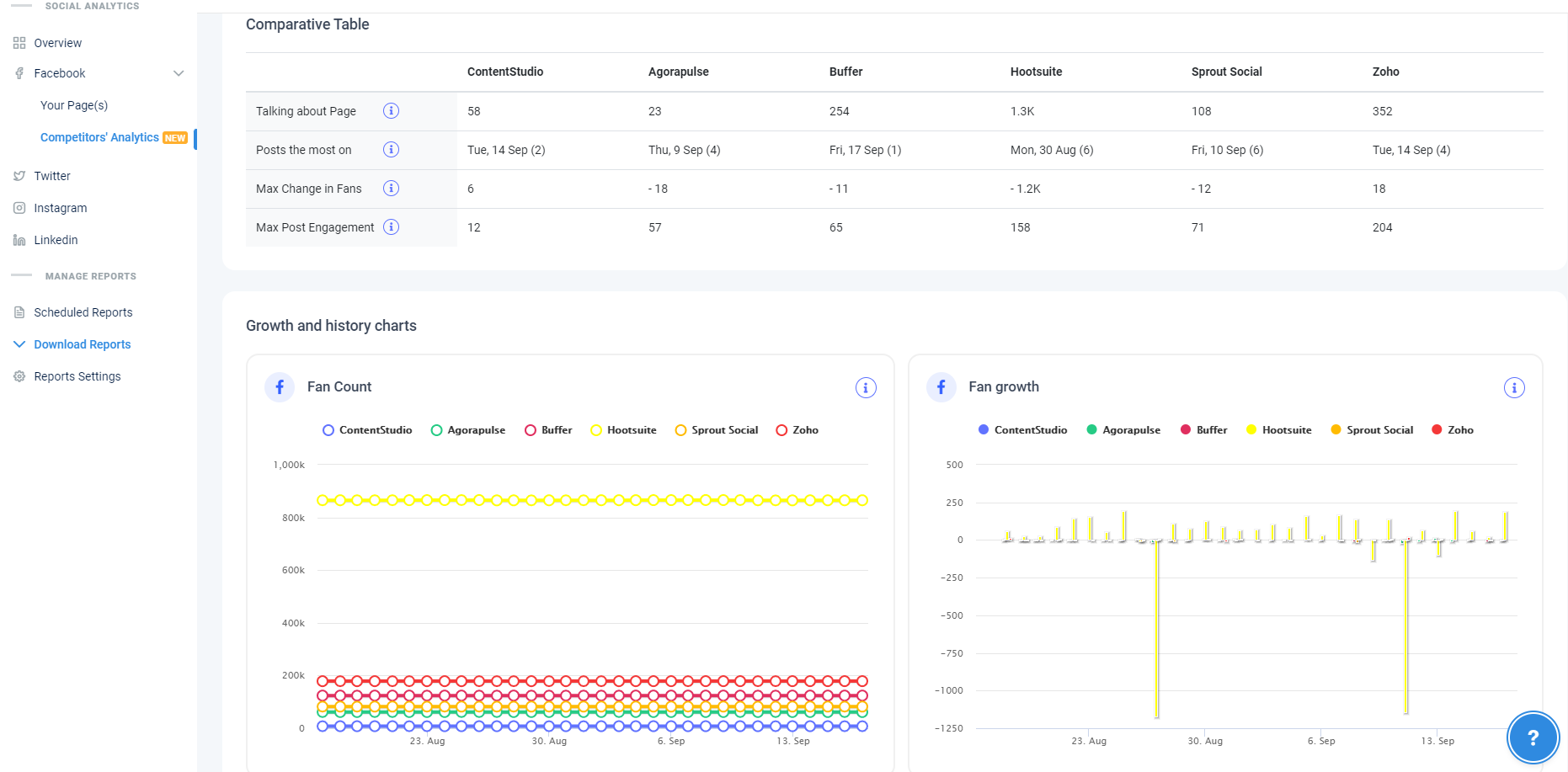
Let’s take a deeper look.
- you can compare your posts’ performance with multiple competitors at a time to gauge the overall differences.
- Obtain detailed insights such as posting strategies, engagement and audience interactions, type of posts, etc.
- Visually appealing graphs and charts such as pie charts, bar graphs, and more, for quick and meaningful analysis
How does it work?
Well, it’s as simple as it could be!
- Login to your ContentStudio account and click on Analyze.
- Select Facebook on the left panel and click on Competitor Analytics
- Choose a page of yours you want to compare with your competitors
- Finally, search and select up to 5 different competitor pages you wish to compare with your own Facebook page.
6. Media Library
Ah, the blissful cloud storage. Never has something so simple been so useful. The ContentStudio Media Library provides an almost infinite online storage space that you and your team can utilize in the comfort of your home, the office, or anywhere outside!
Now, you no longer have to worry about the risk of corrupting hard drives and losing your data. You can even cut down on the time taken by uploading the media to a single platform accessible by you and your team, instead of emailing it here and there and risking a drop in quality during the file conversions.
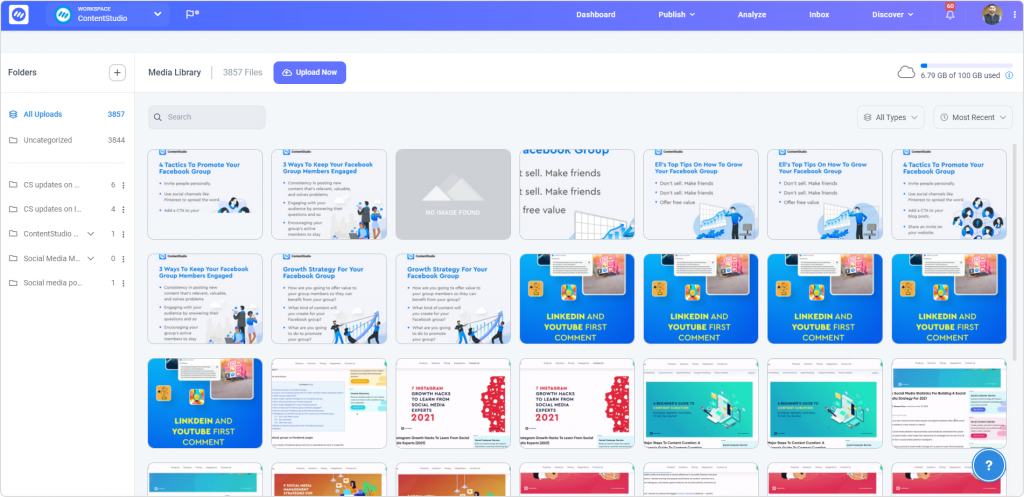
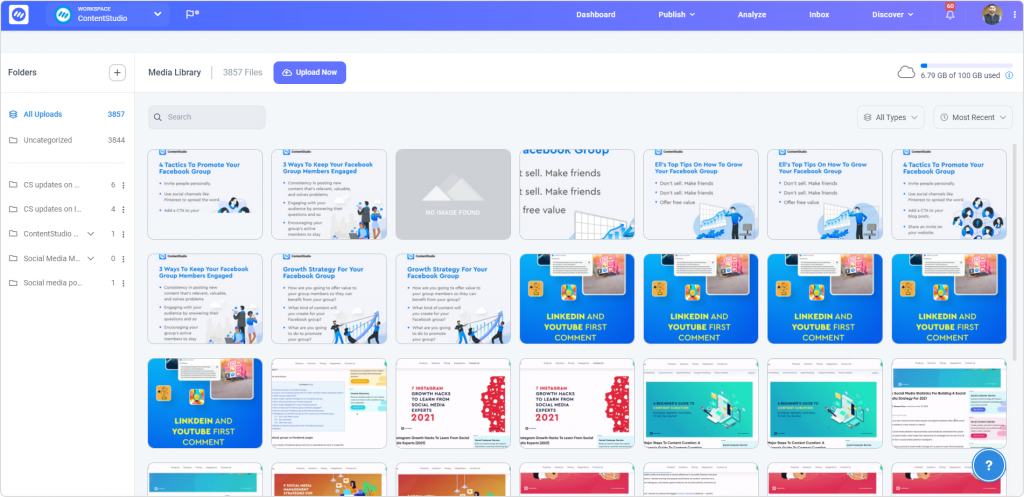
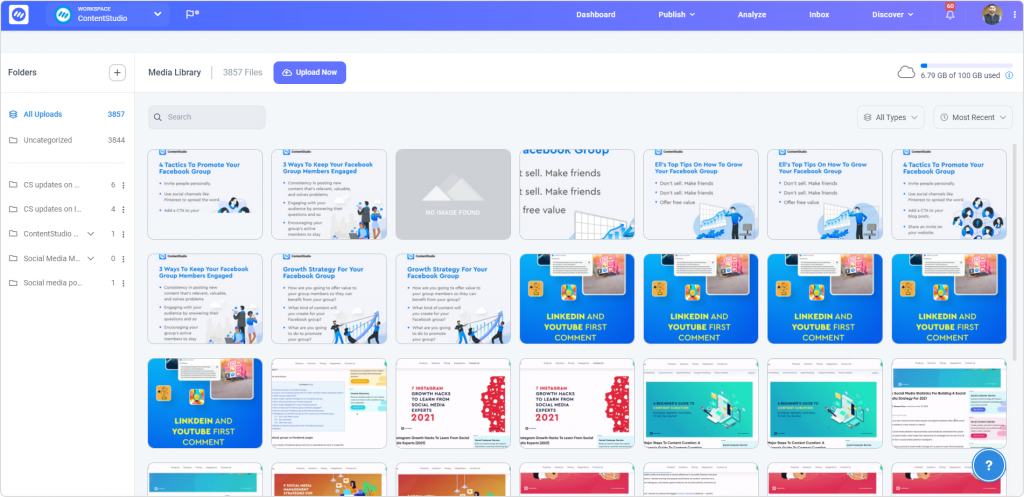
To simplify is key for improvements in efficiency and productivity.
To prove this, Findstack found that 80% of the companies that adopted this technology saw an increase in productivity. Moreover, eLearning infographics evaluated that cloud computing (computing using internet-hosted services) is potentially 40 times more economical than in-house IT systems for small or medium businesses.
Here is what it can do for you
- Have your graphic designers upload content directly to the Media Library.
- Search and save images already available in image-based platforms such as Pixabay and more
- Organize your content into various categories with folders and sub-folders and also distinguish your media assets by the various social media platforms it is optimized for.
How does it work?
To access the Media Library:
- Go to your Dashboard in ContentStudio
- Click on Publish
- Select Media Library
- That is it
To use the Media Library from the Composer
- Go to the composer (Publish->Social Media Post)
- Click on the folder icon shown in the image below


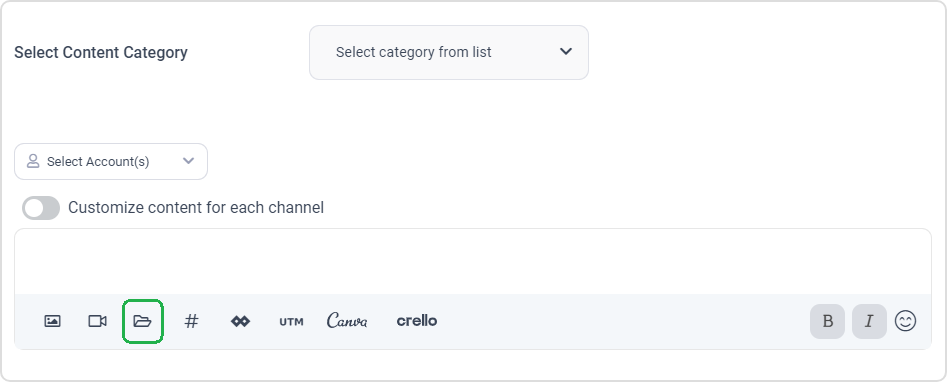
- A pop up will show with the option of using your Media Library in the left menu as shown below


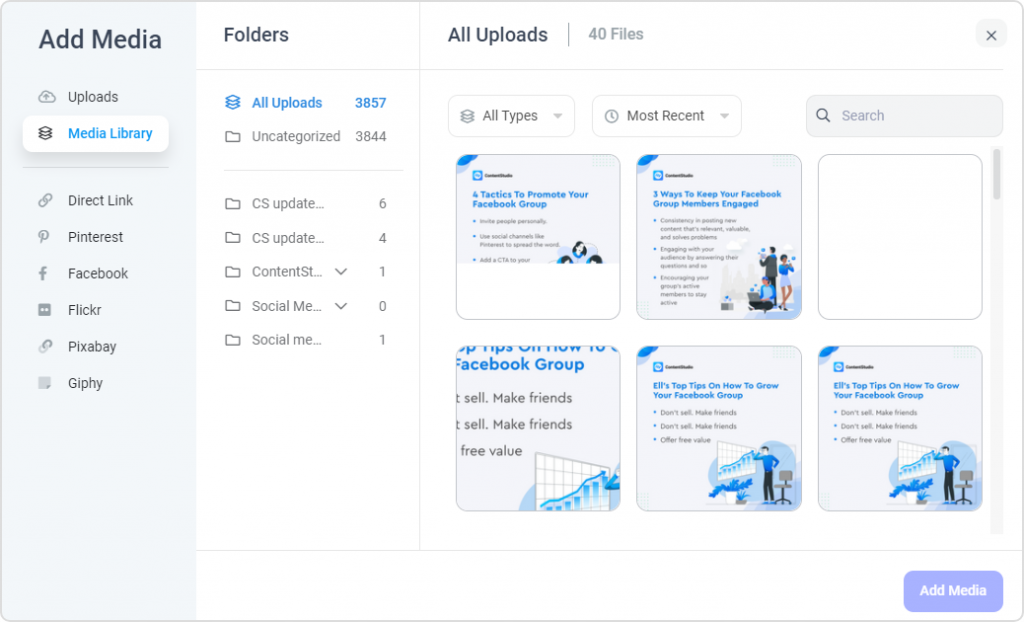
7. Facebook Group Alert for App Installation
We have just developed an independent alert that helps smoothen out the process of adding your Facebook groups to ContentStudio.
Technically speaking, Facebook groups are a bit more complex to deal with than a simple page. Why not resolve the problem instantly yourself instead of going through the wait and hassle of customer support.
The Facebook Group Alert is a feature that notifies you to install the ContentStudio app to your Facebook group, and which groups need this done.



Thus, for users who were previously unable to find their groups in the search section, the alert will promptly inform them to add the ContentStudio app in their Facebook group with easy steps to follow and resolve the concern.
Improvement Updates
1. First comment upgrade
You can flexibly select the accounts you wish to post your first comment to, just like the account selection for the composer. You can do so for Facebook, Twitter, Instagram and
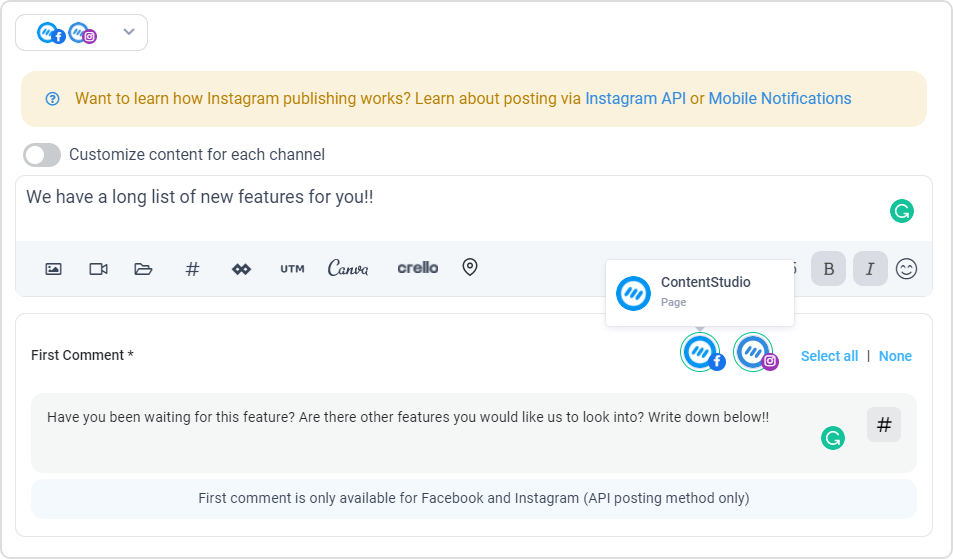
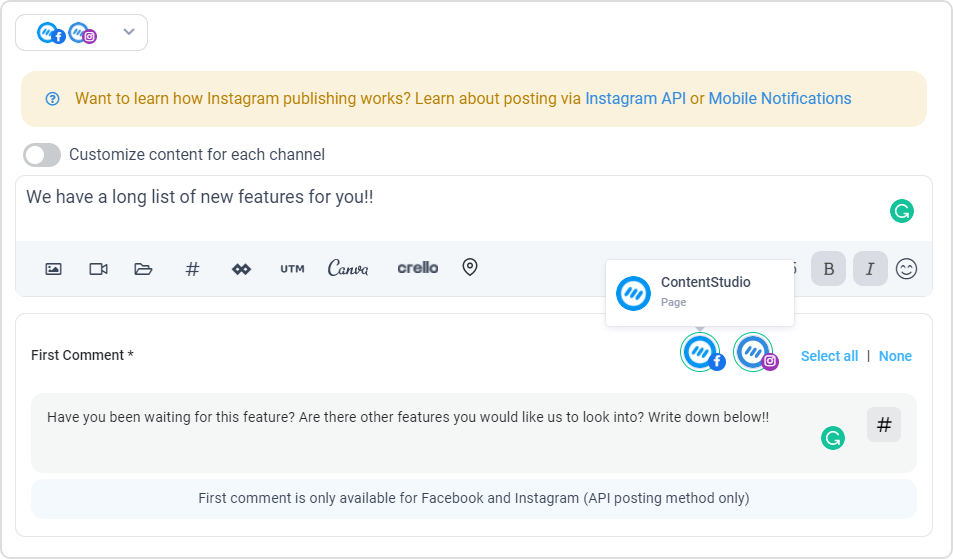
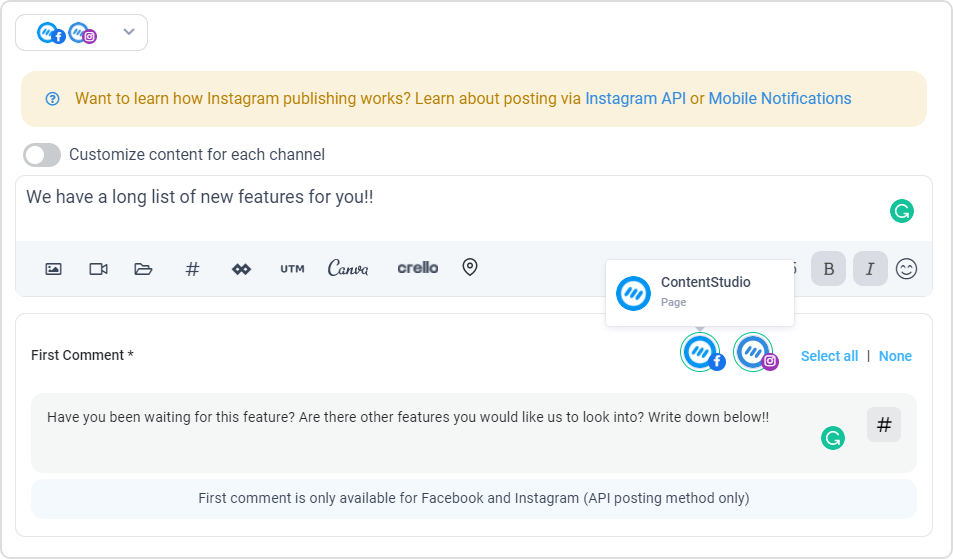
2. LinkedIn composer upgrade
The best-performing posts on LinkedIn have been between 1900-2000 words, and that is what you should aim for. To prevent any sort of obstacles from that goal, we have upgraded our LinkedIn composers’ word limit to 3000.
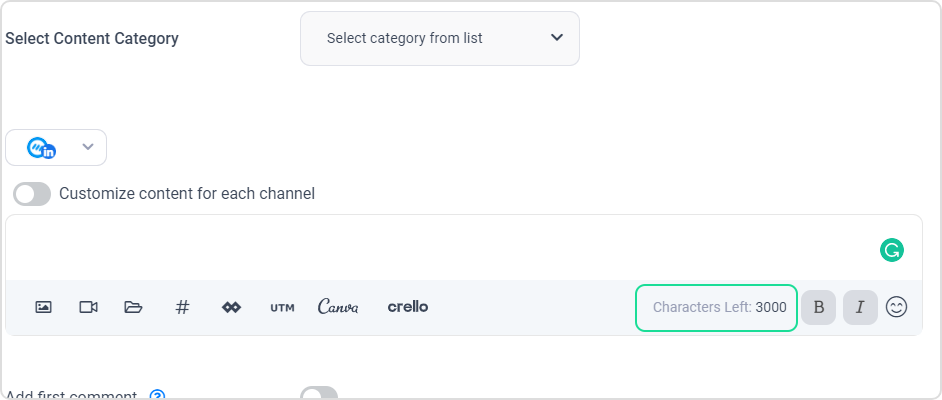
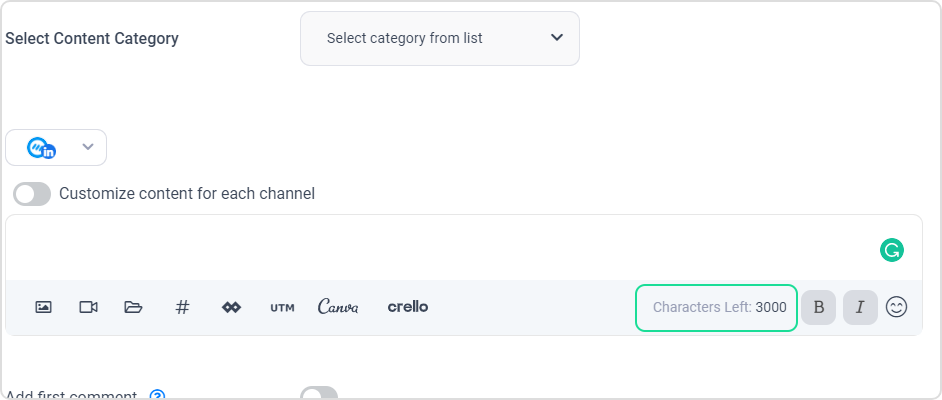
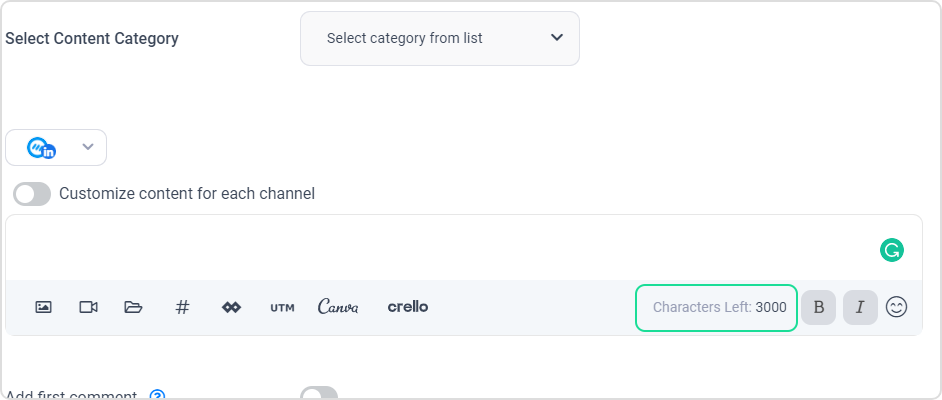
3. Calendar View upgrade
Our devs rethought this one from the ground up. Learning from customer experiences and our own, our devs built the interface from scratch for the Calendar View, to make it as user-friendly and intuitive as possible.
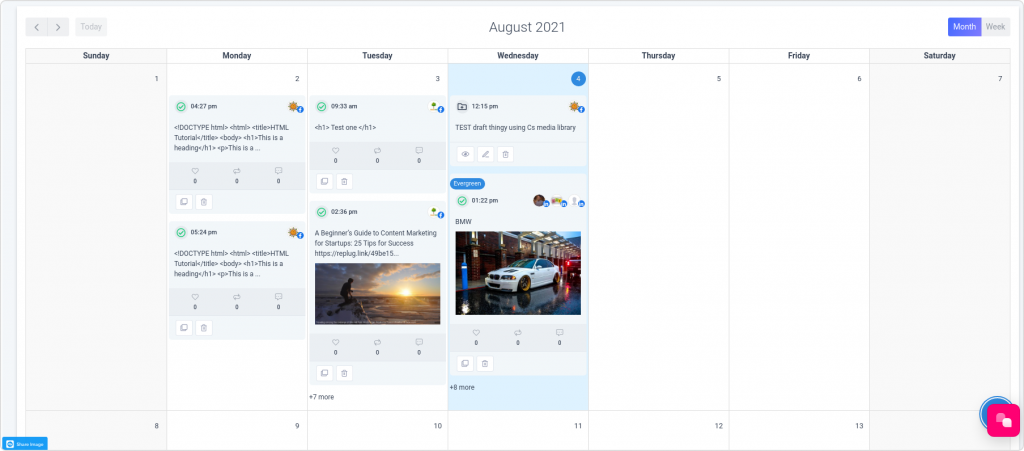
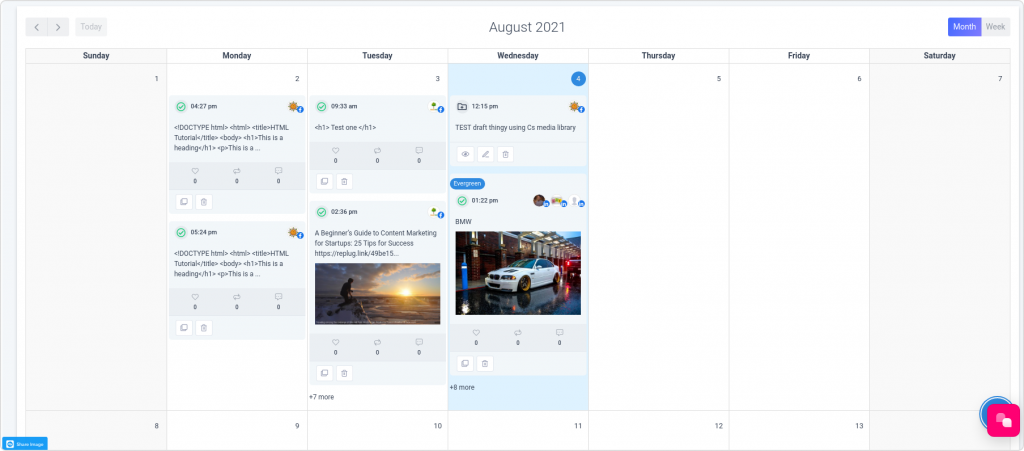
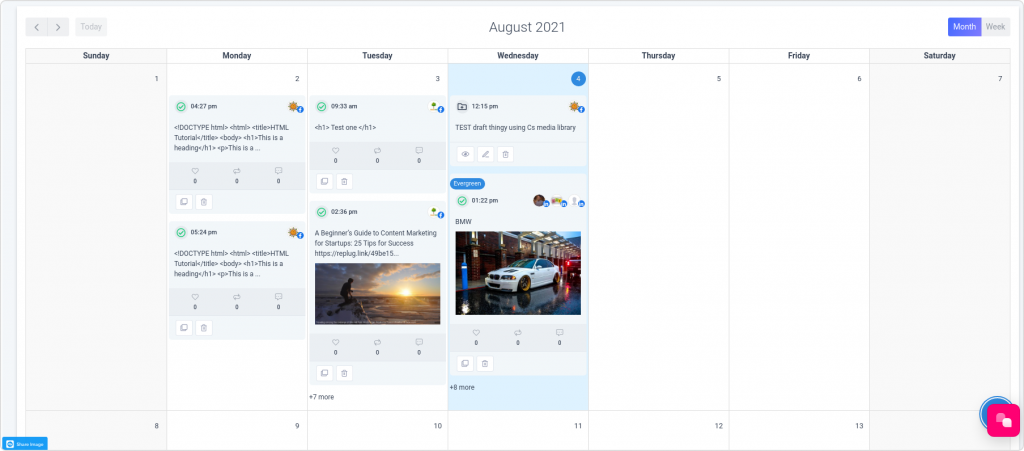
4. General Composer upgrade
There were some complaints from users who tried to use special characters in the composer but faced issues. Now, the composer has been upgraded so that users can add HTML tags and special characters like ‘<’ & ‘>’ without any problems.
5. List-View upgrade
The List-View has been improved to show the type of asset that was uploaded to the post. For example, in the image below, the post now shows that the asset that was uploaded was a PHOTO. This can help users who want to quickly go through their posts for a quick revision.
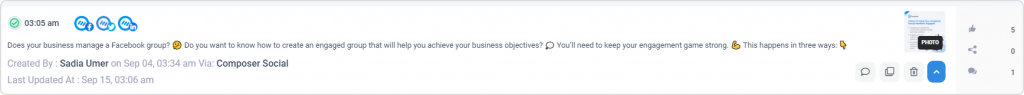
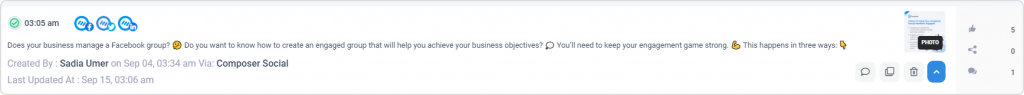
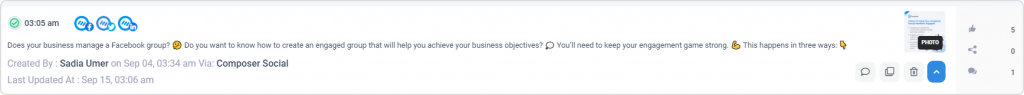
That is all
That sums up everything so far. Is there a feature you want us to work on or add to ContentStudio? Comment below and share your thoughts and opinions on how we can improve your experience using our service.
Wasiq Naeem
Wasiq Naeem is a content and digital marketing veteran who is passionate about his writing. Extensive research and producing high-quality content is just another day at the office for him.