Content curation is a fancy term for stacking up different content pieces into one place for the audience to consume with ease. However, the idea of content curation has been linked to the online curation platforms that provide users a stage to curate content. Since creating fresh content on a regular basis is no easy game, there has to be a way to curate content without any hassle.
We’d like to shed some light on the topic of content curation using WordPress, especially how you could publish more content without spending much time. To make things easier, WordPress and content creation could go hand-in-hand. Therefore, we got to reverse-engineer our strategy a little bit to incorporate the idea of content curation into our marketing mix.
Most of us use WordPress for running our websites and blogs. It’s a popular content management system (CMS) that powers almost 30% of the total websites. The selection of WordPress, however, doesn’t necessarily mean you’ve done enough. Here comes the content into play, which helps websites and blogs to become relevant. Thus, we end up reaching the point where we start using the content as a marketing tool.
Every content marketer and blogger stumbles upon challenges, and to cope with those challenges, they stay on their toes to knock them out of the park. The digital marketing where brings in so many opportunities and growth tactics for businesses, there are certain areas you might not be aware of, or you may not have had the opportunity to learn about them. For instance, content marketing is a vast field to encapsulate, but in a nutshell, what it means is that we create content to help out the audience, put it out to engage them, and send the message across to solve a problem.
During this process, the majority of people tend to focus on creating valuable content and burned out at some point.
Here the topic gets interesting because I have a question to ask.
Have you ever come across the term content curation and didn’t pay attention to it?
Chances are, it has happened to the majority of the readers reading this blog post. Take a deep breath because we’re going to dig deeper so that you could utilize it for the better.
Here are different types of content you can curate:
- Listicles
The articles that offer something in the list-form are known as listicles. Mostly, we come across the lists of products, brands, and experts – it doesn’t mean a listicle can’t be about anything else. You can create a listicle on favorite cameras or best dog breeds or most expensive cities in the world; the point is that you do the research, gather data, and come up with a list article.



The fundamental idea of content curation is that you don’t create the core part of the content. Instead, you gather what others have already created or the information is already there. All you do is that you present it to your audience in an attractive way. So listicles do that in the article form. Take a look at this blog post.
- Round-up Blog Posts
One of the best examples of content curation is round-up blog posts. A lot of bloggers often post round-up blog posts in which they put together a list of related blog posts and share with their audience. They also link to their original sources so that the audience could check it out.
What happens is that the audience gets to find helpful content, and the bloggers manage to publish content without even writing new content. So it’s clearly a win-win situation for both parties. Take a look at the example of a round-up blog post from Zac Johnson:



- Video Compilation
Let’s not limit content curation to the written content; you can do content curation in videos too. It’s better to ask for permission and give proper credit to the creators. You’d find videos on YouTube that compile various videos and publish compilations on their channels. Check out FailArmy and Evan Carmichael.
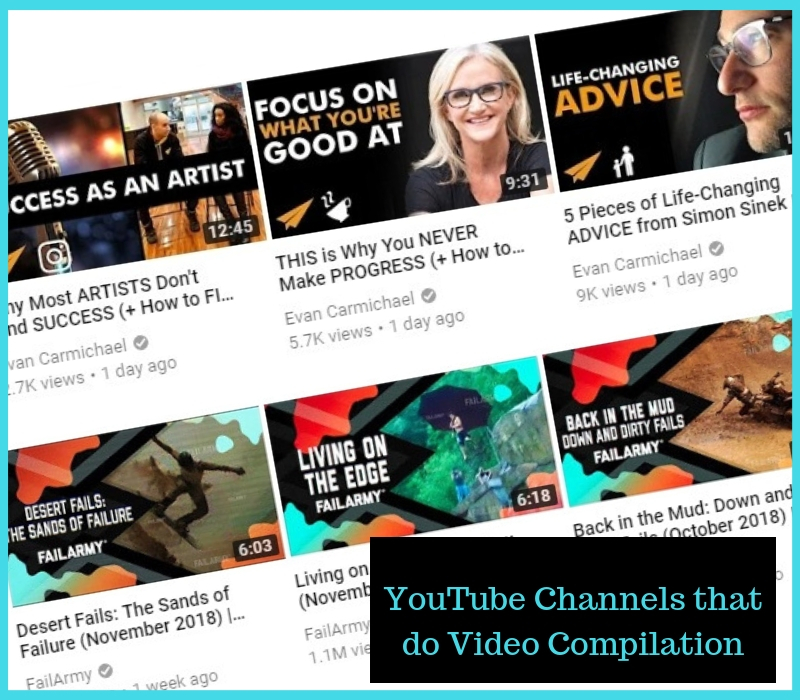
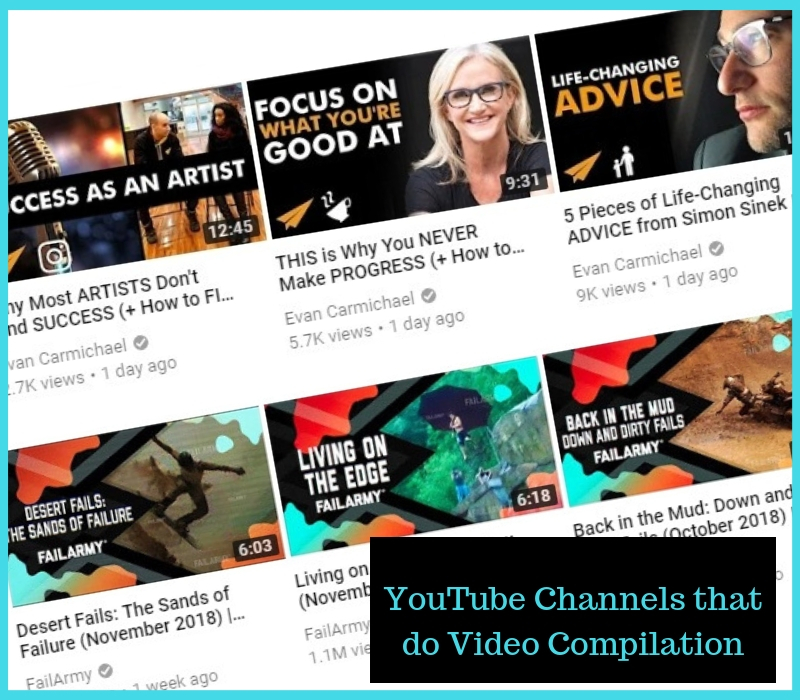
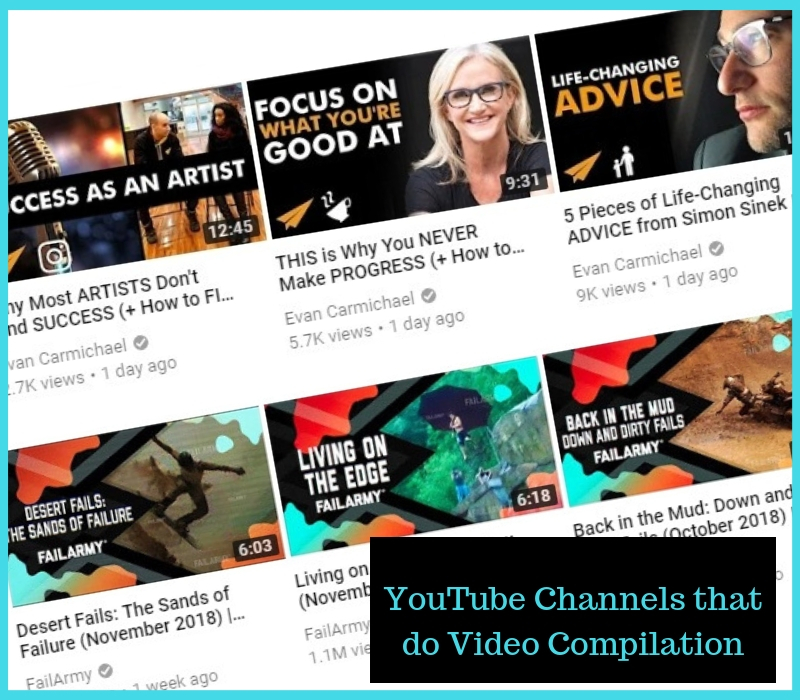
- Pictures Collection
You can use collect pictures from social media and put together in a blog post or Instagram post or Facebook status – all of these things would be considered content curation. You’d often see websites like BuzzFeed post blog posts with GIFs and pictures that they gather from different sources; it’s content curation, folks. Check this blog post:
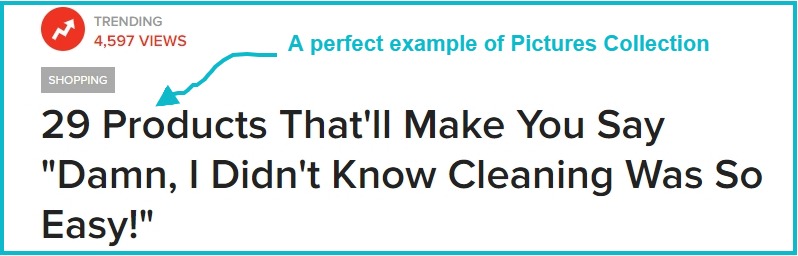
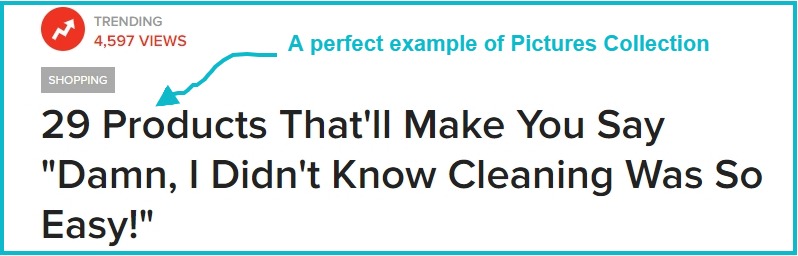
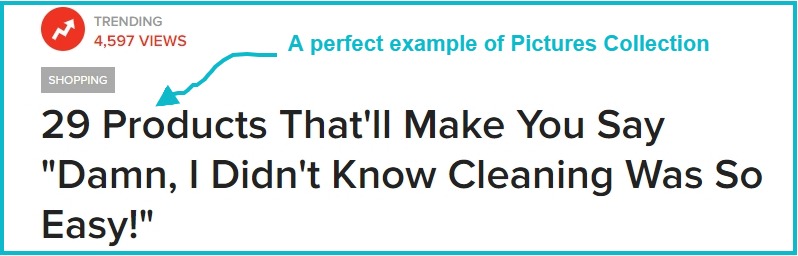
Most of the time, people use pictures collection on the blog when they have to curate content around pictures because they would leverage it better that way.web and social media.
- Infographics
If you haven’t had a chance to see infographics before, then head over to Pinterest and search for any topic that is common and popular. You’d stumble upon many infographics right away. Infographics are long images that are designed to convey information to the audience. It’s also observed that the graphics designers always mention the sources of information at the end of the infographics. Hence, it’s clear that they collect information from different websites, blogs, and portals and put together well-designed images.
Content Curation in WordPress
As we’ve learned that WordPress is a fantastic content management platform, so now we need to dig deeper into using WordPress for content curation. The goal is to share ideas that could scale your content publishing without jumping off the site or relying on third-party platforms to make it happen.
One of the reasons why we choose to guide you on content curation using WordPress is that we mostly use WordPress to publish freshly written content. Apparently, we strive to grow our blog’s readers, generate leads through our website, and gain more attention. Therefore, content creation comes up as an obvious choice. However, we could curate content outside of our website, for example, platforms like Scoop.it and Curata could help you do that, but in that case, everything would happen on some else’s real estate. It means we won’t have much control over our content as well as engagement with the audience.
Thus, it’s essential to understand why content curation using WordPress could be a game-changer. To investigate it further, we’ll have to look at the three important elements of content curation in WordPress:
- Topic Research
To get started with it, we need to find the topic that our audience might care about. If the audience doesn’t pay attention to what we’re talking about, it clearly means we’ve taken the wrong turn. So before doubling down on your efforts to curate content, give topic research some time and come up with the topics that interest your audience.
- Relevant Plugins
WordPress plugins help you steer your blog or website into a better direction. When it comes to content curation, you might want to look out for relevant plugins that help the cause. For instance, Scoop.it has a WordPress plugin that integrates your WordPress site with Scoop account. Similarly, MyCurator is a WordPress plugin that helps you curate content by gathering related content in your WordPress dashboard. So you could always take help from such tools.
- Content Diversity
It’s important to keep the process interesting. So adding different types of content could be a good way to entice the audience to respond to it. If you keep posting similar blog posts, things may get a little boring. Always try to curate diversified content, for example, if you have done round-up blog posts a few times, then try to come up with a collection of books or top YouTube videos on a specific topic. So diversification would keep your content curation interesting from the audience standpoint.
Let’s shed some light on the steps you need to take for content curation using WordPress platform:
#1: Create a Content Research System
Finding the right type of content to curate would be the biggest challenge that you may have to go through while curating content, but once you start finding the content, managing that content could be overwhelming. So you should develop a content research system right off the bat to manage the content. Start off with analyzing the following things:
- Who your target audience is
- Problems they are going through
- What your readers want to learn
- Where you can find the solutions
- Tools to gather your content
A content research system would have multiple segments to work on. One of those segments would be bookmarking the relevant content. Pocket and Feedly are the best tools to organize your online content. Bookmark your content using these tools so that you could access it later on.
Similarly, you could use the Facebook Save feature to bookmark your content on Facebook whenever you stumble upon something useful or relevant to your industry.
Also, YouTube’s Watch Later feature does help in this regard. You may want to mix things up while curating content so don’t ignore the related videos you come across on YouTube. Just save those videos in your YouTube account to use later in content curation.
Chrome browser extensions like Additor and Bookmark Sidebar can be helpful at times if you don’t feel accessing the tools like Pocket or Feedly.
The point is that you must have some plan of action in place before you announce a weekly or monthly content curation. Once you make your decision public, the accountability factor gets involved in it, which forces you to stick to your schedule. So you’ll be better off if you create a content research system to manage your research work before you start off with your content curation.
This way, you won’t have to worry about managing your content. It’s true that content curation is all about putting together a bunch of content pieces together, but this becomes possible if there was the research behind that process. Otherwise, there won’t be any content to stack up and present it to the audience.
You must take care of the niche relevancy while collecting the content for curation. Sometimes, we get caught up in the process for some reason and end up adding content that doesn’t deliver much value. So be precise and accurate with the selection of your content for the curation.
#2: Prepare Your WordPress Platform
At step two, you’d have to work on your site to make things happen. Previously, we just discussed some tips on bookmarking and saving your content while doing your research, which is essentially a key to the process.
At this point, you’d have a pile of content that you have gathered through your research. You may notice the word “research” is coming up a lot throughout the article; what you should understand is that content curation isn’t what it is supposed to be if the research factor isn’t involved in it. The basic idea of content curation is to deliver some value and doing the hard work for the audience by putting forward the relevant and useful content for them. So if the content doesn’t help your audience, then the whole thing won’t do any good.
To get started with content curation using WordPress, the following are the things you should do to get going:
Curation Plugins:
Install a content curation plugin in your WordPress site so that you don’t have to manually manage everything. A lot of WordPress curation plugins do various things for you; one of the plugins we mentioned early on in this article. Different curation plugins will do different things for you – make sure you know what to expect from these tools. On another note, there’s also SEO plugins like Schema that can help create SEO-friendly content.
Here are some WordPress plugins for content curation:
There would be plenty of WordPress plugins out there that could help you out with content curation in WordPress. But you should know that there is a fine line between curating content and plagiarizing it. Often times, newbies take copying and pasting for granted, which hurts their sites’ search engine ranking ultimately. You’ll learn in the next point that why it’s important to curate content the right way.
Authors Credit:
Crediting the authors is essentially something you can’t ignore. It would be unethical, especially if you’re using a big chunk of the content without any permission. WordPress user roles allow you to create author profiles so an author bio can be published with the content.
Furthermore, crediting the author isn’t limited to the blog post. If you’re making a YouTube video by compiling a bunch of other videos, mention a tiny credit footnote in the footage and mention the creator. Similarly, highlight the creator in the photos and infographics as well. If you’re writing a round-up blog post or re-publishing someone else’s blog post on your blog, do mention the original source at the end or in the beginning.
Outbound Links:
Outbound links are external links that we mention in our content. When we link out to external sources to strengthen our point or attribute the original source, we make outbound links. If you aren’t aware of the search engine optimization techniques, you might not have heard about the do-follow and no-follow links. A do-follow type of outbound link tells search engine bots to follow the link and the no-follow link tells to not proceed with the link. A do-follow link is essential in the search engine ranking of the content, but it doesn’t matter in content curation much.
Format Selection:
Format selection means choosing the type of content you want to curate. Decide whether you want to curate a round-up blog post, an infographic, a video compilation, a pictures post, or a listicle. WordPress has essentially developed into an improved CMS over the past decade, and every time a new version rolls out, it gets better. Therefore, now WordPress has the option to publish various types of content through the same content publishing system. So format selection does come into play in content curation.
All in all, preparing your WordPress platform means creating a suitable environment for your content curation in WordPress either by installing the relevant plugins or by taking care of other things that are required.
#3: Start the Curation Process
At step 3, you’d begin the content curation process, but it’s important to comprehend that what else it takes to pull this off successfully. As we have discussed various stages of content curation, it’s vital to know that the better you plan, the easier it becomes to execute.
Starting the curation process doesn’t imply that you randomly open your WordPress dashboard and start stacking up different blog post links to curate a blog post or come up with a bunch of YouTube videos and clip them together. Instead, it’ll be a lot better if you bring in the discipline in the process.
Here are three steps to start the curation process the right way:
- Curation Calendar: A curation calendar may not be very different from the content calendar that most of you make for creating content. A curation calendar would only be a lot easier to develop and implement. What you need to do in your curation calendar is that write down the topics you might be interested in as well as choose the schedule to put out curated content. For instance, you could choose Friday or the first of every month to publish curated content.
- Format Methodology: Besides creating a curation calendar, you might want to lay some groundwork on the format and methodology of your content curation. For example, every time, you could curate a different type of content such as round-up blog posts, listicles, a video compilation, or pictures collection. Furthermore, you can also clarify the other specifics such as making links do-follow or no-follow or how you’d get the infographics designed or which team member would do a certain type of curation. So developing a methodology would make the workflow smoother.
- Content Discovery: Alongside your calendar and methodology, you should pay attention to the content discovery part too. Use ContentStudio for digging into relevant content and finding the popular content on the web. The discovery section of ContentStudio is specialized in finding popular content on the web and social media.
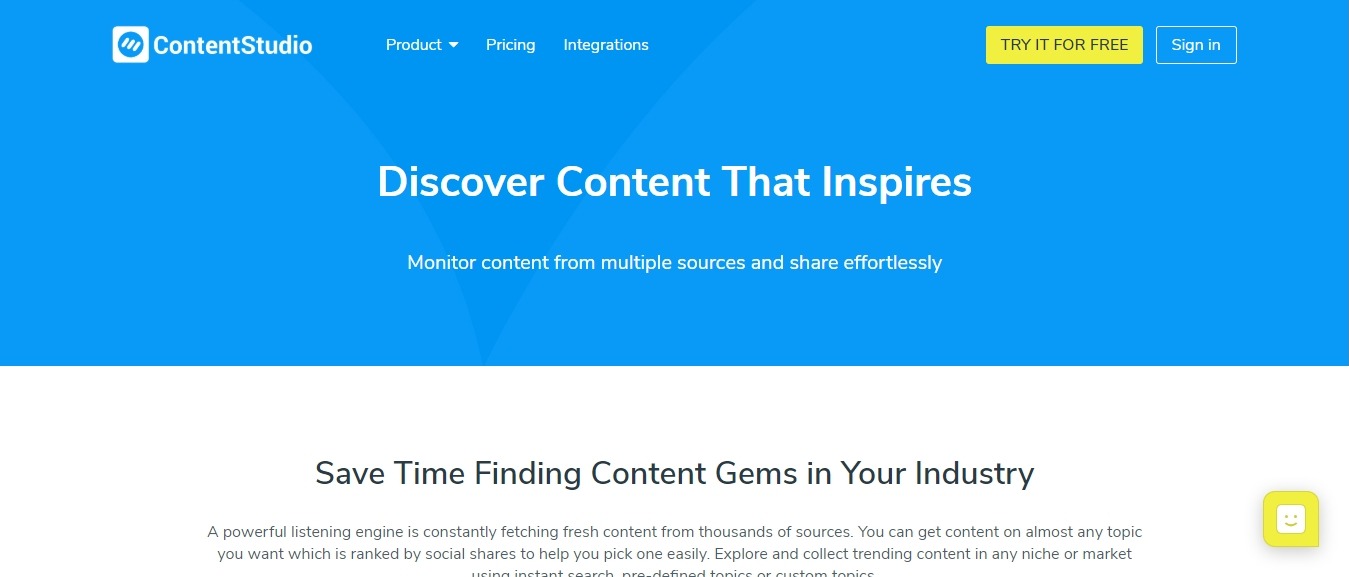
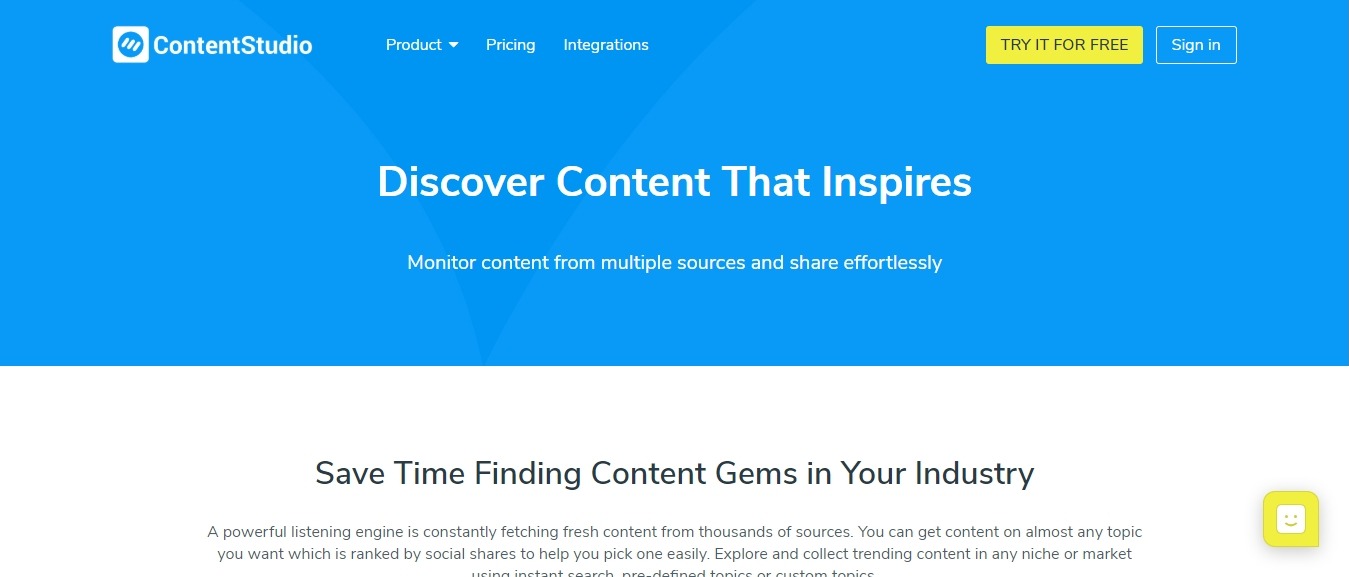
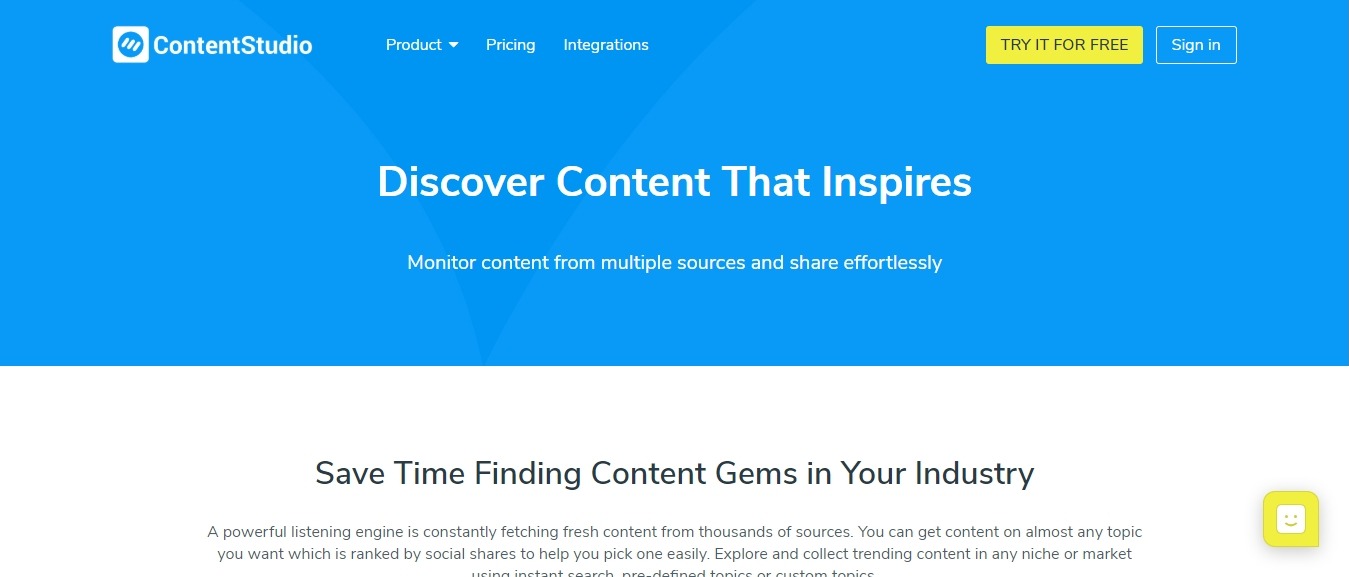
Buzzsumo also helps you discover popular content on social media.
To make your content publishing faster and easier, curation is one of the best options to get going and putting out fresh content from other creators.
Content curation using WordPress may seem a little intimidating if you haven’t done this before, but once you get into the groove, it will be fun, considering you have taken care of the necessities of the process.
#4: Promote Your Curated Content
Content curation isn’t completed without promoting the content. A lot of digital marketing experts believe that we should spend 20% of our time creating content and 80% promoting that content. However, it doesn’t happen unless you have a system in place. Let’s be honest, it’s difficult to share your content across social media, let alone, every day.
So there must be a way of streamlining the promotional part of the strategy. Keeping that in mind, I have four tips for promoting your curated content:
1) Scheduling on Social Media
Scheduling is a great way of promoting the content whether it’s yours or someone else’s. What it does is that it allows your social media accounts to put out content even when you’re not around. Not only does it save time, but it genuinely enables you to post more frequently on social media.
Let’s admit, it’s not easy to log in to your Facebook, LinkedIn, Twitter, and Instagram three to four times a day to post content. Wouldn’t it be easier if you sit down for 20 minutes to create all the social media posts and schedule it once for the next two or three days?
One of the benefits of scheduling your content on social media is that you could come back from time to time and see people engaging with your content. It’s more convenient to respond to their comments and get engaged with them deeply as compared to creating social media posts a few times every day and struggling to get back to it. When you don’t schedule any social media post and create from time to time to post it, you often get drained out of your energy to come back later to respond to the audience engagement.
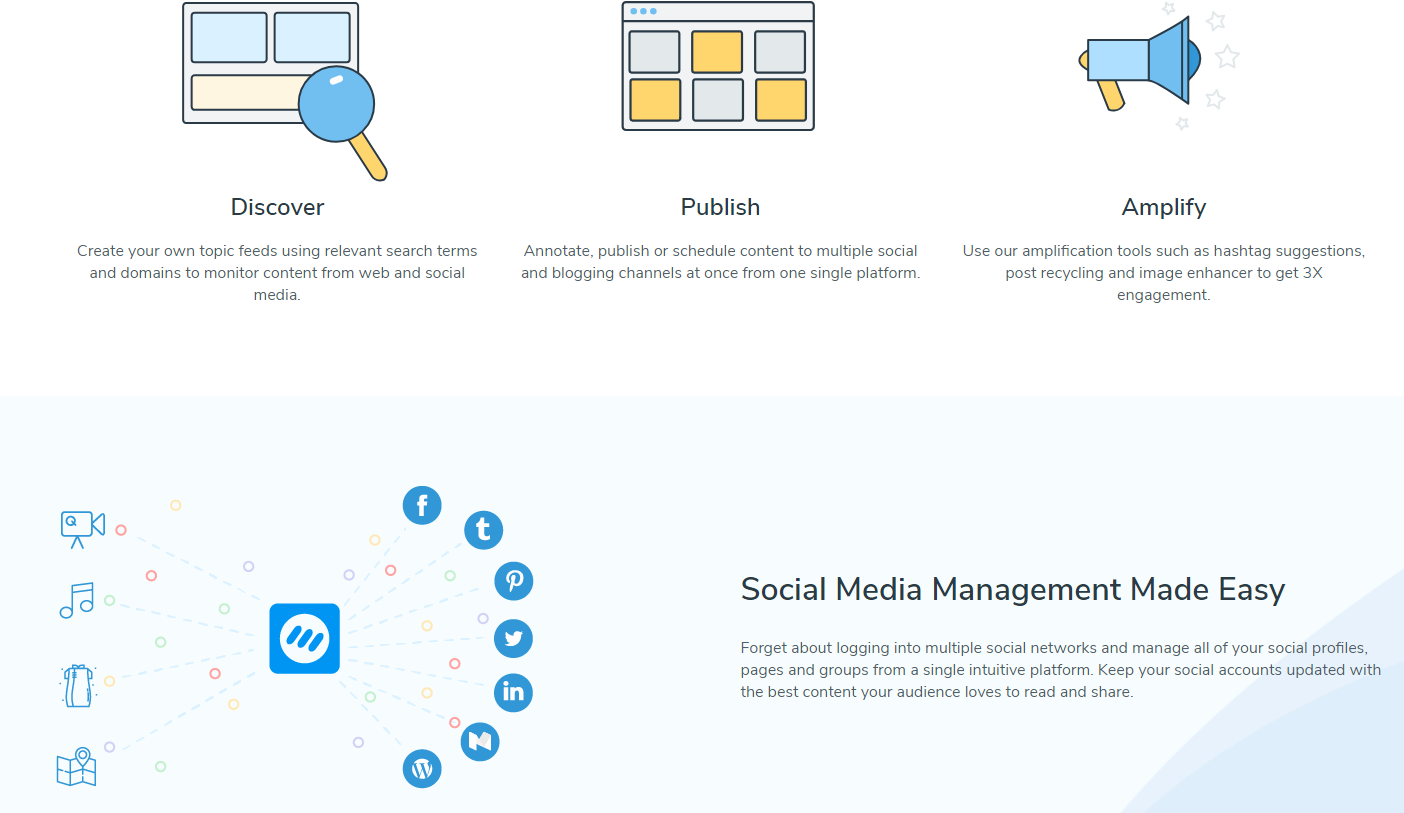
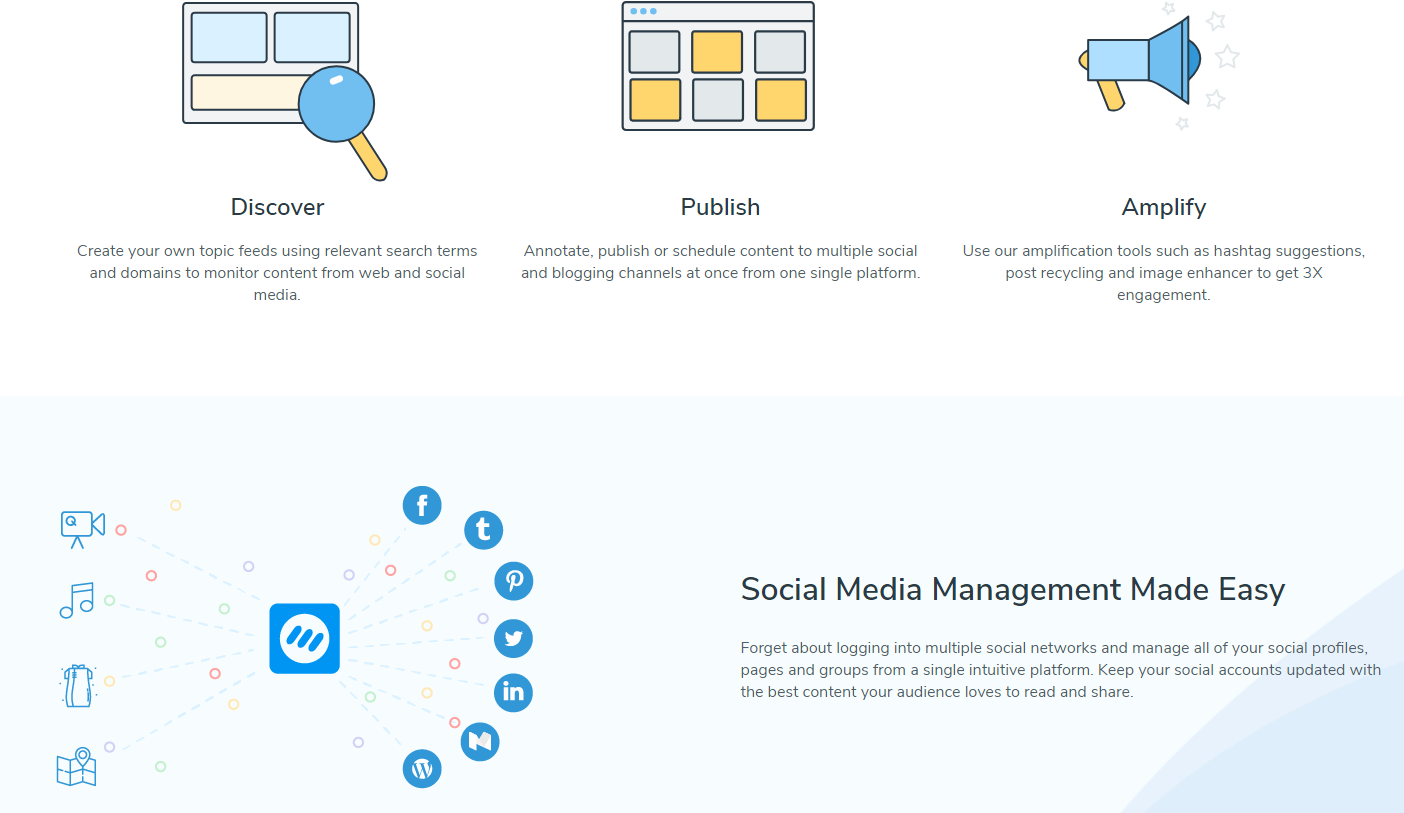
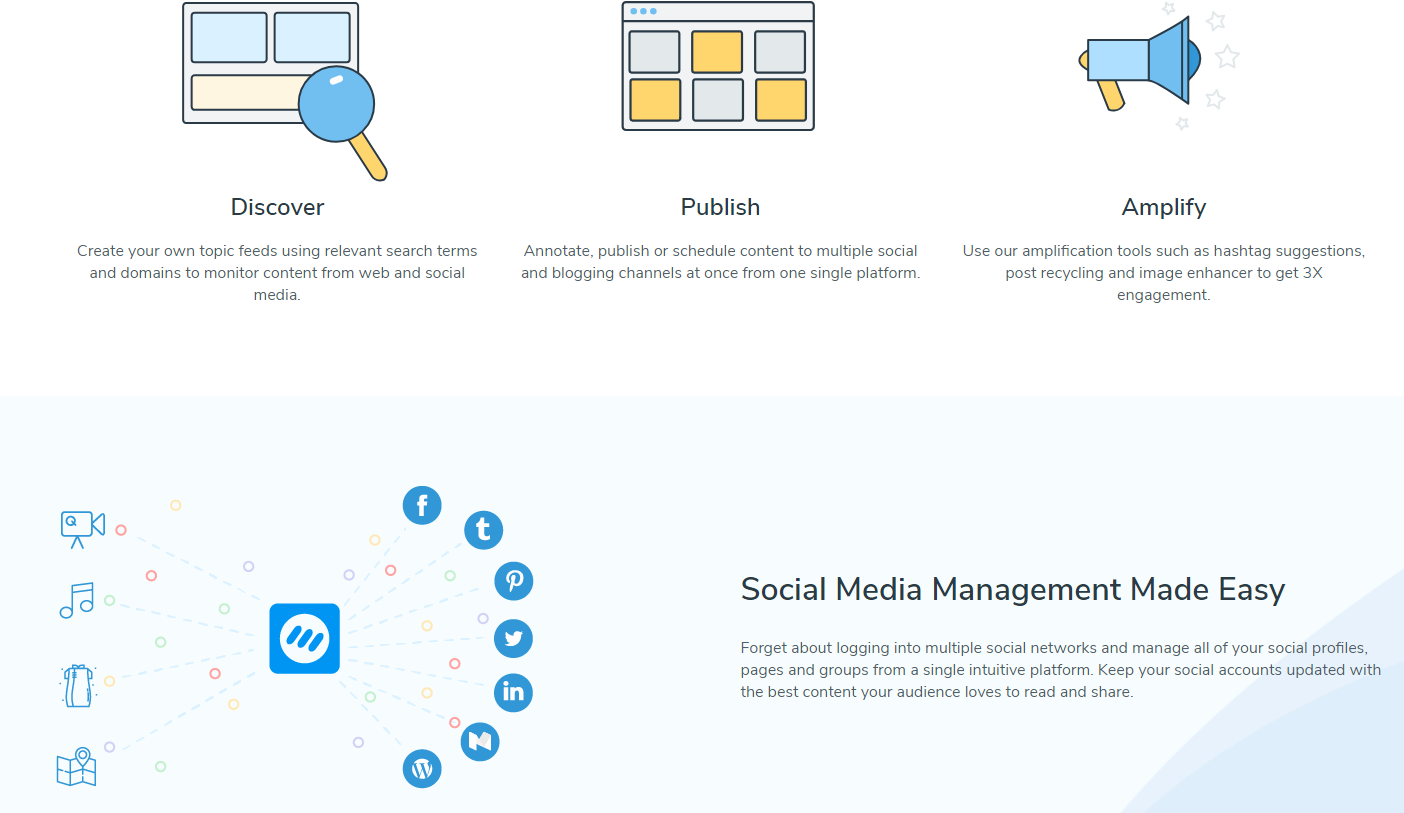
ContentStudio is a fantastic social media management tool for personal brands, bloggers, entrepreneurs, and businesses. It has a number of social media features and schedule being one of them. You could schedule your social media for Facebook, Twitter, Instagram, and LinkedIn.
Moreover, what differentiates ContentStudio from any other social media management tool on the market is that it also helps you schedule your blog posts on WordPress.com and Medium. It takes your content publishing to the next level, especially if you use Medium and WordPress.
Emailing the Mentioned Authors
When you finish curating and publishing your content, reach out to the authors or creators that you mentioned in your curated content. If you don’t find their email address on any social media platform, simply email them through their blog or website’s contact page, they’ll get your message. Send them the link of your blog post and don’t ask for anything in return, if they would like your curated material, they’ll share it on their social media.
Some of the curators make this mistake that they instantly ask for a favor of sharing on social media; it’s not the right way to do it because their content has already helped you curate content so you should be thankful for that.
Mention Authors in Social Media
Another appropriate way of reaching out to the authors is by mentioning them in social media posts. Don’t spam their inbox with your DMs. Simply, mention them in your social media posts to let them know that you’ve talked about them or their content.
They’ll likely to notice you if a lot of people would start to react to your social media posts, especially if your audience is sharing your content, it gives the influencers a nudge that something is up. So they’ll hopefully see and respond to your curation either by tweeting your blog post or by commenting on your content or by emailing you back.
Writing Fresh Taglines on Each Social Platform
One of the social media hacks that will help your content curation process is that when you promote your content, always try to write different taglines on each social media platform, for example, don’t copy your Facebook post lines and paste it in LinkedIn and Twitter. This way, you’ll be able to notice that which one works best for you, and therefore, you could use that type of text line on other platforms too.
It does look an ordinary thing to do, but when it comes to social media, it’s bombarded with new content 24/7 – so there has to be a way of standing out from the crowd, and writing fresh taglines or descriptions on each social media platform would give you some edge.
Final Thoughts
Content curation is a great way of putting out content when you’re exhausted or running out of ideas. Not only does it help you create some content without putting much effort into it, but it also builds your relationship with others.
I’d highly recommend curating content on a regular basis, but remember that it’s important to choose the right content for your audience. The good content would strengthen your relationship with the audience and the bad choice may fire back too. So you have to be careful with the content selection.
What else would you like to add to this blog post regarding content curation?
Feel free to hop on and write in the comments below.
Wasiq Naeem
Wasiq Naeem is a content and digital marketing veteran who is passionate about his writing. Extensive research and producing high-quality content is just another day at the office for him.






