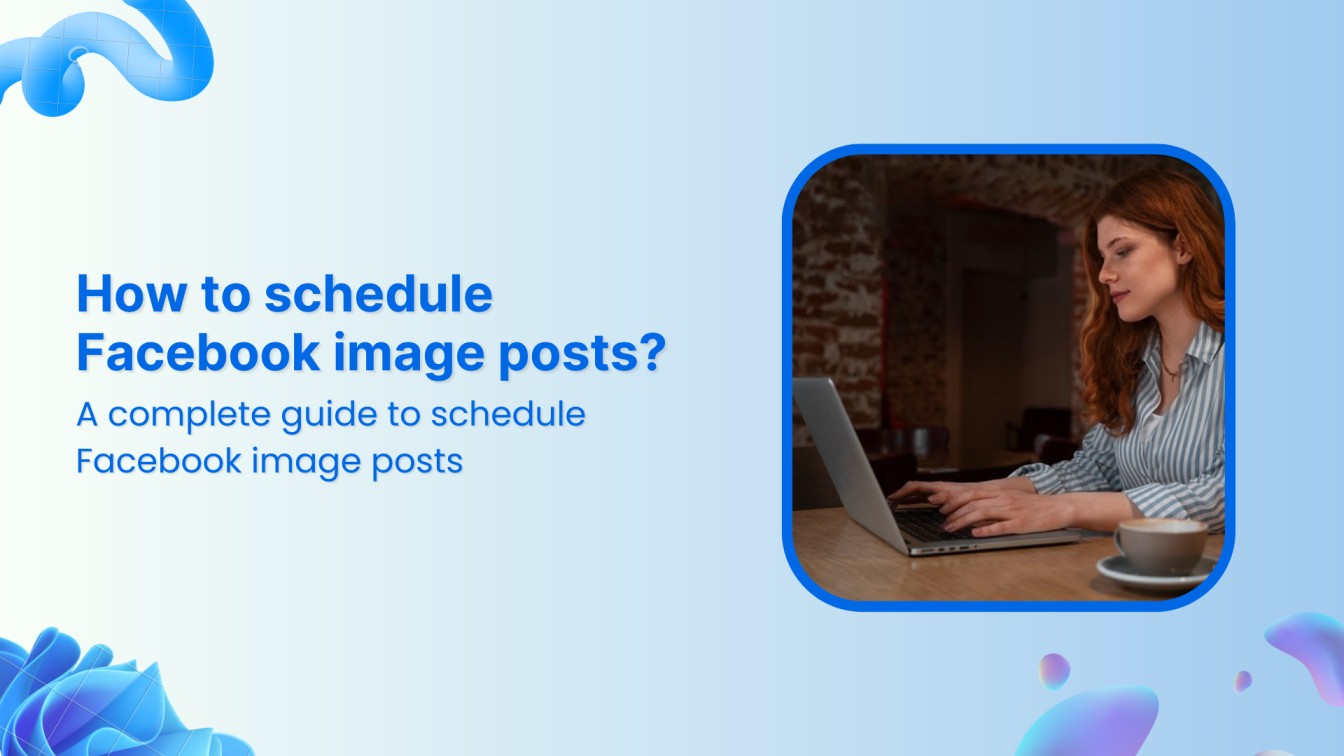Are you looking for an unpaid creative collaboration on TikTok? TikTok stitching is your answer.
But the question is what is TikTok stitch and how to stitch on TikTok?
Tiktok stitch is a collaborating feature that allows users to combine other users’ videos as a part of their own. However, to stitch on TikTok, you must use a video from a public account.
How to set privacy for stitching on TikTok?
You can choose who can stitch with your video. There will be three options: everyone, friends and only me. To enable your stitching privacy:
Step 1:
Go to your TikTok profile and tap the hamburger icon as shown in the image below.
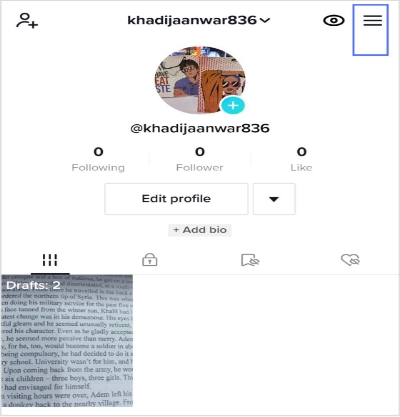
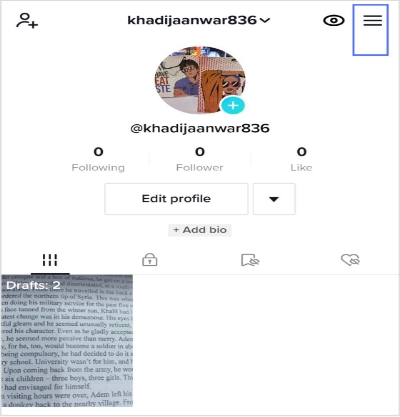
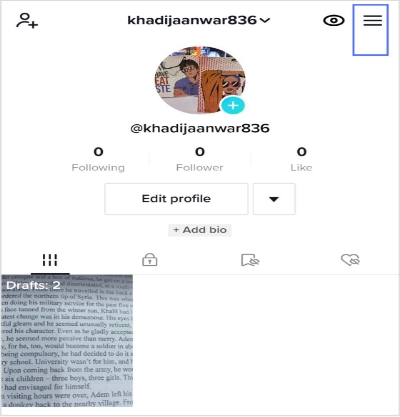
Step 2:
Navigate to “settings and privacy” and tap on it.
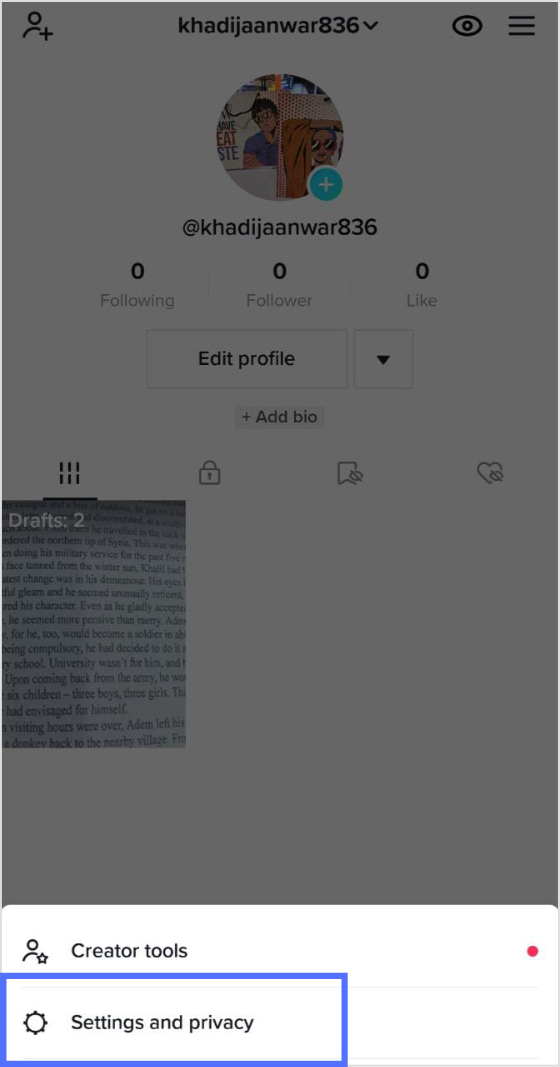
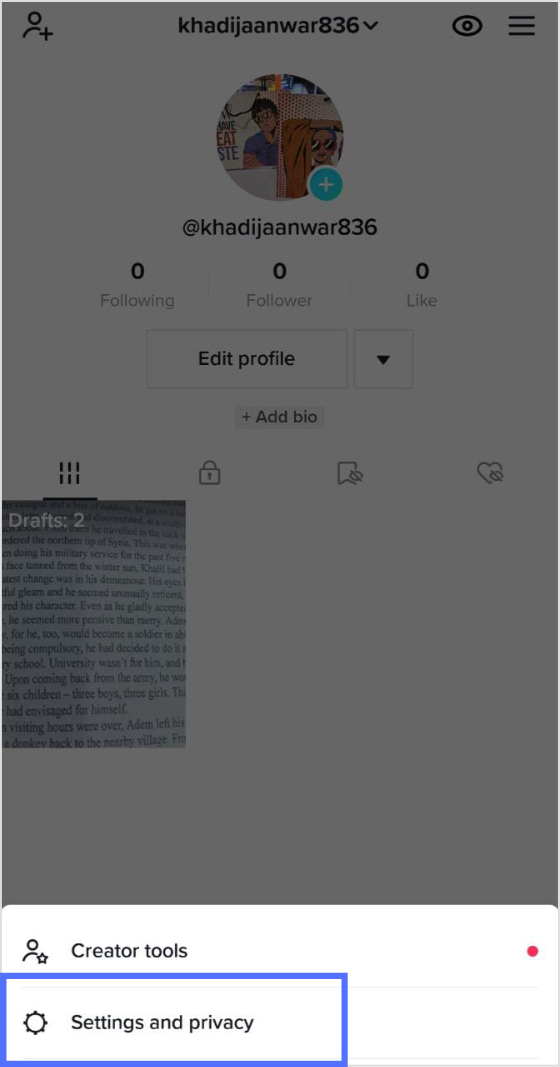
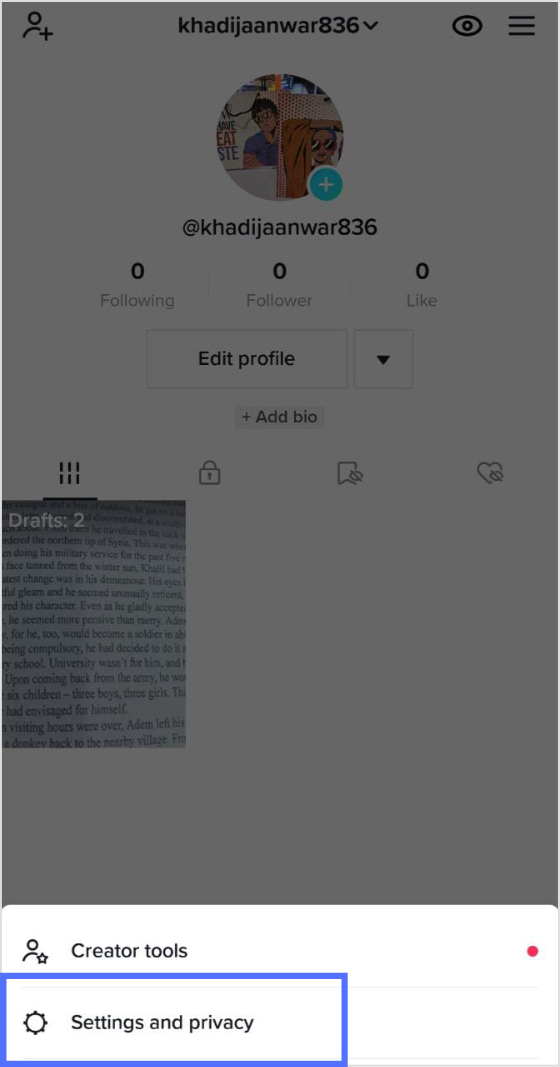
Step 3:
Further, tap on “privacy”
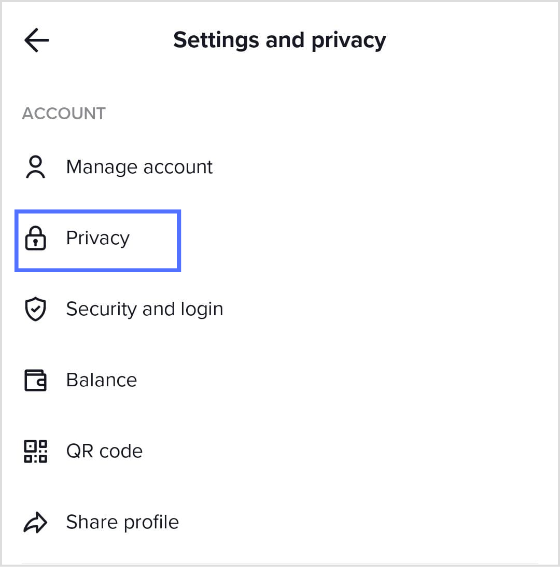
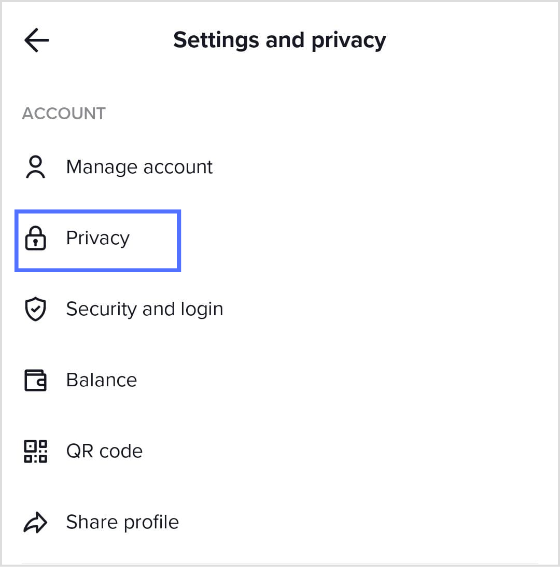
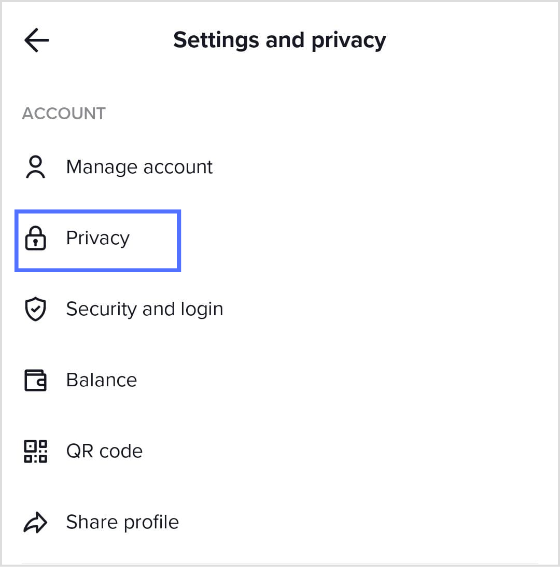
Step 4:
Scroll and select “Stitch” in the privacy options
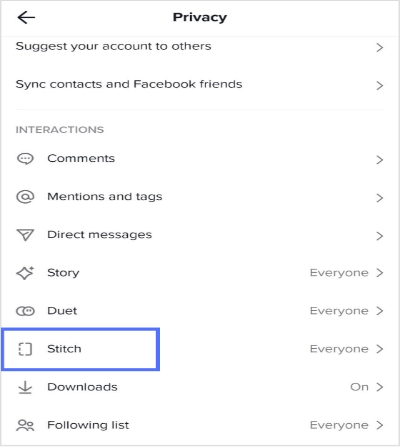
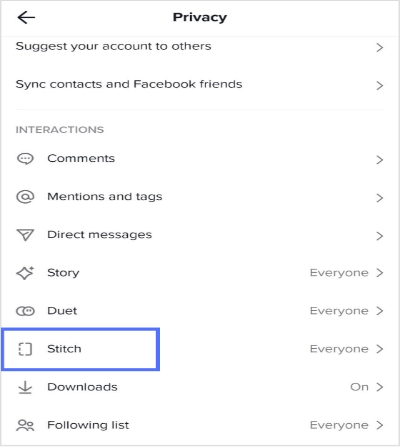
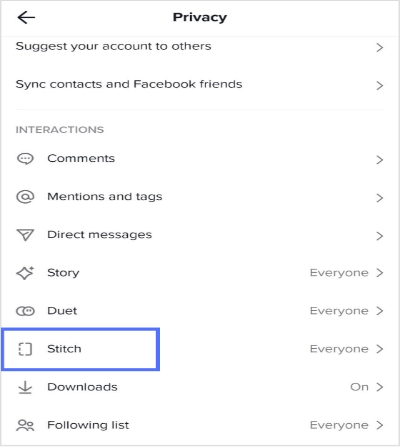
Step 5:
Select your choice of privacy settings.
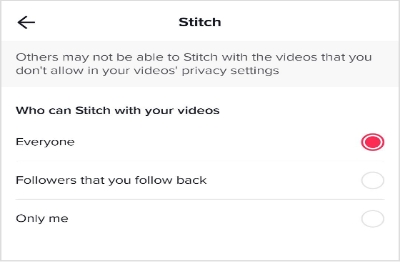
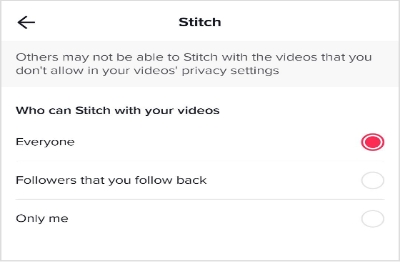
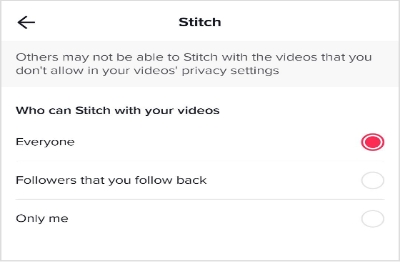
The easiest way to manage & grow your social channels
Trusted by 80,000+ forward-thinking agencies & brands worldwide
Discover MoreHow to stitch with another user’s video?
Step 1:
Select a video you want to stitch with, and tap the share icon
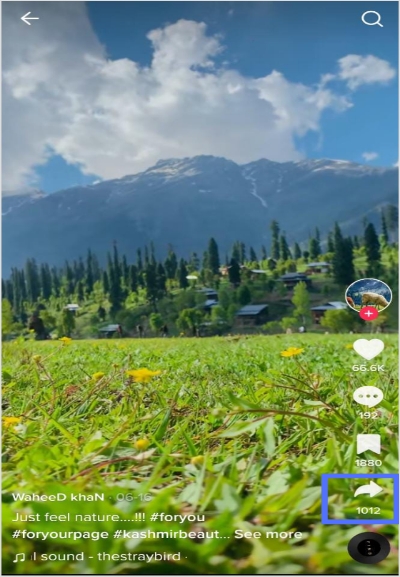
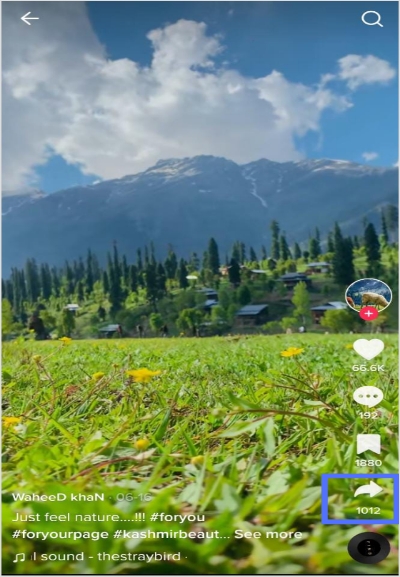
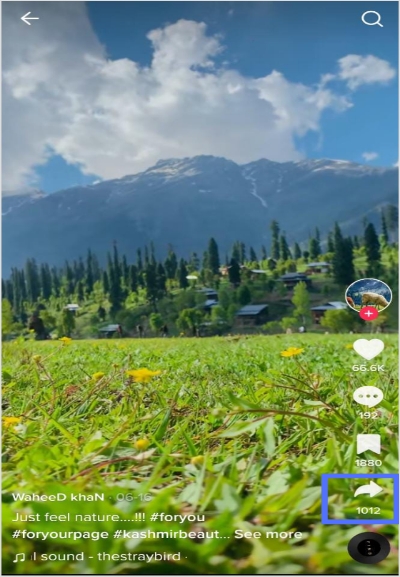
Step 2:
You will have multiple options. Tap “stitch” along with the duet in the third row.
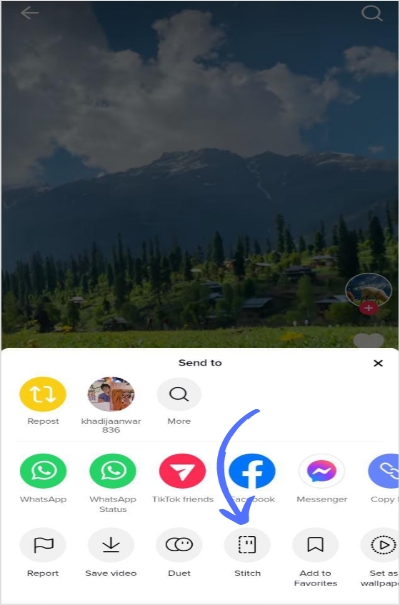
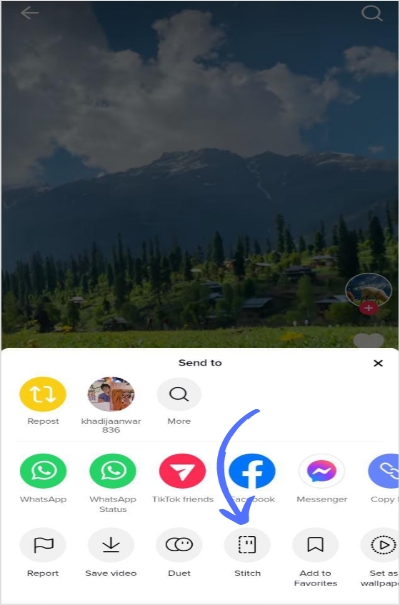
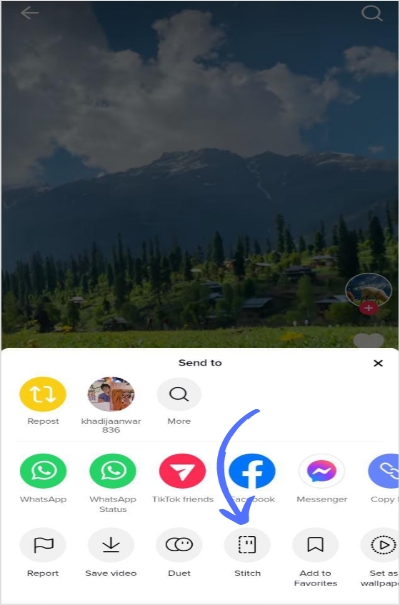
Step 3:
Select a part of the video you want to combine with your video, then tap “next”
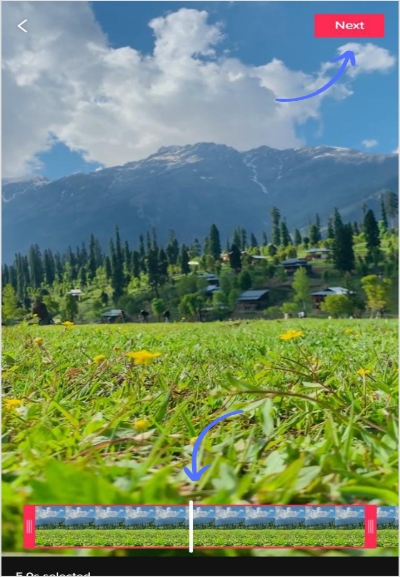
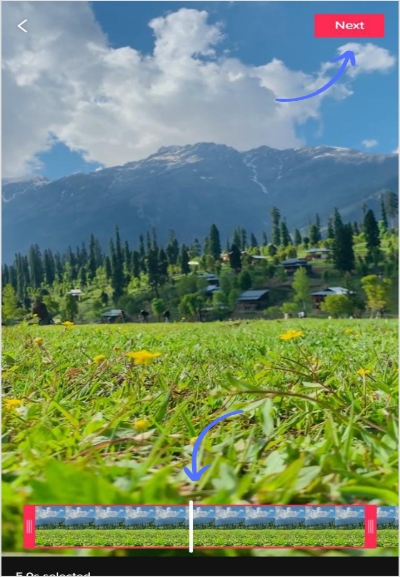
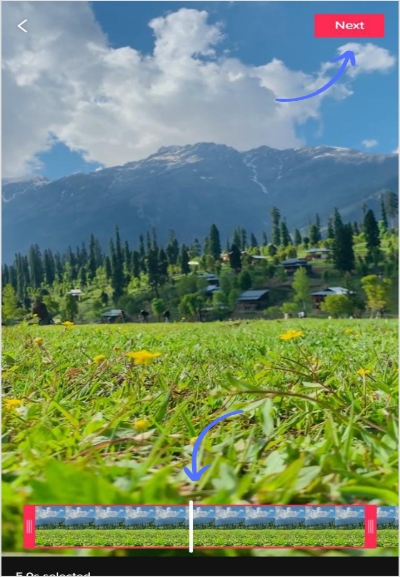
Step 4:
Record your video; you’ll have all editing options on the recording tab
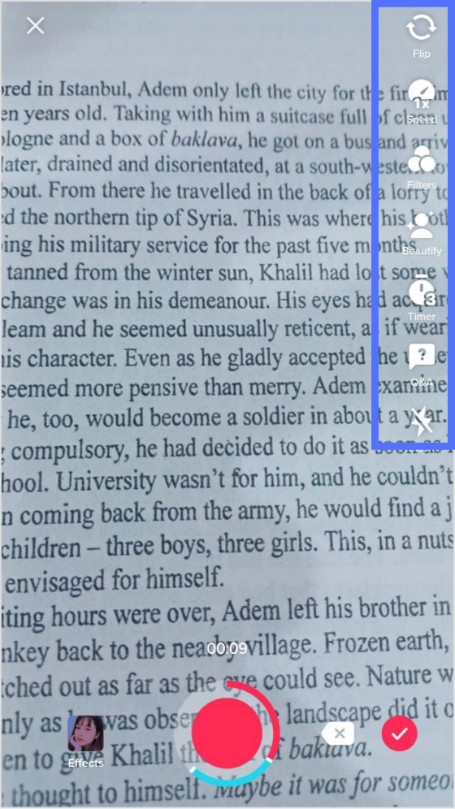
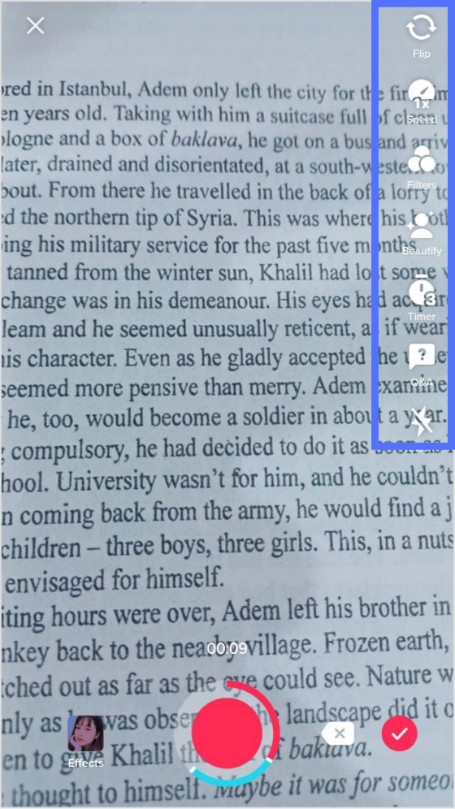
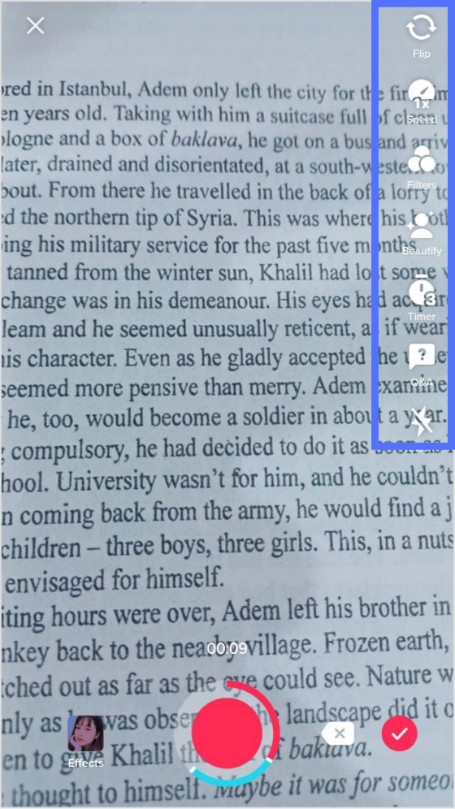
Step 5:
Once the recording is complete, tap the checkmark in red
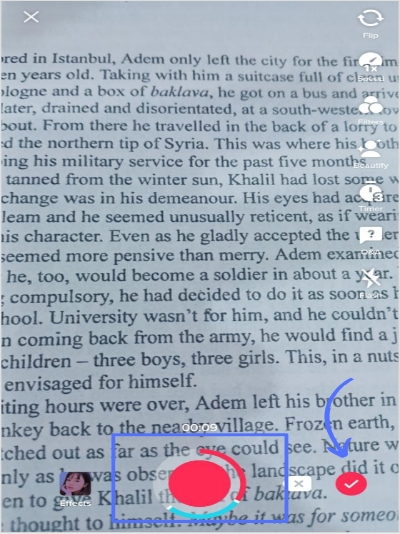
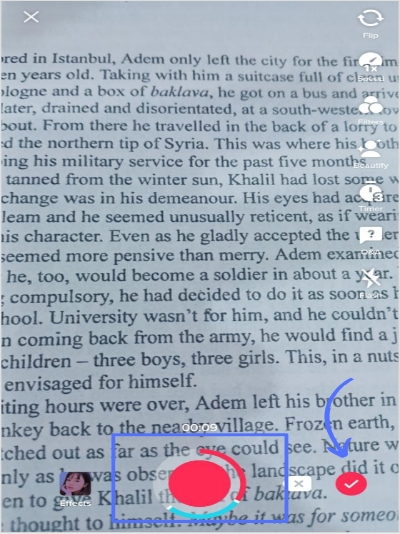
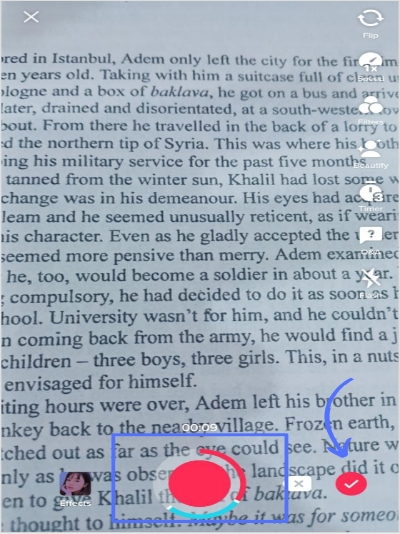
Step 6:
In the next tab, you will have stitched part and your recorded video together.
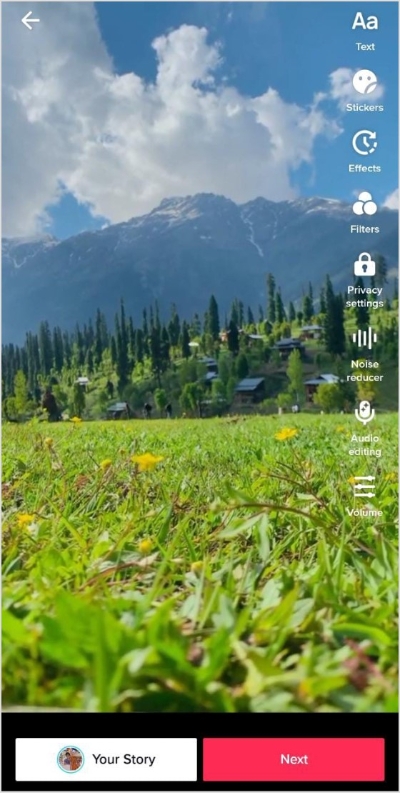
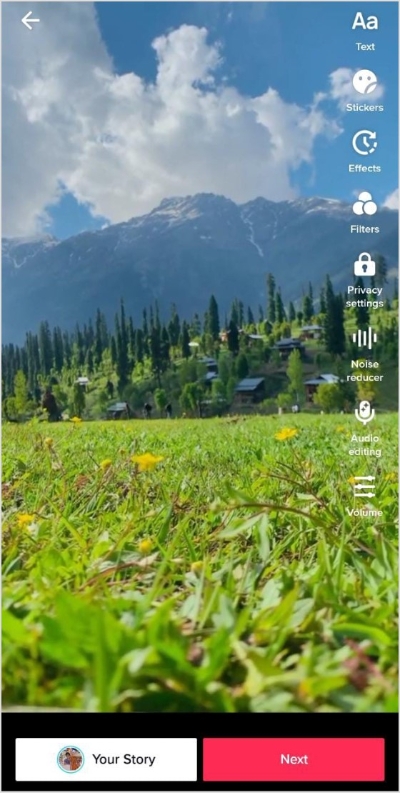
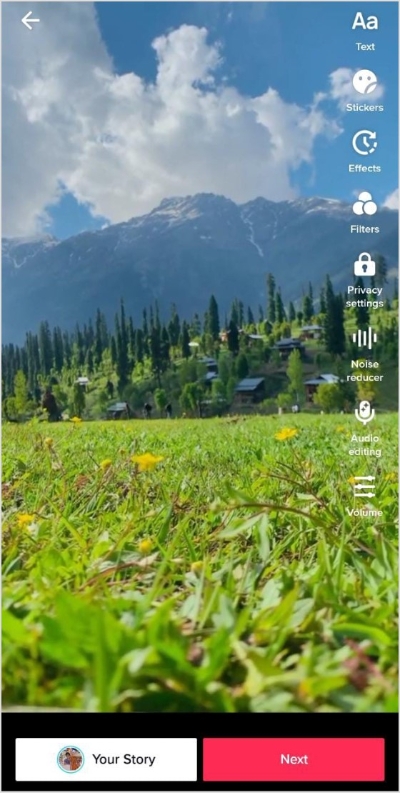
Step 7:
Tap “next”



Step 8:
Make sure the stitching option is enabled, and share your video with trending hashtags or save it into the draft.
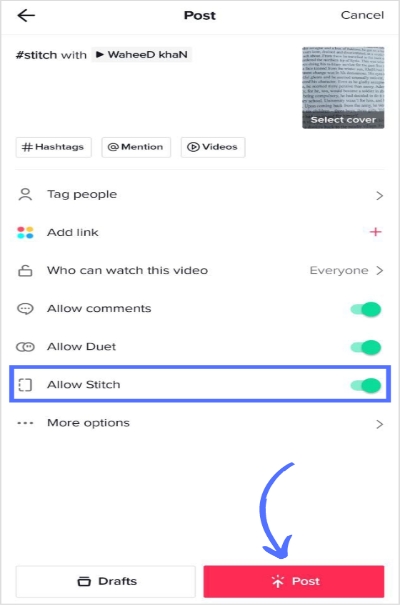
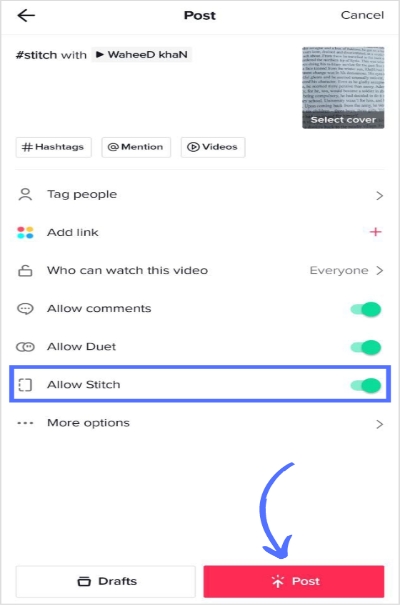
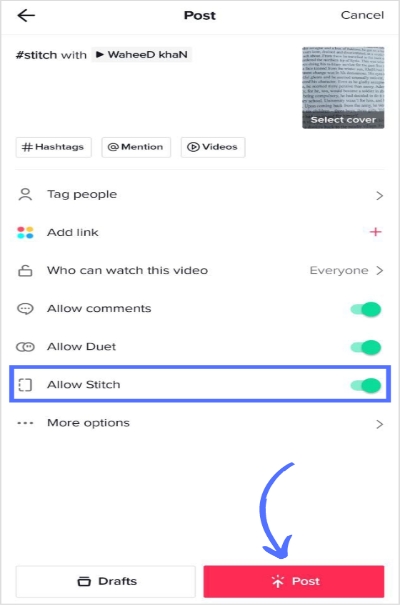
Related: Post & Schedule TikTok Videos With ContentStudio Now!
Things to remember in TikTok stitching
- You can change stitching privacy before uploading your video.
- You can turn on/off the stitching option for friends. Let’s say if you have selected “stitched with friends,” only your friends will be allowed to stitch.
- If you have enabled the stitching option for the public, anyone from public profiles can stitch with your video.
- If someone has stitched with your video, that person’s privacy will determine who can comment, like, or share your video.
- If you aren’t seeing the stitching option on another user’s video, they might have disabled the feature.
- Stitched video will only appear on profile who recorded stitched. Your original video will show on your profile.
Note: If you allow users to stitch with your videos but then change your settings to restrict who can delete or combine with your video, any existing stitches that have already been made will stay on TikTok. If you have any concerns or questions, you can report the video.
Related: How To Solve Facebook Account Restricted Issue?
FAQs
Why can’t I stitch on TikTok?
If you cannot stitch on TikTok, the user might have disabled the stitching option. The other reason could be that you might be trying to stitch with pre-capture content from your camera roll.
Can you stitch with a pre-recorded video?
You can choose any video from a public account to stitch with, even from the saved folder (unless the video owner doesn’t change stitching privacy). However, you can’t upload content from pre-existing content that has been saved in your camera roll to be stitched.
How do you make a long stitch on TikTok?
You can trim other users’ content for up to 5 seconds. You don’t have to record the whole duration of the original video.
Can a stitch only be 5 seconds?
Yes, Tiktok stitches allow you to take part of someone’s else part for up to 5 seconds.
Khadija Anwar
Meet Khadija Anwar, an accomplished tech writer with over 500 published write-ups to her name. Her impressive portfolio can be found on the ContentStudio blog, LinkedIn, and the Fiverr platform.