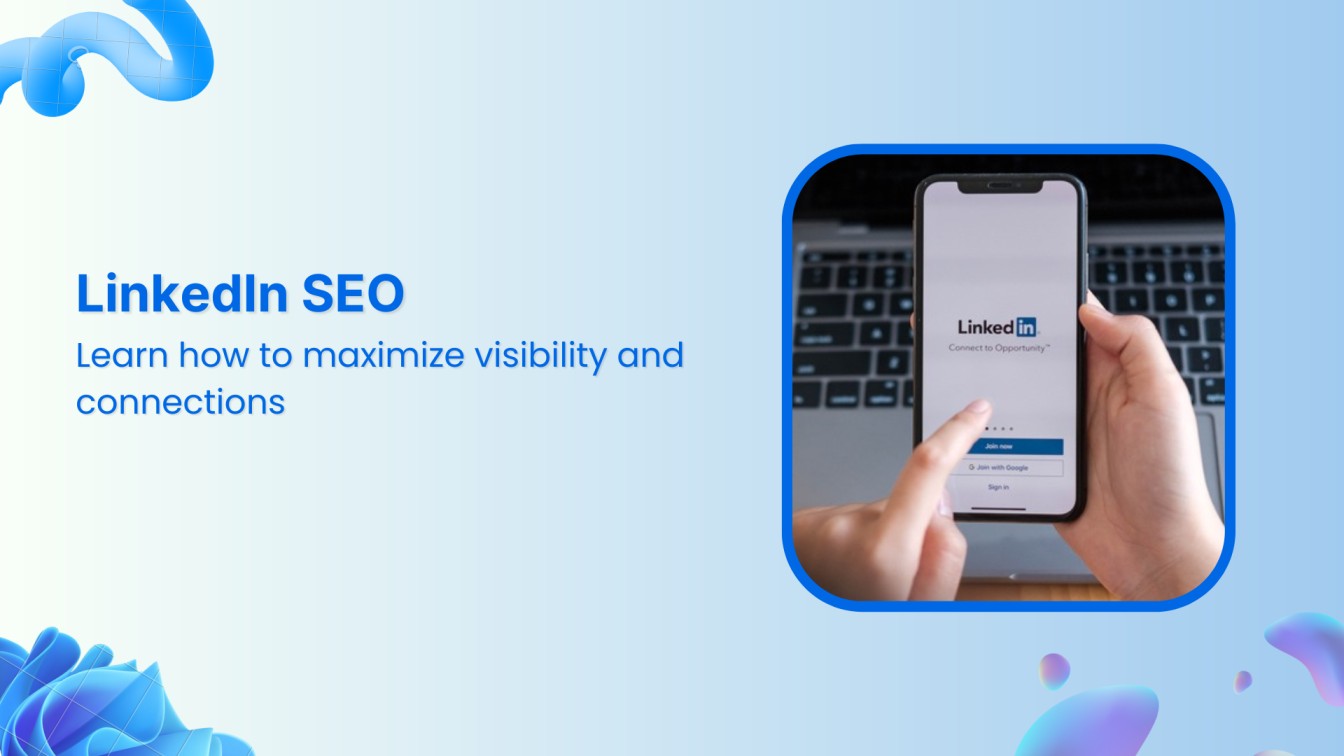LinkedIn is a professional social network where people in the business world share insightful posts and comments. It’s a massive job board where millions of employers and employees update their career histories and highlight their professional achievements. Many individuals and companies view LinkedIn as a huge sales opportunity, generating prospects and guiding them through the sales process. Approximately 774.61 million people will be using LinkedIn worldwide in 2021. By 2025, there are expected to be 1,034.56 million active LinkedIn users worldwide.
Related Read: A Complete Guide to Schedule LinkedIn Posts in 2022
LinkedIn automation tools can be helpful for all these various activities. Despite its many different use patterns, LinkedIn maintains a unifying focus on business. Consequently, professionals and the businesses that employ them prefer LinkedIn as their social media platform.
The write-up will help you know about the 18 best LinkedIn tools to drive results in 2022. The tools will help you with marketing, scheduling, analytics, automation, and lead generation. Furthermore, you will learn about selecting the best tool for LinkedIn, powerful plugins & extensions, and tips to grow your business through LinkedIn.
Let’s get going!
How to select the best LinkedIn tools for you?
While selecting a LinkedIn automation tool, one needs to consider several variables. Among the most crucial elements are the tool’s usefulness, cost, and how well it fits your plan or your company’s demands.
What do you need?
First, think about what you want the LinkedIn automation tool to accomplish for you. What are your needs and goals? Do you want to expand your network, have more successful sales discussions, or produce more content? How significant is it to you that your messaging be personalized? Do you wish to monitor your development and results?
Read-Up: How to Set up Social Media Automation to Save Time
When you compare the features, choosing the finest LinkedIn automation tool is made simpler by having a list of your requirements. Let’s have a look:
Features
The capabilities of the LinkedIn tools should also be taken into account. Confirming that the features match your wants and objectives is crucial, as stated in the first phase.
Pricing
The cost is another primary consideration. The majority of LinkedIn lead automation products require premium memberships. There aren’t many free options. Establishing how much you’re willing to pay is essential, but the price shouldn’t be your only factor. Fortunately, there is always something for everyone, regardless of budget.
3 Best Linkedin Scheduling Tools
ContentStudio



With an astounding 80,000+ users, ContentStudio is an all-in-one tool for managing LinkedIn and other social media accounts and channels, including Facebook, Twitter, Instagram, Tumblr, YouTube, and more.
The ContentStudio LinkedIn scheduling tool helps create excellent content, which you can schedule in multiple ways to save time. It’s a perfect tool to create intelligent content pipelines using content curation techniques such as RSS feed and custom topics to help save you some time.
You can maintain your LinkedIn presence by efficiently organizing all of your content ahead of time to target an audience based on their location, interests, or profession-related facts. You can also review the audience activity on your Linkedin pages by generating a detailed report through ContentStudio Analytics.




Analyze, Understand, and Improve Your Social Strategy
Stack your key social metrics against those of your competitors and make targeted steps towards social media success.
14 days free trial - no credit card requiredFeatures
- Post LinkedIn texts, images, and videos
- Mention a connection or other members (@ feature)
- Set your LinkedIn video thumbnail
- Post previews are available
- Make use of the ‘best time to post’ feature
- Enable auto first comment
- Connect your LinkedIn profile and pages with CS for speedy automation
- Post multiple pictures and one video on LinkedIn
- Get LinkedIn analytics using CS to keep a constant track
- Plan content using RSS feeds
- Create automations for LinkedIn
- Utilize up to 1300 character limit for LinkedIn pages and profile
Pros
- Excellent customer support
- Smooth workflows
Cons
- The mobile app has fewer features than the desktop version
PromoRepublic



PromoRepublic can help you schedule meetings, events, and webinars on LinkedIn. The scheduling tool also helps you manage your LinkedIn campaigns by providing a simple way to plan, schedule, and track all your tasks in one place. You can also choose events such as workshops, webinars, live calls, and online training sessions.
With PromoRepublic, you can create new connections easily by setting up targeted marketing campaigns based on their interests or job roles. You can also use this tool for managing other marketing campaigns like email marketing campaigns or social media promotions.
Features
- Establish workflows within your team
- Keep your social media images on your platform
- Add banners, shapes, and text to your photographs
- Templates available for content creation
Pros
- Tools for content marketing
- Editor
Cons:
- Restricts the number of accounts you can work on based on the pricing tier
- Unable to post from a phone
Loomly
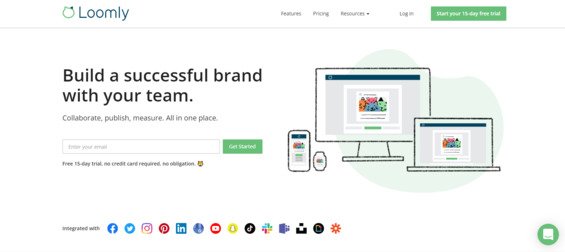
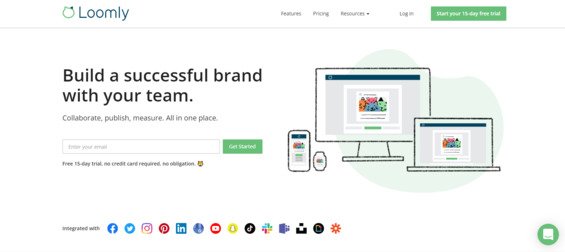
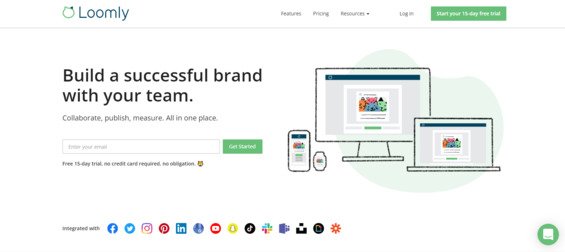
Loomly helps you schedule your time on LinkedIn more effectively by allowing you to create custom schedules that include any number of items, including people, projects, and events. You can easily manage your schedule by seeing what’s open now or in the future, and Loomly will notify you when a new item is available.
You can also use Loomly to invite people to join you on LinkedIn Groups.
Read-Up: Create a Winning Social Media Content Calendar in 2022 [+Free Template]
Features
- Sponsoring of postings for promoted content
- Instructions to manage all of your social media material
- Creates post and ad previews automatically
- Workflow for collaborative evaluation
Pros
- Value for the money
- Simple to use
Cons
- The calendars have some bugs.
- Notifications can be a little perplexing.
3 Best Linkedin Marketing Tools
Crystal



A personality evaluation tool called Crystal aids in identifying and comprehending individual personality characteristics. This application is helpful for LinkedIn since it allows you to use the LinkedIn profiles of your potential clients to assess their personalities. It will lead to the establishment of efficient communication. Any well-known social networking network can be used with its Chrome extension.
Features
- Get started for nothing
- It offers a web application
- Chrome plugin
- Mobile application
Pros
- Advises on how you should interact with potential clients.
Cons
- Effective only for B2-B companies and less compatible for B2C companies.
LeadFeeder
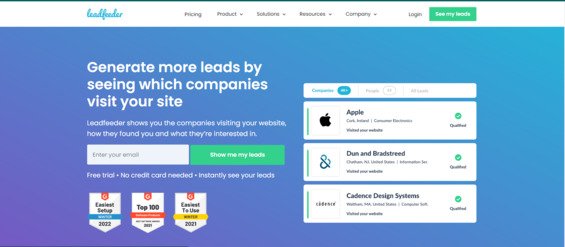
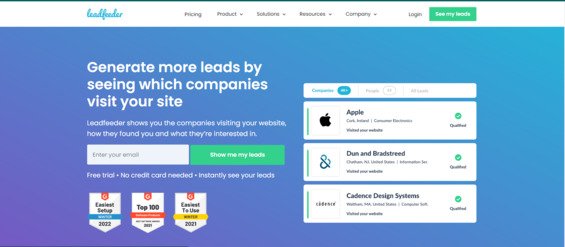
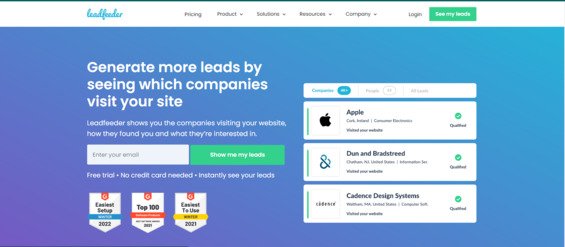
LeadFeeder is a scheduling tool that helps you manage your LinkedIn connections. It allows you to schedule meetings with multiple people, plan events and track your progress. You can also share your calendar with those who don’t have access to it.



Social Media Calendar for Digital Agencies
Organize all your social posts and visualize your client’s social media content plan with an interactive Content Calendar
14 days free trial - no credit card requiredFeatures
- Identify the businesses that visit your website
- Salesforce, WebCRM, Zoho, and many other CRMs are simple to integrate
- Email alerts when businesses visit your website
Pros
- Automatic CRM update
- Free Lite version
- Simple and step-by-step instructions
Cons
- The filtering feature is a little challenging.
Protop
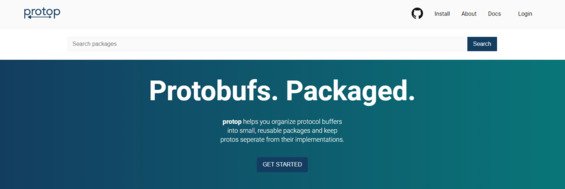
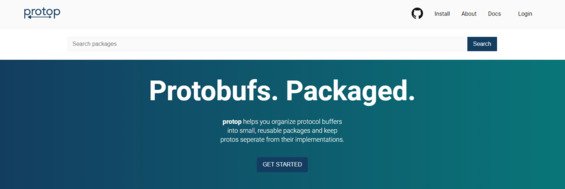
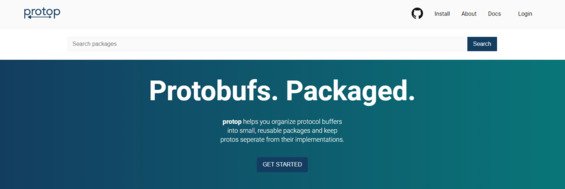
Protop stands out among LinkedIn marketing tools because it automates member profile visits. Simply choose your search parameters, and ProTop will browse all LinkedIn profiles matching the criteria. This is the most acceptable strategy to raise your profile on LinkedIn.
Features
- 1000 daily profile visits are permitted
- Export visited LinkedIn profile information
- Keeps a log of visited profiles
Pros
- Easy to use
- There is a no-cost option
- Simple integration and installation
Cons
- Only makes 100 visits each day under the free plan.
3 Best Linkedin Analytics Tools
Quintly



You can get assistance from Quintly, one of the best LinkedIn analytics tools, with social media statistics for blogs, Facebook, Twitter, YouTube, Google+, LinkedIn, Instagram, and other platforms.
Features
- Finds benchmarks for your social media platforms
- Monitors your progress with centralized analytics
- Smart reporting
- Personalized dashboards with the stats of your choice.
- Keeps track of specific KPIs.
Pros
- Measuring social media activities through personalized reports and dashboards
- Simple social analytics
Cons
- Custom plans start at $300 per month, which is too pricey for smaller firms.
- The collected information is too broad and not suitable for in-depth social analytics.
Related Read: 12 Best Social Media Analytics Tools For Marketers
Keyhole



Keyhole is among useful LinkedIn reporting tools to understand a little bit about the hashtags you use if you’re interested in playing the hashtag game. Keyhole enables account, keyword, and URL tracking online. Additionally, Keyhole allows you to keep track of mentions of URLs, keywords, and social media profiles.
Features
- Historical information
- Reports in PDF format
- Actual time information
- Twitter statistics
- Instagram analytics
Pros
- The capacity to assess influencer impact and return on investment
- Monitoring and evaluating rivals on social networks.
- Hashtag tracker
Cons
- Hidden costs are possibly too pricey for some businesses.
- Not simple for new users.




Analyze, Understand, and Improve Your Social Strategy
Stack your key social metrics against those of your competitors and make targeted steps towards social media success.
14 days free trial - no credit card requiredBrandwatch
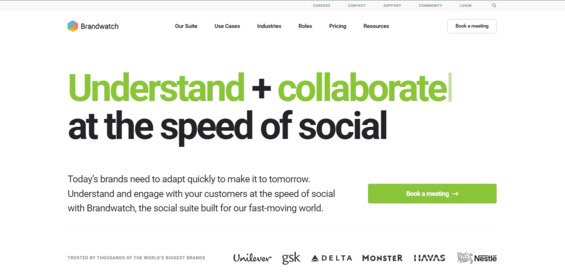
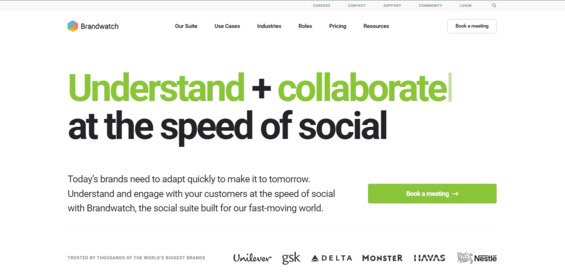
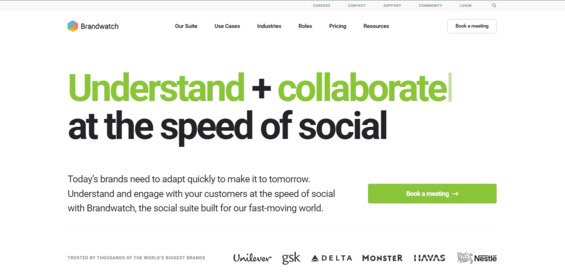
Brandwatch, has partnered with LinkedIn to bring LinkedIn data into its offering. It allows users to analyze information from LinkedIn profiles, which can be a valuable source of insight for marketers.
LinkedIn data is included in Brandwatch’s suite of real-time social media data sources, along with Facebook, Twitter, Instagram, and other platforms.
Read-Up: LinkedIn Performance Metrics – Social Media Analytics from ContentStudio
Features
- Image analysis
- Find the most prominent influencers who use your keywords
- Locations
- Automated reports
Pros
- Offers unique reports and valuable marketing data
- Excellent tool for gathering brand mentions
Cons
- Pricey
3 Best LinkedIn Automation Tools
Dux-Soup
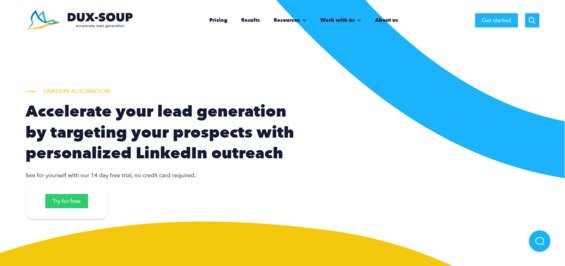
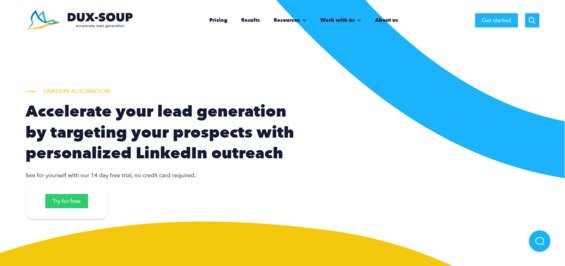
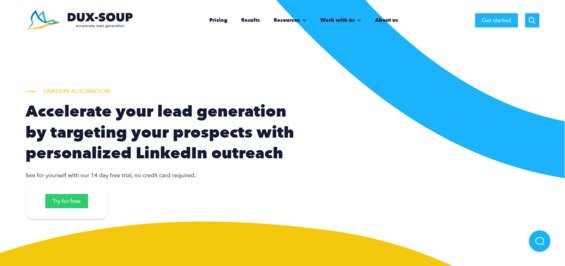
Dux-Soup is one of the well-known pieces of LinkedIn automation software and a robust growth hacking tool. Since Dux-free Soup’s plan offers prospect searching, Sales Navigator, prospect filtering, and real prospect organizing for nothing, everyone starts with it.
Features
- Auto InMail
- Auto follow-up
- Automatic invitations
- Profiles automatically
- Ads for vehicles
Pros
- Free plan
- Characteristics for rich automation
- Data can be organized and exported quickly
Cons
- Not as granular or rich as LeadFuze
- Automations lack LeadFuze’s power
- Spams
Related Read: How to Drive 4x Traffic to Your Blog With Contentstudio’s Evergreen Automation
Linked Helper 2
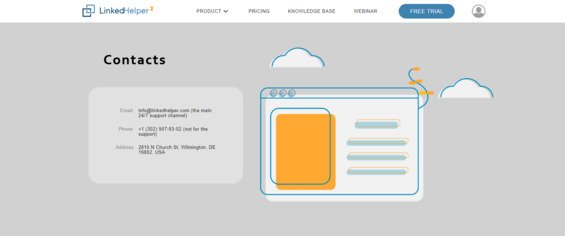
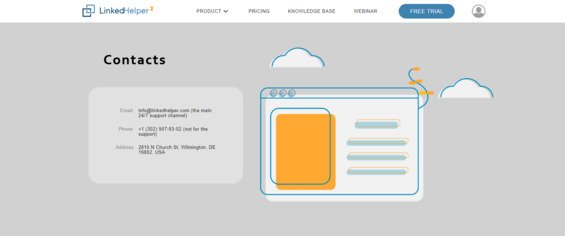
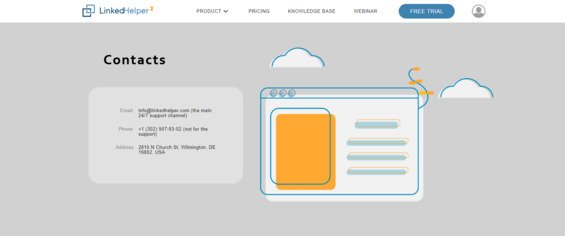
Linked Helper is a reasonably priced LinkedIn marketing solution for mass outreach, raising your visibility, and generating more leads. Although it’s not the best tool available, it has a devoted following for a good reason. It has everything you would anticipate from an automation tool.
Features
- Increases the number of recommendations by automatically sending tailored messages to connections
- First-level connector message chains
- Introduce people to LinkedIn groups
- Automatic follower and visitor
- List manager
Pros
- Free test
- Outstanding profile auto visitor
- Notes on profiles
- Fantastic drip campaign
Cons
- Poorly usable
- Cheap feeling
- Certain features aren’t beneficial
Zopto



Starting to automate your LinkedIn outreach with Zopto only takes a few minutes. To get started, you must create a Zopto account and have a functioning LinkedIn Premium or Sales Navigator account. Due to the mix of different engagement capabilities, Zopto’s automation solutions can also be used by startups to draw investors or recruiters to locate new candidates. Sales teams typically utilize these tools to automate their LinkedIn lead-generating efforts.
Features
- numerous users
- regular outreach elements
- advanced connection with Twitter
- contemporary testing and reporting
Pros
- Multi-account capability
- unparalleled powers and features
Cons
- Price
- Only for agencies or high-end users.
- Significant learning curve
3 Best LinkedIn Tools for Lead Generation
Expandi
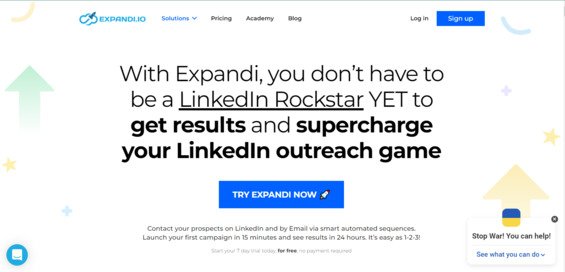
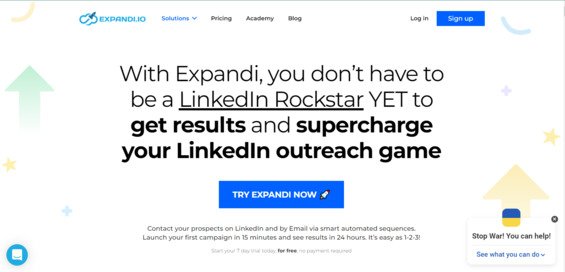
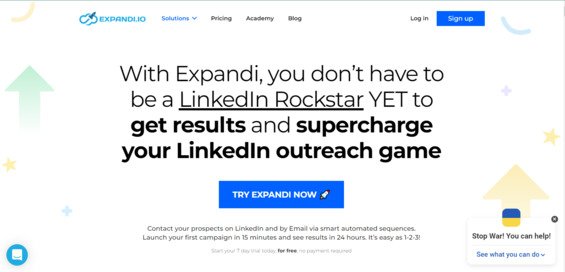
The cloud-based technology that markets itself as one of the most secure LinkedIn lead generation tools is Expandi. You can find relevant Twitter and Facebook profiles with this cloud-based technology. You may raise your profile by building connection campaigns, customizing your LinkedIn messages, and utilizing sophisticated targeting capabilities. It also provides a few built-in growth hacks to help you build your company more quickly.
Features:
- Describes metrics and reports
- Auto-reload and expand the search campaign
- Campaigns CSV file import
- Develop scenarios
- 7-Day free trial
Pros
- Cloud-based. Thus it won’t slow down your machine
- Mimics how people act
- Highly customized messages
Cons:
- Very expensive
- Too annoying safety features
Linkedhelper



One of the most well-liked LinkedIn automation applications is Linkedhelper. Bulk outreach, raising your visibility, and closing more leads are all possible with this tool.
Features
- First-level connector message chains
- Create message chains for funnels
- Limitations and working hours in advance
- Both Windows and Mac are supported platforms
- Zapier, Integromat, Autmate.ai, and more integrations
Pros
- Vital profile auto visitor feature
- Fantastic drip campaign
Cons
- Poorly usable
- Emojis are not supported
MeetAlfred



One of the excellent LinkedIn automation tools is MeetAlfred, which focuses on full-cycle social selling campaigns. This enables you to drive social selling so that the appropriate person receives the appropriate message at the appropriate moment. On a platform like LinkedIn, you require a tool that promotes individual conversation.
Features
- Personalization at scale
- Over 600 samples in a customizable template library
- Manages many accounts
- 14-day risk-free test
Pros
- Complete review of the LinkedIn marketing strategy
- Manage your complete workforce by quick onboarding several people
- A top-notch tool for email marketing
Cons
- Offer subpar customer service
- Limitations on safety
3 Powerful LinkedIn Plugins & Extensions
Skrapp.io
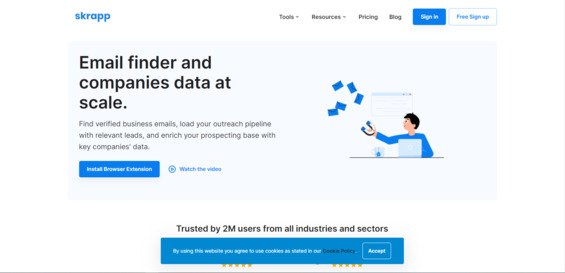
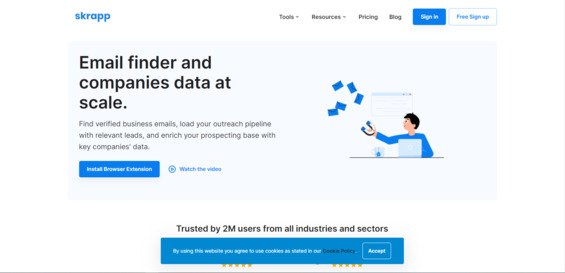
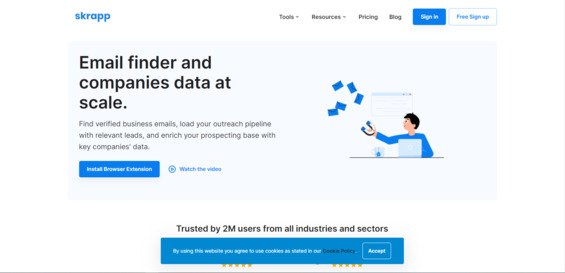
By scanning LinkedIn and other websites and social media networks, the Skrapp.io email finding program discovers b2b emails of individuals. It is one of the most powerful and best plugins for LinkedIn. They have a Chrome extension that you can use to search email addresses directly inside of LinkedIn and integrate with your LinkedIn Sales Navigator.
Features
- Account-Based Marketing.
- Content Marketing.
- Conversion Rate Optimization.
- Customer Data Platform (CDP)
Pros
- Free for one user and 150 emails each month
- ability to search via the company domain to find employee email addresses
Cons
- Lower precision compared to other LinkedIn email extractors
- UI/UX issues
Wiza
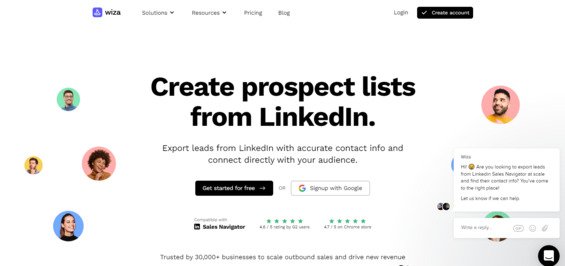
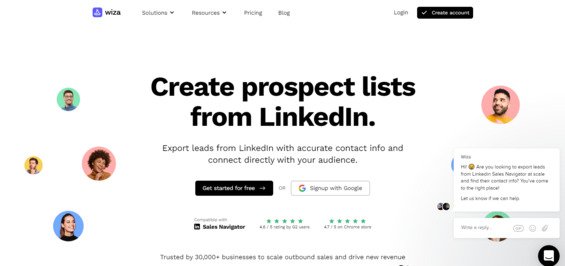
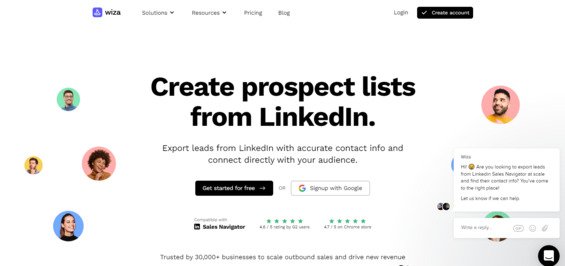
Any LinkedIn Sales Navigator search may be converted into validated outreach emails using Wiza, a LinkedIn email extractor. The Wiza free plan is a great option for small organizations and freelancers conducting outreach. It’s perfect for people who only require a reliable LinkedIn email scraper and don’t require the full functionality of the Wiza premium plan.
Features
- Email verification for LinkedIn scraping
- Rollover credit and pay as you go
- Download CSV
- Integration between Outreach.io and Salesforce
- Email finder by personal profile
Pros
- Quickly and successfully scrape authentic emails
- Unlimited free searches that don’t turn up any emails
Cons
- Pay 0.15 per email found; it’s inexpensive but not free
- The program occasionally misses emails that are listed on email profiles
Snov.io
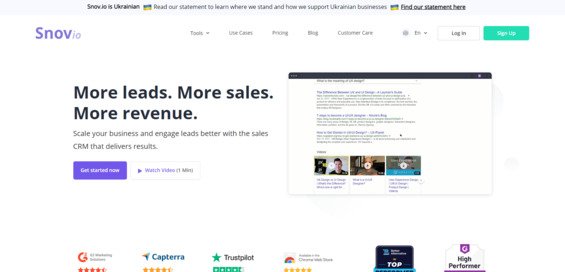
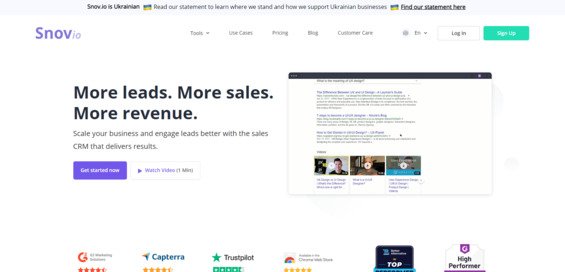
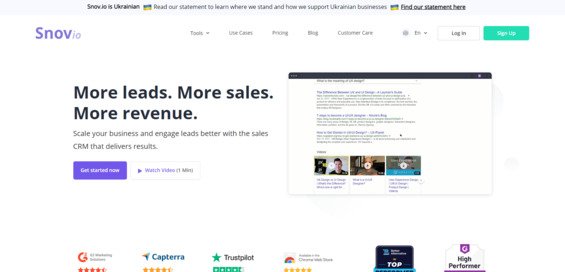
It’s a CRM that you can utilize for lead generating, cold outreach, and prospect management. Snov.io is an excellent platform for LinkedIn marketers because it allows you to create content that is directly related to the interests of your target audience members. You can also share this content on other social media platforms like Twitter, Facebook, and LinkedIn.
Features
- Discover better leads
- Check the contacts you have
- Automate your cold-calling
- Track the development of your leads
- Create a mailing list
Pros
- Time-saving because it searches LinkedIn profiles quickly
- Flexible tool because you can use it to extract emails from LinkedIn and as a complete CRM program
- Very trustworthy and accurate mail validator
Cons
- Somewhat expensive
LinkedIn Marketing Tips to Grow Your Business
Let’s get to the most crucial section of the article—how to market on LinkedIn. These suggestions will inspire your campaigns even though you can create your LinkedIn marketing plan.
Profile Optimization
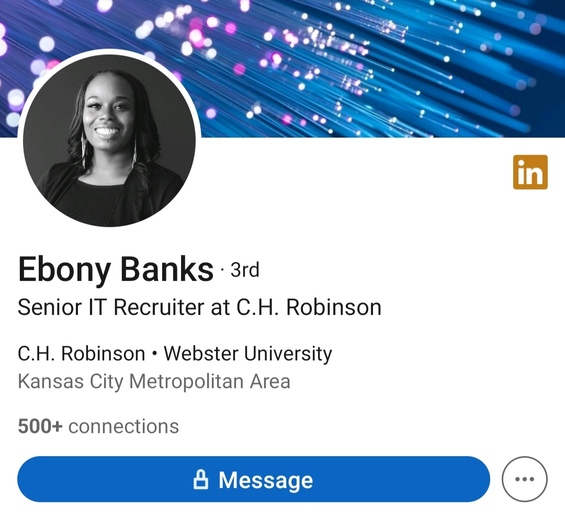
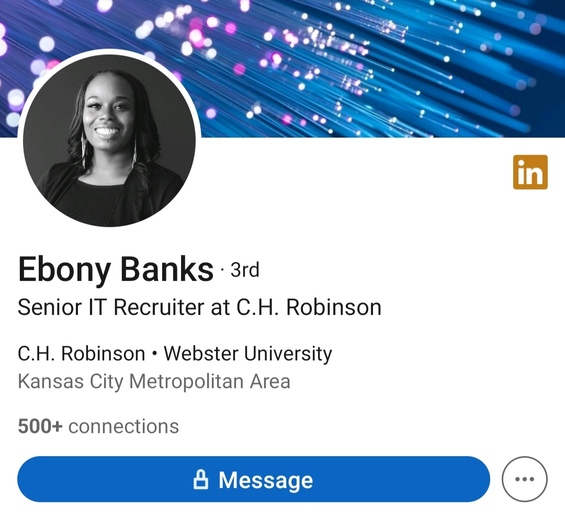
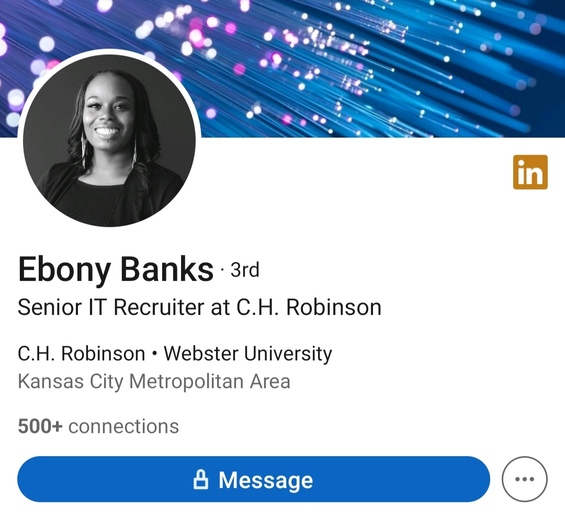
You must make specific profile adjustments to improve your chances of being discovered. Start by choosing a profile photo that represents your brand well and is of good quality. Your profile is viewed 21 times more often if it has a photo. High-resolution headshots from reputable photographers work best for personal profiles, while company pages can utilize the brand emblem as their profile picture.
Related Read: The 2022 LinkedIn Algorithm Explained: How to Beat It
Value-Added Content
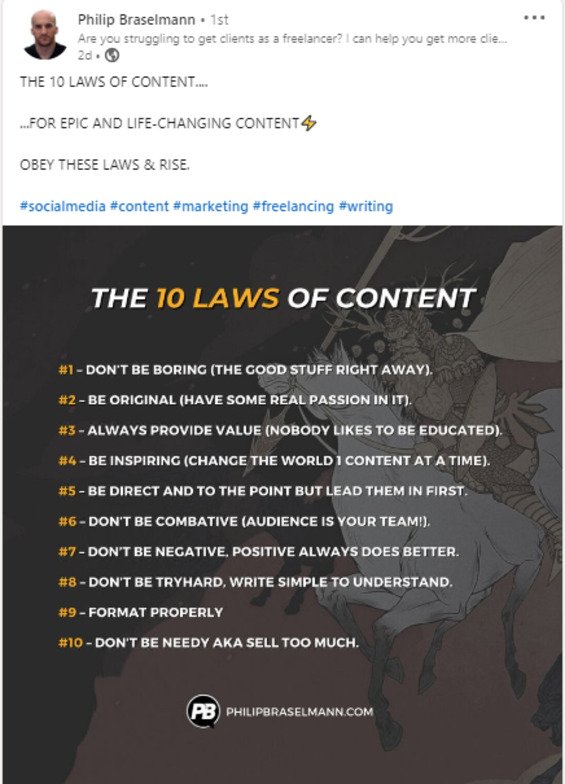
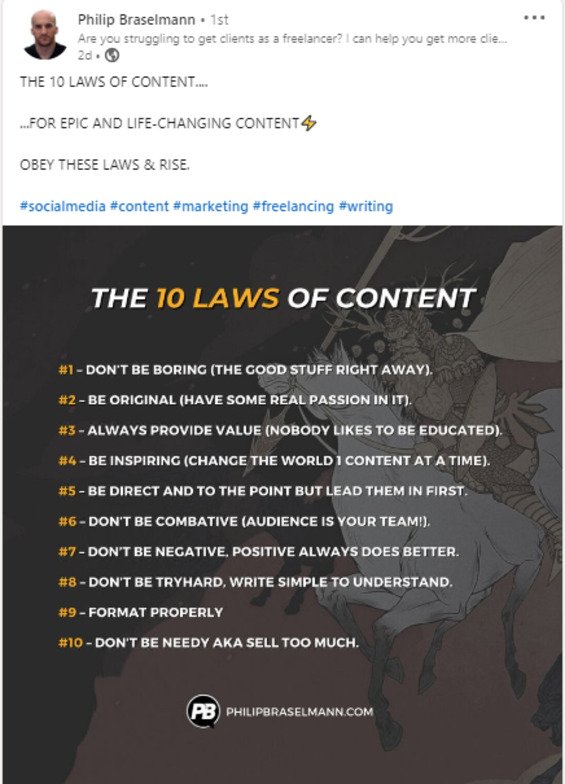
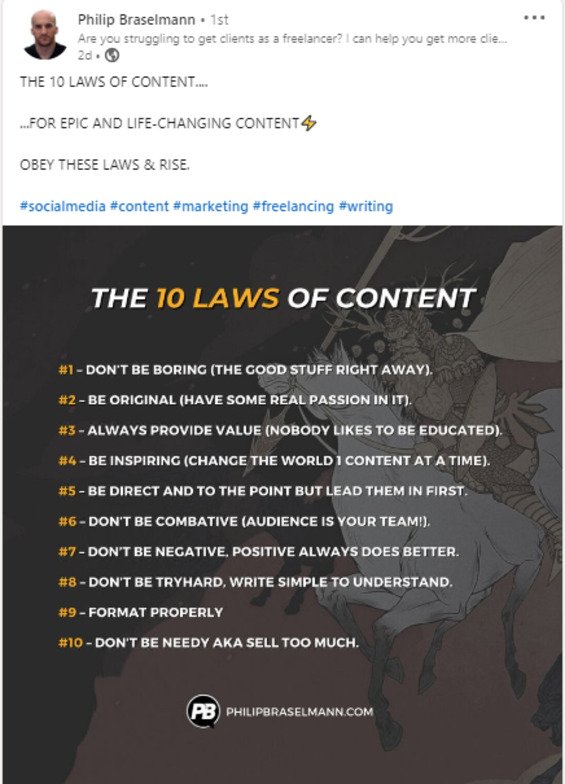
If you want to educate, inform, inspire, or amuse your audience, you should utilize LinkedIn to produce, share, and publish material with a purpose. Increasing the likelihood that your audience will interact with your material and develop a relationship with you or your business.
Employee Participation
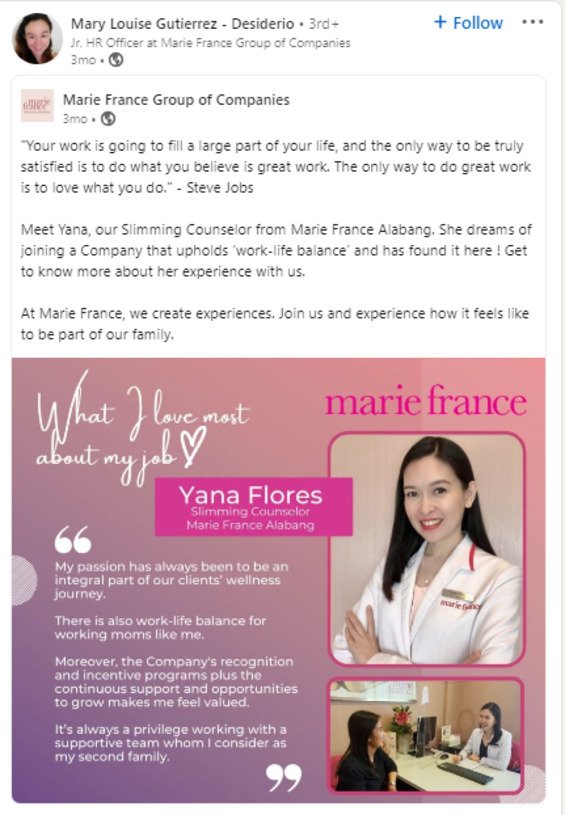
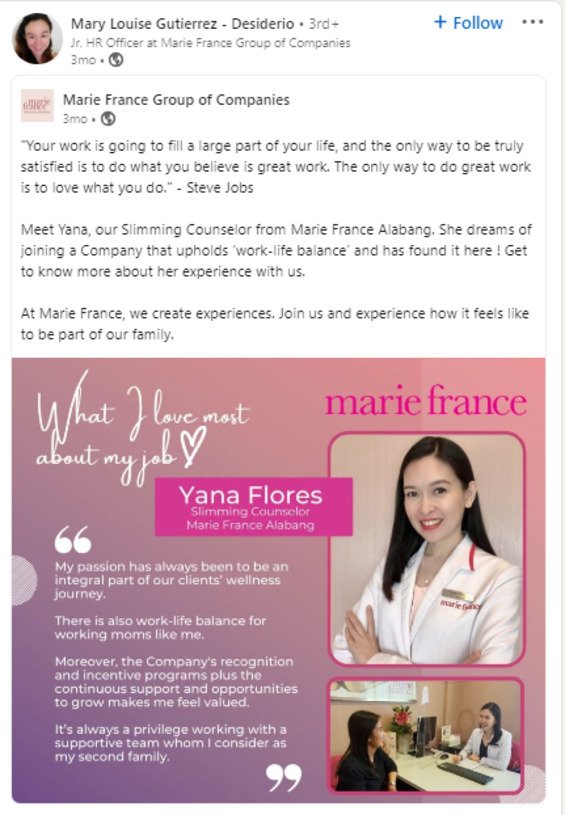
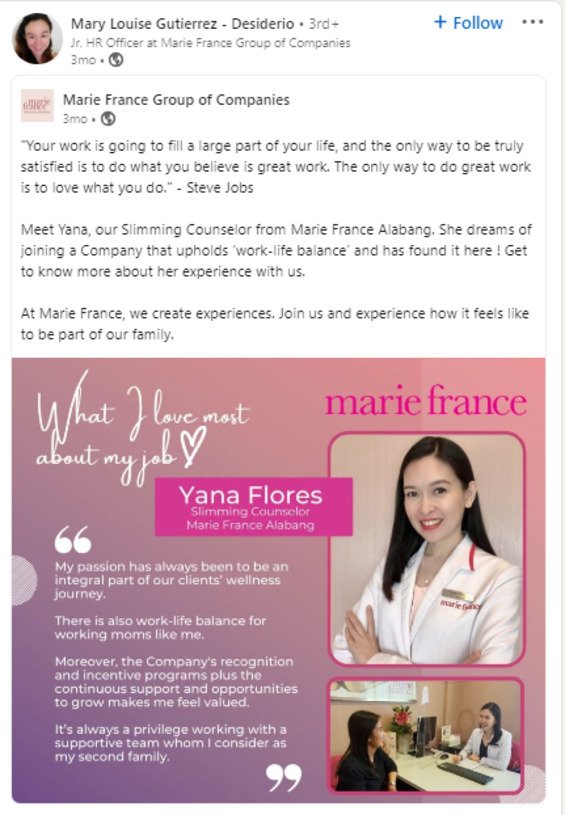
Your employees must play a significant role in your LinkedIn marketing strategy. Encourage your staff to link your business to their online personas. This converts them into followers immediately and promotes your business on the platform. Additionally, it will simplify for your staff to interact with company updates and spread them among their contacts.
Personalized InMail
Think about going a step farther and sending customized InMail. While a LinkedIn company page cannot access this function, individual premium accounts may. By doing so, you can access the knowledge of other people who work for your company. Given that it is more personalized, the recipient is more likely to notice and perhaps react to it. Compared to standard emails, LinkedIn InMail receives three times as many responses.
Ads Through Matched Audiences Feature
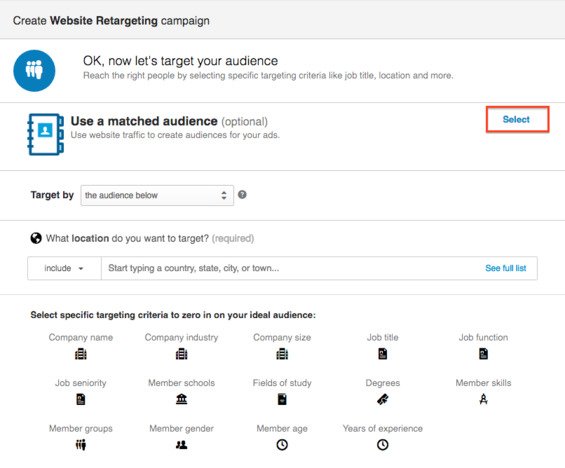
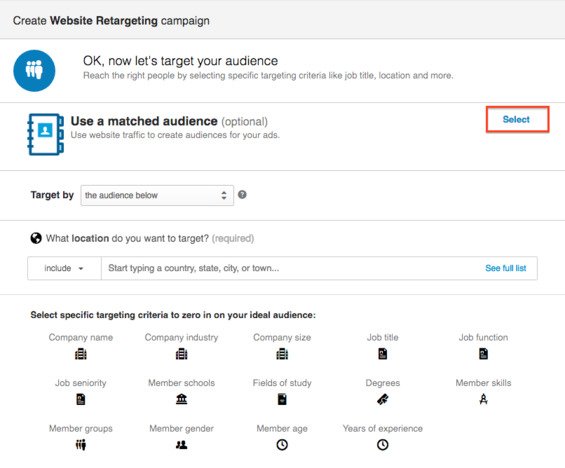
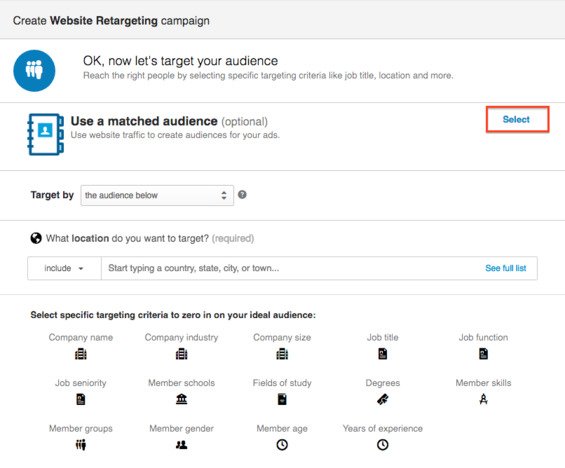
Targeting the most pertinent users when you run advertising on the platform is another good LinkedIn marketing tactic. By enabling you to retarget website visitors, persons on your existing account, and email contacts, the Matched Audiences functionality enables you to accomplish just that. There is a higher possibility that you will convert them because they already know about your business or brand.
Using Analytics Data
Finally, you must perform some study before launching into LinkedIn marketing. Otherwise, you’ll publish many posts blindly without seeing any tangible results, and all your work will be for nothing. You can get a detailed analysis of the performance of your posts using the native LinkedIn analytics data.
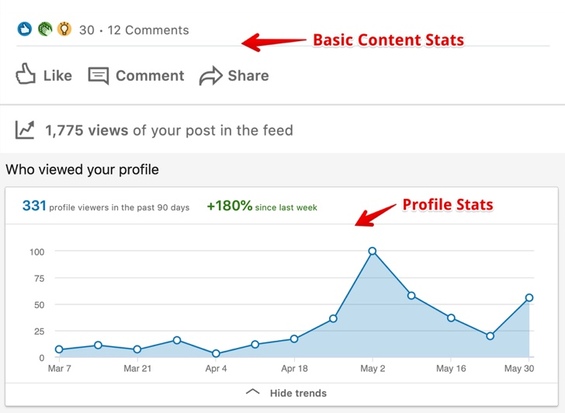
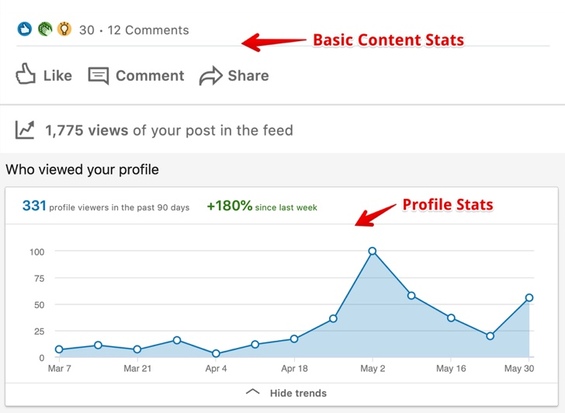
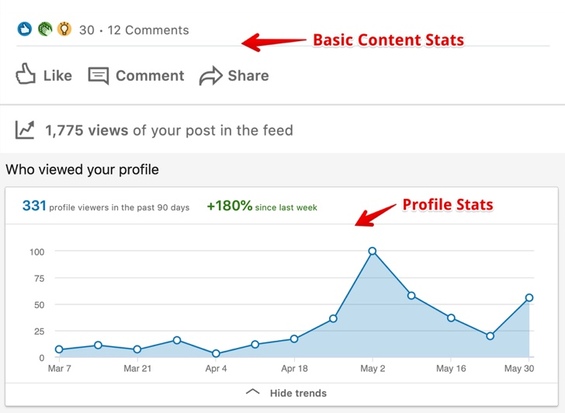
Conclusion
There you are! Although Facebook and Twitter are excellent social media tools, they don’t provide as many opportunities for b2b networking as LinkedIn does. Regarding bulk LinkedIn prospecting, LinkedIn automation solutions are a fantastic find. To play fairly, you must adhere to the game’s specific regulations, which are applicable to this platform. Automation tools should only be used sparingly because LinkedIn algorithms do not cooperate. One hopes the expert reviews of the tools as mentioned above will assist you in selecting the best option for your company.
Also Read: Guide to Using LinkedIn for Business in 2024
FAQs
What is the best LinkedIn automation tool?
The best LinkedIn automation tools are:
- Dux-Soup
- Linked Helper 2
- Zopto
What are the best effective tools for the LinkedIn campaign?
The best effective tools for LinkedIn campaign are:
- PromoRepublic
- ContentStudio
- Loomly
- SocialPilot
- Crystal
- LeadFeeder
- Protop
- Quintly
- Keyhole
- Brandwatch
- Dux-Soup
- Linked Helper 2
- Zopto
- Expandi
- Linkedhelper
- MeetAlfred
- io
- Wiza
- io
How do you automate on LinkedIn?
You can automate on LinkedIn using automation tools that best suit your needs.
Hamna Ghufran
Hamna is always searching for new things to learn as a freelance content writer. Through that curiosity, she combines her experiences with topics pertinent to small businesses. As a result, she has worked with many B2B and B2C businesses providing them with high-quality content that ranks.