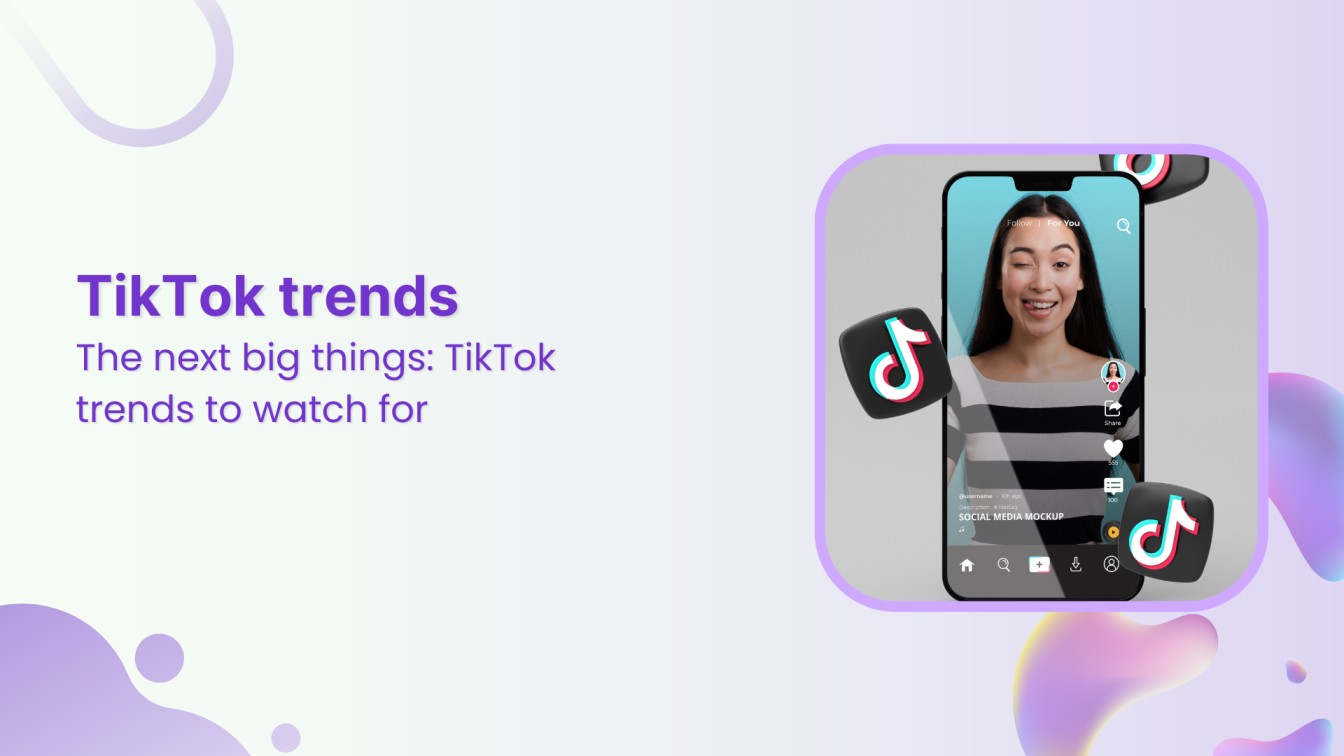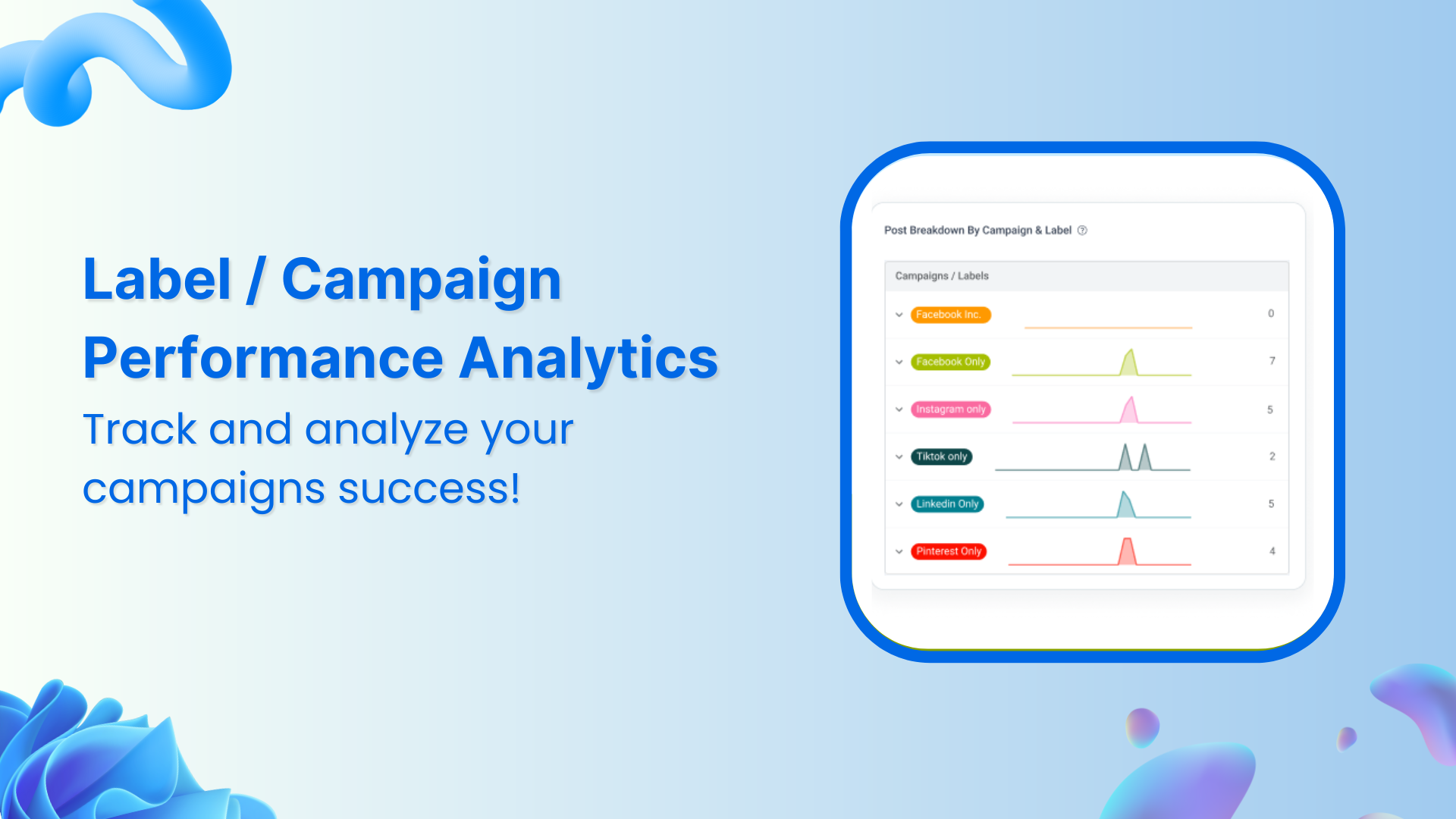Hey there, YouTube fam! If you’re a content creator, then I’m pretty sure you know the struggle of finding the perfect background music for your videos. But before you start jamming out to your favorite tunes, you have got to know everything about using copyright music on YouTube.
Because trust me, getting hit with a copyright strike or having your video taken down because of the music you used is, quite frankly, the last thing you want. We all know that Music plays an important role in any YouTube marketing strategy.
Lucky for you, I’m about to give you the rundown on everything you need to know about using copyrighted music on YouTube. So, let’s dive in and make sure your videos are legal and rockin’ at the same time!
What is copyrighted music?
Let’s start with the basics. Copyrighted music explained in a way that’s easier to understand than 2nd-grade addition/subtraction
Put into super simple terms, copyrighted music is music that’s protected by law. Now, what does that mean? The owner of the music, be it the artist or a record label or a Mr Making-Beats-in-the-Dark, has exclusive rights to control how their music is used, distributed, and sold. It’s kinda like owning a Ferrari – you’re the only one who gets to decide who can take it for a spin and when.
Now, you’re probably wondering why music needs to be copyrighted in the first place. Well, think about it this way – would you want someone to steal your hard work and call it their own? Kind or no kind, I sure as hell won’t! That’s why copyright laws exist, to protect creators’ rights and ensure they get the credit and compensation they deserve.
Is all music copyrighted?
The short answer? No. Not all music is copyrighted but a lot of it is.



See, here’s the thing. When an artist creates a piece of music, it automatically becomes their intellectual property. But to protect that property, they need to go the extra mile to register their copyright with the relevant government agency.
Kinda like how you gotta register your car with the DMV if you want it to be legit on the road. So, while some creators might not bother or forget to copyright their music (like Christina Perri said – we’re only human), most do.
But not all music out there is locked up with copyright protection. Some tunes are actually free for the taking and can be used without any legal repercussions. That’s right, we’re talking about music in the public domain. This kind of music is basically like an abandoned building that anyone can enter and do whatever they want with it.
So, what kind of music’s in here? Well, for starters, we’ve got some old-school classics from the likes of Bach, Mozart, and Beethoven. These guys created music before copyright laws even existed, so it’s fair game for everyone.
Then, we’ve got music with expired copyrights, which means that the artist has been long gone for a certain number of years. And of course, music that was intentionally released into the public domain by the creators themselves. (Yay, free fam!)
How to check if a song is copyrighted on YouTube?
I know that probably sounds like it’s gonna use a whole lot of brain cells to just figure out but I assure you, no rocket science is involved. See the step-by-step guide below? Yeah, it’s gonna make things for you much, much easier. Lesssgo!
Step 1: Go to YouTube and search for the song
First things first, you’ve got to find the song you wanna check. So, fire up your browser and head over to YouTube. Type the name of the song you wanna check into the search bar and hit enter. If you’re lucky, the song’ll pop up right away. You can also use YouTube hashtags to search for the song of your choice.
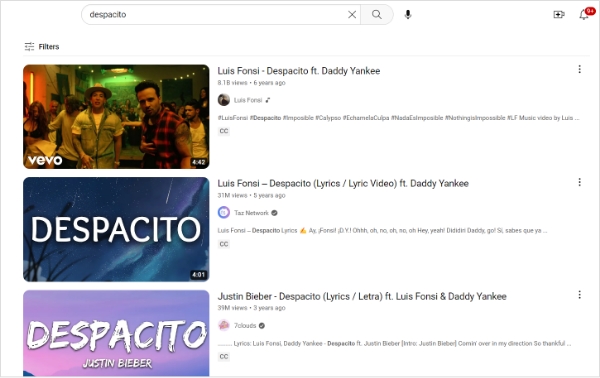
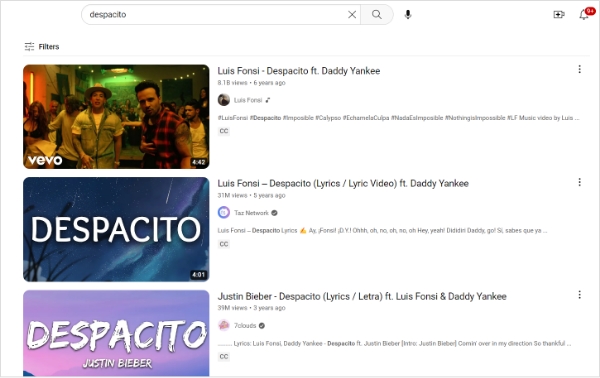
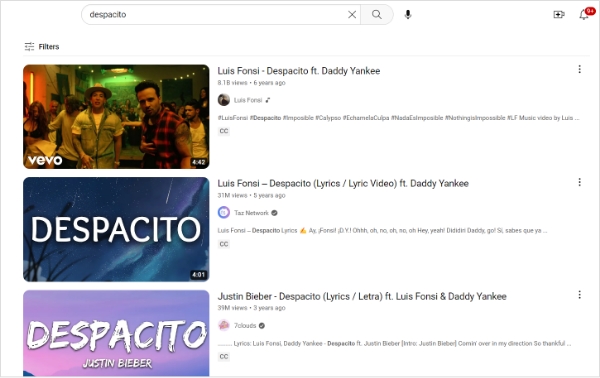
Step 2: Look for copyright information in the video description
Once you’ve found the video for the song, scroll down to the description section. This is where you’ll often find important information about the video, including copyright details. Look for any statements or disclaimers about copyright, such as “Copyright Disclaimer Under Section 107 of the Copyright Act 1976” or “All rights reserved to [name of the record label or creator].”
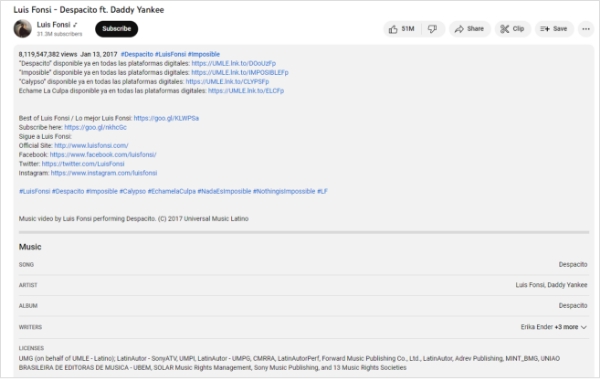
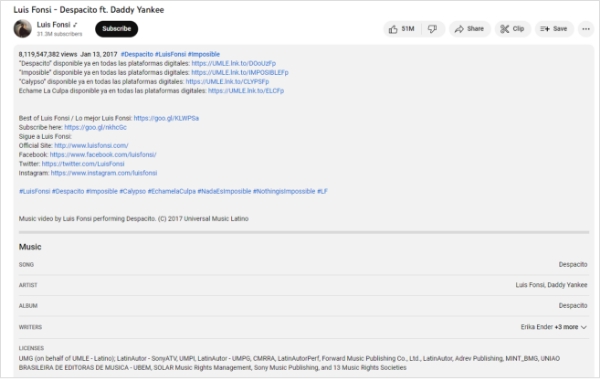
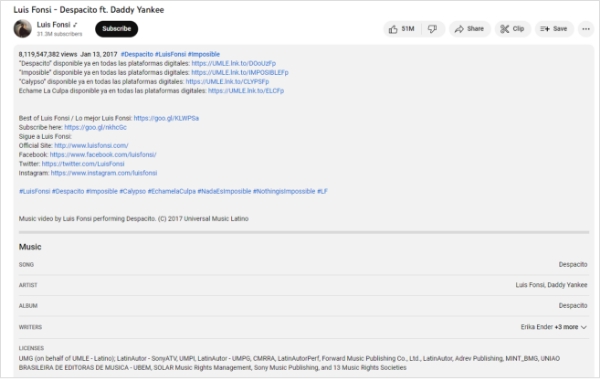
Step 3: Upload a video & check for copyright claims
If there’s no copyright information in the video description, it’s time to pull out the big guns aka your video. This might seem like a long process but YouTube lets you check for potential copyright claims before you post your final video, which if you ask me, is pretty cool. No signing up on a gazillion third-party websites anymore, yay!
- Go to “YouTube Creator Studio” after signing into your YouTube account.
- Then, upload your video by clicking “CREATE” in the top right corner of the website
- After finishing, upload a YouTube video that includes the song you want to check the copyright claim of. Make sure you upload a PROPER video and not an mp3 file because a heads-up: you’ll get an error.
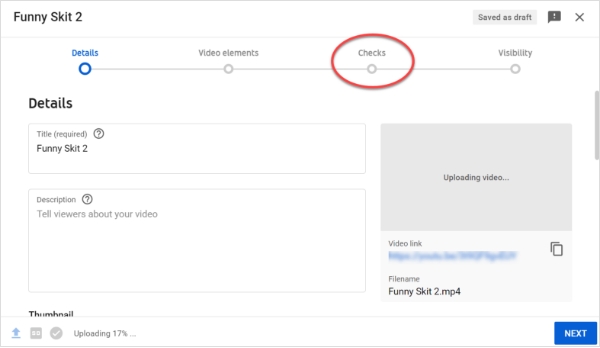
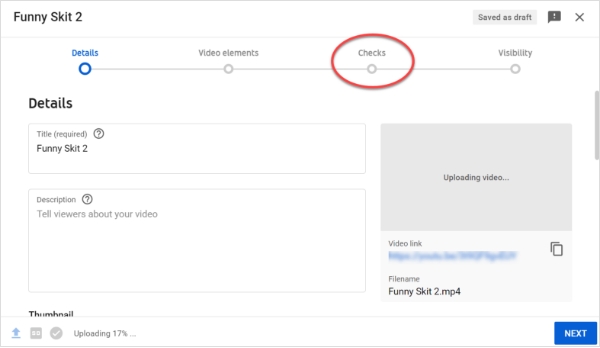
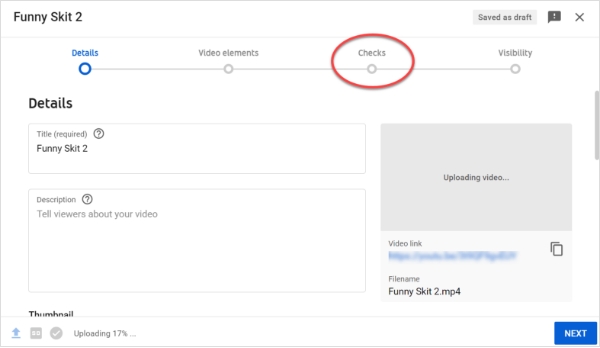
Step 4: The you’re-good-to-go sign
Click “Checks” once YouTube has completed processing your video. You’ll find “No issues found” under Copyright and a green checkmark on the right if the music is copyright-free. If this happens, skip the next 2 steps.
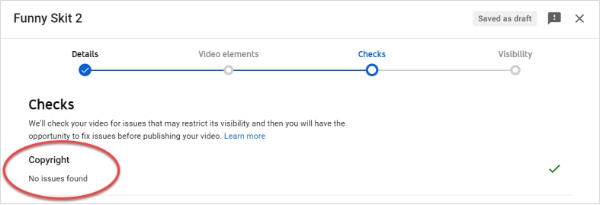
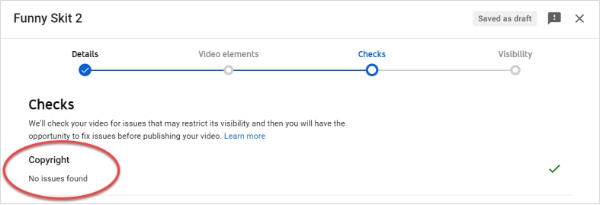
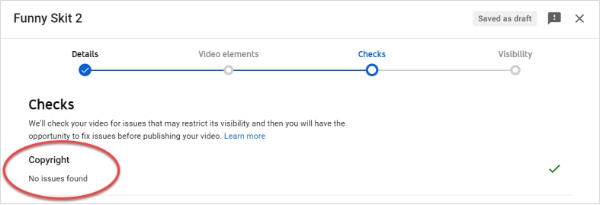
Step 5: The not-so-fast sign
There will be a red exclamation mark below the Checks section if the song is copyrighted. You can view more information regarding this by clicking “Checks” and then “SEE DETAILS”.
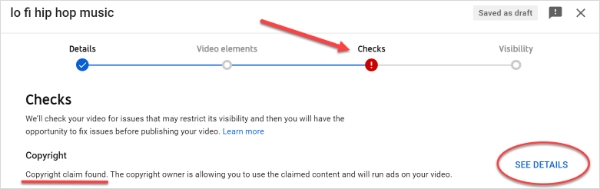
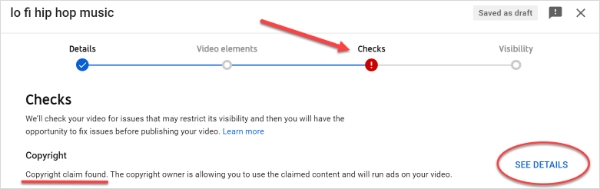
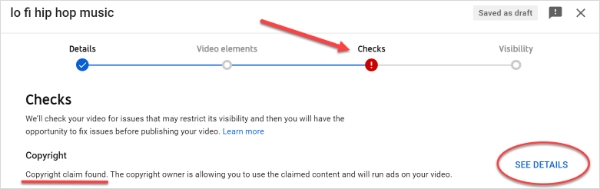
Step 6: Check for royalty-free versions of the song
If the song is copyrighted and you don’t have permission to use it, don’t worry! There are plenty of royalty-free versions of popular songs that you can use without worrying about copyright breaches.
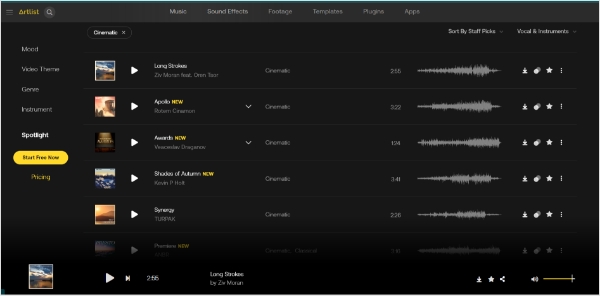
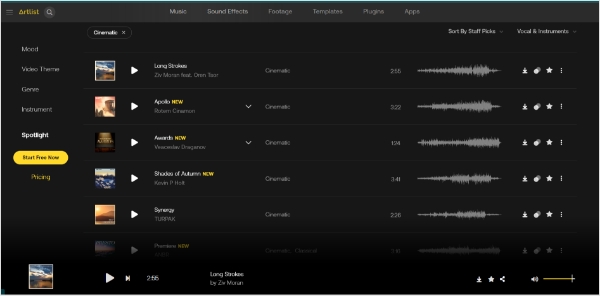
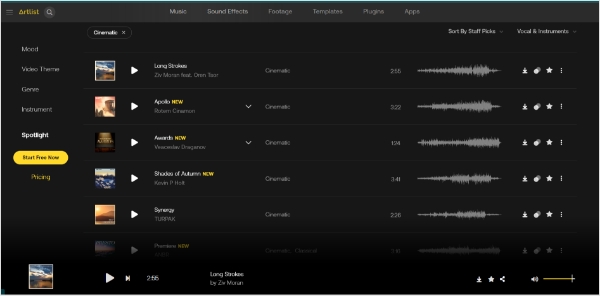
Look for royalty-free music libraries or search for covers of the song on YouTube. Just be super sure to thoroughly read the terms and conditions carefully (and not completely ignore them like always) to make sure you’re not violating any copyright laws.
Is it possible to legally use copyrighted music on YouTube?
Yep, it’s possible to legally use copyright music on YouTube, but it depends on the specific circumstances and how you plan to use the music. Here are some ways that you can legally use copyrighted music on YouTube:
First off, you can always get permission from the copyright owner to use their music. Think of it like borrowing your neighbor’s lawn mower – just make sure to return it in the same condition you got it. This means you’ll need to reach out to the artist or record label and ask for their blessing. It might take some time and effort, but it’s worth it if you really want to use a specific song.



Another option is to use royalty-free music. Think of this like buying a ticket to a concert – you’re paying for the right to use the music in your videos. There are tons of websites out there that offer royalty-free music but again, make sure you read the terms and conditions *very carefully* to avoid any surprises.



YouTube’s Content ID is also a decent option. I’ll tell you how. The system allows copyright owners to claim videos that use their copyrighted music and either block the video or monetize it. However, if you use copyrighted music that has been identified in Content ID, you may still be able to use it legally if you’ve gotten a license or have other legal rights to use the music.
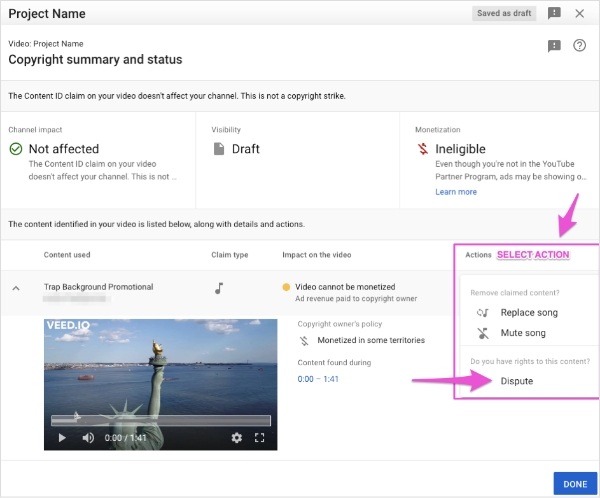
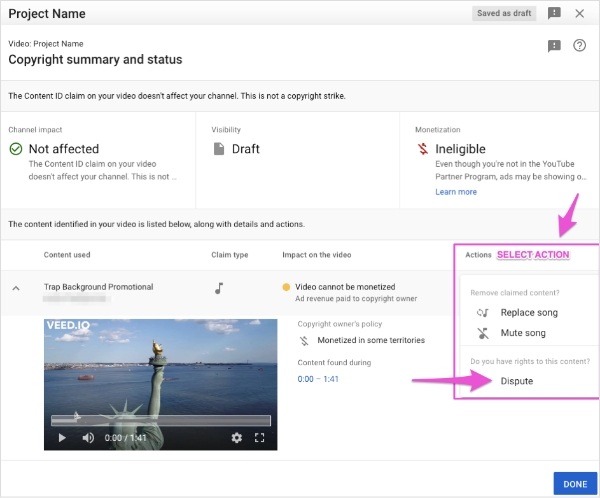
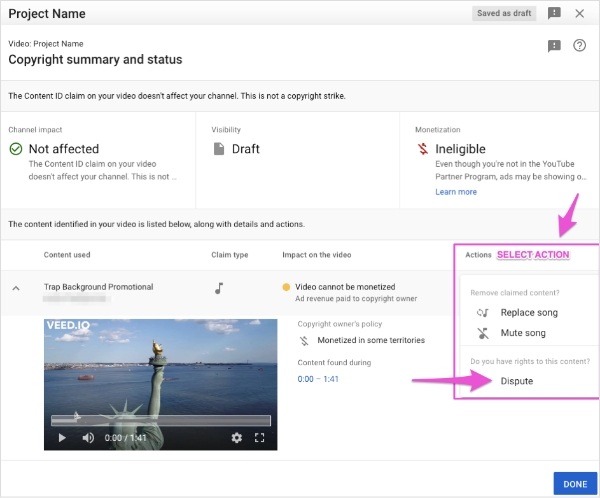
Lastly, you can use music that falls under fair use. This is like quoting a book in your research paper – you’re using a small portion of the copyrighted work for a specific purpose. But be careful, fair use can be a tricky thing to navigate and it’s always best to consult a legal expert or do your research to avoid any issues.



Types of Copyrighted Music on YouTube
There are all sorts of copyrighted music floating around on YouTube. Some of it is licensed and perfectly legal to use, while others are just downright shady and could get you in serious trouble. Let’s take a look at some of the different types of copyrighted music you’ll probably encounter on YouTube (or already have).
Licensed Music – The Go-To for Legal Use
Licensed music is the cream of the crop when it comes to using copyrighted music on YouTube. It’s music that has been licensed by the copyright owner or music licensing agency, and it’s the safest way to use popular songs or music libraries in your videos. Remember, you gotta obtain a license to use it, so make sure to do your research and find the right licensing agency.



Unlicensed Music – Don’t Be Tempted
We know it’s tempting to use your favorite copyrighted song on your video, but using unlicensed music without permission can land you in hot water. It’s protected by copyright, so if you use it without permission, you’re committing copyright infringement, which can lead to serious legal consequences. Don’t say I didn’t warn you.
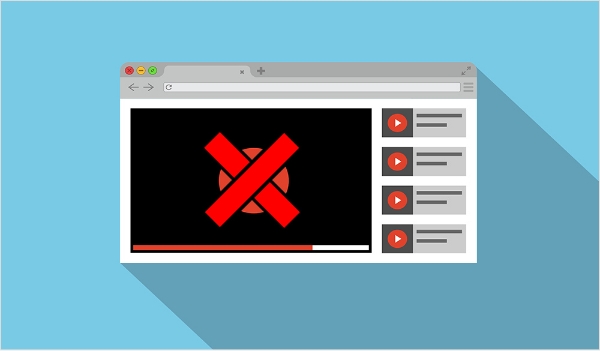
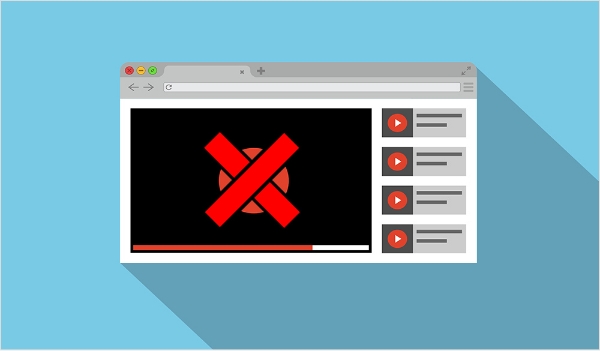
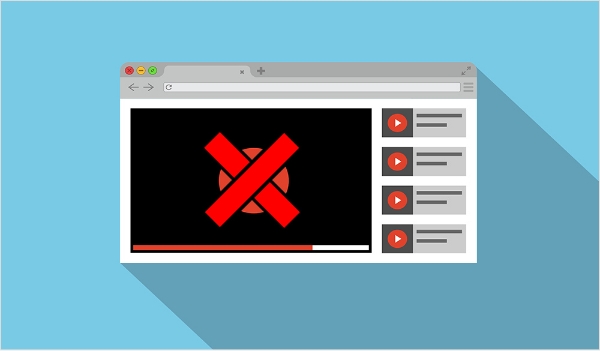
Fair Use Music – The Gray Area
Fair use is a legal doctrine that allows for the use of copyrighted material in certain circumstances, like for commentary, criticism, or education. But it’s a gray area, and the criteria for fair use can be complex and subjective. If you’re not sure, consult with a lawyer to ensure you’re on the same page as the law.
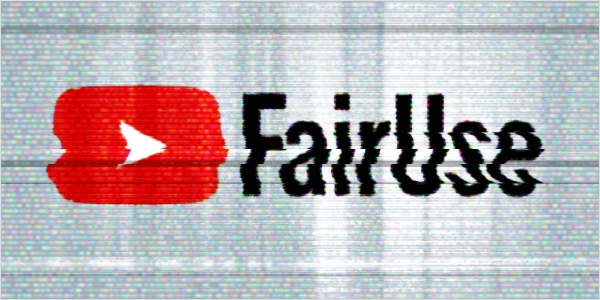
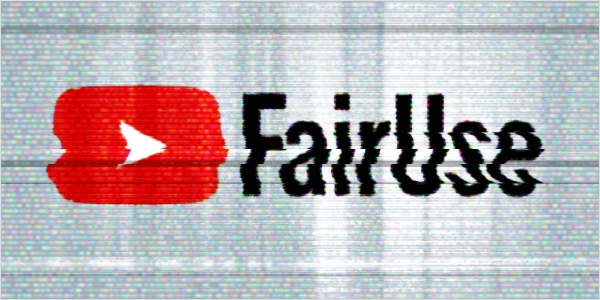
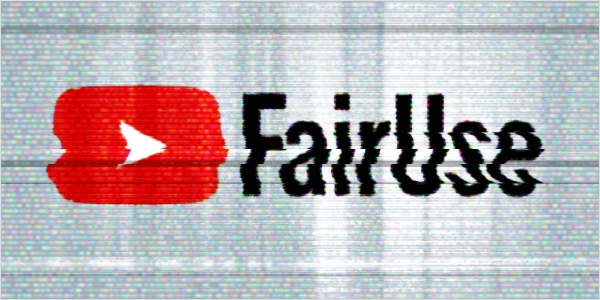
Public Domain Music – The Freebies
This type of music is no longer protected by copyright and can be used freely. That includes music created before 1926 or music that the copyright owner has released into the public domain. These songs are the freebies of the music world, so take advantage of them.
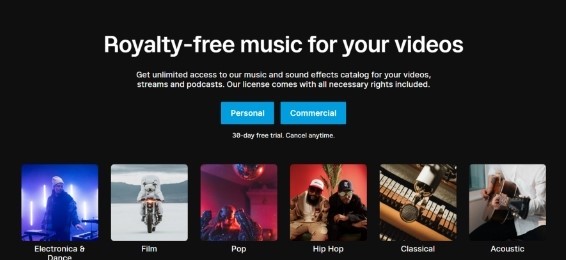
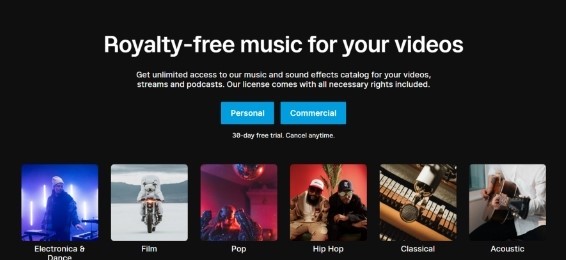
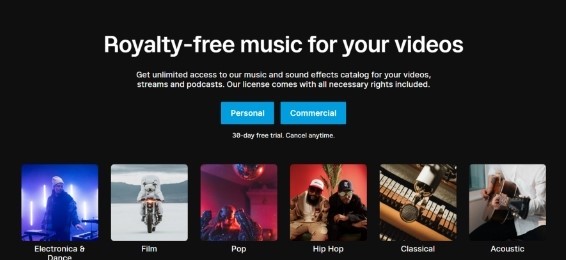
Creative Commons Music – Read the Fine Print
Creative Commons music is music that has been licensed by the copyright owner under specific terms and conditions. There are different types of Creative Commons licenses, so make sure to read the fine print before using the music. Some licenses may require attribution, while others may not allow commercial use.
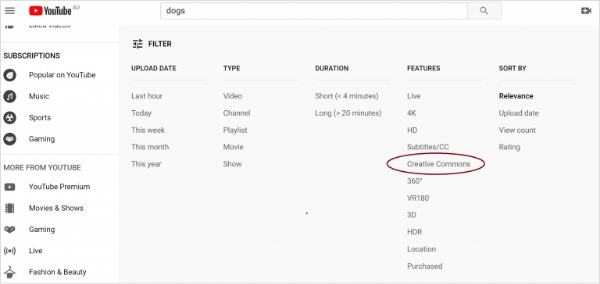
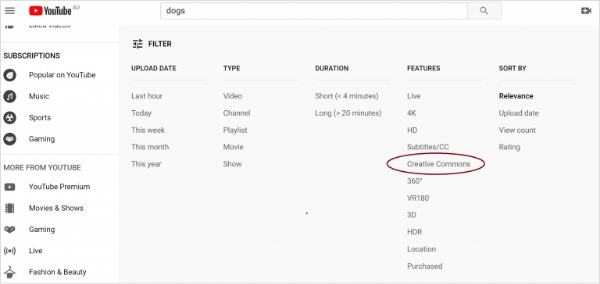
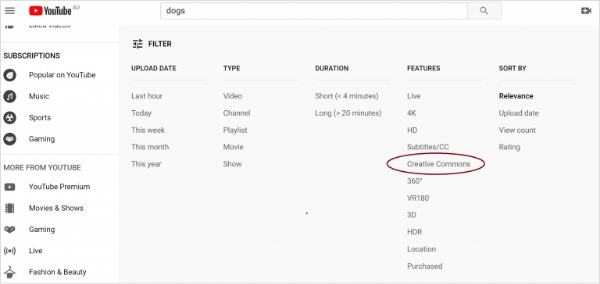
Content ID Music – Claimed or Monetized
YouTube’s Content ID system allows copyright owners to claim videos that use their copyrighted music and either block the video or monetize it. If you use this type of music, you may still be able to use it legally if you have obtained a license or have other legal rights to use the music. Just be prepared for the copyright owner to claim or monetize your video.
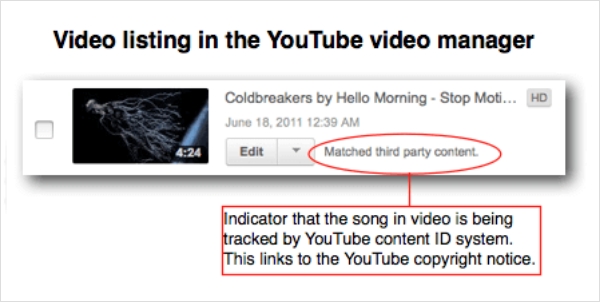
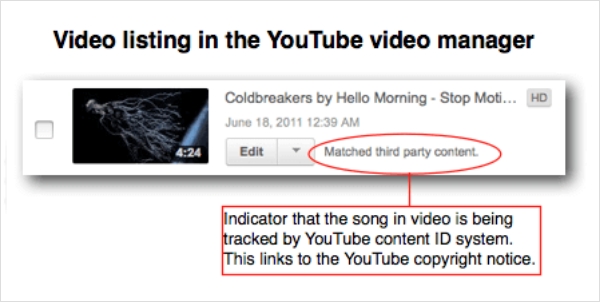
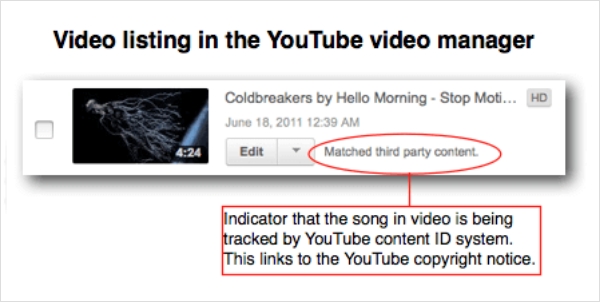
Do’s of Using Copyrighted Music on YouTube
Wanna spice up your videos with some catchy tunes that just happen to be copyrighted? Well, using that kind of music on YouTube can be a lil’ difficult, but don’t worry! I’ve got a list of things you should do to use copyrighted music legally.
Get a license
First things first, if you’re planning to use copyrighted music in your YouTube videos, obtain a license from the copyright owner or a music licensing agency. It’s crucial to do this to ensure that you’re using the music legally and that the owner is compensated fairly.
Get the beats without the bills – Royalty-free music
Looking for a cheaper option? Consider using royalty-free music! You can find such music on websites like AudioJungle, Epidemic Sound, or Artlist. These sites offer a whole variety of music options, so you’re bound to find something that suits your video.
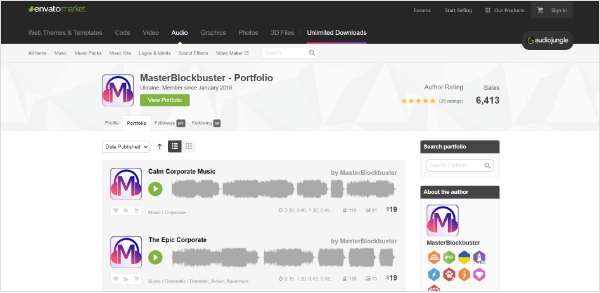
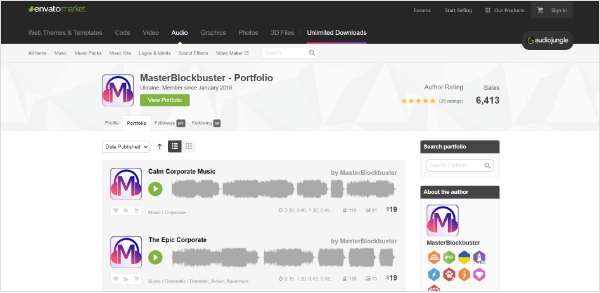
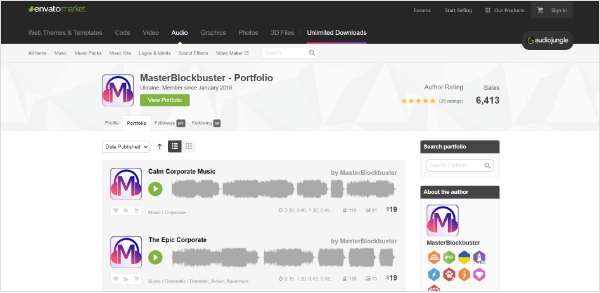
Public domain? More like public domain’t forget it!
If you’re looking to use music without worrying about licenses, consider using music in the public domain. Music in the public domain is no longer protected by copyright, meaning that you can use it freely. Just make sure that the music you choose is indeed in the public domain.
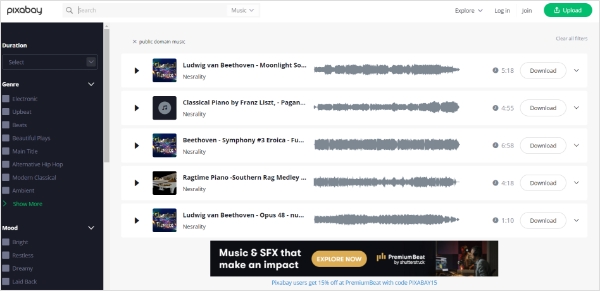
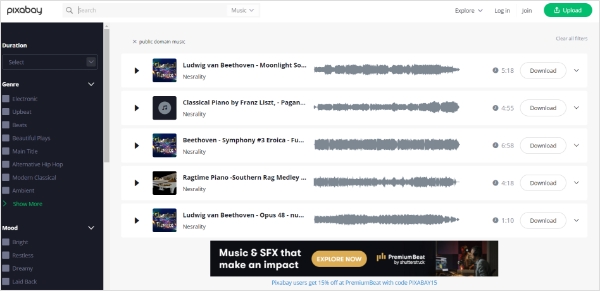
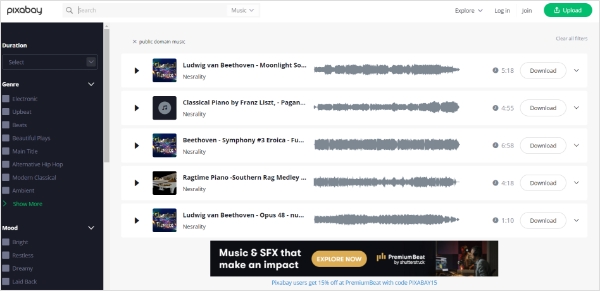
Give credit where it’s due
If you’re using copyrighted music under a Creative Commons license, don’t forget to give credit to the artist as per the terms of the license. It’s important to do this to avoid any copyright issues and to show respect to the artist.
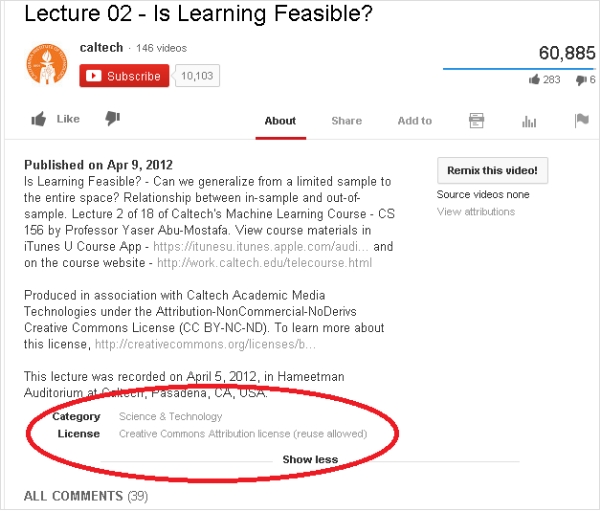
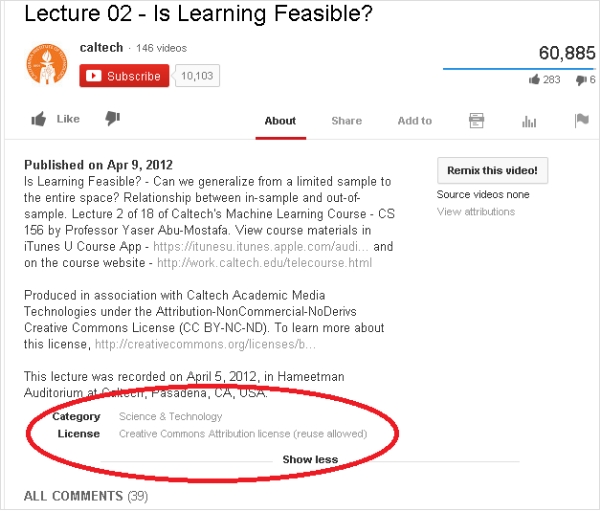
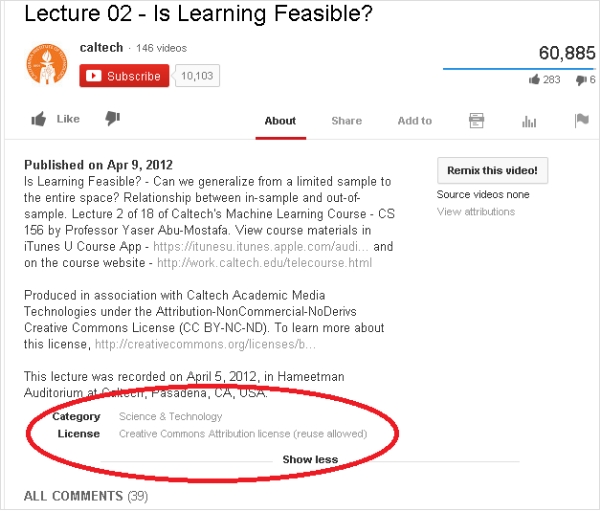
Seek legal advice
When in doubt, lawyer up! If you’re unsure about the legality of using copyrighted music in your videos, it’s always better to be safe than sorry. Consult with a lawyer who specializes in intellectual property law to make sure you’re not breaking any laws and to protect yourself from any legal issues in the future.



Don’ts of Using Copyrighted Music on YouTube
And of course, let’s not forget the not-to-do’s while we’re on the topic!
Use copyrighted music without permission
This is a big no-no. Using copyrighted music without the owner’s permission is a surefire way to get hit with a copyright infringement claim or even legal action. Always get permission first.



Use music identified in YouTube’s Content ID system
YouTube’s Content ID system is designed to identify copyrighted music in videos. Using this type of music without proper authorization can lead to a copyright claim or strike against your channel.
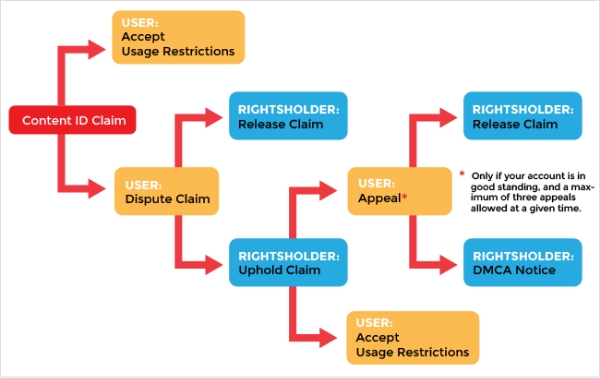
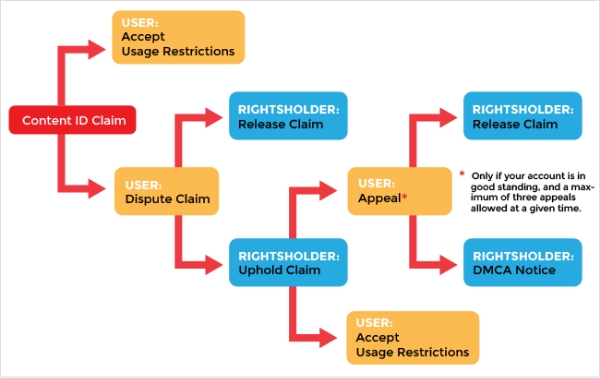
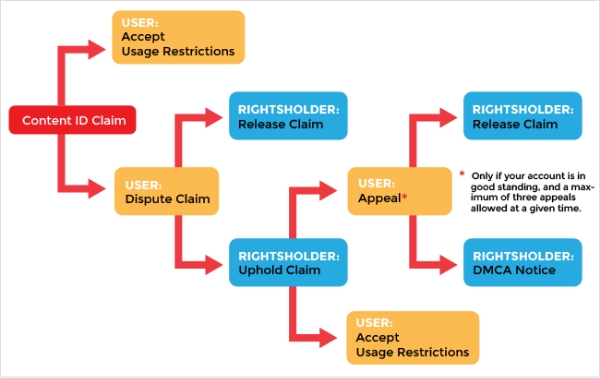
Also Read: How to Feature Channels on YouTube?
Use copyrighted music for commercial purposes
Using copyrighted music for commercial purposes, such as in ads or sponsored content, without a proper license can lead to legal issues and potential lawsuits. So, if you’re looking to monetize your content, make sure you have the proper licenses.



Use copyrighted music in a way that harms the copyright owner
This may seem obvious, but using copyrighted music in a way that harms the copyright owner’s reputation or profits can lead to legal action, even if you’ve obtained a license.



Assume that fair use applies
Fair use is a legal doctrine that allows for the use of copyrighted material in certain circumstances, such as for commentary, criticism, or education. However, determining whether or not your use of copyrighted music falls under fair use can be difficult. Always consult with a lawyer or do your own research before using copyrighted music on YouTube.



Conclusion
So there you have it, folks! The do’s and don’ts of using copyrighted music on YouTube. Remember, music can make or break a video, so it’s important to get it right. Follow these guidelines and you’ll be able to use music legally (I know, no rebel scenes here) and avoid any legal troubles that can put a damper on your channel.
Think about it, would you want to be hit with a copyright strike and potentially lose all your awesome hard work because you were just too cool or just plain lazy to get a license or use music without permission? Abso-freakin’-lutely not. That’s why you need to be smart and use royalty-free music, public domain music, or licensed music from the copyright owner.
And hey, don’t forget to give credit where credit is due! Artists work really hard to create their music, so it’s only fair to acknowledge their work properly. Lastly, if you’re ever sceptical about whether or not something’s legal, get a lawyer on call and ask away!
With these do’s and don’ts in mind, you’ll be able to create high-quality videos with music that your audience will absolutely love, without risking your channel’s future. So go ahead, add some of those tunes, and rock on!
FAQs
Q: What are some tips for avoiding music copyright problems on YouTube?
A: Good question! To avoid any trouble, it’s best to use music that is either completely royalty-free or has the appropriate license for your needs. Be careful when using cover versions of popular songs, and avoid using well-known tracks without permission. If you’re not sure if a song is copyrighted, it’s best to err on the side of caution and choose something else.
Q: Can I copyright my music on YouTube?
A: You betcha! As soon as you upload your music to YouTube, it’s automatically protected by copyright. However, if you want to be extra safe and have more legal protection, you can register your music with the U.S. Copyright Office. There is a fee involved, but it’s worth it if you want to protect your intellectual property.
Q: Where can I download non-copyright music from YouTube?
A: There are a couple of ways to find non-copyrighted music on YouTube. You can use a YouTube to MP3 converter to extract the audio from a video and save it as an MP3 file, for one. There are also a bunch of websites and apps that offer free, non-copyrighted music, like the YouTube Audio Library or Free Music Archive. Just make sure to check the licensing terms before using any music to make sure it’s truly non-copyrighted.
Q: Can I give credit to the artist and use copyrighted music on YouTube?
A: Unfortunately, giving credit to the artist isn’t enough to use copyrighted music on YouTube legally. You still need to obtain a license or use music that is royalty-free or in the public domain.
Q: Can I use a short clip of copyrighted music on YouTube?
A: Nope, using even a short clip of copyrighted music can still be considered copyright infringement. Fair use may apply in some cases, but it’s best to consult with a lawyer or do your own research before using any copyrighted music.
Q: Can I use copyrighted music for non-profit purposes?
A: So here’s the thing. Using copyrighted music for non-profit purposes doesn’t exempt you from obtaining a license or meeting other legal requirements. I mean, non-profit status doesn’t automatically make your use of copyrighted music legal.
Q: Can I use a cover version of a copyrighted song on YouTube?
A: It depends. Using a cover version of a copyrighted song on YouTube may still require a license or permission from the copyright owner. On the bright side, you can use royalty-free music or music in the public domain.
Q: What happens if I use copyrighted music on YouTube without permission?
A: 2 words. Uh-oh. Using copyrighted music on YouTube without permission can result in copyright infringement claims, copyright strikes, and even legal action. To avoid any potential legal issues, it’s important to obtain a license or use music that is royalty-free or in the public domain.
Also Read: How to Add Timestamp on YouTube?
Fabeeha Alam
Fabeha is a martial arts enthusiast and animal lover who's always ready to take on new challenges. When she's not practicing her kicks and punches, she's out making new furry friends or discovering a new hobby.