Quick steps of TikTok voiceover:
When the recording is complete, tap audio editing tab, then tap record button to add voiceover.
TikTok offers a range of creative tools to personalize your video. The voiceover tool is one of them. You can add poetic, funny, formal, or any kind of voice to make your content more original & authentic.
Steps to do a voiceover on TikTok video
If you are looking for how to do a voice-over on TikTok, here are a few easy steps.
Step 1:
Open TikTok and press “+”
![]()
![]()
![]()
Step 2:
Press the “Red button” to record your video
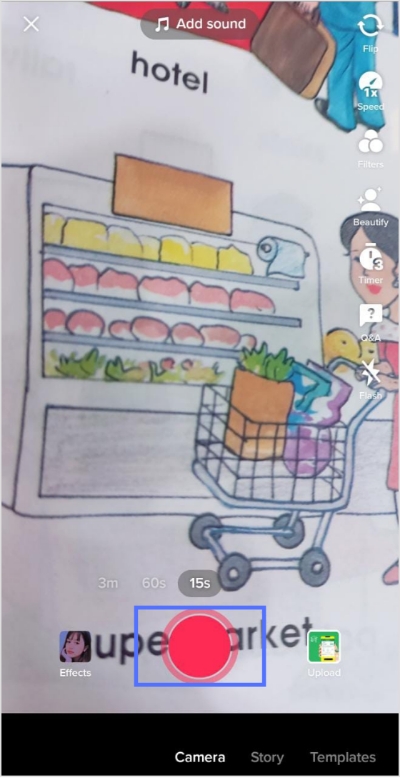
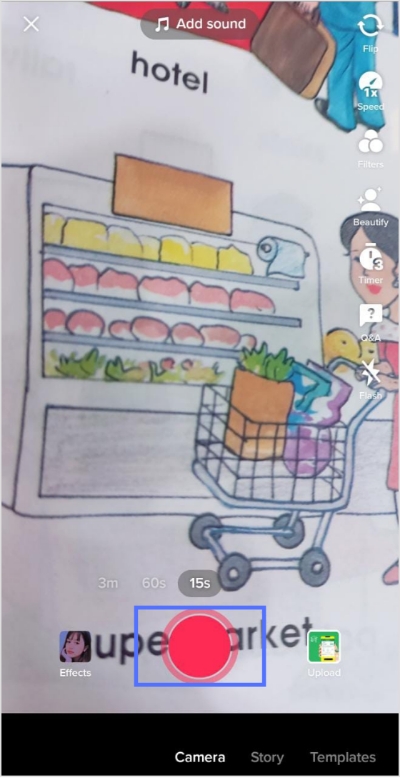
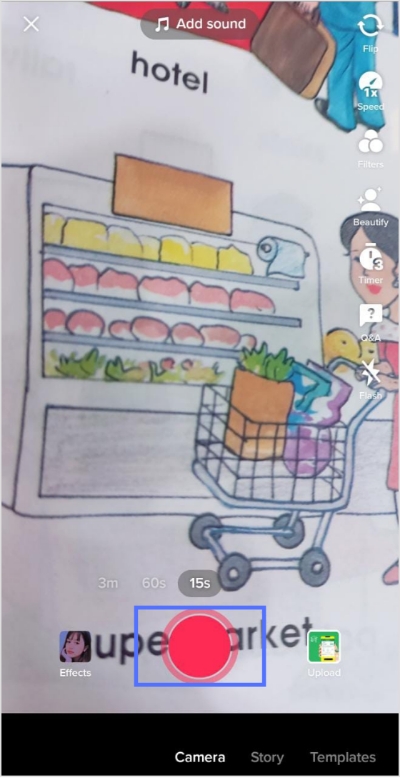
Related: A Complete Guide to Schedule TikTok Posts in 2022
Step 3:
Once the recording is complete, tap on the Checkmark icon.
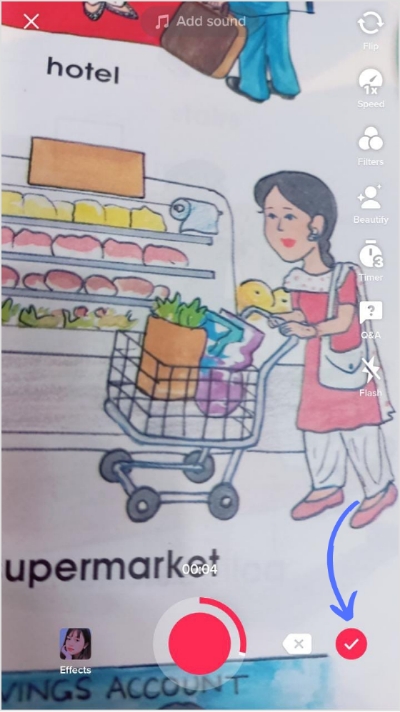
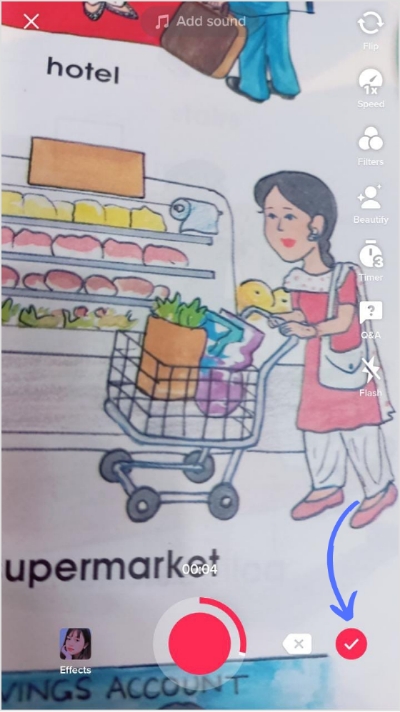
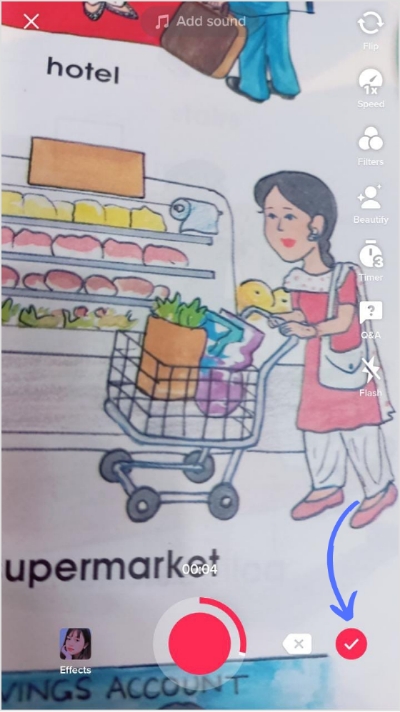
The easiest way to manage & grow your social channels
Trusted by 80,000+ forward-thinking agencies & brands worldwide
Discover MoreStep 4:
Now a general editing tab will show up.
Tap “Audio editing”
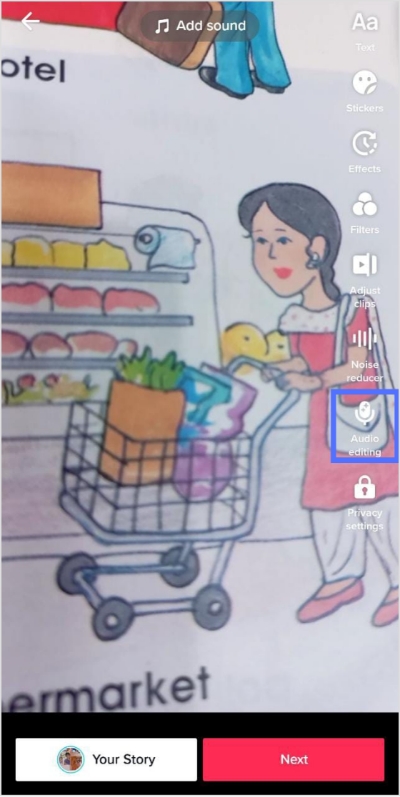
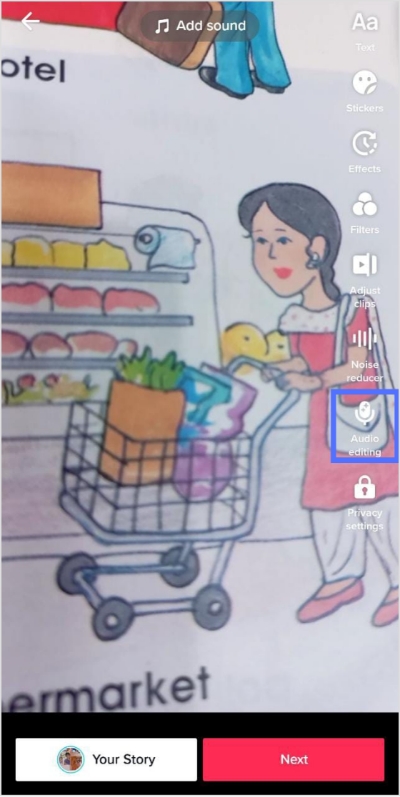
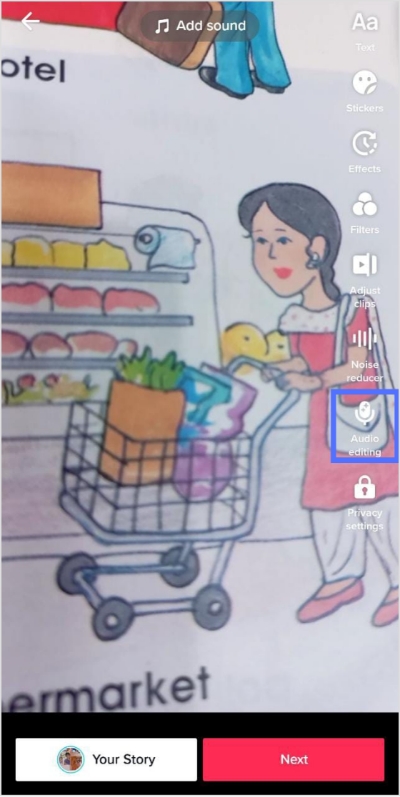
Related: How To Get Rid Of Shadowban On TikTok?
Step 5:
Tap the Microphone icon to record audio, and your audio recording will start.



Note: At this stage, either add background music along with voiceover or not add any background music with voiceover.
Step 6:
Once the recording is complete, tap “Save”



Note: At this point, you can also add other audio effects.
Step 7:
Tap “Next”
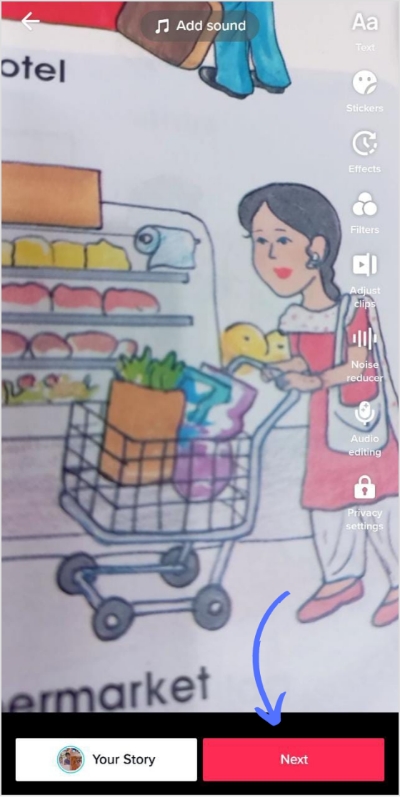
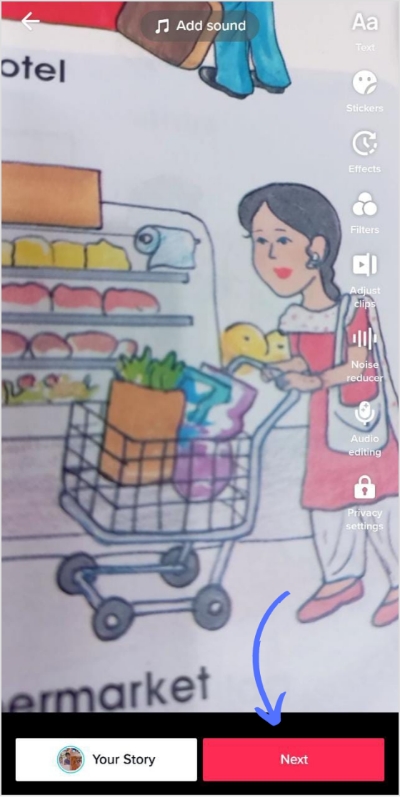
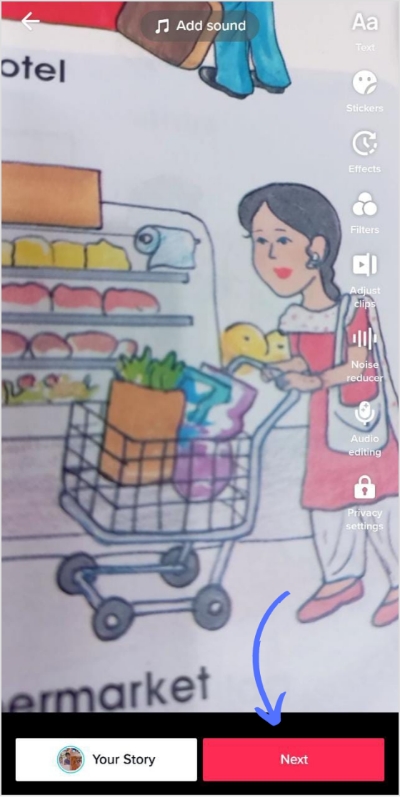
Post it with a description and trending hashtags.



FAQs
How to add voiceover to TikTok video
TikTok has a voice-over tool that you can find in the drop-down menu. When you are ready to edit your video, you can find it in the right-hand editing tool.
Is it easy to add voice-overs to TikTok videos?
Yes, it is easy to add voice-overs to TikTok videos. You access the video editing screen and select the voiceover option. Here you’ll be able to edit your audio along with effects.
Read More:
How To Switch To A TikTok Business Account?
How To Remove TikTok Filter? (A Complete Guide)
Easy Guide On Using TikTok Sounds
Post & Schedule TikTok Videos With ContentStudio Now!
TikTok Advertising: A Complete Guide to Use TikTok Ads in 2022
Khadija Anwar
Meet Khadija Anwar, an accomplished tech writer with over 500 published write-ups to her name. Her impressive portfolio can be found on the ContentStudio blog, LinkedIn, and the Fiverr platform.






