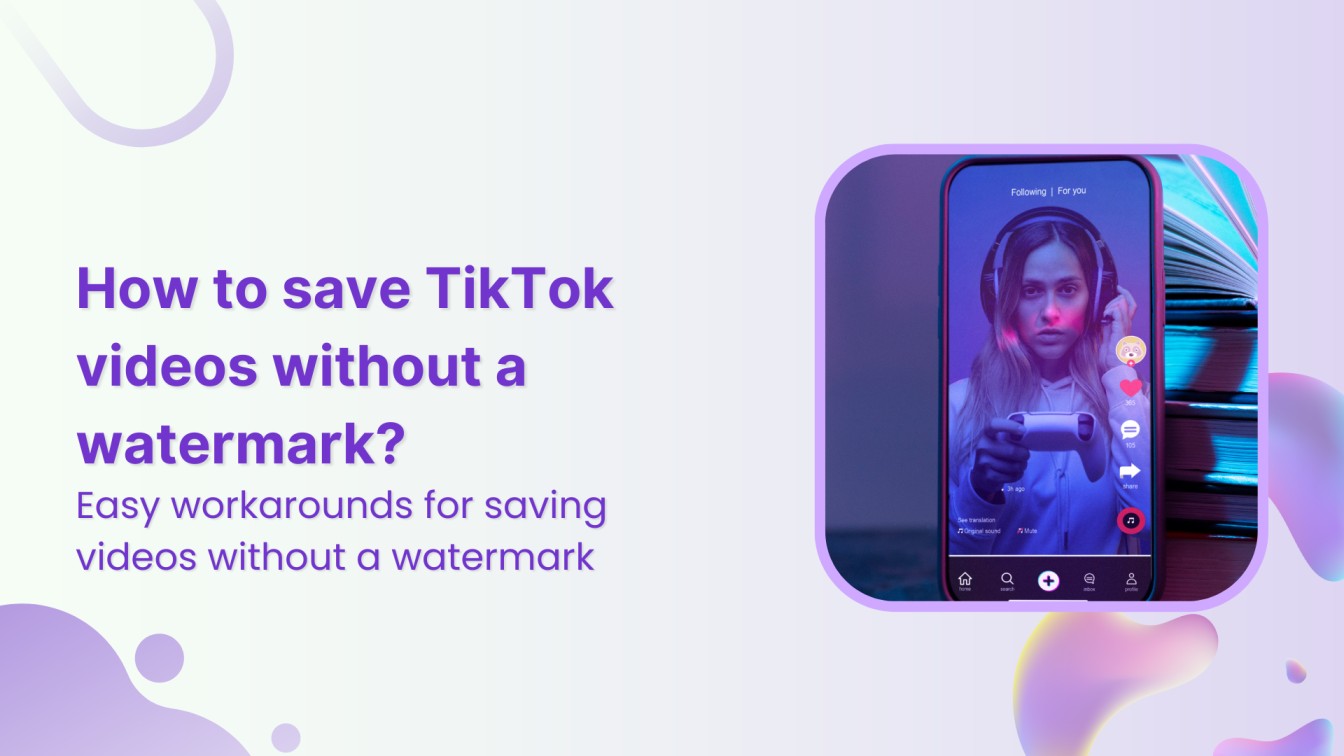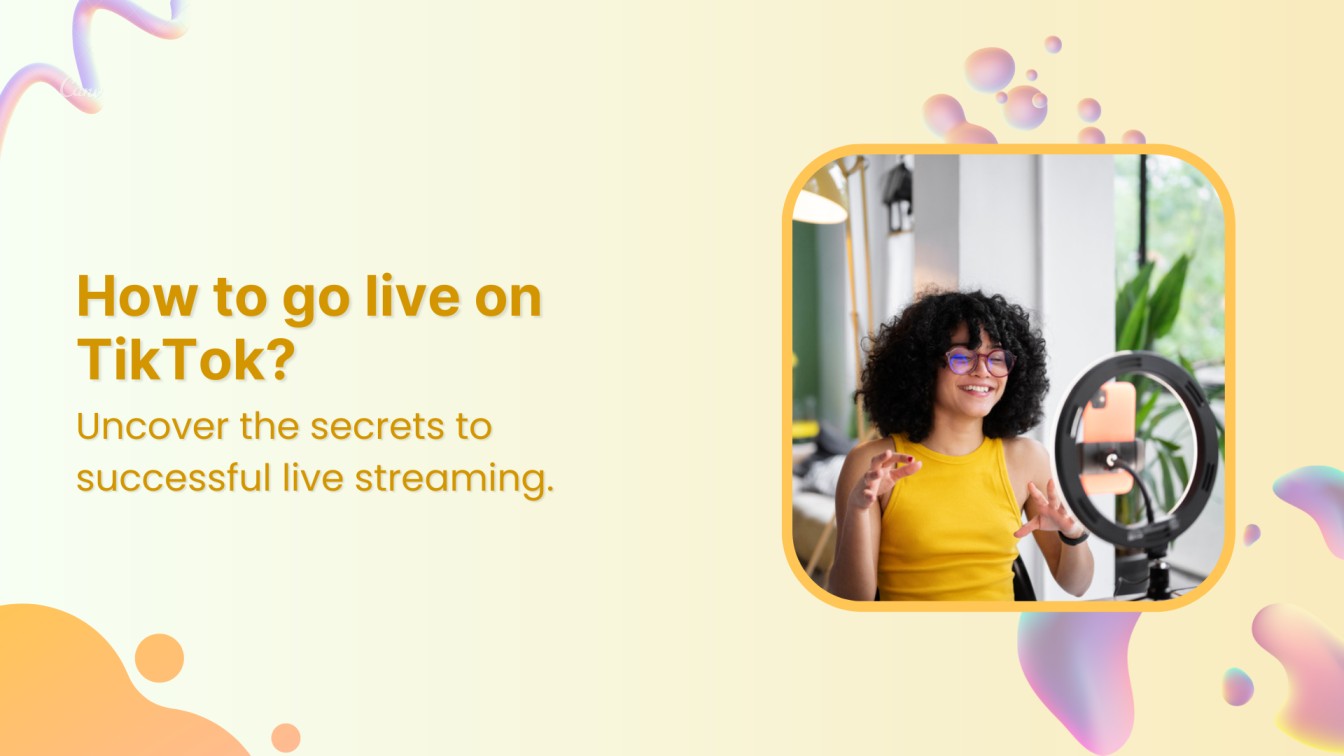Do you want to give your social media captions that extra oomph? Let’s explore the simple yet effective technique of making your words bold. It’s easy to make your messages stand out without too much fuss. Let’s get started on adding a subtle but impactful touch to your captions!
2 ways to make social media captions bold
Here are two ways to make your captions bold.
1. Use social media’s inbuilt feature
Making social media captions bold depends on the platform you’re using. While some platforms allow direct formatting, others don’t provide this feature.
Twitter (X):
Use X (Twitter) premium to make the text bold. A premium account offers features to make your text bold or italicized.
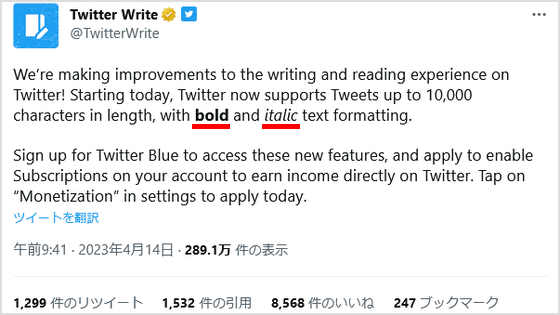
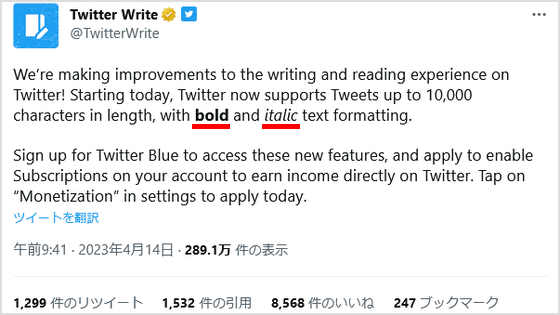
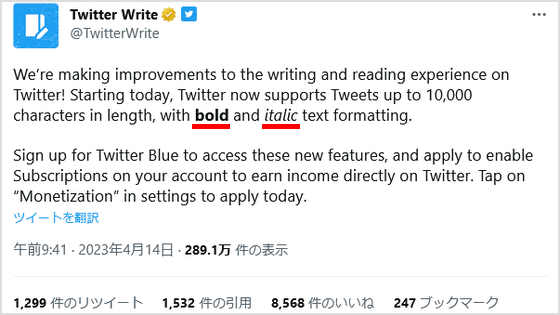
WhatsApp:
WhatsApp supports basic formatting. To make the text bold, use an asterisk on both sides of the text. For instance, type *bold text*, and it will display as bold text.
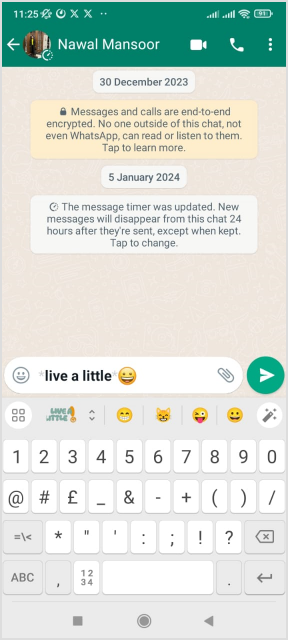
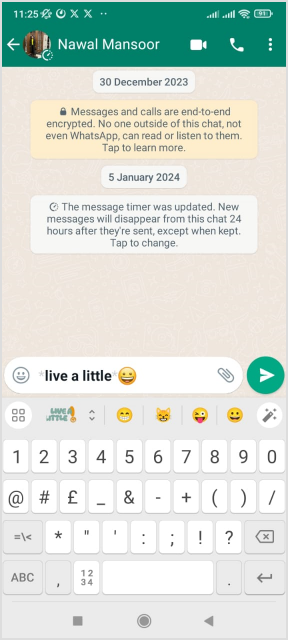
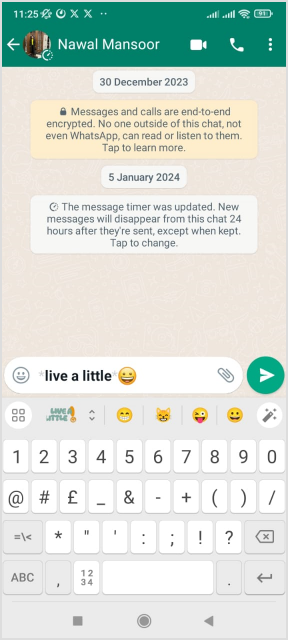
Instagram, Facebook, LinkedIn, Pinterest (No native support):
Unfortunately, these platforms typically don’t allow direct text formatting in captions. However, you can use workarounds such as writing your caption in a text editor with bold formatting and then copy-pasting it. Alternatively, emphasize words using capitalization or other characters.



2. Use an online bold text generator
Here’s a general guide on how to use an online font generator. Here is the tutorial for the Picsart font generator. You can use any other available tool according to your preference.
Step 1:
Visit the Picsart website from your preferred browser and write your text in the blank space on the top.
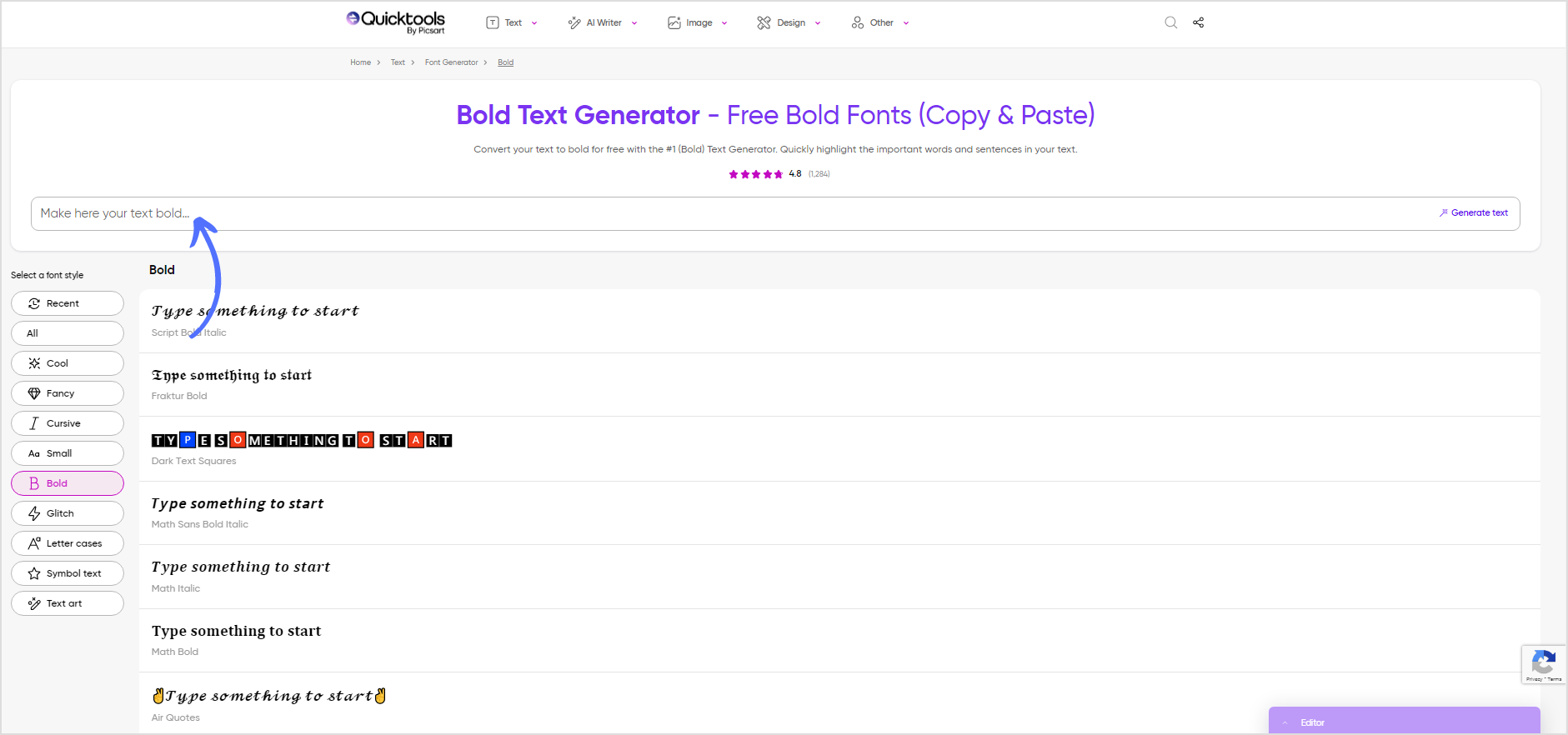
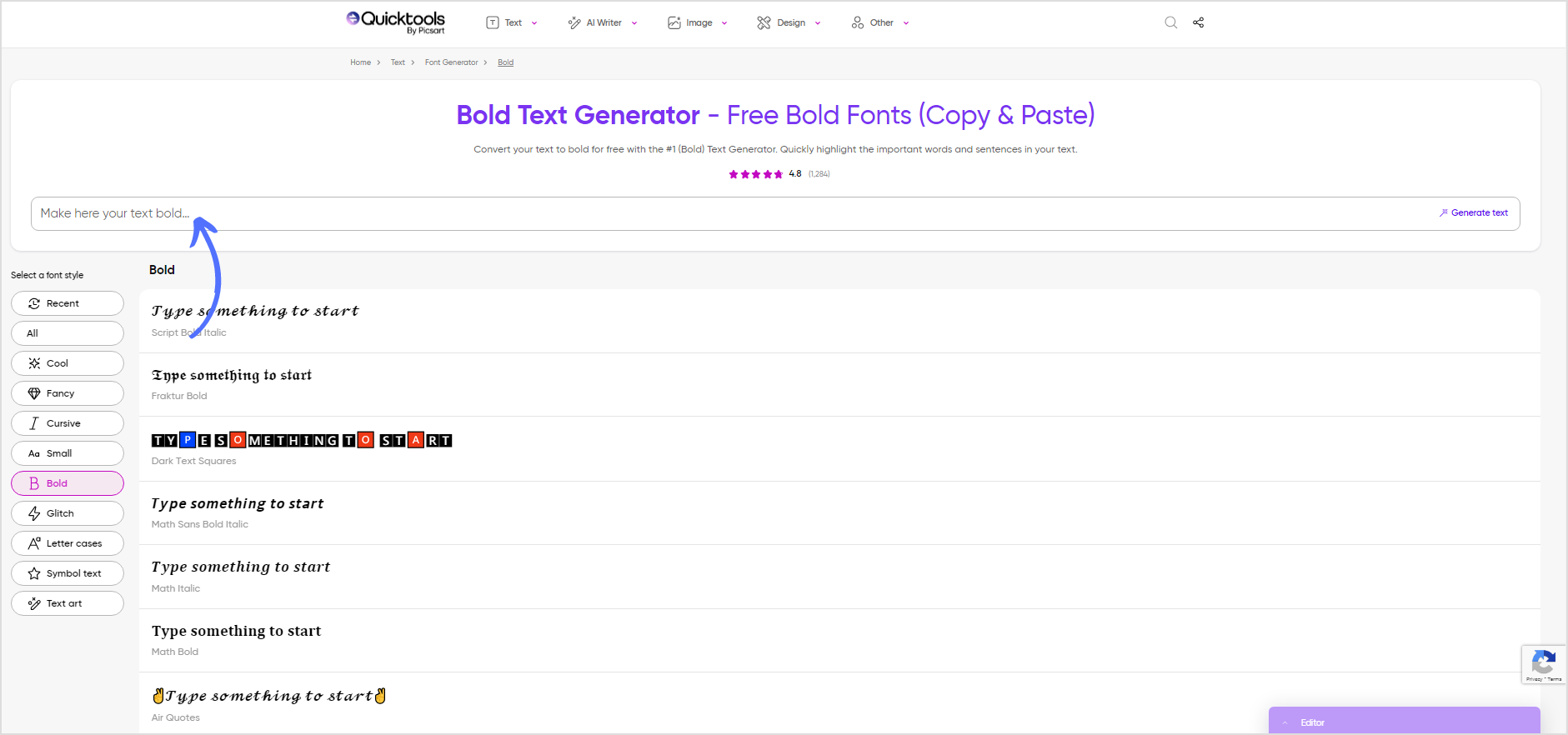
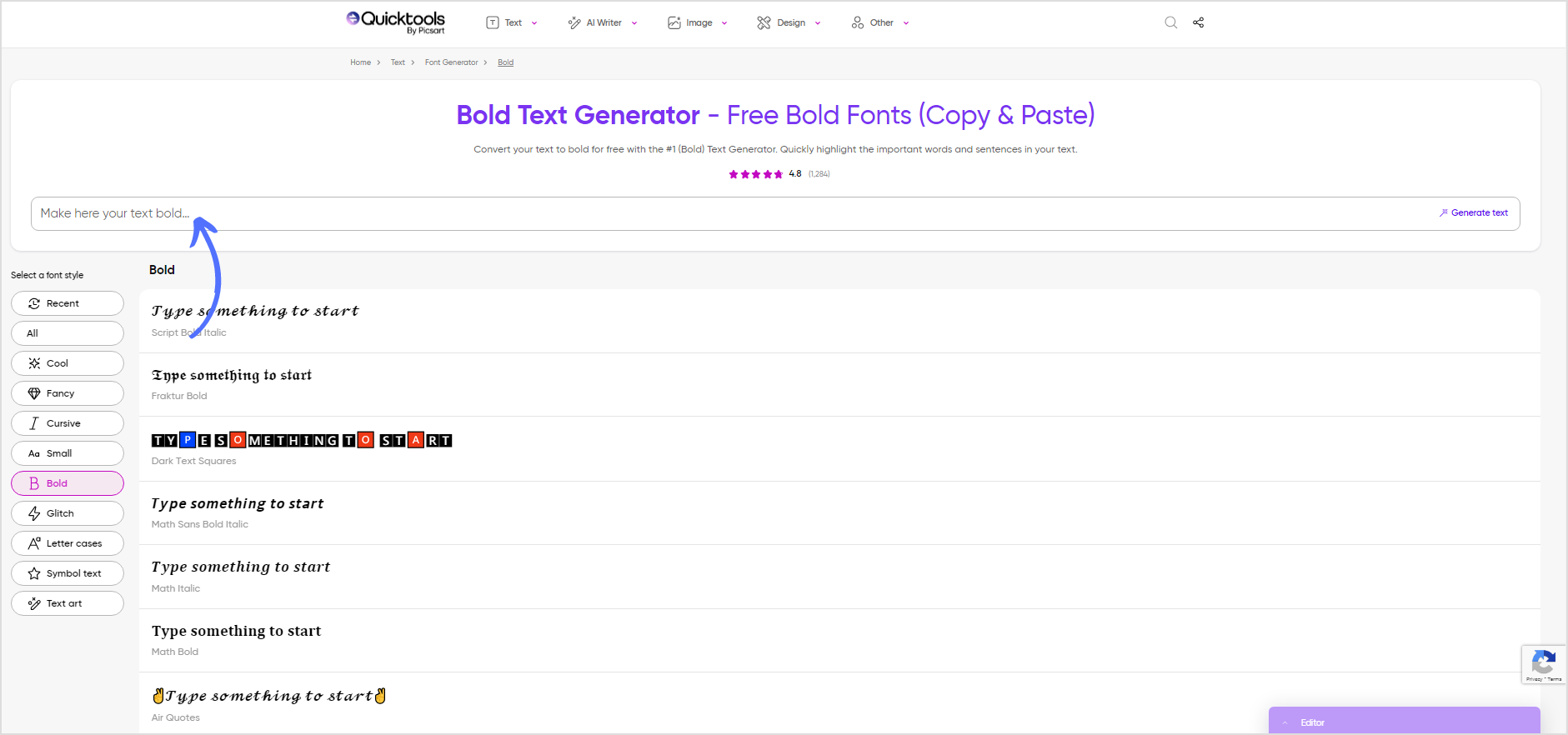
Step 2:
Multiple fonts will be automatically generated. You can copy any preferred font and paste it into your social media platform.
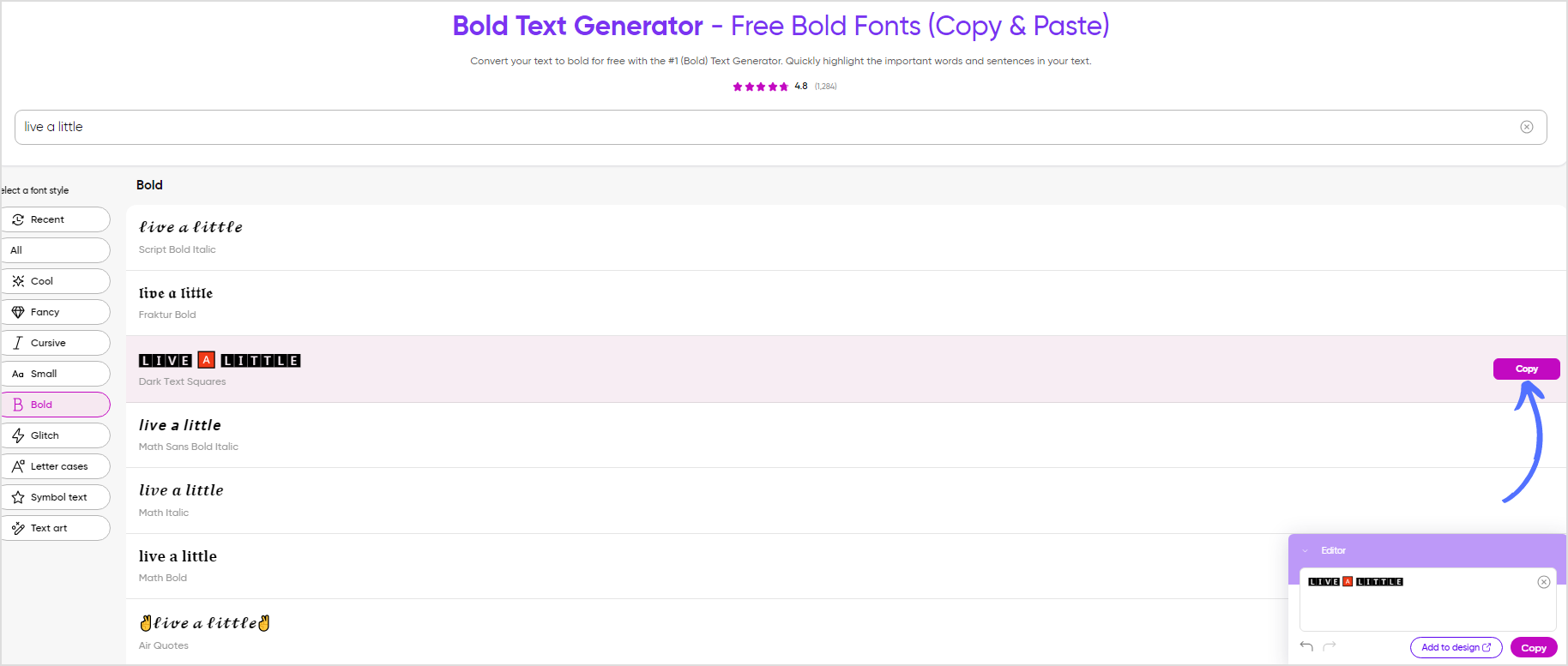
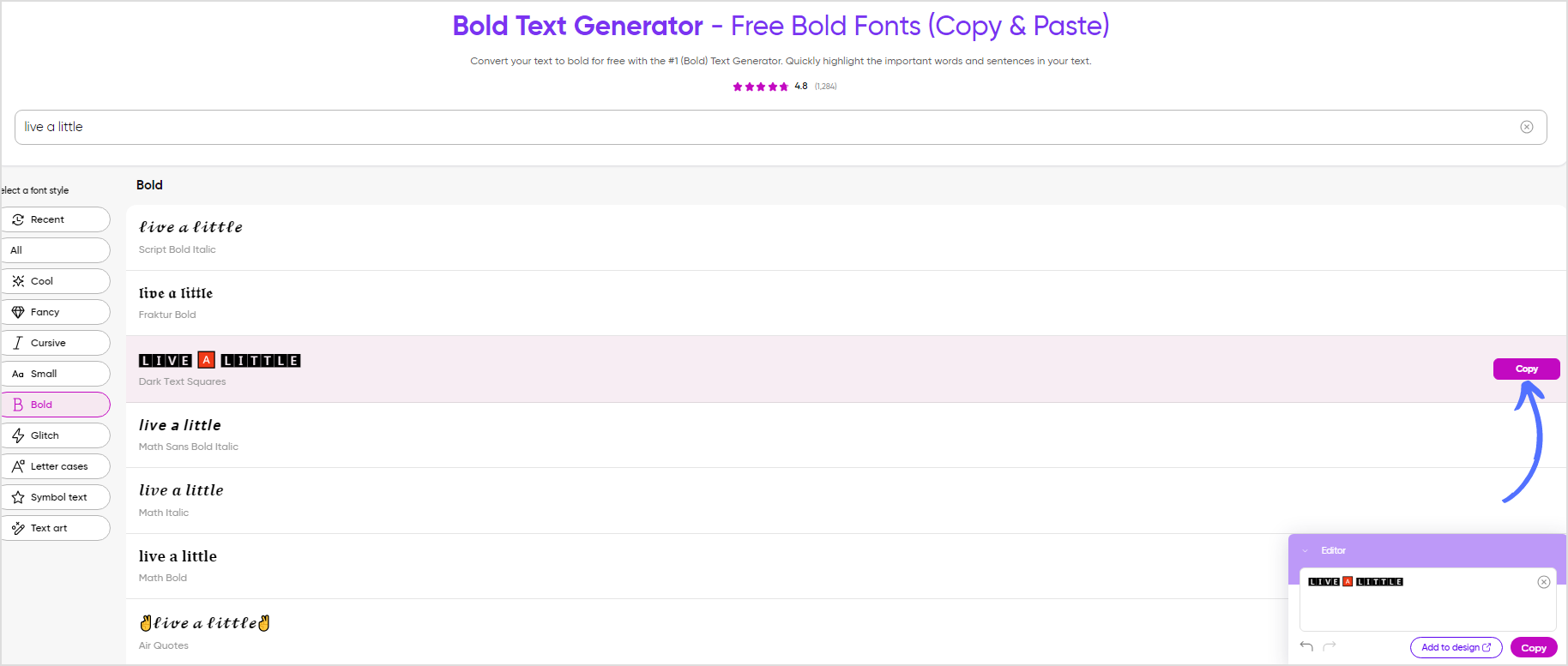
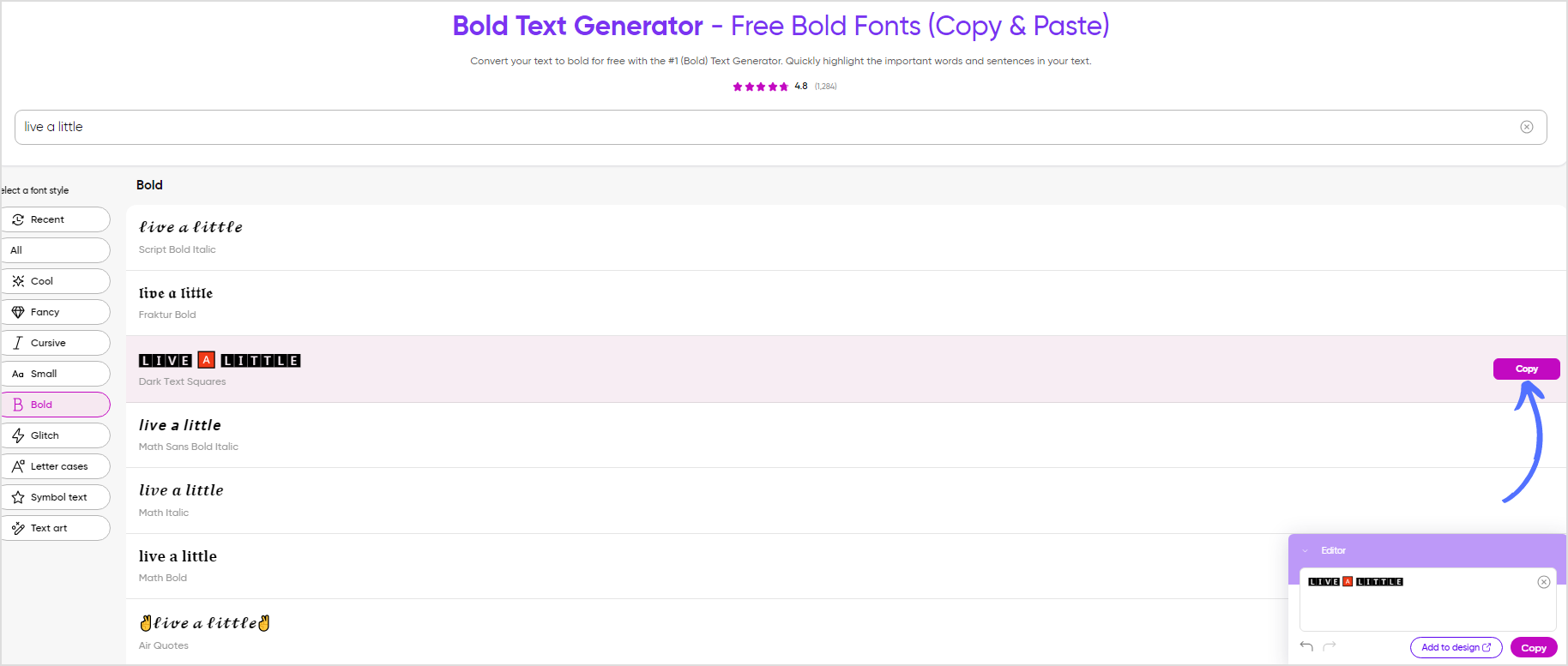
Always ensure that you have the right to use the bold captions generated for your intended purpose, especially if you plan to share or distribute your work.
FAQs
How do I make text bold in captions?
Use asterisks (*) on both sides of the text, like bold text, to make it bold in captions on platforms such as Twitter or WhatsApp.
How do I make my text bold?
Enclose the text with asterisks to make it bold.
How do you make text bold on WhatsApp?
Enclose the text with asterisks, like *bold text*, to make it bold on WhatsApp.
How do you bold text in a FB post?
Facebook doesn’t natively support direct text formatting, but you can use workarounds like writing your caption with bold text in a text editor and then copying and pasting it into the post.
Is there a way to bold text in an Instagram post?
Like Facebook, you can use a bold text generator for Insatgram, copy and paste it into the post
Khadija Anwar
Meet Khadija Anwar, an accomplished tech writer with over 500 published write-ups to her name. Her impressive portfolio can be found on the ContentStudio blog, LinkedIn, and the Fiverr platform.