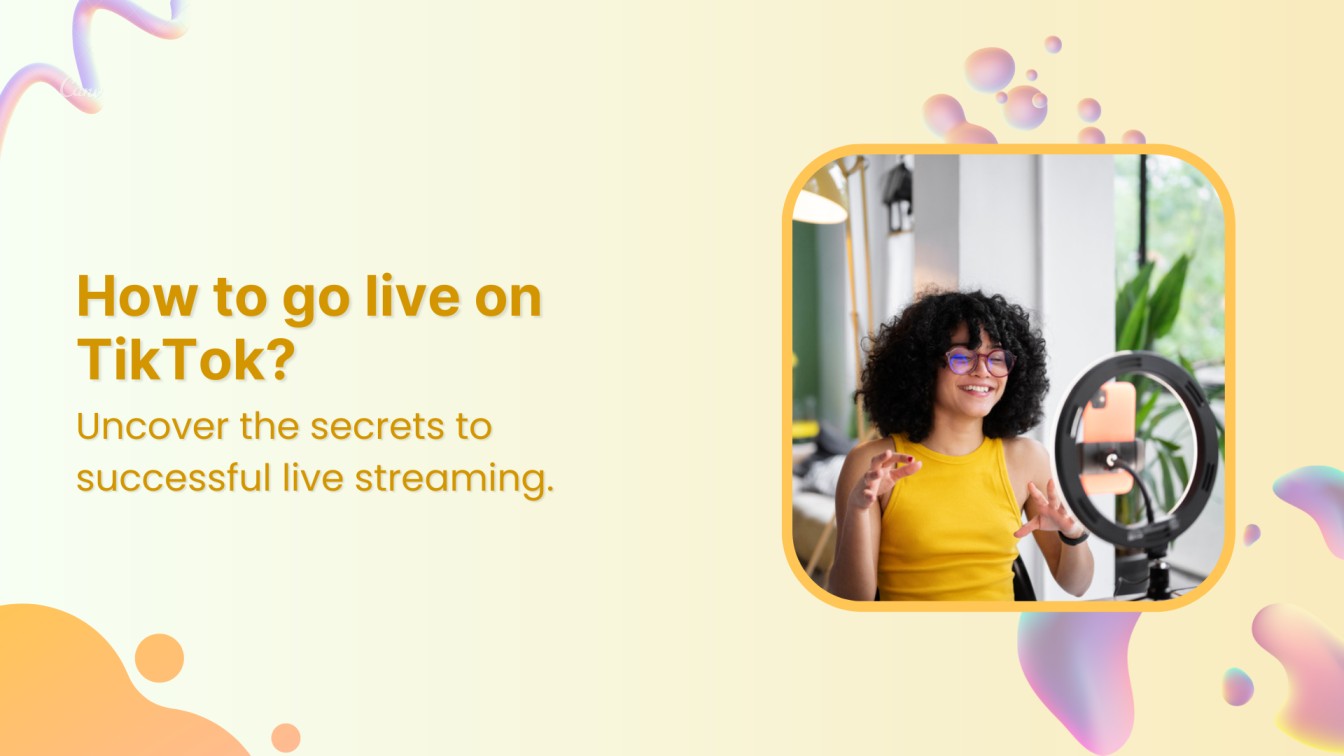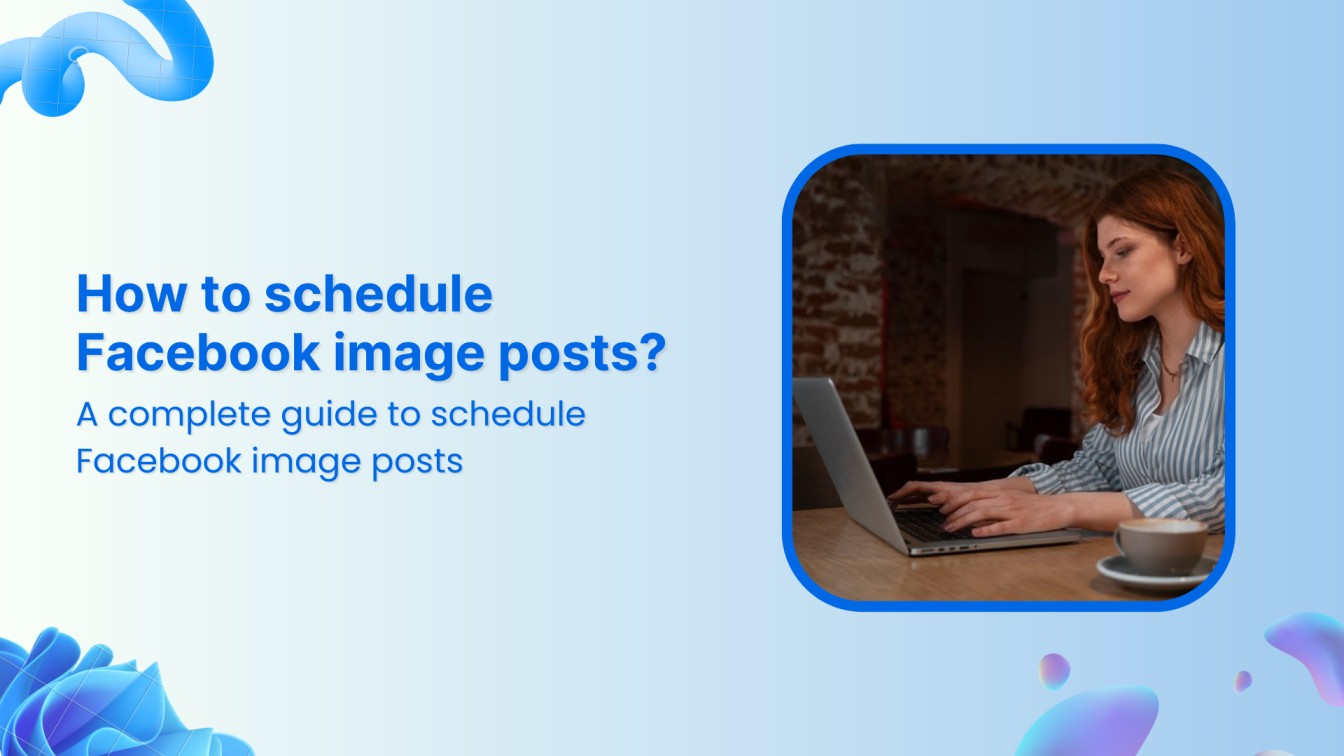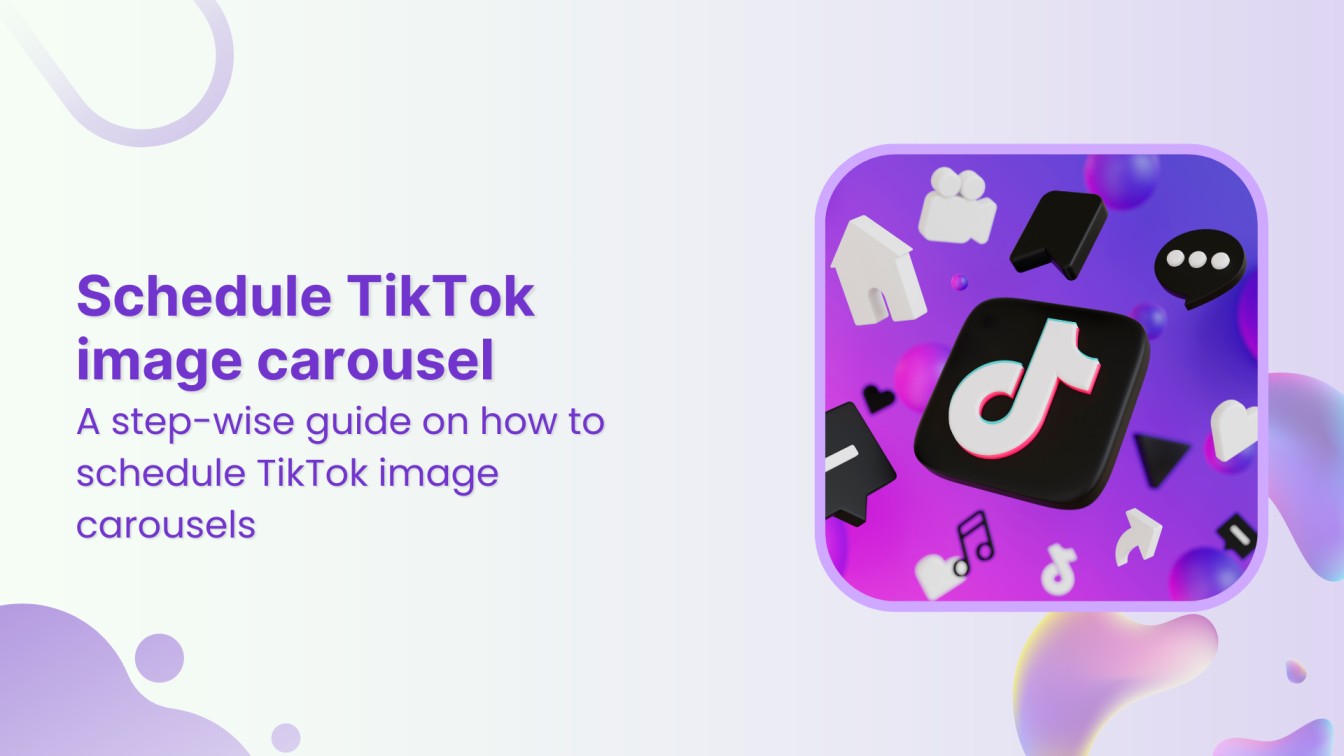Do you want to stand out among the large audience of 2024’s most downloaded app, TikTok? The trick is to go live.
Stepping onto the virtual stage of TikTok can feel like joining a global party where creativity reigns supreme, and everyone’s invited. Going live on TikTok is your ticket to this vibrant world, where millions tune in daily to witness moments of spontaneity, talent, and connection unfold in real time.
Whether you’re a content creator or just dipping your toes into social media, mastering the art of going live opens doors to endless possibilities for engagement, community building, and sharing your unique voice with the world. So, let’s dive in and unlock the secrets to captivating your audience, embracing the spotlight, and making your mark in the electrifying realm of TikTok live streaming.
Here is a complete guide on who can start live streaming and how to go live on TikTok.
Also Read: How to put a link in your TikTok bio?
What is a TikTok live?
TikTok live is a feature on the TikTok platform that allows users to stream live video content to their followers in real time. It’s a way for creators to connect with their audience instantly, share moments as they happen, and engage in live interaction through comments and reactions.
TikTok Live streams can cover various content, including performances, Q&A sessions, behind-the-scenes glimpses, challenges, and more. During a live stream, viewers can send virtual gifts to support the creator, ask questions, leave comments, and react to the content, fostering a sense of community and immediacy.
Conditions to “Go Live” on TikTok
TikTok has introduced a live-streaming feature, but you must have passed the criteria to unlock this feature.
Age must be 18+: You must be at least 18+ years old. Your birth date determines this when you create your TikTok profile.
P.S. How to fix “Age Protected TikTok” error?
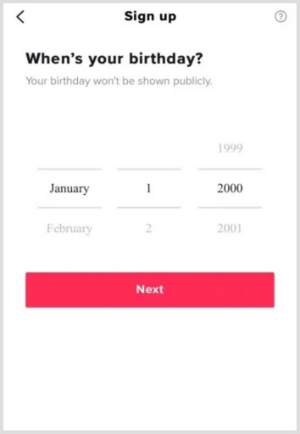
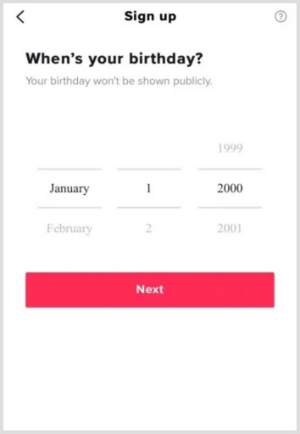
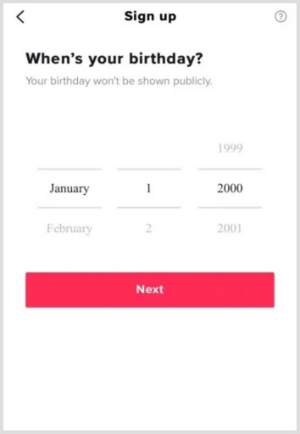
Must have 1000 followers: The other criteria for going live on TikTok is having at least 1000 followers. You can’t access the live-streaming feature unless you have at least a thousand followers on your account.



Live streaming should last 30 minutes: This is not the criteria but a recommendation. TikTok allows you to live stream for an hour, but 30 minutes is optimal for reaching and engaging with the audience.
Once eligible, you can go live on the platform through the same section where you would create a new TikTok.
Related Read: How to change phone number on TikTok?
How to go live on TikTok without 1000 followers?
Everyone wants to use TikTok’s live feature. However, many ambitious producers may struggle to meet the platform’s criteria of having at least 1,000 followers.
But do not worry!
Many accounts use a variety of workarounds to gain access to TikTok live, and these include:
Buying followers: Some individuals turn to buying followers to cross the threshold more rapidly. We highly warn against doing this, though, as phony followers provide little engagement and could endanger your account over time, possibly resulting in a permanent suspension.
Working with well-known creators: This tactic involves joining a live session on TikTok and forming a group with another user with over a thousand followers. By participating in their live session, you can enjoy the live feature indirectly and possibly draw some of their viewers to your profile.
Reaching out to TikTok support: Finally, we will discuss opening a support ticket. A few users have reported success by asserting they once had access to the live feature and asking for its reinstatement.
Here’s how you go live on TikTok without having a thousand followers, step-by-step:
1. Go to your profile and click Hamburg Menubar in the top right corner.



2. Click Settings and privacy.



3. Tap on ‘Report a problem.’



4. Scroll the long list and tap “live.”
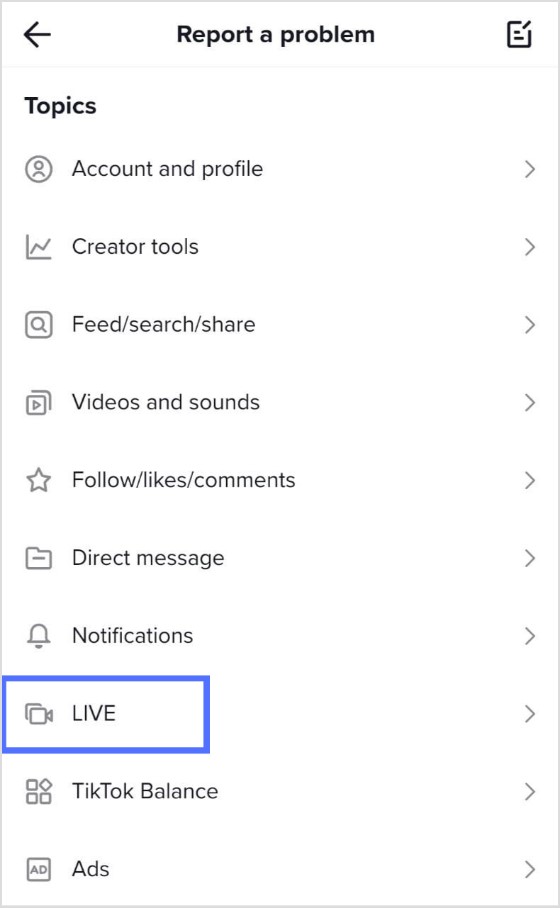
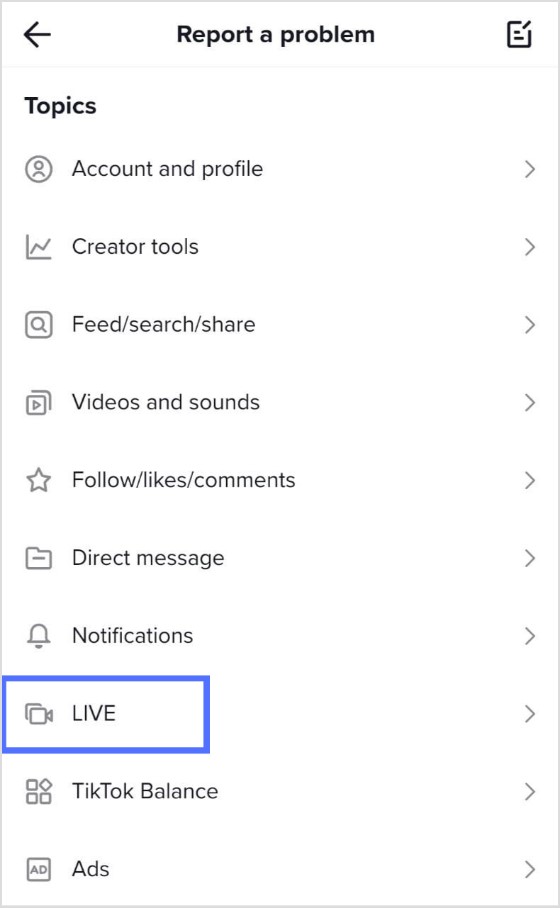
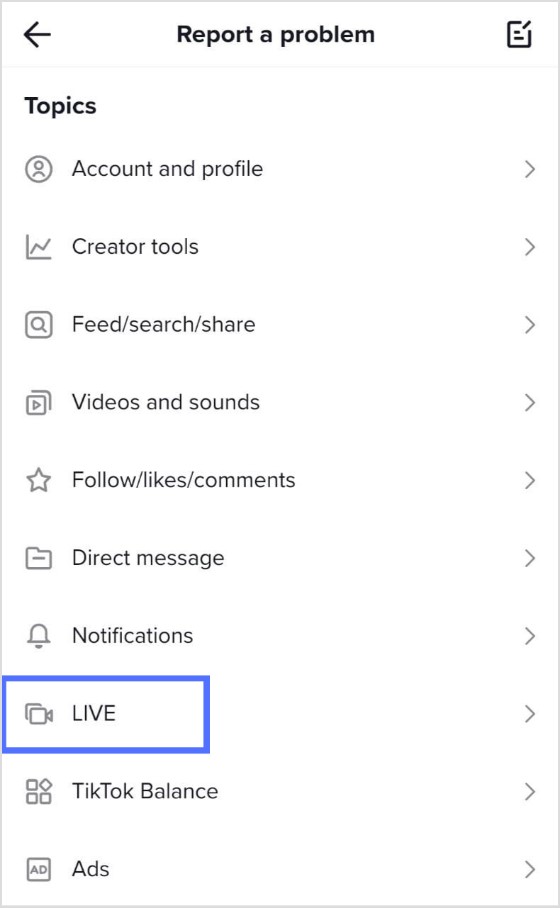
5. Tap, ‘I can’t start a LIVE.’
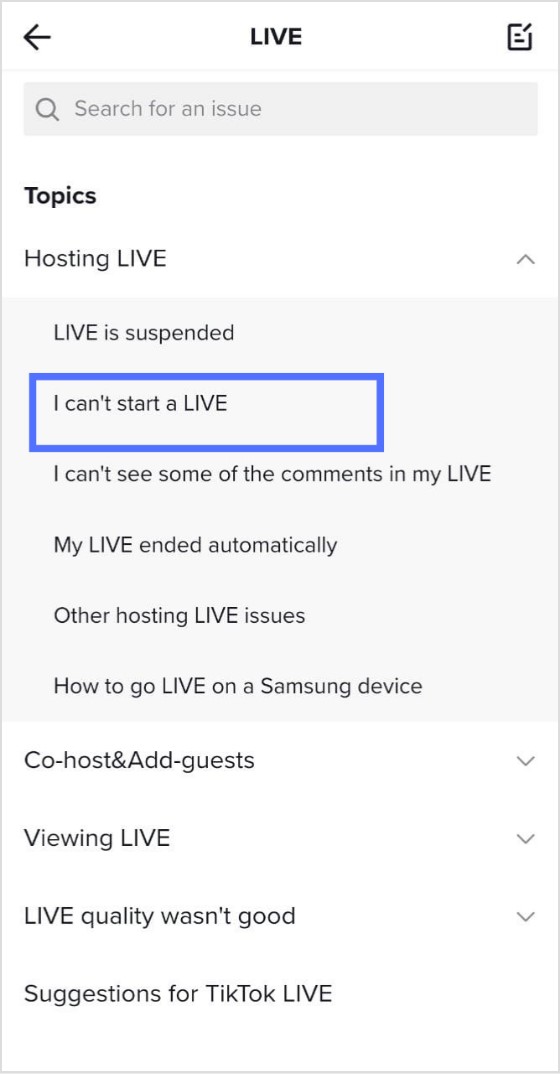
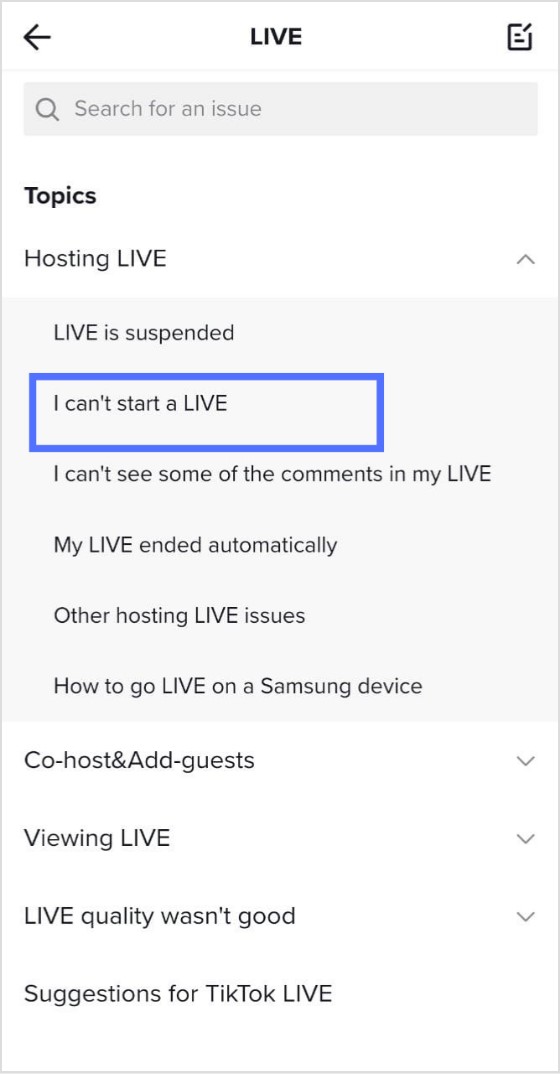
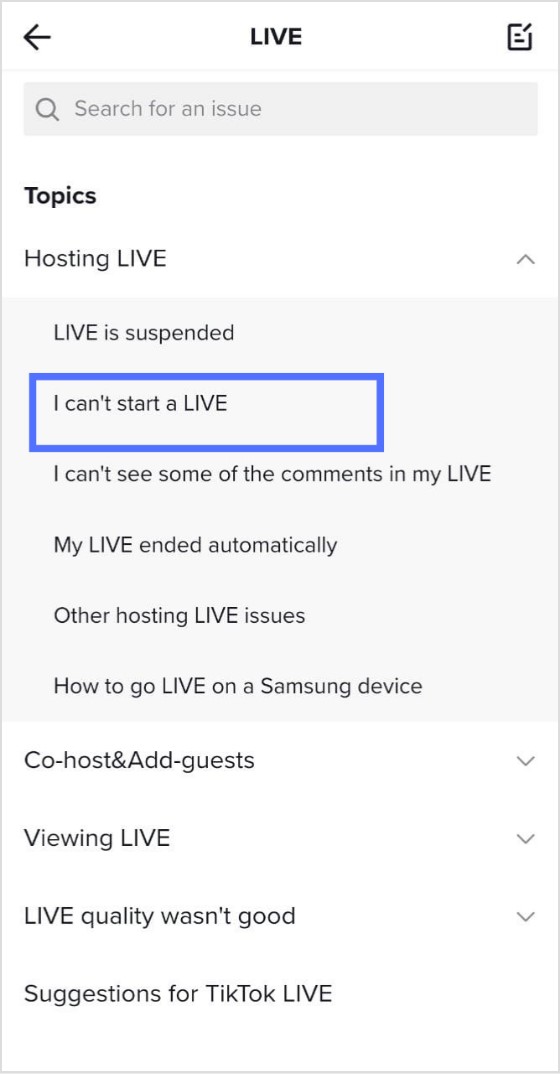
6. Tap “No” and report your problem.
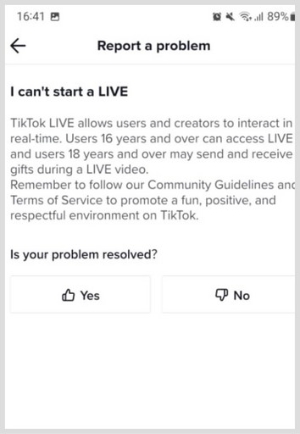
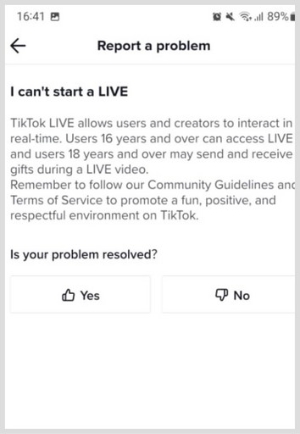
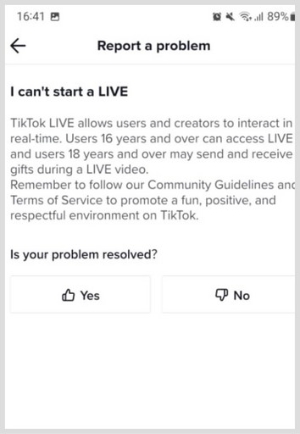
7. Send a support ticket asking TikTok to enable LIVE on your account.
You might try reasoning in the support ticket message that you should be granted LIVE access even though you don’t fit the follower account requirements.
Additionally, some creators have had success “tricking” the support team into believing they could go live at one point and then requesting that they “fix” the technical problem that has prevented them from doing so.
Opening a TikTok shop on your profile is another rumored workaround allowing you to instantly promote your products, even if you don’t have 1,000 followers. Once more, there’s no way for us to confirm if this works.
How to go live on TikTok?
Streaming live boosts engagement and builds an audience for your brand. It has many benefits, such as Raising money for your favorite charities, sharing your brand story, or expressing your opinion.
Here is how to do live streaming:
1. Open the app and tap Create (+) at the bottom of your screen
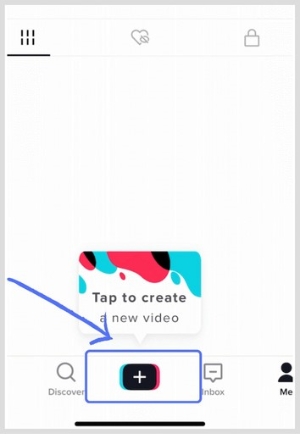
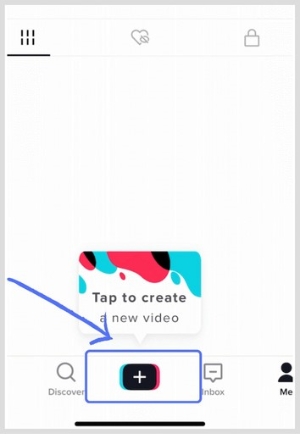
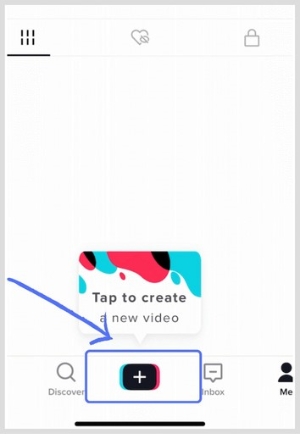
2. Once you click it, you will be able to see a preview of your video feed



You can turn on/off comments, put a filter, and share your live streaming with connected social media accounts.
3. Tap Go Live to start your live video



- Once you complete the stream, click the power button at the bottom of the menu to end your live video.
- Unlike pre-recorded content, take your time to edit and post on the TikTok feed afterward.
- You should adjust your livestream settings before pressing the “Go Live” button to get everything just how you want it. For instance, on the preview screen, you can add a title and a thumbnail image and select a topic. Like Twitch categories, topics aid in discoverability and facilitate more viewers’ finding your live stream.
- In addition, you can modify your stream, add moderators, add effects and enhancements, establish audience limits, enable or disable Gifts (which permits or prohibits viewers from sending you donations), and perform a host of other actions.
- After going live, you can alter the settings. Select the three dots in the lower right corner to access the settings/options menu. From this screen, you may control comments, check your voice, pause your live stream, and more.
- Simply tap the power button at the menu’s bottom to stop your live feed.
- Once the event is over, you can watch an overview with data like how many viewers joined you, how many new followers you attracted, how many diamonds you received overall, how many gifts you received, etc.
- If you want to watch your stream again later, download it using the Replay live streaming feature.
Related: How to put a link in TikTok bio?
The easiest way to manage & grow your social channels
Trusted by 80,000+ forward-thinking agencies & brands worldwide
Discover MoreHow to join someone else’s TikTok Live?
There are two options for joining someone else’s TikTok Live.
1. Getting an invitation
First, they must go online and touch the +Guests (or +Hosts, if you’ll be co-hosting) symbol.
To send you the invite link, they must next click Invite and choose your profile. To join their LIVE, you only have to accept this link.
2. Sending a request
The Live host must have multi-guest requests enabled for this to function.
They click +Guests > Settings (cog icon) > Allow requests from viewers/followers to enable it from within their live stream.
You only need to launch their live broadcast, find the two-person multi-guest icon next to the bottom comment box, and that setting will be activated. Press that to invite them to join, and you’re in as soon as they say yes.
Best practices for TikTok Live
1. Go live at an optimal time
If you want more people to watch your livestream, make sure you go live when your target audience is most engaged with the app.
While this will differ from creator to creator, research has indicated that midweek interaction is typically at its peak in the late afternoon (in your audience’s local time zone). Have a look at the best times to post on TikTok.
TikTok analytics can further help you observe this optimal time.
2. Watch the duration
Going live for a short time will not give you enough time to attract viewers. You risk boring and alienating your TikTok followers if you go on too long.
There seems to be a sweet spot of thirty minutes to an hour, but try varying the time to discover what suits you the best.
3. Consistency is the key
Adhering to a regular routine is beneficial if you intend to livestream frequently. Your viewers will know when to tune in to catch the stream if you go live every week at the same time, on the same days, which should increase views and engagement.
4. Build hype for your live session beforehand
You don’t want your TikTok Live to be a complete bust and receive no views. Make some promotional efforts before the stream to prevent that. For instance, you may include a few teasers in your normal broadcasts to create anticipation for the next livestream the week prior.
5. Post a video before going live
For some reason, TikTok’s algorithm favors creators who go live with their videos. Theoretically, a standard video shared before your stream should appear higher in your audience’s ‘For You’ feeds.
Because a unique icon will show up on your videos while you’re broadcasting and allow viewers to join the stream straight from the FYP, this can increase the number of people who watch your live stream.
6. Good lightening
When it comes to live streaming, lighting matters. Make sure your set is well-lighted. Unprofessional-looking, dim, and poorly lit streaming can turn off viewers.
If you can afford it, investing in professional lighting is worthwhile; otherwise, an inexpensive ring lamp will work just fine. If it doesn’t work, simply face a window to maximize natural light.
7. Check the audio quality
Invest in an excellent microphone to ensure that your speech is heard clearly.
To avoid annoying your viewers, try turning out breathing sounds and background noise (a pop shield works excellent for this).
Here’s an easy guide on using TikTok sounds.
8. Stable internet connection
Before going live, ensure you’re at a location with a reliable connection to avoid lag or loading problems for your audience.
The connection symbol at the top can be used to check the status of your connection in-stream at any moment. Wired connections are more dependable than wireless ones.
9. Plan ahead
When live broadcasting, spontaneity is great, but don’t wing it. Enter with a basic plan, if not more.
Although having a detailed script will detract from the authenticity of your live stream, it is still advisable to have a basic understanding of the format and topics you will be discussing.
Related Read: 18 steps to develop an effective content marketing plan
10. Maximize reach by connecting with other social channels
It could be beneficial to share a post on other social media networks, such as Facebook, Instagram, YouTube, and so on, to inform your followers when you’re going live on TikTok.
Also Read: How to quickly measure social media reach in 2024?
11. Engage with your audience
Real-time interaction with your fans is the best part of TikTok Live.
To truly engage with your audience, monitor the chat and reply to any requests, queries, or comments. Go through these engagement hacks on social media platforms to keep your audience engaged.
Can you make money on TikTok live?
Yes, you can make money on TikTok Live through several avenues:
Virtual gifts
TikTok users can purchase virtual gifts such as emojis, stickers, and other digital items during live streams and send them to their favorite creators as a form of appreciation. Creators receive a portion of the revenue generated from these virtual gifts.
Brand partnerships
Influencers and content creators on TikTok can collaborate with brands for sponsored content and promotions during their live streams. Brands may pay creators to showcase their products or services, engage with viewers, or promote specific campaigns to their audience.
Livestream donations
Some TikTok users enable a “donation stickers” feature, allowing viewers to donate money directly to the creator during their live streams. Viewers can purchase these stickers and send them to support the creator financially.
TikTok creator fund
TikTok offers a creator fund program that allows eligible creators to earn money based on the performance of their content, including live streams. Creators can receive a share of the revenue generated from video advertising, including live-stream ads.
Merchandise sales
Creators can use their live streams to promote and sell merchandise such as branded clothing, accessories, or other products. They can provide links to their online stores or use features like TikTok’s “Shop Now” buttons to drive sales directly from their live streams.
Read Up: TikTok advertising: A complete guide to use TikTok ads in 2024
Overall, TikTok Live presents opportunities for creators to monetize their content and engage with their audience in real time, offering various revenue streams beyond traditional ad revenue.
Conclusion
TikTok Live is a great tool for creating real, meaningful interactions with your audience; it’s more than just another function. Due to its growing popularity, this feature is essential for increasing brand recognition and opening new lead-generating and conversion channels.
Now that you know how to go live on TikTok, it’s time to use all the knowledge we’ve given to create an engaging structure for your first live session.
If utilizing TikTok to its fullest potential is essential to your marketing strategy, you might consider including ContentStudio. It’s the ideal ally for optimizing your TikTok activities and boosting your visibility on several channels.
FAQs
Why can’t I go live on TikTok?
To go live on TikTok, you should meet the relevant requirements, i.e., age 18+ or over 1,000 followers. If you cannot go live, consider any of these to resolve your issue.
You can add moderators to a TikTok Live broadcast before you start it. During a stream, these moderators have the power to control comments and the list of accounts that are blocked and muted.
Reach out to TikTok support to go live with fewer options.
Nawal Mansoor
Meet Nawal, the savvy Marketing Specialist from ContentStudio, who keeps up with the latest trends and technologies ready to elevate your social media and content marketing game. With a knack for crafting engaging and accessible strategies, she empowers brands to shine in the digital spotlight. Beyond the digital landscape, Nawal is an adventurous soul always travel-ready!