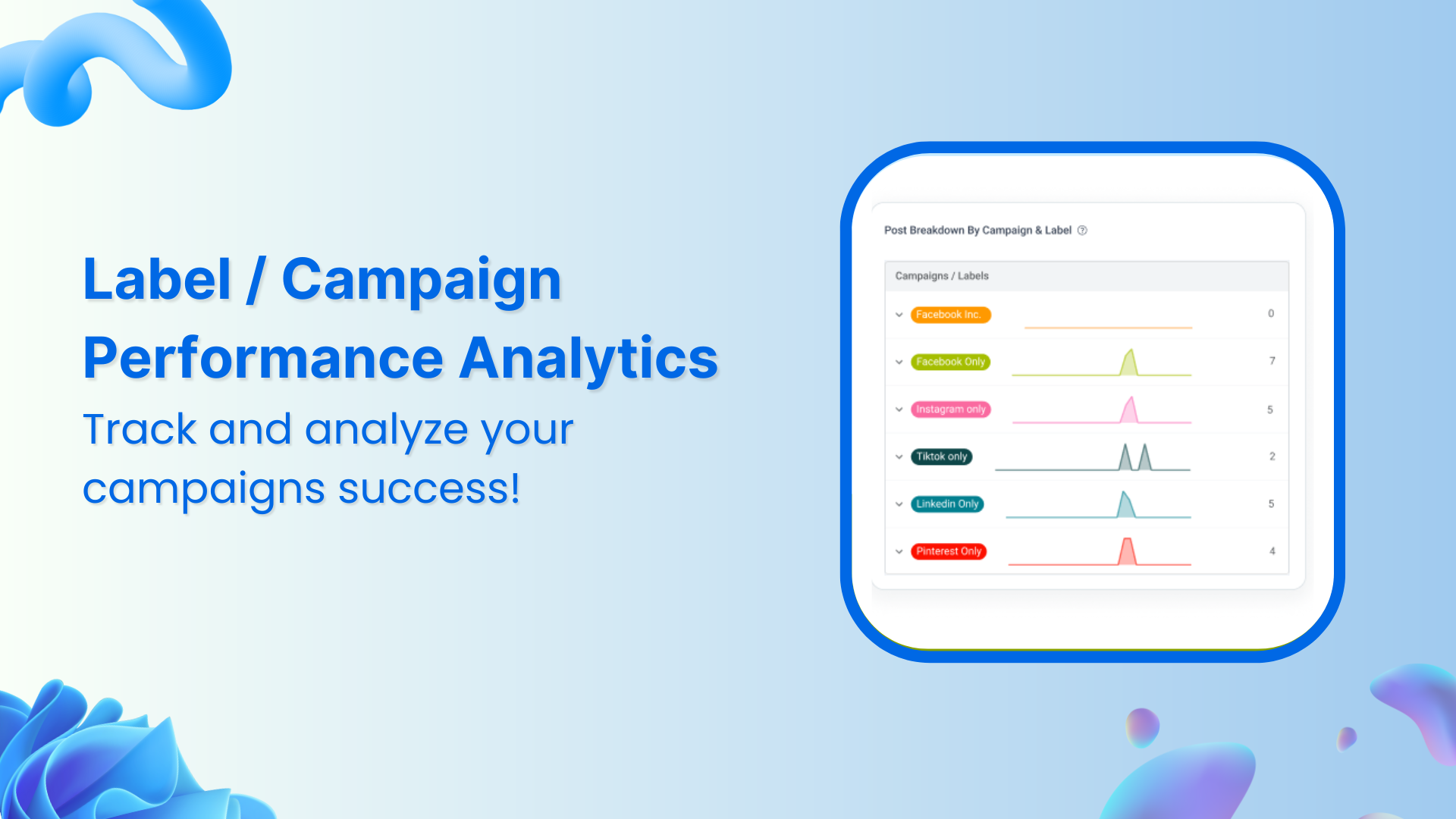Hi marketers!
I know how long you’ve been waiting for direct Instagram publishing.
And for a while, it seemed like Instagram would take forever to grant direct posting API access.
However, on 26th January 2021 came the game-changing news. API access has finally been granted by Instagram for content scheduling and publishing!
After evaluation, Instagram has accepted our request and it has officially been integrated with our platform!
Publish Directly
That means you can now schedule and publish your single, or multiple-image posts (carousels) and video files directly (without the need for Zapier integration or push notifications!)
The option to post via push notifications (for other formats such as Stories and IGTV) is still available.
You can even use automation or evergreen features to keep them going on auto-pilot!



The connection process is fairly simple: you just need to make sure you select “Instagram API” while creating your post in Social Composer!
Please make sure to re-connect your Instagram social account to ContentStudio at least once so that the access token with the permissions are updated.
Requirements for Single or Multiple-Image Post:
You must also consider these requirements while posting via Instagram API:
- Maximum file size: 8MB
- Aspect ratio: Must be within a 4:5 to 1.91:1 range
- Minimum width: 320
- Maximum width: 1440
- Height: Varies, depending on width and aspect ratio
- Formats: JPEG
- Maximum Number of Images for Multiple-Image Posts: 10
Requirements for Video:
- Container: MOV or MP4 (MPEG-4 Part 14), no edit lists, moov atom at the front of the file.Audio codec: AAC, 48khz sample rate maximum, 1 or 2 channels (mono or stereo).Video codec: HEVC or H264, progressive scan, closed GOP, 4:2:0 chroma subsampling.
- Frame rate: 23-60 FPS.
- Video bitrate: VBR, 5Mbps maximum
- Audio bitrate: 128kbps
- Duration: 60 seconds maximum, 3 seconds minimum
- File size: 100MB maximum
- Picture size:
- Maximum columns (horizontal pixels): 1920
- Minimum aspect ratio [cols / rows]: 4 / 5
- Maximum aspect ratio [cols / rows]: 16 / 9
Please note that stories aren’t supported.
How Will This Help Me?
1) Save time
Would you rather spend hours every day scrolling through the depths of the internet to research content?
Or would you devote 1-2 hours in one day to plan all the posts to schedule for two weeks?
Obviously, the latter is a better option.
Everyone has a complex Instagram content strategy these days. The effort that goes into planning stories, posts, IGTVs, and Reels is no joke!
Planning consistent, high-quality content becomes a whole lot easier when you let the social media automation platform do the repetitive work, while you focus on what matters.
May that be growing a gorgeous aesthetic feed, or focusing on holding an Instagram giveaway, you can focus on what matters while leaving the logistics to us.
For example, planning a feed like this is easier when planned out beforehand:
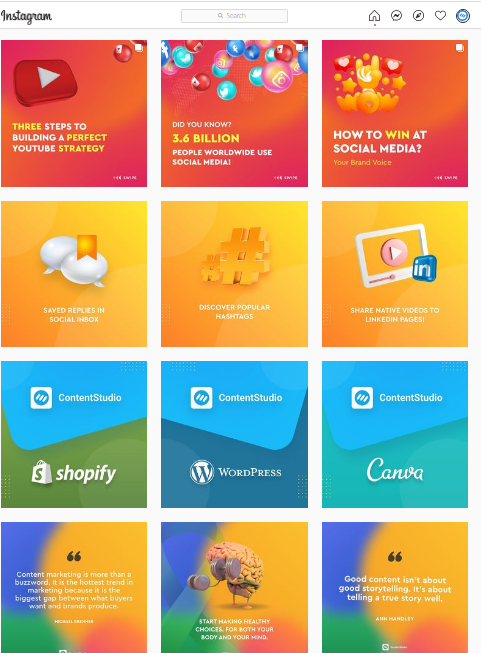
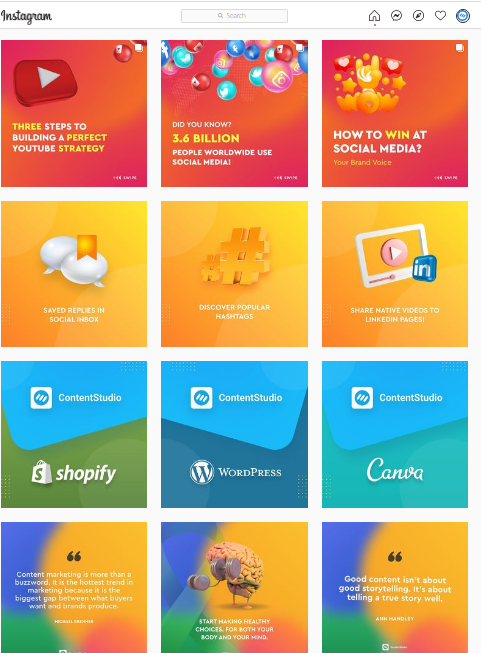
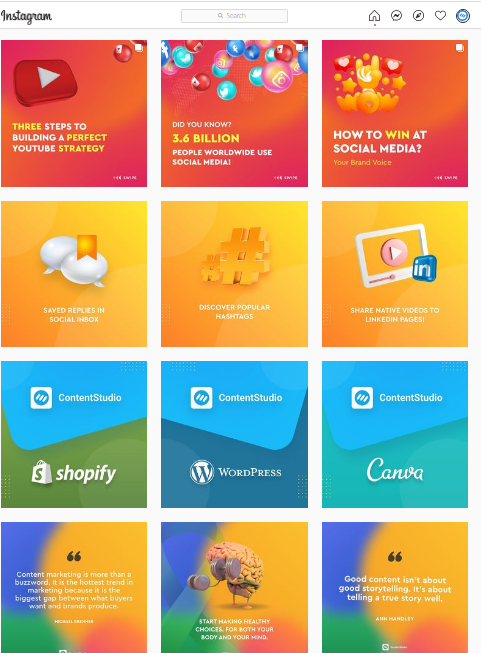
2) Ensure consistency
Showing up everyday matters.
Consistency is the key element in attaining Instagram growth.
When you’re consistent in your posting schedule, your followers will start to look forward to your posts.
For example, depending on your brand audience’s demographics, you can find out the most optimal time to post and schedule your post accordingly.
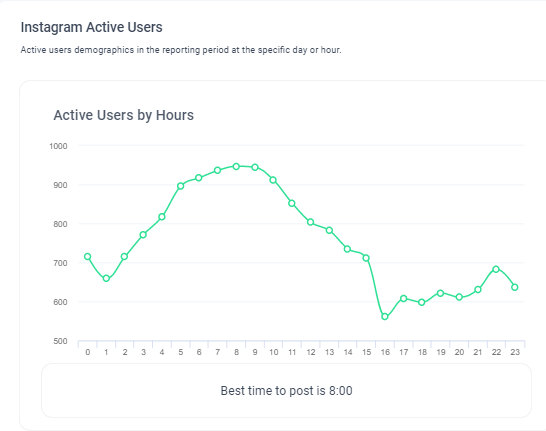
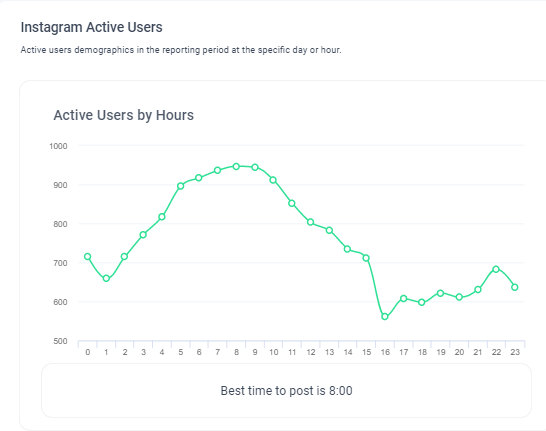
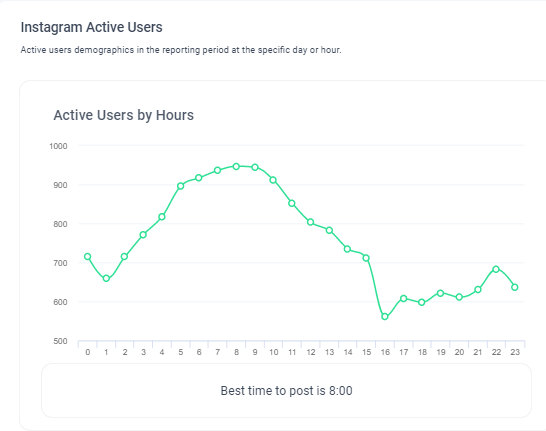
With the help of Instagram Analytics, I found the best time to post for my audience and I scheduled the posts in advance. This resulted in a huge engagement boost for my account!
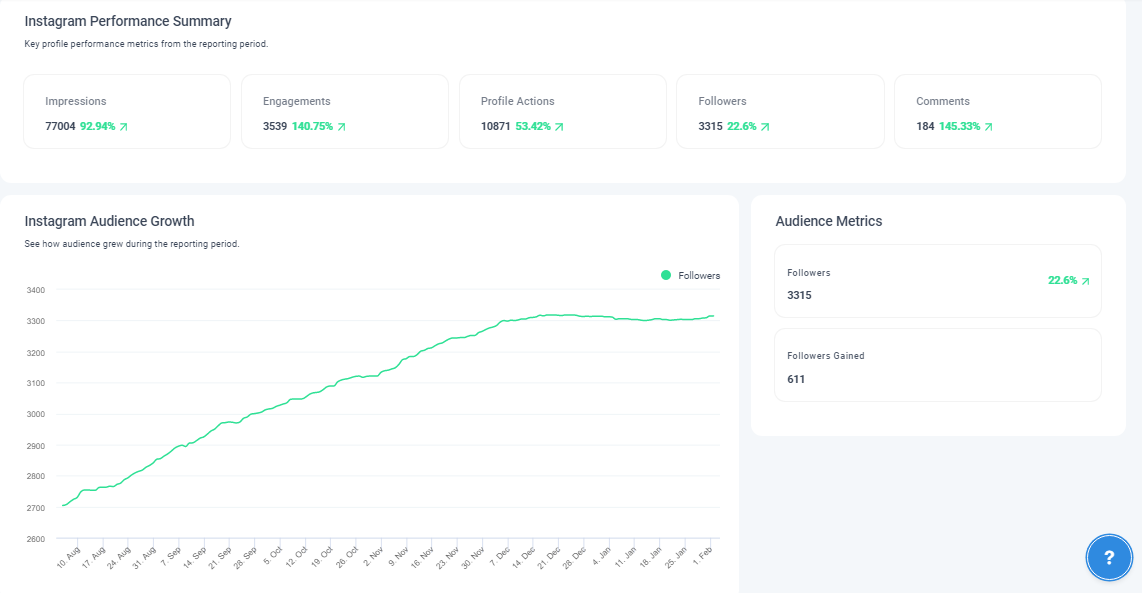
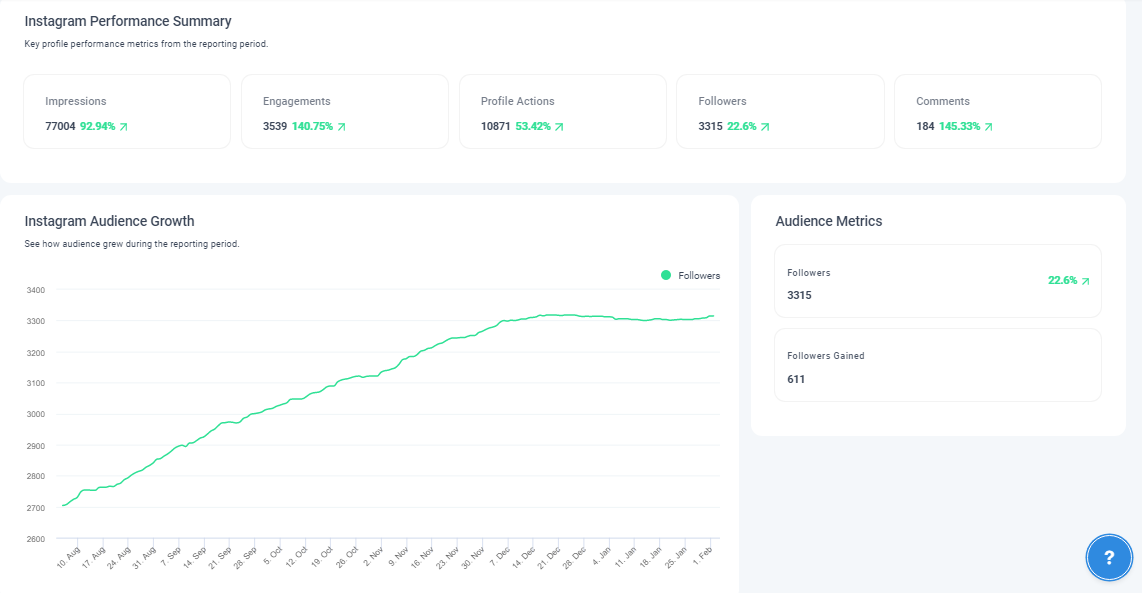
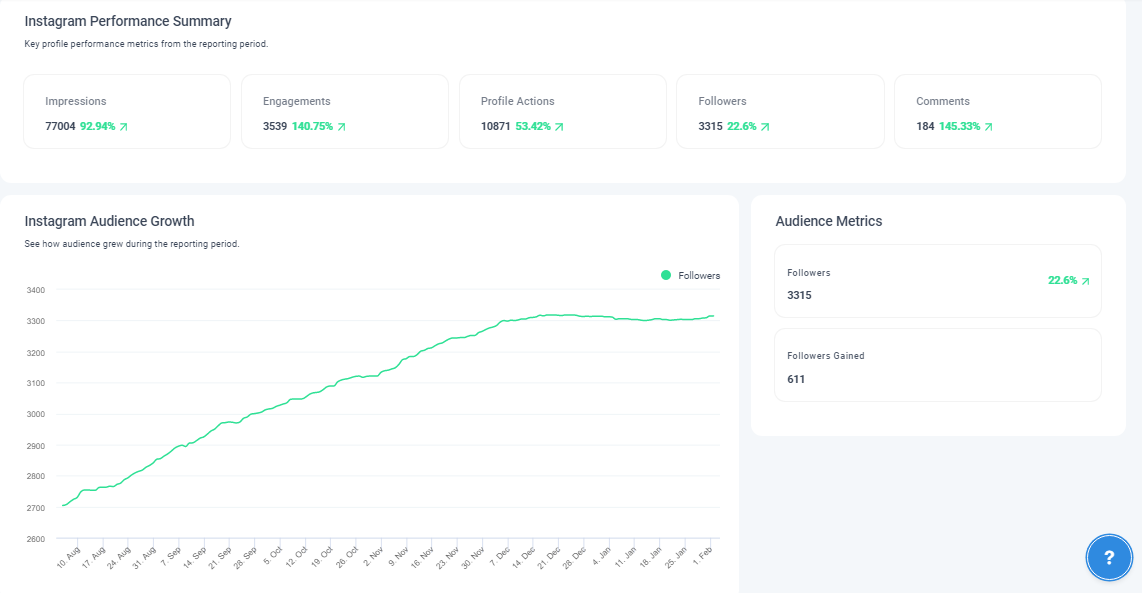
According to research, most brands post 1.5 times a day (on average) and those that don’t see their following and engagement levels drop significantly.
This also helps you plan out your feed. With ContentStudio’s Post Preview functionality, you can view what your post will look like after it has been published.
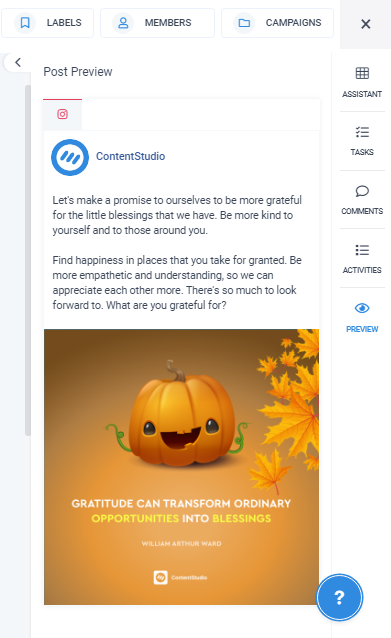
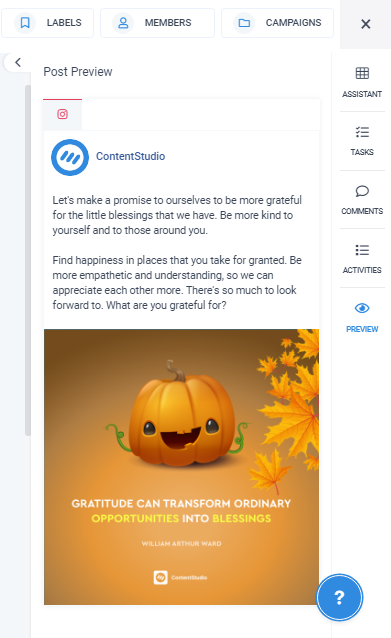
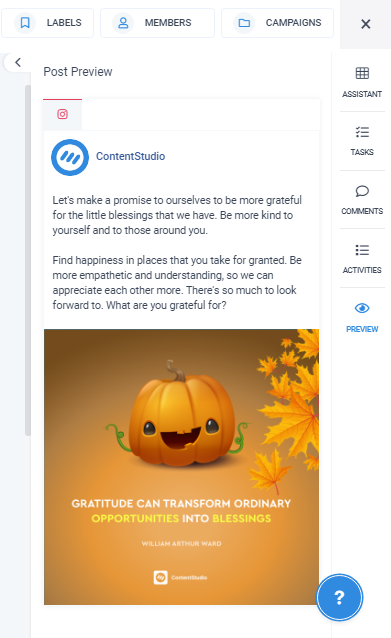
3) Post straight from the desktop
Well, yes, smartphones are awesome and easy-to-use.
But you don’t get the flexibility that you get from the desktop.
With ContentStudio, you can plan out your content calendar with ease and it will continue to auto-publish on your Instagram account (without the need for push notifications!)
Here’s what your Content Calendar can look like:
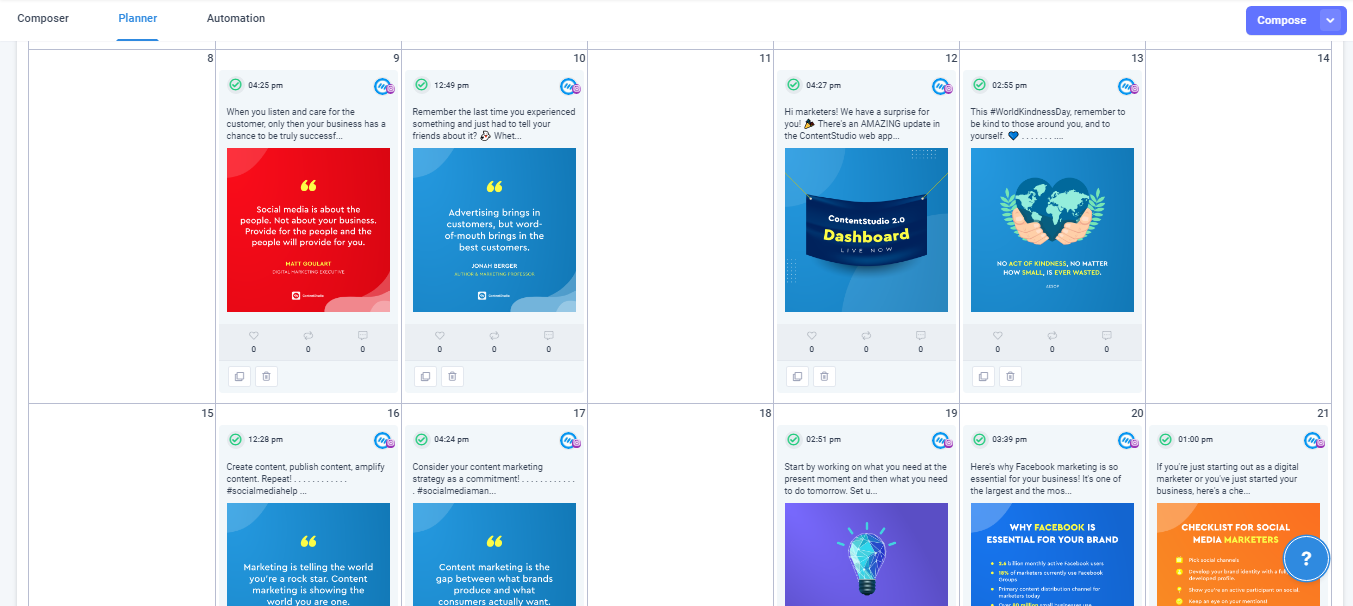
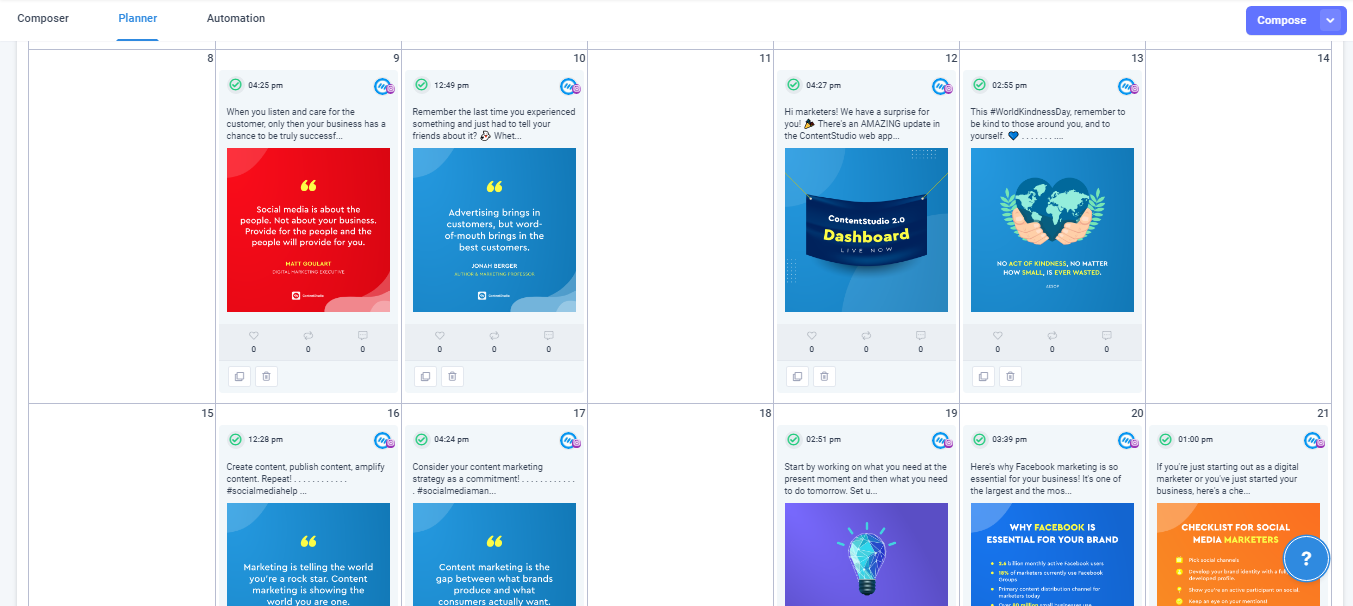
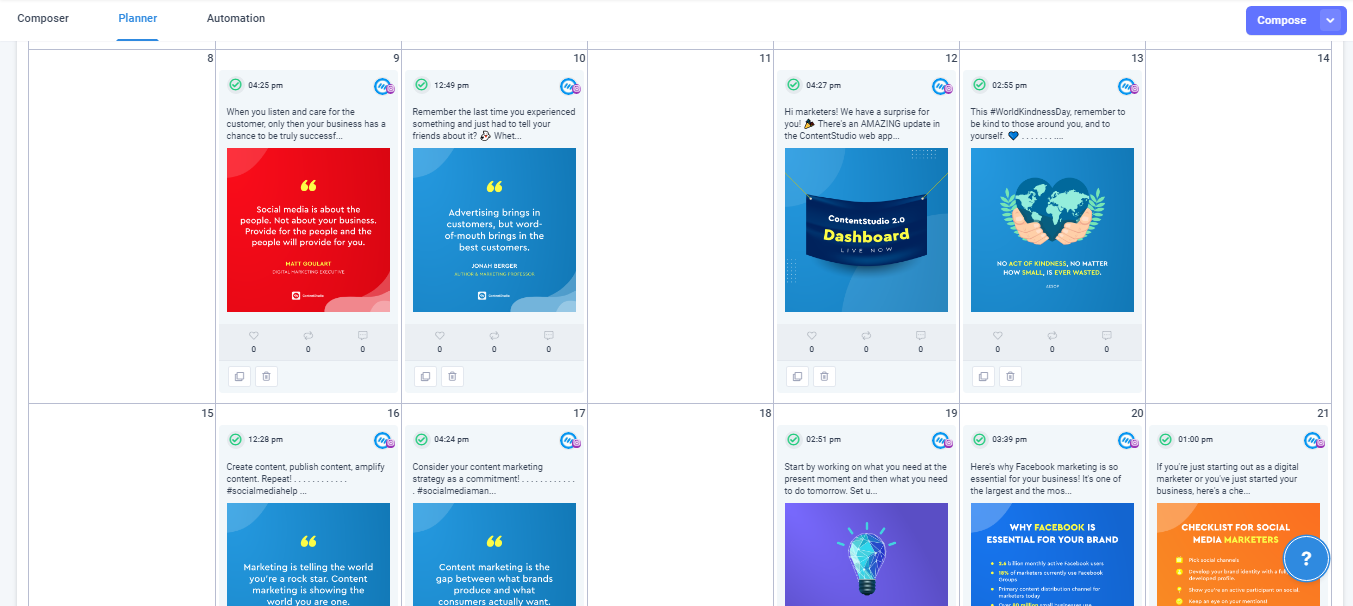
So whenever you’re feeling to be in a “writing mode,” you can think of clever captions to be posted in advance for the whole week!
Connecting Instagram to ContentStudio
Make sure that your Instagram is a business account. Here’s how to set up an Instagram Business account if you have a personal account.
Once you have set up your Instagram Business account, you can connect your account to ContentStudio.
After you’re done with the connection process and have the post ready for Instagram, you can add the following to your post:
- Caption:
Limited to 2200 characters. After 3 lines or 125 characters, the caption will be truncated with an ellipsis. Make sure you add important details at the beginning of the caption so the users are tempted to read the whole post!
- Hashtags:
Hashtags allow your posts to be discovered by the relevant audience in the sea of content. A study reveals that a post with one hashtag has almost 13% more engagement.
Using strategic, planned hashtags that are relevant to your post will help you gain more followers, increase engagement and build a community in your niche.
You can use up to 30 hashtags in one post, so make the most of them!
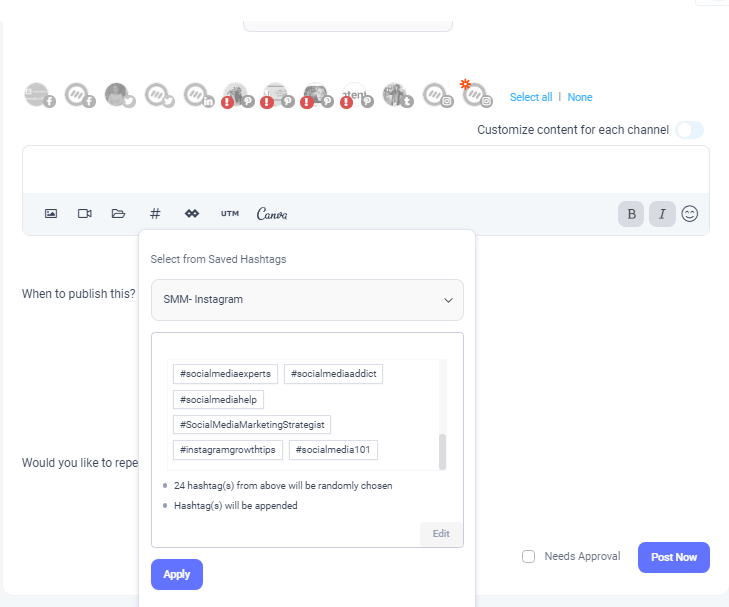
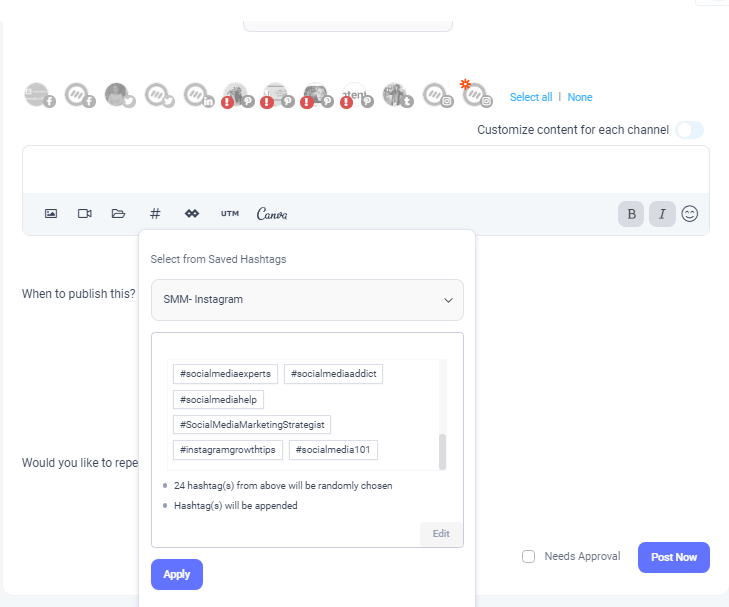
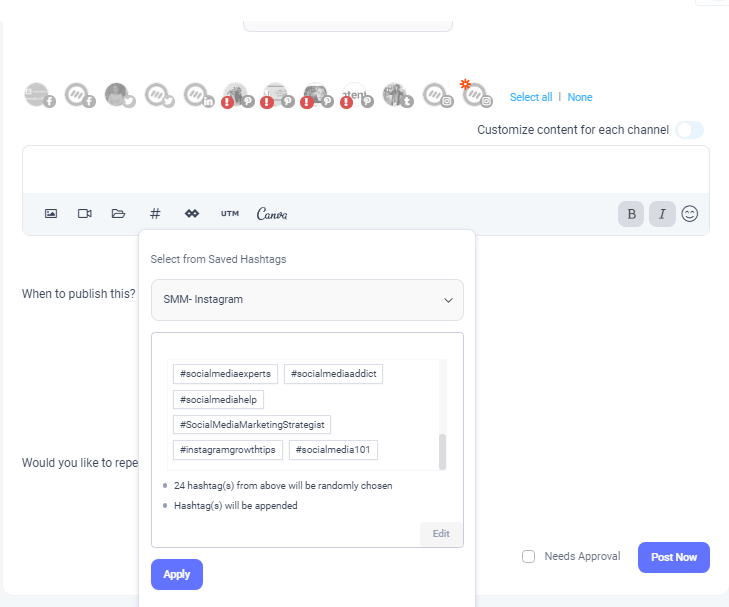
- Mentions:
Are you posting a UGC? Is there anyone featured in your picture? Mentioning them will notify the tagged person once the post goes live.
They will get a notification for this and be re-directed to your profile. Increasing the probability of them liking, commenting, or even re-sharing your content to their followers. (Works best with content from Influencers!)
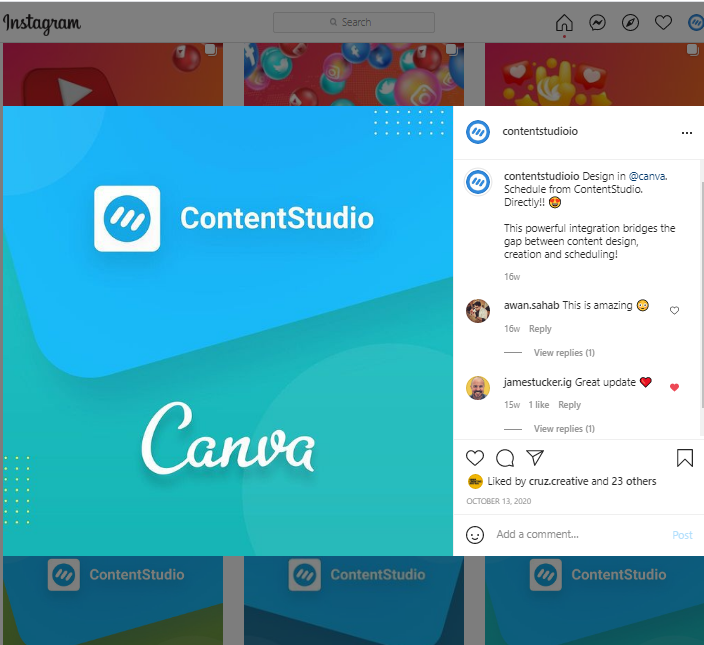
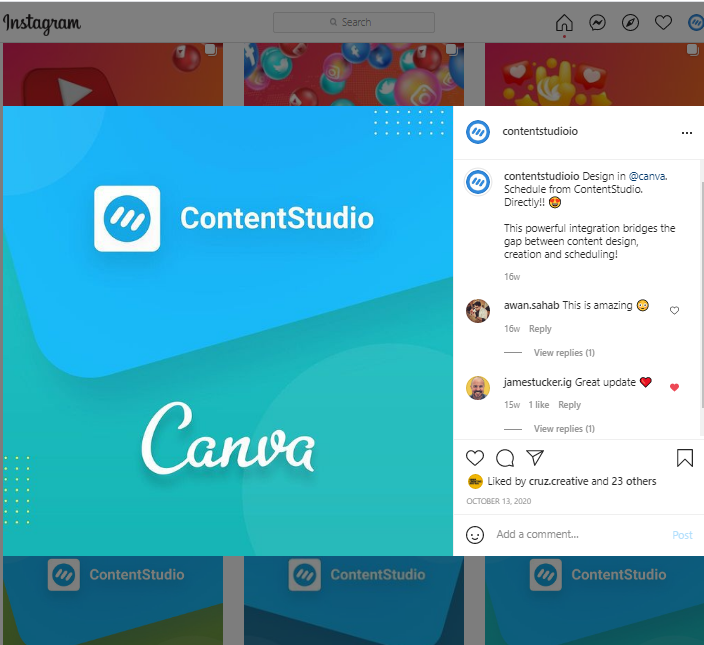
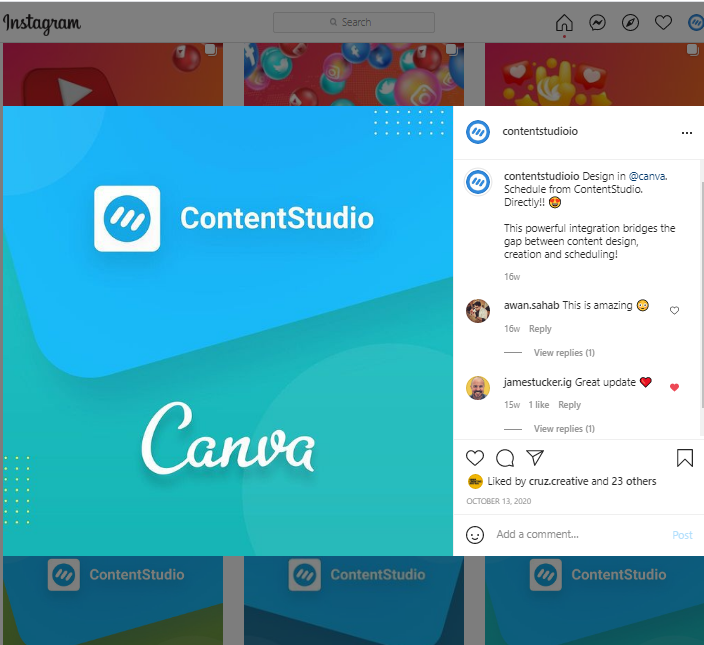
Now let’s discuss the most frequently asked questions:
Frequently Asked Questions (FAQs)
How was Instagram publishing before this update?
Previously, we had two ways to publish/schedule content to Instagram, i.e Zapier and Mobile notification methods. Single image and single video posts were using Zapier integration and all other formats such as Carousels, IGTV, and Stories were posted using the mobile notification method.
How Instagram publishing will work now?
Now, we have got access to the official Instagram API for direct publishing so there’s no need to use Zapier anymore. In simple terms, the directly publishing API has replaced Zapier integration so you can post single, or multiple-image posts (carousels) and video posts directly to Instagram without any manual intervention.
However, the mobile notification method is still there to help you with IGTV, and Stories that are not yet supported by the API. Please note that this limitation is not only for ContentStudio but for all the 3rd party tools available in the market.
Do you still need the mobile notification method?
If you want to publish single, or multiple-image posts (carousels) and video posts to Instagram, you don’t need the mobile notification method.
But if you want to post IGTV, or Stories to Instagram, you’ll still need the mobile notification method.
Will we add more features and capabilities in direct publishing?
Instagram’s API is still in development and as they add more capabilities, we’ll support those in the ContentStudio platform. Gradually, the mobile notification method will phase out as we get more features in the API.
What do you need to do to get started with direct publishing?
If you were using Zapier before, you need to switch to the direct publishing method by simply pressing the ‘reconnect’ button in ContentStudio social settings. This will redirect you towards Facebook to get the permissions required to make the connection. Please note that you don’t need to delete or connect the account from scratch if it’s already listed in ContentStudio.
  |
Once the Instagram account is reconnected, all the previously scheduled and future posts will automatically move from Zapier to the direct publishing method. Posts previously scheduled with the mobile notification method will follow the same method.
If you were not using Zapier or mobile notification methods for IG publishing with ContentStudio and want to start, you can simply connect the account from scratch and follow the steps presented to you.
If you are planning to post IGTV, Reels, or Stories, you’ll have to install our mobile app to use the mobile notification method.
In any case, our mobile applications are quite handy for planning and publishing content on the go to all social networks. You can download them here for Android and iOS.
Are there any other limitations with the direct publishing API?
Yes, there are a few other limitations too.
– Your Instagram account should be a business account. You can’t publish to personal profiles.
– Single image should be in JPEG format.
– Single video should be in MOV or MP4 format.
– A complete list of limitations and requirements can be found here.
We have created a step-by-step guide to getting started with Instagram connection and posting which will come in handy if you are just starting with Instagram publishing. Pardon us if there’s some old information still left behind. We are working on making it better as we speak.
Follow the link given below.
The step-by-step guide to getting started with Instagram Publishing
Moving On..
Ready to Start Scheduling Your Posts to Instagram? Try ContentStudio today!
Amplify your social media marketing efforts with ContentStudio, where you can track and manage, analyze content from one platform!
Mariyum Noor
Mariyum Noor is a content marketer who is passionate about learning new things! She writes research-based blog posts for SaaS platforms that are seeking better ways to delight and engage their readers.